2010 SKODA OCTAVIA TOUR radio
[x] Cancel search: radioPage 40 of 207
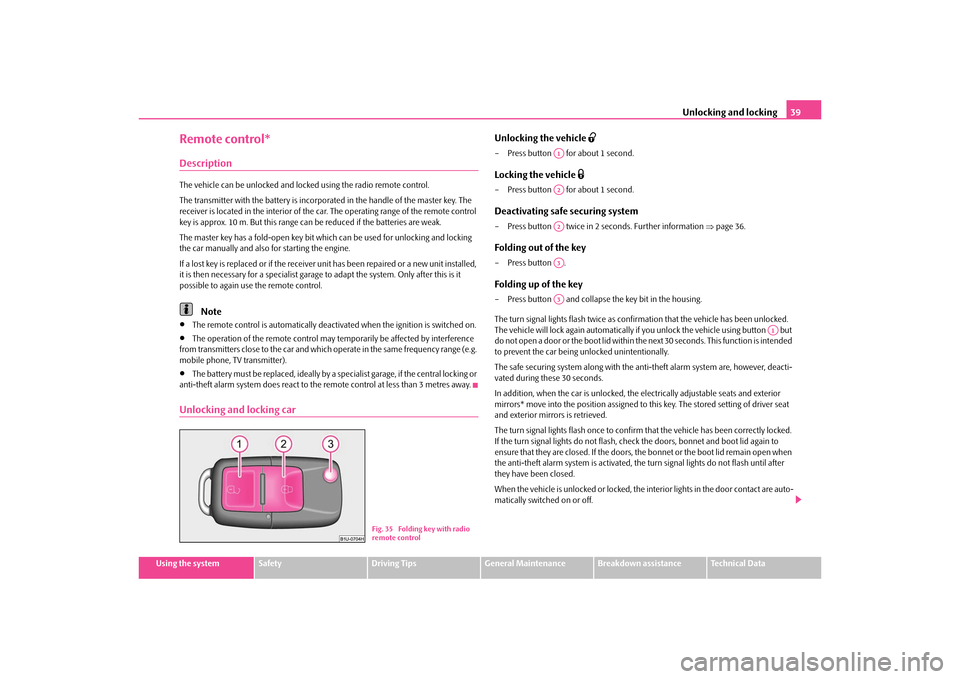
Unlocking and locking39
Using the system
Safety
Driving Tips
General Maintenance
Breakdown assistance
Technical Data
Remote control*DescriptionThe vehicle can be unlocked and lock ed using the radio remote control.
The transmitter with the battery is incorporat ed in the handle of the master key. The
receiver is located in the interior of the car. The operating range of the remote control
key is approx. 10 m. But this range can be reduced if the batteries are weak.
The master key has a fold-open key bit which can be used for unlocking and locking
the car manually and also for starting the engine.
If a lost key is replaced or if the receiver unit has been repaired or a new unit installed,
it is then necessary for a specialist garage to adapt the system. Only after this is it
possible to again use the remote control.
Note
The remote control is automatically deactivated when the ignition is switched on.
The operation of the remote control may temporarily be affected by interference
from transmitters close to th e car and which operate in the same frequency range (e.g.
mobile phone, TV transmitter).
The battery must be replaced, ideally by a specialist garage, if the central locking or
anti-theft alarm system does react to the remote control at less than 3 metres away.
Unlocking and locking car
Unlocking the vehicle
– Press button for about 1 second.Locking the vehicle
– Press button for about 1 second.Deactivating safe securing system– Press button twice in 2 seconds. Further information page 36.Folding out of the key– Press button .Folding up of the key– Press button and collapse the key bit in the housing.
The turn signal lights flash twice as confir mation that the vehicle has been unlocked.
The vehicle will lock again automatically if you unlock the vehicle using button but
do not open a door or the boot lid within th e next 30 seconds. This function is intended
to prevent the car being unlocked unintentionally.
The safe securing system along with the anti-theft alarm system are, however, deacti-
vated during these 30 seconds.
In addition, when the car is unlocked, the electrically adjustable seats and exterior
mirrors* move into the position assigned to this key. The stored setting of driver seat
and exterior mirrors is retrieved.
The turn signal lights flash once to confir m that the vehicle has been correctly locked.
If the turn signal lights do not flash, ch eck the doors, bonnet and boot lid again to
ensure that they are closed. If the doors, the bonnet or the boot lid remain open when
the anti-theft alarm system is activated, the turn signal lights do not flash until after
they have been closed.
When the vehicle is unlocked or locked, the interior lights in the door contact are auto-
matically switched on or off.
Fig. 35 Folding key with radio
remote control
A1A2A2A3A3
A1
s2rc.book Page 39 Thursd ay, April 22, 2010 10:58 AM
Page 41 of 207

Unlocking and locking
40WARNING
If the vehicle is locked from the outside and the safe securing system is acti-
vated, there must not be any person in the vehicle as it is then not possible to
open either a door or a window from the inside. The locked doors make it more
difficult for rescuers to get into th e vehicle in an emergency - hazard!
Note
Operate the radio remote control only when the doors and boot lid are closed and
you have visual contact with the vehicle.
Once in the car, you must not press the lock button
of the radio remote control
before inserting the key into the ignition lock in order to avoid the car being inadvert-
ently locked and the alarm system* being switched on. Should this happen, press the
unlock button
of the radio remote control.
Synchronisation of the remote controlIf the vehicle cannot be unlocked by actuatin g the remote control system then it is
possible that the code in the key and the co ntrol unit in the vehicle are no longer
synchronised. This can occur when the butt ons on the radio-operated key are actu-
ated a number of times outside of the operative range of the equipment or the battery
on the remote control was replaced.
This means it is necessary to synchronise the code as follows:
Press any button on the remote control.
pressing of the button means that the d oor will unlock with the key within 1
minute.
Anti-theft alarm system*DescriptionThe anti-theft alarm system increases the leve l of protection against people seeking to
break into the vehicle. The system triggers audible and visual warning signals if an
attempt is made to break into the vehicle. Optical and acoustic signals alert if an alarm
has been triggered (the turn signal lights
flash and the signal horn honks).
How is the alarm system activated?
The anti-theft alarm system is activated au tomatically when the vehicle is locked with
the key on the driver's door or by using th e radio remote control. It is activated 30
seconds after locking the door.
How is the alarm system deactivated?
The anti-theft alarm system is deactivated if the vehicle is unlocked by only using the
radio remote control. The anti-theft alarm system is reactivated if the vehicle is not
opened within 30 seconds after transmitting the radio signal.
Once you unlock the vehicle by inserting the ke y into the driver door you then have to
insert the key into the ignition lock and sw itch the ignition on within 15 seconds after
unlocking the door in order to deactivate the anti-theft alarm system. The alarm will
be triggered if you do not switch on the ignition within 15 seconds.
When is the alarm triggered?
The following security areas of the locked vehicle are monitored:
Bonnet,
Boot lid,
Doors,
Ignition lock,
Vehicle interior
4),
A drop in voltage of the on-board power supply.
An alarm is immediately triggered if either of the two battery terminals is disconnected
while the anti-theft alarm system is activated.
Deactivation of interior monitor
The process of switching off and switching on the interior monitoring system is the
same as for switching off and switching on the safe securing system page 36.
4)The alarm will be triggered through movement of occupants within the interior of the vehicle or
an attempt to steal the radio. The rear part of the interior of the vehicle is not fully monitored
under certain circumstances.
s2rc.book Page 40 Thursd ay, April 22, 2010 10:58 AM
Page 42 of 207

Unlocking and locking41
Using the system
Safety
Driving Tips
General Maintenance
Breakdown assistance
Technical Data
This function makes it possible for example to leave animals in the vehicle.
How is the alarm switched off?
You switch the alarm off if you unlock the vehicle with the radio remote control or if
you switch the ignition on.
Note
The working life of the alarm siren is 5 years. More detailed information is available
by a specialist garage.
Before leaving the car, check that all the doors, windows and the electric
sliding/tilting roof* are properly closed in order to ensure that the anti-theft alarm
system is fully operational.
Coding of the radio remote control and th e receiver unit precludes the use of the
radio remote control from other vehicles.
Power windows*Buttons on the driver's doorThe power windows operate only when igniti on is switched on. After switching the
ignition off, the power windows can sti ll be operated however for maximum 10
minutes if a front door is not opened.
Opening a window– A window is opened by pressing lightly on the respective button in the door. The process stops when one releases the button.
– Additionally you can open the window automatically (fully open ed) by pressing the
button up to the stop. Renewed pressing of the button causes the window to stop
immediately.Closing a window– A window is closed through pulling lightly on the respective button in the door. The
closing process stops when one releases the button.
– Additionally you can close the window automatically (fully closed) by pulling the button up to the stop. Renewed pulling of the button causes the window to stop
immediately.
The buttons for the individual windows are lo cated in the armrest of the driver's door
fig. 36 , front passenger door and in the rear doors*.
Buttons for the power windows in the armrest for the driver Button for the power window in the driver's door
Button for the power window in the front passenger's door
Button for the power window in the rear door on the right*
Button for the power window in the rear door on the left*
Safety pushbutton*
Safety pushbutton*
You can deactivate the buttons for power wind ows at rear doors by pressing the safety
pushbutton fig. 36 . The buttons for power windows at rear doors are activated
again by pressing the safety pushbutton again.
If the buttons for the rear doors are deactivated, the indicator light
in the safety
switch lights up.
Fig. 36 Buttons on the driver's
door
AAABACADAS
AS
AS
AS
s2rc.book Page 41 Thursd ay, April 22, 2010 10:58 AM
Page 59 of 207

Seats and Storage
58
Storing settingStoring seat and exterior mirror settings for driving forward– Switch on the ignition.
– Adjust the seat page 57.
– Adjust both exterior mirrors page 54.
– Press one of the memory buttons and hold the button pressed for about 3 seconds until an audible signal confirms that the setting has been stored. The
setting of this button was stored.Storing exterior mirror setting for reversing*– Switch on the ignition.
– Turn the exterior mirror control to position
page 54.
– Engage the reverse gear.
– Move the right exterior mirror into the desired position page 54.
– Press one of the memory buttons and hold the button pressed for about 3 seconds until an audible signal confirms that the setting has been stored. The
setting of the selected button was stored.
The memory system can be deactivated at any time with the button . The seat and
the exterior mirrors can al so be manually operated. Memory buttons
Memory for the seat offers the possibility to store the individual driver seat and
external mirror position. An individual posi
tion can be allocated to each of the three
memory buttons page 58, fig. 56 , that is three in total. By pressing the appro-
priate memory button the seat and external mirror will automatically move into the
position allocated to this button page 59.
Note
When storing settings with the memory buttons, we recommend that you begin
with the front button and assign a memory button to each additional driver.
Each new setting stored with the same button erases the previous setting.
Each time you store the seat and exterior mirror settings for driving forward you
also have to re-store the individual setting of the exterior mirror on the passenger side
for reversing.
Assigning radio remote cont rol* to the memory buttonsAfter storing the settings of the seat and exterior mirrors, you have 10 seconds in order
to assign the radio remote control to the appropriate memory button.
– Withdraw the ignition key.
– Press the release button page 39 and hold it presse d for 1 second until an
audible signal confirms that the setting has been stored. The setting is stored with
the memory button which you have selected.
If you wish to be able to retrieve the settings which are stored in the memory by also
using the radio remote control, you have to assign the radio remote control to a
memory button in each case.
If you wish, you can obtain an additional re mote control key from a specialist garage
and then assign the remote contro l key to another memory button.
Note
If the radio remote control had previous ly been assigned to another memory
button, this setting is then erased by the new assignment.
Fig. 56 Driver seat: Memory
buttons and the button MEM
OFF
ADAD
AE
AD
AD
s2rc.book Page 58 Thursd ay, April 22, 2010 10:58 AM
Page 60 of 207

Seats and Storage59
Using the system
Safety
Driving Tips
General Maintenance
Breakdown assistance
Technical Data
If you assign the radio remote control to a memory button which has already been
assigned to a radio remote control, the ol d assignment is also replaced by a new
assignment in this case.
The assignment of the radio remote co ntrol to a memory button is retained,
however, after reassigning the seats and exterior mirrors.
Retrieving seat and exterior mirror settings for driving forward
You can retrieve the stored settings either with the memory button
or also with the radio remote control*.Retrieving the settings of the seat and mirrors can only be carried out when the igni-
tion is switched off for safety reasons. Retrieving the settings can be carried out in two
different ways:Retrieving settings with memory buttons– By pressing briefly: with the door open, operate the desired memory button
page 58, fig. 56 with one-touch. The seat and the exterior mirrors now move
automatically into the stored position.
– By pressing for a long period of time: with the driver door open or closed, press
and hold the desired memory button until the seat and the exterior mirrors
have moved into the stored position.Retrieving settings with remote control*– If the driver door is closed and the ignition is switched off, briefly press the unlock button of the radio remote control page 39 and then open the driver door.
– The seat and exterior mirrors now move automatically into the stored positions.Retrieving setting of exterior mirror for reversing*– Turn the rotary knob for the exterior mirror setting into the position
page 54
before engaging the reverse gear.
Emergency Off– Press any button on the driver seat.
Note
If the memory button is pressed once agai n during the automatic setting of the seat
and the exterior mirrors, the setting operation is interrupted. After repeated pressing
of the same button, the setting operation is continued to the end. If one of the two
remaining memory buttons is pressed, the stored setting of this button is retrieved.Information concerning the off switch of the memory systemAfter pressing the off switch page 58, fig. 56 of the memory system, the memory
system is deactivated. You can only adjust the seat and the exterior mirrors manually.
You can switch on the memory system again by once again pressing the off switch
of the memory system. The setting is not ca rried out to the end if a retrieved setting
operation is interrupted.
We recommend that you switch off the memo ry system with the off switch if the
vehicle is used for a short period by a driver and you do not wish to store any particular
settings of the seat and mirrors in this case.Head restraints
ADAD
AD
AE
AE
AE
AE
Fig. 57 Head restraint: adjusting
s2rc.book Page 59 Thursd ay, April 22, 2010 10:58 AM
Page 95 of 207

Communication
94
CommunicationMobile phone, handsfree-system*Universal preparation for the phoneOnly one telephone mount is factory-fitted. An adapter for the telephone can be
purchased from the range of the Škoda origin al accessories. The mount is attached to
the centre console.Insert mobile phone– Insert the mobile phone into the adapter (as specified in manufacturer's instructions).Inserting adapter with mobile phone into mount– First insert the adapter with the mobile phone into the mount in the direction
of arrow until the adapter is touching the stop.
– Press the adapter slightly in the directio n of arrow until it locks into position.Initialisation– Withdraw the ignition key.
– Insert the adapter without the mobile phone into the mount . – Plug the adapter cable into
the mobile phone socket. The socket is located on the
mobile phone mount below.
– Switch on the ignition.
– Wait approximately 20 seconds, switch off the ignition and pull the ignition key out
of the ignition lock.
– Insert the mobile phone into the adapter (as specified in manufacturer's instructions) and switch on the ignition.
Removing the mobile phone with the adapter– Press the button and remove the mobile telephone.
An initialisation mu st be carried out:
after the first connection of the adapter;
after reconnecting the battery;
after pulling out the adapter cable from the power socket for the mobile phone.
This enables you to make full use of the advantages of a normal carphone (“handsfree
system” using a microphone integrated in the vehicle, optimal transmission of signals
using an external aerial etc.). The battery of the mobile phone is also constantly
charged.
Should you have any questions, please contact a specialist garage.
Please refer to the following guidelines page 94.
Mobile phones and two-way radio systemsThe installation of a mobile phone and two- way radio system in a vehicle should be
carried out by a specialist garage.
Škoda Auto permits the operation of mobile phones and two-way radio systems with
a professionally installed external aerial and a maximum transmission power of up to
10 watts.
Fig. 105 Universal preparation
for the phone
AA
AB
A1
A2
AB
AA
AC
s2rc.book Page 94 Thursd ay, April 22, 2010 10:58 AM
Page 96 of 207

Communication95
Using the system
Safety
Driving Tips
General Maintenance
Breakdown assistance
Technical Data
It is essential that you inform a specialist garage about the possibilites to assemble and
operate mobile phones and two-way radio sets which have a power output of more
than 10 W. They will inform you which technical possibilities exist for retrofitting
mobile telephones an
d radio transmitters.
Operation of mobile phones or two-way ra dio systems may interfere with functioning
of the electronic systems of your vehicle. The reasons for this may be:
no external aerial,
external aerial incorrectly installed,
transmission power greater than 10 watts.
You should therefore not operate a mobile phone or two-way radio system inside
the vehicle without the use of an external aerial, or with an external aerial which has
been incorrectly installed.
You should also be aware of the fact that only an external aerial makes it possible to
achieve the optimal range of such equipment.
WARNING
If a mobile phone or two-way radio system is operated inside the vehicle
without using an external aerial, or wi th an external aerial which has been
incorrectly installed, the result can be excessive electromagnetic fields which
may cause harm to your health.
Please concentrate fully at all times on your driving.
You must not install two-way radio systems, mobile phones or mounts on
the covers of the airbags or within the immediate deployment range of airbags.
This might result in injuries to the occupants in the event of an accident.Note
Please also refer to the operating instructions of the mobile phones and two-way radio
systems.
s2rc.book Page 95 Thursd ay, April 22, 2010 10:58 AM
Page 139 of 207

Taking care of your vehicle and cleaning the vehicle
138
There are no particular points to note before washing your vehicle in such a plant other
than the usual precautionary measures (closing windows and sliding/tilting roof,
moving any factory-fitted aerials down flat against the bodywork, etc.).
If you have any particular attached parts fitted to your car - such as spoiler, roof rack
system, two-way radio aerial - it is best to first of all consult the operator of the car
wash plant.
It is important to degrease the lips of the windscreen wiper rubbers after passing
through the automatic vehicle wash system.
Caution
Do not screw the swivelling down roof aeri al tight before washing the vehicle in an
automatic vehicle wash sy stem - risk of damage!Washing vehicle by handIt is important to first soften the dirt with plenty of water and rinse it off as thoroughly
as possible before washin g your vehicle by hand.
One should then clean the vehicle using a soft washing sponge, washing glove or a
washing brush and only slight pressure. Work from the top to the bottom - beginning
with the roof. Only place slight pressure on the vehicle paintwork during cleaning Only
use a car shampoo for stubborn dirt.
Wash out the sponge or washing glove thoroughly at short intervals.
Clean wheels, door sills and similar parts last. Use a second sponge for such areas.
Rinse off the vehicle well after giving it a wash and dry it off using a chamois leather.
WARNING
The ignition should always be switched off when you wash your vehicle -
risk of accident!
Protect your hands and arms from sharp-edged metal parts when you are
cleaning the underfloor, the inside of the wheel housings or the wheel trims -
risk of cuts.
Caution
Do not wash your vehicl e in bright sunlight - risk of paint damage.
Ensure that the jet of water is not aimed di rectly at the locking cylinders or at the
door and panel joints if you spray your vehi cle in winter down with a hose - risk of
freezing.
Do not use any insect sponges, rough kitc hen sponges or similar cleaning products
- risk of damage to the surface of paintwork.For the sake of the environment
Only wash your vehicle at wa shing bays specifically reserved for this purpose. This
ensures that no water which may be contaminated by oil flows into the sewage system.
It is not even permitted to wash your vehicl e in certain areas except at such specific
washing bays.Washing with a high-pressure cleanerWhen you wash your vehicle with a high-press ure cleaner, it is essential to comply with
the instructions for use of the cleaning equi pment. This applies in particular to the
pressure used and to the spraying distance . Maintain a sufficiently large distance to
soft materials such as rubber hoses or insulation material.
On no account use circular spray nozzles or so-called dirt cutters!
WARNING
It is particularly important that you do not clean tyres with circular spray jets.
Visible but also invisible damage to tyres may occur even at a relatively large
spraying distance and if sprayed only for a short time - risk of accident!
Caution
The water containing wax must be no hotter than 60°C, otherwise the vehicle can be
damaged.
s2rc.book Page 138 Thursday, April 22, 2010 10:58 AM