2010 SKODA FABIA technical data
[x] Cancel search: technical dataPage 18 of 244

Instruments and warning lights
17
Using the system
Safety
Driving Tips
General Maintenance
Breakdown assistance
Technical Data
Caution
Never run the fuel tank completely empty!
The irregular supply of the fuel system can
lead to irregular runni
ng of the engine. Unburnt fuel may get into the exhaust system
and damage the catalytic converter.Counter for distance drivenThe counter for the distance driven is loca
ted in the bottom area of the display. The
distance which you have driven
with your vehicle is shown
in kilometres (km). In some
countries the measuring
unit “mile”
is used.
Reset button If you hold the reset button
page 15, fig. 15
pressed for about 1 second, the trip
counter is set back to zero. Trip counter for distance driven The trip counter indicates the distance which
you have driven since it was last reset -
in steps of 100 metres or 1/10 of a mile. Counter for distance driven The counter for distance driven indicates th
e total distance in kilometers or miles
which the vehicle has been driven. Fa u l t d i s p l a y If there is a fault in the instru
ment cluster, the constant text
Error
appears in the display.
Have the fault rectified as soon as
possible by a specialist workshop.
WARNING
Never seek to adjust the trip counter for
distance driven while driving for safety
reasons!
Note
If vehicles which are fitted with the inform
ation display* the display of the second
speed is activated in mph or km/h, this driving speed is indicated instead of the counter for the total distance driven.
Service Interval DisplayDepending on the equipment installed in the vehicle, the text can differ on the display. Service Interval Display Before the next service interval a key symbol
and the remaining kilometers are
indicated after switching on the ignition
fig. 16
. At the same time, a display appears
regarding the remaining days until the next service interval. The following will be displayed in the information display*:
Service in ... km or ... days
The kilometre indicator or the days indicator reduces in steps of 100 km. or days until the service due date is reached. A flashing key symbol
and the text
Service
appears in the display for 20 seconds
as soon as the due date for the service is reached. The following will be displayed in the information display*:
Service now!
Display regarding the distance and days
until the following service interval
You can use the button to display the rema
ining distance driven and the days until
the next service interval
page 15.
A key symbol
and a display regarding the remaining kilometers appear for 10
second in the display. At the same time, a display appears regarding the remaining days until the next service interval.
A6
Fig. 16 Service Interval Display: Note
A5
s3j8.a.book Page 17 Tuesday, April 20, 2010 1:10 PM
Page 20 of 244

Instruments and warning lights
19
Using the system
Safety
Driving Tips
General Maintenance
Breakdown assistance
Technical Data
In order to minimise the fuel consumptio
n, a recommendation for shifting into
another gear is indicated in the display. If the control unit recognises that it is a
ppropriate to change the gear, an arrow is
shown in the display. The arrow points up or down, depending on whether it is recom- mended to shift into a higher or lower gear. At the same time, the recommended gear is indicated instead of the currently engaged gear .Multi-functional indicator (onboard computer)*IntroductionThe multi-functional indicator appears in the display
fig. 18
or in the information
display
page 22 depending on the equipm
ent fitted to your vehicle.
The multi-functional indicator offers
you a range of us
eful information:
On vehicles which are fitted out with information display*, it is possible to switch off the display of some information.
Note
In certain national versions th
e displays appear in the Imperial system of measures.
If the display of the second speed is acti
vated in mph, the current speed* is not
indicated in km/h on the display.MemoryThe multi-functional indicator is equi
pped with two automatic memories. The
selected memory is displayed in
the middle of the display field
fig. 18
.
The data of the single-trip memory (memory 1) is shown if a
1 appears in the display.
A 2 shown in the display means that data
relates to the total distance memory
(memory 2). Switching over the memory takes place with the button
page 20, fig. 19
on the
windshield wiper lever. Single-trip memory (memory 1) The single-trip memory collates the driving information from the moment the ignition is switched on until it is switched off. New data will also flow into the calculation of the current driving information if the trip is continued
within 2 hours
after switching off
the ignition. The memory will be is automatica
lly erased, on the other hand, if the trip
is interrupted for
more than 2 hours
.
Total-trip memory (memory 2) The total distance driven memory gathers
data from any number of individual jour-
neys up to a total of 19 hours and 59 minutes driving or 1.999 kilometres driven and on vehicles which are fitted with informatio
n display* up to a total of 99 hours and 59
minutes driving or 9.999 kilometres driven. The memory is deleted when either of these limits is reached and the calculation starts from anew.
The outside temperature
page 20
Driving time
page 20
Current fuel consumption
page 21
Average fuel consumption
page 21
Range
page 21
Distance driven
page 21
Average speed
page 21
Current speed*
page 21
Warning against excessive speeds*
page 22
AB
AA
Fig. 18 Multi-functional indicator
AB
s3j8.a.book Page 19 Tuesday, April 20, 2010 1:10 PM
Page 22 of 244

Instruments and warning lights
21
Using the system
Safety
Driving Tips
General Maintenance
Breakdown assistance
Technical Data
Current fuel consumptionThe current fuel consumption level is shown in the display in litres/100 km. This infor- mation can help you to adapt your style of
driving to the fuel consumption you wish to
achieve. The display appears in litres/hour if the vehicle is stationary or driving at a low speed.The indicated value will be updated every 0.5 seconds while you are driving.Average fuel consumptionThe average fuel consumption since the memory was last erased is shown in the display in litres/100 km
page 19, fig. 18
. This information can help you to adapt your
style of driving to the fuel co
nsumption you wish to achieve.
If you wish to determine the average fuel
consumption over a cert
ain period of time,
you must erase the memory at the start of the new measurement using the button on the windshield wiper lever
page 20, fig. 19
. A zero appears in the display for the
first 100 m you drive after erasing the memory. The indicated value will be updated every 5 seconds while you are driving.
Note
The amount of fuel consum
ed will not be indicated.
RangeThe estimated range in kilometres is shown on
the display. It indicates the distance you
can still drive with your vehicle based on th
e present level of fuel in the tank for the
same style of driving. The readout is shown in steps of 10 km. After
lighting up of the indicator light for the
fuel reserve the display is shown in steps of 5 km. The fuel consumption for the last 50 km is ta
ken as a basis for calculating the range. If
you drive in a more economical manner fr
om this moment on, the range will be
increased accordingly.
If the memory is set to zero (after discon
necting the battery), the fuel consumption of
10 ltr./100 km is calculated for the range;
afterwards the value is adapted accordingly
to the style of driving.Distance drivenThe distance driven since the memory was last erased appears in the display page 19. If you wish to calculate the distance
driven as of a particular time, you must
e ras e the m emor y a t thi s mom ent in ti me by pres sing the button on the winds hie ld wiper lever
page 20, fig. 19
.
The maximum distance indicated in both memories is 1 999 km or on vehicles with information display*, it is 9 999 km. The indicator is set back to null if this period is exceeded.Average speedThe average speed since the memory was last erased is shown in the display in km/hour
page 19. If you wish to determine the average speed over a certain period
of time, you must erase the memory at the start of the new measurement by pressing the button on the windshield wiper lever
page 20, fig. 19
.
A zero appears in the display for the first 100 m you drive after erasing the memory.The indicated value will be updated every 5 seconds while you are driving.Current speed*The current speed which is identical to the display of the speedometer, is indicated on the display
page 15, fig. 15
.
AB
AB
ABA2
s3j8.a.book Page 21 Tuesday, April 20, 2010 1:10 PM
Page 24 of 244

Instruments and warning lights
23
Using the system
Safety
Driving Tips
General Maintenance
Breakdown assistance
Technical Data
Main menu– You can activate the
MAIN MENU
by pressing the rocker switch
fig. 21
for
more than 1 second.
– You can select individual menu points by means of the rocker switch . When the
pushbutton is briefly pressed, the info
rmation you have sele
cted is displayed.
You can select the following information (d
epending on the equipment installed on
the vehicle):
MFD (Onboard computer)
page 19
Audio
*
Navigation
*
Phone
* page 105
Vehicle status
page 23
Setup
page 24
The menu point
Audio
is only then displayed when
the factory-fitted Radio* is
switched on. The menu point
Navigation
is only then displayed when the factory-fitted Navigation
system* is switched on.
Note
If warning messages are shown in the information display
page 23, these
messages can be confirmed with the button on the windshield wiper lever in order to call up the main menu.
If you do not activate the information disp
lay at that moment, the menu shifts to
one level higher every 10 seconds.
The operation of the factory-fitted radio*
or the navigation system* is described in
separate operating instructions to be
found in the on-board literature.
Door, luggage compartment door and bonnet ajar warningThe door, luggage compartment and bonnet ajar
warning lights up if at least one door,
the luggage compartment or bonnet are not closed. The symbol indicates which door is still open or whether the luggage
compartment door or bonnet is
not closed
.
The symbol goes out as soon as the doors,
luggage compartment door and bonnet are
completely closed. A warning signal sounds if the car is driven at a speed of more than 6km/hour and if the engine or the luggage compartment door is open.Auto Check ControlCar stateThe Auto Check Control carries out a chec
k of certain functions and vehicle compo-
nents. The check is performed constantly when
the ignition is switched on, both when
the vehicle is stationary, as well as when driving. Some operational faults, urgent repairs, se
rvice work or other information appear in
the display of the instrument cluster. The di
splays are shown with a red or yellow light
symbol depending on the priority of the message. The red symbols indicate
danger
(priority 1) while the yellow symbols indicate a
warning
(priortity 2). Information for the driver
may also appear in addition to the
symbols
page 26.
Fig. 21 Information display: Control elements
AAAA
AB
AB
s3j8.a.book Page 23 Tuesday, April 20, 2010 1:10 PM
Page 26 of 244

Instruments and warning lights
25
Using the system
Safety
Driving Tips
General Maintenance
Breakdown assistance
Technical Data
Language Here you can set in which language the
warning and information texts should be
displayed. Displays of the MFA Here you can switch off or on certain di
splays of the multi-
functional indicator.
Time Here you can set the time, the time format (12 or 24 hour indicator) and the time change summer/winter time. Winter tyres Here you can set at which speed a warning si
gnal should sound. This function is used
for e.g winter tyres with the permissibl
e maximum speed less than the maximum
speed of the vehicle. When exceeding the speed, the following is
displayed on the information display*:
Winter tyres max. speed ... km/h (Winter tyres maximum ... km/h)
Measures Here you can set the units for temperat
ure, consumption and distance driven.
Second speed Here you can switch on the display of
the second speed in mph or in km/h
2).
Service Here you can have the kilometers still to
be driven and the days until the following
service interval shown and the Service Interval Display reset. Factory Setting After selecting the menu point
Factory Setting
the factory setting of the information
display is established again.2)Valid for countries where the values are indicated in British measuring units.
s3j8.a.book Page 25 Tuesday, April 20, 2010 1:10 PM
Page 28 of 244

Instruments and warning lights
27
Using the system
Safety
Driving Tips
General Maintenance
Breakdown assistance
Technical Data
WARNING
If you do not pay attention to the warning lights coming on and the corre-
sponding descriptions and warning notes, this may result in severe body inju- ries or major vehicle damage.
The engine compartment of your car is
a hazardous area. There is a risk of
injuries, scalding, accidents and fire wh
en working in the engine compartment,
e.g. inspecting and replenishing oil and
other fluids. It is also essential to
observe all warnings
page 166, “Working in the engine compartment”.
Note
Arrangement of the indicator lights depends on the model and model version.
Operational faults are shown in the instrument cluster as red symbols (priority 1 -
danger) or yellow symbol
s (priority 2 - warning).
Turn signal system
Either the left
or right
indicator light flashes depending on the position of the turn
signal lever. The indicator light flashes at twice its normal rate if a turn signal light fails.Switching off the hazard warning light system is switched on will cause all of the turn signal lights as well as both indicator lights to flash. Further information about the turn signal system
page 52.
Main beam
The indicator light
comes on when the main beam is selected or also when the
headlight flasher is operated. Further information about the main beam
page 52.
Low beam
The warning light
comes on when low beam is selected
page 48.
Engine oil
page 29
Open door
page 30
Fluid level in windshield washer system*
page 30
Control system for exhaust
page 30
Traction control system (TCS)*
page 31
Tyre pressure monitoring system*
page 31
Selector lever lock*
page 31
Traction control system (TCS)*
page 31
Electronic stability programme (ESP)*
page 31
Antilock brake system (ABS)
page 32
Brake system
page 32
Cruise control system*
page 33
Airbag system
page 33
Diesel particle filter* (diesel engine)
page 33
Seat belt warning light
page 34
s3j8.a.book Page 27 Tuesday, April 20, 2010 1:10 PM
Page 30 of 244
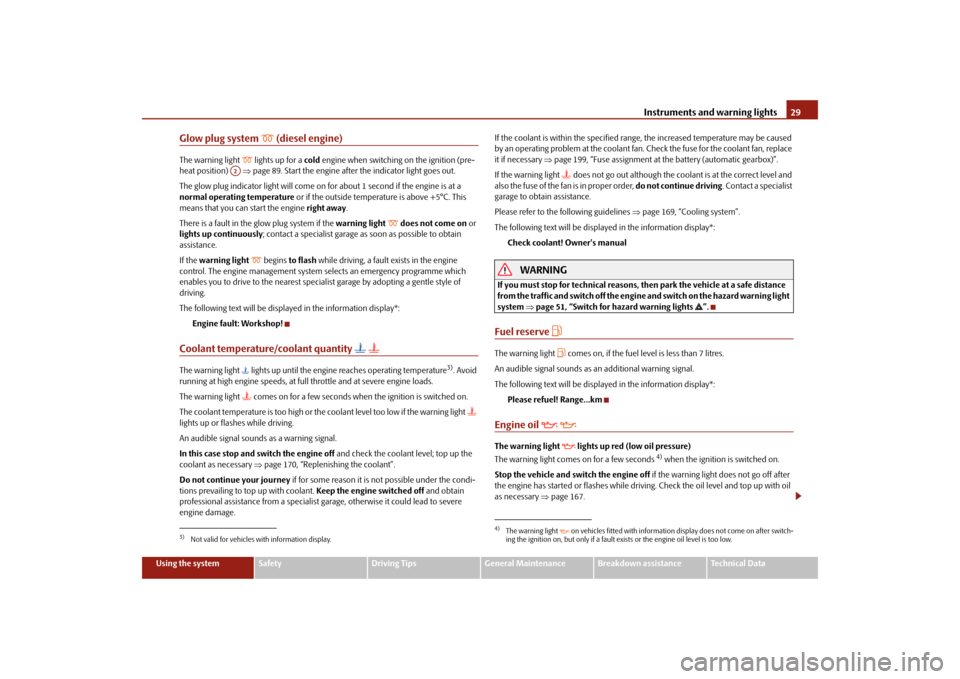
Instruments and warning lights
29
Using the system
Safety
Driving Tips
General Maintenance
Breakdown assistance
Technical Data
Glow plug system
(diesel engine)
The warning light
lights up for a
cold
engine when switching on the ignition (pre-
heat position)
page 89. Start the engine after the indicator light goes out.
The glow plug indicato
r light will come on for about 1
second if the engine is at a
normal operating temperature
or if the outside temperature is above +5°C. This
means that you can start the engine
right away
.
There is a fault in the glow plug system if the
warning light
does not come on
or
lights up continuously
; contact a specialist garage as soon as possible to obtain
assistance. If the
warning light
begins
to flash
while driving, a fault exists in the engine
control. The engine management system
selects an emergency programme which
enables you to drive to the nearest specialist garage by adopting a gentle style of driving. The following text will be displayed in the information display*:
Engine fault: Workshop!
Coolant temperature/coolant quantity
The warning light
lights up until the engine reaches operating temperature
3). Avoid
running at high engine speeds, at full
throttle and at se
vere engine loads.
The warning light
comes on for a few seconds when
the ignition is switched on.
The coolant temperature is too high or the
coolant level too low if the warning light
lights up or flashes while driving. An audible signal sounds as a warning signal.In this case stop and switch the engine off
and check the coolant level; top up the
coolant as necessary
page 170, “Replenishing the coolant”.
Do not continue your journey
if for some reason it is not possible under the condi-
tions prevailing to top up with coolant.
Keep the engine switched off
and obtain
professional assistance from a specialist garage, otherwise it could lead to severe engine damage.
If the coolant is within the specified range, the increased temperature may be caused by an operating problem at the coolant fan.
Check the fuse for the coolant fan, replace
it if necessary
page 199, “Fuse assignment at th
e battery (automatic gearbox)”.
If the warning light
does not go out although the coolant is at the correct level and
also the fuse of the fan is in proper order,
do not continue driving
. Contact a specialist
garage to obtain assistance. Please refer to the following guidelines
page 169, “Cooling system”.
The following text will be displayed in the information display*:
Check coolant! Owner's manual
WARNING
If you must stop for technical reasons, then park the vehicle at a safe distance from the traffic and switch off the engine and switch on the hazard warning light system
page 51, “Switch for hazard warning lights
”.
Fuel reserve
The warning light
comes on, if the fuel level is less than 7 litres.
An audible signal sounds as an additional warning signal.The following text will be displayed in the information display*:
Please refuel! Range...km
Engine oil
The warning light
lights up red (low oil pressure)
The warning light comes on for a few seconds
4) when the ignition is switched on.
Stop the vehicle and switch the engine off
if the warning light does not go off after
the engine has started or flashes while driving. Check the oil level and top up with oil as necessary
page 167.
3)Not valid for vehicles with information display.
A2
4)The warning light
on vehicles fitted with information
display does not come on after switch-
ing the ignition on, but only if a fault exists or the engine oil level is too low.
s3j8.a.book Page 29 Tuesday, April 20, 2010 1:10 PM
Page 32 of 244

Instruments and warning lights
31
Using the system
Safety
Driving Tips
General Maintenance
Breakdown assistance
Technical Data
Traction control system (TCS)*
The warning light
lights up if the TCS
system is switched off.
Further information about the TCS
page 138.
Tyre pressure monitoring system*
The warning light
lights up, if there is a substantia
l drop in inflation pressure in one
of the tyres. Reduce the speed and check or
correct as soon as possible the inflation
pressure in the tyres
page 178.
An audible signal sounds as an additional warning signal.If the warning light flashes
, there is a system fault. Visit the nearest specialist garage
and have the fault rectified. Further information about the tyre pressure monitoring system
page 142.
WARNING
When the warning light
lights up, immediately reduce the speed and
avoid sudden steering and brake manoeuvr
es. Please stop the vehicle without
delay at the nearest possible stop and in
spect the tyres and their inflation pres-
sures.
Under certain circumstances (e.g. sporty style of driving, wintry or unpaved
roads) the warning light
can be delayed or does not light up at all.
Note
If the battery has been disconnected, the warning light
comes on after switching on
the ignition. The warning light must go out after driving a short distance.Selector lever lock*
(automatic gearbox)
If the
green
warning light
lights up, operate the brake pedal. This is necessary, in
order to be able to move the selector lever out of the position
P or N.
Further information about the selector lever lock
page 100.
Traction control system (TCS)*
The warning light
comes on for a few seconds when the ignition is switched on.
The warning light flashes when a control cycle is activated while driving.The warning light
lights up permanently if there is a fault in the TCS system.
The fact that the TCS system operates together with the ABS means that the TCS warning light will also come on if the ABS system is not operating properly. If the warning light
comes on immediately after starting the engine, the TCS system
can be switched off for techni
cal reasons. In this case, the TCS system can be switched
on again by switching the igni
tion on and off. If the warning light goes out, the TCS
system is fully functional again. Further information about the TCS
page 138, “Traction control system (TCS)*”.
Note
If the battery has been disconnected
and reconnected, the warning light
comes on
after switching on the ignition. The warning light must go out after driving a short distance.Electronic stability programme (ESP)*
The warning light
comes on for a few seconds when the ignition is switched on.
If the ESP helps to stabilise the vehicle (f
or example when applying and releasing a
braking force to an individual wheel), then the indicator light
flashes.
The warning light
lights up permanently if there is a fault in the ESP system.
The fact that the ESP system operates together with the ABS means that the ESP warning light will also come on if the ABS system is not operating properly. If the warning light
comes on immediately after starting the engine, the ESP system
can be switched off for technical reasons. In
this case, the ESP system can be switched
on again by switching the igni
tion on and off. If the warning light goes out, the ESP
system is fully functional again. Further information on the ESP
page 137, “Electronic stab
ility programme (ESP)*”.
s3j8.a.book Page 31 Tuesday, April 20, 2010 1:10 PM