Page 261 of 294
If and when259
Safety First
Controls and equipment
Practical tips
Technical Data
Position light, fog light and reverse light on the tailgateSide lights
–Open the tailgate. –Pull the cover off.
– Take the lampholder out pressing on the securing pins and
extract it outwards.
– Remove the blown bulb and replace it with another.
– To refit follow the steps in reverse order, taking special care when fitting the lamp holder.
Antifog and reverse light
–Open the tailgate.
–Pull the cover off.
– Turn the lampholder to the left.
– Remove the blown bulb and replace it with another.
– Installation is done in the reverse order.
Fig. 189 Lights on the
tailgateFig. 190 Side lights
Freetrack_EN.book Seite 259 Donnerstag, 10. September 2009 10:33 10
Page 263 of 294
If and when261
Safety First
Controls and equipment
Practical tips
Technical Data
– Press the lamp sideways and remove it from the housing
⇒page 260, fig. 193 .Registration light
– To remove the bulb holder, unscrew the bolts ⇒ fig. 194.
– Remove the bulb, moving it in the direction of the arrow and outwards ⇒fig. 195 .
– Installation is done in the reverse order.
Fig. 194 Registration
plate light
Fig. 195 Registration
plate light
Freetrack_EN.book Seite 261 Donnerstag, 10. September 2009 10:33 10
Page 265 of 294

If and when263
Safety First
Controls and equipment
Practical tips
Technical Data
How to jump start: description⇒fig. 198 shows the flat battery and the charged battery.
Jump lead terminal connections
– Switch off the ignition on both vehicles ⇒.
1. Connect one end of the red jump lead to the positive ⇒fig. 198
terminal of the vehicle with the flat battery ⇒.
2. Connect the other end of the red jump lead to the positive terminal in the vehicle providing assistance.
3. Connect one end of the black jump lead to the negative terminal on the battery of the vehicle providing assistance. 4. Connect the other end of the black jump lead to a solid metal
component which is bolted on to the engine block, or onto the
engine block itself of the vehicle with the flat battery. Do not
connect it to a point near the battery ⇒.
5. Position the leads in such a way that they cannot come into contact with any moving parts in the engine compartment.
Starting
6. Start the engine of the vehicle with the boosting battery and let it run at idling speed.
7. Start the engine of the car with the flat battery and wait one or two minutes until the engine is “running”.
Removing the jump leads
8. Before you remove the jump leads, switch off the headlights (if they are switched on).
9. Turn on the heater blower and rear window heater in the vehicle with the flat battery. This helps minimise voltage peaks which are
generated when the leads are disconnected.
10. When the engine is running, disconnect the leads in reverse order to the details given above.
Connect the battery clamps so they have good metal-to-metal contact with
the battery terminals.
If the engine fails to start, switch off the starter after about 10 seconds and
try again after about half a minute.
Fig. 198 How to connect
the jump leads
AA
AB
A+
A+
A-
AX
Freetrack_EN.book Seite 263 Donnerstag, 10. September 2009 10:33 10
Page 267 of 294
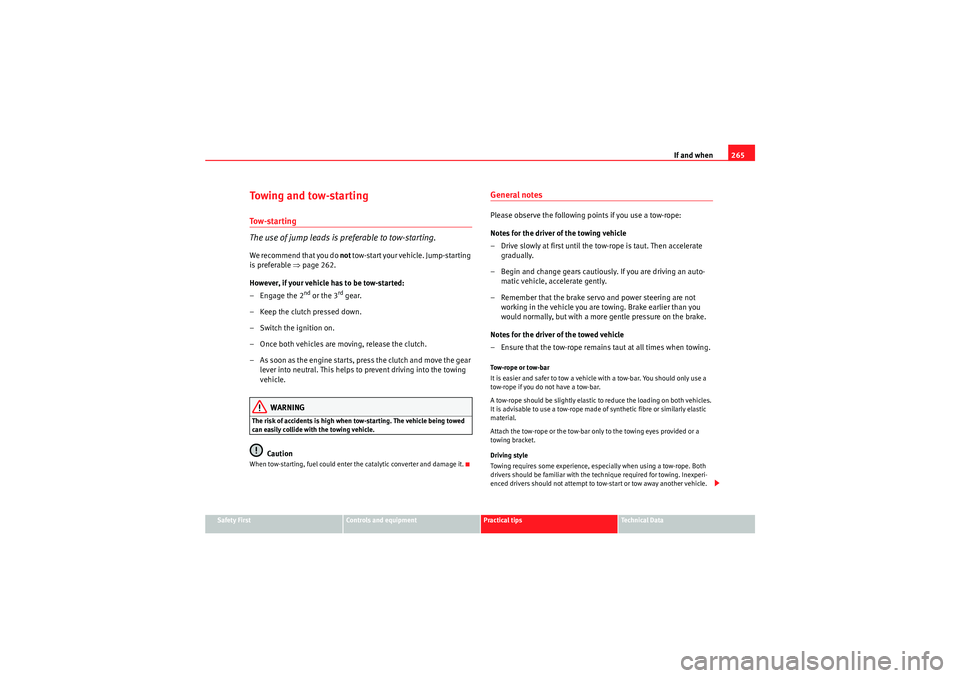
If and when265
Safety First
Controls and equipment
Practical tips
Technical Data
Towing and tow-startingTo w - s t a r t i n g
The use of jump leads is pr eferable to tow-starting.We recommend that you do not tow-start your vehicle. Jump-starting
is preferable ⇒page 262.
However, if your vehicle has to be tow-started:
– Engage the 2
nd or the 3
rd gear.
– Keep the clutch pressed down.
– Switch the ignition on.
– Once both vehicles are moving, release the clutch.
– As soon as the engine starts, press the clutch and move the gear lever into neutral. This helps to prevent driving into the towing
vehicle.
WARNING
The risk of accidents is high when tow-starting. The vehicle being towed
can easily collide with the towing vehicle.
Caution
When tow-starting, fuel could enter the catalytic converter and damage it.
General notesPlease observe the following po ints if you use a tow-rope:
Notes for the driver of the towing vehicle
– Drive slowly at first until the tow-rope is taut. Then accelerate gradually.
– Begin and change gears cautiously. If you are driving an auto- matic vehicle, accelerate gently.
– Remember that the brake servo and power steering are not working in the vehicle you are towing. Brake earlier than you
would normally, but with a more gentle pressure on the brake.
Notes for the driver of the towed vehicle
– Ensure that the tow-rope remains taut at all times when towing.Tow-rope or tow-bar
It is easier and safer to tow a vehicle with a tow-bar. You should only use a
tow-rope if you do not have a tow-bar.
A tow-rope should be slightly elastic to reduce the loading on both vehicles.
It is advisable to use a tow-rope made of synthetic fibre or similarly elastic
material.
Attach the tow-rope or the tow-bar only to the towing eyes provided or a
towing bracket.
Driving style
Towing requires some experience, especially when using a tow-rope. Both
drivers should be familiar with the technique required for towing. Inexperi-
enced drivers should not attempt to tow-start or tow away another vehicle.
Freetrack_EN.book Seite 265 Donnerstag, 10. September 2009 10:33 10
Page 269 of 294
If and when267
Safety First
Controls and equipment
Practical tips
Technical Data
Trailer eyesFitting the towing eye
– Take the towing ring from the onboard tool set. – Remove the front cover by pressing down on its left-hand side.
– Remove the rear cover by pressing down on the right hand side.
– Screw the towing eye as shown by the arrow
anti-clockwise to the
limit position in the front ⇒ fig. 199 or rear ⇒fig. 200 threaded
hole.
Fig. 199 The front right
section of the vehicle:
Fitting the front towing
eyeFig. 200 Fitting the
towing eye to the rear of
the vehicle
Freetrack_EN.book Seite 267 Donnerstag, 10. September 2009 10:33 10
Page 271 of 294

General notes on the technical data269
Safety First
Controls and equipment
Practical tips
Technical Data
Te ch n i c a l D a t aGeneral notes on the technical dataOutstanding informationImportant considerations
All data in the official vehicle documents take precedence
over this data.All data provided in this manual are valid for the standard model in Spain. The
vehicle data card included in the inspection and maintenance schedule in the
vehicles registration documents show which engine is installed in the
vehicle.
The figures may be different depending on if additional equipment is fitted,
for different models, for special vehicles and for other countries. Abbreviations used in this paragraph of the Technical Data
Abbrevia-
tion
Meaning
kW
Kilowatt, engine power measurement.
bhp
Brake horse power, formerly used to denote engine power
at rpm
Revolutions per minute - engine speed.
Nm
Newton metres, unit of engine torque.
l/100 km
Fuel consumption in litres per 100 km.
g/km
Carbon dioxide emissions in grams per km travelled.
CO2
Carbon dioxide
CN
Cetane number, indication of the diesel combustion power.
RON
Research octane number, indication of the knock resistance
of petrol.
Freetrack_EN.book Seite 269 Donnerstag, 10. September 2009 10:33 10
Page 272 of 294

General notes on the technical data
270Vehicle identification data
The most important data are given on the type plate and the
vehicle data sticker.Vehicles for certain export countries do not have a type plate.
Type plate
The type plate is located on the left rib inside the engine compartment.
Vehicle identification number
The vehicle identification number (chassis number) can be read from outside
the vehicle through a viewer in the windscreen. This is located on the left-
hand side of the vehicle in the lower area of the windscreen. It is also located
on the right hand side of the engine compartment. Vehicle data
The data sticker is placed on the inside of the spare wheel recess in the
luggage compartment.
The following information is provided on the vehicle data sticker:
⇒fig. 201
These data are also provided in the Maintenance Program. Production control number
Vehicle identification number (chassis number)
Model code number
Model designation / engine power output
Engine and gearbox code letters
Paintwork number / interior trim code
Optional equipment codes
Consumption values
CO
2 emissions values.
Data from 2 to 9 are also provided in the Maintenance Program.
Consumption figures and CO
2
Consumption (litres/100 km) / CO
2 emissions (g/km) urban.
Consumption (litres/100 km) / CO2 emissions (g/km), road.
Consumption (litres/100 km) / CO2 emissions (g/km) combination.
Fig. 201 Vehicle data
sticker – boot
A1A2A3A4A5A6A7A8A9AAABAC
Freetrack_EN.book Seite 270 Donnerstag, 10. September 2009 10:33 10
Page 273 of 294

General notes on the technical data271
Safety First
Controls and equipment
Practical tips
Technical Data
Data on fuel consumptionFuel consumption
The consumption and emission details shown on the vehicle
data sticker differ from one vehicle to another.The fuel consumption and CO
2 emissions of the vehicle can be found on the
vehicle data sticker.
The fuel consumption and emissions figures given are based on the vehicle
weight category, which is determined according to the engine/gearbox
combination and the equipment fitted.
The consumption and emission figures are calculated in accordance with the
EC test requirements 1999/100/EC. These test requirements specify a real-
istic test method based on normal everyday driving.
The following test conditions are applied:
Note
•Actual consumption may vary from quoted test values, depending on
personal driving style, road and traffic conditions, the weather and the
vehicle condition.WeightsKerb weight refers to the basic model with a fuel tank filled to 90% capacity
and without optional extras. The figure quoted includes 75 kg to allow for the
weight of the driver.
For special versions and optional equipment fittings or for the addition of
accessories, the weight of the vehicle will increase ⇒.
WARNING
•Please note that the centre of gravity may shift when transporting
heavy objects; this may affect the vehicle's handling and lead to an acci-
dent. Always adjust your speed and driving style to suit road conditions
and requirements.•Never exceed the gross axle weight rating or the gross vehicle weight
rating. If the allowed axle load or the allowed total weight is exceeded, the
driving characteristics of the vehicle may change, leading to accidents,
injuries and damage to the vehicle.
Urban cycle
The urban cycle starts with an engine cold start. City driving
is then simulated.
Extra urban
cycle
In the extra urban cycle simulation the vehicle frequently
accelerates and brakes in all gears, as in normal everyday
driving. The road speed ranges from 0 to 120 km/h.
To ta l co n-
sumption
The average total consumption is calculated with a weighting
of around 37% for the urban cycle and 63% for the extra
urban cycle.
CO2 emis-
sions
The exhaust gases are collected during both driving cycles to
calculate carbon dioxide emissions. The gas composition is
then analysed to evaluate the CO
2 content and other emis-
sions.
Freetrack_EN.book Seite 271 Donnerstag, 10. September 2009 10:33 10