2010 SATURN VUE wheel
[x] Cancel search: wheelPage 111 of 398

Instruments and Controls 5-1
Instruments and
Controls
Controls
Steering Wheel Adjustment . . . 5-2
Steering Wheel Controls . . . . . . 5-3
Horn . . . . . . . . . . . . . . . . . . . . . . . . . . 5-3
Windshield Wiper/Washer . . . . . 5-3
Rear Window Wiper/Washer . . . . . . . . . . . . . . . . . . . . . . 5-5
Compass . . . . . . . . . . . . . . . . . . . . . 5-5
Clock . . . . . . . . . . . . . . . . . . . . . . . . . 5-8
Power Outlets . . . . . . . . . . . . . . . . . 5-8
Warning Lights, Gages, and
Indicators
Warning Lights, Gages, and Indicators . . . . . . . . . . . . . . . . . . . . 5-9
Instrument Cluster . . . . . . . . . . . 5-10
Speedometer . . . . . . . . . . . . . . . . 5-11
Odometer . . . . . . . . . . . . . . . . . . . . 5-11
Trip Odometer . . . . . . . . . . . . . . . 5-11
Tachometer . . . . . . . . . . . . . . . . . . 5-11
Fuel Gage . . . . . . . . . . . . . . . . . . . 5-11
Safety Belt Reminders . . . . . . . 5-12
Airbag Readiness Light . . . . . . 5-13 Passenger Airbag Status
Indicator . . . . . . . . . . . . . . . . . . . . 5-14
Charging System Light . . . . . . 5-15
Malfunction Indicator Lamp . . . . . . . . . . . . . 5-15
Service Vehicle Soon Light . . . . . . . . . . . . . . . . . . . . . . . 5-18
Brake System Warning Light . . . . . . . . . . . . . . . . . . . . . . . 5-18
Antilock Brake System (ABS) Warning Light . . . . . . . . . . . . . . 5-19
All-Wheel-Drive Light . . . . . . . . 5-19
Power Steering Warning Light . . . . . . . . . . . . . . . . . . . . . . . 5-20
StabiliTrak
®Indicator Light . . . 5-20
Traction Control System (TCS) Warning Light . . . . . . . 5-20
Engine Coolant Temperature Warning Light . . . . . . . . . . . . . . 5-21
Tire Pressure Light . . . . . . . . . . 5-21
Engine Oil Pressure Light . . . . 5-22
Change Engine Oil Light . . . . . 5-22
Low Fuel Warning Light . . . . . . 5-23
Security Light . . . . . . . . . . . . . . . . 5-23
Reduced Engine Power Light . . . . . . . . . . . . . . . . . . . . . . . 5-23
High-Beam on Light . . . . . . . . . 5-24
Fog Lamp Light . . . . . . . . . . . . . . 5-24 Low Washer Fluid Warning
Light . . . . . . . . . . . . . . . . . . . . . . . 5-24
Cruise Control Light . . . . . . . . . 5-25
Door Ajar Light . . . . . . . . . . . . . . 5-25
Gate Ajar Light . . . . . . . . . . . . . . 5-25
Information Displays
Driver Information Center (DIC) . . . . . . . . . . . . . . . 5-25
Vehicle Messages
Vehicle Messages . . . . . . . . . . . 5-31
Battery Voltage and ChargingMessages . . . . . . . . . . . . . . . . . . 5-31
Brake System Messages . . . . 5-31
Compass Messages . . . . . . . . . 5-31
Cruise Control Messages . . . . 5-32
Door Ajar Messages . . . . . . . . . 5-32
Engine Cooling System Messages . . . . . . . . . . . . . . . . . . 5-32
Engine Oil Messages . . . . . . . . 5-33
Engine Power Messages . . . . 5-34
Fuel System Messages . . . . . . 5-34
Key and Lock Messages . . . . . 5-35
Ride Control System Messages . . . . . . . . . . . . . . . . . . 5-35
Airbag System Messages . . . . 5-36
Service Vehicle Messages . . . 5-37
ProCarManuals.com
Page 112 of 398

5-2 Instruments and Controls
Tire Messages . . . . . . . . . . . . . . . 5-37
Transmission Messages . . . . . 5-38
Vehicle ReminderMessages . . . . . . . . . . . . . . . . . . 5-39
Vehicle Personalization
Vehicle Personalization . . . . . . 5-39
Universal Remote System
Universal Remote System . . . 5-45
Universal Remote SystemProgramming . . . . . . . . . . . . . . . 5-46
Universal Remote System Operation . . . . . . . . . . . . . . . . . . 5-49
Controls
Steering Wheel
Adjustment
The lever is located on the left side
of the steering column. To adjust the steering wheel:
1. Hold the steering wheel and pull
the lever down.
2. Move the steering wheel up or down to a comfortable position.
3. Pull the lever up firmly to lock the steering wheel in place.
ProCarManuals.com
Page 113 of 398
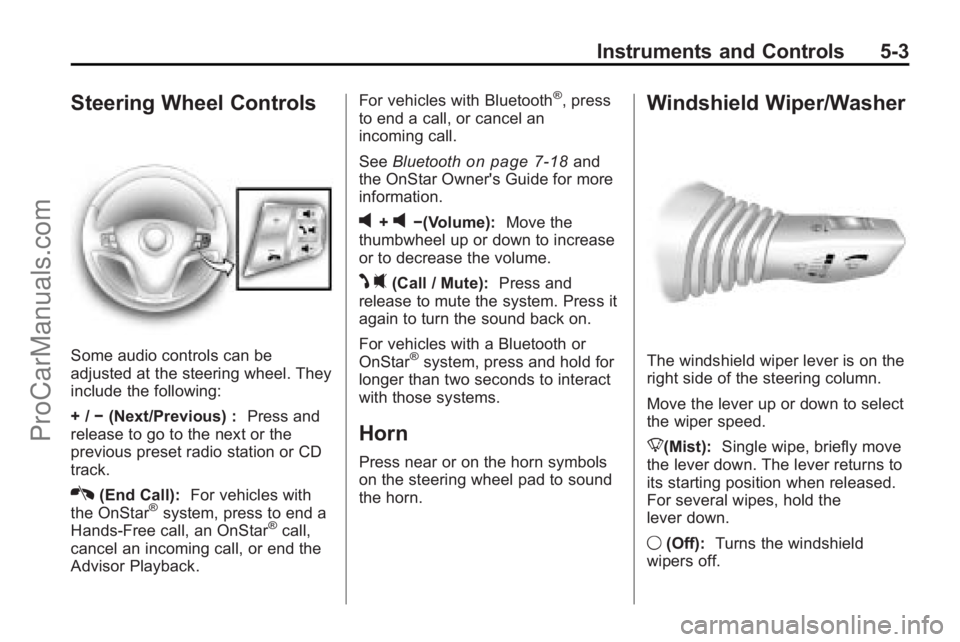
Instruments and Controls 5-3
Steering Wheel Controls
Some audio controls can be
adjusted at the steering wheel. They
include the following:
+ /−(Next/Previous) : Press and
release to go to the next or the
previous preset radio station or CD
track.
K(End Call): For vehicles with
the OnStar®system, press to end a
Hands-Free call, an OnStar®call,
cancel an incoming call, or end the
Advisor Playback. For vehicles with Bluetooth
®, press
to end a call, or cancel an
incoming call.
See Bluetooth
on page 7‑18and
the OnStar Owner's Guide for more
information.
v+v−(Volume): Move the
thumbwheel up or down to increase
or to decrease the volume.
J 0(Call / Mute): Press and
release to mute the system. Press it
again to turn the sound back on.
For vehicles with a Bluetooth or
OnStar
®system, press and hold for
longer than two seconds to interact
with those systems.
Horn
Press near or on the horn symbols
on the steering wheel pad to sound
the horn.
Windshield Wiper/Washer
The windshield wiper lever is on the
right side of the steering column.
Move the lever up or down to select
the wiper speed.
8(Mist): Single wipe, briefly move
the lever down. The lever returns to
its starting position when released.
For several wipes, hold the
lever down.
9 (Off): Turns the windshield
wipers off.
ProCarManuals.com
Page 129 of 398

Instruments and Controls 5-19
{WARNING
The brake system might not be
working properly if the brake
system warning light is on.
Driving with the brake system
warning light on can lead to a
crash. If the light is still on after
the vehicle has been pulled off
the road and carefully stopped,
have the vehicle towed for
service.
If the light comes on while driving, a
chime sounds. Pull off the road and
stop. The pedal might be harder to
push or go closer to the floor.
It might also take longer to stop.
If the light is still on, have the
vehicle towed for service. See
Driving Characteristics and Towing
Tips on page 9‑53.
Antilock Brake System
(ABS) Warning Light
For vehicles with the Antilock Brake
System (ABS), this light should
come on briefly as the engine is
started. If it does not come on have
the vehicle serviced by your dealer/
retailer.
If the ABS light stays on longer than
a few seconds after engine is
started, or comes on and stays on
while driving, try resetting the
system. To reset the system:
1. While driving, pull over when it is safe to do so.
2. Place the vehicle in P (PARK).
3. Turn off the ignition.
4. Then restart the engine. If the ABS light remains on after
resetting the system or comes on
again while driving, the vehicle
needs service. If the ABS light is on,
but the regular brake system
warning light is not on, the antilock
brakes are not working properly, but
the regular brakes are still
functioning. Have the vehicle
serviced right away. If both brake
lights are on, the vehicle does not
have antilock brakes, and there is a
problem with the regular brakes as
well. Have the vehicle towed for
service. See
Towing the Vehicle
on
page 10‑78.
All-Wheel-Drive Light
This light comes on when there is a
malfunction in the All-Wheel Drive
(AWD) system.
ProCarManuals.com
Page 130 of 398

5-20 Instruments and Controls
This light flashes when the AWD
system is temporarily disabled.
For more information seeAll-Wheel
Drive on page 9‑38.
Power Steering Warning
Light
For 4‐cylinder vehicles with Electric
Power Steering (EPS), this light
comes on briefly when the ignition is
turned to ON/RUN as a check to
show it is working.
If it does not come on have the
vehicle serviced by your dealer/
retailer.
If the EPS light stays on, or comes
on while driving, the EPS system
may not be working. If this happens,
see your dealer/retailer for service.
StabiliTrak®Indicator
Light
The StabiliTrak®light comes on
briefly as the engine is started. If it
does not come on have the vehicle
serviced by your dealer/retailer.
This light flashes while the
StabiliTrack or the Traction Control
System (TCS) is working. The light
comes on when the ESP has been
turned off and if there is a problem
with the StabiliTrak or the TCS. See
Traction Control System (TCS)
on
page 9‑40and StabiliTrak Systemon page 9‑41for more information.
Traction Control System
(TCS) Warning Light
This light comes on briefly as the
engine is started. If it does not come
on have the vehicle serviced by
your dealer/retailer.
It also comes on when the Traction
Control System (TCS) has been
turned off or when the Electronic
Stability Program (ESP) is not
ready. If there is a problem with the
TCS or the ESP, this light and the
TCS warning light comes on at the
same time. See Traction Control
System (TCS)
on page 9‑40and
StabiliTrak Systemon page 9‑41for more information.
ProCarManuals.com
Page 146 of 398

5-36 Instruments and Controls
STABILITRAK NOT READY
If your vehicle has StabiliTrak, this
message may display and the
StabiliTrak indicator light on the
instrument panel cluster may be on
after first driving the vehicle and
exceeding 20 mph (32 km/h) for
30 seconds. The StabiliTrak system
is not functional until the light has
turned off. SeeStabiliTrak System
on page 9‑41for more information.
STABILITRAK OFF
If your vehicle has StabiliTrak, this
message displays when you turn off
the StabiliTrak, or when the stability
control has been automatically
disabled. To limit wheel spin and
realize the full benefits of the
stability enhancement system, you
should normally leave StabiliTrak
on. However, you should turn
StabiliTrak off if your vehicle gets
stuck in sand, mud, ice, or snow
and you want to rock your vehicle to
attempt to free it, or if you are
driving in extreme off-road
conditions and require more wheel spin. See
If the Vehicle is Stuck
on
page 9‑22. To turn the StabiliTrak
system on or off, see StabiliTrak
System on page 9‑41.
TRACTION CONTROL OFF
This message displays when the
Traction Control System (TCS) turns
off. See Traction Control System
(TCS)
on page 9‑40for more
information.
This message only displays while
the ignition is in ON/RUN and
disappears after 10 seconds, unless
it is acknowledged or an urgent
warning appears.
Any of the following conditions may
cause the TCS to turn off:
.The TCS is turned off by
pressing the TCS/StabiliTrak
button. See StabiliTrak System
on page 9‑41for more
information.
.The battery is low.
.There is a TCS failure. See your
dealer/retailer for service.
TRACTION CONTROL ON
This message displays when the
Traction Control System (TCS) turns
on. See StabiliTrak System
on
page 9‑41for more information.
Airbag System Messages
SERVICE AIR BAG
This message displays when there
is a problem with the airbag system.
Have your vehicle serviced by your
dealer/retailer immediately. See
Airbag Readiness Light
on
page 5‑13for more information.
ProCarManuals.com
Page 161 of 398

Lighting 6-1
Lighting
Exterior Lighting
Exterior Lamp Controls . . . . . . . . 6-1
Headlamp High/Low-BeamChanger . . . . . . . . . . . . . . . . . . . . . 6-2
Flash-to-Pass . . . . . . . . . . . . . . . . . 6-2
Daytime Running Lamps (DRL) . . . . . . . . . . . . . . . . 6-2
Automatic Headlamp System . . . . . . . . . . . . . . . . . . . . . . 6-3
Hazard Warning Flashers . . . . . 6-3
Turn and Lane-Change Signals . . . . . . . . . . . . . . . . . . . . . . 6-4
Fog Lamps . . . . . . . . . . . . . . . . . . . . 6-4
Interior Lighting
Instrument Panel Illumination Control . . . . . . . . . . . . . . . . . . . . . . 6-5
Dome Lamps . . . . . . . . . . . . . . . . . 6-5
Reading Lamps . . . . . . . . . . . . . . . 6-5
Lighting Features
Entry Lighting . . . . . . . . . . . . . . . . . 6-5
Battery Load Management . . . . 6-6
Battery Power Protection . . . . . . 6-6
Exterior Lighting
Exterior Lamp Controls
The exterior lamp control is on the
instrument panel to the left of the
steering wheel. Turn the control to the following
positions:
9(Off):
Turns off the exterior
lamps. The knob returns to the
AUTO position after it is released.
AUTO (Automatic): Automatically
turns the exterior lamps on and off,
depending on outside lighting.
; (Parking Lamps): Turns on the
parking lamps together with the
following:
.Sidemarker Lamps
.Taillamps
.License Plate Lamps
.Instrument Panel Lights
2(Headlamps): Turns on the
headlamps, together with the
previously listed lamps and lights.
ProCarManuals.com
Page 165 of 398

Lighting 6-5
Interior Lighting
Instrument Panel
Illumination Control
The thumbwheel for this feature is
on the left side of the steering wheel
next to the exterior lamps control.
Turn the thumbwheel to the right or
left to brighten or dim the instrument
panel lights.
Dome Lamps
*
(Dome Lamp Override):Press
this button on the overhead console
to keep the dome lamps and other
interior lamps turned off while any
door is open. Press this button
again to return it to the out position
and the lamps automatically come
on when any door is opened.
+(On/Off): Press this button to
turn the dome lamps on and off
while the doors are closed.
Reading Lamps
The reading lamps are located on
the overhead console.
To turn the reading lamps on or off,
press the button located next to
each lamp.
Lighting Features
Entry Lighting
If the dome lamp override button is
in the out position, the lamps inside
the vehicle automatically come on
when any door is opened or when
the Remote Keyless Entry (RKE)
unlock button is pressed. After the
door is opened the lights remain on
and stay on for 20 seconds after the
doors are closed, or until the key is
put into the ignition and turned to
the ACC/ACCESSORY position.
The lights will then gradually dim
until they are no longer lit.
ProCarManuals.com