2010 RENAULT SCENIC lights
[x] Cancel search: lightsPage 2 of 230

PETROL INJECTION
Fault finding - Introduction
17B
17B-2
PETROL INJECTION
Fault finding - Introduction
17B
17B-2V9 MR-372-J84-17B050$047.mif
117B
S3000 Injection
Program No.: AD
Vdiag No.: 4C / 54PETROL INJECTION
Fault finding - Introduction
1. SCOPE OF THIS DOCUMENT
This document presents the fault finding procedure applicable to all computers with the following specifications:
2. PREREQUISITES FOR FAULT FINDING
Documentation type
Fault finding procedures (this document):
– Assisted fault finding (integrated into the diagnostic tool), Dialogys.
Wiring Diagrams:
– Visu-Schéma (CD-ROM), paper.
Type of diagnostic tools
–CLIP + multiplex line sensor
Special tooling required
3. REMINDERS
Procedure
To run fault finding on the vehicle's computers, switch on the ignition in fault finding mode (forced + after ignition
feed).
Proceed as follows:
– vehicle card in reader,
– press and hold the Start button (longer than 5 seconds) with start-up conditions not fulfilled,
– connect the diagnostic tool and perform the required operations.
To cut off the + after ignition feed, proceed as follows:
– disconnect the diagnostic tool,
– press the Start button twice briefly (less than 3 seconds),
– ensure that the + after ignition feed has been cut off by checking that the computer indicator lights on the instrument
panel have gone out. Vehicle(s):MEGANE II phase 2
SCENIC II phase 2
Engines:K4J 740 - K4M 766/812/813 - K4M 680 -
K4M 788 LPG
F4R 770/771 - F4R-T 776
F4R-T 774 (MEGANE II phase 2
RENAULT SPORT)
Function concerned: Petrol injectionName of computer: Sagem S3000
Program no.: AD
Vdiag No.: 4C, 54
Special tooling required
Multimeter
Ele. 1497Bornier
Elé. 1681Universal bornier
S3000_V4C_PRELI/S3000_V54_PRELI
MR-372-J84-17B050$047.mif
Page 19 of 230
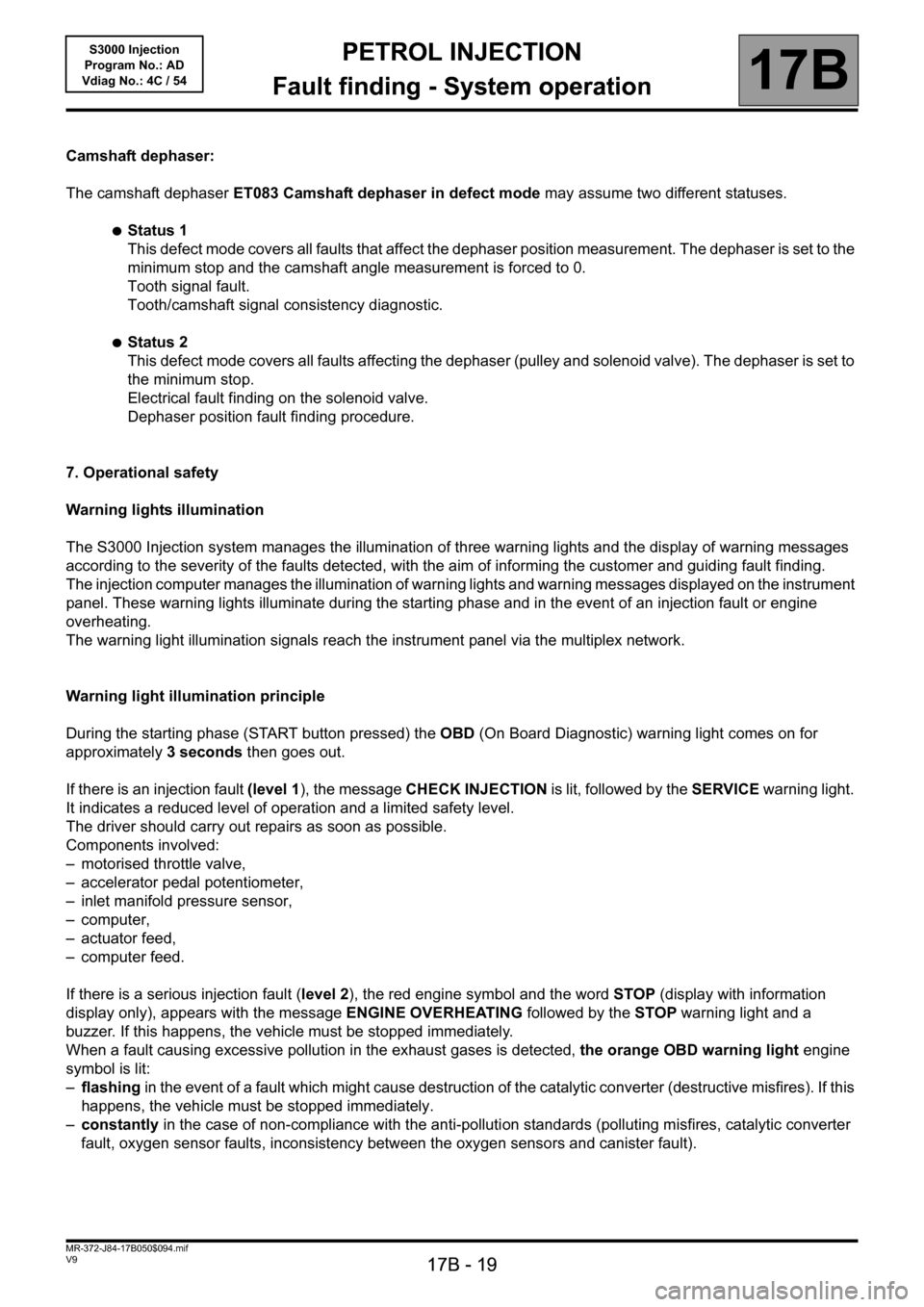
PETROL INJECTION
Fault finding - System operation
17B
17B - 19
PETROL INJECTION
Fault finding - System operation
17B
17B - 19V9 MR-372-J84-17B050$094.mif
S3000 Injection
Program No.: AD
Vdiag No.: 4C / 54
Camshaft dephaser:
The camshaft dephaser ET083 Camshaft dephaser in defect mode may assume two different statuses.
●Status 1
This defect mode covers all faults that affect the dephaser position measurement. The dephaser is set to the
minimum stop and the camshaft angle measurement is forced to 0.
Tooth signal fault.
Tooth/camshaft signal consistency diagnostic.
●Status 2
This defect mode covers all faults affecting the dephaser (pulley and solenoid valve). The dephaser is set to
the minimum stop.
Electrical fault finding on the solenoid valve.
Dephaser position fault finding procedure.
7. Operational safety
Warning lights illumination
The S3000 Injection system manages the illumination of three warning lights and the display of warning messages
according to the severity of the faults detected, with the aim of informing the customer and guiding fault finding.
The injection computer manages the illumination of warning lights and warning messages displayed on the instrument
panel. These warning lights illuminate during the starting phase and in the event of an injection fault or engine
overheating.
The warning light illumination signals reach the instrument panel via the multiplex network.
Warning light illumination principle
During the starting phase (START button pressed) the OBD (On Board Diagnostic) warning light comes on for
approximately 3 seconds then goes out.
If there is an injection fault (level 1), the message CHECK INJECTION is lit, followed by the SERVICE warning light.
It indicates a reduced level of operation and a limited safety level.
The driver should carry out repairs as soon as possible.
Components involved:
– motorised throttle valve,
– accelerator pedal potentiometer,
– inlet manifold pressure sensor,
– computer,
– actuator feed,
– computer feed.
If there is a serious injection fault (level 2), the red engine symbol and the word STOP (display with information
display only), appears with the message ENGINE OVERHEATING followed by the STOP warning light and a
buzzer. If this happens, the vehicle must be stopped immediately.
When a fault causing excessive pollution in the exhaust gases is detected, the orange OBD warning light engine
symbol is lit:
–flashing in the event of a fault which might cause destruction of the catalytic converter (destructive misfires). If this
happens, the vehicle must be stopped immediately.
–constantly in the case of non-compliance with the anti-pollution standards (polluting misfires, catalytic converter
fault, oxygen sensor faults, inconsistency between the oxygen sensors and canister fault).
Page 20 of 230

PETROL INJECTION
Fault finding - System operation
17B
17B - 20
PETROL INJECTION
Fault finding - System operation
17B
17B - 20V9 MR-372-J84-17B050$094.mif
S3000 Injection
Program No.: AD
Vdiag No.: 4C / 54
8. Mileage travelled with fault
These two parameters PR105 Distance travelled with OBD fault warning light on and PR106 Distance travelled
with fault warning light on are used to count the distance travelled with one of the injection fault warning lights lit:
level 1 fault warning light (amber) as well as the OBD warning light.
These counters can be reset to 0 using the diagnostic tool (clear faults command).
9. Inter-system engine functions
The inter-system connections concerning the particular requirements of engine management are as follows:
–OBD warning light illumination request by the instrument panel computer to prevent a pollution fault,
–level 1 warning light illumination request to warn of an operating safety fault relating to the injection system,
–level 2 warning light illumination request to warn of an operating safety fault or provide an engine
overheating alert,
– request for fan assembly activation for engine cooling, but also for the air conditioning and automatic
gearbox,
– air conditioning compressor shut-down request for engine programming requirements such as pulling away,
performance, anti-stalling, overspeed, etc.
– passenger compartment heating resistor shut-down or fixing request for engine programming requirements
such as pulling away, performance, anti-stall, overspeed, etc.
Page 92 of 230

PETROL INJECTION
Fault finding - Interpretation of faults
17B
17B-92
PETROL INJECTION
Fault finding - Interpretation of faults
17B
17B-92V9 MR-372-J84-17B050$376.mif
S3000 Injection
Program No.: AD
Vdiag No.: 4C / 54
DF228
PRESENT
OR
STOREDBRAKE SIGNALS
1.DEF: Component in bad condition
2.DEF: Non-compliance with emission control standards
NOTESSpecial note:
– cruise control and speed limiter deactivated.
Check:
– the consistency of statuses ET704 Brake switch no. 1 and ET705 Brake switch no. 2 changes to ACTIVE/
INACTIVE,
–the condition and cleanliness of the brake lights switch.
Disconnect the battery and the injection computer, check the condition and cleanliness of the connections.
Check the insulation and continuity of the following connection:
Injection computer, connectorA, track E4 track 3 of the brake light switch
Repair if necessary.
Run a multiplex network test (see88B, Multiplexing).
If the fault is still present, carry out fault finding on the ABS - ESP system (see38C, Anti-lock braking system).
AFTER REPAIRFollow the instructions to confirm repair.
Deal with any other faults.
Clear the stored faults.
S3000_V4C_DF228/S3000_V54_DF228
Page 201 of 230

PETROL INJECTION
Fault finding - Interpretation of statuses
17B
17B - 201
PETROL INJECTION
Fault finding - Interpretation of statuses
17B
17B - 201V9 MR-372-J84-17B050$611.mif
S3000 Injection
Program No.: AD
Vdiag No.: 4C / 54
ET704
ET705
BRAKE SWITCH NO. 1
BRAKE SWITCH NO. 2
NOTESSpecial notes:
Only perform the tests if the statuses do not correspond with the system programming
functions.
Note:
Statuses ET704 and ET705 should change status at the same time. If they are inconsistent, consult the
interpretation of fault DF228 Brake signal.
ACTIVE
or
INACTIVEIf the brake lights are working, check the continuity and the absence of interference
resistance between the following connections:
Brake light switch, track 3 Injection computer, connector A,
black, 32-track track E4
If there is a repair procedure (see Technical Note 6015A, Repairing electrical wiring,
Wiring: Precautions for repair), repair the wiring, otherwise replace it.
If the brake lights are not operational, check:
– the condition and fitting of the brake switch,
– the condition and conformity of the brake light fuse,
– the conformity of the values in the following table:
Continuity between
tracksInsulation between
tracks
Switch pressed
(Brake pedal released)3 and 4 1 and 2
Switch released
(brake pedal pressed)1 and 2 3 and 4
Replace the switch if the values obtained are not correct.
AFTER REPAIRDeal with any other faults. Clear the fault memory.
Switch off the ignition and carry out a road test followed by a test with the diagnostic
tool.
S3000_V4C_ET704/S3000_V4C_ET705/
S3000_V54_ET704/S3000_V54_ET705
Page 206 of 230

PETROL INJECTION
Fault finding - Interpretation of parameters
17B
17B - 206
PETROL INJECTION
Fault finding - Interpretation of parameters
17B
17B - 206V9 MR-372-J84-17B050$705.mif
S3000 Injection
Program No.: AD
Vdiag No.: 4C / 54
PR074
BATTERY VOLTAGE
NOTESThere must be no present or stored faults.
Without electrical consumers (radio, air conditioning, fan assemblies,
headlights, etc.).
Ignition on
Then at idle speed
If the voltage is at minimum:
Check the battery and the charging circuit (see Technical Note 6014A Checking the
charging circuit).
If the voltage is at maximum:
Check that the charging voltage is correct with and without electrical consumer
(seeTechnical Note 6014A Checking the charging circuit).
AFTER REPAIRRepeat the conformity check from the start.
S3000_V4C_PR074/S3000_V54_PR074