2010 RENAULT SCENIC lock
[x] Cancel search: lockPage 5 of 230

PETROL INJECTION
Fault finding - Introduction
17B
17B-5
PETROL INJECTION
Fault finding - Introduction
17B
17B-5V9 MR-372-J84-17B050$047.mif
S3000 Injection
Program No.: AD
Vdiag No.: 4C / 54
4. FAULT FINDING PROCEDURE (continued)
Wiring check:
Fault finding problems:
Disconnecting the connectors and/or manipulating the wiring may temporarily remove the cause of a fault.
Electrical measurements of the voltage, resistance and insulation are generally correct, especially if the fault is not
present when the analysis is made (stored fault).
Visual inspection:
Look for damage under the bonnet and in the passenger compartment.
Carefully check the fuses, insulation and wiring routing.
Look for signs of oxidation.
Tactile inspection:
While manipulating the wiring, use the diagnostic tool to note any change in fault status from stored to present.
Check that the connectors are correctly tightened, apply light pressure to the connectors, twist the wiring harness.
If there is a change in status, try to locate the source of the fault.
Inspection of each component:
Disconnect the connectors and check the appearance of the clips and tabs, as well as their crimping (no crimping on
the insulating section).
Make sure that the clips and tabs are properly locked in the sockets.
Make sure no clips or tabs have been dislodged during connection.
Check the clip contact pressure using an appropriate model of tab.
Resistance check:
Check the continuity of entire lines, then section by section.
Look for a short circuit to earth, to + 12 V or with another wire.
If a fault is detected, repair or replace the wiring harness.
Page 8 of 230

PETROL INJECTION
Fault finding - System operation
17B
17B - 8
PETROL INJECTION
Fault finding - System operation
17B
17B - 8V9 MR-372-J84-17B050$094.mif
S3000 Injection
Program No.: AD
Vdiag No.: 4C / 54
2. Role of components, operating strategy
Engine immobiliser
The Verlog 4 type immobiliser function is managed by the UCH computer and the engine management computer.
Before any starting request, the engine management computer is protected.
When a starting request is made, the injection computer and the UCH exchange authentication data via the multiplex
network; this determines whether the engine start is authorised.
After more than 5 consecutive failed authentication attempts, the engine management computer goes into protection
(antiscanning) mode and no longer tries to authenticate the UCH computer. It only exits this mode when the
following sequence of operations occurs:
– the ignition is left on for at least 20 seconds,
– the message is switched off,
– the injection computer self-supply cuts out when it should (the time varies according to engine temperature).
After this, only one authentication attempt is allowed. If this fails again, repeat the sequence of operations described
above.
If the engine management computer still fails to unlock, contact the Techline.
Impact detected
If an impact has been stored by the injection computer, switch off the ignition for 10 seconds, then switch it back on
so that the engine can be started. Clear the faults.
Torque management
The torque structure is the system for managing engine torque. It is necessary for some functions such as the
electronic stability program (ESP) and the automatic gearbox.
Each inter-system (ESP and automatic gearbox) sends a request for torque via the multiplex network to the injection
computer. It arbitrates between the inter-system torque requests and the driver's request (pedal or cruise control/
speed limiter). The result of the arbitration gives the torque setpoint. The torque structure uses the torque setpoint to
calculate the throttle position setpoint, the advance and, if there is turbocharging, the turbocharger valve setpoint
(wastegate) for engines fitted with a turbocharger. WARNING
Disconnect the injection computer when carrying out any welding work on the vehicle.
Page 65 of 230

PETROL INJECTION
Fault finding - Interpretation of faults
17B
17B-65
PETROL INJECTION
Fault finding - Interpretation of faults
17B
17B-65V9 MR-372-J84-17B050$376.mif
S3000 Injection
Program No.: AD
Vdiag No.: 4C / 54
DF081
PRESENT
OR
STOREDCANISTER BLEED SOLENOID VALVE CIRCUIT
CO: Open circuit
CC.0: Short circuit to earth
CC.1: Short-circuit to + 12 V
1.DEF: Non-compliance with emission control standards
NOTESPriority when dealing with a number of faults:
Apply the procedure for dealing with faults DF046 Battery voltage or DF084
Actuators relay control circuit first if they are present or stored.
CO
CC.1
1.DEF
NOTESSpecial note:
– the valve remains locked shut; there is a smell of petrol,'
–the OBD warning light is lit.
CO.1Special note:
The valve remains locked open: bucking when driving, risk
of stalling and restarting difficulty.
Check that the fuseF8 (10A) is in good condition and is working correctly.
Repair if necessary.
Check the cleanliness and condition of the fuel vapour absorber bleed solenoid valve connections.
Repair if necessary.
Measure the resistance of the fuel vapour absorber bleed solenoid valve.
Replace the fuel vapour absorber bleed solenoid valve if the resistance is not 26Ω ±4Ω at 23°C.
Check for + 12 V on track 1 of the connector of the fuel vapour absorber bleed solenoid valve, with the ignition on.
Use the "Universal bornier" to check the insulation and continuity of the following connections:
Computer, connectorB, track M2 track 1 of the fuel vapour absorber bleed
solenoid valve
Protection and Switching Unit, connectorCN,
track 6
Repair if necessary.
AFTER REPAIRFollow the instructions to confirm repair.
Deal with any other faults.
Clear the stored faults.
S3000_V4C_DF081/S3000_V54_DF081
Page 72 of 230

PETROL INJECTION
Fault finding - Interpretation of faults
17B
17B-72
PETROL INJECTION
Fault finding - Interpretation of faults
17B
17B-72V9 MR-372-J84-17B050$376.mif
S3000 Injection
Program No.: AD
Vdiag No.: 4C / 54
DF091
PRESENT
OR
STOREDVEHICLE SPEED SIGNAL
1.DEF: Multiplex network
2.DEF: Non-compliance with emission control standards
NOTESConditions for applying the fault finding procedure to stored faults:
The fault is declared present with the engine running.
Special note:
–OBD warning light illuminated.
Run a multiplex network test (see88B, Multiplexing).
Disconnect the battery and the injection computer.
Check the cleanliness and condition of the battery and the injection computer connections.
Repair if necessary.
If the fault is still present, carry out fault finding on the ABS - ESP system (see38C, Anti-lock braking system).
AFTER REPAIRFollow the instructions to confirm repair.
Deal with any other faults.
Clear the stored faults.
S3000_V4C_DF091/S3000_V54_DF091
Page 78 of 230

PETROL INJECTION
Fault finding - Interpretation of faults
17B
17B-78
PETROL INJECTION
Fault finding - Interpretation of faults
17B
17B-78V9 MR-372-J84-17B050$376.mif
S3000 Injection
Program No.: AD
Vdiag No.: 4C / 54
DF101
PRESENT
OR
STOREDMULTIPLEX ELECTRONIC STABILITY PROGRAM LINK
1.DEF: Multiplex line connection fault
NOTESNone.
Run a multiplex network test (see88B, Multiplexing).
If the fault is still present, carry out fault finding on the ABS - ESP system (see38C, Anti-lock braking system).
AFTER REPAIRFollow the instructions to confirm repair.
Deal with any other faults.
Clear the stored faults.
S3000_V4C_DF101/S3000_V54_DF101
Page 92 of 230

PETROL INJECTION
Fault finding - Interpretation of faults
17B
17B-92
PETROL INJECTION
Fault finding - Interpretation of faults
17B
17B-92V9 MR-372-J84-17B050$376.mif
S3000 Injection
Program No.: AD
Vdiag No.: 4C / 54
DF228
PRESENT
OR
STOREDBRAKE SIGNALS
1.DEF: Component in bad condition
2.DEF: Non-compliance with emission control standards
NOTESSpecial note:
– cruise control and speed limiter deactivated.
Check:
– the consistency of statuses ET704 Brake switch no. 1 and ET705 Brake switch no. 2 changes to ACTIVE/
INACTIVE,
–the condition and cleanliness of the brake lights switch.
Disconnect the battery and the injection computer, check the condition and cleanliness of the connections.
Check the insulation and continuity of the following connection:
Injection computer, connectorA, track E4 track 3 of the brake light switch
Repair if necessary.
Run a multiplex network test (see88B, Multiplexing).
If the fault is still present, carry out fault finding on the ABS - ESP system (see38C, Anti-lock braking system).
AFTER REPAIRFollow the instructions to confirm repair.
Deal with any other faults.
Clear the stored faults.
S3000_V4C_DF228/S3000_V54_DF228
Page 177 of 230

PETROL INJECTION
Fault finding - Interpretation of statuses
17B
17B - 177
PETROL INJECTION
Fault finding - Interpretation of statuses
17B
17B - 177V9 MR-372-J84-17B050$611.mif
S3000 Injection
Program No.: AD
Vdiag No.: 4C / 54
ET056
CONTINUED 2
Check:
– the condition of the air filter,
– that the air inlet circuit is not blocked,
– the condition and conformity of the spark plugs,
– the sealing between the throttle valve and inlet manifold,
– the manifold pressure sensor sealing,
– the fuel vapour absorber bleed, which must not be jammed open,
– the fuel vapour absorber bleed system sealing,
– the brake servo system sealing,
– the cylinder head oil vapour recovery system sealing,
– the sealing between the inlet manifold and cylinder head,
– the exhaust pipe sealing between the cylinder head and catalytic converter.
– the fuel flow rate and pressure.
If the idle speed is not stable, check:
– the timing adjustment,
– the hydraulic tappets if there is camshaft noise (see MR 364 or 370 Mechanics, 11A, Top and front of engine),
– the cylinder compressions.
Drive the vehicle to check the repair.
Repair the defective components.
AFTER REPAIRRepeat the conformity check from the start.
Page 186 of 230
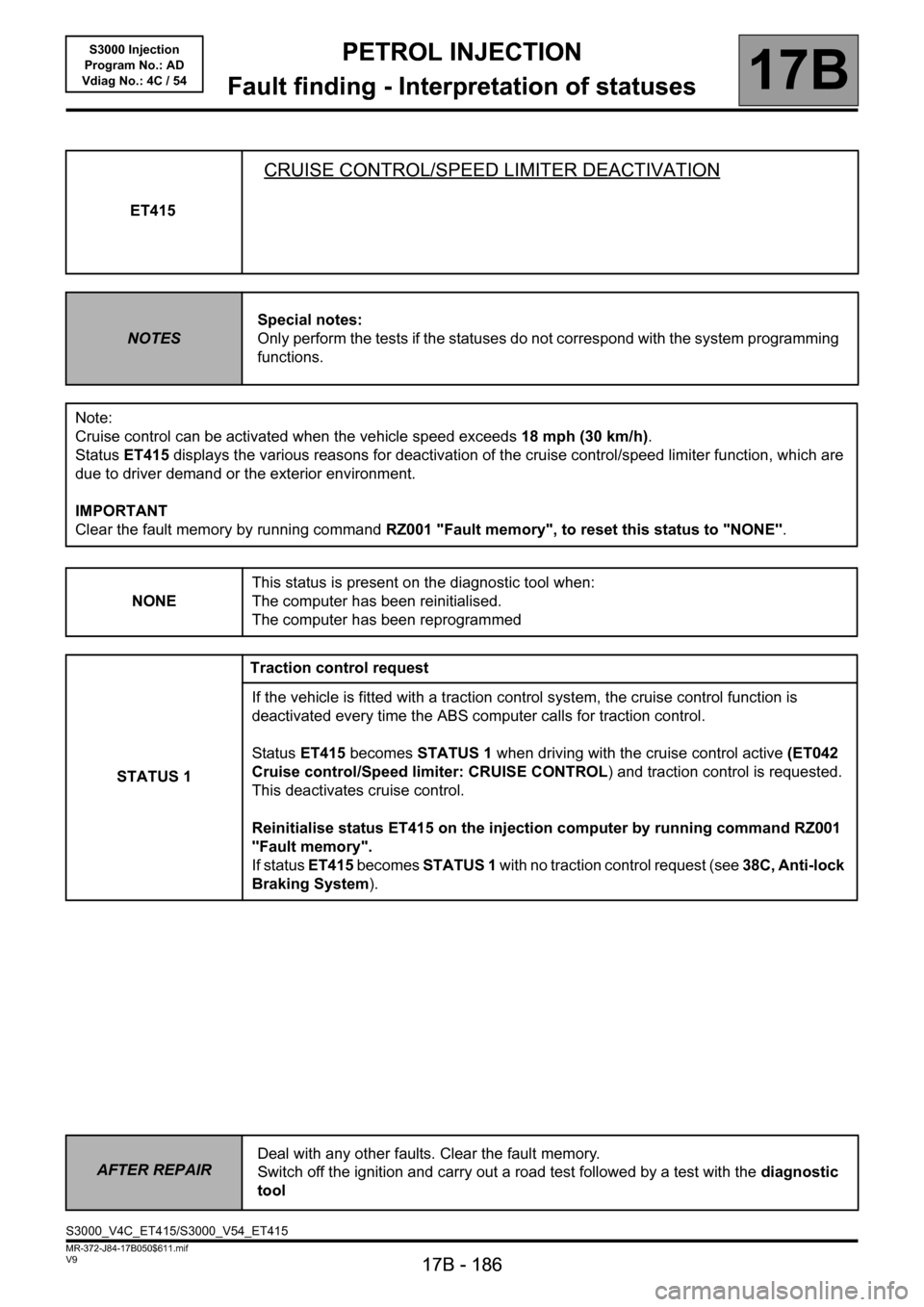
PETROL INJECTION
Fault finding - Interpretation of statuses
17B
17B - 186
PETROL INJECTION
Fault finding - Interpretation of statuses
17B
17B - 186V9 MR-372-J84-17B050$611.mif
S3000 Injection
Program No.: AD
Vdiag No.: 4C / 54
ET415
CRUISE CONTROL/SPEED LIMITER DEACTIVATION
NOTESSpecial notes:
Only perform the tests if the statuses do not correspond with the system programming
functions.
Note:
Cruise control can be activated when the vehicle speed exceeds 18 mph (30 km/h).
Status ET415 displays the various reasons for deactivation of the cruise control/speed limiter function, which are
due to driver demand or the exterior environment.
IMPORTANT
Clear the fault memory by running command RZ001 "Fault memory", to reset this status to "NONE".
NONEThis status is present on the diagnostic tool when:
The computer has been reinitialised.
The computer has been reprogrammed
STATUS 1Traction control request
If the vehicle is fitted with a traction control system, the cruise control function is
deactivated every time the ABS computer calls for traction control.
Status ET415 becomes STATUS 1 when driving with the cruise control active (ET042
Cruise control/Speed limiter: CRUISE CONTROL) and traction control is requested.
This deactivates cruise control.
Reinitialise status ET415 on the injection computer by running command RZ001
"Fault memory".
If status ET415 becomes STATUS 1 with no traction control request (see 38C, Anti-lock
Braking System).
AFTER REPAIRDeal with any other faults. Clear the fault memory.
Switch off the ignition and carry out a road test followed by a test with the diagnostic
tool
S3000_V4C_ET415/S3000_V54_ET415