Page 97 of 251

96
Operation, Safety Programming HomeLink with fixed code
hand-held transmitters
1. Press the desired button until the light-emitting
diode begins to flash slowly.
You then have approx. 5 minutes to perform
steps 2 and 3.
2. Hold the original hand-held transmitter approx.
0 to 12 in. (0 to 30 cm) in front of the marked
position (figure) on the vehicle.
3. Press the transmit button on the original hand-
held transmitter until the daytime running lights
flash three times (up to approx. 45 seconds).
4. Repeat steps 1 to 3 to allocate other buttons.Programming HomeLink with changeable
code hand-held transmitters
1. Press the desired button until the light-emitting
diode begins to flash slowly.
You then have approx. 5 minutes to perform
steps 2 and 3.
2. Hold the original hand-held transmitter approx.
0 to 12 in. (0 to 30 cm) in front of the marked
position (figure) on the vehicle.
3. Press the transmit button on the original hand-
held transmitter until the daytime running lights
flash three times (up to approx. 45 seconds).
4. To synchronize the system:
Press the programming button on the receiver
for the garage door actuator.
Afterwards, you usually have approx.
30 seconds to initiate step 5.
5. Press the allocated HomeLink button twice.
(With some devices, the button to be allocated
must be pressed a third time in order to
complete the setting process.)
6. Repeat the programming steps to allocate
other buttons.Notes
Several attempts with different distances between
the vehicle and the original hand-held transmitter
might be necessary.
The daytime running lights will flash once the
5 minutes have been exceeded. Programming
must be repeated from the beginning in this case.
fPlease consult your authorized Porsche dealer
if you have not been able to successfully
allocate signals for the garage door opener to
the buttons even though you have carefully
followed the instructions in this chapter and
the operating instructions for the original hand-
held transmitter.
Deleting programmed signals of the
HomeLink
(e.g., when selling the vehicle)
Keep the two outer buttons 1 and 3 depressed
for approx. 20 seconds until light-emitting diode A
begins to flash quickly.
All programmed signals of buttons 1 to 3 are
deleted.
10_GT3_21.book Seite 96 Donnerstag, 4. Juni 2009 12:48 12
Page 112 of 251
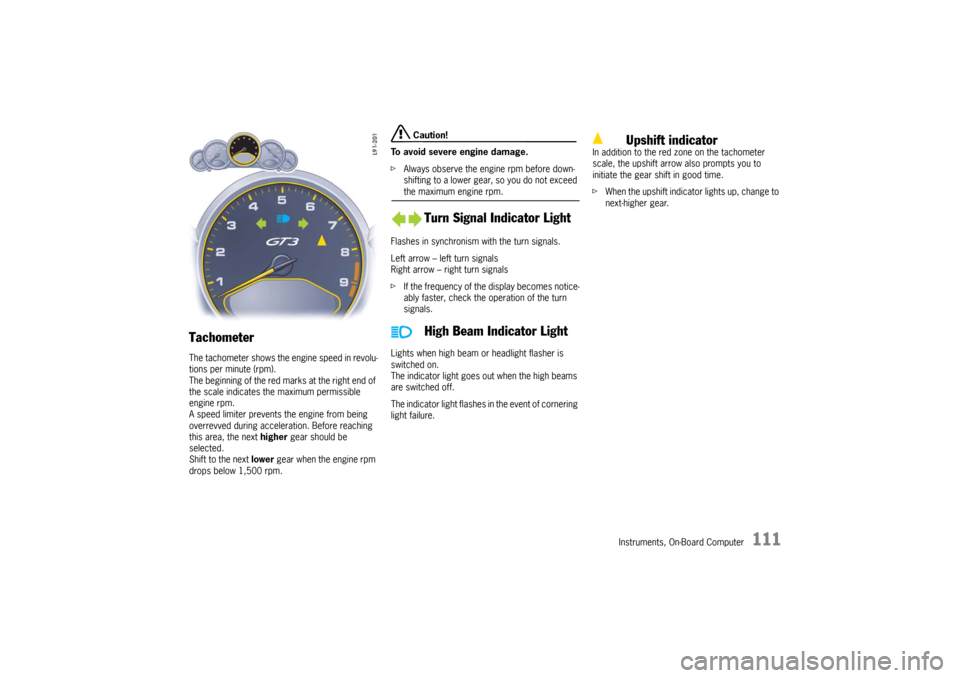
Instruments, On-Board Computer
111
Tachometer The tachometer shows the engine speed in revolu-
tions per minute (rpm).
The beginning of the red marks at the right end of
the scale indicates the maximum permissible
engine rpm.
A speed limiter prevents the engine from being
overrevved during acceleration. Before reaching
this area, the next higher gear should be
selected.
Shift to the next lower gear when the engine rpm
drops below 1,500 rpm.
Caution!
To avoid severe engine damage.
fAlways observe the engine rpm before down-
shifting to a lower gear, so you do not exceed the maximum engine rpm.
Flashes in synchronism with the turn signals.
Left arrow – left turn signals
Right arrow – right turn signals
fIf the frequency of the display becomes notice-
ably faster, check the operation of the turn
signals.
Lights when high beam or headlight flasher is
switched on.
The indicator light goes out when the high beams
are switched off.
The indicator light flashes in the event of cornering
light failure.In addition to the red zone on the tachometer
scale, the upshift arrow also prompts you to
initiate the gear shift in good time.
fWhen the upshift indicator lights up, change to
next-higher gear.
Turn Signal Indicator Light
High Beam Indicator Light
Upshift indicator
10_GT3_21.book Seite 111 Donnerstag, 4. Juni 2009 12:48 12
Page 115 of 251

114
Instruments, On-Board Computer
A- Adjustment button for clock
B-Clock
C- Outside temperature displayClock The clock is blanked out approximately four
minutes after the ignition is switched off or when
the car is locked.
Setting the time
Warning!
Risk of loss of control or accident, resulting
in serious personal injury or death.
fDo not reach through the steering-wheel spokes while driving.
fSwitch ignition on.
Setting hours
fPress adjustment button A for about one
second.
Hour display flashes.
fTurn button in the appropriate direction:
to right – increase hours figure
to left – decrease hours figure.
Adjustment in hours – turn button briefly
Fast adjustment (display cycles) –
turn and hold button.
Setting minutes
fPress adjustment button again.
Minutes display flashes.
fSet by rotating as in hours mode. Leaving adjustment mode
Automatically after one minute or:
fPress adjustment button again.
When adjustment mode is deliberately left by
pressing the button, the time begins precisely to
the second.
Note
The time mode can be changed between 12h and
24h in the on-board computer.
Outside Temperature The outside temperature display C does not
indicate, if ice is on the road.
Even if a temperature above 32 °F (0 °C) is
displayed, ice may still form on the road, for
instance on bridges or when the road passes
through a heavily shaded area.
10_GT3_21.book Seite 114 Donnerstag, 4. Juni 2009 12:48 12
Page 129 of 251
128
Instruments, On-Board Computer Starting the timing
fPush operating lever forward.
The selection field is switched on.
fSelect CHRONO with the operating lever.fPush operating lever forward.fPush operating lever forward.
The time runs on all stopwatch displays.
The on-board computer display changes to the
“Stop timing/Intermediate time” selection.
PCM information
The performance display in the “Trip/Sport
display” menu must be selected in order to
analyse the data in the PCM.
10_GT3_21.book Seite 128 Donnerstag, 4. Juni 2009 12:48 12
Page 130 of 251
Instruments, On-Board Computer
129
Stopping the timing
After time measurement is started, the on-board
computer display changes to the “Stop timing/
Intermediate time”.
fSelect “Stop timing” with the operating lever.fPush lever forward.
The time is stopped in all stopwatch displays,
and the on-board computer display changes to
the “Continue/Reset” selection.
The timing can be continued or reset to zero.
PCM information
After timing has been stopped, a prompt asking
whether the time is to be stored appears on the
PCM.Continue timing
After timing has been stopped, the on-board
computer display changes to the “Continue/
Reset” selection.
10_GT3_21.book Seite 129 Donnerstag, 4. Juni 2009 12:48 12
Page 131 of 251
130
Instruments, On-Board Computer fPush operating lever forward.
The stopwatch displays continue the timing.
The on-board computer display returns to the
“Stop timing/Intermediate time” selection. You
can stop the stopwatch or measure an inter-
mediate time.Resetting the time
After timing has been stopped, the on-board
computer display changes to the “Continue/
Reset” selection.
fSelect “Reset” with the operating lever.fPush operating lever forward.
The display returns to the “Start timing”
selection.
The stopwatch displays in the instrument panel
and the on-board computer are reset to zero.
10_GT3_21.book Seite 130 Donnerstag, 4. Juni 2009 12:48 12
Page 132 of 251
Instruments, On-Board Computer
131
A-Lap
B- Intermediate timeDisplaying intermediate times
Several intermediate times can be displayed for a
route or for a lap on the race circuit. The interme-
diate times B are for your information.
Measured lap times A can be stored and evalu-
ated if the vehicle is equipped with Porsche
Communication Management (PCM).To display an intermediate time:
After timing has been started, the on-board
computer display changes to the “Stop timing/
Intermediate time” selection.fSelect “Intermediate time” with the operating
lever and push the operating lever forwards.
The intermediate time will be displayed for
approx. 5 seconds.
10_GT3_21.book Seite 131 Donnerstag, 4. Juni 2009 12:48 12
Page 141 of 251

140
Instruments, On-Board Computer This tire pressure warning also appears when
driving and can be acknowledged.
The tire pressure warning light on the instrument
panel goes out only when the tire pressure has
been corrected.
System learningThe Tire Pressure Monitoring begins to “learn” the
wheels after a wheel change, wheel transmitter
replacement or update of the tire settings. During
this process, the Tire Pressure Monitoring recog-
nizes the tires and their locations.
The on-board computer displayes the message
“TPM is learning, monitoring not act.”.
The Tire Pressure Monitoring requires a certain
amount of time to learn the wheels. During this
time, the current tire pressures are not available
on the on-board-computer:
– The tire pressure warning light remains lit until
all wheels have been learned.
– The display of the tire pressure function of the
on-board computer shows lines.
– The required pressures for cold tires at 68 °F
(20 °C) are indicated in the Info pressure
display in the tire pressure menu.
Position and pressure information is displayed as
soon as the Tire Pressure Monitoring has
assigned the wheels identified as belonging to the
vehicle to the correct wheel positions.The wheel learning process takes place
exclusively when the vehicle is being driven
(vehicle speed above 16 mph (25 km/h)).
fCheck the tire pressure for all wheels on the
“Info pressure” display.
fCorrect the tire pressure to the required
pressure if necessary.
Changing a wheel and replacing tiresfNew wheels must be fitted with radio transmit-
ters for the Tire Pressure Monitoring.
Before tires are changed, the battery charge
state of the wheel transmitters should be
checked at an authorized Porsche dealer.
fSwitch the ignition off when changing a wheel.
The tire settings on the on-board computer must
be updated after changing a wheel.
If the tire settings are not updated, the message
“Wheel change? Input new TPM settings!” is
displayed on the on-board computer.
fUpdate the on-board computer settings when
the vehicle is stationary the next time.
10_GT3_21.book Seite 140 Donnerstag, 4. Juni 2009 12:48 12