2010 PORSCHE 911 CARRERA tire pressure
[x] Cancel search: tire pressurePage 9 of 310

Table of Contents
7
Speedometer ............................................ 118
Changing over between Miles / Kilometers .. 118
Tachometer ............................................... 119
Turn Signal Indicator Light .......................... 119
High Beam Indicator Light........................... 119
Gear Shift Indicator “A”
(in vehicles with manual transmission).......... 119
Cooling System ......................................... 120
Porsche Doppelkupplung (PDK) ................... 121
Fuel .......................................................... 122
Clock ........................................................ 123
Outside Temperature .................................. 123
Engine Oil Pressure .................................... 124
Check Engine (Emission Control) ................. 125
On-Board Computer (BC) ............................ 126
Warnings on the instrument panel
and the on-board computer......................... 158Shifting Gears................................. 167Manual Transmission, Clutch ....................... 168
Drive-Off Assistant ..................................... 169
Porsche Doppelkupplung (PDK) ................... 170Mobile Roofs .................................. 177 Lifting/Sliding Roof .................................... 178
Convertible Top ......................................... 181
Emergency operation of the convertible top . 183
Windstop................................................... 190
Hardtop .................................................... 194
Targa ........................................................ 200
Roof Transport System............................... 204
Maintenance, Car Care ................... 205Exercise Extreme Caution when Working
on your Vehicle .......................................... 206
Coolant Level............................................. 207
Engine Oil .................................................. 208
Engine Oil Level ......................................... 208
Engine Oil Recommendation........................ 210
Brake Fluid Level........................................ 212
Fuel Economy ............................................ 214
Operating your Porsche in other Countries ... 214
Fuel Recommendations .............................. 216
Portable Fuel Containers............................. 217
Fuel Evaporation Control ............................. 217
Emission Control System ............................ 218
How Emission Control Works ...................... 219
Washer Fluid .............................................. 220
Power Steering .......................................... 221
Air Filter .................................................... 222
Combination Filter ...................................... 222
Fluids/Oils for Manual Transmission
and Porsche Doppelkupplung (PDK) ............. 222
Wiper Blades ............................................. 223
Car Care Instructions.................................. 224Practical Tips, Emergency Service ... 233Exercise Extreme Caution when Working
on your Vehicle .......................................... 234
Tires/Wheels ............................................. 235
Loading Information ................................... 246
Wheel Bolts ............................................... 248
Changing a wheel....................................... 249
Flat Tire..................................................... 251Lifting the Vehicle with a Lifting Platform or
Garage Lift ............................................... 254
Spacers 911 Carrera, 911 Carrera S ......... 255
Electrical System ...................................... 257
Battery ..................................................... 261
Replacing the remote-control battery .......... 266
Emergency Starting with Jumper Cables ..... 267
Bulb chart................................................. 269
Lights, Replacing Bulbs.............................. 269
Headlights ................................................ 270
Number Plate Light.................................... 277
Changing Light-Emitting Diodes and
Long-Life Bulbs ......................................... 277
Adjusting Headlights .................................. 278
Towing ..................................................... 280
Vehicle Identification,
Technical Data ............................... 283Vehicle Identification.................................. 284
Technical Data .......................................... 286
Diagrams ................................................. 299
Page 63 of 310
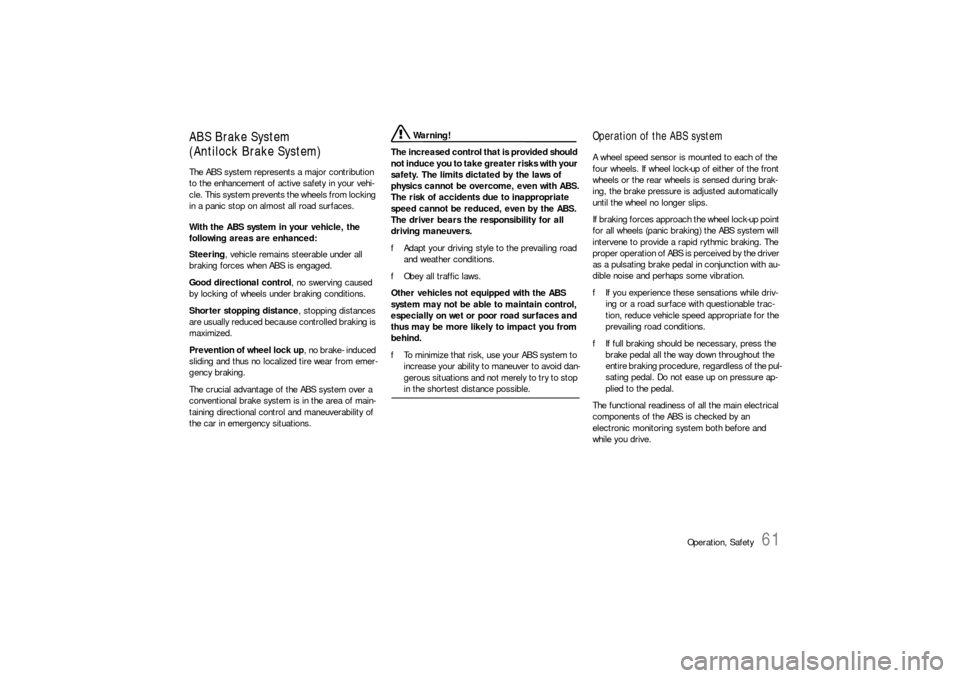
Operation, Safety
61
ABS Brake System
(Antilock Brake System)The ABS system represents a major contribution
to the enhancement of active safety in your vehi-
cle. This system prevents the wheels from locking
in a panic stop on almost all road surfaces.
With the ABS system in your vehicle, the
following areas are enhanced:
Steering, vehicle remains steerable under all
braking forces when ABS is engaged.
Good directional control, no swerving caused
by locking of wheels under braking conditions.
Shorter stopping distance, stopping distances
are usually reduced because controlled braking is
maximized.
Prevention of wheel lock up, no brake- induced
sliding and thus no localized tire wear from emer-
gency braking.
The crucial advantage of the ABS system over a
conventional brake system is in the area of main-
taining directional control and maneuverability of
the car in emergency situations.
Warning!
The increased control that is provided should
not induce you to take greater risks with your
safety. The limits dictated by the laws of
physics cannot be overcome, even with ABS.
The risk of accidents due to inappropriate
speed cannot be reduced, even by the ABS.
The driver bears the responsibility for all
driving maneuvers.
fAdapt your driving style to the prevailing road
and weather conditions.
fObey all traffic laws.
Other vehicles not equipped with the ABS
system may not be able to maintain control,
especially on wet or poor road surfaces and
thus may be more likely to impact you from
behind.
fTo minimize that risk, use your ABS system to
increase your ability to maneuver to avoid dan-
gerous situations and not merely to try to stop in the shortest distance possible.
Operation of the ABS systemA wheel speed sensor is mounted to each of the
four wheels. If wheel lock-up of either of the front
wheels or the rear wheels is sensed during brak-
ing, the brake pressure is adjusted automatically
until the wheel no longer slips.
If braking forces approach the wheel lock-up point
for all wheels (panic braking) the ABS system will
intervene to provide a rapid rythmic braking. The
proper operation of ABS is perceived by the driver
as a pulsating brake pedal in conjunction with au-
dible noise and perhaps some vibration.
fIf you experience these sensations while driv-
ing or a road surface with questionable trac-
tion, reduce vehicle speed appropriate for the
prevailing road conditions.
fIf full braking should be necessary, press the
brake pedal all the way down throughout the
entire braking procedure, regardless of the pul-
sating pedal. Do not ease up on pressure ap-
plied to the pedal.
The functional readiness of all the main electrical
components of the ABS is checked by an
electronic monitoring system both before and
while you drive.
Page 114 of 310

112
Instruments, On-Board Computer, Warnings
Instrument Panel USA Models Also refer to the corresponding chapters in
the Owner’s Manual.
1. Engine oil temperature gage
2. Speedometer with analogue display
3. Tire pressure warning light
4. Turn signal indicator light, left
5. Tachometer
6. High beam indicator light
7. Turn signal indicator light, right
8. ABS warning light
9. Cooling system
Temperature gage, warning light
10.Fuel
Level gage, warning light
11.Engine oil pressure gage
12.Adjustment button for instrument illumination
and trip counter
13.Odometer and daily trip mileage display
14.Automatic speed control indicator light15.Light sensor for instrument illumination
16.Airbag warning light
17.Check Engine warning light
(Emission control warning light)
18.Central warning light
19.On-board computer display
20.Porsche Stability Management
PSM Multifunctional light
21.Brake warning light
22.Safety belt warning light
23.PDK transmission, gear display
24.PDK transmission, selector lever position
25.Clock and outside temperature display
26.Adjustment button for clockWhen the ignition is switched on, the warning
lights light up for a lamp check.
Note
Warnings that have been given are stored in the
appropriate control unit memory and can be read
out at an authorized Porsche dealer.
This information can help to warn you about situa-
tions which may be hazardous to you or your car.
Page 116 of 310

114
Instruments, On-Board Computer, Warnings
Instrument Panel Canada Models Also refer to the corresponding chapters in
the Owner’s Manual.
1. Engine oil temperature gage
2. Speedometer with analogue display
3. Tire pressure warning light
4. Turn signal indicator light, left
5. Tachometer
6. High beam indicator light
7. Turn signal indicator light, right
8. ABS warning light
9. Cooling system
Temperature gage, warning light
10.Fuel
Level gage, warning light
11.Engine oil pressure gage
12.Adjustment button for instrument illumination
and trip counter
13.Odometer and daily trip mileage display
14.Automatic speed control indicator light15.Light sensor for instrument illumination
16.Airbag warning light
17.Check Engine warning light
(Emission control warning light)
18.Central warning light
19.On-board computer display
20.Porsche Stability Management
PSM Multifunctional light
21.Brake warning light
22.Safety belt warning light
23.PDK transmission, gear display
24.PDK transmission, selector lever position
25.Clock and outside temperature display
26.Adjustment button for clockWhen the ignition is switched on, the warning
lights light up for a lamp check.
Note
Warnings that have been given are stored in the
appropriate control unit memory and can be read
out at an authorized Porsche dealer.
This information can help to warn you about situa-
tions which may be hazardous to you or your car.
Page 129 of 310

Instruments, On-Board Computer, Warnings
127
A- Digital speedometer
B-Central display
C- Bottom displayFunctions and display possibilitiesNote
The available items and displays in the on-board
computer depend on the equipment of your vehi-
cle. For this reason it is possible that some of the
items and displays shown here are not available in
your on-board computer.Basic setting
– Central display: .... Radio station
The central line B of the on-board computer can
be selected in the SET menu.
Calling on-board computer functions in
display “C”
fPush operating lever up or down
(selection field D must be switched off).
The following displays can be called step by step:
– Average speed (ø mph),
– Average consumption (ø mpg),
– Range on remaining fuel (mls ),
– Tire pressure
– Navigation information
(if activated in the SET menu).
Note
The values “Average speed”, “Average consump-
tion” and “Daily trip mileage” can be reset to zero
in the SET menu.
Page 145 of 310

Instruments, On-Board Computer, Warnings
143
TPM
Tire Pressure MonitoringfPlease see the chapter “TIRE PRESSURES FOR
COLD TIRES (68 °F / 20 °C)” on Page 289.
The Tire Pressure Monitoring continuously
monitors tire pressure and tire temperature on all
four wheels and warns the driver when the tire
pressure is too low.
The display as well as the settings for the Tire
Pressure Monitoring take place on the on-board
computer.
However, you must still adjust the tire pressure on
the wheel.fThe driver is responsible for filling the tires
correctly and making the correct settings on
the on-board computer.
The Tire Pressure Monitoring offers the following
functions:
– Display of the actual tire pressure while the
vehicle is in motion.
– Display of the deviation from the required
pressure (refilling pressure).
– Display of currently set tire size and type.
– Tire pressure warnings in two stages.
Warning!
fDespite the advantages offered by the Tire
Pressure Monitoring, it is still the driver’s re-
sponsibility to update the corresponding set-
tings in the on-board computer and maintain
the pressure in the tires.
Low tire pressure reduces the road safety of
the vehicle and destroys the tire and wheel.
fWhen a flat tire has been displayed, immedi-
ately stop in a suitable place and check the
tires for damage. If necessary, remedy the
damage with a tire sealant.
fDo not by any means continue to drive with
damaged tires.
fSealing the tire with tire sealant is only an
emergency repair, so you can drive to the next
authorized Porsche dealer. The maximum per-
mitted speed is 50 mph (80 km/h).fDo not drive with tires whose tire pressure
drops again in a short period of time. In cases
of doubt, have tires checked by an authorized
Porsche dealer.
fDamaged tires must be immediately replaced
by an authorized Porsche dealer.
Tire repairs are not permissible under any
circumstances.
fIf a fault occurs in the Tire Pressure Monitoring
(e.g. defective wheel transmitter), contact an
authorized Porsche dealer immediately and
have the damage repaired.
The tire pressure will not be monitored at all or
will be monitored only partially by defective
Tire Pressure Monitoring.
fTires lose air over time without a tire defect
being present. A tire pressure warning will then
appear in the on-board computer display.
Correct the tire pressure at the next oppor-
tunity.
fThe Tire Pressure Monitoring gives a warning
about tire damage due to natural pressure loss
as well as about a gradual loss of pressure due
to foreign objects.
The Tire Pressure Mnitoring cannot warn you
about tire damage that occurs suddenly (e.g.
flat tire due to abrupt external effects).
Page 146 of 310

144
Instruments, On-Board Computer, Warnings Tire pressure function of the on-board
computer
The tire pressure function of the on-board
computer displays the tire pressures (actual
pressure) dependent on temperature in the four
wheels.
You can watch the tire pressure rise as the
temperature increases while driving.
This display is only for information.
fUnder no circumstances should the tire
pressures be changed based on this display.
Warning!
This display is for informational purposes
only. Under no circumstances should the tire
pressures be changed based on this display.
Changing the tire pressure to incorrect
pressures could adversely affect the perfor-
mance, driving characteristics, and safety of
your vehicle.
fMaintain tire pressures according to the units
indicated on the tire pressure plate, located on the drivers side door of the vehicle.
Displaying the tire pressure function of the
on-board computer
fPush operating lever up or down until the tire
pressure function of the on-board computer
appears.
(The selection field must be switched off.)Pressure info in tire pressure menu
In accordance with physical principles, the air
pressure changes as the temperature changes.
The tire pressure increases or decreases by
around 1.5 psi (0.1 bar) for every 18 °F (10 °C)
change in temperature.
The Tire Pressure Monitoring takes this relation-
ship between tire pressure and temperature into
account.
fPlease see the chapter “PRESSURE INCREASE
AS THE RESULT OF TEMPERATURE
INCREASE” on Page 152.
You can read the tire pressures to be
corrected in this display.
Page 147 of 310

Instruments, On-Board Computer, Warnings
145
The tire pressure to be corrected (refill pressure)
is indicated on the displayed wheel.
Example: If “ –1.5 psi (–0.1 bar)” is displayed,
1.5 psi (0.1 bar) must be added to this tire.
Note
The tire pressure menu can only be called up when
the vehicle is stationary.
Calling up the “Info pressure” display
fPush operating lever forward in order to switch
on the selection field.
fSelect “TPM” with the operating lever.
fPush operating lever forward.
The display changes to the tire pressure menu.
fSelect “Info pressure” with the operating lever.
fPush operating lever forward.
Note
After the ignition is switched on, it can take up to
approx. 1 minute before all tire pressures are
displayed. Dashes (“-.-”) appear instead of the tire
pressures. Tire type info in Tire pressure menu
Information about the currently set tires:
– Tire type: Summer tires, winter tires
– Tire size: 18, 19 inch
“Info tires” shows the current tire settings.
Calling up the “Info tires” display
fPush operating lever forward in order to switch
on the selection field.
fSelect “TPM” with the operating lever.
fPush operating lever forward.
The display changes to the tire pressure menu.fSelect “Info tires” with the operating lever.
fPush operating lever forward.
Tire selection in the “Set” menu
fPush operating lever forward in order to switch
on the selection field.
fSelect “TPM” with the operating lever.