Page 9 of 448

A.Outlet Adjustment on page 4-24.
B.Turn Signal/Multifunction Lever on page 4-4.
C. Driver Shift Control. SeeAutomatic Transmission
Operation on page 3-24(If Equipped).
D.Cruise Control on page 4-7(If Equipped). Driver
Information Center (DIC) Buttons. SeeDriver
Information Center (DIC) on page 4-39.
E.Instrument Panel Cluster on page 4-25.
F.Audio Steering Wheel Controls on page 4-82
(If Equipped).
G.Windshield Wipers on page 4-5andWindshield
Washer on page 4-6.
H.Ignition Positions on page 3-20.
I.Outlet Adjustment on page 4-24.
J.Hazard Warning Flashers on page 4-3.
K.Audio System(s) on page 4-53.L.Instrument Panel Brightness on page 4-13.
M.Fog Lamps on page 4-12(If Equipped).
N.Hood Release on page 6-15.
O.Tilt and Telescopic Steering Wheel on page 4-3.
P.Horn on page 4-3.
Q.Climate Control System on page 4-16orAutomatic
Climate Control System on page 4-20.
R. Shift Lever. SeeAutomatic Transmission Operation
on page 3-24.
S.Accessory Power Outlet(s) on page 4-15.
T. Traction and Stability Control Button. SeeTraction
Control System (TCS) on page 5-6andElectronic
Stability Control (ESC) on page 5-5.
U.Passenger Airbag Status Indicator on page 4-29.
V.Glove Box on page 3-37.
1-3
Page 11 of 448
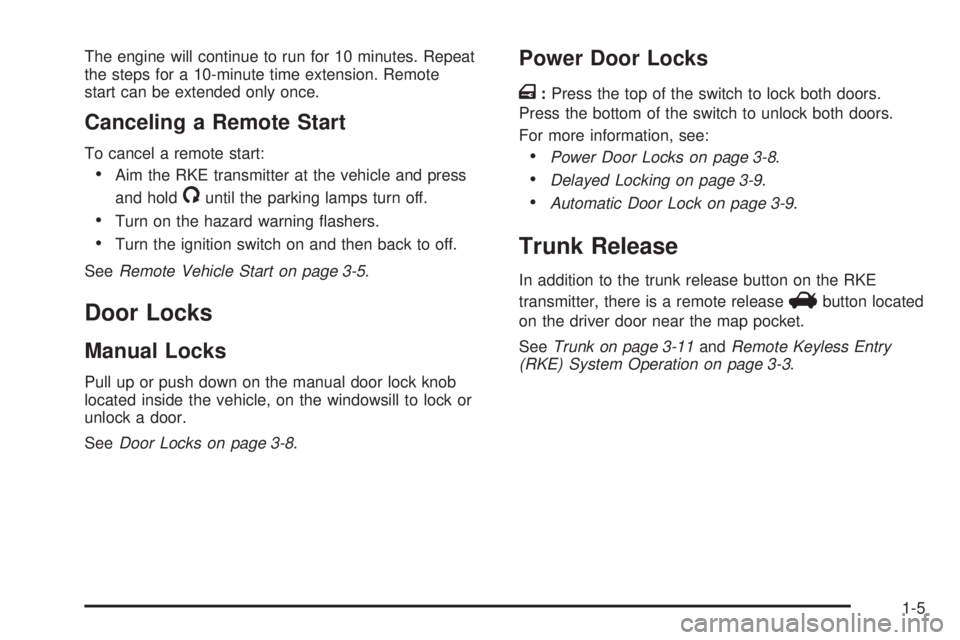
The engine will continue to run for 10 minutes. Repeat
the steps for a 10-minute time extension. Remote
start can be extended only once.
Canceling a Remote Start
To cancel a remote start:
•Aim the RKE transmitter at the vehicle and press
and hold
/until the parking lamps turn off.
•Turn on the hazard warning flashers.
•Turn the ignition switch on and then back to off.
SeeRemote Vehicle Start on page 3-5.
Door Locks
Manual Locks
Pull up or push down on the manual door lock knob
located inside the vehicle, on the windowsill to lock or
unlock a door.
SeeDoor Locks on page 3-8.
Power Door Locks
T
:Press the top of the switch to lock both doors.
Press the bottom of the switch to unlock both doors.
For more information, see:
•Power Door Locks on page 3-8.
•Delayed Locking on page 3-9.
•Automatic Door Lock on page 3-9.
Trunk Release
In addition to the trunk release button on the RKE
transmitter, there is a remote release
Vbutton located
on the driver door near the map pocket.
SeeTrunk on page 3-11andRemote Keyless Entry
(RKE) System Operation on page 3-3.
1-5
Page 14 of 448
Power Lumbar
Press the front (A) or rear (B) of the control to increase
or decrease lumbar support.
SeePower Lumbar on page 2-5.
Heated Seats (If Equipped)
On vehicle’s with heated front seats, press the top of
the switch to turn the feature on to the high heat setting.
The indicator light (2) will be lit.
Press the top of the switch again to go to the low heat
setting. The indicator light (1) will be lit.
Press the bottom of the switch to turn the feature off.
The heated seat feature will turn off when the ignition is
turned off.
SeeHeated Seats on page 2-6.
1-8
Page 16 of 448

Mirror Adjustment
Exterior Mirrors
Controls for the outside
power mirrors are located
on the driver door.
1. Move the selector switch located below the four-way
control pad to the left or right to choose either the
driver side or passenger side mirror.
2. Press one of the four arrows located on the control
pad to move the mirror to the desired direction.
Keep the selector switch in the center position when not
adjusting either outside mirror.Manually fold the mirrors inward to prevent damage
when going through an automatic car wash. To fold, push
the mirror toward the vehicle. Push the mirror outward, to
return to its original position.
SeeOutside Power Mirrors on page 3-36.
Interior Mirror
Adjust the mirror to see clearly behind your vehicle. Hold
the mirror in the center to move it up or down and side to
side. To reduce headlamp glare during nighttime use,
move the lever at the bottom of the mirror to the right.
Move it to the left for daytime use.
SeeManual Rearview Mirror on page 3-34.
Vehicles with an automatic dimming rearview mirror will
automatically reduce the glare from the headlamps of the
vehicle behind. The dimming feature comes on and the
indicator light illuminates each time the ignition is turned
to start.
SeeAutomatic Dimming Rearview Mirror on page 3-34.
1-10
Page 21 of 448

Setting the Clock
To set the time and date for the Radio with CD (MP3)
and USB port or the Radio with CD (MP3) player:
1. Turn the ignition key to ACC/ACCESSORY or
ON/RUN.
2. Press
Oto turn the radio on.
3. Press
Hand the HR, MIN, MM, DD, YYYY (hour,
minute, month, day, and year) displays.
4. Press the softkey located below any one of the tabs
that you want to change.
5. Increase or decrease the time or date by
turning
fclockwise or counterclockwise.
For detailed instructions on setting the clock for your
specific audio system, seeSetting the Clock on
page 4-53.
Satellite Radio
XM is a satellite radio service that is based in the
48 contiguous United States and 10 Canadian
provinces. XM satellite radio has a wide variety of
programming and commercial-free music,
coast-to-coast, and in digital-quality sound.
A fee is required to receive the XM service.
For more information, refer to:
•www.xmradio.com or call 1-800-929-2100 (U.S.)
•www.xmradio.ca or call 1-877-438-9677 (Canada)
See “XM Satellite Radio Service” underRadio(s)
on page 4-54andXM Radio Messages on page 4-70.
Portable Audio Devices
This vehicle may have an auxiliary input, located on the
audio faceplate. External devices such as iPods®,
laptop computers, MP3 players, CD changers, USB
storage devices, etc. can be connected to the auxiliary
port using a 3.5 mm (1/8 in) input jack or the USB
port depending on the audio system.
See “Using the Auxiliary Input Jack” and “Using the
USB Port” underRadio(s) on page 4-54.
1-15
Page 26 of 448

Engine Oil Life System
The engine oil life system calculates engine oil life
based on vehicle use and displays a DIC message when
it is necessary to change the engine oil and filter. The
oil life system should be reset to 100% only following an
oil change.
Resetting the Oil Life System
1. Turn the ignition to ON/RUN, with the engine off.
2. With the CHANGE OIL SOON message displayed,
press any of the three DIC buttons to clear the
CHANGE OIL SOON message.
3. Display OIL-LIFE RESET on the DIC.
4. Press and hold the ENTER button for at least
one second. An ACKNOWLEDGED display
message will appear for three seconds or until the
next button is pressed. This tells you the system
has been reset.
5. Turn the key to LOCK/OFF.
SeeEngine Oil Life System on page 6-24.
Fuel E85 (85% Ethanol)
The 8th digit of the Vehicle Identification Number (VIN)
shows the code letter or number that identifies the
vehicle’s engine. The VIN is at the top left of the
instrument panel. SeeVehicle Identi�cation Number
(VIN) on page 6-114.
If the vehicle has the 2.4L L4 engine (VIN Code 0) or
the 3.5L V6 engine (VIN Code K), you can use either
unleaded gasoline or ethanol fuel containing up
to 85% ethanol (E85). SeeFuel on page 6-6. In all other
engines, use only the unleaded gasoline described under
Gasoline Octane on page 6-7.
Only vehicles that have the 2.4L L4 engine
(VIN Code 0) or the 3.5L V6 engine (VIN Code K) can
use 85% ethanol fuel (E85). We encourage the use
of E85 in vehicles that are designed to use it. The
ethanol in E85 is a “renewable” fuel, meaning it is made
from renewable sources such as corn and other crops.
1-20
Page 36 of 448
Heated Seats
On vehicle’s with heated front seats, press the top of
the switch to turn the feature on to the high heat setting.
The indicator light (2) will be lit.Press the top of the switch again to go to the low
heat setting. The indicator light (1) will be lit.
Press the bottom of the switch to turn the feature off.
The heated seat feature will turn off when the ignition is
turned off.
2-6
Page 102 of 448

Servicing Your Airbag-Equipped
Vehicle
Airbags affect how the vehicle should be serviced.
There are parts of the airbag system in several places
around the vehicle. Your dealer/retailer and the
service manual have information about servicing the
vehicle and the airbag system. To purchase a service
manual, seeService Publications Ordering Information
on page 8-15.
{WARNING:
For up to 10 seconds after the ignition is turned off
and the battery is disconnected, an airbag can still
inflate during improper service. You can be injured
if you are close to an airbag when it inflates. Avoid
yellow connectors. They are probably part of the
airbag system. Be sure to follow proper service
procedures, and make sure the person performing
work for you is qualified to do so.
Adding Equipment to Your
Airbag-Equipped Vehicle
Q:Is there anything I might add to or change
about the vehicle that could keep the airbags
from working properly?
A:Yes. If you add things that change the vehicle’s
frame, bumper system, height, front end or side
sheet metal, they may keep the airbag system from
working properly. Changing or moving any parts
of the front seats, safety belts, the airbag sensing
and diagnostic module, steering wheel, instrument
panel, roof-rail airbag modules, ceiling headliner
or pillar garnish trim, front sensors, or airbag wiring
can affect the operation of the airbag system.
In addition, the vehicle has a passenger sensing
system for the right front passenger position, which
includes sensors that are part of the passenger’s
seat. The passenger sensing system may not
operate properly if the original seat trim is replaced
with non-GM covers, upholstery or trim, or with
GM covers, upholstery or trim designed for a
different vehicle.
2-72