2010 PONTIAC G6 audio
[x] Cancel search: audioPage 1 of 448

In Brief........................................................... 1-1
Instrument Panel
........................................ 1-2
Initial Drive Information
............................... 1-4
Vehicle Features
......................................1-14
Performance and Maintenance
...................1-18
Seats and Restraint System............................. 2-1
Head Restraints
......................................... 2-2
Front Seats
............................................... 2-4
Rear Seats
..............................................2-13
Safety Belts
.............................................2-14
Child Restraints
.......................................2-36
Airbag System
.........................................2-59
Restraint System Check
............................2-74
Features and Controls..................................... 3-1
Keys
........................................................ 3-2
Doors and Locks
....................................... 3-8
Windows
.................................................3-13
Theft-Deterrent Systems
............................3-16
Starting and Operating Your Vehicle
...........3-20
Mirrors
....................................................3-34Storage Areas
.........................................3-37
Sunroof
..................................................3-37
Retractable Hardtop
..................................3-38
Instrument Panel............................................. 4-1
Instrument Panel Overview
.......................... 4-3
Climate Controls
......................................4-16
Warning Lights, Gages, and Indicators
........4-24
Driver Information Center (DIC)
..................4-39
Audio System(s)
.......................................4-53
Driving Your Vehicle....................................... 5-1
Your Driving, the Road, and the Vehicle
....... 5-2
Towing
...................................................5-23
Service and Appearance Care.......................... 6-1
Service
..................................................... 6-4
Fuel
......................................................... 6-6
Checking Things Under
the Hood
.............................................6-14
Headlamp Aiming
.....................................6-47
Bulb Replacement
....................................6-47
2010 Pontiac G6 Owner ManualM
Page 5 of 448

Vehicle Symbol Chart
Here are some additional symbols that may be found on
the vehicle and what they mean. For more information
on the symbol, refer to the index.
9:Airbag Readiness Light
#:Air Conditioning
!:Antilock Brake System (ABS)
g:Audio Steering Wheel Controls or OnStar®
$:Brake System Warning Light
":Charging System
I:Cruise Control
B:Engine Coolant Temperature
O:Exterior Lamps
#:Fog Lamps
.:Fuel Gage
+:Fuses
i:Headlamp High/Low-Beam Changer
j:LATCH System Child Restraints
*:Malfunction Indicator Lamp
::Oil Pressure
}:Power
/:Remote Vehicle Start
>:Safety Belt Reminders
7:Tire Pressure Monitor
F:Traction Control
M:Windshield Washer Fluid
v
Page 7 of 448
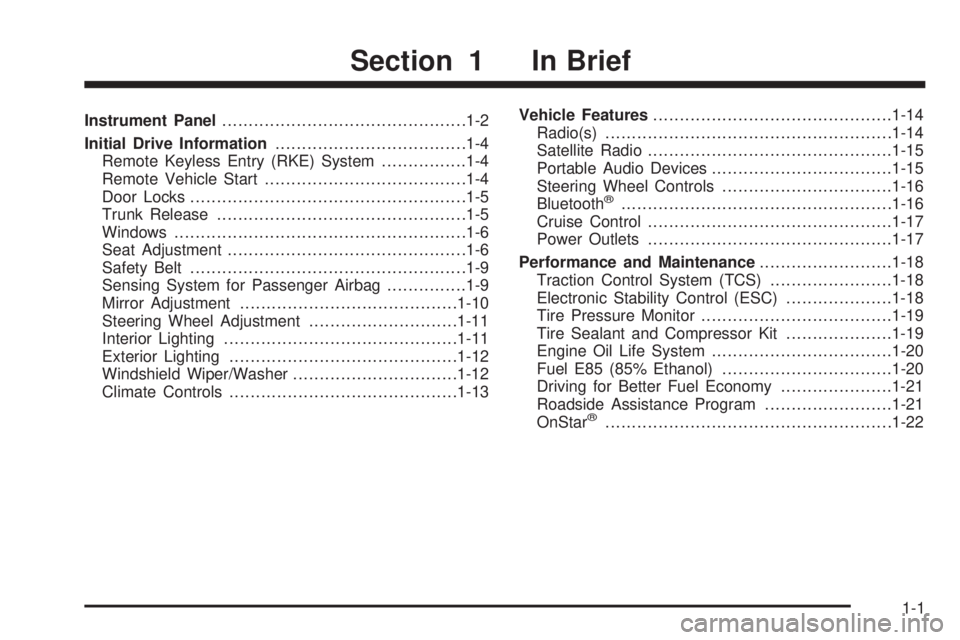
Instrument Panel..............................................1-2
Initial Drive Information....................................1-4
Remote Keyless Entry (RKE) System................1-4
Remote Vehicle Start......................................1-4
Door Locks....................................................1-5
Trunk Release...............................................1-5
Windows.......................................................1-6
Seat Adjustment.............................................1-6
Safety Belt....................................................1-9
Sensing System for Passenger Airbag...............1-9
Mirror Adjustment.........................................1-10
Steering Wheel Adjustment............................1-11
Interior Lighting............................................1-11
Exterior Lighting...........................................1-12
Windshield Wiper/Washer...............................1-12
Climate Controls...........................................1-13Vehicle Features.............................................1-14
Radio(s)......................................................1-14
Satellite Radio..............................................1-15
Portable Audio Devices..................................1-15
Steering Wheel Controls................................1-16
Bluetooth
®...................................................1-16
Cruise Control..............................................1-17
Power Outlets..............................................1-17
Performance and Maintenance.........................1-18
Traction Control System (TCS).......................1-18
Electronic Stability Control (ESC)....................1-18
Tire Pressure Monitor....................................1-19
Tire Sealant and Compressor Kit....................1-19
Engine Oil Life System..................................1-20
Fuel E85 (85% Ethanol)................................1-20
Driving for Better Fuel Economy.....................1-21
Roadside Assistance Program........................1-21
OnStar
®......................................................1-22
Section 1 In Brief
1-1
Page 9 of 448

A.Outlet Adjustment on page 4-24.
B.Turn Signal/Multifunction Lever on page 4-4.
C. Driver Shift Control. SeeAutomatic Transmission
Operation on page 3-24(If Equipped).
D.Cruise Control on page 4-7(If Equipped). Driver
Information Center (DIC) Buttons. SeeDriver
Information Center (DIC) on page 4-39.
E.Instrument Panel Cluster on page 4-25.
F.Audio Steering Wheel Controls on page 4-82
(If Equipped).
G.Windshield Wipers on page 4-5andWindshield
Washer on page 4-6.
H.Ignition Positions on page 3-20.
I.Outlet Adjustment on page 4-24.
J.Hazard Warning Flashers on page 4-3.
K.Audio System(s) on page 4-53.L.Instrument Panel Brightness on page 4-13.
M.Fog Lamps on page 4-12(If Equipped).
N.Hood Release on page 6-15.
O.Tilt and Telescopic Steering Wheel on page 4-3.
P.Horn on page 4-3.
Q.Climate Control System on page 4-16orAutomatic
Climate Control System on page 4-20.
R. Shift Lever. SeeAutomatic Transmission Operation
on page 3-24.
S.Accessory Power Outlet(s) on page 4-15.
T. Traction and Stability Control Button. SeeTraction
Control System (TCS) on page 5-6andElectronic
Stability Control (ESC) on page 5-5.
U.Passenger Airbag Status Indicator on page 4-29.
V.Glove Box on page 3-37.
1-3
Page 21 of 448

Setting the Clock
To set the time and date for the Radio with CD (MP3)
and USB port or the Radio with CD (MP3) player:
1. Turn the ignition key to ACC/ACCESSORY or
ON/RUN.
2. Press
Oto turn the radio on.
3. Press
Hand the HR, MIN, MM, DD, YYYY (hour,
minute, month, day, and year) displays.
4. Press the softkey located below any one of the tabs
that you want to change.
5. Increase or decrease the time or date by
turning
fclockwise or counterclockwise.
For detailed instructions on setting the clock for your
specific audio system, seeSetting the Clock on
page 4-53.
Satellite Radio
XM is a satellite radio service that is based in the
48 contiguous United States and 10 Canadian
provinces. XM satellite radio has a wide variety of
programming and commercial-free music,
coast-to-coast, and in digital-quality sound.
A fee is required to receive the XM service.
For more information, refer to:
•www.xmradio.com or call 1-800-929-2100 (U.S.)
•www.xmradio.ca or call 1-877-438-9677 (Canada)
See “XM Satellite Radio Service” underRadio(s)
on page 4-54andXM Radio Messages on page 4-70.
Portable Audio Devices
This vehicle may have an auxiliary input, located on the
audio faceplate. External devices such as iPods®,
laptop computers, MP3 players, CD changers, USB
storage devices, etc. can be connected to the auxiliary
port using a 3.5 mm (1/8 in) input jack or the USB
port depending on the audio system.
See “Using the Auxiliary Input Jack” and “Using the
USB Port” underRadio(s) on page 4-54.
1-15
Page 22 of 448

Steering Wheel Controls
Some audio controls can
be adjusted at the steering
wheel.
e+/e−:Increases or decreases volume.
w/x:Press to change radio stations, select tracks
on a CD, or to select tracks and navigate folders on an
iPod
®or USB device.
bg:Press to silence the vehicle speakers only. Press
again to turn the sound on. Press and hold longer
than two seconds to interact with the OnStar
®or
Bluetooth systems.
c:Press to reject an incoming call, or to end a call.
For more information, see:
•Audio Steering Wheel Controls on page 4-82.
Bluetooth®
For vehicles with an in-vehicle Bluetooth system, it
allows users with a Bluetooth enabled cell phone to make
and receive hands-free calls using the vehicle’s audio
system and controls.
The Bluetooth enabled cell phone must be paired with
the in-vehicle Bluetooth system before it can be used in
the vehicle. Not all phones will support all functions.
SeeBluetooth
®on page 4-71.
1-16
Page 30 of 448

OnStar Steering Wheel Controls
This vehicle may have a Talk/Mute button that can
be used to interact with OnStar hands-free calling.
SeeAudio Steering Wheel Controls on page 4-82for
more information.
On some vehicles, the mute button can be used to dial
numbers into voice mail systems, or to dial phone
extensions. See the OnStar Owner’s Guide for more
information.
Your Responsibility
Increase the volume of the radio if the OnStar advisor
cannot be heard.
If the light next to the OnStar buttons is red, the system
may not be functioning properly. Press
Qand request
a vehicle diagnostic. If the light appears clear (no light is
appearing), your OnStar subscription has expired and
all services have been deactivated. Press
Qto confirm
that the OnStar equipment is active.
1-24
Page 127 of 448

ACC (ACC/ACCESSORY):This position unlocks the
transmission. It also lets you use things like the
radio and windshield wipers while the engine is not
running. To use ACC/ACCESSORY, turn the key
clockwise to the first position. Use this position if your
vehicle must be pushed or towed. SeeRecreational
Vehicle Towing on page 5-23.
R(ON/RUN):This position can be used to operate the
electrical accessories and to display some instrument
panel warning lights. The ignition switch will stay in this
position while the engine is running.
The battery could be drained if you leave the key in
the ACC/ACCESSORY or ON/RUN position with
the engine off. You may not be able to start the vehicle
if the battery is allowed to drain for an extended
period of time.
/(START):This position starts the engine. When the
engine starts, release the key. The ignition switch will
return to the ON/RUN position for normal driving.
A warning tone will sound when the driver door is
opened, the ignition is in ACC/ACCESSORY or
LOCK/OFF and the key is in the ignition.
Retained Accessory Power (RAP)
These vehicle accessories can be used for up to
10 minutes after the engine is turned off:
•Audio System
•Power Windows
•Heated Seats (if equipped)
•Sunroof (if equipped)
These features continue to work up to 10 minutes after
the ignition is turned to LOCK/OFF.
The power windows, heated seats, and sunroof will
work until any door is opened.
The radio continues to work until the driver door is
opened.
All these features operate when the key is in the
ON/RUN or ACC/ACCESSORY.
Starting the Engine
Move the shift lever to P (Park) or N (Neutral). The
engine will not start in any other position. To restart the
engine when the vehicle is already moving, use
N (Neutral) only.
Notice:Do not try to shift to P (Park) if the vehicle
is moving. If you do, you could damage the
transmission. Shift to P (Park) only when the
vehicle is stopped.
3-21