2010 PONTIAC G6 lock
[x] Cancel search: lockPage 167 of 448

9(Fan Control):Turn the knob clockwise or
counterclockwise to increase or decrease the fan speed.
The fan must be on to run the air conditioning
compressor.
Temperature Control:Turn the knob clockwise or
counterclockwise to increase or decrease the
temperature inside the vehicle.
When it is cold outside−18°C (0°F) or lower, use the
engine coolant heater, if the vehicle has one, to quickly
provide warmer air. An engine coolant heater warms
coolant that the engine uses to warm the inside of the
vehicle. For more information, seeEngine Coolant
Heater on page 3-23.
Air Delivery Mode Control:Turn the knob clockwise
or counterclockwise to change the air delivery settings.
Select from the following modes:
H(Vent):Air is directed to the instrument panel
outlets.
)(Bi-Level):Air is divided between the air to the
instrument panel and floor outlets. Some air may
be directed toward the side windows.
6(Floor):Air is directed to the floor outlets with
some air directed to the side window outlets and
windshield.
-(Defog):This mode clears the windows of fog or
moisture. Air is directed to the windshield and floor
outlets, with some air directed to the side windows.
When this mode is selected, the system automatically
turns off recirculation and tuns the air conditioning
compressor unless the outside temperature is at
or below freezing. The air conditioning compressor
operates although the indicator light is not on. The air
conditioning indicator light turns off when defog is
selected. If the air conditioning button is pressed while
in defog mode, the indicator light turns on. If the
button is pressed again, the light turns off. The
recirculation mode cannot be selected while in the defog
mode. Do not drive the vehicle until all the windows
are clear.
1(Defrost):This mode clears the windshield of fog
or frost more quickly. Air is directed to the windshield,
with some air directed to the floor vents. In this
mode, the system automatically forces outside air into
the vehicle. The air conditioning compressor runs unless
the outside temperature is at or below freezing. The
air conditioning compressor operates although the
indicator light is not on. The air conditioning indicator
light turns off when defrost is selected. If the air
conditioning button is pressed while in defrost mode, the
indicator light turns on. If the button is pressed again,
the light turns off. Recirculation cannot be selected while
in the defrost mode.
4-17
Page 171 of 448

Also be careful not to cover the sensor grille on the
lower right side of the climate control faceplate.
This senses the inside vehicle temperature needed
for proper regulation.
To avoid blowing cold air at start-up in cold weather,
the system delays turning on the fan until warm
air is available. The length of delay depends on the
engine coolant temperature. Turning the fan
knob overrides this delay and change the fan to a
selected speed.
If the vehicle has the remote start feature, the climate
control display initially shows “RS” in place of the
temperature to indicate the remote start has been
activated. The remote start system turns on using the
last temperature selected before the vehicle was
last turned off.
For best performance, turn the fan and mode knobs to
the AUTO position. The fan speed and air delivery
modes will change to achieve the best comfort.
If the outside air temperature is below 7°C (45°F) and
the air delivery mode knob is set to AUTO, the automatic
climate control system starts in the defrost mode to
clear the window.
The automatic climate control changes back to manual
operation by turning the vehicle on with the key.Manual Operation
The air delivery mode or fan speed can be manually
adjusted.
9(Off):Turns off the entire climate control system.
Outside air still enters the vehicle, and is directed to the
floor. This direction can be changed by adjusting the
air delivery mode position.
9(Fan Control):Turn the knob clockwise or
counterclockwise to increase or decrease the fan speed.
xwTemperature Control:Press the up and down
arrows to increase or decrease the temperature
inside the vehicle.
Air Delivery Mode Control:Turn the knob clockwise
or counterclockwise to change the air delivery settings.
Select from the following modes:
H(Vent):Air is directed to the instrument panel
outlets.
)(Bi-Level):Air is divided between the instrument
panel and floor outlets.
4-21
Page 174 of 448

Outlet Adjustment
Rotate the instrument panel outlets and move the
louvers on the outlets to change the direction and
amount of airflow inside the vehicle.
Operation Tips
•Clear away any ice, snow or leaves from the air
inlets at the base of the windshield that can
block the flow of air into the vehicle.
•Use of non-GM approved hood deflectors can
adversely affect the performance of the system.
•Keep the path under the front seats clear of objects
to help circulate the air inside of the vehicle more
effectively.
•When an objectionable odor outside the vehicle is
encountered, use the recirculation mode, with the
temperature knob at a comfortable setting to prevent
the odor from entering the vehicle through the
ventilation system. This can be helpful when driving
through a long tunnel with poor ventilation.
However, extended usage of this mode in cold or
cool weather can cause window fogging.
Warning Lights, Gages, and
Indicators
Warning lights and gages can signal that something is
wrong before it becomes serious enough to cause
an expensive repair or replacement. Paying attention to
the warning lights and gages could prevent injury.
Warning lights come on when there might be or there is
a problem with one of the vehicle’s functions. Some
warning lights come on briefly when the engine is started
to indicate they are working.
Gages can indicate when there might be or there is a
problem with one of the vehicle’s functions. Often gages
and warning lights work together to indicate a problem
with the vehicle.
When one of the warning lights comes on and stays on
while driving, or when one of the gages shows there
could be a problem, check the section that explains what
to do. Follow this manual’s advice. Waiting to do
repairs can be costly and even dangerous.
4-24
Page 181 of 448

When the ignition is on, the brake system warning light
also comes on when the parking brake is set. The
light will stay on if the parking brake does not fully
release. If it stays on after the parking brake is fully
released, it means there is a brake problem.
{WARNING:
The brake system might not be working properly if
the brake system warning light is on. Driving with
the brake system warning light on can lead to a
crash. If the light is still on after the vehicle has
been pulled off the road and carefully stopped,
have the vehicle towed for service.
If the light comes on while driving, pull off the road and
stop carefully. The pedal can be harder to push, or
the pedal could go closer to the floor. It could take
longer to stop. Try turning off and restarting the vehicle
one or two times, if the light is still on, have the
vehicle towed for service. SeeTowing Your Vehicle on
page 5-23.
Antilock Brake System (ABS)
Warning Light
The Antilock Brake
System (ABS) light comes
on briefly when the
engine is started.
If it does not, have the vehicle serviced by your
dealer/retailer. If the system is working normally the
indicator light then goes off.
If the ABS light stays on, turn the ignition off. If the light
comes on while driving, stop as soon as it is safely
possible and turn the ignition off. Then start the engine
again to reset the system. If the ABS light stays on,
or comes on again while driving, the vehicle needs
service. If the regular brake system warning light is not
on, the vehicle still has brakes, but not antilock
brakes. If the regular brake system warning light is also
on, the vehicle does not have antilock brakes and
there is a problem with the regular brakes. SeeBrake
System Warning Light on page 4-30.
For vehicles with a Driver Information Center (DIC), see
DIC Warnings and Messages on page 4-42for all
brake related DIC messages.
4-31
Page 199 of 448

REMOTE START
If your vehicle has remote start, this feature allows
remote start to be turned off or on. Remote start allows
you to start the engine from outside of the vehicle
using your Remote Keyless Entry (RKE) transmitter.
When REMOTE START appears on the display, press
and hold the reset button for at least one second to
scroll through the available settings:
OFF:The remote start feature will be disabled.
ON (default):The remote start feature will be enabled.
SeeRemote Vehicle Start on page 3-5for more
information.
To select a setting and move on to the next feature,
press the information button while the desired setting is
displayed on the DIC.
LOCK HORN
This feature, which allows the vehicle’s horn to chirp
every time the lock button on the Remote Keyless Entry
(RKE) transmitter is pressed, can be enabled or
disabled. When LOCK HORN appears on the display,
press and hold the reset button for at least one
second to scroll through the available settings:
OFF (default):The horn will not chirp on the first press
of the lock button on the RKE transmitter. The horn
will still chirp on the second press.ON:The horn will chirp on the first press of the lock
button on the RKE transmitter.
SeeRemote Keyless Entry (RKE) System Operation on
page 3-3for more information.
To select a setting and move on to the next feature,
press the information button while the desired setting is
displayed on the DIC.
UNLOCK HORN
This feature, which allows the vehicle’s horn to chirp on
the first press of the unlock button on the Remote
Keyless Entry (RKE) transmitter, can be enabled or
disabled. When UNLOCK HORN appears on the display,
press and hold the reset button for at least one
second to scroll through the available settings:
OFF (default):The horn will not chirp when the unlock
button on the RKE transmitter is pressed.
ON:The horn will chirp on the first press of the unlock
button on the RKE transmitter.
SeeRemote Keyless Entry (RKE) System Operation on
page 3-3for more information.
To select a setting and move on to the next feature,
press the information button while the desired setting is
displayed on the DIC.
4-49
Page 200 of 448

LIGHT FLASH
This feature, which allows the vehicle’s exterior
hazard/turn signal lighting to flash every time the lock,
unlock, or trunk release buttons on the Remote Keyless
Entry (RKE) transmitter are pressed, can be enabled
or disabled. When LIGHT FLASH appears on the
display, press and hold the reset button for at least
one second to scroll through the available settings:
OFF:The exterior hazard/turn signal lighting will
not flash when the lock, unlock, or trunk release buttons
on the RKE transmitter are pressed.
ON (default):The exterior hazard/turn signal lighting
will flash when the lock, unlock, or trunk release buttons
on the RKE transmitter are pressed.
SeeRemote Keyless Entry (RKE) System Operation on
page 3-3for more information.
To select a setting and move on to the next feature,
press the information button while the desired setting is
displayed on the DIC.
DELAY LOCK
This feature, which delays the actual locking of the
vehicle, can be enabled or disabled. When DELAY
LOCK appears on the display, press and hold the reset
button for at least one second to scroll through the
available settings:
ON (default):The doors will not lock until five seconds
after the last door is closed. You can temporarily
override delayed locking by pressing the power lock
switch or the lock button on the Remote Keyless Entry
(RKE) transmitter a second time.
OFF:The doors will lock immediately when pressing
the power lock switch or the lock button on the
RKE transmitter.
SeePower Door Locks on page 3-8,Delayed Locking
on page 3-9, andRemote Keyless Entry (RKE)
System Operation on page 3-3for more information.
To select a setting and move on to the next feature,
press the information button while the desired setting is
displayed on the DIC.
4-50
Page 201 of 448
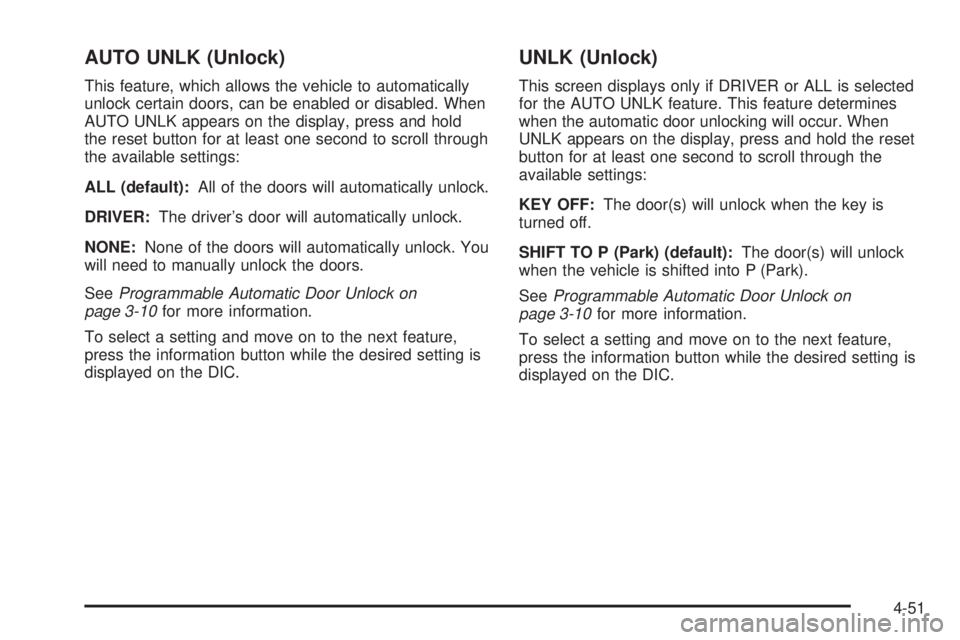
AUTO UNLK (Unlock)
This feature, which allows the vehicle to automatically
unlock certain doors, can be enabled or disabled. When
AUTO UNLK appears on the display, press and hold
the reset button for at least one second to scroll through
the available settings:
ALL (default):All of the doors will automatically unlock.
DRIVER:The driver’s door will automatically unlock.
NONE:None of the doors will automatically unlock. You
will need to manually unlock the doors.
SeeProgrammable Automatic Door Unlock on
page 3-10for more information.
To select a setting and move on to the next feature,
press the information button while the desired setting is
displayed on the DIC.
UNLK (Unlock)
This screen displays only if DRIVER or ALL is selected
for the AUTO UNLK feature. This feature determines
when the automatic door unlocking will occur. When
UNLK appears on the display, press and hold the reset
button for at least one second to scroll through the
available settings:
KEY OFF:The door(s) will unlock when the key is
turned off.
SHIFT TO P (Park) (default):The door(s) will unlock
when the vehicle is shifted into P (Park).
SeeProgrammable Automatic Door Unlock on
page 3-10for more information.
To select a setting and move on to the next feature,
press the information button while the desired setting is
displayed on the DIC.
4-51
Page 202 of 448

EXT (Exterior) LIGHTS
This feature, which allows the vehicle’s exterior
perimeter lighting to turn on each time the unlock button
on the Remote Keyless Entry (RKE) transmitter is
pressed, can be enabled or disabled. When EXT
LIGHTS appears on the display, press and hold the
reset button for at least one second to scroll through the
available settings:
OFF:The exterior perimeter lighting will not turn on
when the unlock button on the RKE transmitter is
pressed.
ON (default):The exterior perimeter lighting will turn on
when the unlock button on the RKE transmitter is
pressed.
SeeRemote Keyless Entry (RKE) System Operation on
page 3-3for more information.
To select a setting and move on to the next feature,
press the information button while the desired setting is
displayed on the DIC.
LANGUAGE
This feature allows you to select the language in which
the DIC will display. When LANGUAGE appears on
the display, press and hold the reset button for at least
one second to scroll through the available settings:
ENGLISH (default):All messages will appear in
English.
FRENCH:All messages will appear in French.
SPANISH:All messages will appear in Spanish.
GERMAN:All messages will appear in German.
To select a setting and exit out of the personalization
menu mode, press the information button while the
desired setting is displayed on the DIC.
Exiting Personalization Menu
The personalization menu will be exited when any of the
following conditions occur:
•A ten second time period has elapsed.
•The ignition is turned off.
•The end of the personalization menu list is reached.
4-52