2010 PONTIAC G6 display
[x] Cancel search: displayPage 152 of 448

Tire Pressure Light.......................................4-33
Malfunction Indicator Lamp.............................4-34
Oil Pressure Light.........................................4-37
Security Light...............................................4-37
Cruise Control Light......................................4-38
Highbeam On Light.......................................4-38
Fuel Gage...................................................4-38
Low Fuel Warning Light.................................4-39
Driver Information Center (DIC).......................4-39
DIC Operation and Displays...........................4-40
DIC Warnings and Messages.........................4-42
DIC Vehicle Personalization............................4-47Audio System(s).............................................4-53
Setting the Clock..........................................4-53
Radio(s)......................................................4-54
Using an MP3..............................................4-63
XM Radio Messages.....................................4-70
Bluetooth
®...................................................4-71
Theft-Deterrent Feature..................................4-81
Audio Steering Wheel Controls.......................4-82
Radio Reception...........................................4-83
Fixed Mast Antenna (Retractable Hardtop)........4-84
Backglass Antenna (Coupe and Sedan)...........4-84
XM™ Satellite Radio Antenna System.............4-84
Section 4 Instrument Panel
4-2
Page 158 of 448

SET−(Set):Press this button to set a speed and to
decrease the speed.
To set a speed do the following:
1. Press the on/off symbol to turn cruise control on.
The indicator light on the button comes on.
2. Get to the speed you want.
3. Press the SET−symbol and release it. The cruise
symbol displays in the instrument panel cluster to
show the system is engaged.
4. Take your foot off the accelerator pedal.
When the brakes are applied, the cruise control
shuts off.
If the vehicle is in cruise control and the Traction
Control System (TCS) or Enhanced Traction System
(ETS) begins to limit wheel spin, the cruise control
automatically disengages. SeeTraction Control System
(TCS) on page 5-6. When road conditions allow, the
cruise control can be used again.Resuming a Set Speed
Suppose the cruise control is set at a desired speed
and the brakes are applied. This disengages the cruise
control. The cruise symbol in the instrument panel
cluster also goes out, indicating cruise is no longer
engaged. To return to the previously set speed, you do
not need to go through the set process again. Once
at a speed of about 40 km/h) (25 mph) or more, press
the RES+ symbol briefly.
This takes the vehicle back up and maintains the
previously chosen speed.
Increasing Speed While Using Cruise
Control
There are two ways to go to a higher speed.
•If the cruise control system is already engaged,
press the RES+ symbol. Hold it there until the
speed desired is reached and then release
the button.
•To increase the vehicle speed in very small
amounts, press the RES+ symbol briefly and then
release it. Each time this is done, the vehicle
goes about 1.6 km/h (1 mph) faster.
4-8
Page 164 of 448
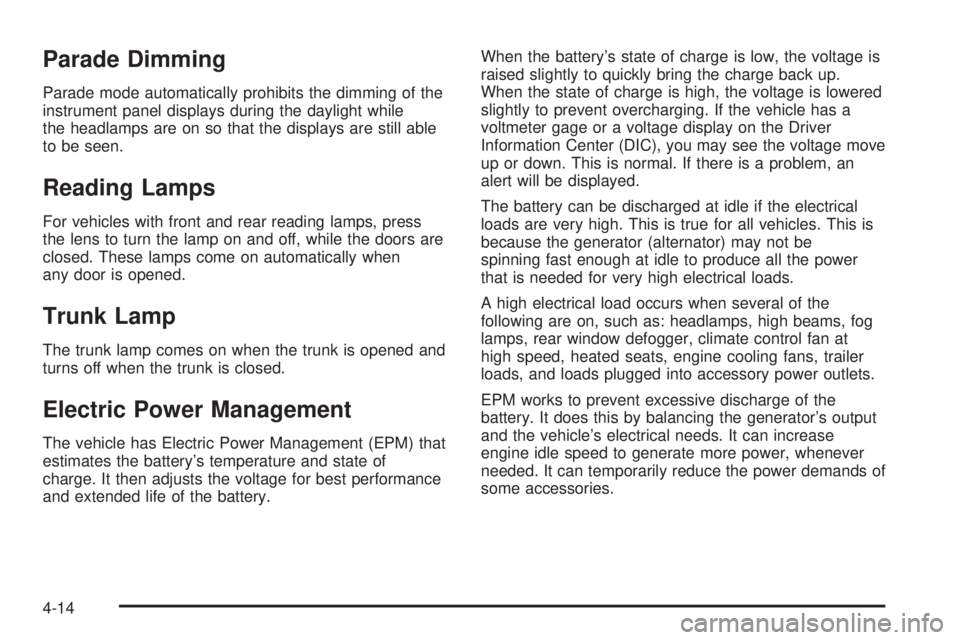
Parade Dimming
Parade mode automatically prohibits the dimming of the
instrument panel displays during the daylight while
the headlamps are on so that the displays are still able
to be seen.
Reading Lamps
For vehicles with front and rear reading lamps, press
the lens to turn the lamp on and off, while the doors are
closed. These lamps come on automatically when
any door is opened.
Trunk Lamp
The trunk lamp comes on when the trunk is opened and
turns off when the trunk is closed.
Electric Power Management
The vehicle has Electric Power Management (EPM) that
estimates the battery’s temperature and state of
charge. It then adjusts the voltage for best performance
and extended life of the battery.When the battery’s state of charge is low, the voltage is
raised slightly to quickly bring the charge back up.
When the state of charge is high, the voltage is lowered
slightly to prevent overcharging. If the vehicle has a
voltmeter gage or a voltage display on the Driver
Information Center (DIC), you may see the voltage move
up or down. This is normal. If there is a problem, an
alert will be displayed.
The battery can be discharged at idle if the electrical
loads are very high. This is true for all vehicles. This is
because the generator (alternator) may not be
spinning fast enough at idle to produce all the power
that is needed for very high electrical loads.
A high electrical load occurs when several of the
following are on, such as: headlamps, high beams, fog
lamps, rear window defogger, climate control fan at
high speed, heated seats, engine cooling fans, trailer
loads, and loads plugged into accessory power outlets.
EPM works to prevent excessive discharge of the
battery. It does this by balancing the generator’s output
and the vehicle’s electrical needs. It can increase
engine idle speed to generate more power, whenever
needed. It can temporarily reduce the power demands of
some accessories.
4-14
Page 165 of 448

Normally, these actions occur in steps or levels, without
being noticeable. In rare cases at the highest levels
of corrective action, this action may be noticeable to the
driver. If so, a Driver Information Center (DIC)
message might be displayed, such as BATTERY
SAVER ACTIVE, BATTERY VOLTAGE LOW, or LOW
BATTERY. If this message is displayed, it is
recommended that the driver reduce the electrical loads
as much as possible. SeeDIC Warnings and Messages
on page 4-42.
Battery Run-Down Protection
The battery run-down feature is designed to protect the
vehicle’s battery.
When any interior lamp (trunk, reading lamps, or dome
lamp) is left on when the ignition is turned off, the
battery run-down protection system automatically shuts
the lamp off after 20 minutes. This prevents draining
of the battery.
To reactivate the interior lamps, do one of the following:
•Open any door.
•Press any Remote Keyless Entry (RKE) transmitter
button.
•Press the power door lock switch.
•Press the remote trunk release.
•Turn the lamp that was left on to off and then to on
again.
Accessory Power Outlet(s)
Accessory power outlets can be used to connect
auxiliary electrical equipment, such as a cellular
telephone or CB radio.
There are two accessory power outlets, located on the
center console below the climate controls. If the
vehicle has a Traction Control System (TCS), one
accessory power outlet is in the center storage console
and the other is on the center console below the
climate controls.
To use an outlet, remove the protective cap. When not
in use, always cover the outlet with the protective
cap. The accessory power outlet is operational at all
times.
Notice:If electrical devices are left plugged into a
power outlet, the battery may drain causing the
vehicle not to start or damage to the battery. This
would not be covered by the vehicle warranty.
Always unplug all electrical devices when turning
off the vehicle.
4-15
Page 170 of 448

Automatic Climate Control System
If the vehicle has this system, the heating, cooling, and
ventilation can be automatically controlled in the vehicle.
A. Fan Control
B. Air Conditioning
C. Recirculation
D. Outside Air
E. Rear Window
DefoggerF. Air Delivery Mode
Control
G. Display
H. Temperature
Control
Automatic Operation
AUTO (Automatic):Select AUTO on both the fan
speed control and the air delivery mode control knobs to
activate the automatic system. Automatic operation
controls the inside temperature and air delivery.Use the steps below to place the climate control system
in automatic mode:
1. Turn the fan knob and the air delivery mode knob
to AUTO.
The display shows the current set temperature.
When auto is selected, the air conditioning operation
and air inlet is automatically controlled. The air
conditioning compressor runs when the outside
temperature is over about 4°C (40°F). The air inlet
is normally set to outside air. If it is hot outside,
the air inlet can automatically switch to recirculate
inside air to help quickly cool down the vehicle.
2. Set the temperature.
To find your comfort setting, start with an initial
temperature setting and allow about 20 minutes for
the system to regulate. Press
wandxto adjust
the temperature setting as necessary. If the
temperature setting of 15°C (60°F) is chosen the
system remains at the maximum cooling setting. If
the temperature setting of 32°C (90°F) is chosen
the system remains at the maximum heat setting.
Choosing either maximum setting will not cause the
vehicle to heat or cool faster.
Be careful not to cover the sensor located on the
top of the instrument panel near the windshield. This
sensor regulates air temperature based on sun
load, and also turns on the headlamps.
4-20
Page 171 of 448

Also be careful not to cover the sensor grille on the
lower right side of the climate control faceplate.
This senses the inside vehicle temperature needed
for proper regulation.
To avoid blowing cold air at start-up in cold weather,
the system delays turning on the fan until warm
air is available. The length of delay depends on the
engine coolant temperature. Turning the fan
knob overrides this delay and change the fan to a
selected speed.
If the vehicle has the remote start feature, the climate
control display initially shows “RS” in place of the
temperature to indicate the remote start has been
activated. The remote start system turns on using the
last temperature selected before the vehicle was
last turned off.
For best performance, turn the fan and mode knobs to
the AUTO position. The fan speed and air delivery
modes will change to achieve the best comfort.
If the outside air temperature is below 7°C (45°F) and
the air delivery mode knob is set to AUTO, the automatic
climate control system starts in the defrost mode to
clear the window.
The automatic climate control changes back to manual
operation by turning the vehicle on with the key.Manual Operation
The air delivery mode or fan speed can be manually
adjusted.
9(Off):Turns off the entire climate control system.
Outside air still enters the vehicle, and is directed to the
floor. This direction can be changed by adjusting the
air delivery mode position.
9(Fan Control):Turn the knob clockwise or
counterclockwise to increase or decrease the fan speed.
xwTemperature Control:Press the up and down
arrows to increase or decrease the temperature
inside the vehicle.
Air Delivery Mode Control:Turn the knob clockwise
or counterclockwise to change the air delivery settings.
Select from the following modes:
H(Vent):Air is directed to the instrument panel
outlets.
)(Bi-Level):Air is divided between the instrument
panel and floor outlets.
4-21
Page 176 of 448

Speedometer and Odometer
The speedometer shows the vehicle speed in both miles
per hour (mph) and kilometers per hour (km/h).
The odometer shows how far the vehicle has been
driven, in either miles (used in the United States)
or kilometers (used in Canada).
When in manual shift mode, the odometer will change
from the vehicle’s mileage to the letter M, for manual
mode, and a number indicating the requested gear
range when moving the shift lever forward or rearward.
For more information seeAutomatic Transmission
Operation on page 3-24.
This vehicle has a tamper resistant odometer.
Repair or replacement of the instrument panel cluster
should only be performed by your dealer/retailer.
Trip Odometer
The trip odometer can display how far the vehicle has
been driven since it was last reset.
For more information seeDIC Operation and Displays
on page 4-40.
Tachometer
The tachometer shows the
engine speed in
revolutions per minute
(rpm).
Notice:If the engine is operated with the
tachometer in the shaded warning area, the vehicle
could be damaged, and the damages would not
be covered by the vehicle warranty. Do not operate
the engine with the tachometer in the shaded
warning area.2.4L and 3.6L Engine
shown, 3.5L and
3.9L Engine similar
4-26
Page 189 of 448

Low Fuel Warning Light
This light, on the fuel gage, comes on when the fuel
tank is low on fuel. To turn it off, add fuel to the
fuel tank.
Driver Information Center (DIC)
Your vehicle has a Driver Information Center (DIC).
The DIC display gives you the status of many of your
vehicle’s systems. The DIC is also used to display driver
personalization menu modes and warning/status
messages. All messages will appear in the DIC display,
located at the bottom of the instrument panel cluster.The DIC buttons are
located on the left side
of the steering wheel.
INFO (Information):Press this button to scroll through
the vehicle information mode displays.
r(Reset):Press this button to reset some vehicle
information mode displays, select a personalization
menu mode setting, or acknowledge a warning
message.
Press and hold the information and reset buttons at the
same time for one second, then release the buttons
to enter the personalization menu. SeeDIC Vehicle
Personalization on page 4-47for more information.
4-39