Page 5 of 167
1
FAMILIARISATION
9
Familiarisation
Centre console
1. Storage compartment between
2 adjustable vents.
2. Audio equipment.
3. Manual air conditioning.
4. Portable ashtray.
5. Cigar lighter.
6. 12 volt accessories socket (180 W max).
7. Dynamic stability control (ASR).
8. Central unlocking of the doors and load
space.
9. Central locking/alarm indicator lamp.
10. Hazard warning lamps.
11. Rear foglamps.
12. Front foglamps.
13. Demisting/defrosting.
14. Gear lever.
Page 79 of 167
FM
MUTE CD
AM
AS
81
4
TECHNOLOGY ON BOARD
Audio equipment
01 FIRST STEPS
Selection of wavebands FM1, FM2, FMt.
Automatic storing of stations (autostore).
1/2/3/4/5/6: selection of the stored station. Storing of a station.
Access to the menu.
Scanning of the stored stations. Manual search for a
lower/higher radio frequency.
Selection of the REG programmes.
Previous/next menu function settings.
Next/previous CD/ MP3CD track.
Fast backwards/forwards playing of the current CD/ MP3CD track.
Automatic search
for a higher/lower radio frequency.
Higher/lower audio settings.
Next/previous menu function.
CD eject.
Selection of AM wavebands.
Setting of the audio options: bass, treble, fader
(front/rear), balance (left/right).
Loudness.
Volume adjustment.
On.
Off.
Selection of the source:
radio, CD,
MP3CD.
Mute.
Requires a long press.
Page 80 of 167
Audio equipment
82
02 CONTROL SHORT-CUTS
Change of source: CD/
MP3CD or radio.
Automatic search for a
higher radio frequency.
Selection of the next CD/
MP3CD track.
Automatic search for a lower
frequency.
Selection of the previous CD/
MP3CD track.
Mute/Restore the
sound.
Pause CD/CDMP3
track.
Volume increase.
Volume decrease.
Page 81 of 167
AM
FMAMMAS
FMAMAS
FM
CCD
AAMAS
83
4
TECHNOLOGY ON BOARD
Audio equipment
RADIO SELECTING A STATION Press the FM AS source button
several times in succession and
select a waveband: FM1, FM2, FMt.
Press the AM source button several
times in succession and select an
AM waveband.
Briefly press one of the buttons to
carry out an automatic search of the
radio stations.
Press one of the buttons to carry out
a manual search of the radio stations. STORING A STATION - MANUALLY
Press one of the buttons for
more than 2 seconds to store the
frequency of the current station.
STORING A STATION - AUTOMATICALLY Press the FM AS button for more than 2 seconds,
until the audible signal is heard. The radio searches for and stores the stations
with a strong signal on the numbered buttons.
Page 82 of 167
FM
MUTE CD
AM
AS
Audio equipment
84
Access to and exit from the menus.
Confirmation and storing of the choices from
the current menu.
Scrolling of the menus.
Selection of the letters (CD NAME).
Increasing or decreasing of an
equaliser band (EQ SET).
Selection of the choices from the current menu.
Switching from one band to another on the
equaliser (EQ SET).
MENU
Page 83 of 167

4
TECHNOLOGY ON BOARD
Audio equipment
Scroll the
display
Select
Display
Select
Display
Select
Display
Select
Display
Enables you
to…
IGN TIME 20 MIN 00 MIN
Set the audio equipment play time after turning th e ignition key to the
"STOP" position:
- 20 MIN to play for 20 minutes,
- 00 MIN to switch off immediately.
Place the key in the "RUNNING" position to switch the audio equipment back on.
NO HICUT HICUT ON Select the dynamic reduction of the treble:
- ON,
- NO.
VOICE 22 21 ... OFF Select the volume setting:
- 1 to 40,
- OFF to cut off the sound.
SVC OFF SVC LOW
SVC
HIGH
Select the automatic control of the volume in rela
tion to
the vehicle speed:
- LOW for yes (low sensitivity),
- HIGH for yes (high sensitivity),
- OFF.
CD NAME
XYZ23ABC
ABCDEFG5 MENU
Select and programme the name of the CD, currently
being played, on the display:
- the name stored previously,
- 8 dashes if it does not have a name.
Use the 4 arrows to select letters then store usin g MENU.
To clear the name, press and hold the "CLR" button .
If a CD has
been inserted,
this menu is
displayed. or
_ _ _ _ _
_ _ _
Page 84 of 167
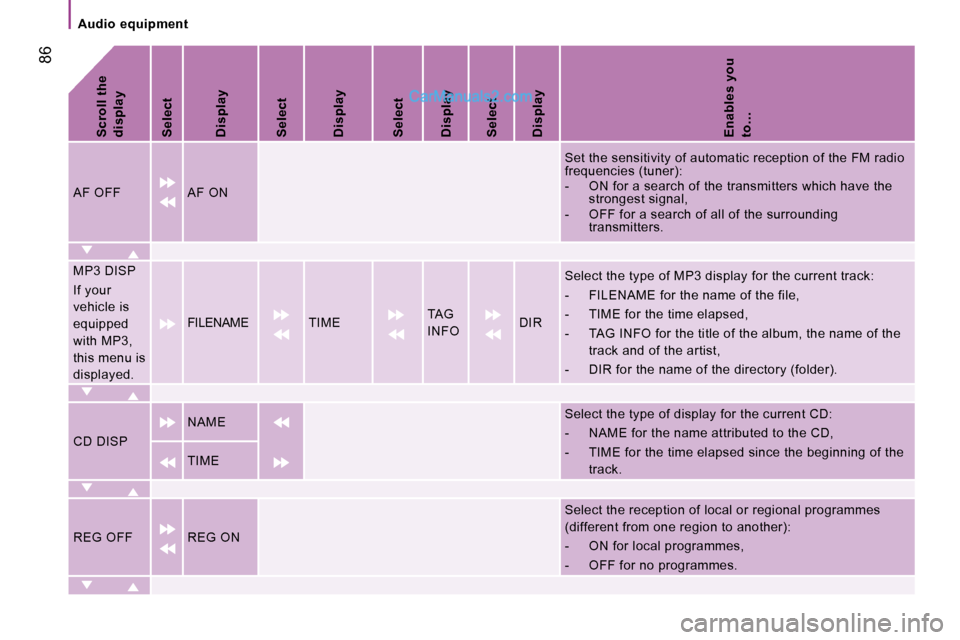
Audio equipment
86
Scroll the
display
Select
Display
Select
Display
Select
Display
Select
Display
Enables you
to…
AF OFF AF ON Set the sensitivity of automatic reception of the
FM radio
frequencies (tuner):
- ON for a search of the transmitters which hav e the
strongest signal,
- OFF for a search of all of the surrounding transmitters.
MP3 DISP
If your
vehicle is
equipped
with MP3,
this menu is
displayed. FILENAME TIME
TAG
INFO DIR Select the type of MP3 display for the current tra
ck:
- FILENAME for the name of the file,
- TIME for the time elapsed,
- TAG INFO for the title of the album, the name of the
track and of the artist,
- DIR for the name of the directory (folder).
CD DISP NAME
Select the type of display for the current CD:
- NAME for the name attributed to the CD,
- TIME for the time elapsed since the beginning
of the
track.
TIME
REG OFF REG ON Select the reception of local or regional programm
es
(different from one region to another):
- ON for local programmes,
- OFF for no programmes.
Page 85 of 167
87
4
TECHNOLOGY ON BOARD
Audio equipment
Scroll the
display
Select
Display
Select
Display
Select
Display
Select
Display
Enables you
to…
PRESET USER CLASSIC ROCK JAZZ Select pre-defined equaliser settings.
Select USER to set the equaliser manually then go
to the
EQ SET menu.
Bass and Treble adjustments are always possible.
EQ SET
If USER is
selected in
PRESET,
this menu is
displayed.
Programme the 7 bands of the equaliser manually.
To store the settings, press MENU.
TA OFF TA ON Receive traffic information from the FM radio stat ions.
EXT EXT VOL EXT OFF EXT
23 Adjust or cut off external sound sources.
LIMIT ON NO LIMIT Activate the maximum volume setting when audio
system is on.