2010 PEUGEOT 807 navigation
[x] Cancel search: navigationPage 109 of 237

107
Other accessories
ACCESSORIES
5
OTHER ACCESSORIES
These accessories and parts, after
being tested and approved for reliability
and safety, are all adapted to your
vehicle. A wide choice of recommended
accessories and original parts is offered
by the PEUGEOT Marque. To avoid any jamming under the
pedals:
� � � �-� � �e�n�s�u�r�e� �t�h�a�t� �t�h�e� �m�a�t� �a�n�d� �i�t�s� �fi� �x�i�n�g�s� are positioned correctly,
- never place one mat on top of another.
Compatible portable equipment
For the hands-free kit audio
�e�q�u�i�p�m�e�n�t�,� �t�h�e� �fi� �t�t�i�n�g� �o�f� �a�n� �R�C�A�
�a�u�x�i�l�i�a�r�y� �s�o�c�k�e�t� �i�s� �o�f�f�e�r�e�d� �s�p�e�c�i�fi� �c�a�l�l�y�
by the Network.
The audio cable for connection to
the auxiliary socket (RCA yellow-red
located in the glove box) is also offered
by the network.
Following connection of the cable and
selection of the AUX mode, via the
source button, your portable equipment
is ready to operate.
Set the portable equipment to half
volume to avoid saturating the audio
system sound. Then use the audio
system volume button. Audio systems, telephone,
hands-free kit, speakers, CD
changer, navigation system,
DVD player, ...
Alloy wheels, trims,
aluminium interior trim kit,
�m�u�d� �fl� �a�p�s�,� �.�.�.� �
Seat covers compatible with
side air bags, mats, boot tray,
sunroof, luggage net, door
�d�e�fl� �e�c�t�o�r�s�,� �c�o�o�l� �b�o�x� �s�e�c�u�r�e�d�
on the slides, clip armrest, load
carrying roof bars, roof box,
snow chains, ski carrier, tailgate
bicycle carrier, interior bicycle carrier,
�b�o�o�s�t�e�r� �s�e�a�t�s� �a�n�d� �c�h�i�l�d� �s�e�a�t�s�,� �I�s�o�fi� �x�
seats, side sun blinds and rear blind, ...
� �T�r�a�i�l�e�r� �t�o�w�b�a�r� �w�h�i�c�h� �m�u�s�t� �b�e� �fi� �t�t�e�d� �b�y� �a�
PEUGEOT dealer. � � �T�h�e� �fi� �t�t�i�n�g� �o�f� �e�l�e�c�t�r�i�c�a�l� �e�q�u�i�p�m�e�n�t�
or accessories which are not
recommended by PEUGEOT
may result in a failure of your vehicle’s
electronic system.
� �P�l�e�a�s�e� �n�o�t�e� �t�h�i�s� �s�p�e�c�i�fi� �c� �w�a�r�n�i�n�g�.� �Y�o�u�
are advised to contact a representative
of the Marque to be shown the range
of recommended equipment or
accessories.
Depending on the country in which
the vehicle is sold, it is compulsory to
have a safety jacket, warning triangle
and replacement bulbs available in the
vehicle. Screenwash, interior and
exterior maintenance
and cleaning products,
replacement bulbs, ...
When using a tailgate bicycle
carrier, deactivate the rear
wiper from the display
�c�o�n�fi� �g�u�r�a�t�i�o�n� �m�e�n�u�.�
Before installing a
radiocommunication transmitter with
aerial, contact a PEUGEOT dealer who
�w�i�l�l� �i�n�f�o�r�m� �y�o�u� �o�f� �t�h�e� �s�p�e�c�i�fi� �c�a�t�i�o�n�s� �o�f�
�t�h�e� �t�r�a�n�s�m�i�t�t�e�r�s� �w�h�i�c�h� �c�a�n� �b�e� �fi� �t�t�e�d�,�
in accordance with the Motor Vehicle
Electromagnetic Compatibility Directive
(2004/104/EC).
A further range is also available,
structured around comfort, leisure and
maintenance:
Anti-theft alarm, window
�e�n�g�r�a�v�i�n�g�,� �fi� �r�s�t� �a�i�d� �k�i�t�,� �s�a�f�e�t�y�
jacket, rear parking assistance,
warning triangle, ...
Page 145 of 237
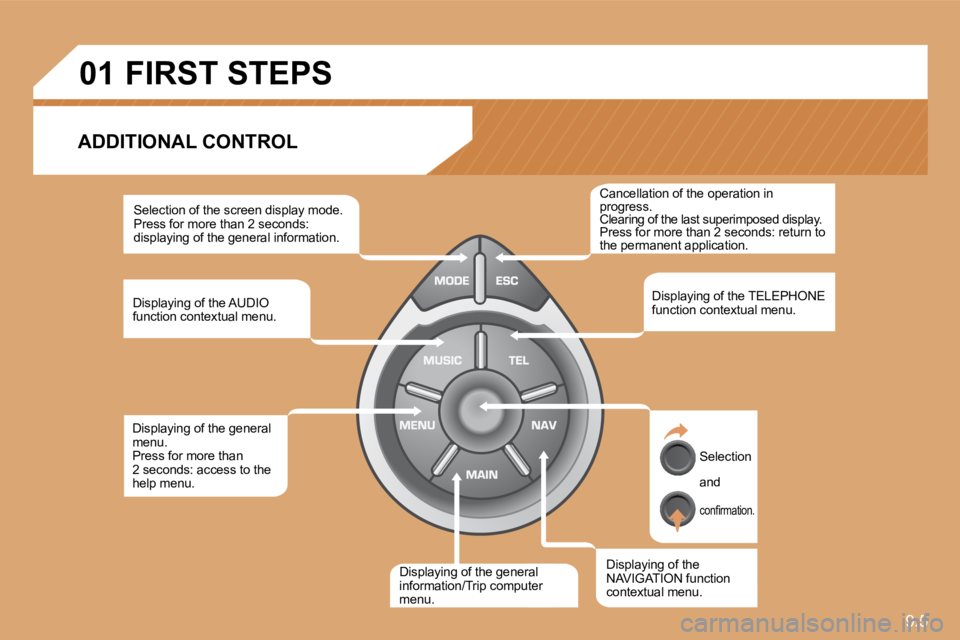
9.5
01 FIRST STEPS
ADDITIONAL CONTROL
Selection of the screen display mode. Press for more than 2 seconds: displaying of the general information.
Displaying of the AUDIO function contextual menu.
Displaying of the general menu. Press for more than 2 seconds: access to the help menu.
Displaying of the general ying oying oinformation/Trip computer ation/Tmenu.
Displaying of the NAVIGATION function contextual menu.
Displaying of the TELEPHONE function contextual menu.
Cancellation of the operation in progress. Clearing of the last superimposed display. Press for more than 2 seconds: return to the permanent application.
Selection
and
�c�o�n�fi� �r�m�a�t�i�o�n�.� �
Page 147 of 237

9.7
�0�3
°
> COLOUR SCREEN
This displays the following information, via the audio control panel: - time, - date, - ambient temperature (if there is a risk of ice, you are warned by a message), - audio source displays (radio, CD, jukebox, ... ), - telematic system displays (telephone, services , ...), - check of openings (doors, boot, ...), - warning messages (e.g.: "Fuel level low") and vehicle function status messages (e.g.: "Auto lighting activated") displaye d temporarily, - trip computer information, - GPS (Europe) satellite navigation system information.
The system uses the complete and detailed NAVTEQ m aps installed directly on the equipment's hard disk. Updates of the maps of the UK and of the other Euro pean countries, offered by our partner NAVTEQ, are available from the PEUGEOT network.
� �S�c�r�e�e�n� �c�o�n�fi� �g�u�r�a�t�i�o�n�:� �r�e�f�e�r� �t�o� �t�h�e� �s�e�c�t�i�o�n� �-� �S�c�r�e�e�n� �m�e�n�u� �m�a�p�.�
Telephone
Orange Time:
Date:
Page 148 of 237

9.8
�0�3 SCREEN AND MAIN MENU
MAP: orientation, details, display. AUDIO FUNCTIONS: radio, CD, Jukebox, options.
For maintenance of the display, the use of a soft, non-abrasive cloth (spectacles cloth) is recommended without any additional product.
TELEMATIC: telephone, directory, SMS.
CONFIGURATION: vehicle, display, time, languages, voice, auxiliary socket (AUX) display, time, languages, ages,
parameters.
VIDEO: activation, parameters.
VEHICLE DIAGNOSTICS: warnings log, status of the functions.
NAVIGATION GUIDANCE: GPS, stages, options.
TRAFFIC INFORMATION: TMC information, messages.
Long press on MENU: help.
Page 149 of 237
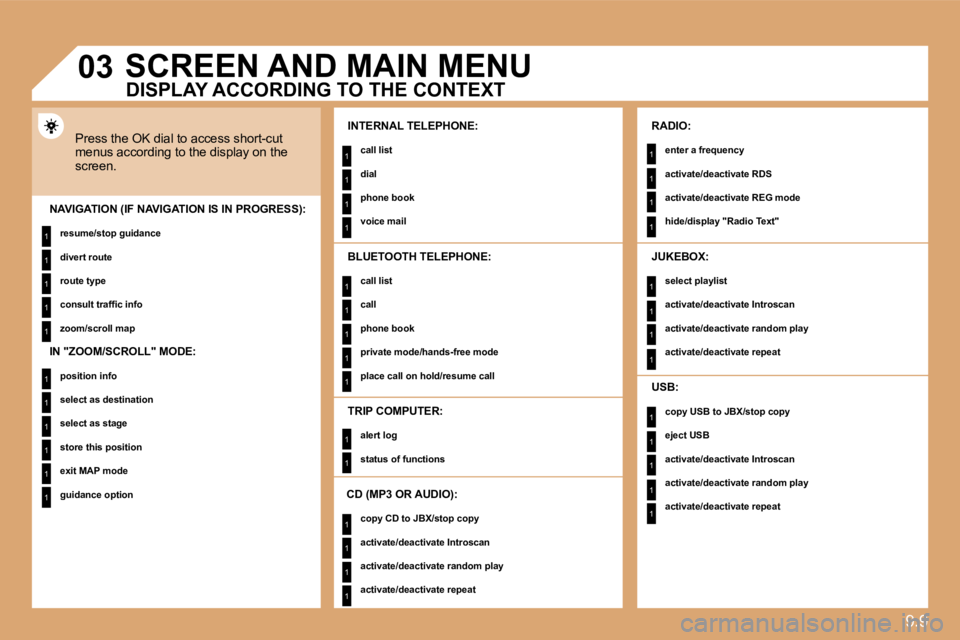
9.9
1
1
1
1
1
1
1
1
1
1
1
1
1
1
1
1
1
1
1
1
1
1
1
1
1
1
1
1
1
1
1
1
1
1
1
1
1
1
1
�0�3 SCREEN AND MAIN MENU
Press the OK dial to access short-cut menus according to the display on the screen.
INTERNAL TELEPHONE:
� � �c�a�l�l� �l�i�s�t� �
� � �d�i�a�l� �
� � �p�h�o�n�e� �b�o�o�k� �
� � �v�o�i�c�e� �m�a�i�l� � � NAVIGATION (IF NAVIGATION IS IN PROGRESS):
� � �r�e�s�u�m�e�/�s�t�o�p� �g�u�i�d�a�n�c�e� �
� � �d�i�v�e�r�t� �r�o�u�t�e� �
� � �r�o�u�t�e� �t�y�p�e� �
� � �c�o�n�s�u�l�t� �t�r�a�f�fi� �c� �i�n�f�o� �
� � �z�o�o�m�/�s�c�r�o�l�l� �m�a�p� � �
TRIP COMPUTER:
� � �a�l�e�r�t� �l�o�g� �
� � �s�t�a�t�u�s� �o�f� �f�u�n�c�t�i�o�n�s� � �
BLUETOOTH TELEPHONE:
� � �c�a�l�l� �l�i�s�t� �
� � �c�a�l�l� �
� � �p�h�o�n�e� �b�o�o�k� �
� � �p�r�i�v�a�t�e� �m�o�d�e�/�h�a�n�d�s�-�f�r�e�e� �m�o�d�e� �
� � �p�l�a�c�e� �c�a�l�l� �o�n� �h�o�l�d�/�r�e�s�u�m�e� �c�a�l�l� � �
� � �C�D� �(�M�P�3� �O�R� �A�U�D�I�O�)�:�
� � �c�o�p�y� �C�D� �t�o� �J�B�X�/�s�t�o�p� �c�o�p�y� �
� � �a�c�t�i�v�a�t�e�/�d�e�a�c�t�i�v�a�t�e� �I�n�t�r�o�s�c�a�n� �
� � �a�c�t�i�v�a�t�e�/�d�e�a�c�t�i�v�a�t�e� �r�a�n�d�o�m� �p�l�a�y� �
� � �a�c�t�i�v�a�t�e�/�d�e�a�c�t�i�v�a�t�e� �r�e�p�e�a�t� � �
RADIO:
� � �e�n�t�e�r� �a� �f�r�e�q�u�e�n�c�y� �
� � �a�c�t�i�v�a�t�e�/�d�e�a�c�t�i�v�a�t�e� �R�D�S� �
� � �a�c�t�i�v�a�t�e�/�d�e�a�c�t�i�v�a�t�e� �R�E�G� �m�o�d�e� �
� � �h�i�d�e�/�d�i�s�p�l�a�y� �"�R�a�d�i�o� �T�e�x�t�"� � �
JUKEBOX:
� � �s�e�l�e�c�t� �p�l�a�y�l�i�s�t� �
� � �a�c�t�i�v�a�t�e�/�d�e�a�c�t�i�v�a�t�e� �I�n�t�r�o�s�c�a�n� �
� � �a�c�t�i�v�a�t�e�/�d�e�a�c�t�i�v�a�t�e� �r�a�n�d�o�m� �p�l�a�y� �
� � �a�c�t�i�v�a�t�e�/�d�e�a�c�t�i�v�a�t�e� �r�e�p�e�a�t� � �
USB:
� � �c�o�p�y� �U�S�B� �t�o� �J�B�X�/�s�t�o�p� �c�o�p�y� �
� � �e�j�e�c�t� �U�S�B� �
� � �a�c�t�i�v�a�t�e�/�d�e�a�c�t�i�v�a�t�e� �I�n�t�r�o�s�c�a�n� �
� � �a�c�t�i�v�a�t�e�/�d�e�a�c�t�i�v�a�t�e� �r�a�n�d�o�m� �p�l�a�y� �
� � �a�c�t�i�v�a�t�e�/�d�e�a�c�t�i�v�a�t�e� �r�e�p�e�a�t� � � �
DISPLAY ACCORDING TO THE CONTEXT
� � �I�N� �"�Z�O�O�M�/�S�C�R�O�L�L�"� �M�O�D�E�:�
� � �p�o�s�i�t�i�o�n� �i�n�f�o� �
� � �s�e�l�e�c�t� �a�s� �d�e�s�t�i�n�a�t�i�o�n� �
� � �s�e�l�e�c�t� �a�s� �s�t�a�g�e� �
� � �s�t�o�r�e� �t�h�i�s� �p�o�s�i�t�i�o�n� �
� � �e�x�i�t� �M�A�P� �m�o�d�e� �
� � �g�u�i�d�a�n�c�e� �o�p�t�i�o�n� � �
Page 150 of 237
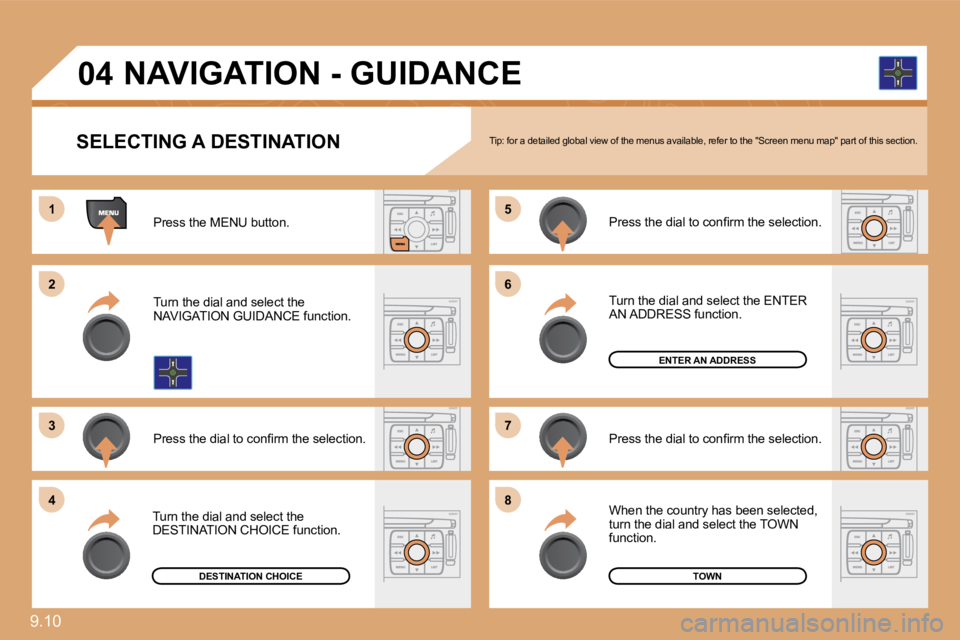
9.10
11
�2�2
�3�3
�5�5
�7�7
�4�4
�6�6
�8�8
�0�4
SELECTING A DESTINATION Tip: for a detailed global view of the menus available, refer to the "Screen menu map" part of this s ection.
Press the MENU button.
Turn the dial and select the NAVIGATION GUIDANCE function.
� � �P�r�e�s�s� �t�h�e� �d�i�a�l� �t�o� �c�o�n�fi� �r�m� �t�h�e� �s�e�l�e�c�t�i�o�n�.� �
Turn the dial and select the DESTINATION CHOICE function.
� � �P�r�e�s�s� �t�h�e� �d�i�a�l� �t�o� �c�o�n�fi� �r�m� �t�h�e� �s�e�l�e�c�t�i�o�n�.� �
� � �P�r�e�s�s� �t�h�e� �d�i�a�l� �t�o� �c�o�n�fi� �r�m� �t�h�e� �s�e�l�e�c�t�i�o�n�.� �
Turn the dial and select the ENTER AN ADDRESS function.
When the country has been selected, turn the dial and select the TOWN function.
TOWN
ENTER AN ADDRESS
DESTINATION CHOICE
� �N�A�V�I�G�A�T�I�O�N� �-� �G�U�I�D�A�N�C�E�
Page 152 of 237
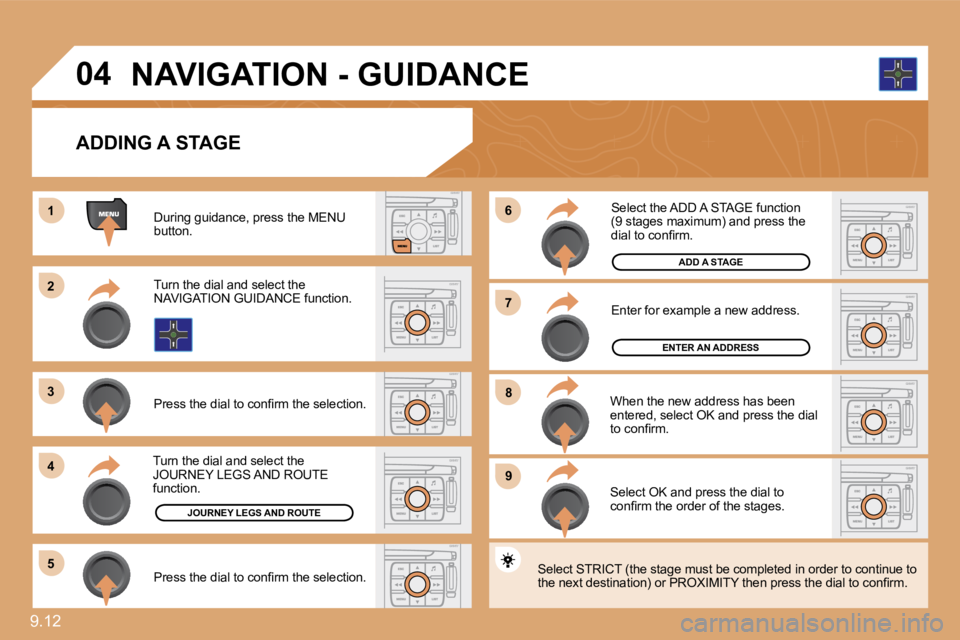
9.12
11
�2�2
�3�3
�4�4
�5�5
�9�9
�8�8
�7�7
�6�6
�0�4
ADDING A STAGE
During guidance, press the MENU button.
Turn the dial and select the NAVIGATION GUIDANCE function.
� � �P�r�e�s�s� �t�h�e� �d�i�a�l� �t�o� �c�o�n�fi� �r�m� �t�h�e� �s�e�l�e�c�t�i�o�n�.� �
Turn the dial and select the JOURNEY LEGS AND ROUTE function.
JOURNEY LEGS AND ROUTE
Select OK and press the dial to �c�o�n�fi� �r�m� �t�h�e� �o�r�d�e�r� �o�f� �t�h�e� �s�t�a�g�e�s�.� �
When the new address has been entered, select OK and press the dial �t�o� �c�o�n�fi� �r�m�.� �
Enter for example a new address.
Select the ADD A STAGE function (9 stages maximum) and press the �d�i�a�l� �t�o� �c�o�n�fi� �r�m�.� �
� � �P�r�e�s�s� �t�h�e� �d�i�a�l� �t�o� �c�o�n�fi� �r�m� �t�h�e� �s�e�l�e�c�t�i�o�n�.� � Select STRICT (the stage must be completed in order to continue to �t�h�e� �n�e�x�t� �d�e�s�t�i�n�a�t�i�o�n�)� �o�r� �P�R�O�X�I�M�I�T�Y� �t�h�e�n� �p�r�e�s�s� �t�h�e� �d �i�a�l� �t�o� �c�o�n�fi� �r�m�.� � �
ENTER AN ADDRESS
ADD A STAGE
� �N�A�V�I�G�A�T�I�O�N� �-� �G�U�I�D�A�N�C�E�
Page 153 of 237
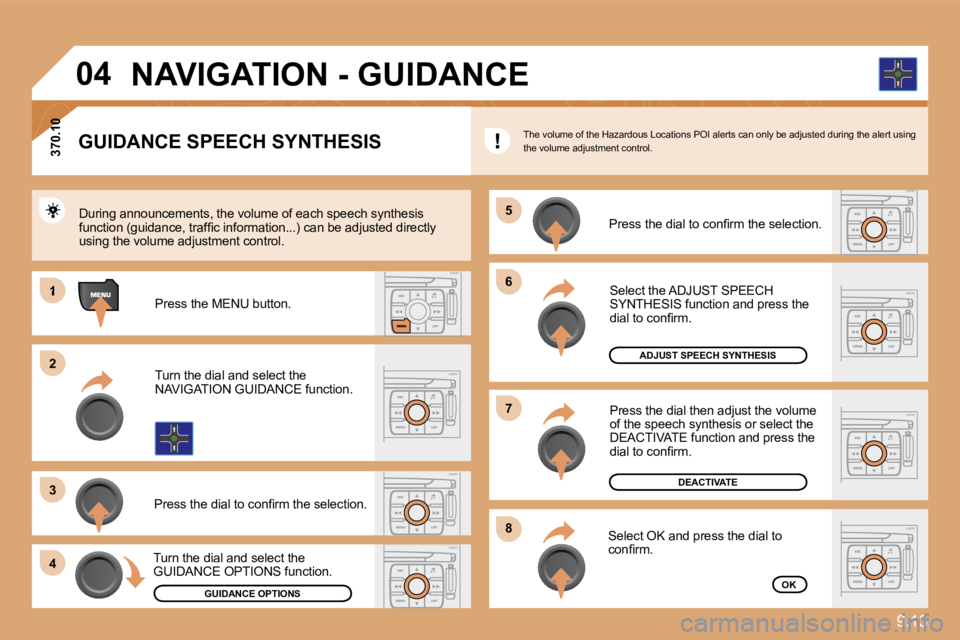
9.13
�6�6
�8�8
�7�7
�5�5
1
�2�2
�3�3
�4�4
�0�4
GUIDANCE SPEECH SYNTHESIS
� � �P�r�e�s�s� �t�h�e� �d�i�a�l� �t�o� �c�o�n�fi� �r�m� �t�h�e� �s�e�l�e�c�t�i�o�n�.� �
�3�7�0�.�1�0�3�7�0�.�1�0
During announcements, the volume of each speech synthesis �f�u�n�c�t�i�o�n� �(�g�u�i�d�a�n�c�e�,� �t�r�a�f�fi� �c� �i�n�f�o�r�m�a�t�i�o�n�.�.�.�)� �c�a�n� �b�e� �a�d�j�u�s�t�e�d� �d�i�r�e�c�t�l�y� using the volume adjustment control.
Select the ADJUST SPEECH SYNTHESIS function and press the �d�i�a�l� �t�o� �c�o�n�fi� �r�m�.� �
Press the dial then adjust the volume of the speech synthesis or select the DEACTIVATE function and press the �d�i�a�l� �t�o� �c�o�n�fi� �r�m�.� �
Select OK and press the dial to �c�o�n�fi� �r�m�.� � �
Press the MENU button.
Turn the dial and select the NAVIGATION GUIDANCE function.
� � �P�r�e�s�s� �t�h�e� �d�i�a�l� �t�o� �c�o�n�fi� �r�m� �t�h�e� �s�e�l�e�c�t�i�o�n�.� �
Turn the dial and select the GUIDANCE OPTIONS function.
GUIDANCE OPTIONS
ADJUST SPEECH SYNTHESIS
DEACTIVATE
OK
� �N�A�V�I�G�A�T�I�O�N� �-� �G�U�I�D�A�N�C�E�
The volume of the Hazardous Locations POI alerts can only be adjusted during the alert using the volume adjustment control.