2010 PEUGEOT 807 CD player
[x] Cancel search: CD playerPage 109 of 237

107
Other accessories
ACCESSORIES
5
OTHER ACCESSORIES
These accessories and parts, after
being tested and approved for reliability
and safety, are all adapted to your
vehicle. A wide choice of recommended
accessories and original parts is offered
by the PEUGEOT Marque. To avoid any jamming under the
pedals:
� � � �-� � �e�n�s�u�r�e� �t�h�a�t� �t�h�e� �m�a�t� �a�n�d� �i�t�s� �fi� �x�i�n�g�s� are positioned correctly,
- never place one mat on top of another.
Compatible portable equipment
For the hands-free kit audio
�e�q�u�i�p�m�e�n�t�,� �t�h�e� �fi� �t�t�i�n�g� �o�f� �a�n� �R�C�A�
�a�u�x�i�l�i�a�r�y� �s�o�c�k�e�t� �i�s� �o�f�f�e�r�e�d� �s�p�e�c�i�fi� �c�a�l�l�y�
by the Network.
The audio cable for connection to
the auxiliary socket (RCA yellow-red
located in the glove box) is also offered
by the network.
Following connection of the cable and
selection of the AUX mode, via the
source button, your portable equipment
is ready to operate.
Set the portable equipment to half
volume to avoid saturating the audio
system sound. Then use the audio
system volume button. Audio systems, telephone,
hands-free kit, speakers, CD
changer, navigation system,
DVD player, ...
Alloy wheels, trims,
aluminium interior trim kit,
�m�u�d� �fl� �a�p�s�,� �.�.�.� �
Seat covers compatible with
side air bags, mats, boot tray,
sunroof, luggage net, door
�d�e�fl� �e�c�t�o�r�s�,� �c�o�o�l� �b�o�x� �s�e�c�u�r�e�d�
on the slides, clip armrest, load
carrying roof bars, roof box,
snow chains, ski carrier, tailgate
bicycle carrier, interior bicycle carrier,
�b�o�o�s�t�e�r� �s�e�a�t�s� �a�n�d� �c�h�i�l�d� �s�e�a�t�s�,� �I�s�o�fi� �x�
seats, side sun blinds and rear blind, ...
� �T�r�a�i�l�e�r� �t�o�w�b�a�r� �w�h�i�c�h� �m�u�s�t� �b�e� �fi� �t�t�e�d� �b�y� �a�
PEUGEOT dealer. � � �T�h�e� �fi� �t�t�i�n�g� �o�f� �e�l�e�c�t�r�i�c�a�l� �e�q�u�i�p�m�e�n�t�
or accessories which are not
recommended by PEUGEOT
may result in a failure of your vehicle’s
electronic system.
� �P�l�e�a�s�e� �n�o�t�e� �t�h�i�s� �s�p�e�c�i�fi� �c� �w�a�r�n�i�n�g�.� �Y�o�u�
are advised to contact a representative
of the Marque to be shown the range
of recommended equipment or
accessories.
Depending on the country in which
the vehicle is sold, it is compulsory to
have a safety jacket, warning triangle
and replacement bulbs available in the
vehicle. Screenwash, interior and
exterior maintenance
and cleaning products,
replacement bulbs, ...
When using a tailgate bicycle
carrier, deactivate the rear
wiper from the display
�c�o�n�fi� �g�u�r�a�t�i�o�n� �m�e�n�u�.�
Before installing a
radiocommunication transmitter with
aerial, contact a PEUGEOT dealer who
�w�i�l�l� �i�n�f�o�r�m� �y�o�u� �o�f� �t�h�e� �s�p�e�c�i�fi� �c�a�t�i�o�n�s� �o�f�
�t�h�e� �t�r�a�n�s�m�i�t�t�e�r�s� �w�h�i�c�h� �c�a�n� �b�e� �fi� �t�t�e�d�,�
in accordance with the Motor Vehicle
Electromagnetic Compatibility Directive
(2004/104/EC).
A further range is also available,
structured around comfort, leisure and
maintenance:
Anti-theft alarm, window
�e�n�g�r�a�v�i�n�g�,� �fi� �r�s�t� �a�i�d� �k�i�t�,� �s�a�f�e�t�y�
jacket, rear parking assistance,
warning triangle, ...
Page 155 of 237
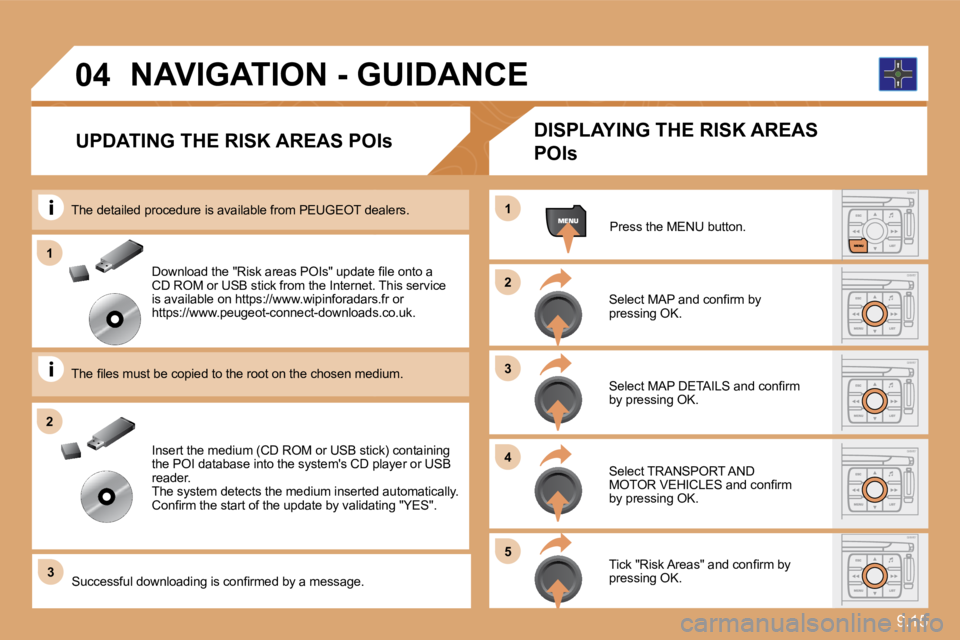
9.15
�0�4
�3
1
�2
�2
1
�3
�4
�5
� � �D�o�w�n�l�o�a�d� �t�h�e� �"�R�i�s�k� �a�r�e�a�s� �P�O�I�s�"� �u�p�d�a�t�e� �fi� �l�e� �o�n�t�o� �a� CD ROM or USB stick from the Internet. This service is available on https://www.wipinforadars.fr or https://www.peugeot-connect-downloads.co.uk.
� � �T�h�e� �fi� �l�e�s� �m�u�s�t� �b�e� �c�o�p�i�e�d� �t�o� �t�h�e� �r�o�o�t� �o�n� �t�h�e� �c�h�o�s�e�n� �m�e�d�i�u�m�.� � � � �T�h�e� �fi� �l�e�s� �m�u�s�t� �b�e� �c�o�p�i�e�d� �t�o� �t�h�e� �r�o�o�t� �o�n� �t�h�e� �c�h�o�s�e�n� �m�e�d�i�u�m�.� �
Insert the medium (CD ROM or USB stick) containin g the POI database into the system's CD player or USB reader. The system detects the medium inserted automatical ly. �C�o�n�fi� �r�m� �t�h�e� �s�t�a�r�t� �o�f� �t�h�e� �u�p�d�a�t�e� �b�y� �v�a�l�i�d�a�t�i�n�g� �"�Y�E�S�"�.� �
UPDATING THE RISK AREAS POIs
� � �S�e�l�e�c�t� �M�A�P� �a�n�d� �c�o�n�fi� �r�m� �b�y� pressing OK.
Press the MENU button.
� �N�A�V�I�G�A�T�I�O�N� �-� �G�U�I�D�A�N�C�E�
DISPLAYING THE RISK AREAS
POIs
� � �S�e�l�e�c�t� �M�A�P� �D�E�T�A�I�L�S� �a�n�d� �c�o�n�fi� �r�m� by pressing OK.
Select TRANSPORT AND �M�O�T�O�R� �V�E�H�I�C�L�E�S� �a�n�d� �c�o�n�fi� �r�m� by pressing OK.
� � �T�i�c�k� �"�R�i�s�k� �A�r�e�a�s�"� �a�n�d� �c�o�n�fi� �r�m� �b�y� pressing OK.
The detailed procedure is available from PEUGEOT deaT dealers.
� � �S�u�c�c�e�s�s�f�u�l� �d�o�w�n�l�o�a�d�i�n�g� �i�s� �c�o�n�fi� �r�m�e�d� �b�y� �a� �m�e�s�s�a�g�e�.� � �
Page 164 of 237
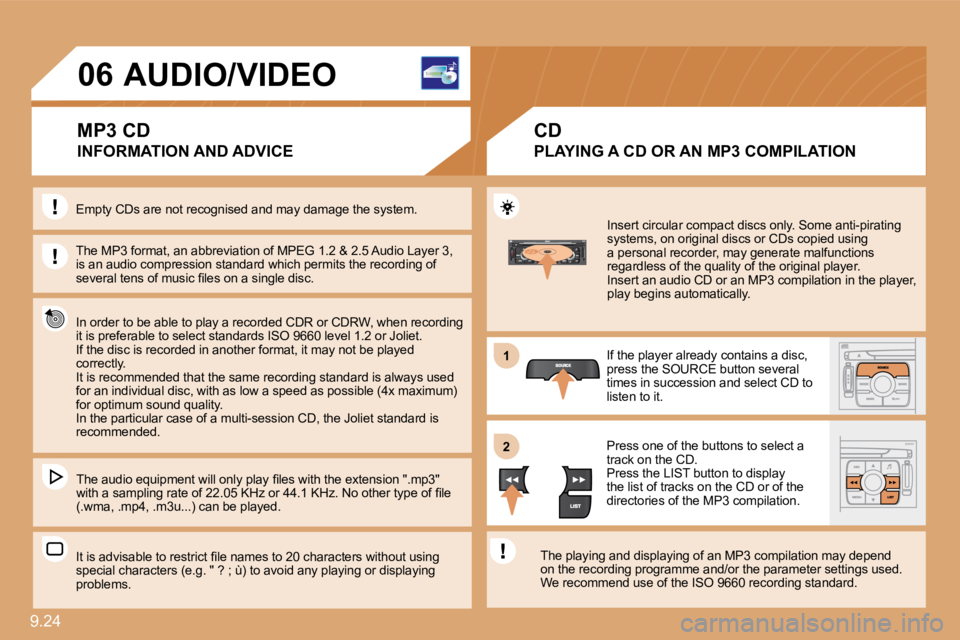
9.24
11
�2�2
�0�6 AUDIO/VIDEO
INFORMATION AND ADVICE
The MP3 format, an abbreviation of MPEG 1.2 & 2.5 Audio Layer 3, is an audio compression standard which permits the recording of �s�e�v�e�r�a�l� �t�e�n�s� �o�f� �m�u�s�i�c� �fi� �l�e�s� �o�n� �a� �s�i�n�g�l�e� �d�i�s�c�.� �
In order to be able to play a recorded CDR or CDRW, when recording it is preferable to select standards ISO 9660 level 1.2 or Joliet. If the disc is recorded in another format, it may not be played correctly. It is recommended that the same recording standard is always used for an individual disc, with as low a speed as possible (4x maximum) for optimum sound quality. In the particular case of a multi-session CD, the Joliet standard is recommended.
� � �T�h�e� �a�u�d�i�o� �e�q�u�i�p�m�e�n�t� �w�i�l�l� �o�n�l�y� �p�l�a�y� �fi� �l�e�s� �w�i�t�h� �t�h�e� �e�x�t�e�n�s�i�o�n� �"�.�m�p�3�"� �w�i�t�h� �a� �s�a�m�p�l�i�n�g� �r�a�t�e� �o�f� �2�2�.�0�5� �K�H�z� �o�r� �4�4�.�1� �K�H�z�.� �N�o� �o �t�h�e�r� �t�y�p�e� �o�f� �fi� �l�e� (.wma, .mp4, .m3u...) can be played.
� � �I�t� �i�s� �a�d�v�i�s�a�b�l�e� �t�o� �r�e�s�t�r�i�c�t� �fi� �l�e� �n�a�m�e�s� �t�o� �2�0� �c�h�a�r�a�c�t�e�r�s� �w�i�t�h�o�u�t� �u�s�i�n�g� special characters (e.g. " ? ; ù) to avoid any play ing or displaying problems.
Insert circular compact discs only. Some anti-pirating systems, on original discs or CDs copied using a personal recorder, may generate malfunctions regardless of the quality of the original player. Insert an audio CD or an MP3 compilation in the pl ayer, play begins automatically.
If the player already contains a disc, press the SOURCE button several times in succession and select CD to listen to it.
Press one of the buttons to select a track on the CD. Press the LIST button to display the list of tracks on the CD or of the directories of the MP3 compilation.
The playing and displaying of an MP3 compilation m ay depend on the recording programme and/or the parameter set tings used. We recommend use of the ISO 9660 recording standard .
�M�P�3� �C�D�
� � �P�L�A�Y�I�N�G� �A� �C�D� �O�R� �A�N� �M�P�3� �C�O�M�P�I�L�A�T�I�O�N�
CD
Empty CDs are not recognised and may damage the system.
Page 170 of 237
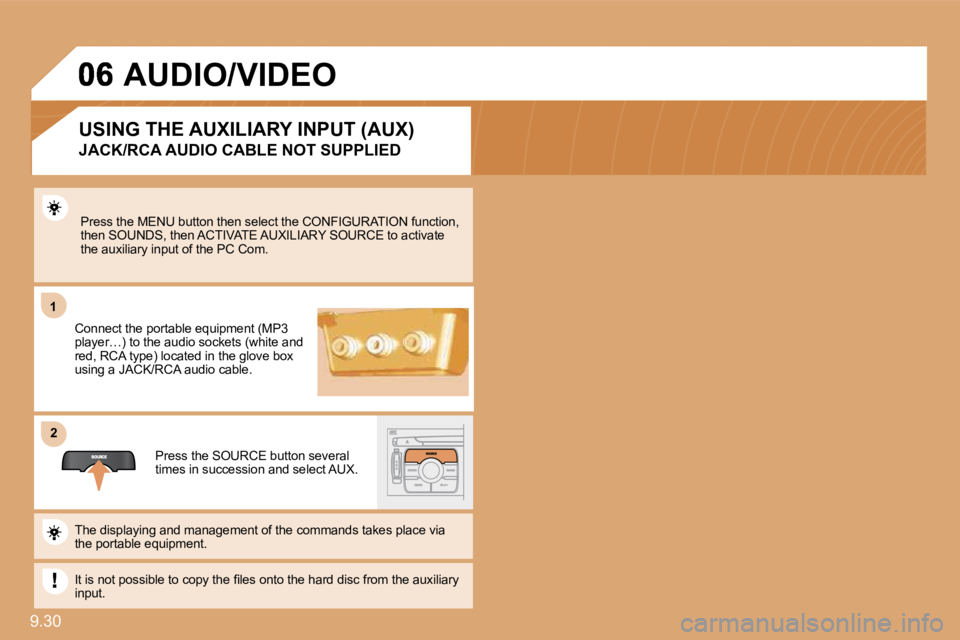
9.30
11
�2�2
Press the MENU button then select the CONFIGURATION function, then SOUNDS, then ACTIVATE AUXILIARY SOURCE to acti vate the auxiliary input of the PC Com.
Connect the portable equipment (MP3 player…) to the audio sockets (white and red, RCA type) located in the glove box using a JACK/RCA audio cable.
Press the SOURCE button several times in succession and select AUX.
The displaying and management of the commands takes place via the portable equipment.
� �I�t� �i�s� �n�o�t� �p�o�s�s�i�b�l�e� �t�o� �c�o�p�y� �t�h�e� �fi� �l�e�s� �o�n�t�o� �t�h�e� �h�a�r�d� �d�i�s�c� �f�r�o�m� �t�h�e� �a�u�x�i�l�i�a�r�y� input.
USING THE AUXILIARY INPUT (AUX)
JACK/RCA AUDIO CABLE NOT SUPPLIED
AUDIO/VIDEO
Page 171 of 237
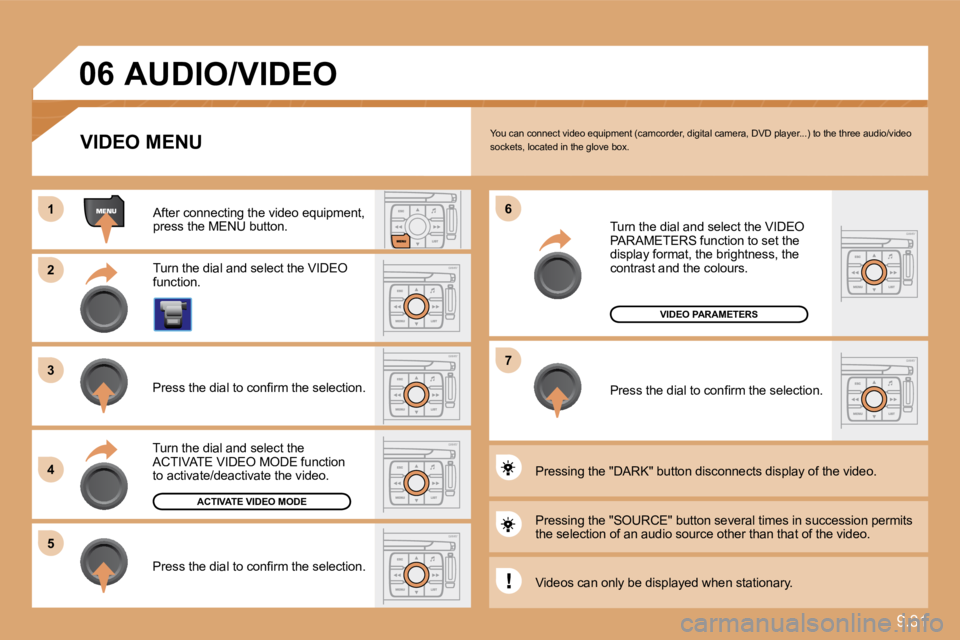
9.31
11
�2�2
�3�3
�4�4
�5�5
�6�6
�7�7
�0�6
ACTIVATE VIDEO MODE
VIDEO PARAMETERS
You can connect video equipment (camcorder, digital camera, DVD player...) to the three audio/video sockets, located in the glove box.
Turn the dial and select the VIDEO function.
After connecting the video equipment, press the MENU button.
Turn the dial and select the ACTIVATE VIDEO MODE function to activate/deactivate the video.
� � �P�r�e�s�s� �t�h�e� �d�i�a�l� �t�o� �c�o�n�fi� �r�m� �t�h�e� �s�e�l�e�c�t�i�o�n�.� �
� � �P�r�e�s�s� �t�h�e� �d�i�a�l� �t�o� �c�o�n�fi� �r�m� �t�h�e� �s�e�l�e�c�t�i�o�n�.� �
Pressing the "SOURCE" button several times in suc cession permits the selection of an audio source other than that of the video.
Pressing the "DARK" button disconnects display of the video.
Turn the dial and select the VIDEO PARAMETERS function to set the display format, the brightness, the contrast and the colours.
� � �P�r�e�s�s� �t�h�e� �d�i�a�l� �t�o� �c�o�n�fi� �r�m� �t�h�e� �s�e�l�e�c�t�i�o�n�.� �
VIDEO MENU
Videos can only be displayed when stationary.
AUDIO/VIDEO
Page 178 of 237
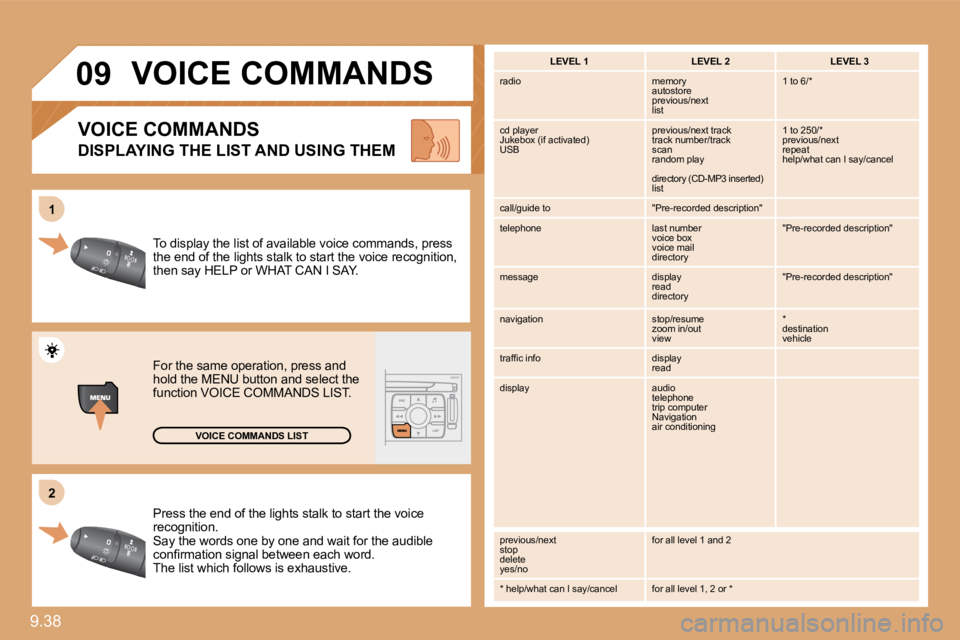
9.38
�2�2
11
�0�9
Press the end of the lights stalk to start the voice recognition. Say the words one by one and wait for the audible �c�o�n�fi� �r�m�a�t�i�o�n� �s�i�g�n�a�l� �b�e�t�w�e�e�n� �e�a�c�h� �w�o�r�d�.� The list which follows is exhaustive.
To display the list of available voice commands, p ress the end of the lights stalk to start the voice recognition, then say HELP or WHAT CAN I SAY.
For the same operation, press and hold the MENU button and select the function VOICE COMMANDS LIST.
VOICE COMMANDS LIST
VOICE COMMANDS
DISPLAYING THE LIST AND USING THEM
LEVEL 1 � �L�E�V�E�L� �2� � �L�E�V�E�L� �3�
radio memory autostore previous/next list
1 to 6/*
cd player Jukebox (if activated) USB
previous/next track track number/track scan random play
directory (CD-MP3 inserted) list
1 to 250/* previous/next repeat help/what can I say/cancel
call/guide to "Pre-recorded description"
telephone last number voice box voice mail directory
"Pre-recorded description"
message display read directory
"Pre-recorded description"
navigation stop/resume zoom in/out view
* destination vehicle
� �t�r�a�f�fi� �c� �i�n�f�o� display read
display audio telephone trip computer Navigation air conditioning
previous/next stop delete yes/no
for all level 1 and 2
* help/what can I say/cancel for all level 1, 2 or *
VOICE COMMANDS
Page 185 of 237
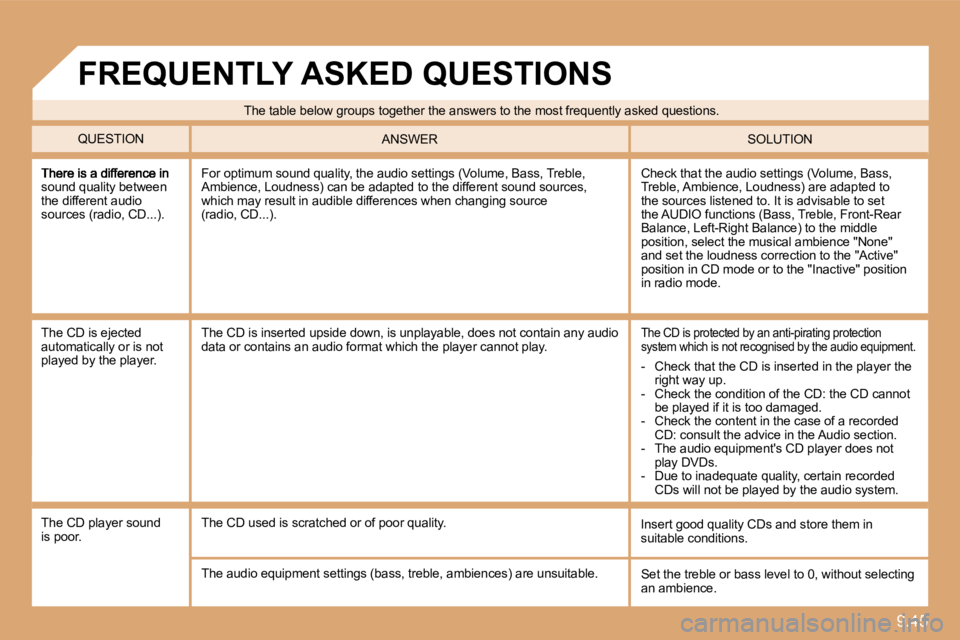
9.45
sound quality between the different audio sources (radio, CD...).
Check that the audio settings (Volume, Bass, Treble, Ambience, Loudness) are adapted to the sources listened to. It is advisable to set the AUDIO functions (Bass, Treble, Front-Rear Balance, Left-Right Balance) to the middle position, select the musical ambience "None" and set the loudness correction to the "Active" position in CD mode or to the "Inactive" position in radio mode.
For optimum sound quality, the audio settings (Volume, Bass, Treble, Ambience, Loudness) can be adapted to the different sound sources, which may result in audible differences when changing source (radio, CD...).
The CD is ejected automatically or is not played by the player.
The CD is protected by an anti-pirating protection system which is not recognised by the audio equipme nt. The CD is inserted upside down, is unplayable, doe s not contain any audio data or contains an audio format which the player cannot play.
The CD player sound is poor. Insert good quality CDs and store them in suitable conditions. The CD used is scratched or of poor quality.
The audio equipment settings (bass, treble, ambien ces) are unsuitable. Set the treble or bass level to 0, without selecting an ambience.
The table below groups together the answers to the most frequently asked questions.
QUESTION SOLUTION ANSWER
FREQUENTLY ASKED QUESTIONS
- Check that the CD is inserted in the player the right way up. - Check the condition of the CD: the CD cannot be played if it is too damaged. - Check the content in the case of a recorded CD: consult the advice in the Audio section. - The audio equipment's CD player does not play DVDs. - Due to inadequate quality, certain recorded CDs will not be played by the audio system.
Page 215 of 237
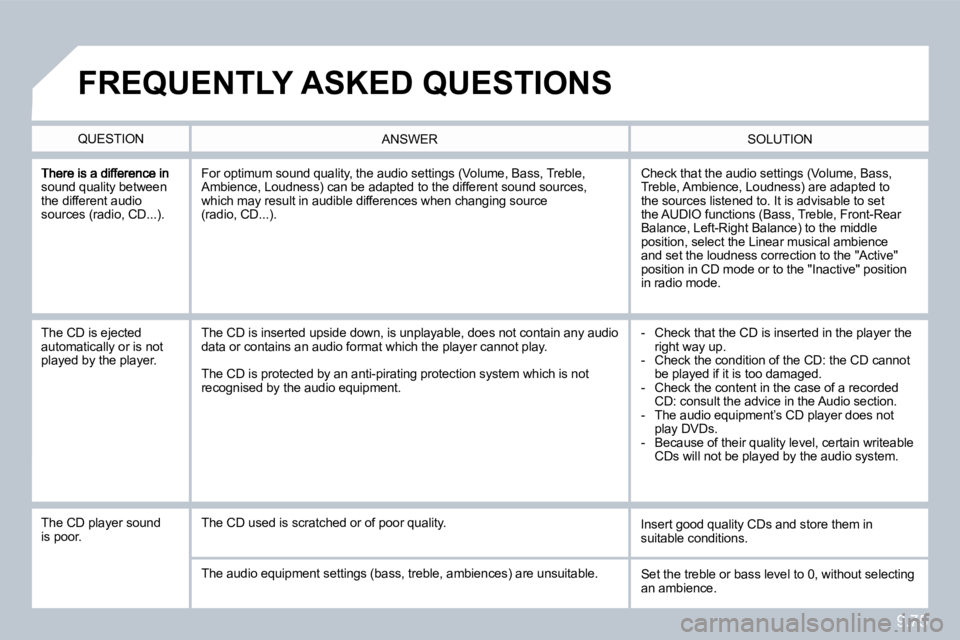
9.75
sound quality between the different audio �s�o�u�r�c�e�s� �(�r�a�d�i�o�,� �C�D�.�.�.�)�.�
� �C�h�e�c�k� �t�h�a�t� �t�h�e� �a�u�d�i�o� �s�e�t�t�i�n�g�s� �(�V�o�l�u�m�e�,� �B�a�s�s�,� �T�r�e�b�l�e�,� �A�m�b�i�e�n�c�e�,� �L�o�u�d�n�e�s�s�)� �a�r�e� �a�d�a�p�t�e�d� �t�o� the sources listened to. It is advisable to set �t�h�e� �A�U�D�I�O� �f�u�n�c�t�i�o�n�s� �(�B�a�s�s�,� �T�r�e�b�l�e�,� �F�r�o�n�t�-�R�e�a�r� �B�a�l�a�n�c�e�,� �L�e�f�t�-�R�i�g�h�t� �B�a�l�a�n�c�e�)� �t�o� �t�h�e� �m�i�d�d�l�e� position, select the Linear musical ambience and set the loudness correction to the "Active" �p�o�s�i�t�i�o�n� �i�n� �C�D� �m�o�d�e� �o�r� �t�o� �t�h�e� �"�I�n�a�c�t�i�v�e�"� �p�o�s�i�t�i�o�n� in radio mode.
� �F�o�r� �o�p�t�i�m�u�m� �s�o�u�n�d� �q�u�a�l�i�t�y�,� �t�h�e� �a�u�d�i�o� �s�e�t�t�i�n�g�s� �(�V�o�l�u�m�e�,� �B�a�s�s�,� �T�r�e�b�l�e�,� �A�m�b�i�e�n�c�e�,� �L�o�u�d�n�e�s�s�)� �c�a�n� �b�e� �a�d�a�p�t�e�d� �t�o� �t�h�e� �d�i�f�f�e�r�e�n�t � �s�o�u�n�d� �s�o�u�r�c�e�s�,� �w�h�i�c�h� �m�a�y� �r�e�s�u�l�t� �i�n� �a�u�d�i�b�l�e� �d�i�f�f�e�r�e�n�c�e�s� �w�h�e�n� �c�h�a�n�g�i�n�g� �s�o�u�r�c�e� �(�r�a�d�i�o�,� �C�D�.�.�.�)�.�
� � �T�h�e� �C�D� �i�s� �e�j�e�c�t�e�d� automatically or is not played by the player.
� � � �-� � �C�h�e�c�k� �t�h�a�t� �t�h�e� �C�D� �i�s� �i�n�s�e�r�t�e�d� �i�n� �t�h�e� �p�l�a�y�e�r� �t�h�e� �r�i�g�h�t� �w�a�y� �u�p�.� � � �-� � �C�h�e�c�k� �t�h�e� �c�o�n�d�i�t�i�o�n� �o�f� �t�h�e� �C�D�:� �t�h�e� �C�D� �c�a�n�n�o�t� �b�e� �p�l�a�y�e�d� �i�f� �i�t� �i�s� �t�o�o� �d�a�m�a�g�e�d�.� - Check the content in the case of a recorded �C�D�:� �c�o�n�s�u�l�t� �t�h�e� �a�d�v�i�c�e� �i�n� �t�h�e� �A�u�d�i�o� �s�e�c�t�i�o�n�.� � � �-� � �T�h�e� �a�u�d�i�o� �e�q�u�i�p�m�e�n�t�’�s� �C�D� �p�l�a�y�e�r� �d�o�e�s� �n�o�t� �p�l�a�y� �D�V�D�s�.� - Because of their quality level, certain writeable �C�D�s� �w�i�l�l� �n�o�t� �b�e� �p�l�a�y�e�d� �b�y� �t�h�e� �a�u�d�i�o� �s�y�s�t�e�m�.� � �
� �T�h�e� �C�D� �i�s� �i�n�s�e�r�t�e�d� �u�p�s�i�d�e� �d�o�w�n�,� �i�s� �u�n�p�l�a�y�a�b�l�e�,� �d�o�e �s� �n�o�t� �c�o�n�t�a�i�n� �a�n�y� �a�u�d�i�o� data or contains an audio format which the player cannot play.
� �T�h�e� �C�D� �i�s� �p�r�o�t�e�c�t�e�d� �b�y� �a�n� �a�n�t�i�-�p�i�r�a�t�i�n�g� �p�r�o�t�e�c�t�i�o�n� �s�y�s�t�e�m� �w�h�i�c�h� �i�s� �n�o�t� �r�e�c�o�g�n�i�s�e�d� �b�y� �t�h�e� �a�u�d�i�o� �e�q�u�i�p�m�e�n�t�.�
� � �T�h�e� �C�D� �p�l�a�y�e�r� �s�o�u�n�d� is poor. � �I�n�s�e�r�t� �g�o�o�d� �q�u�a�l�i�t�y� �C�D�s� �a�n�d� �s�t�o�r�e� �t�h�e�m� �i�n� suitable conditions. � �T�h�e� �C�D� �u�s�e�d� �i�s� �s�c�r�a�t�c�h�e�d� �o�r� �o�f� �p�o�o�r� �q�u�a�l�i�t�y�.�
� �T�h�e� �a�u�d�i�o� �e�q�u�i�p�m�e�n�t� �s�e�t�t�i�n�g�s� �(�b�a�s�s�,� �t�r�e�b�l�e�,� �a�m�b�i�e�n �c�e�s�)� �a�r�e� �u�n�s�u�i�t�a�b�l�e�.� � �S�e�t� �t�h�e� �t�r�e�b�l�e� �o�r� �b�a�s�s� �l�e�v�e�l� �t�o� �0�,� �w�i�t�h�o�u�t� �s�e�l�e�c�t�i�n�g� an ambience.
QUESTION SOLUTION ANSWER
� �F�R�E�Q�U�E�N�T�L�Y� �A�S�K�E�D� �Q�U�E�S�T�I�O�N�S�