2010 Peugeot 407 Dag diagnostic menu
[x] Cancel search: diagnostic menuPage 29 of 249

1
29
Range (miles or km)
Current fuel consumption(l/100 or km/l or mpg)
This is the average quantity of fuel con-
sumed during the last few seconds.
This shows the distance that can still
be covered with the fuel remaining in
the tank in accordance with the ave-
rage consumption over the last few
miles (kilometres).
Distance remaining to be travelled (miles or km)
Average speed (mphor km/h)
TRIP menu
Press the
"MENU" button for access
to the main menu.
Select the "Trip computer" or "Ve-
hicle diagnostics" application using
�t�h�e� �n�a�v�i�g�a�t�o�r�,� �t�h�e�n� �c�o�n�fi� �r�m� �o�r� �p�r�e�s�s�
the "MODE" button until you gain ac-
cess to the trip computer screen, then
�c�o�n�fi� �r�m� � "OK" .
The "Trip computer" or "Vehicle diag-
nostics" menu offers various options:
- Alerts log,
- Status of the functions,
- Inputting the distance to be tra- velled.
Average fuel consumption(l/100 or km/l or mpg)
Distance travelled (miles or km)
Alerts log
This summarises the active warning
messages, displaying them on the
multifunction screen in succession.
Status of the functions
This summarises the active or inactive
status of the functions present on the
vehicle.
Distance remaining (miles or km)
When guidance is not activated, this
enables you to enter an approximate
distance to be travelled.
� �T�h�i�s� �fi� �g�u�r�e� �m�a�y� �i�n�c�r�e�a�s�e� �i�f�
there is a change in the style
of driving or the road surface,
�p�r�o�d�u�c�i�n�g� �a� �s�i�g�n�i�fi� �c�a�n�t� �d�r�o�p� �i�n�
current fuel consumption.
When the range is less than 20 miles
(30 km), four bars are displayed. After
�fi� �l�l�i�n�g� �w�i�t�h� �f�u�e�l�,� �t�h�e� �r�a�n�g�e� �i�s� �d�i�s�p�l�a�y�e�d�
when it exceeds 62 miles (100 km).
If horizontal bars are displayed
for long periods instead of di-
gits, contact a dealer.
This function is displayed only
when the vehicle is travel-
ling at a speed greater than
20 mph (30 km/h). This is the distance remaining to the
destination, either calculated at any
time by the navigation system if gui-
dance is activated or entered by the
user, minus the distance covered since
the distance was entered.
If digits are missing, dashes are dis-
played in their place.
This is the average fuel consumption
since the computer was last set to
zero.
This indicates the distance travelled
since the computer was last set to
zero.
Access via the main menu
This is the average speed calculated
since the computer was last set to
zero (with the ignition on).
Page 33 of 249

2MULTIFUNCTION SCREENS
33
HIGH DEFINITION COLOUR SCREEN (WITH PEUGEOT CONNECT MEDIA)
This displays the following information:
- time,
- date,
- ambient temperature (the value dis-�p�l�a�y�e�d� �fl� �a�s�h�e�s� �i�f� �t�h�e�r�e� �i�s� �a� �r�i�s�k� �o�f�
ice),
� � �-� � �c�h�e�c�k� �o�f� �o�p�e�n�i�n�g�s�,�
- vehicle function status messages, displayed temporarily,
- warning messages,
- audio functions,
- trip computer information,
- air conditioning settings,
- satellite navigation system information.
Main menu � � �D�i�s�p�l�a�y� �c�o�n�fi� �g�u�r�a�t�i�o�n�
Press the "MENU" button to gain ac-
cess to the main menu and select one
of the following functions: Navigation-
�G�u�i�d�a�n�c�e�,� �M�a�p�,� �T�r�a�f�fi� �c� �I�n�f�o�r�m�a�t�i�o�n�,�
�A�u�d�i�o� �F�u�n�c�t�i�o�n�s�,� �T�e�l�e�m�a�t�i�c�s�,� �C�o�n�fi� �g�u�-
ration, Video, Vehicle Diagnostics and
Air Conditioning. - Choose colour,
- Adjust brightness,
- Adjust date and time,
- Choose units.
� � �D�e�fi� �n�e� �t�h�e� �v�e�h�i�c�l�e� �p�a�r�a�m�e�t�e�r�s�
Permits the activation or deactivation
of certain driving and comfort ele-
ments:
� � � �-� � �p�e�r�m�a�n�e�n�t� �l�o�c�k�i�n�g� �o�f� �t�h�e� �b�o�o�t� �o�n�
the 407 Saloon,
- automatic illumination of headlamps,
- automatic "guide-me-home" lighting,
- automatic rear wiping on engaging reverse gear on the 407SW.
The �"�C�o�n�fi� �g�u�r�a�t�i�o�n�" menu provides
access to the following functions:
� � � �-� � �D�i�s�p�l�a�y� �c�o�n�fi� �g�u�r�a�t�i�o�n�,�
- Sound,
- Choice of language,
� � �-� � �D�e�fi� �n�e� �t�h�e� �v�e�h�i�c�l�e� �p�a�r�a�m�e�t�e�r�s�.� � �
You can connect video equipment
(camcorder, digital camera, ...) to the
�t�h�r�e�e� �v�i�d�e�o� �s�o�c�k�e�t�s�,� �l�o�c�a�t�e�d� �i�n� �t�h�e�
glove box.
Video display is only possible when
stationary.
Select the Video menu from the gen-
eral menu:
- "Activate video mode" to activate/deactivate the video,
- "Video parameters" to set the dis- play format, the brightness, the con-
trast and the colours.
� �P�r�e�s�s� �t�h�e� �"�E�S�C�"� �o�r� �"�D�A�R�K�"� �b�u�t�t�o�n� �t�o�
exit from video mode.
� �P�r�e�s�s� �t�h�e� �"�S�O�U�R�C�E�"� �b�u�t�t�o�n� �s�e�v�e�r�a�l�
times in succession to select an audio
source other than that of the video. VIDEO MENU (WITH PEUGEOT CONNECT MEDIA)
Page 163 of 249

144
�0�3 SCREEN AND MAIN MENU
For maintenance of the display, the use of a soft, non-abrasive cloth (spectacles cloth) is recommended without any additional product.
Long press on MENU: help.
MAP: orientation, details, display. AUDIO FUNCTIONS: radio, CD, Jukebox, options.
TELEMATIC: telephone, directory, SMS.
CONFIGURATION: vehicle, display, time, languages, voice, auxiliary socket (AUX) parameters. parameters.
VIDEO: activation, parameters.
VEHICLE DIAGNOSTICS: warnings log, status of the functions.
NAVIGATION GUIDANCE: GPS, stages, options.
TRAFFIC INFORMATION: TMC information, messages.
AIR CONDITIONING: on/off and dual-zone control (according to equipment).
Page 198 of 249
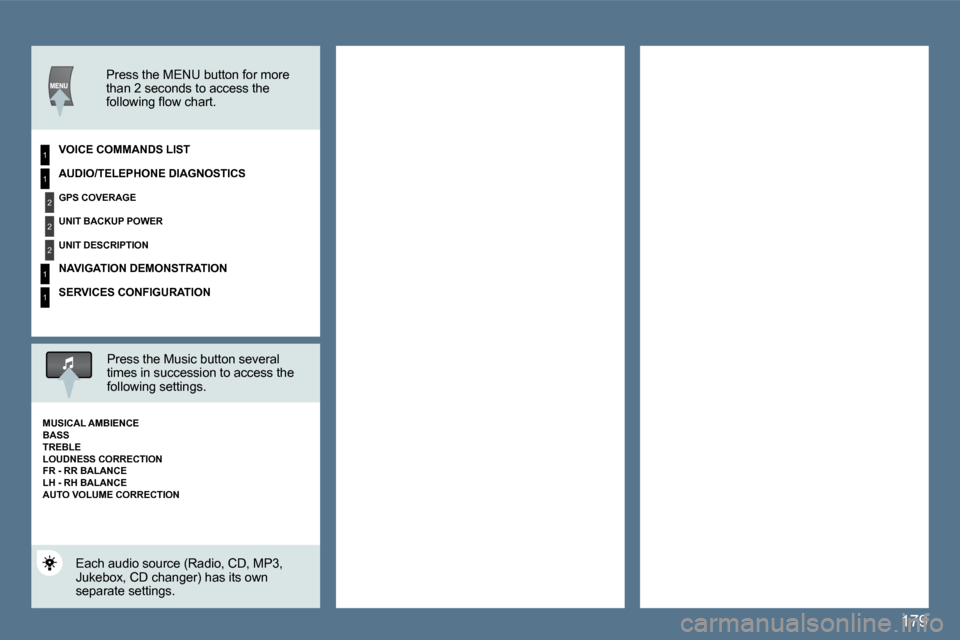
179
1
2
2
2
1
1
1
Press the MENU button for more than 2 seconds to access the �f�o�l�l�o�w�i�n�g� �fl� �o�w� �c�h�a�r�t�.� � �
VOICE COMMANDS LIST
Press the Music button several times in succession to access the following settings.
AUTO VOLUME CORRECTION
Each audio source (Radio, CD, MP3, Jukebox, CD changer) has its own separate settings.
AUDIO/TELEPHONE DIAGNOSTICS
GPS COVERAGE
UNIT BACKUP POWER
UNIT DESCRIPTION
NAVIGATION DEMONSTRATION
SERVICES CONFIGURATION
LOUDNESS CORRECTION TREBLE BASS MUSICAL AMBIENCE
� � �F�R� �-� �R�R� �B�A�L�A�N�C�E� � � � �L�H� �-� �R�H� �B�A�L�A�N�C�E� �
Page 201 of 249
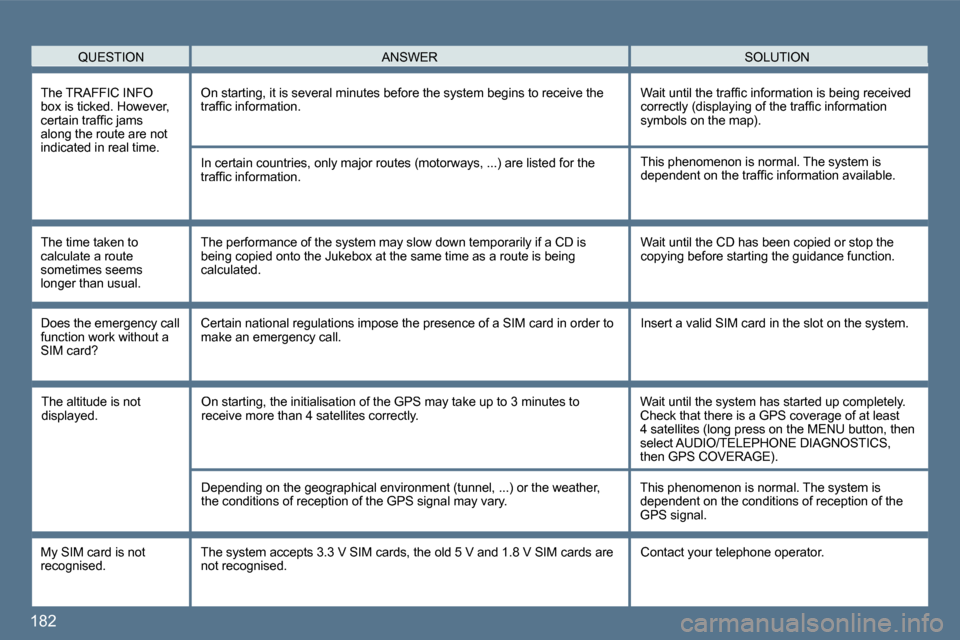
182
QUESTION SOLUTION ANSWER
The TRAFFIC INFO box is ticked. However, �c�e�r�t�a�i�n� �t�r�a�f�fi� �c� �j�a�m�s� along the route are not indicated in real time.
On starting, it is several minutes before the system begins to receive the �t�r�a�f�fi� �c� �i�n�f�o�r�m�a�t�i�o�n�.� � �W�a�i�t� �u�n�t�i�l� �t�h�e� �t�r�a�f�fi� �c� �i�n�f�o�r�m�a�t�i�o�n� �i�s� �b�e�i�n�g� �r�e�c�e�i�v�e�d� �c�o�r�r�e�c�t�l�y� �(�d�i�s�p�l�a�y�i�n�g� �o�f� �t�h�e� �t�r�a�f�fi� �c� �i�n�f�o�r�m�a�t�i�o�n� symbols on the map).
In certain countries, only major routes (motorways , ...) are listed for the �t�r�a�f�fi� �c� �i�n�f�o�r�m�a�t�i�o�n�.�
The time taken to calculate a route sometimes seems longer than usual.
This phenomenon is normal. The system is �d�e�p�e�n�d�e�n�t� �o�n� �t�h�e� �t�r�a�f�fi� �c� �i�n�f�o�r�m�a�t�i�o�n� �a�v�a�i�l�a�b�l�e�.� �
The performance of the system may slow down tempor arily if a CD is being copied onto the Jukebox at the same time as a route is being calculated.
Wait until the CD has been copied or stop the copying before starting the guidance function.
Does the emergency call function work without a SIM card?
Certain national regulations impose the presence of a SIM card in order to make an emergency call. Insert a valid SIM card in the slot on the system.
My SIM card is not recognised. The system accepts 3.3 V SIM cards, the old 5 V an d 1.8 V SIM cards are not recognised. Contact your telephone operator.
The altitude is not displayed. On starting, the initialisation of the GPS may take up to 3 minutes to receive more than 4 satellites correctly. Wait until the system has started up completely. Check that there is a GPS coverage of at least 4 satellites (long press on the MENU button, then select AUDIO/TELEPHONE DIAGNOSTICS, then GPS COVERAGE).
Depending on the geographical environment (tunnel, ...) or the weather, the conditions of reception of the GPS signal may vary. This phenomenon is normal. The system is dependent on the conditions of reception of the GPS signal.