2010 PEUGEOT 3008 ESP
[x] Cancel search: ESPPage 160 of 315
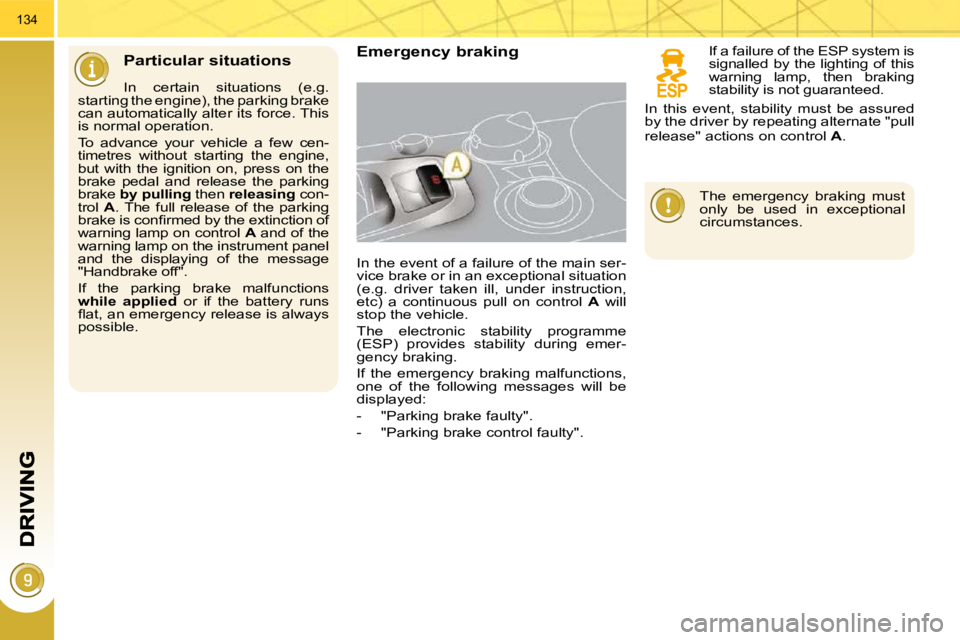
134
Particular situations Emergency braking
In the event of a failure of the main ser-
vice brake or in an exceptional situation
(e.g. driver taken ill, under instruction,
etc) a continuous pull on control A will
stop the vehicle.
The electronic stability programme
(ESP) provides stability during emer-
gency braking.
If the emergency braking malfunctions,
one of the following messages will be
displayed:
- "Parking brake faulty".
- "Parking brake control faulty".
In certain situations (e.g.
starting the engine), the parking brake
can automatically alter its force. This
is normal operation.
To advance your vehicle a few cen-
timetres without starting the engine,
but with the ignition on, press on the
brake pedal and release the parking
brake by pulling then releasing con-
trol A . The full release of the parking
�b�r�a�k�e� �i�s� �c�o�n�fi� �r�m�e�d� �b�y� �t�h�e� �e�x�t�i�n�c�t�i�o�n� �o�f�
warning lamp on control A and of the
warning lamp on the instrument panel
and the displaying of the message
"Handbrake off".
If the parking brake malfunctions
while applied or if the battery runs
�fl� �a�t�,� �a�n� �e�m�e�r�g�e�n�c�y� �r�e�l�e�a�s�e� �i�s� �a�l�w�a�y�s�
possible. If a failure of the ESP system is
signalled by the lighting of this
warning lamp, then braking
stability is not guaranteed.
The emergency braking must
only be used in exceptional
circumstances.
In this event, stability must be assured
by the driver by repeating alternate "pull
release" actions on control
A .
Page 165 of 315
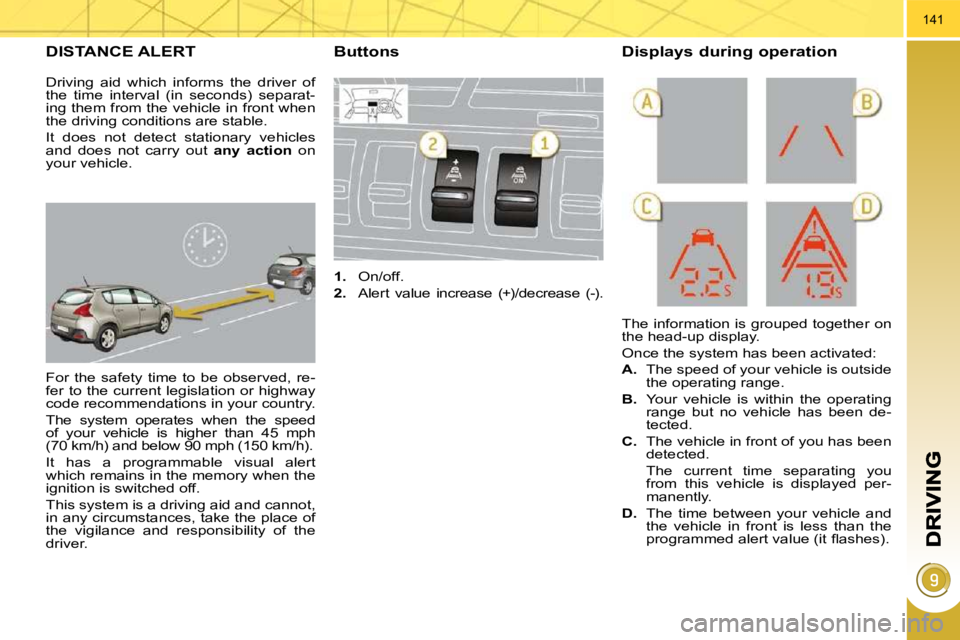
141
DISTANCE ALERT
For the safety time to be observed, re-
fer to the current legislation or highway
code recommendations in your country.
The system operates when the speed
of your vehicle is higher than 45 mph
(70 km/h) and below 90 mph (150 km/h).
It has a programmable visual alert
which remains in the memory when the
ignition is switched off.
This system is a driving aid and cannot,
in any circumstances, take the place of
the vigilance and responsibility of the
driver.
1. On/off.
2. Alert value increase (+)/decrease (-).
The information is grouped together on
the head-up display.
Once the system has been activated:
A. The speed of your vehicle is outside
the operating range.
B. Your vehicle is within the operating
range but no vehicle has been de-
tected.
C. The vehicle in front of you has been
detected.
The current time separating you from this vehicle is displayed per-
manently.
D. The time between your vehicle and
the vehicle in front is less than the
�p�r�o�g�r�a�m�m�e�d� �a�l�e�r�t� �v�a�l�u�e� �(�i�t� �fl� �a�s�h�e�s�)�.� � �
Buttons Displays during operation
Driving aid which informs the driver of
the time interval (in seconds) separat-
ing them from the vehicle in front when
the driving conditions are stable.
It does not detect stationary vehicles
and does not carry out any action on
your vehicle.
Page 166 of 315
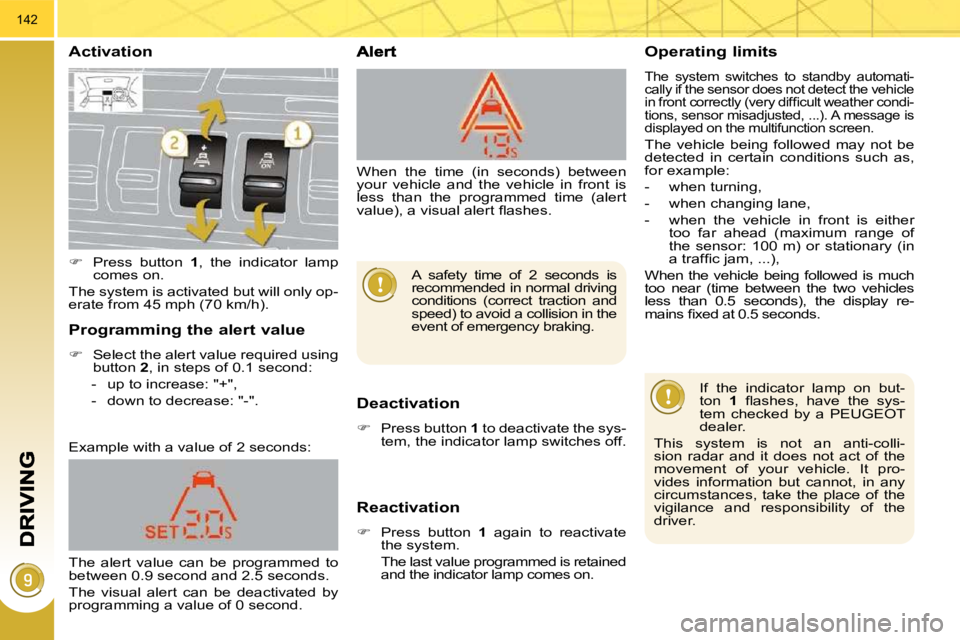
142
Activation
Deactivation
� Press button 1 to deactivate the sys-
tem, the indicator lamp switches off.
Reactivation
� Press button 1 again to reactivate
the system.
The last value programmed is retained and the indicator lamp comes on.
Example with a value of 2 seconds:
Operating limits
The system switches to standby automati-
cally if the sensor does not detect the vehicle
�i�n� �f�r�o�n�t� �c�o�r�r�e�c�t�l�y� �(�v�e�r�y� �d�i�f�fi� �c�u�l�t� �w�e�a�t�h�e�r� �c�o�n�d�i�-
tions, sensor misadjusted, ...). A message is
displayed on the multifunction screen.
The vehicle being followed may not be
detected in certain conditions such as,
for example:
- when turning,
- when changing lane,
- when the vehicle in front is either
too far ahead (maximum range of
the sensor: 100 m) or stationary (in
�a� �t�r�a�f�fi� �c� �j�a�m�,� �.�.�.�)�,� �
When the vehicle being followed is much
too near (time between the two vehicles
less than 0.5 seconds), the display re-
�m�a�i�n�s� �fi� �x�e�d� �a�t� �0�.�5� �s�e�c�o�n�d�s�.�
Programming the alert value
� Select the alert value required using
button 2 , in steps of 0.1 second:
- up to increase: "+",
- down to decrease: "-". If the indicator lamp on but-
ton
1� � �fl� �a�s�h�e�s�,� �h�a�v�e� �t�h�e� �s�y�s�-
tem checked by a PEUGEOT
dealer.
This system is not an anti-colli-
sion radar and it does not act of the
movement of your vehicle. It pro-
vides information but cannot, in any
circumstances, take the place of the
vigilance and responsibility of the
driver.
� Press button 1 , the indicator lamp
comes on.
The system is activated but will only op-
erate from 45 mph (70 km/h).
The alert value can be programmed to
between 0.9 second and 2.5 seconds.
The visual alert can be deactivated by
programming a value of 0 second. When the time (in seconds) between
your vehicle and the vehicle in front is
less than the programmed time (alert
�v�a�l�u�e�)�,� �a� �v�i�s�u�a�l� �a�l�e�r�t� �fl� �a�s�h�e�s�.�
A safety time of 2 seconds is
recommended in normal driving
conditions (correct traction and
speed) to avoid a collision in the
event of emergency braking.
Page 167 of 315
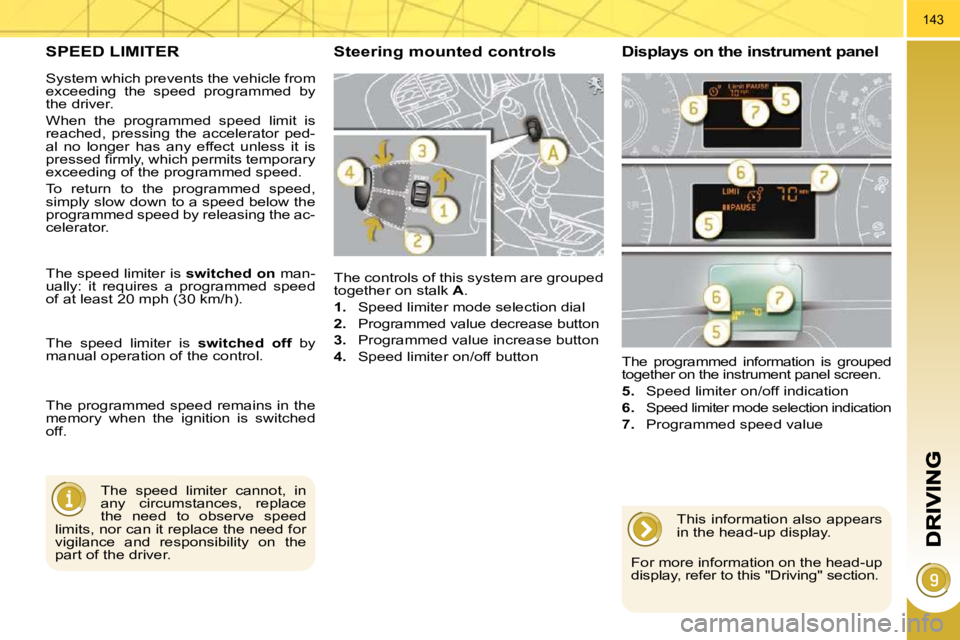
143
SPEED LIMITER
The controls of this system are grouped
together on stalk A .
1. Speed limiter mode selection dial
2. Programmed value decrease button
3. Programmed value increase button
4. Speed limiter on/off button
The programmed information is grouped
together on the instrument panel screen.
5. Speed limiter on/off indication
6.
Speed limiter mode selection indication
7. Programmed speed value
Steering mounted controls Displays on the instrument panel
The speed limiter cannot, in
any circumstances, replace
the need to observe speed
limits, nor can it replace the need for
vigilance and responsibility on the
part of the driver.
The speed limiter is
switched on man-
ually: it requires a programmed speed
of at least 20 mph (30 km/h).
The speed limiter is switched off by
manual operation of the control.
The programmed speed remains in the
memory when the ignition is switched
off.
This information also appears
in the head-up display.
For more information on the head-up
display, refer to this "Driving" section.
System which prevents the vehicle from
exceeding the speed programmed by
the driver.
When the programmed speed limit is
reached, pressing the accelerator ped-
al no longer has any effect unless it is
�p�r�e�s�s�e�d� �fi� �r�m�l�y�,� �w�h�i�c�h� �p�e�r�m�i�t�s� �t�e�m�p�o�r�a�r�y�
exceeding of the programmed speed.
To return to the programmed speed,
simply slow down to a speed below the
programmed speed by releasing the ac-
celerator.
Page 169 of 315
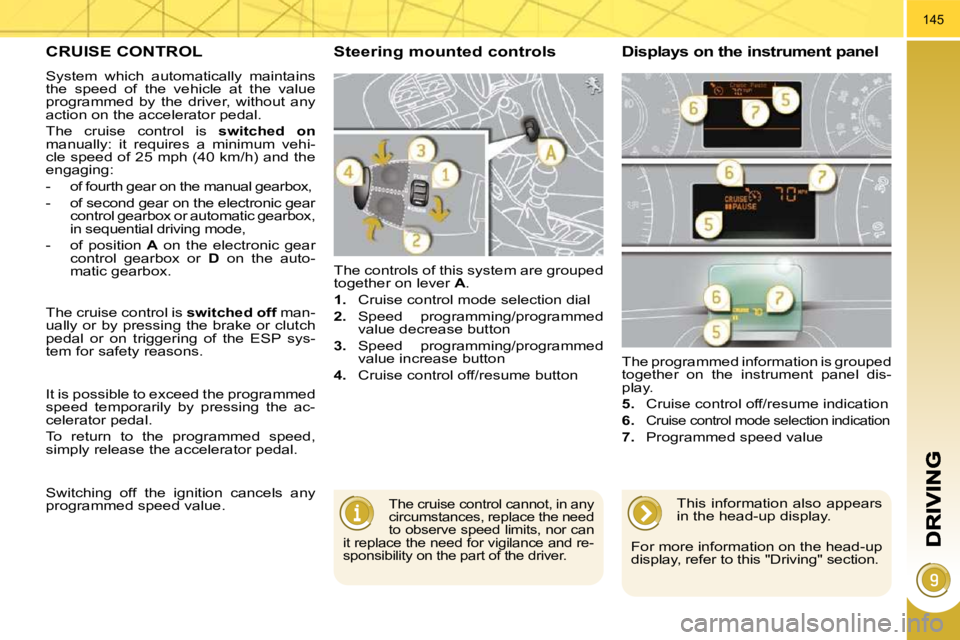
145
CRUISE CONTROL
System which automatically maintains
the speed of the vehicle at the value
programmed by the driver, without any
action on the accelerator pedal.
The cruise control is switched on
manually: it requires a minimum vehi-
cle speed of 25 mph (40 km/h) and the
engaging:
- of fourth gear on the manual gearbox,
- of second gear on the electronic gear control gearbox or automatic gearbox,
in sequential driving mode,
- of position A on the electronic gear
control gearbox or D on the auto-
matic gearbox. The controls of this system are grouped
together on lever
A .
1. Cruise control mode selection dial
2. Speed programming/programmed
value decrease button
3. Speed programming/programmed
value increase button
4. Cruise control off/resume button The programmed information is grouped
together on the instrument panel dis-
play.
5. Cruise control off/resume indication
6.
Cruise control mode selection indication
7. Programmed speed value
Steering mounted controls Displays on the instrument panel
The cruise control cannot, in any
circumstances, replace the need
to observe speed limits, nor can
it replace the need for vigilance and re-
sponsibility on the part of the driver.
The cruise control is switched off man-
ually or by pressing the brake or clutch
pedal or on triggering of the ESP sys-
tem for safety reasons.
It is possible to exceed the programmed
speed temporarily by pressing the ac-
celerator pedal.
To return to the programmed speed,
simply release the accelerator pedal.
Switching off the ignition cancels any
programmed speed value. This information also appears
in the head-up display.
For more information on the head-up
display, refer to this "Driving" section.
Page 171 of 315
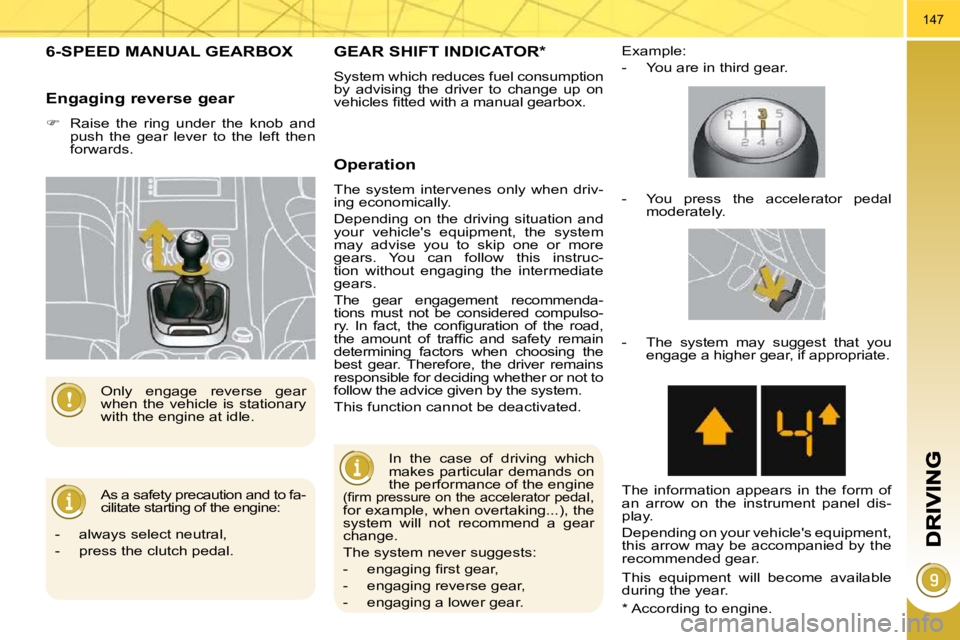
147
6-SPEED MANUAL GEARBOX
As a safety precaution and to fa-
cilitate starting of the engine:
Only engage reverse gear
when the vehicle is stationary
with the engine at idle.
Engaging reverse gear
� Raise the ring under the knob and
push the gear lever to the left then
forwards.
* According to engine.
GEAR SHIFT INDICATOR *
System which reduces fuel consumption
by advising the driver to change up on
�v�e�h�i�c�l�e�s� �fi� �t�t�e�d� �w�i�t�h� �a� �m�a�n�u�a�l� �g�e�a�r�b�o�x�.�
Operation
The system intervenes only when driv-
ing economically.
Depending on the driving situation and
your vehicle's equipment, the system
may advise you to skip one or more
gears. You can follow this instruc-
tion without engaging the intermediate
gears.
The gear engagement recommenda-
tions must not be considered compulso-
�r�y�.� �I�n� �f�a�c�t�,� �t�h�e� �c�o�n�fi� �g�u�r�a�t�i�o�n� �o�f� �t�h�e� �r�o�a�d�,�
�t�h�e� �a�m�o�u�n�t� �o�f� �t�r�a�f�fi� �c� �a�n�d� �s�a�f�e�t�y� �r�e�m�a�i�n�
determining factors when choosing the
best gear. Therefore, the driver remains
responsible for deciding whether or not to
follow the advice given by the system.
This function cannot be deactivated. Example:
- You are in third gear.
In the case of driving which
makes particular demands on
the performance of the engine
�(�fi� �r�m� �p�r�e�s�s�u�r�e� �o�n� �t�h�e� �a�c�c�e�l�e�r�a�t�o�r� �p�e�dal,
for example, when overtaking...), the
system will not recommend a gear
change.
The system never suggests:
� � � �-� � �e�n�g�a�g�i�n�g� �fi� �r�s�t� �g�e�a�r�,�
- engaging reverse gear,
- engaging a lower gear. - You press the accelerator pedal
moderately.
- The system may suggest that you engage a higher gear, if appropriate.
The information appears in the form of
an arrow on the instrument panel dis-
play.
Depending on your vehicle's equipment,
this arrow may be accompanied by the
recommended gear.
This equipment will become available
during the year.
- always select neutral,
- press the clutch pedal.
Page 176 of 315
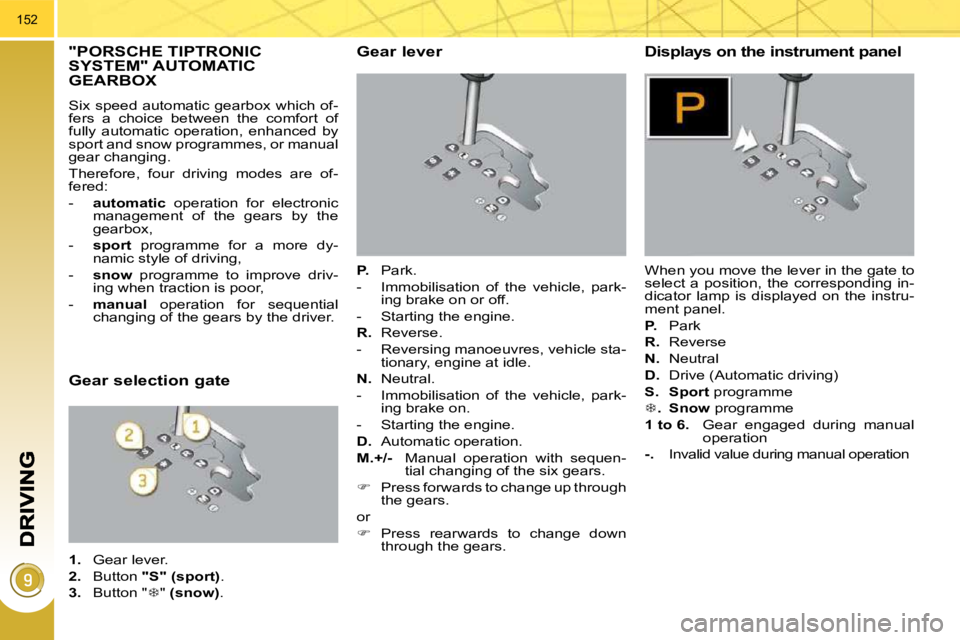
152
"PORSCHE TIPTRONIC SYSTEM" AUTOMATIC GEARBOX
Six speed automatic gearbox which of-
fers a choice between the comfort of
fully automatic operation, enhanced by
sport and snow programmes, or manual
gear changing.
Therefore, four driving modes are of-
fered:
- automatic operation for electronic
management of the gears by the
gearbox,
- sport programme for a more dy-
namic style of driving,
- snow programme to improve driv-
ing when traction is poor,
- manual operation for sequential
changing of the gears by the driver.
Gear lever
P. Park.
- Immobilisation of the vehicle, park- ing brake on or off.
- Starting the engine.
R. Reverse.
- Reversing manoeuvres, vehicle sta- tionary, engine at idle.
N. Neutral.
- Immobilisation of the vehicle, park- ing brake on.
- Starting the engine.
D. Automatic operation.
M.+/- Manual operation with sequen-
tial changing of the six gears.
� Press forwards to change up through
the gears.
or
� Press rearwards to change down
through the gears.
Displays on the instrument panel
When you move the lever in the gate to
select a position, the corresponding in-
dicator lamp is displayed on the instru-
ment panel.
P. Park
R. Reverse
N. Neutral
D. Drive (Automatic driving)
S.
Sport programme
�
. Snow programme
1 to 6. Gear engaged during manual
operation
-. Invalid value during manual operation
Gear selection gate
1. Gear lever.
2. Button "S" (sport) .
3. Button " � " (snow) .
Page 180 of 315

156
The parking sensor system
cannot, in any circumstances,
replace the need for vigilance
and responsibility on the part
of the driver.
The parking sensors are
switched off :
- when you exit reverse gear,
- when the speed is higher than 6 mph (10 km/h) in forward gear,
- when the vehicle has been station- ary for more than three seconds in
forward gear. Deactivation Operating fault
The system will be deacti-
vated automatically when a
trailer is being towed or when
�a� �b�i�c�y�c�l�e� �c�a�r�r�i�e�r� �i�s� �fi� �t�t�e�d� �(�v�e�h�i�c�l�e� �fi� �t�-
ted with a towbar or bicycle carrier
recommended by PEUGEOT).
Reactivation
� Press button A again, the warning
lamp switches off, the system is re-
activated.
� Press button A , the warning lamp
comes on, the system is fully deacti-
vated. In bad weather or in winter, en-
sure that the sensors are not
covered with mud, ice or snow.
When reverse gear is engaged, an
audible signal (long beep) indicates
that the sensors may be dirty.
When the vehicle is being driven at
a speed below approximately 6 mph
(10 km/h), certain sources of noise
(motorcycles, lorries, pneumatic
drills, ...) may trigger the parking sen-
sor audible signals. If an operating fault occurs,
this warning lamp is displayed
on the instrument panel and/or
a message appears on the
multifunction screen, ac-
companied by an audible signal (short
beep), when reverse gear is engaged.
Consult a PEUGEOT dealer.