Page 45 of 315
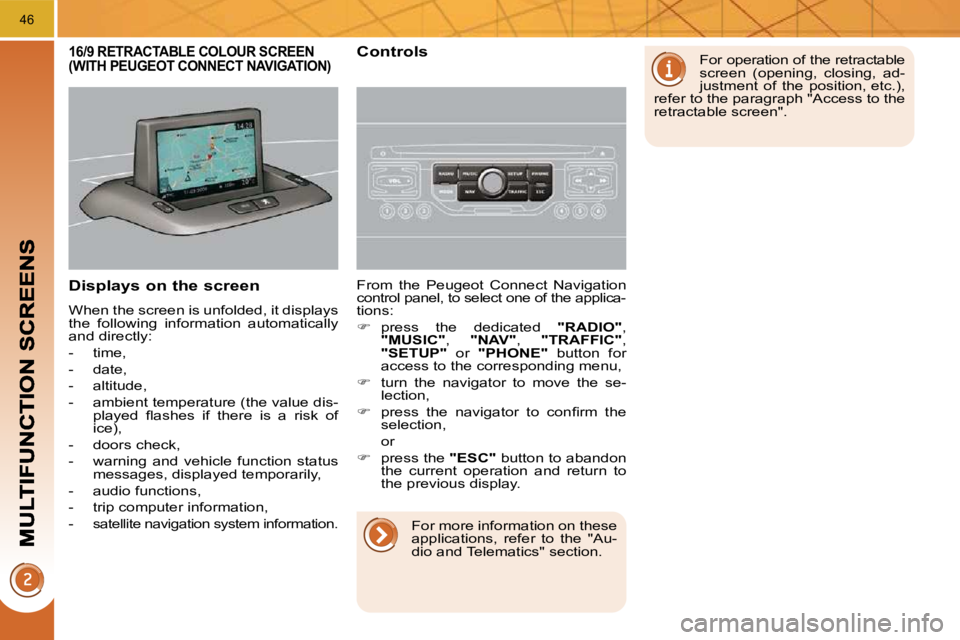
46
Displays on the screen
When the screen is unfolded, it displays
the following information automatically
and directly:
- time,
- date,
- altitude,
- ambient temperature (the value dis-�p�l�a�y�e�d� �fl� �a�s�h�e�s� �i�f� �t�h�e�r�e� �i�s� �a� �r�i�s�k� �o�f�
ice),
- doors check,
- warning and vehicle function status messages, displayed temporarily,
- audio functions,
- trip computer information,
-
satellite navigation system information.
From the Peugeot Connect Navigation
control panel, to select one of the applica-
tions:
� press the dedicated "RADIO" ,
"MUSIC" , "NAV" , "TRAFFIC" ,
"SETUP" or "PHONE" button for
access to the corresponding menu,
� turn the navigator to move the se-
lection,
� � � �p�r�e�s�s� �t�h�e� �n�a�v�i�g�a�t�o�r� �t�o� �c�o�n�fi� �r�m� �t�h�e�
selection,
or
� press the "ESC" button to abandon
the current operation and return to
the previous display.
16/9 RETRACTABLE COLOUR SCREEN (WITH PEUGEOT CONNECT NAVIGATION) Controls For operation of the retractable
screen (opening, closing, ad-
justment of the position, etc.),
refer to the paragraph "Access to the
retractable screen".
For more information on these
applications, refer to the "Au-
dio and Telematics" section.
Page 47 of 315
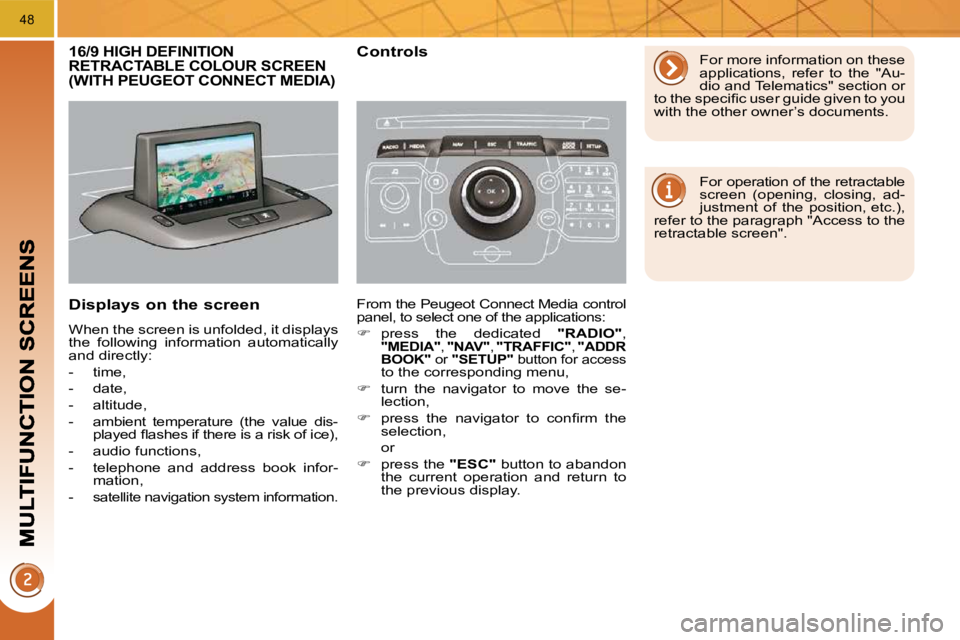
48
16/9 HIGH DEFINITION RETRACTABLE COLOUR SCREEN (WITH PEUGEOT CONNECT MEDIA)
Displays on the screen
When the screen is unfolded, it displays
the following information automatically
and directly:
- time,
- date,
- altitude,
- ambient temperature (the value dis-�p�l�a�y�e�d� �fl� �a�s�h�e�s� �i�f� �t�h�e�r�e� �i�s� �a� �r�i�s�k� �o�f� �i�c�e�)�,�
- audio functions,
- telephone and address book infor- mation,
-
satellite navigation system information.
Controls
From the Peugeot Connect Media control
panel, to select one of the applications:
� press the dedicated "RADIO" ,
"MEDIA" , "NAV" , "TRAFFIC" , "ADDR
BOOK" or "SETUP" button for access
to the corresponding menu,
� turn the navigator to move the se-
lection,
� � � �p�r�e�s�s� �t�h�e� �n�a�v�i�g�a�t�o�r� �t�o� �c�o�n�fi� �r�m� �t�h�e�
selection,
or
� press the "ESC" button to abandon
the current operation and return to
the previous display. For more information on these
applications, refer to the "Au-
dio and Telematics" section or
�t�o� �t�h�e� �s�p�e�c�i�fi� �c� �u�s�e�r� �g�u�i�d�e� �g�i�v�e�n� �t�o� �y�o�u�
with the other owner’s documents.
For operation of the retractable
screen (opening, closing, ad-
justment of the position, etc.),
refer to the paragraph "Access to the
retractable screen".
Page 265 of 315
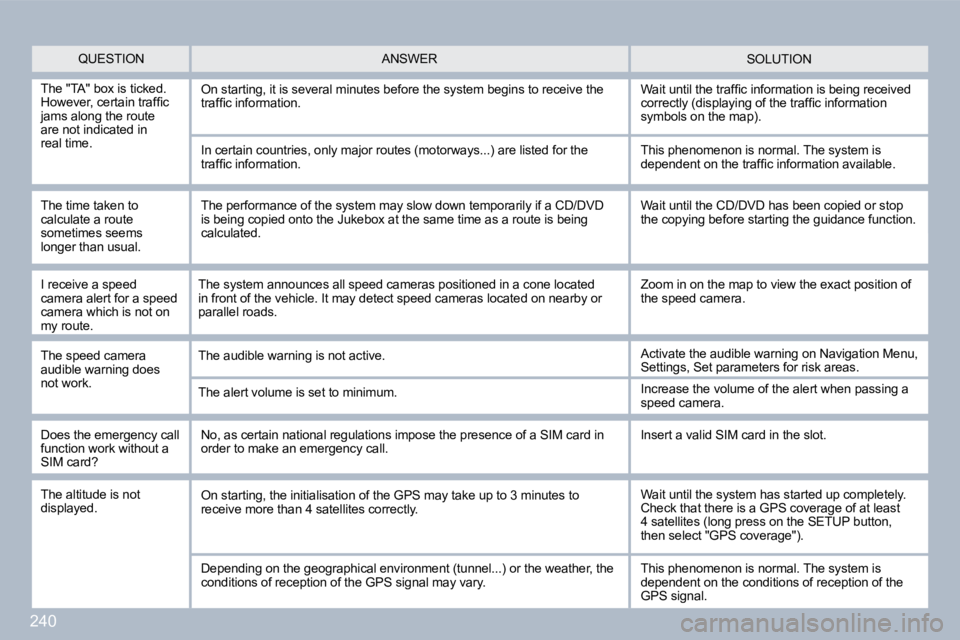
240
QUESTION SOLUTION ANSWER
The "TA" box is ticked. �H�o�w�e�v�e�r�,� �c�e�r�t�a�i�n� �t�r�a�f�fi� �c� jams along the route are not indicated in real time.
On starting, it is several minutes before the system begins to receive the �t�r�a�f�fi� �c� �i�n�f�o�r�m�a�t�i�o�n�.� � �W�a�i�t� �u�n�t�i�l� �t�h�e� �t�r�a�f�fi� �c� �i�n�f�o�r�m�a�t�i�o�n� �i�s� �b�e�i�n�g� �r�e�c�e�i�v�e�d� �c�o�r�r�e�c�t�l�y� �(�d�i�s�p�l�a�y�i�n�g� �o�f� �t�h�e� �t�r�a�f�fi� �c� �i�n�f�o�r�m�a�t�i�o�n� �s�y�m�b�o�l�s� �o�n� �t�h�e� �m�a�p�)�.�
� �I�n� �c�e�r�t�a�i�n� �c�o�u�n�t�r�i�e�s�,� �o�n�l�y� �m�a�j�o�r� �r�o�u�t�e�s� �(�m�o�t�o�r�w�a�y�s �.�.�.�)� �a�r�e� �l�i�s�t�e�d� �f�o�r� �t�h�e� �t�r�a�f�fi� �c� �i�n�f�o�r�m�a�t�i�o�n�.�
The time taken to calculate a route sometimes seems longer than usual.
This phenomenon is normal. The system is �d�e�p�e�n�d�e�n�t� �o�n� �t�h�e� �t�r�a�f�fi� �c� �i�n�f�o�r�m�a�t�i�o�n� �a�v�a�i�l�a�b�l�e�.� �
� �T�h�e� �p�e�r�f�o�r�m�a�n�c�e� �o�f� �t�h�e� �s�y�s�t�e�m� �m�a�y� �s�l�o�w� �d�o�w�n� �t�e�m�p�o�r �a�r�i�l�y� �i�f� �a� �C�D�/�D�V�D� �i�s� �b�e�i�n�g� �c�o�p�i�e�d� �o�n�t�o� �t�h�e� �J�u�k�e�b�o�x� �a�t� �t�h�e� �s�a�m�e� �t�i�m�e� �a�s� �a� �r�o�u�t�e� �i�s� �b�e�i�n�g� calculated.
� �W�a�i�t� �u�n�t�i�l� �t�h�e� �C�D�/�D�V�D� �h�a�s� �b�e�e�n� �c�o�p�i�e�d� �o�r� �s�t�o�p� the copying before starting the guidance function.
Does the emergency call function work without a �S�I�M� �c�a�r�d�?�
No, as certain national regulations impose the pre sence of a SIM card in order to make an emergency call. Insert a valid SIM card in the slot.
The altitude is not displayed. On starting, the initialisation of the GPS may take up to 3 minutes to receive more than 4 satellites correctly. Wait until the system has started up completely. Check that there is a GPS coverage of at least 4 satellites (long press on the SETUP button, �t�h�e�n� �s�e�l�e�c�t� �"�G�P�S� �c�o�v�e�r�a�g�e�"�)�.�
� �D�e�p�e�n�d�i�n�g� �o�n� �t�h�e� �g�e�o�g�r�a�p�h�i�c�a�l� �e�n�v�i�r�o�n�m�e�n�t� �(�t�u�n�n�e�l�. �.�.�)� �o�r� �t�h�e� �w�e�a�t�h�e�r�,� �t�h�e� conditions of reception of the GPS signal may vary. This phenomenon is normal. The system is dependent on the conditions of reception of the GPS signal.
I receive a speed camera alert for a speed camera which is not on my route.
The speed camera audible warning does not work.
The system announces all speed cameras positioned in a cone located in front of the vehicle. It may detect speed cameras located on nearby or parallel roads.
The audible warning is not active.
The alert volume is set to minimum.
Zoom in on the map to view the exact position of the speed camera.
Activate the audible warning on Navigation Menu, Settings, Set parameters for risk areas.
Increase the volume of the alert when passing a speed camera.