2010 Peugeot 3008 Dag mirror
[x] Cancel search: mirrorPage 73 of 315
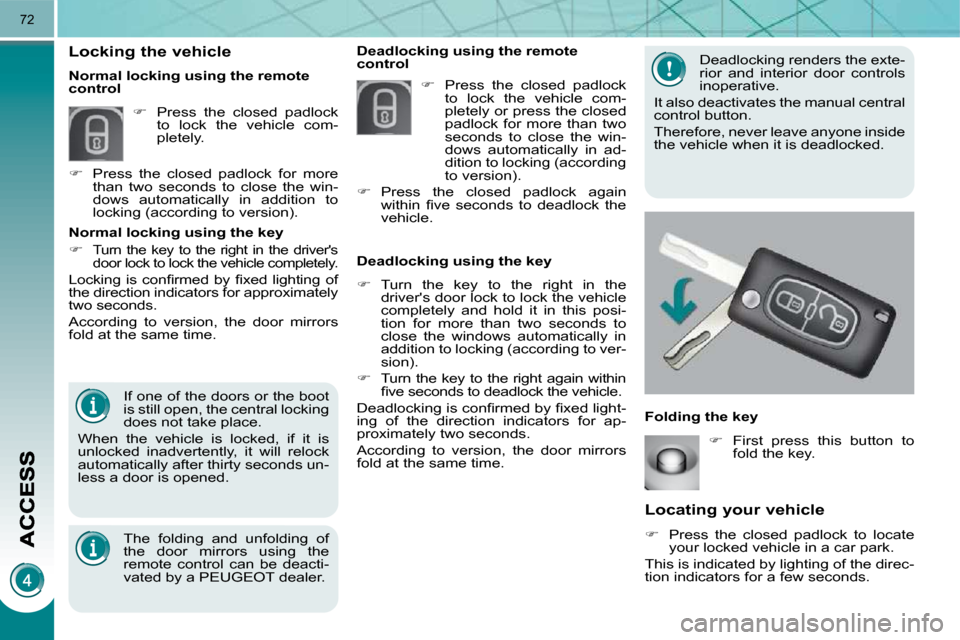
72
Locating your vehicle
� Press the closed padlock to locate
your locked vehicle in a car park.
� �T�h�i�s� �i�s� �i�n�d�i�c�a�t�e�d� �b�y� �l�i�g�h�t�i�n�g� �o�f� �t�h�e� �d�i�r�e�c�-
tion indicators for a few seconds. Deadlocking renders the exte-
rior and interior door controls
inoperative.
It also deactivates the manual central
�c�o�n�t�r�o�l� �b�u�t�t�o�n�.�
Therefore, never leave anyone inside
the vehicle when it is deadlocked.
Deadlocking using the remote
control
Deadlocking using the key
Folding the key
� Press the closed padlock
to lock the vehicle com-
pletely or press the closed
padlock for more than two
seconds to close the win-
dows automatically in ad-
dition to locking (according
to version).
� Press the closed padlock again
�w�i�t�h�i�n� �fi� �v�e� �s�e�c�o�n�d�s� �t�o� �d�e�a�d�l�o�c�k� �t�h�e�
vehicle.
� �I�f� �o�n�e� �o�f� �t�h�e� �d�o�o�r�s� �o�r� �t�h�e� �b�o�o�t�
is still open, the central locking
does not take place.
When the vehicle is locked, if it is
unlocked inadvertently, it will relock
automatically after thirty seconds un-
less a door is opened.
Normal locking using the key
�
Turn the key to the right in the driver's
door lock to lock the vehicle completely.
� �L�o�c�k�i�n�g� �i�s� �c�o�n�fi� �r�m�e�d� �b�y� �fi� �x�e�d� �l�i�g�h�t�i�n�g� �o�f�
the direction indicators for approximately
two seconds.
According to version, the door mirrors
fold at the same time.
The folding and unfolding of
the door mirrors using the
�r�e�m�o�t�e� �c�o�n�t�r�o�l� �c�a�n� �b�e� �d�e�a�c�t�i�-
�v�a�t�e�d� �b�y� �a� �P�E�U�G�E�O�T� �d�e�a�l�e�r�.� � �
Locking the vehicle
� Press the closed padlock
to lock the vehicle com-
pletely.
� Press the closed padlock for more
than two seconds to close the win-
dows automatically in addition to
locking (according to version).
Normal locking using the remote
control
� Turn the key to the right in the
driver's door lock to lock the vehicle
completely and hold it in this posi-
tion for more than two seconds to
close the windows automatically in
addition to locking (according to ver-
sion).
� Turn the key to the right again within
�fi� �v�e� �s�e�c�o�n�d�s� �t�o� �d�e�a�d�l�o�c�k� �t�h�e� �v�e�h�i�c�l�e�.� �
� �D�e�a�d�l�o�c�k�i�n�g� �i�s� �c�o�n�fi� �r�m�e�d� �b�y� �fi� �x�e�d� �l�i�g�h�t�-
ing of the direction indicators for ap-
proximately two seconds.
According to version, the door mirrors
fold at the same time.
� � � �F�i�r�s�t� �p�r�e�s�s� �t�h�i�s� �b�u�t�t�o�n� �t�o�
fold the key.
Page 92 of 315
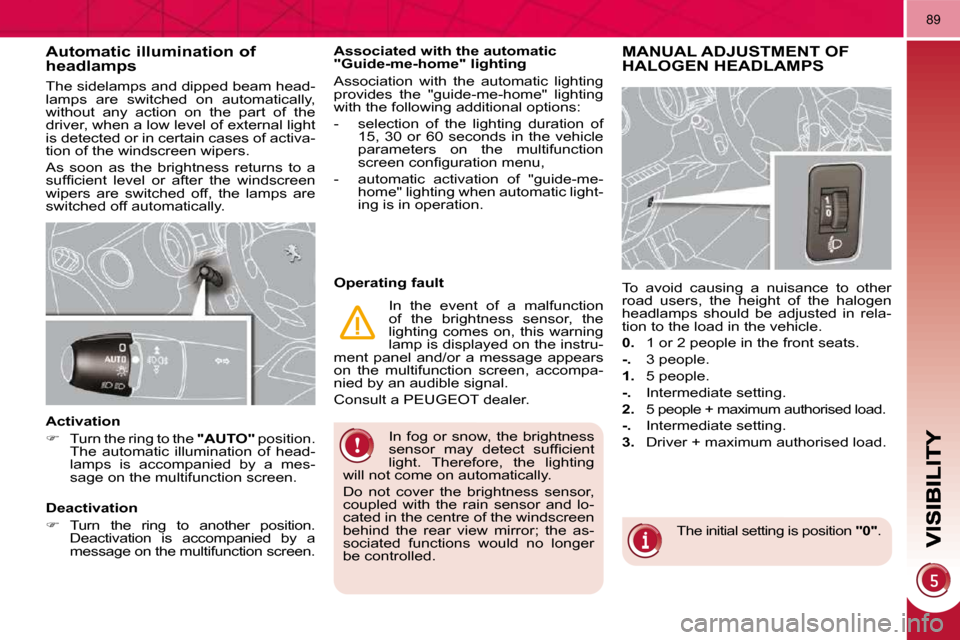
89
In fog or snow, the brightness
�s�e�n�s�o�r� �m�a�y� �d�e�t�e�c�t� �s�u�f�fi� �c�i�e�n�t�
light. Therefore, the lighting
will not come on automatically.
Do not cover the brightness sensor,
coupled with the rain sensor and lo-
cated in the centre of the windscreen
behind the rear view mirror; the as-
sociated functions would no longer
be controlled.
Associated with the automatic
"Guide-me-home" lighting
Association with the automatic lighting
provides the "guide-me-home" lighting
with the following additional options:
- selection of the lighting duration of
15, 30 or 60 seconds in the vehicle
parameters on the multifunction
�s�c�r�e�e�n� �c�o�n�fi� �g�u�r�a�t�i�o�n� �m�e�n�u�,�
- automatic activation of "guide-me- home" lighting when automatic light-
ing is in operation.
Automatic illumination of headlamps
The sidelamps and dipped beam head-
lamps are switched on automatically,
without any action on the part of the
driver, when a low level of external light
is detected or in certain cases of activa-
tion of the windscreen wipers.
As soon as the brightness returns to a
�s�u�f�fi� �c�i�e�n�t� �l�e�v�e�l� �o�r� �a�f�t�e�r� �t�h�e� �w�i�n�d�s�c�r�e�e�n�
wipers are switched off, the lamps are
switched off automatically.
Activation
� Turn the ring to the "AUTO" position.
The automatic illumination of head-
lamps is accompanied by a mes-
sage on the multifunction screen.
Deactivation
� Turn the ring to another position.
Deactivation is accompanied by a
message on the multifunction screen. Operating fault
In the event of a malfunction
of the brightness sensor, the
lighting comes on, this warning
lamp is displayed on the instru-
ment panel and/or a message appears
on the multifunction screen, accompa-
nied by an audible signal.
Consult a PEUGEOT dealer.
MANUAL ADJUSTMENT OF HALOGEN HEADLAMPS
The initial setting is position "0" .
To avoid causing a nuisance to other
road users, the height of the halogen
headlamps should be adjusted in rela-
tion to the load in the vehicle.
0. 1 or 2 people in the front seats.
-. 3 people.
1. 5 people.
-. Intermediate setting.
2. 5 people + maximum authorised load.
-. Intermediate setting.
3. Driver + maximum authorised load.
Page 94 of 315
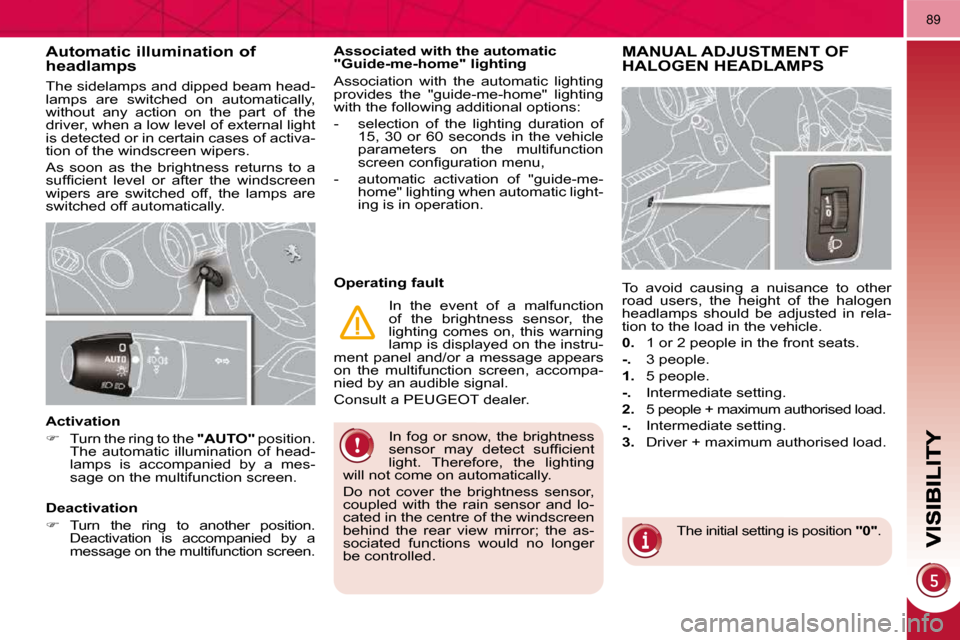
89
In fog or snow, the brightness
�s�e�n�s�o�r� �m�a�y� �d�e�t�e�c�t� �s�u�f�fi� �c�i�e�n�t�
light. Therefore, the lighting
will not come on automatically.
Do not cover the brightness sensor,
coupled with the rain sensor and lo-
cated in the centre of the windscreen
behind the rear view mirror; the as-
sociated functions would no longer
be controlled.
Associated with the automatic
"Guide-me-home" lighting
Association with the automatic lighting
provides the "guide-me-home" lighting
with the following additional options:
- selection of the lighting duration of
15, 30 or 60 seconds in the vehicle
parameters on the multifunction
�s�c�r�e�e�n� �c�o�n�fi� �g�u�r�a�t�i�o�n� �m�e�n�u�,�
- automatic activation of "guide-me- home" lighting when automatic light-
ing is in operation.
Automatic illumination of headlamps
The sidelamps and dipped beam head-
lamps are switched on automatically,
without any action on the part of the
driver, when a low level of external light
is detected or in certain cases of activa-
tion of the windscreen wipers.
As soon as the brightness returns to a
�s�u�f�fi� �c�i�e�n�t� �l�e�v�e�l� �o�r� �a�f�t�e�r� �t�h�e� �w�i�n�d�s�c�r�e�e�n�
wipers are switched off, the lamps are
switched off automatically.
Activation
� Turn the ring to the "AUTO" position.
The automatic illumination of head-
lamps is accompanied by a mes-
sage on the multifunction screen.
Deactivation
� Turn the ring to another position.
Deactivation is accompanied by a
message on the multifunction screen. Operating fault
In the event of a malfunction
of the brightness sensor, the
lighting comes on, this warning
lamp is displayed on the instru-
ment panel and/or a message appears
on the multifunction screen, accompa-
nied by an audible signal.
Consult a PEUGEOT dealer.
MANUAL ADJUSTMENT OF HALOGEN HEADLAMPS
The initial setting is position "0" .
To avoid causing a nuisance to other
road users, the height of the halogen
headlamps should be adjusted in rela-
tion to the load in the vehicle.
0. 1 or 2 people in the front seats.
-. 3 people.
1. 5 people.
-. Intermediate setting.
2. 5 people + maximum authorised load.
-. Intermediate setting.
3. Driver + maximum authorised load.
Page 98 of 315
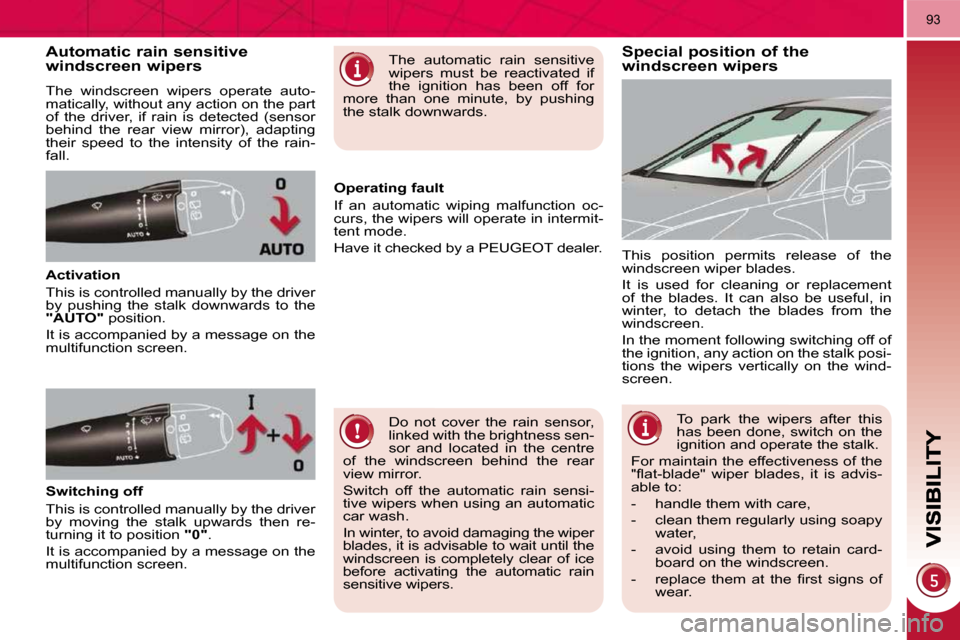
93
Special position of the windscreen wipers Automatic rain sensitive windscreen wipers
The windscreen wipers operate auto-
matically, without any action on the part
of the driver, if rain is detected (sensor
�b�e�h�i�n�d� �t�h�e� �r�e�a�r� �v�i�e�w� �m�i�r�r�o�r�)�,� �a�d�a�p�t�i�n�g�
their speed to the intensity of the rain-
fall.
Activation
This is controlled manually by the driver
by pushing the stalk downwards to the
"AUTO" position.
It is accompanied by a message on the
multifunction screen. This position permits release of the
windscreen wiper blades.
It is used for cleaning or replacement
of the blades. It can also be useful, in
winter, to detach the blades from the
windscreen.
In the moment following switching off of
the ignition, any action on the stalk posi-
tions the wipers vertically on the wind-
screen.
Do not cover the rain sensor,
linked with the brightness sen-
sor and located in the centre
of the windscreen behind the rear
view mirror.
Switch off the automatic rain sensi-
tive wipers when using an automatic
car wash.
In winter, to avoid damaging the wiper
blades, it is advisable to wait until the
windscreen is completely clear of ice
before activating the automatic rain
sensitive wipers. The automatic rain sensitive
wipers must be reactivated if
the ignition has been off for
more than one minute, by pushing
the stalk downwards.
Switching off
This is controlled manually by the driver
by moving the stalk upwards then re-
turning it to position "0" .
It is accompanied by a message on the
multifunction screen. Operating fault
If an automatic wiping malfunction oc-
curs, the wipers will operate in intermit-
tent mode.
Have it checked by a PEUGEOT dealer.
To park the wipers after this
has been done, switch on the
ignition and operate the stalk.
For maintain the effectiveness of the
�"�fl� �a�t�-�b�l�a�d�e�"� �w�i�p�e�r� �b�l�a�d�e�s�,� �i�t� �i�s� �a�d�v�i�s�-
able to:
- handle them with care,
- clean them regularly using soapy water,
- avoid using them to retain card- board on the windscreen.
� � �-� � �r�e�p�l�a�c�e� �t�h�e�m� �a�t� �t�h�e� �fi� �r�s�t� �s�i�g�n�s� �o�f� wear.
Page 99 of 315
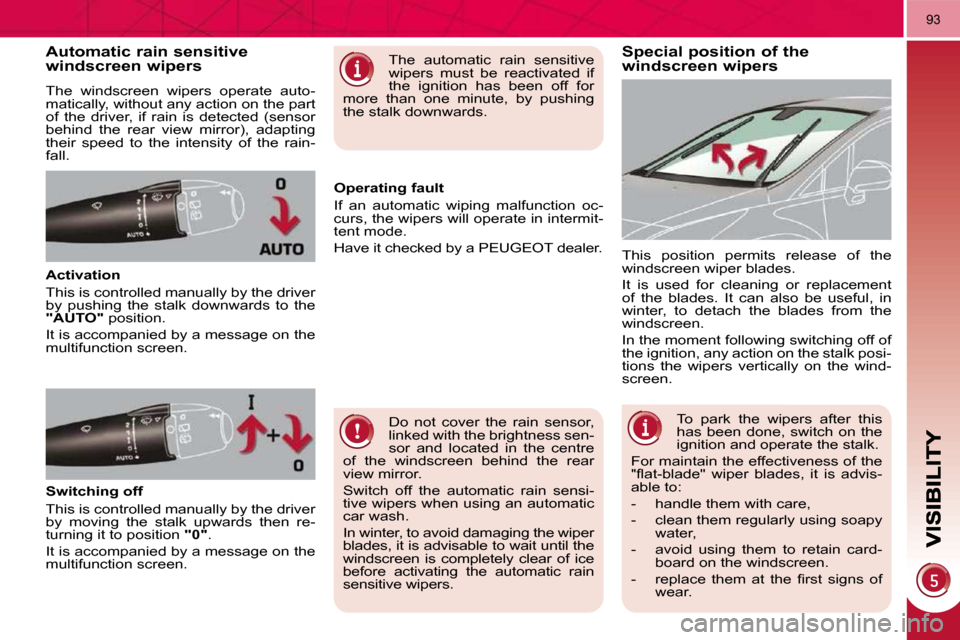
93
Special position of the windscreen wipers Automatic rain sensitive windscreen wipers
The windscreen wipers operate auto-
matically, without any action on the part
of the driver, if rain is detected (sensor
�b�e�h�i�n�d� �t�h�e� �r�e�a�r� �v�i�e�w� �m�i�r�r�o�r�)�,� �a�d�a�p�t�i�n�g�
their speed to the intensity of the rain-
fall.
Activation
This is controlled manually by the driver
by pushing the stalk downwards to the
"AUTO" position.
It is accompanied by a message on the
multifunction screen. This position permits release of the
windscreen wiper blades.
It is used for cleaning or replacement
of the blades. It can also be useful, in
winter, to detach the blades from the
windscreen.
In the moment following switching off of
the ignition, any action on the stalk posi-
tions the wipers vertically on the wind-
screen.
Do not cover the rain sensor,
linked with the brightness sen-
sor and located in the centre
of the windscreen behind the rear
view mirror.
Switch off the automatic rain sensi-
tive wipers when using an automatic
car wash.
In winter, to avoid damaging the wiper
blades, it is advisable to wait until the
windscreen is completely clear of ice
before activating the automatic rain
sensitive wipers. The automatic rain sensitive
wipers must be reactivated if
the ignition has been off for
more than one minute, by pushing
the stalk downwards.
Switching off
This is controlled manually by the driver
by moving the stalk upwards then re-
turning it to position "0" .
It is accompanied by a message on the
multifunction screen. Operating fault
If an automatic wiping malfunction oc-
curs, the wipers will operate in intermit-
tent mode.
Have it checked by a PEUGEOT dealer.
To park the wipers after this
has been done, switch on the
ignition and operate the stalk.
For maintain the effectiveness of the
�"�fl� �a�t�-�b�l�a�d�e�"� �w�i�p�e�r� �b�l�a�d�e�s�,� �i�t� �i�s� �a�d�v�i�s�-
able to:
- handle them with care,
- clean them regularly using soapy water,
- avoid using them to retain card- board on the windscreen.
� � �-� � �r�e�p�l�a�c�e� �t�h�e�m� �a�t� �t�h�e� �fi� �r�s�t� �s�i�g�n�s� �o�f� wear.
Page 101 of 315
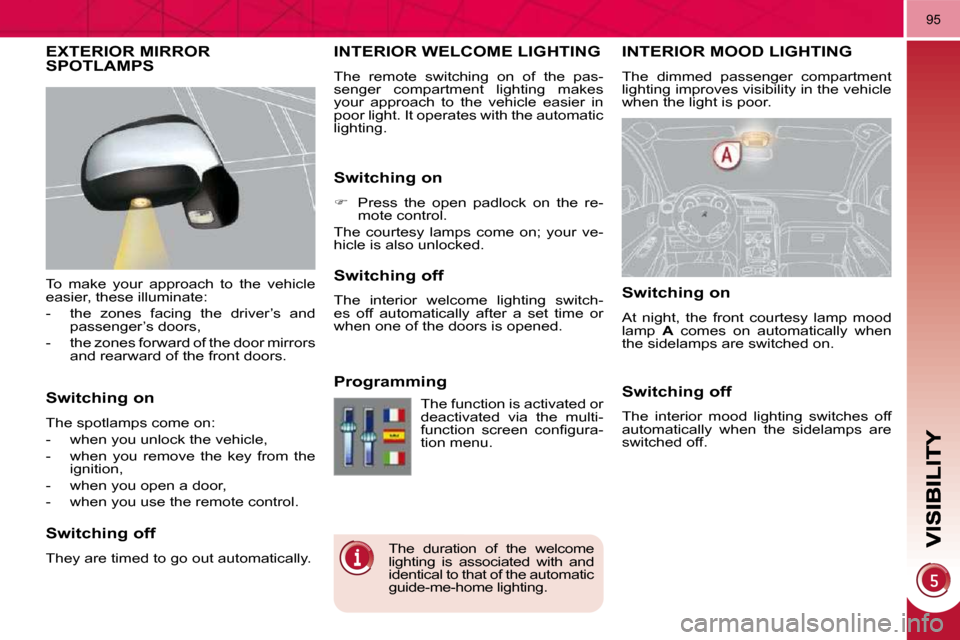
95
INTERIOR MOOD LIGHTING
The dimmed passenger compartment
lighting improves visibility in the vehicle
when the light is poor.
INTERIOR WELCOME LIGHTING
The remote switching on of the pas-
senger compartment lighting makes
your approach to the vehicle easier in
poor light. It operates with the automatic
lighting.
Switching on
� Press the open padlock on the re-
mote control.
The courtesy lamps come on; your ve-
hicle is also unlocked.
Switching off
The interior welcome lighting switch-
es off automatically after a set time or
when one of the doors is opened.
Programming
Switching on
At night, the front courtesy lamp mood
lamp A comes on automatically when
the sidelamps are switched on.
Switching off
The interior mood lighting switches off
automatically when the sidelamps are
switched off.
The duration of the welcome
lighting is associated with and
identical to that of the automatic
guide-me-home lighting. The function is activated or
deactivated via the multi-
�f�u�n�c�t�i�o�n� �s�c�r�e�e�n� �c�o�n�fi� �g�u�r�a�-
tion menu.
EXTERIOR MIRROR SPOTLAMPS
To make your approach to the vehicle
easier, these illuminate:
- the zones facing the driver’s and
passenger’s doors,
- the zones forward of the door mirrors and rearward of the front doors.
Switching on
The spotlamps come on:
- when you unlock the vehicle,
- when you remove the key from the ignition,
- when you open a door,
- when you use the remote control.
Switching off
They are timed to go out automatically.
Page 106 of 315
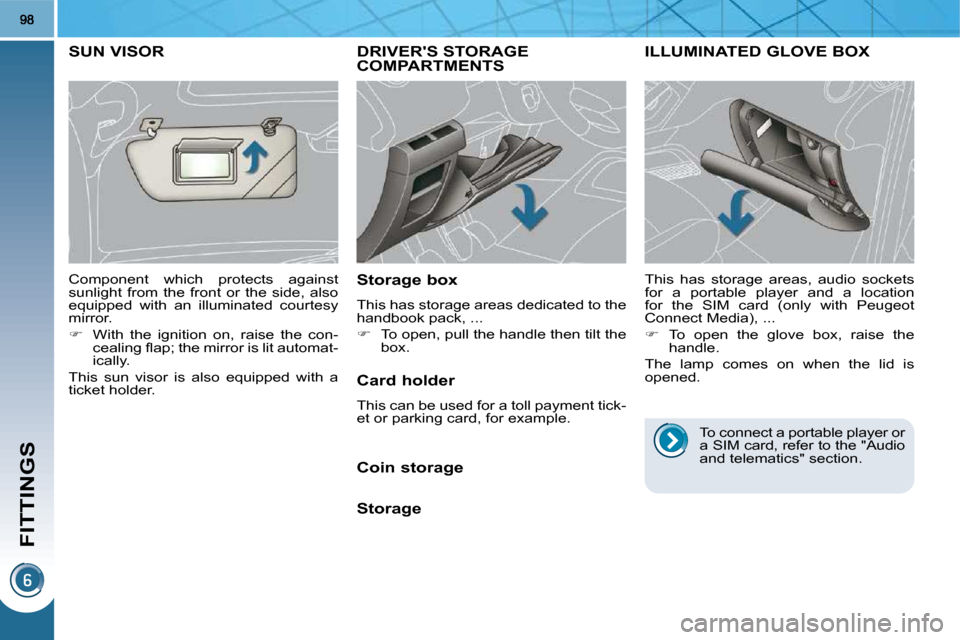
FITTINGS
DRIVER'S STORAGE COMPARTMENTS
Storage box
This has storage areas dedicated to the
handbook pack, ...
� To open, pull the handle then tilt the
box.
ILLUMINATED GLOVE BOX
This has storage areas, audio sockets
for a portable player and a location
for the SIM card (only with Peugeot
Connect Media), ...
� To open the glove box, raise the
handle.
The lamp comes on when the lid is
opened.
SUN VISOR
Component which protects against
sunlight from the front or the side, also
equipped with an illuminated courtesy
mirror.
� With the ignition on, raise the con-
�c�e�a�l�i�n�g� �fl� �a�p�;� �t�h�e� �m�i�r�r�o�r� �i�s� �l�i�t� �a�u�t�o�m�a�t�-
ically.
This sun visor is also equipped with a
ticket holder. Card holder
This can be used for a toll payment tick-
et or parking card, for example.
Coin storage
Storage To connect a portable player or
a SIM card, refer to the "Audio
and telematics" section.
Page 111 of 315
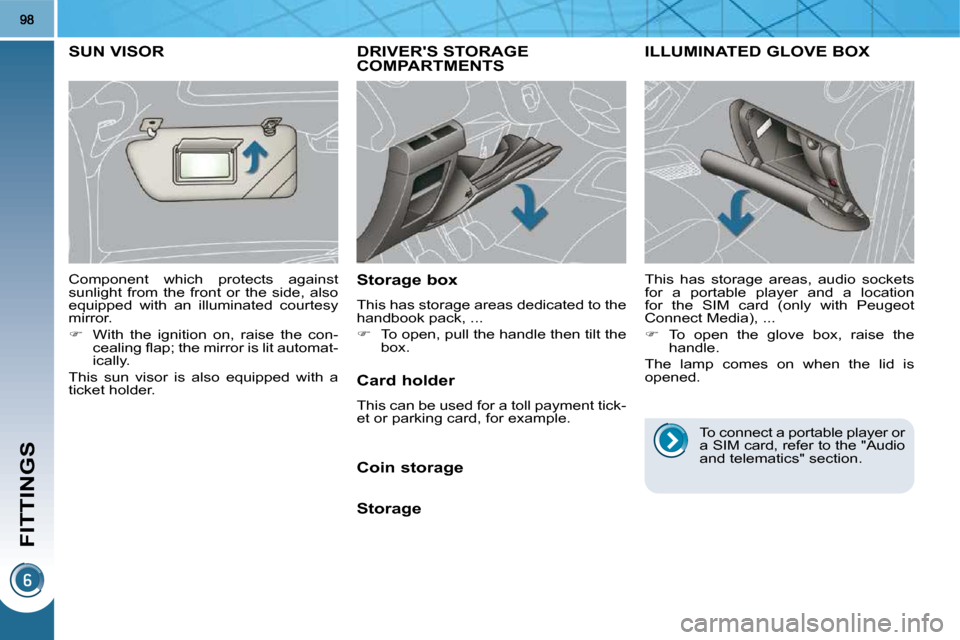
FITTINGS
DRIVER'S STORAGE COMPARTMENTS
Storage box
This has storage areas dedicated to the
handbook pack, ...
� To open, pull the handle then tilt the
box.
ILLUMINATED GLOVE BOX
This has storage areas, audio sockets
for a portable player and a location
for the SIM card (only with Peugeot
Connect Media), ...
� To open the glove box, raise the
handle.
The lamp comes on when the lid is
opened.
SUN VISOR
Component which protects against
sunlight from the front or the side, also
equipped with an illuminated courtesy
mirror.
� With the ignition on, raise the con-
�c�e�a�l�i�n�g� �fl� �a�p�;� �t�h�e� �m�i�r�r�o�r� �i�s� �l�i�t� �a�u�t�o�m�a�t�-
ically.
This sun visor is also equipped with a
ticket holder. Card holder
This can be used for a toll payment tick-
et or parking card, for example.
Coin storage
Storage To connect a portable player or
a SIM card, refer to the "Audio
and telematics" section.