2010 NISSAN LATIO warning
[x] Cancel search: warningPage 3643 of 3745
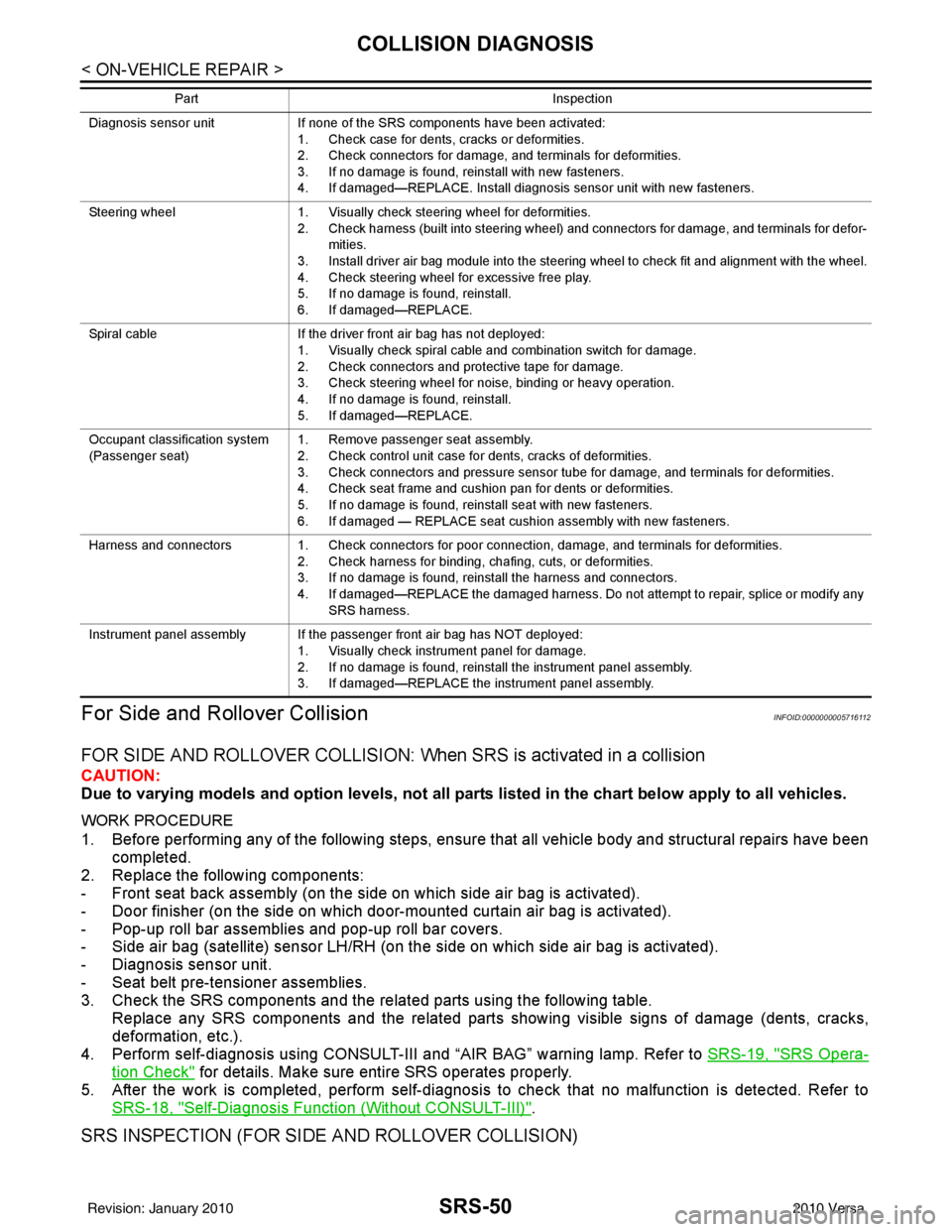
SRS-50
< ON-VEHICLE REPAIR >
COLLISION DIAGNOSIS
For Side and Ro llover Collision
INFOID:0000000005716112
FOR SIDE AND ROLLOVER COLLISION: Wh en SRS is activated in a collision
CAUTION:
Due to varying models and option levels, not all part s listed in the chart below apply to all vehicles.
WORK PROCEDURE
1. Before performing any of the following steps, ensure that all vehicle body and structural repairs have been
completed.
2. Replace the following components:
- Front seat back assembly (on the side on which side air bag is activated).
- Door finisher (on the side on which door-mounted curtain air bag is activated).
- Pop-up roll bar assemblies and pop-up roll bar covers.
- Side air bag (satellite) sensor LH/RH (on the side on which side air bag is activated).
- Diagnosis sensor unit.
- Seat belt pre-tensioner assemblies.
3. Check the SRS components and the related parts using the following table. Replace any SRS components and the related parts showing visible signs of damage (dents, cracks,
deformation, etc.).
4. Perform self-diagnosis using CONSULT-III and “AIR BAG” warning lamp. Refer to SRS-19, "
SRS Opera-
tion Check" for details. Make sure entire SRS operates properly.
5. After the work is completed, perform self-diagnosis to check that no malfunction is detected. Refer to SRS-18, "
Self-Diagnosis Function (Without CONSULT-III)".
SRS INSPECTION (FOR SIDE AND ROLLOVER COLLISION)
Diagnosis sensor unit If none of the SRS components have been activated:
1. Check case for dents, cracks or deformities.
2. Check connectors for damage, and terminals for deformities.
3. If no damage is found, reinstall with new fasteners.
4. If damaged—REPLACE. Install diagnosis sensor unit with new fasteners.
Steering wheel 1. Visually check steering wheel for deformities.
2. Check harness (built into steering wheel) and connectors for damage, and terminals for defor- mities.
3. Install driver air bag module into the steering wheel to check fit and alignment with the wheel.
4. Check steering wheel for excessive free play.
5. If no damage is found, reinstall.
6. If damaged—REPLACE.
Spiral cable If the driver front air bag has not deployed:
1. Visually check spiral cable and combination switch for damage.
2. Check connectors and protective tape for damage.
3. Check steering wheel for noise, binding or heavy operation.
4. If no damage is found, reinstall.
5. If damaged—REPLACE.
Occupant classification system
(Passenger seat) 1. Remove passenger seat assembly.
2. Check control unit case for dents, cracks of deformities.
3. Check connectors and pressure sensor tube for damage, and terminals for deformities.
4. Check seat frame and cushion pan for dents or deformities.
5. If no damage is found, reinstall seat with new fasteners.
6. If damaged — REPLACE seat cushion assembly with new fasteners.
Harness and connectors 1. Check connectors for poor connection, damage, and terminals for deformities.
2. Check harness for binding, chafing, cuts, or deformities.
3. If no damage is found, reinstall the harness and connectors.
4. If damaged—REPLACE the damaged harness. Do not attempt to repair, splice or modify any
SRS harness.
Instrument panel assembly If the passenger front air bag has NOT deployed: 1. Visually check instrument panel for damage.
2. If no damage is found, reinstall the instrument panel assembly.
3. If damaged—REPLACE the instrument panel assembly.
Part
Inspection
Revision: January 20102010 Versa
Page 3644 of 3745
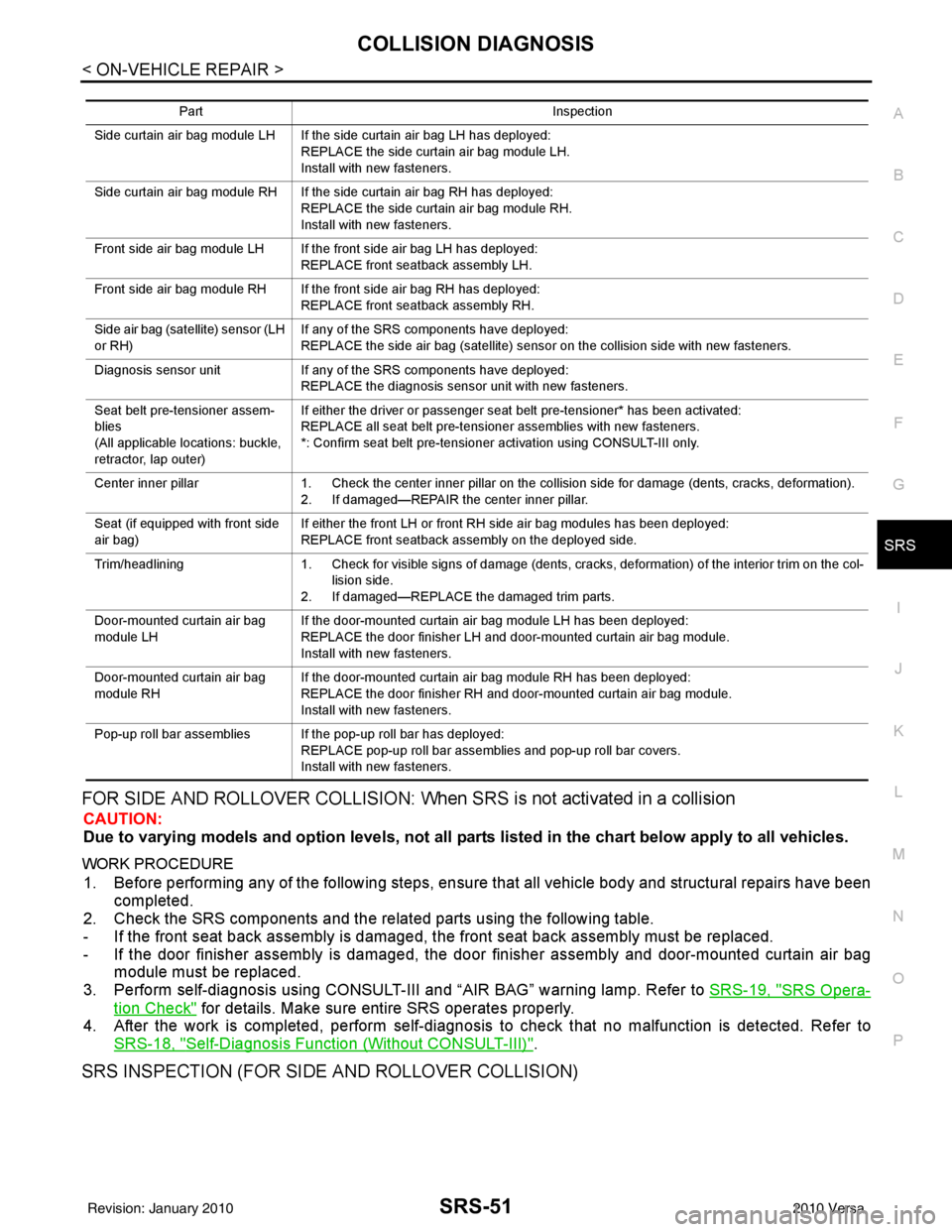
COLLISION DIAGNOSISSRS-51
< ON-VEHICLE REPAIR >
C
DE
F
G
I
J
K L
M A
B
SRS
N
O P
FOR SIDE AND ROLLOVER COLLISION: When SRS is not activated in a collision
CAUTION:
Due to varying models and option levels, not all parts listed in the chart below apply to all vehicles.
WORK PROCEDURE
1. Before performing any of the following steps, ensur e that all vehicle body and structural repairs have been
completed.
2. Check the SRS components and the related parts using the following table.
- If the front seat back assembly is damaged, t he front seat back assembly must be replaced.
- If the door finisher assembly is damaged, the door finisher assembly and door-mounted curtain air bag
module must be replaced.
3. Perform self-diagnosis using CONSULT-III and “AIR BAG” warning lamp. Refer to SRS-19, "
SRS Opera-
tion Check" for details. Make sure entire SRS operates properly.
4. After the work is completed, perform self-diagnosis to check that no malfunction is detected. Refer to
SRS-18, "
Self-Diagnosis Function (Without CONSULT-III)".
SRS INSPECTION (FOR SIDE AND ROLLOVER COLLISION)
Part Inspection
Side curtain air bag module LH If the side curtain air bag LH has deployed: REPLACE the side curtain air bag module LH.
Install with new fasteners.
Side curtain air bag module RH If the side curtain air bag RH has deployed: REPLACE the side curtain air bag module RH.
Install with new fasteners.
Front side air bag module LH If the front side air bag LH has deployed: REPLACE front seatback assembly LH.
Front side air bag module RH If the front side air bag RH has deployed: REPLACE front seatback assembly RH.
Side air bag (satellite) sensor (LH
or RH) If any of the SRS components have deployed:
REPLACE the side air bag (satellite) sensor on the collision side with new fasteners.
Diagnosis sensor unit If any of the SRS components have deployed:
REPLACE the diagnosis sensor unit with new fasteners.
Seat belt pre-tensioner assem-
blies
(All applicable locations: buckle,
retractor, lap outer) If either the driver or passenger seat belt pre-tensioner* has been activated:
REPLACE all seat belt pre-tensioner assemblies with new fasteners.
*: Confirm seat belt pre-tensioner activation using CONSULT-III only.
Center inner pillar 1. Check the center inner pillar on the collision side for damage (dents, cracks, deformation).
2. If damaged—REPAIR the center inner pillar.
Seat (if equipped with front side
air bag) If either the front LH or front RH side air bag modules has been deployed:
REPLACE front seatback assembly on the deployed side.
Trim/headlining 1. Check for visible signs of damage (dents, cracks, deformation) of the interior trim on the col-
lision side.
2. If damaged—REPLACE the damaged trim parts.
Door-mounted curtain air bag
module LH If the door-mounted curtain air bag module LH has been deployed:
REPLACE the door finisher LH and door-mounted curtain air bag module.
Install with new fasteners.
Door-mounted curtain air bag
module RH If the door-mounted curtain air bag module RH has been deployed:
REPLACE the door finisher RH and door-mounted curtain air bag module.
Install with new fasteners.
Pop-up roll bar assemblies If the pop-up roll bar has deployed: REPLACE pop-up roll bar assemblies and pop-up roll bar covers.
Install with new fasteners.
Revision: January 20102010 Versa
Page 3647 of 3745
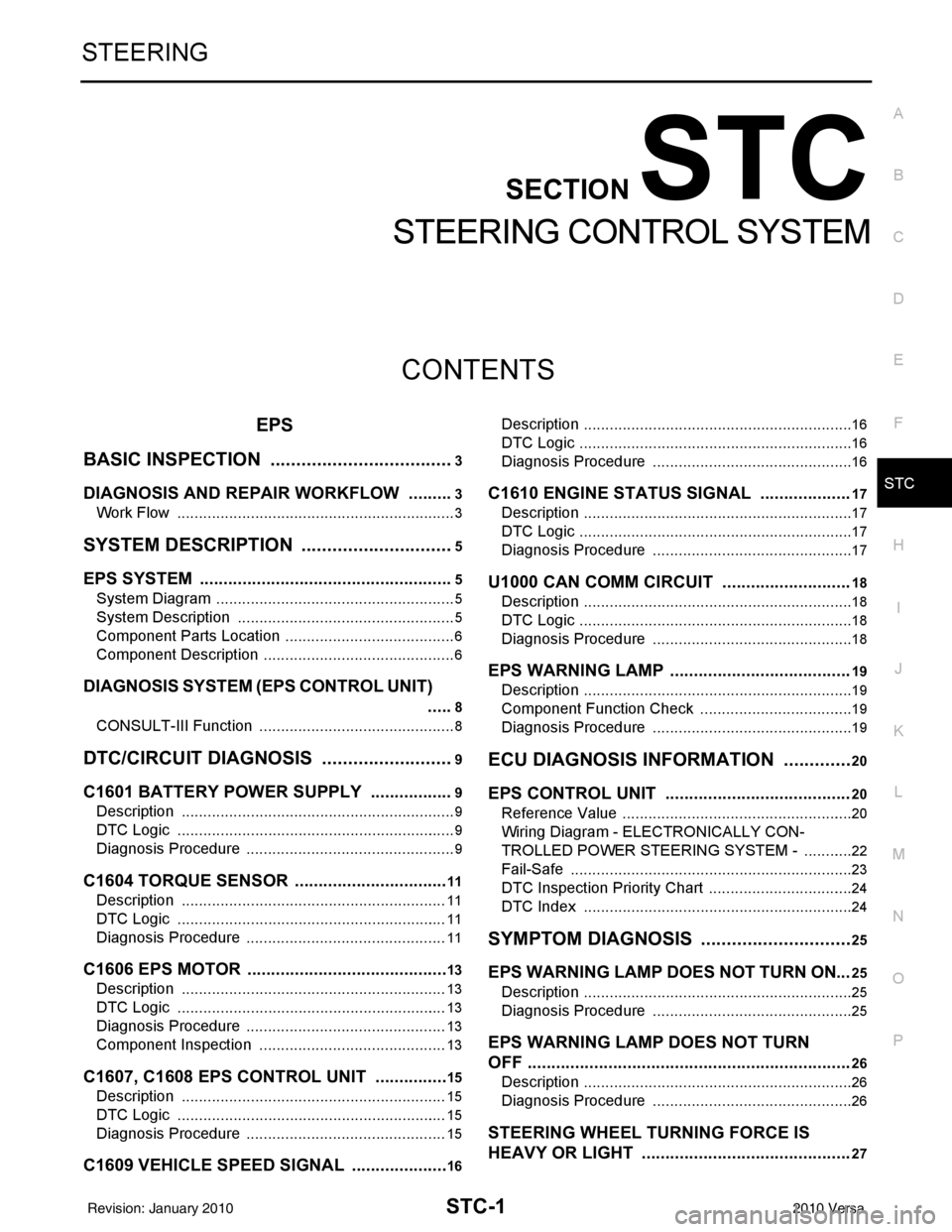
STC-1
STEERING
C
DE
F
H I
J
K L
M
SECTION STC
A
B
STC
N
O P
CONTENTS
STEERING CONTROL SYSTEM
EPS
BASIC INSPECTION ....... .............................
3
DIAGNOSIS AND REPAIR WORKFLOW ..... .....3
Work Flow ........................................................... ......3
SYSTEM DESCRIPTION ..............................5
EPS SYSTEM ... .............................................. .....5
System Diagram .................................................. ......5
System Description ...................................................5
Component Parts Location ........................................6
Component Description .............................................6
DIAGNOSIS SYSTEM (EPS CONTROL UNIT)
.....
8
CONSULT-III Function ........................................ ......8
DTC/CIRCUIT DIAGNOSIS ..........................9
C1601 BATTERY POWER SUPPLY ..................9
Description .......................................................... ......9
DTC Logic .................................................................9
Diagnosis Procedure .................................................9
C1604 TORQUE SENSOR .................................11
Description ..............................................................11
DTC Logic ...............................................................11
Diagnosis Procedure ...............................................11
C1606 EPS MOTOR ...........................................13
Description .......................................................... ....13
DTC Logic ...............................................................13
Diagnosis Procedure ...............................................13
Component Inspection ............................................13
C1607, C1608 EPS CONTROL UNIT ................15
Description .......................................................... ....15
DTC Logic ...............................................................15
Diagnosis Procedure ...............................................15
C1609 VEHICLE SPEED SIGNAL .....................16
Description ........................................................... ....16
DTC Logic ................................................................16
Diagnosis Procedure ...............................................16
C1610 ENGINE STATUS SIGNAL ...................17
Description ...............................................................17
DTC Logic ................................................................17
Diagnosis Procedure ...............................................17
U1000 CAN COMM CIRCUIT ...........................18
Description ...............................................................18
DTC Logic ................................................................18
Diagnosis Procedure ...............................................18
EPS WARNING LAMP ......................................19
Description ...............................................................19
Component Function Check ....................................19
Diagnosis Procedure ...............................................19
ECU DIAGNOSIS INFORMATION ..............20
EPS CONTROL UNIT .......................................20
Reference Value .................................................. ....20
Wiring Diagram - ELECTRONICALLY CON-
TROLLED POWER STEERING SYSTEM - ............
22
Fail-Safe .............................................................. ....23
DTC Inspection Priority Chart ..................................24
DTC Index ...............................................................24
SYMPTOM DIAGNOSIS ..............................25
EPS WARNING LAMP DOES NOT TURN ON ...25
Description ........................................................... ....25
Diagnosis Procedure ...............................................25
EPS WARNING LAMP DOES NOT TURN
OFF ....................................................................
26
Description ...............................................................26
Diagnosis Procedure ...............................................26
STEERING WHEEL TURNING FORCE IS
HEAVY OR LIGHT ............................................
27
Revision: January 20102010 Versa
Page 3652 of 3745
![NISSAN LATIO 2010 Service Repair Manual STC-6
< SYSTEM DESCRIPTION >[EPS]
EPS SYSTEM
Component Parts Location
INFOID:0000000005600158
Component DescriptionINFOID:0000000005600159
Combination meter • Transmits mainly the following signals NISSAN LATIO 2010 Service Repair Manual STC-6
< SYSTEM DESCRIPTION >[EPS]
EPS SYSTEM
Component Parts Location
INFOID:0000000005600158
Component DescriptionINFOID:0000000005600159
Combination meter • Transmits mainly the following signals](/manual-img/5/57358/w960_57358-3651.png)
STC-6
< SYSTEM DESCRIPTION >[EPS]
EPS SYSTEM
Component Parts Location
INFOID:0000000005600158
Component DescriptionINFOID:0000000005600159
Combination meter • Transmits mainly the following signals to EPS control unit via CAN communication.
Vehicle speed signal
• EPS warning lamp si gnal is received from the EPS co ntrol unit via CAN communication.
TCM (Without ABS) Transmits the following si
gnals via CAN communicatio n to EPS control until.
Engine status signal
• Vehicle speed signal
Control unit
Signal status
SGIA1623E
Components parts Reference
EPS control unit STC-15, "
Description"
EPS motorSTC-13, "Description"
Torque sensor STC-11, "Description"
Revision: January 20102010 Versa
Page 3653 of 3745
![NISSAN LATIO 2010 Service Repair Manual EPS SYSTEMSTC-7
< SYSTEM DESCRIPTION > [EPS]
C
D
E
F
H I
J
K L
M A
B
STC
N
O P
Reduction gear Reduction gear increa
ses the assist torque provided from EPS
motor with worm gears, and outputs to the c NISSAN LATIO 2010 Service Repair Manual EPS SYSTEMSTC-7
< SYSTEM DESCRIPTION > [EPS]
C
D
E
F
H I
J
K L
M A
B
STC
N
O P
Reduction gear Reduction gear increa
ses the assist torque provided from EPS
motor with worm gears, and outputs to the c](/manual-img/5/57358/w960_57358-3652.png)
EPS SYSTEMSTC-7
< SYSTEM DESCRIPTION > [EPS]
C
D
E
F
H I
J
K L
M A
B
STC
N
O P
Reduction gear Reduction gear increa
ses the assist torque provided from EPS
motor with worm gears, and outputs to the column shaft.
EPS warning lamp STC-19, "
Description"
Components partsReference
Revision: January 20102010 Versa
Page 3654 of 3745
![NISSAN LATIO 2010 Service Repair Manual STC-8
< SYSTEM DESCRIPTION >[EPS]
DIAGNOSIS SYSTEM (EPS CONTROL UNIT)
DIAGNOSIS SYSTEM
(EPS CONTROL UNIT)
CONSULT-III FunctionINFOID:0000000005600160
FUNCTION
CONSULT-III can display each diagnostic NISSAN LATIO 2010 Service Repair Manual STC-8
< SYSTEM DESCRIPTION >[EPS]
DIAGNOSIS SYSTEM (EPS CONTROL UNIT)
DIAGNOSIS SYSTEM
(EPS CONTROL UNIT)
CONSULT-III FunctionINFOID:0000000005600160
FUNCTION
CONSULT-III can display each diagnostic](/manual-img/5/57358/w960_57358-3653.png)
STC-8
< SYSTEM DESCRIPTION >[EPS]
DIAGNOSIS SYSTEM (EPS CONTROL UNIT)
DIAGNOSIS SYSTEM
(EPS CONTROL UNIT)
CONSULT-III FunctionINFOID:0000000005600160
FUNCTION
CONSULT-III can display each diagnostic item us ing the diagnostic test modes shown following.
ECU IDENTIFICATION
Displays the part number stored in the control unit.
SELF-DIAG RESULTS MODE
Display Item List
Refer to STC-24, "DTC Index".
CAUTION:
If “CAN COMM CIRCUIT [U1000]” is disp layed with other DTCs, first perform the trouble diagnosis for
CAN communication line.
DATA MONITOR MODE
Display Item List
*1: Almost in accordance with the value of MOTOR SIG. It is not a malfunction though these values are not accorded when steerin g
quickly.
*2: It is not a malfunction, though it might not be corresponding just after ignition switch in turned ON. Diagnostic test mode
Function
ECU identification Steering column assembly number can be read.
Self diagnostic result Self-diagnostic results can be read and erased quickly.
Data monitor Input/Output data in the EPS control unit can be read.
Monitor item (Unit) Remarks
MOTOR VOL (V) Displays the power supply voltage for EPS control unit.
TORQUE SENSOR (Nm) Displays steering wheel turning force detected by torque sensor.
MOTOR CURRENT (A) Displays the current value consumed by EPS motor.
MOTOR SIG (A)
*1Displays the current commanded value to EPS motor.
DERATING STAT (ON/OFF%) Protect overload status is displayed.
VEHICLE SPEED (km/h) or (MPH)
*2Vehicle speed is displayed from vehicle speed signal via CAN communication.
WARNING LAMP (On/Off) EPS warning lamp control status is displayed.
ENGINE STATUS (Stop/Run) Engine speed is displayed from engine status signal via CAN communication.
Revision: January 20102010 Versa
Page 3665 of 3745
![NISSAN LATIO 2010 Service Repair Manual EPS WARNING LAMPSTC-19
< DTC/CIRCUIT DIAGNOSIS > [EPS]
C
D
E
F
H I
J
K L
M A
B
STC
N
O P
EPS WARNING LAMP
DescriptionINFOID:0000000005600187
• Turn ON when there is a malfunction in EPS system. If NISSAN LATIO 2010 Service Repair Manual EPS WARNING LAMPSTC-19
< DTC/CIRCUIT DIAGNOSIS > [EPS]
C
D
E
F
H I
J
K L
M A
B
STC
N
O P
EPS WARNING LAMP
DescriptionINFOID:0000000005600187
• Turn ON when there is a malfunction in EPS system. If](/manual-img/5/57358/w960_57358-3664.png)
EPS WARNING LAMPSTC-19
< DTC/CIRCUIT DIAGNOSIS > [EPS]
C
D
E
F
H I
J
K L
M A
B
STC
N
O P
EPS WARNING LAMP
DescriptionINFOID:0000000005600187
• Turn ON when there is a malfunction in EPS system. If indicates that fail-safe mode is engaged and enters a
manual steering state (Control turning force steering wheel becomes heavy).
• Also turns ON when ignition switch is turned ON, for purpose of lamp check. Turns OFF after the engine
starts, if system is normal.
EPS WARNING LAMP INDICATION
CAUTION:
EPS warning lamp also turns ON due to data reception error, CAN communication error etc.
Component Function CheckINFOID:0000000005600188
1.CHECK THE ILLUMINATION OF THE EPS WARNING LAMP
Check that the EPS warning lamp turns ON when igni tion switch turns ON. Then, EPS warning lamp turns
OFF after the engine is started.
Is the inspection result normal?
YES >> Inspection End
NO >> Perform trouble diagnosis. Refer to STC-19, "
Diagnosis Procedure".
Diagnosis ProcedureINFOID:0000000005600189
1.PERFORM SELF-DIAGNOSIS
With CONSULT-III
1. Turn the ignition switch OFF to ON.
2. Perform EPS control unit self-diagnosis.
Is any DTC detected?
YES >> Check the DTC. Refer to STC-24, "DTC Index".
NO >> GO TO 2.
2.CHECK EPS WARNING LAMP SIGNAL
With CONSULT-III
1. Turn the ignition switch ON. CAUTION:
Never start the engine.
2. On “DATA MONITOR”, select “WARNING LAMP”.
3. Check that the EPS warning lamp is turned ON.
4. Start the engine. CAUTION:
Stop the vehicle.
5. Check that the EPS warning lamp is turned OFF.
Is the inspection result normal?
YES >> Perform the trouble diagnosis for combinat ion meter power supply circuit. Refer to DI-15, "Power
Supply and Ground Circuit Inspection".
NO >> Replace the EPS control unit. Refer to PS-9, "
Removal and Installation".
Condition EPS warning lamp
Ignition switch ON. (Lamp check) ON
Engine running. OFF
EPS system malfunction [Oth er diagnostic item] OFF
Revision: January 20102010 Versa
Page 3666 of 3745
![NISSAN LATIO 2010 Service Repair Manual STC-20
< ECU DIAGNOSIS INFORMATION >[EPS]
EPS CONTROL UNIT
ECU DIAGNOSIS INFORMATION
EPS CONTROL UNIT
Reference ValueINFOID:0000000005600190
VALUES ON THE DIAGNOSIS TOOL
CAUTION:
The output signal ind NISSAN LATIO 2010 Service Repair Manual STC-20
< ECU DIAGNOSIS INFORMATION >[EPS]
EPS CONTROL UNIT
ECU DIAGNOSIS INFORMATION
EPS CONTROL UNIT
Reference ValueINFOID:0000000005600190
VALUES ON THE DIAGNOSIS TOOL
CAUTION:
The output signal ind](/manual-img/5/57358/w960_57358-3665.png)
STC-20
< ECU DIAGNOSIS INFORMATION >[EPS]
EPS CONTROL UNIT
ECU DIAGNOSIS INFORMATION
EPS CONTROL UNIT
Reference ValueINFOID:0000000005600190
VALUES ON THE DIAGNOSIS TOOL
CAUTION:
The output signal indicates the EPS control unit calculation data. Th
e normal values will be displayed
even in the event that the output circuit (harness) is open.
*1: Almost in accordance with the value of MOTOR SIG. It is not a malfunction though these values are not accorded when steerin g
quickly.
*2: It is not a malfunction, though it might not be corresponding just after ignition switch in turned ON.
TERMINAL LAYOUT
PHYSICAL VALUES
Monitor item Display content Data monitor
Condition Display value
MOTOR VOL Power supply voltage for
EPS control unit Ignition switch: ON
Battery voltage
TORQUE SENSOR Steering wheel turning
force Engine runningSteering wheel: Not steering
(There is no steering force)
Approx. 0 Nm
Steering wheel: Right turn Positive value (Nm)
Steering wheel: Left turn Negative value (Nm)
MOTOR CURRENT Consumption current of
EPS motor Engine runningSteering wheel: Not steering
(There is no steering force)
Approx. 0 A
Steering wheel: Right or left
turn Displays consumption cur-
rent of EPS motor (A)
*1
MOTOR SIG
Command current to
EPS motor Engine runningSteering wheel: Not steering
(There is no steering force)
Approx. 0 A
Steering wheel: Right turn Negative value (A)
Steering wheel: Left turn Positive value (A)
DERATING STAT Displays overload sta-
tus.
Engine running
Off
VEHICLE SPEED Vehicle speed Vehicle stopped
0 km/h (0 mph)
While driving Approximately equal to the
indication on speedometer
(inside of
±10%)
*2
WARNING LAMP EPS warning lamp con-
dition EPS warning lamp: ON
On
EPS warning lamp: OFF Off
ENGINE STATUS Engine status Engine not running
Stop
Engine running Run
SGIA1624E
Revision: January 20102010 Versa