2010 NISSAN CUBE light
[x] Cancel search: lightPage 2 of 20
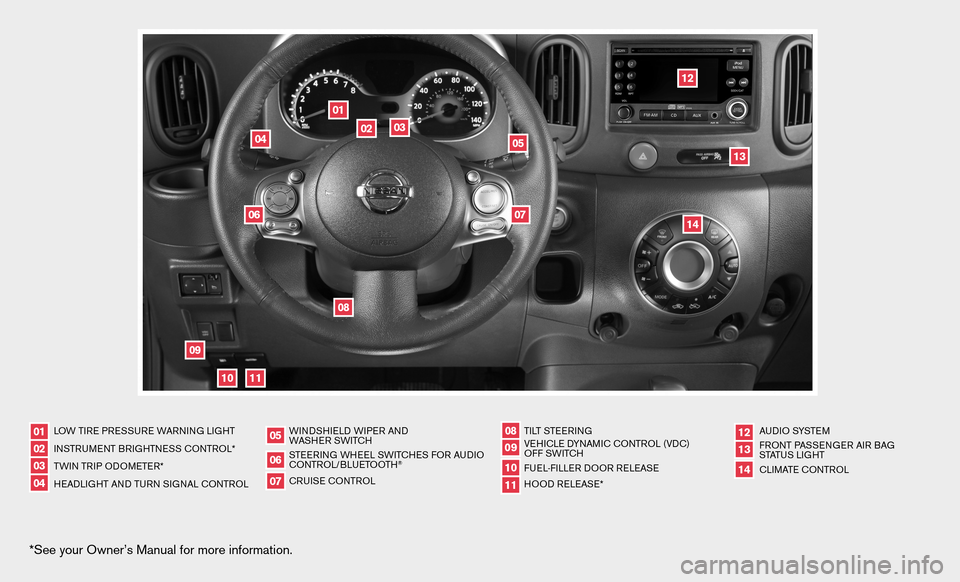
*See your Owner’s Manual for more information.
LOW TiRe PR eSS uRe WAR ninG Li GHT
in STR uM enT BR iGHTne SS cOnTROL*
TW in TR iP O dOM eTe R*
H eAd LiGHT And Tu Rn S iG nAL c OnTROL W
ind SHieLd W iP eR And
WASH eR SW iTc H
STee Rin G WH eeL SW iTc HeS fOR A udiO
c O nTROL/BLueTOOTH
®
cRui Se c OnTROL Ti
LT STee Rin G
Ve Hic Le d YnAM ic cOnTROL (Vdc)
O ff SW iTc H
fue L-fiLLe R dOOR R eLeAS e
HOO d ReLeAS e* A
udi O SYSTe M
f RO nT PASS enGeR Ai R BAG
STATu S LiGHT
c Li MATe c OnTROL
01020304
05
08
12
06
09
1314
07
1011
01
02
03
04
05
09
06
12
07
08
14
11
10
13
Page 3 of 20
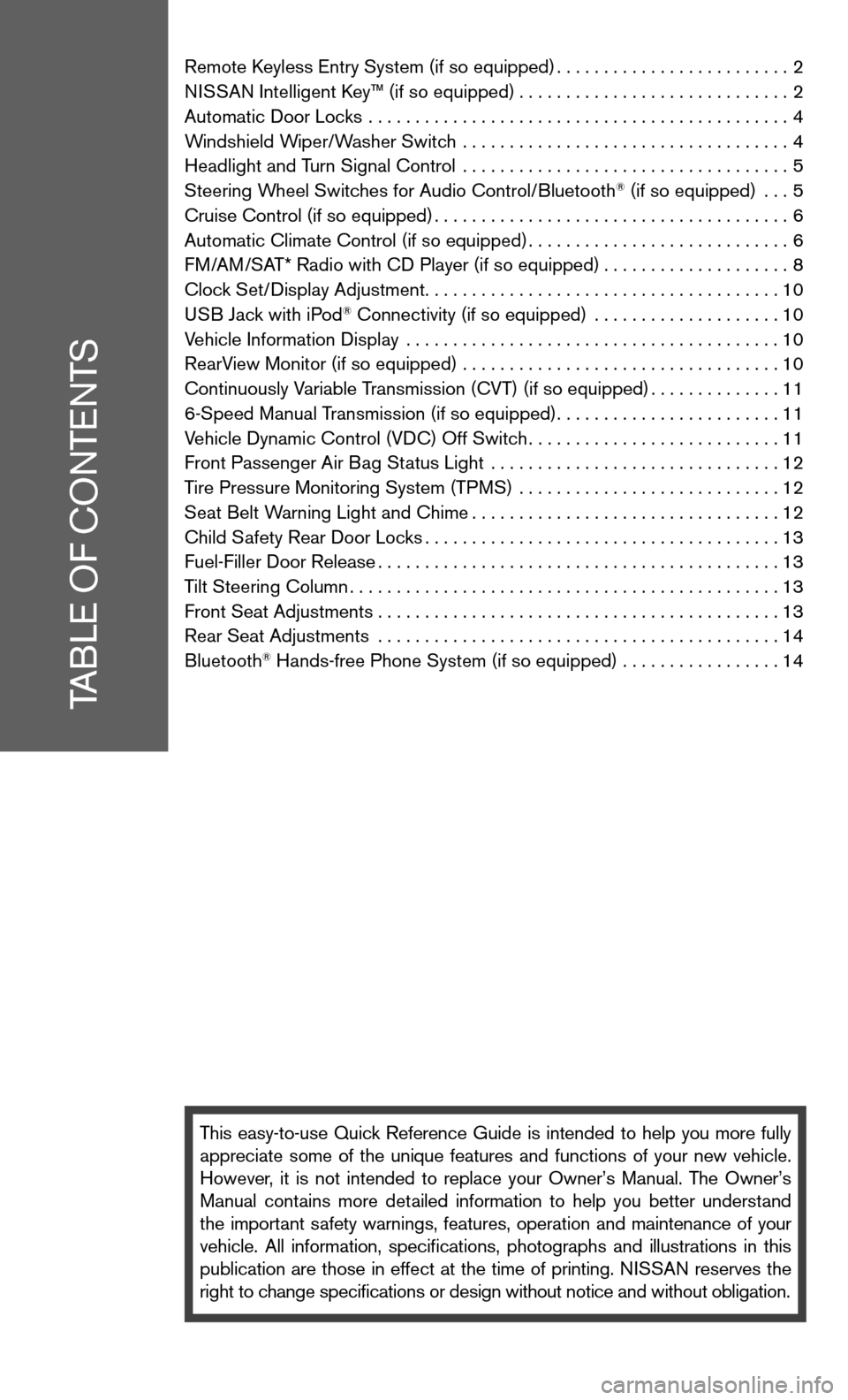
Remote keyless entry System (if so equipped) .........................2
ni SSAn intelligent k ey™ (if so equipped) ............................. 2
Automatic door Locks ............................................. 4
Windshield Wiper/Washer Switch ................................... 4
Headlight and Turn Signal control ................................... 5
Steering Wheel Switches for Audio control/Bluetooth
® (if so equipped) ... 5
cruise control (if so equipped) ...................................... 6
Automatic climate control (if so equipped) ............................6
f M/AM/SAT* Radio with cd Player (if so equipped) ....................8
clock Set/ display Adjustment ...................................... 10
u SB Jack with iPod
® connectivity (if so equipped) .................... 10
Vehicle information display ........................................ 10
RearView Monitor (if so equipped) .................................. 10
continuously Variable Transmission (cVT) (if so equipped) ..............11
6-Speed Manual Transmission (if so equipped) ........................11
Vehicle dynamic control (Vdc) Off Switch ...........................11
front Passenger Air Bag Status Light ............................... 12
Tire Pressure Monitoring System (TPMS) ............................ 12
Seat Belt Warning Light and chime ................................. 12
child Safety Rear door Locks ...................................... 13
fuel-filler door Release ........................................... 13
Tilt Steering column .............................................. 13
front Seat Adjustments ........................................... 13
Rear Seat Adjustments ........................................... 14
Bluetooth
® Hands-free Phone System (if so equipped) ................. 14
This easy-to-use Quick Reference Guide is intended to help you more fully
appreciate some of the unique features and functions of your new vehicle.
However, it is not intended to replace your Owner’s Manual. The Owner’s
Manual contains more detailed information to help you better understand
the important safety warnings, features, operation and maintenance of your
vehicle. All information, specifications, photographs and illustrations in this
publication are those in effect at the time of printing. niSSA n reserves the
right to change specifications or design without notice and without obligation.
TABLe O f cOnTenTS
Page 4 of 20
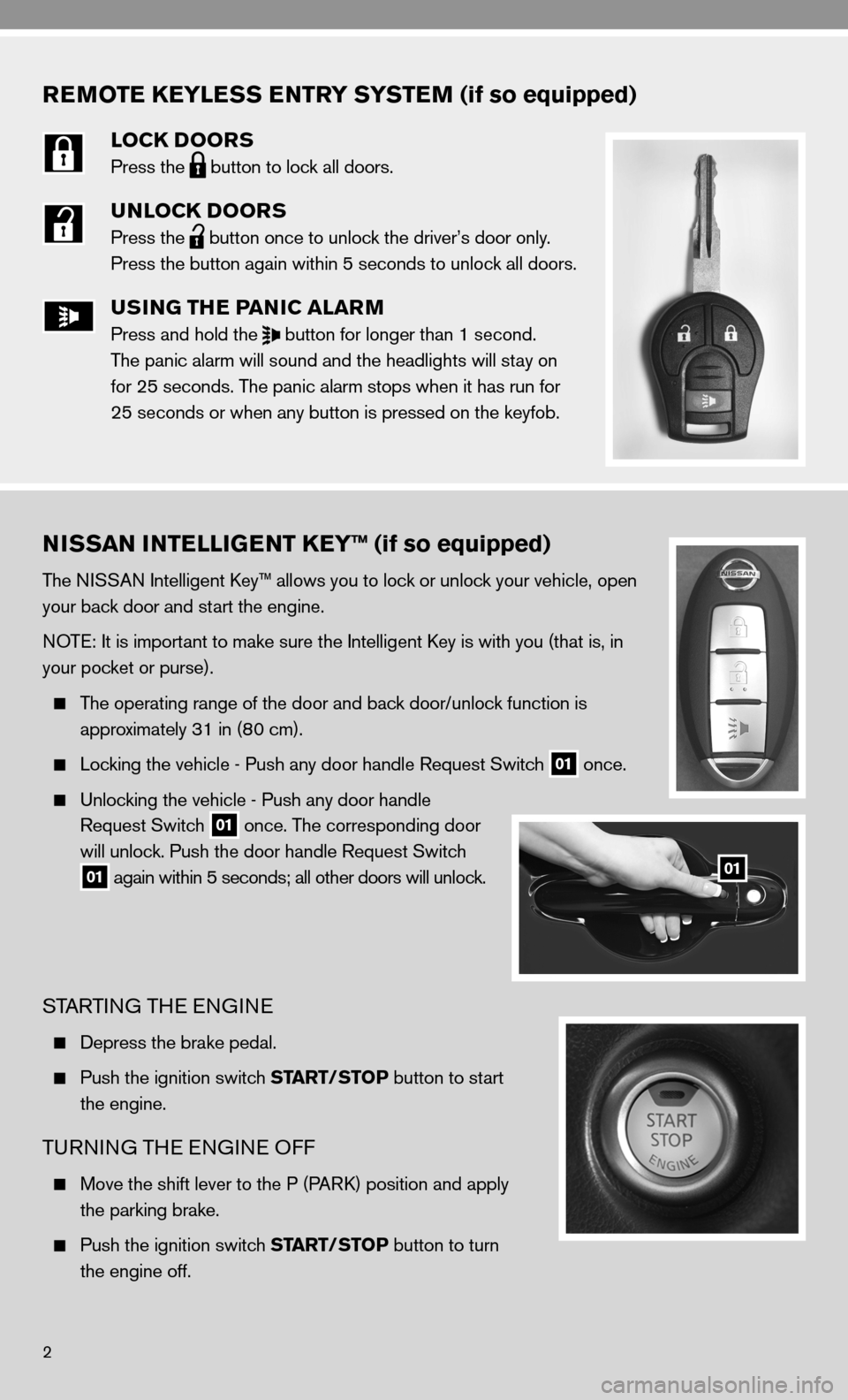
REMOTE KEYLESS ENTRY SYSTEM (if so equipped)
LOCK DOORS
Press the
button to lock all doors.
UNLOCK DOORS
Press the
button once to unlock the driver’s door only.
Press the button again within 5 seconds to unlock all doors.
USING THE PANIC ALARM
Press and hold the
button for longer than 1 second.
The panic alarm will sound and the headlights will stay on
for 25 seconds. The panic alarm stops when it has run for
25 seconds or when any button is pressed on the keyfob.
2
NISSAN INTELLIGENT KEY™ (if so equipped)
The niSSA n intelligent key™ allows you to lock or unlock your vehicle, open
your back door and start the engine.
n OT e: it is important to make sure the intelligent key is with you (that is, in
your pocket or purse).
The operating range of the door and back door/unlock function is
approximately 31 in (80 cm).
Locking the vehicle - Push any door handle Request Switch
01 once.
unlocking the vehicle - Push any door handle
Request Switch
01 once. The corresponding door
will unlock. Push the door handle Request Switch
01 again within 5 seconds; all other doors will unlock.
STARTin
G THe enGine
depress the brake pedal.
Push the ignition switch START/STOP button to start
the engine.
TuRnin G THe en Gine Off
Move the shift lever to the P (PAR k) position and apply
the parking brake.
Push the ignition switch START/STOP button to turn
the engine off.
01
Page 5 of 20
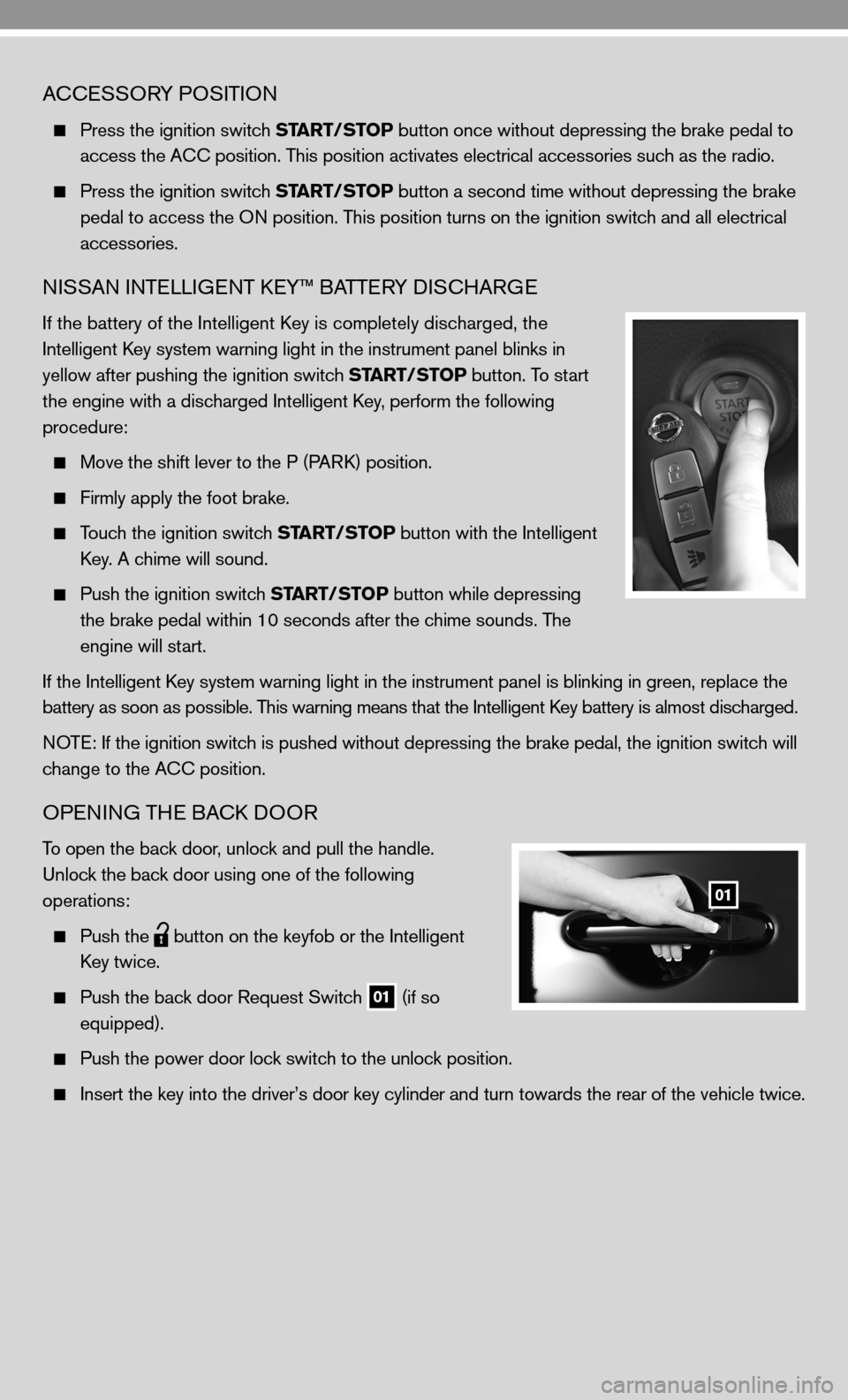
AcceSSORY POSi TiOn
Press the ignition switch START/STOP button once without depressing the brake pedal to
access the A cc position. This position activates electrical accessories such as the radio.
Press the ignition switch START/STOP button a second time without depressing the brake
pedal to access the O n position. This position turns on the ignition switch and all electrical
accessories.
niSSAn inTe LLiGenT keY™ BATTe RY diSc HARG e
if the battery of the intelligent k ey is completely discharged, the
i ntelligent key system warning light in the instrument panel blinks in
yellow after pushing the ignition switch START/STOP button. To start
the engine with a discharged intelligent key, perform the following
procedure:
Move the shift lever to the P (PAR k) position.
firmly apply the foot brake.
Touch the ignition switch START/STOP button with the intelligent
k ey. A chime will sound.
Push the ignition switch START/STOP button while depressing
the brake pedal within 10 seconds after the chime sounds. The
engine will start.
if the intelligent k ey system warning light in the instrument panel is blinking in green, re\
place the
battery as soon as possible. This warning means that the intelligent k ey battery is almost discharged.
n OTe: if the ignition switch is pushed without depressing the brake pedal, the ignition switch will
change to the A cc position.
OPenin G THe BAck d OOR
To open the back door, unlock and pull the handle.
u nlock the back door using one of the following
operations:
Push the
button on the keyfob or the
intelligent
k ey twice.
Push the back door Request Switch
01 (if so
equipped).
Push the power door lock switch to the unlock position.
insert the key into the driver’s door key cylinder and turn towards th\
e rear of the vehicle twice.
01
Page 7 of 20
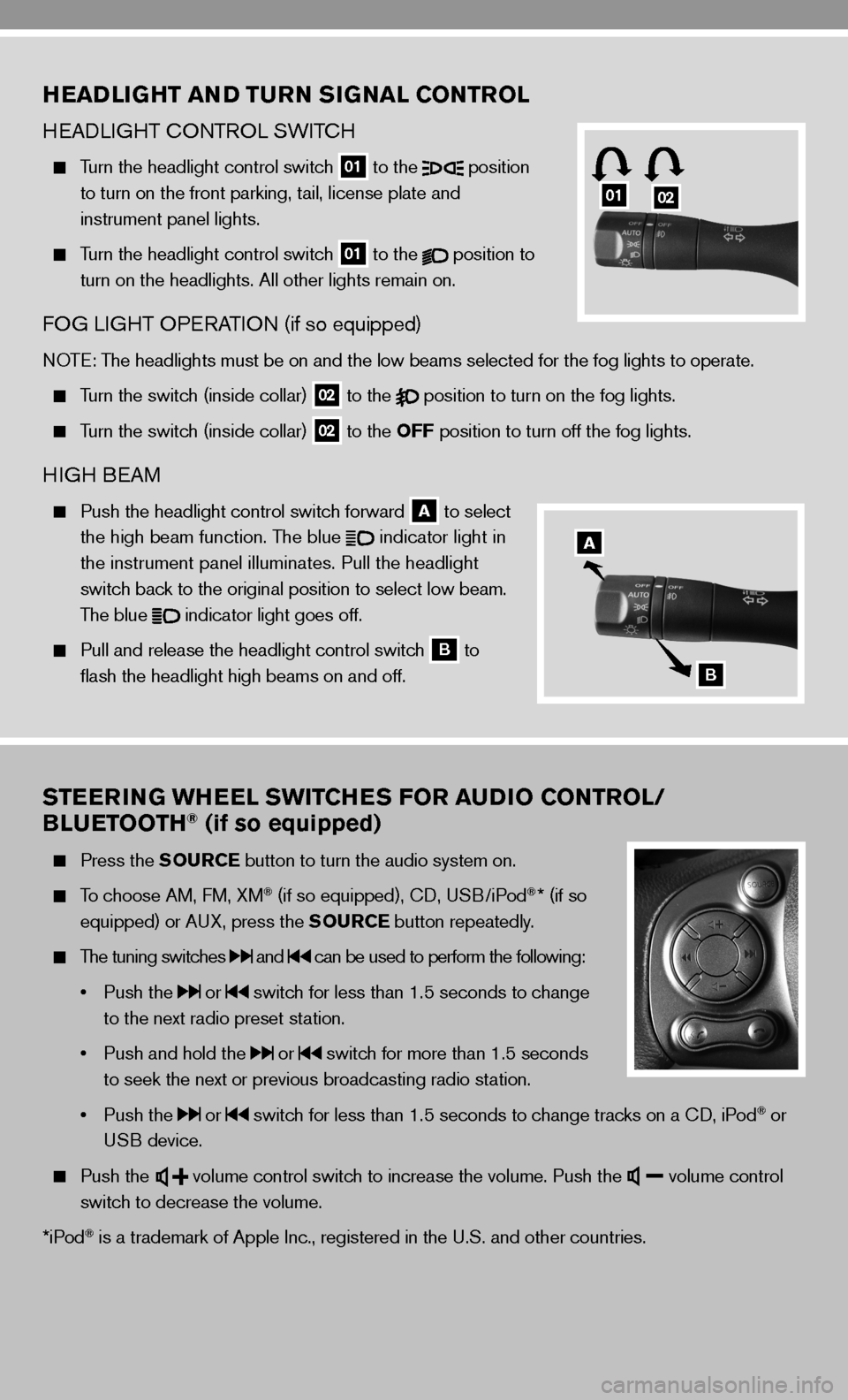
STEERING WHEEL SWITCHES FOR AUDIO CONTROL/
BLUETOOTH® (if so equipped)
Press the SOURCE button to turn the audio system on.
To choose AM, f M, XM® (if so equipped), cd, u SB/iPod®* (if so
equipped) or A uX, press the SOURCE button repeatedly.
The tuning switches and can be used to perform the following:
• Push the
or switch for less than 1.5 seconds to change
to the next radio preset station.
• Push and hold the
or switch for more than 1.5 seconds
to seek the next or previous broadcasting radio station.
• Push the
or switch for less than 1.5 seconds to change tracks on a cd, iPod® or
u SB device.
Push the
volume control switch to increase the volume. Push the volume control
switch to decrease the volume.
*iPod
® is a trademark of Apple inc., registered in the u.S. and other countries.
HEADLIGHT AND TURN SIGNAL CONTROL
H eAd LiGHT c OnTROL SW iTc H
Turn the headlight control switch
01 to the
position
to turn on the front parking, tail, license plate and
instrument panel lights.
Turn the headlight control switch
01 to the
position to
turn on the headlights. All other lights remain on.
fOG Li GHT OP eRATi On (if so equipped)
nOTe: The headlights must be on and the low beams selected for the fog lights t\
o operate.
Turn the switch (inside collar)
02 to the
position to turn on the fog lights.
Turn the switch (inside collar)
02 to the OFF position to turn off the fog lights.
H
iGH B eAM
Push the headlight control switch forward
A to select
the high beam function. The blue
indicator light in
the instrument panel illuminates. Pull the headlight
switch back to the original position to select low beam.
The blue
indicator light goes off.
Pull and release the headlight control switch
B to
flash the headlight high beams on and off.
0102
A
B
Page 8 of 20
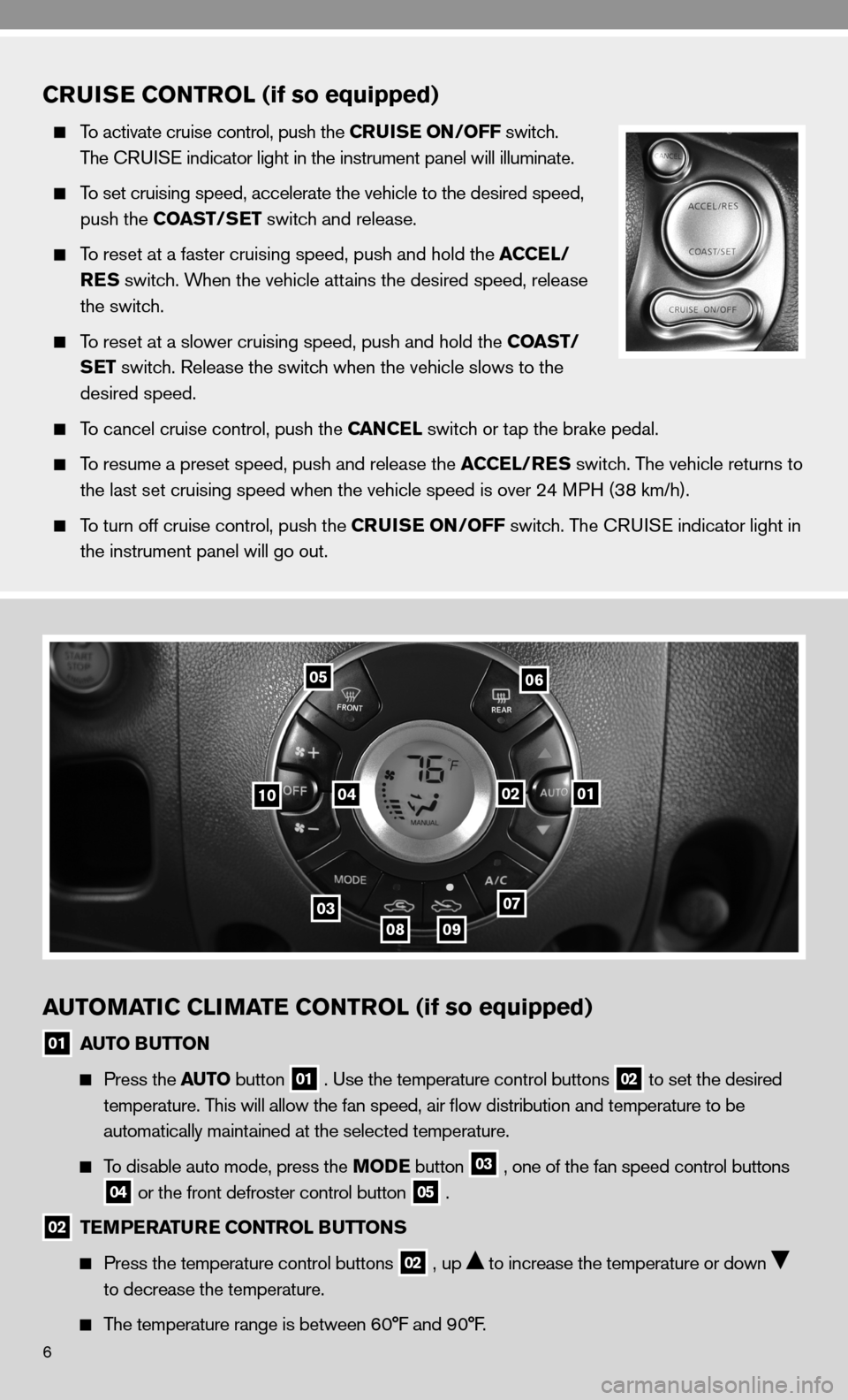
6
CRUISE CONTROL (if so equipped)
To activate cruise control, push the CRUISE ON/OFF switch.
The c Rui Se indicator light in the instrument panel will illuminate.
To set cruising speed, accelerate the vehicle to the desired speed,
push the COAST/SET switch and release.
To reset at a faster cruising speed, push and hold the ACCEL/
RES switch. When the vehicle attains the desired speed, release
the switch.
To reset at a slower cruising speed, push and hold the COAST/
SET switch. Release the switch when the vehicle slows to the
desired speed.
To cancel cruise control, push the CANCEL switch or tap the brake pedal.
To resume a preset speed, push and release the ACCEL/RES switch. The vehicle returns to
the last set cruising speed when the vehicle speed is over 24 MPH (38 km/h).
To turn off cruise control, push the CRUISE ON/OFF switch. The c Rui Se indicator light in
the instrument panel will go out.
AUTOMATIC CLIMATE CONTROL (if so equipped)
01 AUTO BUTTON
Press the AUTO button
01 . use the temperature control buttons
02 to set the desired
temperature. This will allow the fan speed, air flow distribution and temperature to be
automatically maintained at the selected temperature.
To disable auto mode, press the MODE button
03 , one of the fan speed control buttons
04 or the front defroster control button 05 .
02 TEMPERATURE CONTROL BUTTONS
Press the temperature control buttons
02 , up to increase the temperature or down
to decrease the temperature.
The temperature range is between 60°f and 90°f .
05
1004
030809
07
0201
06
Page 9 of 20
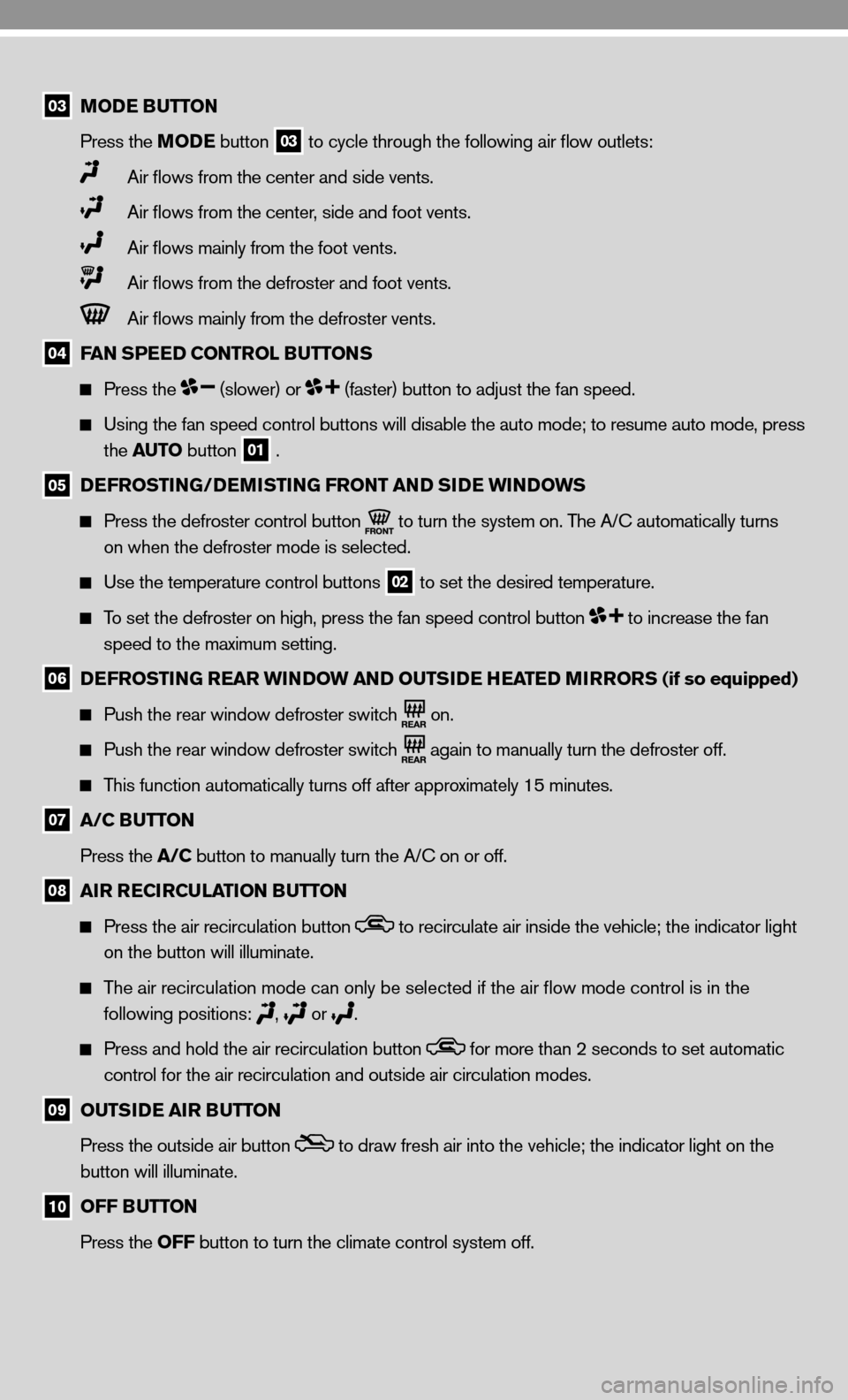
03 MODE BUTTON
Press the MODE button
03 to cycle through the following air flow outlets:
Air flows from the center and side vents.
Air flows from the center, side and foot vents.
Air flows mainly from the foot vents.
Air flows from the defroster and foot vents.
Air flows mainly from the defroster vents.
04 FAN SPEED CONTROL BUTTONS
Press the (slower) or (faster) button to adjust the fan speed.
using the fan speed control buttons will disable the auto mode; to resume auto mode, press
the AUTO button
01 .
05 DEFROSTING/DEMISTING FRONT AND SIDE WINDOWS
Press the defroster control button
to turn the system on. The A/
c automatically turns
on when the defroster mode is selected.
use the temperature control buttons
02 to set the desired temperature.
To set the defroster on high, press the fan speed control button to increase the fan
speed to the maximum setting.
06 DEFROSTING REAR WINDOW AND OUTSIDE HEATED MIRRORS (if so equipped)
Push the rear window defroster switch
on.
Push the rear window defroster switch
again to manually turn the defroster off.
This function automatically turns off after approximately 15 minutes.
07 A/C BUTTON
Press the A/C button to manually turn the A/c on or off.
08 AIR RECIRCULATION BUTTON
Press the air recirculation button to recirculate air inside the vehicle; the indicator light
on the button will illuminate.
The air recirculation mode can only be selected if the air flow mode control is in the
following positions:
,
or .
Press and hold the air recirculation button for more than 2 seconds to set automatic
control for the air recirculation and outside air circulation modes.
09 OUTSIDE AIR BUTTON
Press the outside air button
to draw fresh air into the vehicle; the indicator light on the
button will illuminate.
10 OFF BUTTON
Press the OFF button to turn the climate control system off.
Page 12 of 20
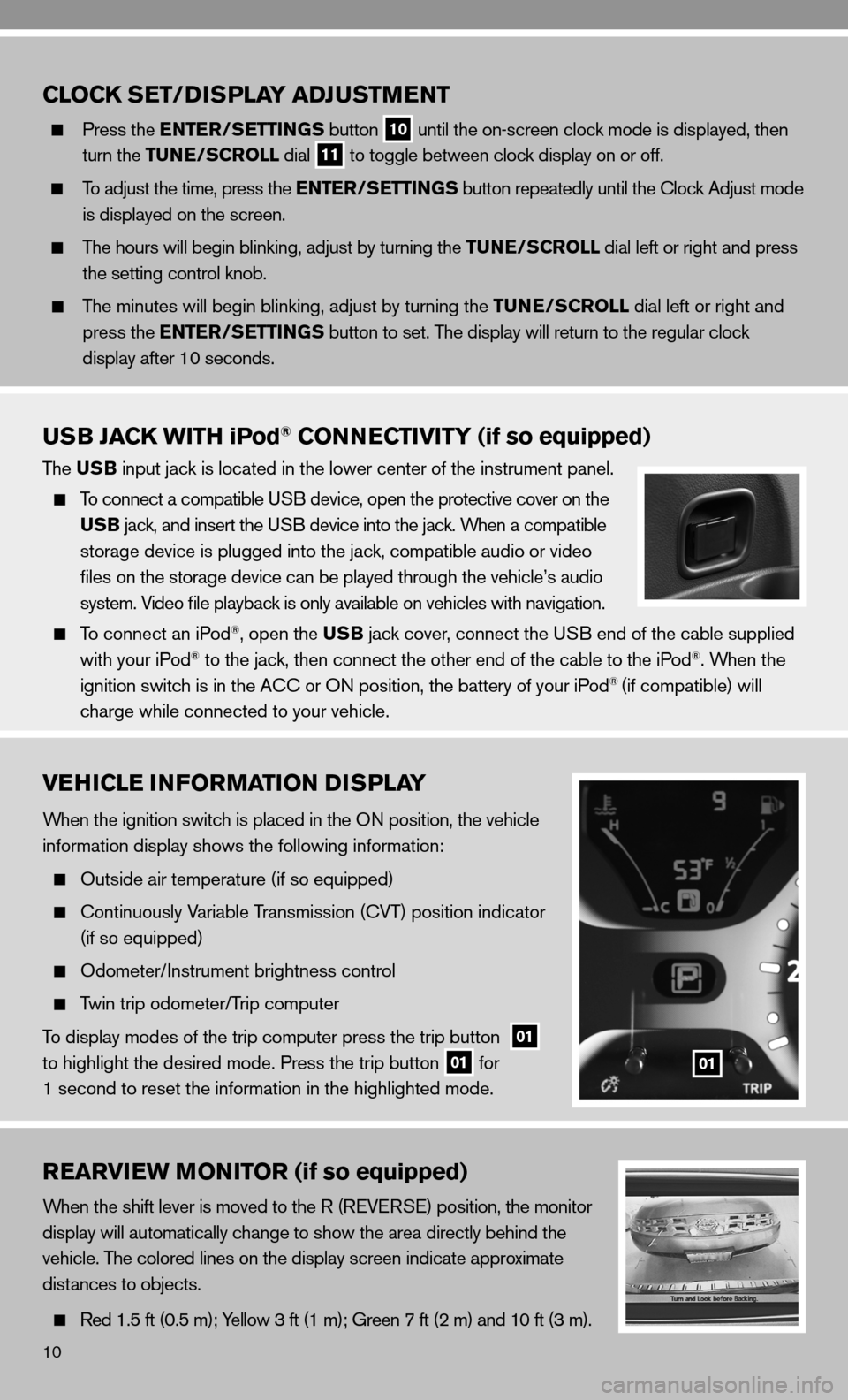
10
VEHICLE INFORMATION DISPLAY
When the ignition switch is placed in the On position, the vehicle
information display shows the following information:
Outside air temperature (if so equipped)
c ontinuously Variable Transmission ( cVT) position indicator
(if so equipped)
Odometer/ instrument brightness control
Twin trip odometer/Trip computer
To display modes of the trip computer press the trip button
01
to highlight the desired mode. Press the trip button 01 for
1 second to reset the information in the highlighted mode.01
REARVIEW MONITOR (if so equipped)
When the shift lever is moved to the R (R eVe RS e) position, the monitor
display will automatically change to show the area directly behind the
vehicle. The colored lines on the display screen indicate approximate
distances to objects.
Red 1.5 ft (0.5 m); Yellow 3 ft (1 m); Green 7 ft (2 m) and 10 ft (3 m).
CLOCK SET/D ISPLAY ADJUSTMENT
Press the ENTER/SETTINGS button
10 until the on-screen clock mode is displayed, then
turn the TUNE/SCROLL dial
11 to toggle between clock display on or off.
To adjust the time, press the ENTER/SETTINGS button repeatedly until the clock Adjust mode
is displayed on the screen.
The hours will begin blinking, adjust by turning the TUNE/SCROLL dial left or right and press
the setting control knob.
The minutes will begin blinking, adjust by turning the TUNE/SCROLL dial left or right and
press the ENTER/SETTINGS button to set. The display will return to the regular clock
display after 10 seconds.
USB JACK WITH iPod® CONNECTIVITY (if so equipped)
The USB input jack is located in the lower center of the instrument panel.
To connect a compatible u SB device, open the protective cover on the
USB jack, and insert the uSB device into the jack. When a compatible
storage device is plugged into the jack, compatible audio or video
files on the storage device can be played through the vehicle’s audio
system. Video file playback is only available on vehicles with navigation.
To connect an iPod®, open the USB jack cover, connect the u SB end of the cable supplied
with your iPod® to the jack, then connect the other end of the cable to the iPod®. When the
ignition switch is in the A cc or On position, the battery of your iPod® (if compatible) will
charge while connected to your vehicle.