Page 26 of 438
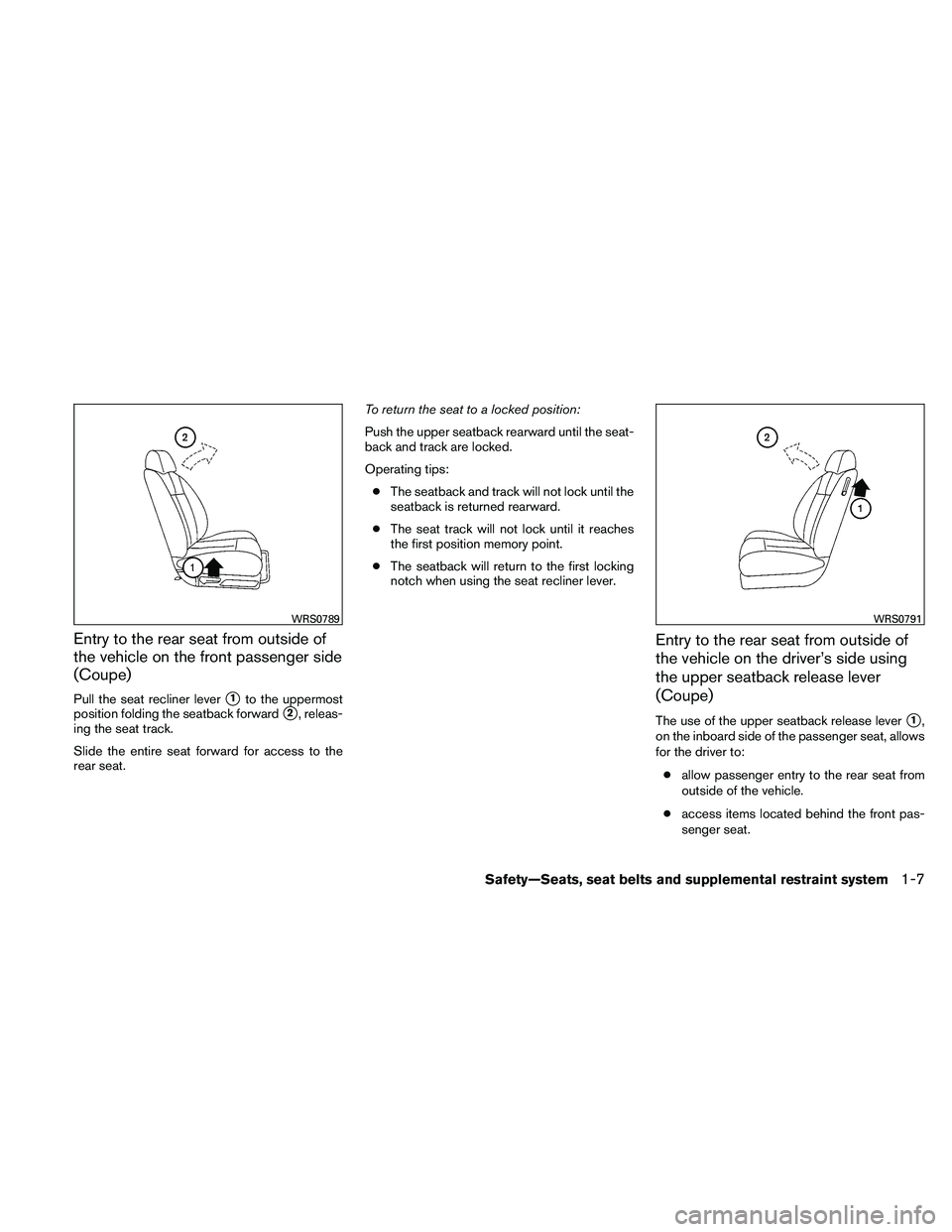
Entry to the rear seat from outside of
the vehicle on the front passenger side
(Coupe)
Pull the seat recliner lever�1to the uppermost
position folding the seatback forward
�2, releas-
ing the seat track.
Slide the entire seat forward for access to the
rear seat. To return the seat to a locked position:
Push the upper seatback rearward until the seat-
back and track are locked.
Operating tips:
● The seatback and track will not lock until the
seatback is returned rearward.
● The seat track will not lock until it reaches
the first position memory point.
● The seatback will return to the first locking
notch when using the seat recliner lever.
Entry to the rear seat from outside of
the vehicle on the driver’s side using
the upper seatback release lever
(Coupe)
The use of the upper seatback release lever�1,
on the inboard side of the passenger seat, allows
for the driver to:
● allow passenger entry to the rear seat from
outside of the vehicle.
● access items located behind the front pas-
senger seat.
Page 27 of 438

Pull the upper seatback release lever�1to the
uppermost position, folding the seatback forward
�2, releasing the seat track.
Slide the entire seat forward for access to the
rear seat.
To return the seat to a locked position:
Push the upper seatback rearward until the seat-
back and track are locked.
Operating tips: ● The seatback and track will not lock until the
seatback is returned rearward.
● The seat track will not lock until it reaches
the first position memory point.
● The seatback will return to an upright seating
position if the upper seatback release lever
is pulled to the uppermost position.
Exiting from the rear seat on the front
passenger side, using the lower
seatback release lever (coupe)
Press on the lower seatback release lever�1
until it reaches the lowermost position. Fold the
seatback forward
�2, releasing the seat track.
Slide the entire seat forward for access from the
rear seat. To return the seat to a locked position:
Push the upper seatback rearward until the seat-
back and track are locked.
Operating tips:
● The seatback and track will not lock until the
seatback is returned rearward.
● The seat track will not lock until it reaches
the first position memory point.
● The seatback will return to an upright seating
position if the lower seatback release lever is
pushed to the uppermost position.
Page 28 of 438
Exiting from the rear seat on the
driver’s side, using the upper seatback
release lever (coupe)
Pull the upper seatback release lever�1to the
uppermost position, folding the seatback forward
�2, releasing the seat track.
Slide the entire seat forward to exit from the rear
seat. To return the seat to a locked position:
Push the upper seatback rearward until the seat-
back and track are locked.
Operating tips:
● The seatback and track will not lock until the
seat back is returned rearward.
● The seat track will not lock until it reaches
the first position memory point.
● The seatback will return to an upright seating
position if the upper seatback release lever
is pulled to the uppermost position.
FOLDING REAR SEAT
Interior trunk access
The trunk can be accessed from the passenger
side of the rear seat for loading and unloading, as
shown.
Page 232 of 438
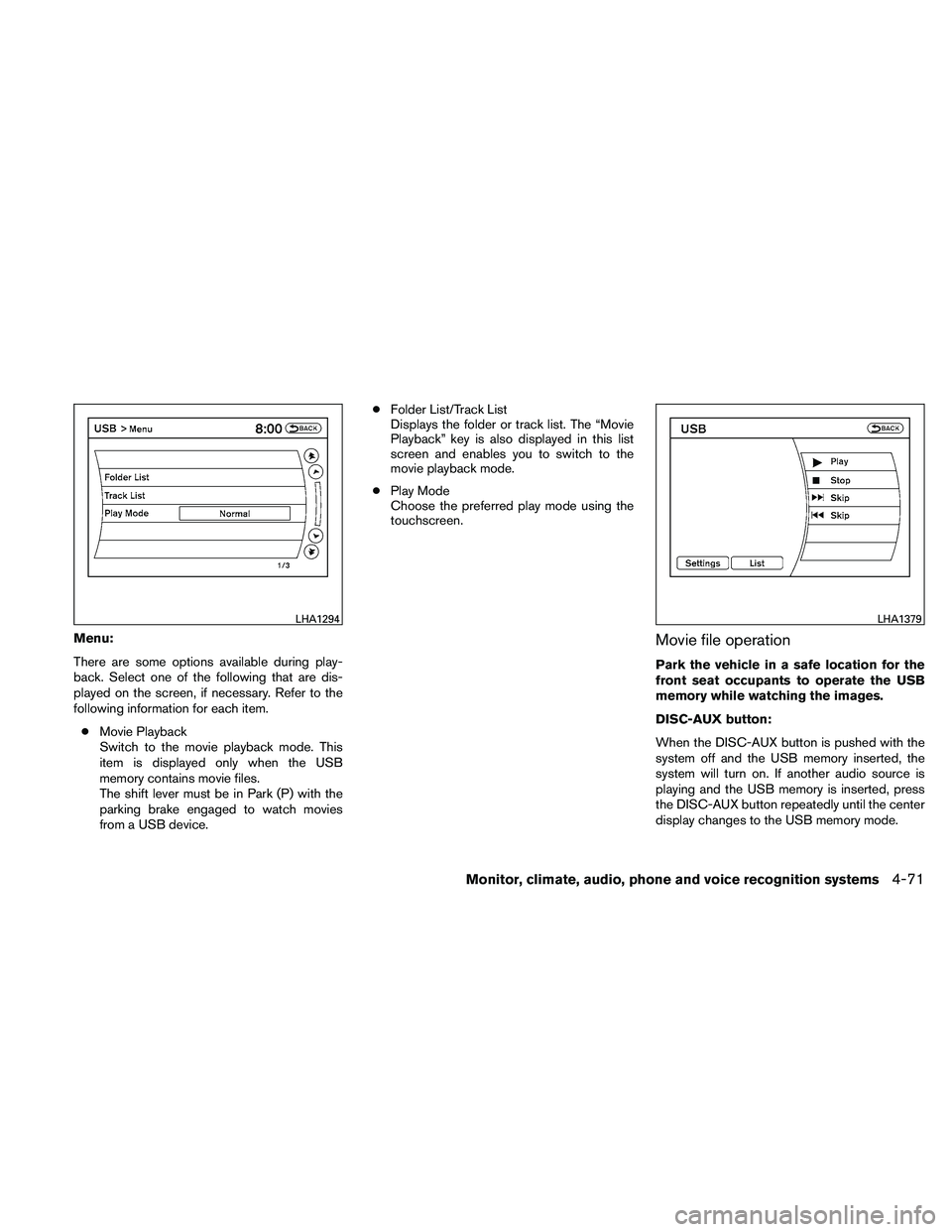
Menu:
There are some options available during play-
back. Select one of the following that are dis-
played on the screen, if necessary. Refer to the
following information for each item.● Movie Playback
Switch to the movie playback mode. This
item is displayed only when the USB
memory contains movie files.
The shift lever must be in Park (P) with the
parking brake engaged to watch movies
from a USB device. ●
Folder List/Track List
Displays the folder or track list. The “Movie
Playback” key is also displayed in this list
screen and enables you to switch to the
movie playback mode.
● Play Mode
Choose the preferred play mode using the
touchscreen.Movie file operation
Park the vehicle in a safe location for the
front seat occupants to operate the USB
memory while watching the images.
DISC-AUX button:
When the DISC-AUX button is pushed with the
system off and the USB memory inserted, the
system will turn on. If another audio source is
playing and the USB memory is inserted, press
the DISC-AUX button repeatedly until the center
display changes to the USB memory mode.