2010 NISSAN 370Z ROADSTER start stop button
[x] Cancel search: start stop buttonPage 219 of 409
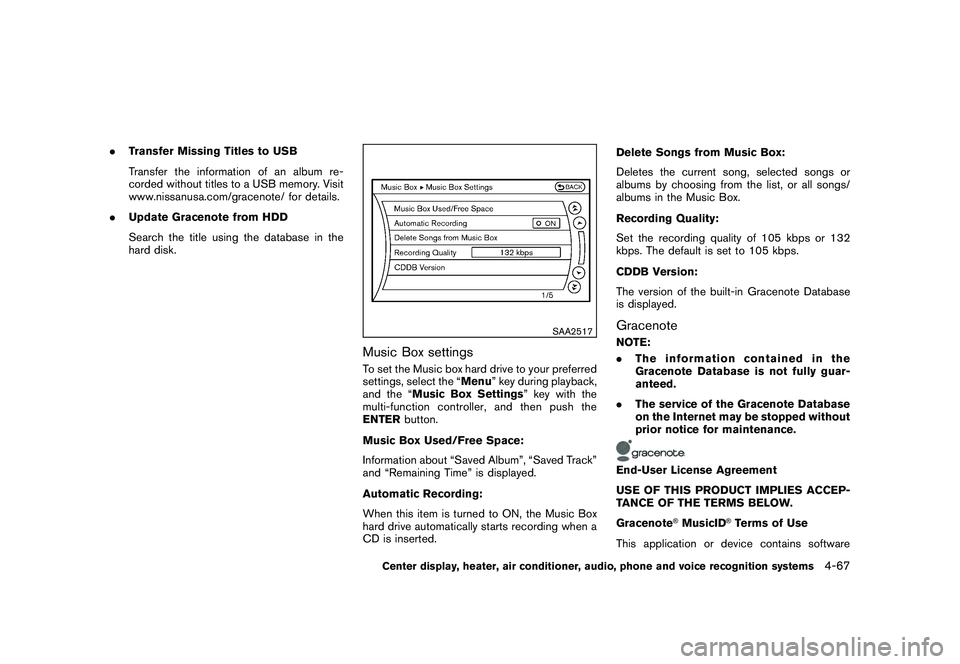
Black plate (219,1)
Model "Z34-D" EDITED: 2009/ 9/ 10
.Transfer Missing Titles to USB
Transfer the information of an album re-
corded without titles to a USB memory. Visit
www.nissanusa.com/gracenote/ for details.
. Update Gracenote from HDD
Search the title using the database in the
hard disk.
SAA2517
Music Box settingsTo set the Music box hard drive to your preferred
settings, select the “Menu ” key during playback,
and the “Music Box Settings ” key with the
multi-function controller, and then push the
ENTER button.
Music Box Used/Free Space:
Information about “Saved Album”, “Saved Track”
and “Remaining Time” is displayed.
Automatic Recording:
When this item is turned to ON, the Music Box
hard drive automatically starts recording when a
CD is inserted. Delete Songs from Music Box:
Deletes the current song, selected songs or
albums by choosing from the list, or all songs/
albums in the Music Box.
Recording Quality:
Set the recording quality of 105 kbps or 132
kbps. The default is set to 105 kbps.
CDDB Version:
The version of the built-in Gracenote Database
is displayed.
GracenoteNOTE:
.
The information contained in the
Gracenote Database is not fully guar-
anteed.
. The service of the Gracenote Database
on the Internet may be stopped without
prior notice for maintenance.End-User License Agreement
USE OF THIS PRODUCT IMPLIES ACCEP-
TANCE OF THE TERMS BELOW.
Gracenote
®MusicID
®Terms of Use
This application or device contains software
Center display, heater, air conditioner, audio, phone and voice recognition systems
4-67
Page 237 of 409
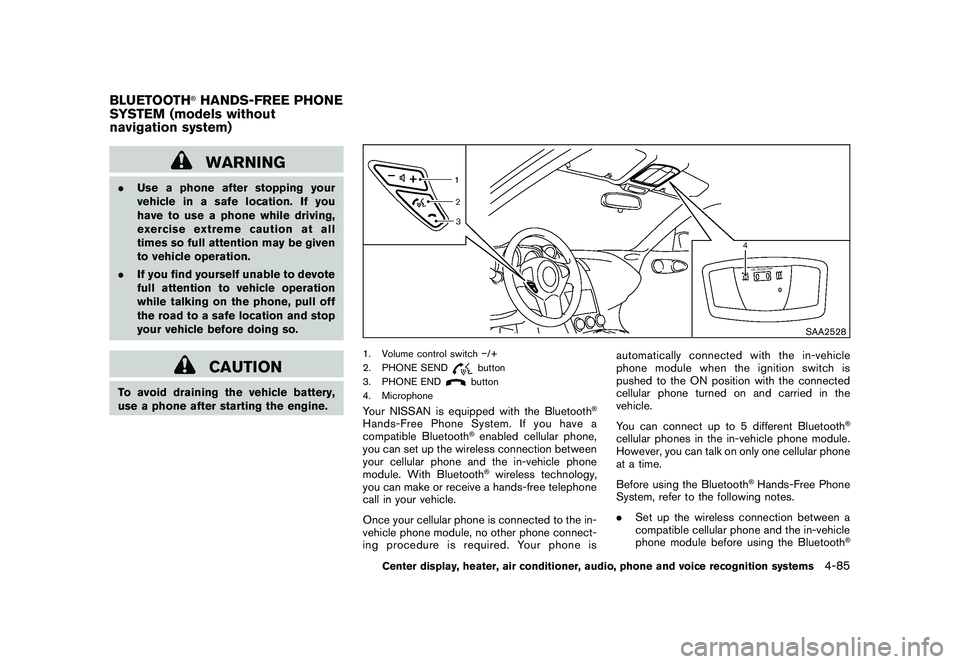
Black plate (237,1)
Model "Z34-D" EDITED: 2009/ 9/ 10
WARNING
.Use a phone after stopping your
vehicle in a safe location. If you
have to use a phone while driving,
exercise extreme caution at all
times so full attention may be given
to vehicle operation.
. If you find yourself unable to devote
full attention to vehicle operation
while talking on the phone, pull off
the road to a safe location and stop
your vehicle before doing so.
CAUTION
To avoid draining the vehicle battery,
use a phone after starting the engine.
SAA2528
1. Volume control switch �/+
2. PHONE SEND
button
3. PHONE ENDbutton
4. Microphone
Your NISSAN is equipped with the Bluetooth
®
Hands-Free Phone System. If you have a
compatible Bluetooth
®enabled cellular phone,
you can set up the wireless connection between
your cellular phone and the in-vehicle phone
module. With Bluetooth®wireless technology,
you can make or receive a hands-free telephone
call in your vehicle.
Once your cellular phone is connected to the in-
vehicle phone module, no other phone connect-
ing procedure is required. Your phone is automatically connected with the in-vehicle
phonemodulewhentheignitionswitchis
pushed to the ON position with the connected
cellular phone turned on and carried in the
vehicle.
You can connect up to 5 different Bluetooth
®
cellular phones in the in-vehicle phone module.
However, you can talk on only one cellular phone
at a time.
Before using the Bluetooth
®Hands-Free Phone
System, refer to the following notes.
. Set up the wireless connection between a
compatible cellular phone and the in-vehicle
phone module before using the Bluetooth
®
BLUETOOTH
®HANDS-FREE PHONE
SYSTEM (models without
navigation system)
Center display, heater, air conditioner, audio, phone and voice recognition systems
4-85
Page 281 of 409
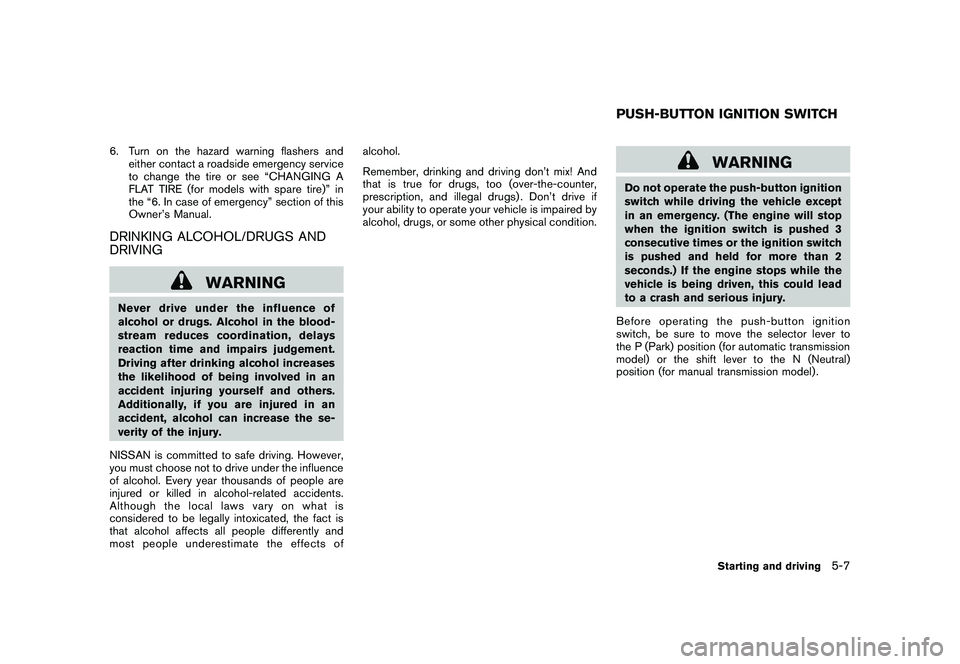
Black plate (281,1)
Model "Z34-D" EDITED: 2009/ 9/ 10
6. Turn on the hazard warning flashers andeither contact a roadside emergency service
to change the tire or see “CHANGING A
FLAT TIRE (for models with spare tire)” in
the “6. In case of emergency” section of this
Owner’s Manual.DRINKING ALCOHOL/DRUGS AND
DRIVING
WARNING
Never drive under the influence of
alcohol or drugs. Alcohol in the blood-
stream reduces coordination, delays
reaction time and impairs judgement.
Driving after drinking alcohol increases
the likelihood of being involved in an
accident injuring yourself and others.
Additionally, if you are injured in an
accident, alcohol can increase the se-
verity of the injury.
NISSAN is committed to safe driving. However,
you must choose not to drive under the influence
of alcohol. Every year thousands of people are
injured or killed in alcohol-related accidents.
Although the local laws vary on what is
considered to be legally intoxicated, the fact is
that alcohol affects all people differently and
most people underestimate the effects of alcohol.
Remember, drinking and driving don’t mix! And
that is true for drugs, too (over-the-counter,
prescription, and illegal drugs) . Don’t drive if
your ability to operate your vehicle is impaired by
alcohol, drugs, or some other physical condition.
WARNING
Do not operate the push-button ignition
switch while driving the vehicle except
in an emergency. (The engine will stop
when the ignition switch is pushed 3
consecutive times or the ignition switch
is pushed and held for more than 2
seconds.) If the engine stops while the
vehicle is being driven, this could lead
to a crash and serious injury.
Before operating the push-button ignition
switch, be sure to move the selector lever to
the P (Park) position (for automatic transmission
model) or the shift lever to the N (Neutral)
position (for manual transmission model) .PUSH-BUTTON IGNITION SWITCH
Starting and driving
5-7
Page 285 of 409
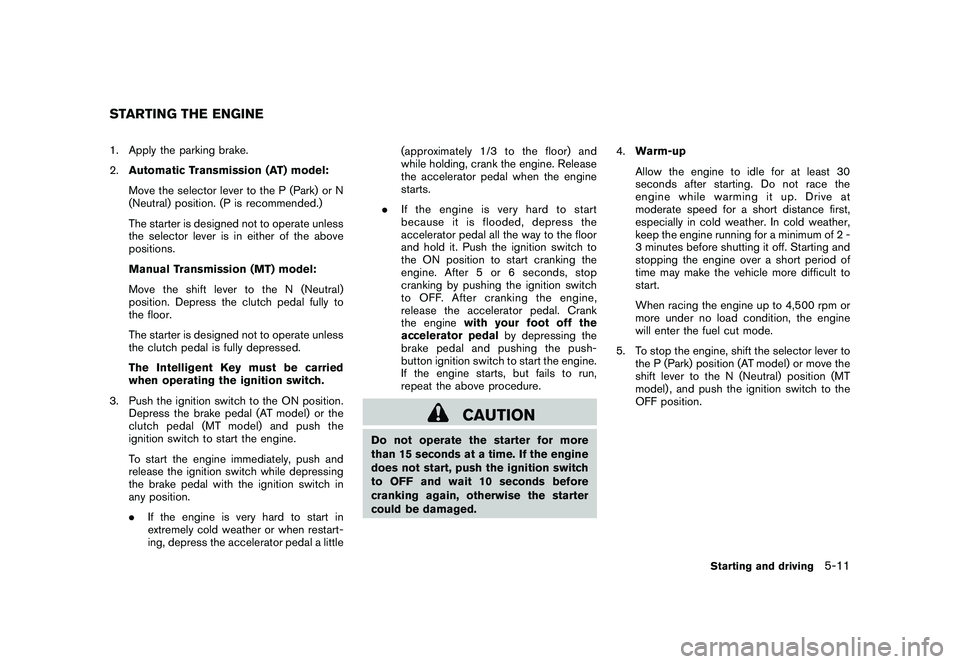
Black plate (285,1)
Model "Z34-D" EDITED: 2009/ 9/ 10
1. Apply the parking brake.
2.Automatic Transmission (AT) model:
Move the selector lever to the P (Park) or N
(Neutral) position. (P is recommended.)
The starter is designed not to operate unless
the selector lever is in either of the above
positions.
Manual Transmission (MT) model:
Move the shift lever to the N (Neutral)
position. Depress the clutch pedal fully to
the floor.
The starter is designed not to operate unless
the clutch pedal is fully depressed.
The Intelligent Key must be carried
when operating the ignition switch.
3. Push the ignition switch to the ON position. Depress the brake pedal (AT model) or the
clutch pedal (MT model) and push the
ignition switch to start the engine.
To start the engine immediately, push and
release the ignition switch while depressing
the brake pedal with the ignition switch in
any position.
.If the engine is very hard to start in
extremely cold weather or when restart-
ing, depress the accelerator pedal a little (approximately 1/3 to the floor) and
while holding, crank the engine. Release
the accelerator pedal when the engine
starts.
. If the engine is very hard to start
because it is flooded, depress the
accelerator pedal all the way to the floor
and hold it. Push the ignition switch to
the ON position to start cranking the
engine. After 5 or 6 seconds, stop
cranking by pushing the ignition switch
to OFF. After cranking the engine,
release the accelerator pedal. Crank
the engine with your foot off the
accelerator pedal by depressing the
brake pedal and pushing the push-
button ignition switch to start the engine.
If the engine starts, but fails to run,
repeat the above procedure.
CAUTION
Do not operate the starter for more
than 15 seconds at a time. If the engine
does not start, push the ignition switch
to OFF and wait 10 seconds before
cranking again, otherwise the starter
could be damaged. 4.
Warm-up
Allow the engine to idle for at least 30
seconds after starting. Do not race the
engine while warming it up. Drive at
moderate speed for a short distance first,
especially in cold weather. In cold weather,
keep the engine running for a minimum of 2 -
3 minutes before shutting it off. Starting and
stopping the engine over a short period of
time may make the vehicle more difficult to
start.
When racing the engine up to 4,500 rpm or
more under no load condition, the engine
will enter the fuel cut mode.
5. To stop the engine, shift the selector lever to the P (Park) position (AT model) or move the
shift lever to the N (Neutral) position (MT
model) , and push the ignition switch to the
OFF position.
STARTING THE ENGINE
Starting and driving
5-11
Page 286 of 409
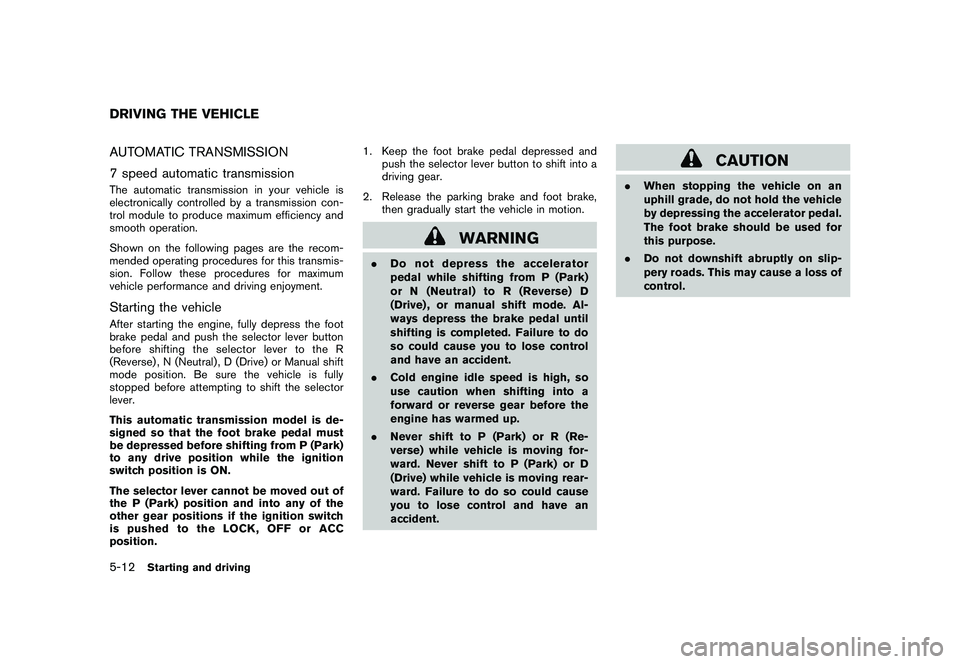
Black plate (286,1)
Model "Z34-D" EDITED: 2009/ 9/ 10
AUTOMATIC TRANSMISSION
7 speed automatic transmissionThe automatic transmission in your vehicle is
electronically controlled by a transmission con-
trol module to produce maximum efficiency and
smooth operation.
Shown on the following pages are the recom-
mended operating procedures for this transmis-
sion. Follow these procedures for maximum
vehicle performance and driving enjoyment.Starting the vehicleAfter starting the engine, fully depress the foot
brake pedal and push the selector lever button
before shifting the selector lever to the R
(Reverse) , N (Neutral) , D (Drive) or Manual shift
mode position. Be sure the vehicle is fully
stopped before attempting to shift the selector
lever.
This automatic transmission model is de-
signed so that the foot brake pedal must
be depressed before shifting from P (Park)
to any drive position while the ignition
switch position is ON.
The selector lever cannot be moved out of
the P (Park) position and into any of the
other gear positions if the ignition switch
is pushed to the LOCK, OFF or ACC
position.1. Keep the foot brake pedal depressed and
push the selector lever button to shift into a
driving gear.
2. Release the parking brake and foot brake, then gradually start the vehicle in motion.
WARNING
.Do not depress the accelerator
pedal while shifting from P (Park)
or N (Neutral) to R (Reverse) D
(Drive) , or manual shift mode. Al-
ways depress the brake pedal until
shifting is completed. Failure to do
so could cause you to lose control
and have an accident.
. Cold engine idle speed is high, so
use caution when shifting into a
forward or reverse gear before the
engine has warmed up.
. Never shift to P (Park) or R (Re-
verse) while vehicle is moving for-
ward. Never shift to P (Park) or D
(Drive) while vehicle is moving rear-
ward. Failure to do so could cause
you to lose control and have an
accident.
CAUTION
.When stopping the vehicle on an
uphill grade, do not hold the vehicle
by depressing the accelerator pedal.
The foot brake should be used for
this purpose.
. Do not downshift abruptly on slip-
pery roads. This may cause a loss of
control.
DRIVING THE VEHICLE5-12
Starting and driving
Page 287 of 409
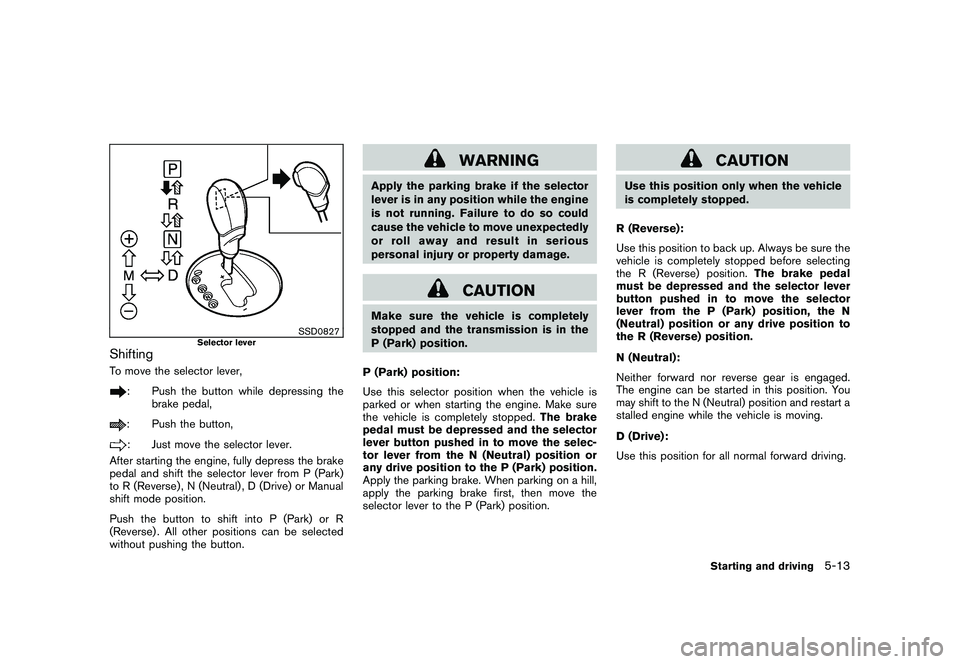
Black plate (287,1)
Model "Z34-D" EDITED: 2009/ 9/ 10
SSD0827
Selector lever
ShiftingTo move the selector lever,
: Push the button while depressing thebrake pedal,: Push the button,: Just move the selector lever.
After starting the engine, fully depress the brake
pedal and shift the selector lever from P (Park)
to R (Reverse) , N (Neutral) , D (Drive) or Manual
shift mode position.
Push the button to shift into P (Park) or R
(Reverse) . All other positions can be selected
without pushing the button.
WARNING
Apply the parking brake if the selector
lever is in any position while the engine
is not running. Failure to do so could
cause the vehicle to move unexpectedly
or roll away and result in serious
personal injury or property damage.
CAUTION
Make sure the vehicle is completely
stopped and the transmission is in the
P (Park) position.
P (Park) position:
Use this selector position when the vehicle is
parked or when starting the engine. Make sure
the vehicle is completely stopped. The brake
pedal must be depressed and the selector
lever button pushed in to move the selec-
tor lever from the N (Neutral) position or
any drive position to the P (Park) position.
Apply the parking brake. When parking on a hill,
apply the parking brake first, then move the
selector lever to the P (Park) position.
CAUTION
Use this position only when the vehicle
is completely stopped.
R (Reverse):
Use this position to back up. Always be sure the
vehicle is completely stopped before selecting
the R (Reverse) position. The brake pedal
must be depressed and the selector lever
button pushed in to move the selector
lever from the P (Park) position, the N
(Neutral) position or any drive position to
the R (Reverse) position.
N (Neutral):
Neither forward nor reverse gear is engaged.
The engine can be started in this position. You
may shift to the N (Neutral) position and restart a
stalled engine while the vehicle is moving.
D (Drive):
Use this position for all normal forward driving.
Starting and driving
5-13
Page 401 of 409
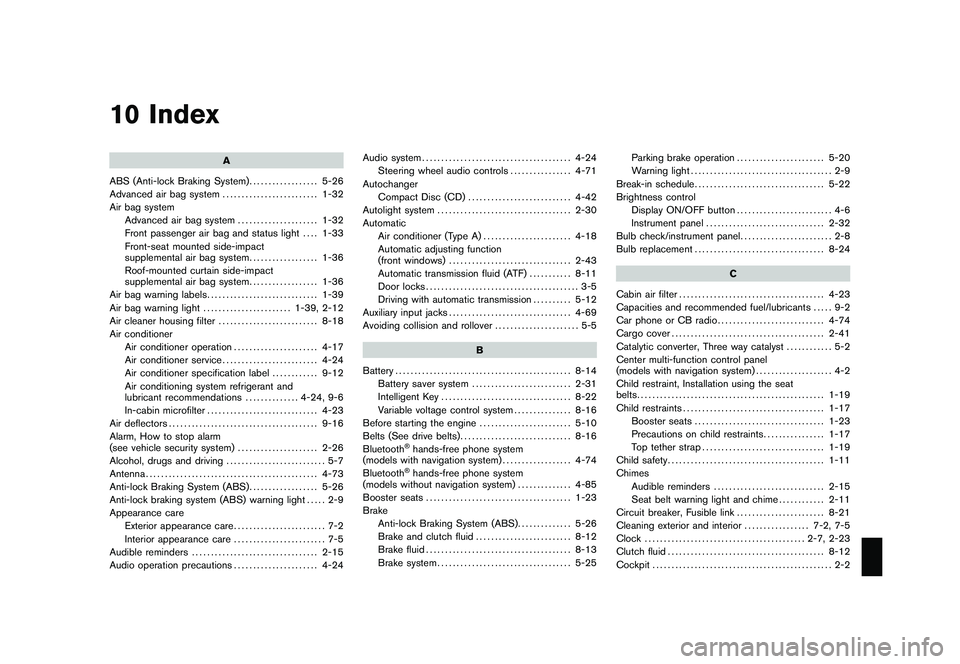
Black plate (1,1)
10 Index
A
ABS (Anti-lock Braking System) .................. 5-26
Advanced air bag system ......................... 1-32
Air bag system Advanced air bag system ..................... 1-32
Front passenger air bag and status light .... 1-33
Front-seat mounted side-impact
supplemental air bag system .................. 1-36
Roof-mounted curtain side-impact
supplemental air bag system .................. 1-36
Air bag warning labels ............................. 1-39
Air bag warning light ....................... 1-39, 2-12
Air cleaner housing filter .......................... 8-18
Air conditioner Air conditioner operation ...................... 4-17
Air conditioner service ......................... 4-24
Air conditioner specification label ............ 9-12
Air conditioning system refrigerant and
lubricant recommendations .............. 4-24, 9-6
In-cabin microfilter ............................. 4-23
Air deflectors ....................................... 9-16
Alarm, How to stop alarm
(see vehicle security system) ..................... 2-26
Alcohol, drugs and driving .......................... 5-7
Antenna ............................................. 4-73
Anti-lock Braking System (ABS) .................. 5-26
Anti-lock braking system (ABS) warning light ..... 2-9
Appearance care Exterior appearance care ........................ 7-2
Interior appearance care ........................ 7-5
Audible reminders ................................. 2-15
Audio operation precautions ...................... 4-24 Audio system
....................................... 4-24
Steering wheel audio controls ................ 4-71
Autochanger Compact Disc (CD) ........................... 4-42
Autolight system ................................... 2-30
Automatic Air conditioner (Type A) ....................... 4-18
Automatic adjusting function
(front windows) ................................ 2-43
Automatic transmission fluid (ATF) ........... 8-11
Door locks ........................................ 3-5
Driving with automatic transmission .......... 5-12
Auxiliary input jacks ................................ 4-69
Avoiding collision and rollover ...................... 5-5
B
Battery .............................................. 8-14
Battery saver system .......................... 2-31
Intelligent Key .................................. 8-22
Variable voltage control system ............... 8-16
Before starting the engine ........................ 5-10
Belts (See drive belts) ............................. 8-16
Bluetooth
®hands-free phone system
(models with navigation system) .................. 4-74
Bluetooth®hands-free phone system
(models without navigation system) .............. 4-85
Booster seats ...................................... 1-23
Brake Anti-lock Braking System (ABS) .............. 5-26
Brake and clutch fluid ......................... 8-12
Brake fluid ...................................... 8-13
Brake system ................................... 5-25 Parking brake operation
....................... 5-20
Warning light ..................................... 2-9
Break-in schedule .................................. 5-22
Brightness control Display ON/OFF button ......................... 4-6
Instrument panel ............................... 2-32
Bulb check/instrument panel ........................ 2-8
Bulb replacement .................................. 8-24
C
Cabin air filter ...................................... 4-23
Capacities and recommended fuel/lubricants ..... 9-2
Car phone or CB radio ............................ 4-74
Cargo cover ........................................ 2-41
Catalytic converter, Three way catalyst ............ 5-2
Center multi-function control panel
(models with navigation system) .................... 4-2
Child restraint, Installation using the seat
belts ................................................. 1-19
Child restraints ..................................... 1-17
Booster seats .................................. 1-23
Precautions on child restraints ................ 1-17
Top tether strap ................................ 1-19
Child safety ......................................... 1-11
Chimes Audible reminders ............................. 2-15
Seat belt warning light and chime ............ 2-11
Circuit breaker, Fusible link ....................... 8-21
Cleaning exterior and interior ................. 7-2, 7-5
Clock .......................................... 2-7, 2-23
Clutch fluid ......................................... 8-12
Cockpit ............................................... 2-2
Model "Z34-D" EDITED: 2009/ 9/ 10