2010 NISSAN 370Z ROADSTER display
[x] Cancel search: displayPage 68 of 409
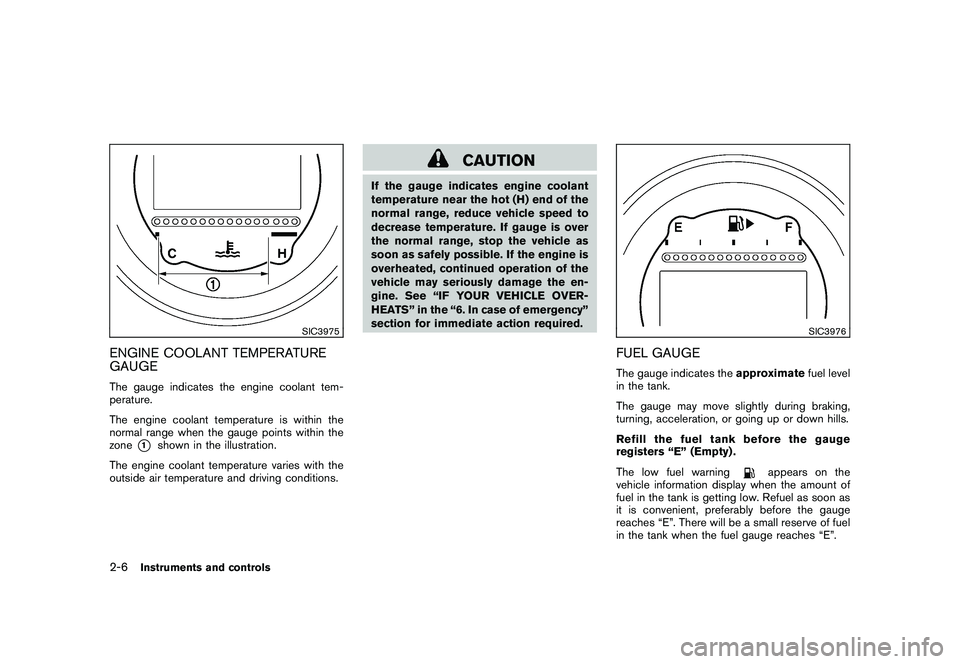
Black plate (66,1)
Model "Z34-D" EDITED: 2009/ 9/ 10
SIC3975
ENGINE COOLANT TEMPERATURE
GAUGEThe gauge indicates the engine coolant tem-
perature.
The engine coolant temperature is within the
normal range when the gauge points within the
zone
*1
shown in the illustration.
The engine coolant temperature varies with the
outside air temperature and driving conditions.
CAUTION
If the gauge indicates engine coolant
temperature near the hot (H) end of the
normal range, reduce vehicle speed to
decrease temperature. If gauge is over
the normal range, stop the vehicle as
soon as safely possible. If the engine is
overheated, continued operation of the
vehicle may seriously damage the en-
gine. See “IF YOUR VEHICLE OVER-
HEATS” in the “6. In case of emergency”
section for immediate action required.
SIC3976
FUEL GAUGEThe gauge indicates the approximatefuel level
in the tank.
The gauge may move slightly during braking,
turning, acceleration, or going up or down hills.
Refill the fuel tank before the gauge
registers “E” (Empty) .
The low fuel warning
appears on the
vehicle information display when the amount of
fuel in the tank is getting low. Refuel as soon as
it is convenient, preferably before the gauge
reaches “E”. There will be a small reserve of fuel
in the tank when the fuel gauge reaches “E”.
2-6
Instruments and controls
Page 69 of 409
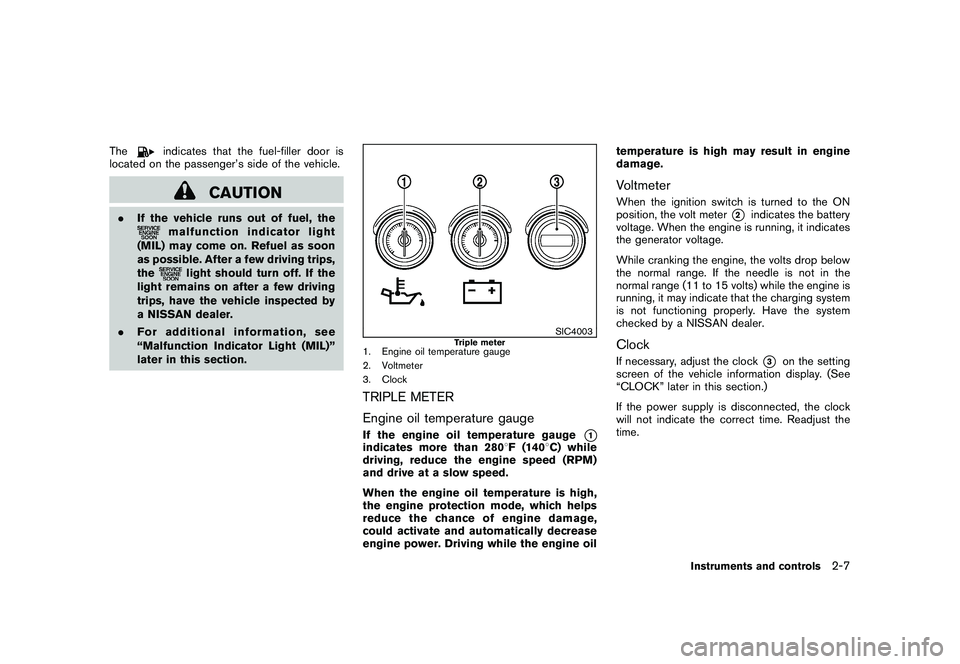
Black plate (67,1)
Model "Z34-D" EDITED: 2009/ 9/ 10
The
indicates that the fuel-filler door is
located on the passenger’s side of the vehicle.
CAUTION
. If the vehicle runs out of fuel, the
malfunction indicator light
(MIL) may come on. Refuel as soon
as possible. After a few driving trips,
the
light should turn off. If the
light remains on after a few driving
trips, have the vehicle inspected by
a NISSAN dealer.
. For additional information, see
“Malfunction Indicator Light (MIL)”
later in this section.
SIC4003
Triple meter
1. Engine oil temperature gauge
2. Voltmeter
3. ClockTRIPLE METER
Engine oil temperature gaugeIf the engine oil temperature gauge
*1
indicates more than 280 8F (140 8C) while
driving, reduce the engine speed (RPM)
and drive at a slow speed.
When the engine oil temperature is high,
the engine protection mode, which helps
reduce the chance of engine damage,
could activate and automatically decrease
engine power. Driving while the engine oil temperature is high may result in engine
damage.
VoltmeterWhen the ignition switch is turned to the ON
position, the volt meter
*2
indicates the battery
voltage. When the engine is running, it indicates
the generator voltage.
While cranking the engine, the volts drop below
the normal range. If the needle is not in the
normal range (11 to 15 volts) while the engine is
running, it may indicate that the charging system
is not functioning properly. Have the system
checked by a NISSAN dealer.
ClockIf necessary, adjust the clock
*3
on the setting
screen of the vehicle information display. (See
“CLOCK” later in this section.)
If the power supply is disconnected, the clock
will not indicate the correct time. Readjust the
time.
Instruments and controls
2-7
Page 70 of 409
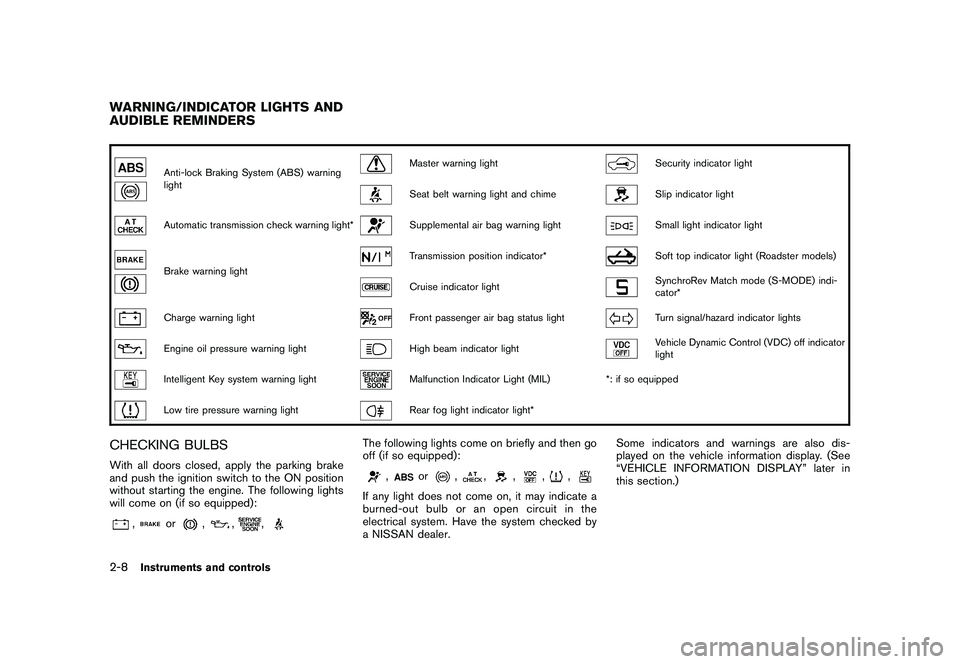
Black plate (68,1)
Model "Z34-D" EDITED: 2009/ 9/ 10
Anti-lock Braking System (ABS) warning
light
Master warning light
Security indicator light
Seat belt warning light and chime
Slip indicator light
Automatic transmission check warning light*
Supplemental air bag warning light
Small light indicator light
Brake warning light
Transmission position indicator*
Soft top indicator light (Roadster models)
Cruise indicator light
SynchroRev Match mode (S-MODE) indi-
cator*
Charge warning light
Front passenger air bag status light
Turn signal/hazard indicator lights
Engine oil pressure warning light
High beam indicator light
Vehicle Dynamic Control (VDC) off indicator
light
Intelligent Key system warning light
Malfunction Indicator Light (MIL)*: if so equipped
Low tire pressure warning light
Rear fog light indicator light*
CHECKING BULBSWith all doors closed, apply the parking brake
and push the ignition switch to the ON position
without starting the engine. The following lights
will come on (if so equipped):
,
or
,
,
,
The following lights come on briefly and then go
off (if so equipped):
,
or
,
,
,
,
,
If any light does not come on, it may indicate a
burned-out bulb or an open circuit in the
electrical system. Have the system checked by
a NISSAN dealer. Some indicators and warnings are also dis-
played on the vehicle information display. (See
“VEHICLE INFORMATION DISPLAY” later in
this section.)
WARNING/INDICATOR LIGHTS AND
AUDIBLE REMINDERS2-8
Instruments and controls
Page 73 of 409
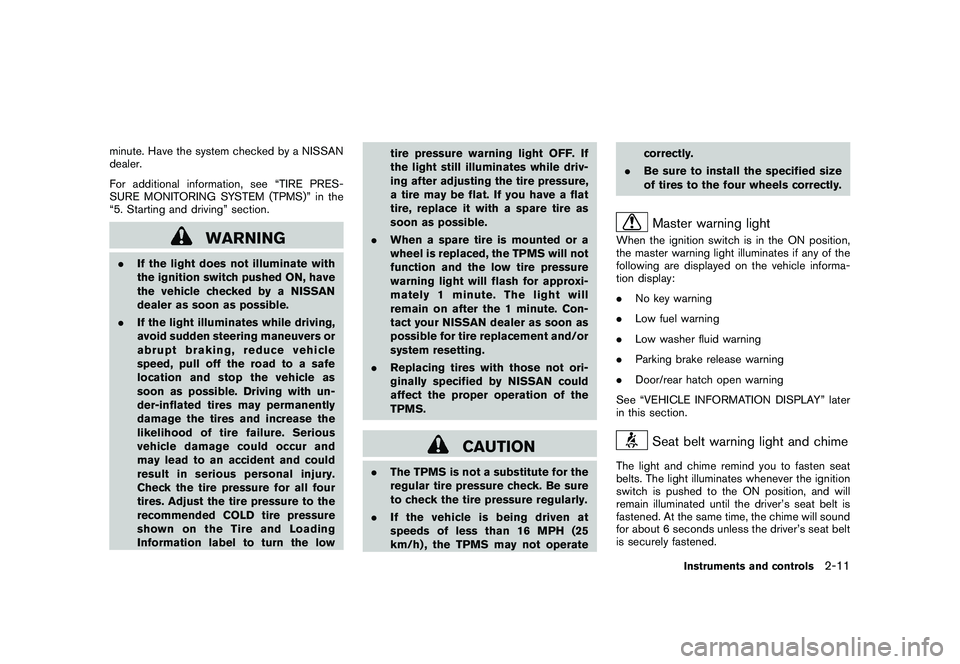
Black plate (71,1)
Model "Z34-D" EDITED: 2009/ 9/ 10
minute. Have the system checked by a NISSAN
dealer.
For additional information, see “TIRE PRES-
SURE MONITORING SYSTEM (TPMS)” in the
“5. Starting and driving” section.
WARNING
.If the light does not illuminate with
the ignition switch pushed ON, have
the vehicle checked by a NISSAN
dealer as soon as possible.
. If the light illuminates while driving,
avoid sudden steering maneuvers or
abrupt braking, reduce vehicle
speed, pull off the road to a safe
location and stop the vehicle as
soon as possible. Driving with un-
der-inflated tires may permanently
damage the tires and increase the
likelihood of tire failure. Serious
vehicle damage could occur and
may lead to an accident and could
result in serious personal injury.
Check the tire pressure for all four
tires. Adjust the tire pressure to the
recommended COLD tire pressure
shownontheTireandLoading
Information label to turn the low tire pressure warning light OFF. If
the light still illuminates while driv-
ing after adjusting the tire pressure,
a tire may be flat. If you have a flat
tire, replace it with a spare tire as
soon as possible.
. When a spare tire is mounted or a
wheel is replaced, the TPMS will not
function and the low tire pressure
warning light will flash for approxi-
mately 1 minute. The light will
remain on after the 1 minute. Con-
tact your NISSAN dealer as soon as
possible for tire replacement and/or
system resetting.
. Replacing tires with those not ori-
ginally specified by NISSAN could
affect the proper operation of the
TPMS.
CAUTION
.The TPMS is not a substitute for the
regular tire pressure check. Be sure
to check the tire pressure regularly.
. If the vehicle is being driven at
speeds of less than 16 MPH (25
km/h) , the TPMS may not operate correctly.
. Be sure to install the specified size
of tires to the four wheels correctly.
Master warning light
When the ignition switch is in the ON position,
the master warning light illuminates if any of the
following are displayed on the vehicle informa-
tion display:
.No key warning
. Low fuel warning
. Low washer fluid warning
. Parking brake release warning
. Door/rear hatch open warning
See “VEHICLE INFORMATION DISPLAY” later
in this section.
Seat belt warning light and chime
The light and chime remind you to fasten seat
belts. The light illuminates whenever the ignition
switch is pushed to the ON position, and will
remain illuminated until the driver’s seat belt is
fastened. At the same time, the chime will sound
for about 6 seconds unless the driver’s seat belt
is securely fastened.
Instruments and controls
2-11
Page 78 of 409
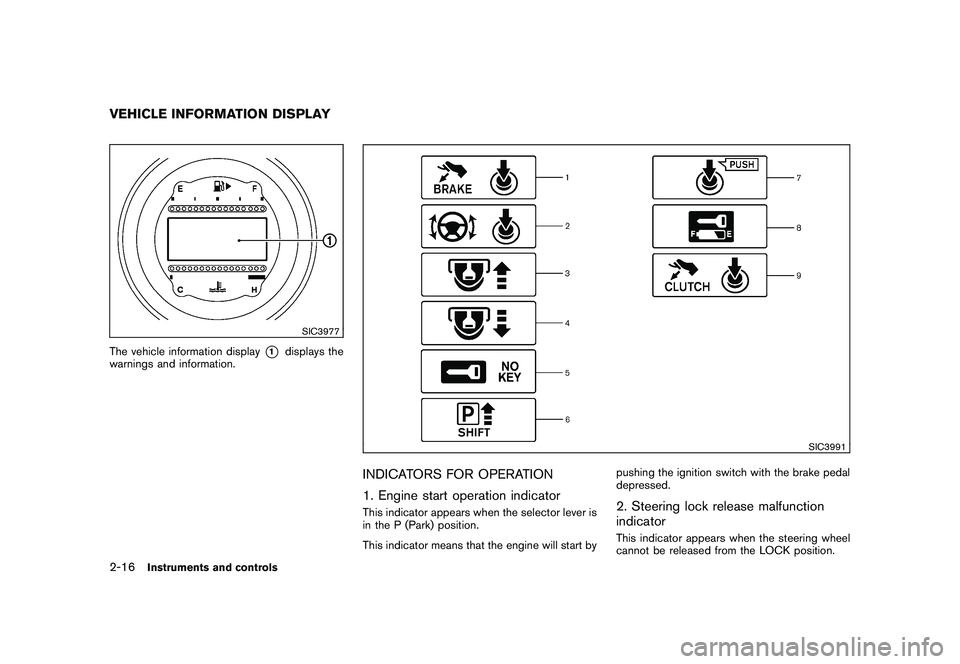
Black plate (76,1)
Model "Z34-D" EDITED: 2009/ 9/ 10
SIC3977
The vehicle information display
*1
displays the
warnings and information.
SIC3991
INDICATORS FOR OPERATION
1. Engine start operation indicatorThis indicator appears when the selector lever is
in the P (Park) position.
This indicator means that the engine will start by pushing the ignition switch with the brake pedal
depressed.
2. Steering lock release malfunction
indicatorThis indicator appears when the steering wheel
cannot be released from the LOCK position.
VEHICLE INFORMATION DISPLAY2-16
Instruments and controls
Page 80 of 409
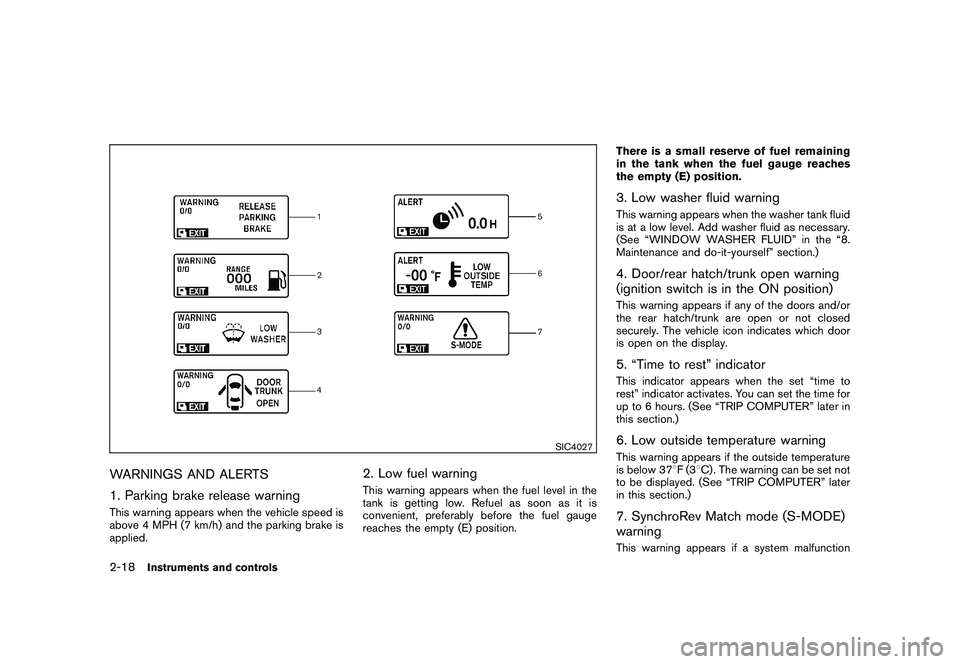
Black plate (78,1)
Model "Z34-D" EDITED: 2009/ 9/ 10
SIC4027
WARNINGS AND ALERTS
1. Parking brake release warningThis warning appears when the vehicle speed is
above 4 MPH (7 km/h) and the parking brake is
applied.
2. Low fuel warningThis warning appears when the fuel level in the
tank is getting low. Refuel as soon as it is
convenient, preferably before the fuel gauge
reaches the empty (E) position.There is a small reserve of fuel remaining
in the tank when the fuel gauge reaches
the empty (E) position.
3. Low washer fluid warningThis warning appears when the washer tank fluid
is at a low level. Add washer fluid as necessary.
(See “WINDOW WASHER FLUID” in the “8.
Maintenance and do-it-yourself” section.)4. Door/rear hatch/trunk open warning
(ignition switch is in the ON position)This warning appears if any of the doors and/or
the rear hatch/trunk are open or not closed
securely. The vehicle icon indicates which door
is open on the display.5. “Time to rest” indicatorThis indicator appears when the set “time to
rest” indicator activates. You can set the time for
up to 6 hours. (See “TRIP COMPUTER” later in
this section.)6. Low outside temperature warningThis warning appears if the outside temperature
is below 37
8F(3 8C) . The warning can be set not
to be displayed. (See “TRIP COMPUTER” later
in this section.)7. SynchroRev Match mode (S-MODE)
warningThis warning appears if a system malfunction
2-18
Instruments and controls
Page 81 of 409
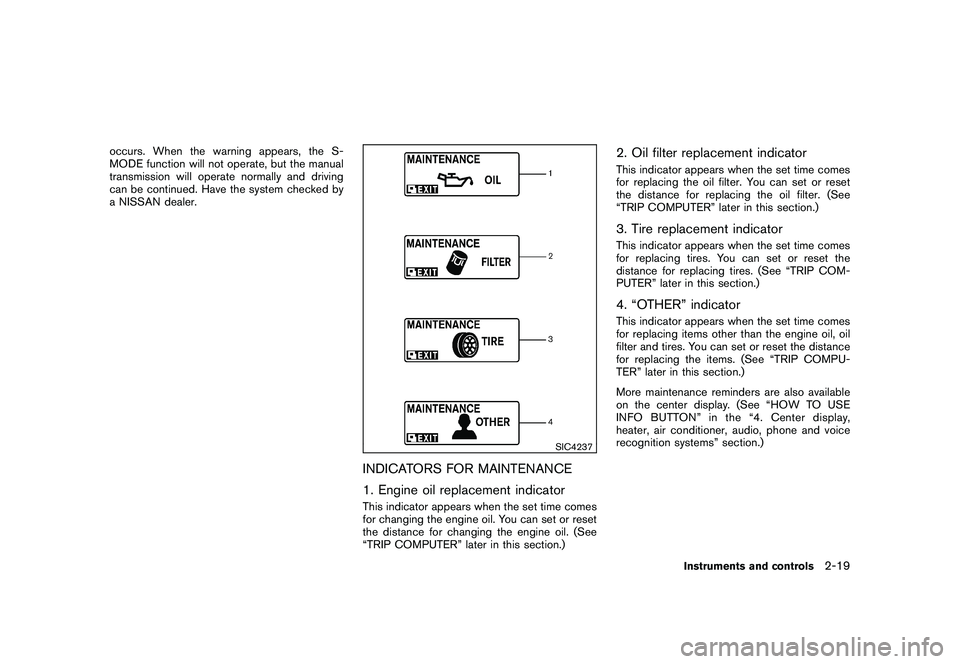
Black plate (79,1)
Model "Z34-D" EDITED: 2009/ 9/ 10
occurs. When the warning appears, the S-
MODE function will not operate, but the manual
transmission will operate normally and driving
can be continued. Have the system checked by
a NISSAN dealer.
SIC4237
INDICATORS FOR MAINTENANCE
1. Engine oil replacement indicatorThis indicator appears when the set time comes
for changing the engine oil. You can set or reset
the distance for changing the engine oil. (See
“TRIP COMPUTER” later in this section.)
2. Oil filter replacement indicatorThis indicator appears when the set time comes
for replacing the oil filter. You can set or reset
the distance for replacing the oil filter. (See
“TRIP COMPUTER” later in this section.)3. Tire replacement indicatorThis indicator appears when the set time comes
for replacing tires. You can set or reset the
distance for replacing tires. (See “TRIP COM-
PUTER” later in this section.)4. “OTHER” indicatorThis indicator appears when the set time comes
for replacing items other than the engine oil, oil
filter and tires. You can set or reset the distance
for replacing the items. (See “TRIP COMPU-
TER” later in this section.)
More maintenance reminders are also available
on the center display. (See “HOW TO USE
INFO BUTTON” in the “4. Center display,
heater, air conditioner, audio, phone and voice
recognition systems” section.)
Instruments and controls
2-19
Page 82 of 409
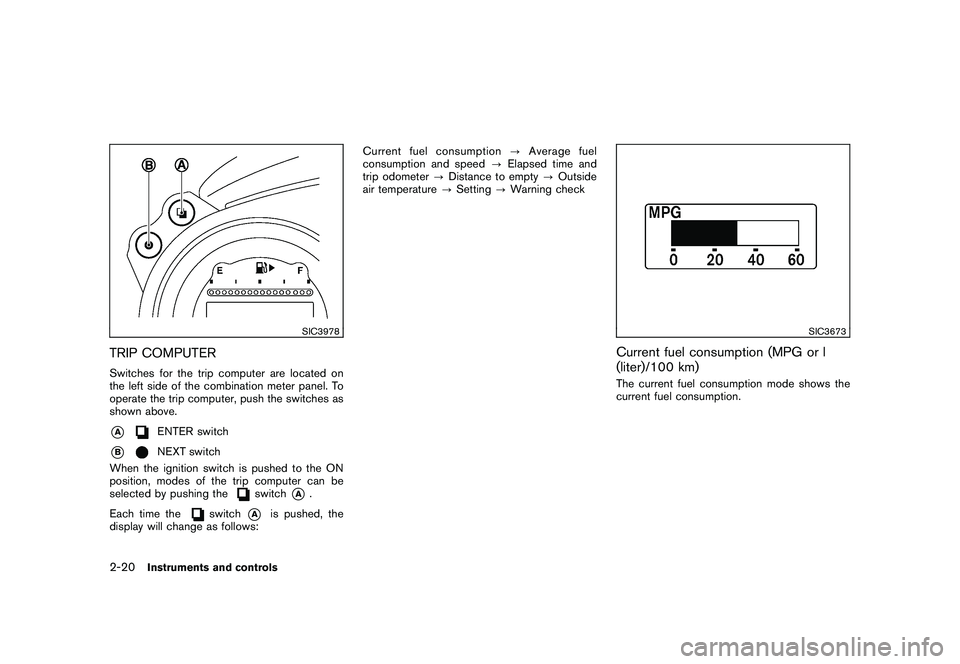
Black plate (80,1)
Model "Z34-D" EDITED: 2009/ 9/ 10
SIC3978
TRIP COMPUTERSwitches for the trip computer are located on
the left side of the combination meter panel. To
operate the trip computer, push the switches as
shown above.*A
ENTER switch
*B
NEXT switch
When the ignition switch is pushed to the ON
position, modes of the trip computer can be
selected by pushing the
switch
*A
.
Each time the
switch
*A
is pushed, the
display will change as follows: Current fuel consumption
?Average fuel
consumption and speed ?Elapsed time and
trip odometer ?Distance to empty ?Outside
air temperature ?Setting ?Warning check
SIC3673
Current fuel consumption (MPG or l
(liter)/100 km)The current fuel consumption mode shows the
current fuel consumption.
2-20
Instruments and controls