Page 166 of 714
Features and controls
3-55
3
To lock or unlock the door from the insideMove the lock knob to the lock position to lock the door.
All doors should be kept locked while driving.
The driver’s door can be unlocked without using the lock knob
by pulling on the inside door handle.
To lock the door without using the key1. Move the inside lock knob to the locked position.
2. Be sure the keys are not inside the vehicle. Close the door.
1- Lock
2- Unlock
BK0115300US.book 55 ページ 2009年7月16日 木曜日 午前9時13分
Page 167 of 714
3-56 Features and controls
3
Key reminder system
N00549600194
When a key was used to start the engine
Ty p e 1
Ty p e 2
If the ignition switch is turned off and the driver’s door is
opened with the key in the ignition switch, the key reminder
buzzer will sound intermittently to remind you to remove the
key.
The warning display will be displayed on the information
screen in the multi-information display.
Lock out protection
N00517300026
If the key is in the ignition switch when you push the lock knob
forward with the driver’s door or passenger’s door open, the
lock knob will automatically return to the unlocked position.
BK0115300US.book 56 ページ 2009年7月16日 木曜日 午前9時13分
Page 168 of 714
Features and controls
3-57
3
Ignition switch return reminder system
N00503800088
When the F.A.S.T.-key was used to start the engine
Ty p e 1
Ty p e 2
If the driver’s door is opened while the ignition switch is in a
position other than “LOCK” (PUSH OFF), the ignition switch
return reminder buzzer will sound intermittently to remind you
to return the ignition switch to the “LOCK” (PUSH OFF) posi-
tion.
The warning display will be displayed on the information
screen in the multi-information display.
Power door locks
N00509300522
NOTE�
Repeated continuous operation between lock and unlock
could activate the power door locking system’s built-in
protection circuit, and prevent the system from operating.
If this occurs, wait about 1 minute before operating the
power door lock switch.
BK0115300US.book 57 ページ 2009年7月16日 木曜日 午前9時13分
Page 171 of 714
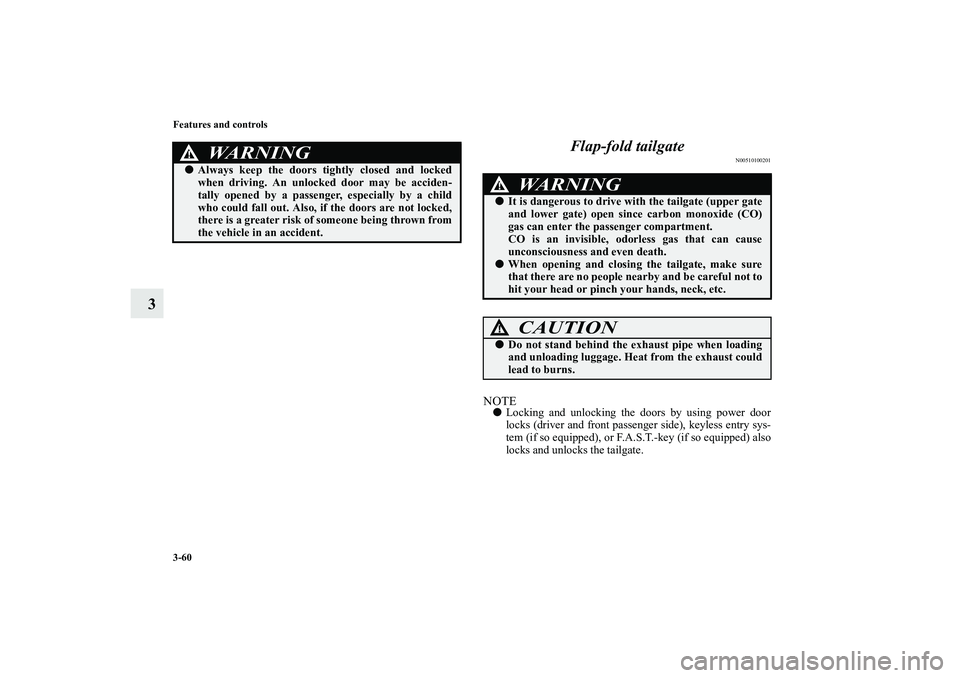
3-60 Features and controls
3Flap-fold tailgate
N00510100201
NOTE�
Locking and unlocking the doors by using power door
locks (driver and front passenger side), keyless entry sys-
tem (if so equipped), or F.A.S.T.-key (if so equipped) also
locks and unlocks the tailgate.
WA R N I N G
!�
Always keep the doors tightly closed and locked
when driving. An unlocked door may be acciden-
tally opened by a passenger, especially by a child
who could fall out. Also, if the doors are not locked,
there is a greater risk of someone being thrown from
the vehicle in an accident.
WA R N I N G
!�
It is dangerous to drive with the tailgate (upper gate
and lower gate) open since carbon monoxide (CO)
gas can enter the passenger compartment.
CO is an invisible, odorless gas that can cause
unconsciousness and even death.
�
When opening and closing the tailgate, make sure
that there are no people nearby and be careful not to
hit your head or pinch your hands, neck, etc.CAUTION
!�
Do not stand behind the exhaust pipe when loading
and unloading luggage. Heat from the exhaust could
lead to burns.
BK0115300US.book 60 ページ 2009年7月16日 木曜日 午前9時13分
Page 177 of 714
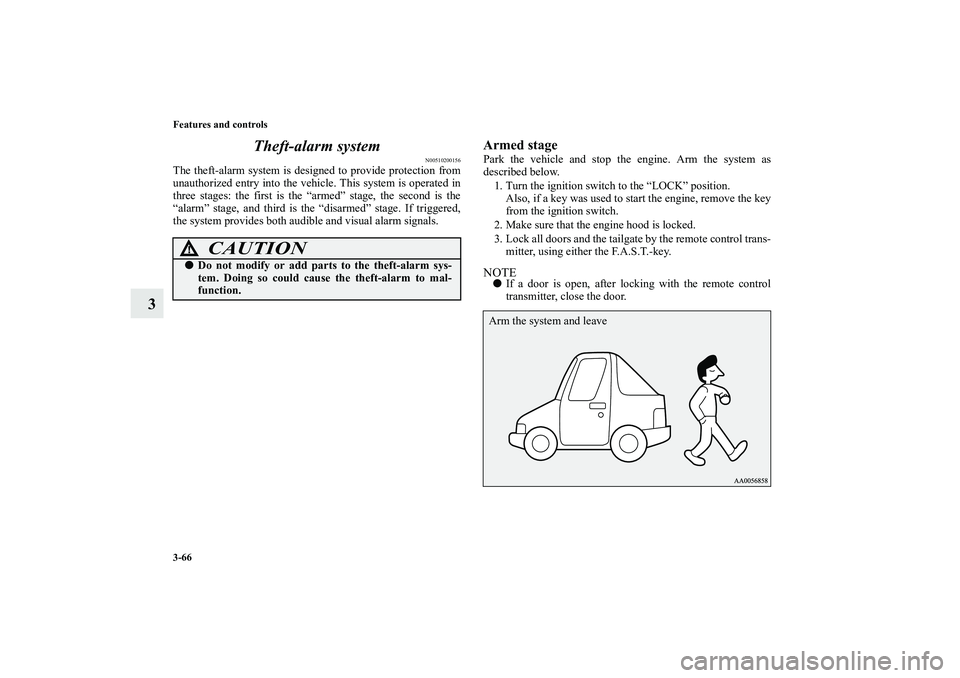
3-66 Features and controls
3Theft-alarm system
N00510200156
The theft-alarm system is designed to provide protection from
unauthorized entry into the vehicle. This system is operated in
three stages: the first is the “armed” stage, the second is the
“alarm” stage, and third is the “disarmed” stage. If triggered,
the system provides both audible and visual alarm signals.
Armed stagePark the vehicle and stop the engine. Arm the system as
described below.
1. Turn the ignition switch to the “LOCK” position.
Also, if a key was used to start the engine, remove the key
from the ignition switch.
2. Make sure that the engine hood is locked.
3. Lock all doors and the tailgate by the remote control trans-
mitter, using either the F.A.S.T.-key.NOTE�
If a door is open, after locking with the remote control
transmitter, close the door.
CAUTION
!�
Do not modify or add parts to the theft-alarm sys-
tem. Doing so could cause the theft-alarm to mal-
function.
Arm the system and leave
BK0115300US.book 66 ページ 2009年7月16日 木曜日 午前9時13分
Page 178 of 714
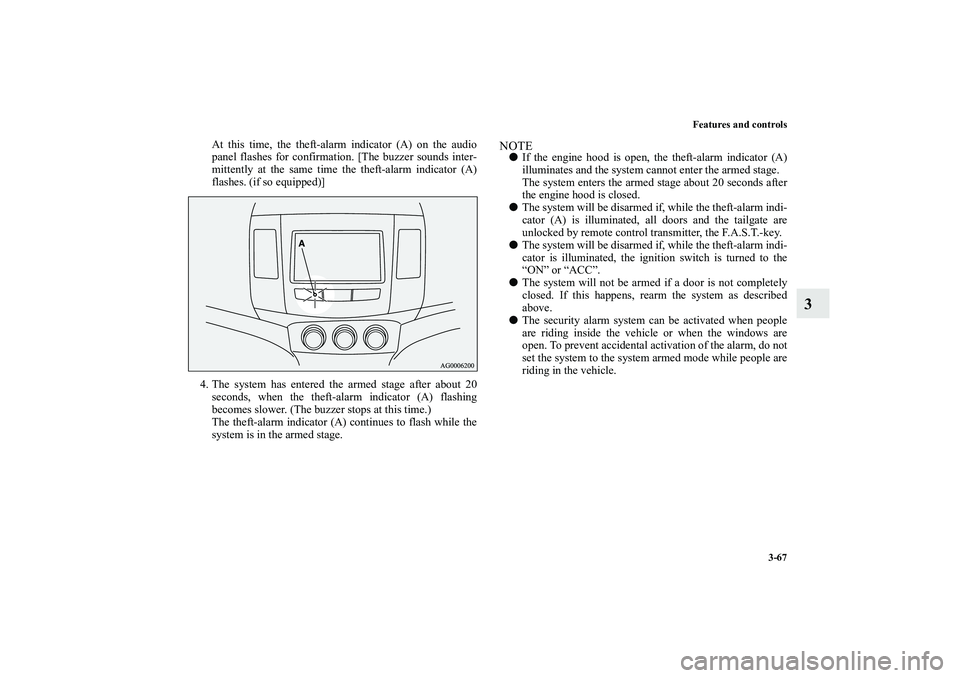
Features and controls
3-67
3
At this time, the theft-alarm indicator (A) on the audio
panel flashes for confirmation. [The buzzer sounds inter-
mittently at the same time the theft-alarm indicator (A)
flashes. (if so equipped)]
4. The system has entered the armed stage after about 20
seconds, when the theft-alarm indicator (A) flashing
becomes slower. (The buzzer stops at this time.)
The theft-alarm indicator (A) continues to flash while the
system is in the armed stage.
NOTE�
If the engine hood is open, the theft-alarm indicator (A)
illuminates and the system cannot enter the armed stage.
The system enters the armed stage about 20 seconds after
the engine hood is closed.
�
The system will be disarmed if, while the theft-alarm indi-
cator (A) is illuminated, all doors and the tailgate are
unlocked by remote control transmitter, the F.A.S.T.-key.
�
The system will be disarmed if, while the theft-alarm indi-
cator is illuminated, the ignition switch is turned to the
“ON” or “ACC”.
�
The system will not be armed if a door is not completely
closed. If this happens, rearm the system as described
above.
�
The security alarm system can be activated when people
are riding inside the vehicle or when the windows are
open. To prevent accidental activation of the alarm, do not
set the system to the system armed mode while people are
riding in the vehicle.
BK0115300US.book 67 ページ 2009年7月16日 木曜日 午前9時13分
Page 179 of 714
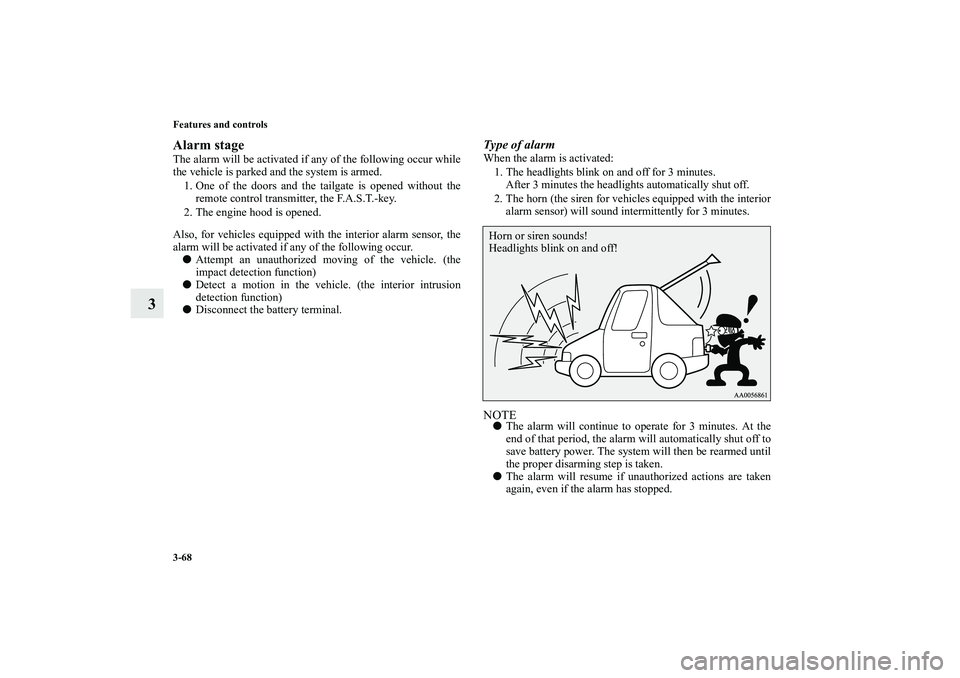
3-68 Features and controls
3
Alarm stageThe alarm will be activated if any of the following occur while
the vehicle is parked and the system is armed.
1. One of the doors and the tailgate is opened without the
remote control transmitter, the F.A.S.T.-key.
2. The engine hood is opened.
Also, for vehicles equipped with the interior alarm sensor, the
alarm will be activated if any of the following occur.�
Attempt an unauthorized moving of the vehicle. (the
impact detection function)
�
Detect a motion in the vehicle. (the interior intrusion
detection function)
�
Disconnect the battery terminal.
Type of alarmWhen the alarm is activated:
1. The headlights blink on and off for 3 minutes.
After 3 minutes the headlights automatically shut off.
2. The horn (the siren for vehicles equipped with the interior
alarm sensor) will sound intermittently for 3 minutes.NOTE�
The alarm will continue to operate for 3 minutes. At the
end of that period, the alarm will automatically shut off to
save battery power. The system will then be rearmed until
the proper disarming step is taken.
�
The alarm will resume if unauthorized actions are taken
again, even if the alarm has stopped.
Horn or siren sounds!
Headlights blink on and off!
BK0115300US.book 68 ページ 2009年7月16日 木曜日 午前9時13分
Page 180 of 714
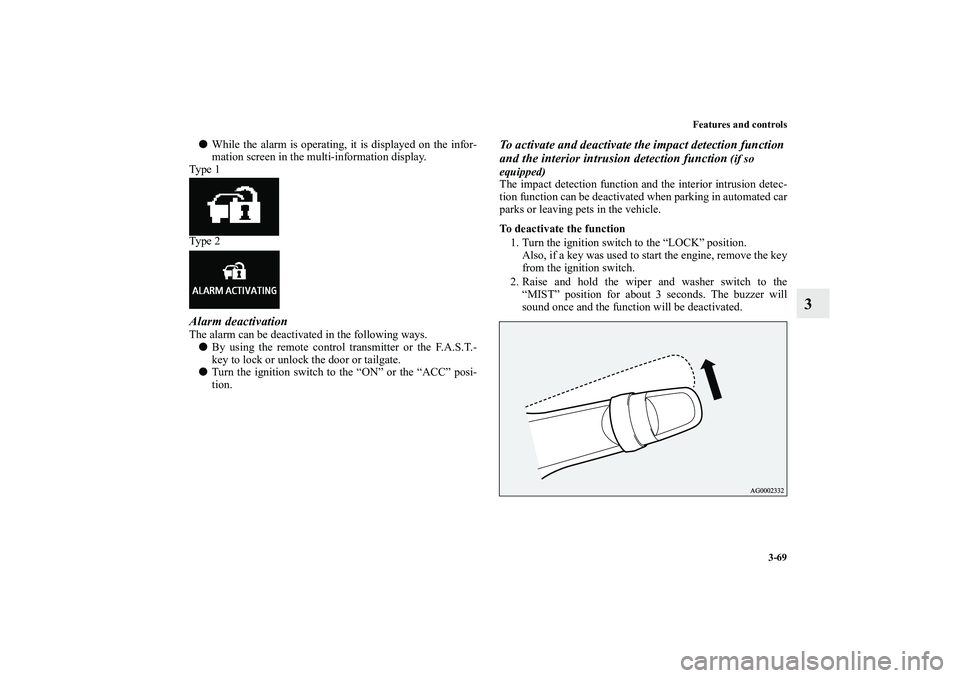
Features and controls
3-69
3
�
While the alarm is operating, it is displayed on the infor-
mation screen in the multi-information display.
Ty p e 1
Ty p e 2
Alarm deactivationThe alarm can be deactivated in the following ways.�
By using the remote control transmitter or the F.A.S.T.-
key to lock or unlock the door or tailgate.
�
Turn the ignition switch to the “ON” or the “ACC” posi-
tion.
To activate and deactivate the impact detection function
and the interior intrusion detection function
(if so
equipped)
The impact detection function and the interior intrusion detec-
tion function can be deactivated when parking in automated car
parks or leaving pets in the vehicle.
To deactivate the function
1. Turn the ignition switch to the “LOCK” position.
Also, if a key was used to start the engine, remove the key
from the ignition switch.
2. Raise and hold the wiper and washer switch to the
“MIST” position for about 3 seconds. The buzzer will
sound once and the function will be deactivated.
BK0115300US.book 69 ページ 2009年7月16日 木曜日 午前9時13分