Page 136 of 714
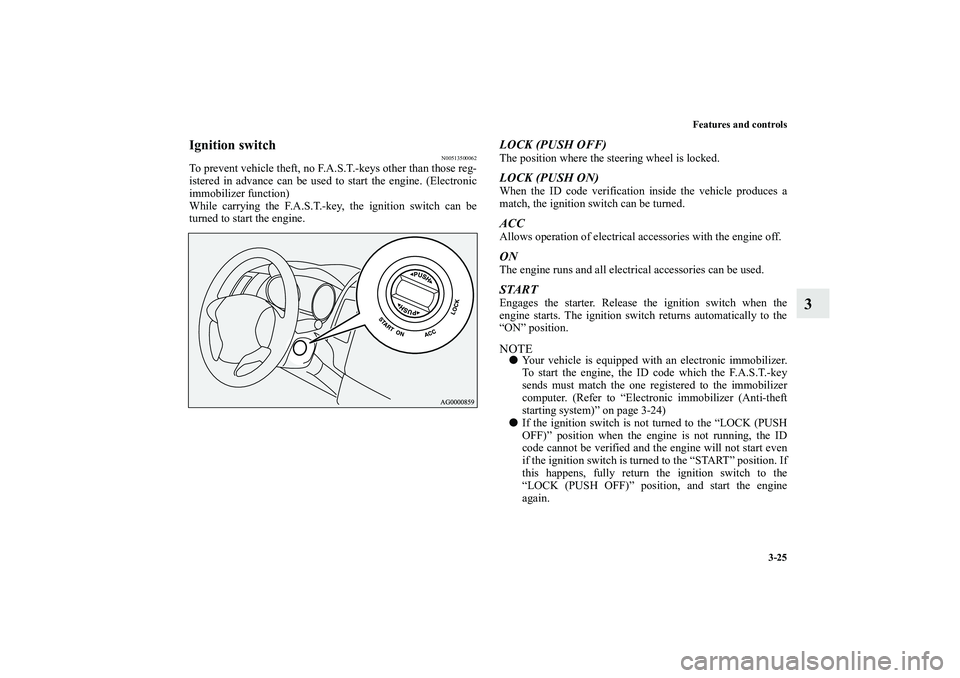
Features and controls
3-25
3
Ignition switch
N00513500062
To prevent vehicle theft, no F.A.S.T.-keys other than those reg-
istered in advance can be used to start the engine. (Electronic
immobilizer function)
While carrying the F.A.S.T.-key, the ignition switch can be
turned to start the engine.
LOCK (PUSH OFF)The position where the steering wheel is locked.LOCK (PUSH ON)When the ID code verification inside the vehicle produces a
match, the ignition switch can be turned.ACCAllows operation of electrical accessories with the engine off.ONThe engine runs and all electrical accessories can be used.STARTEngages the starter. Release the ignition switch when the
engine starts. The ignition switch returns automatically to the
“ON” position.NOTE�
Your vehicle is equipped with an electronic immobilizer.
To start the engine, the ID code which the F.A.S.T.-key
sends must match the one registered to the immobilizer
computer. (Refer to “Electronic immobilizer (Anti-theft
starting system)” on page 3-24)
�
If the ignition switch is not turned to the “LOCK (PUSH
OFF)” position when the engine is not running, the ID
code cannot be verified and the engine will not start even
if the ignition switch is turned to the “START” position. If
this happens, fully return the ignition switch to the
“LOCK (PUSH OFF)” position, and start the engine
again.
BK0115300US.book 25 ページ 2009年7月16日 木曜日 午前9時13分
Page 137 of 714
3-26 Features and controls
3
To turn from “LOCK (PUSH OFF)” to “ACC”
N00513600034
Turn slowly after pressing the ignition switch.
NOTE�
To turn the ignition switch from the “LOCK (PUSH
OFF)” position to the “ACC” position, push the ignition
switch again, turn the steering wheel in both directions
and then turn the ignition switch.
�
The ignition switch cannot be turned unless the F.A.S.T.-
key is inside the vehicle.
Refer to “Operating range for starting the engine” on page
3-20.
A- Steering wheel locked
B- Steering wheel lock released
BK0115300US.book 26 ページ 2009年7月16日 木曜日 午前9時13分
Page 143 of 714
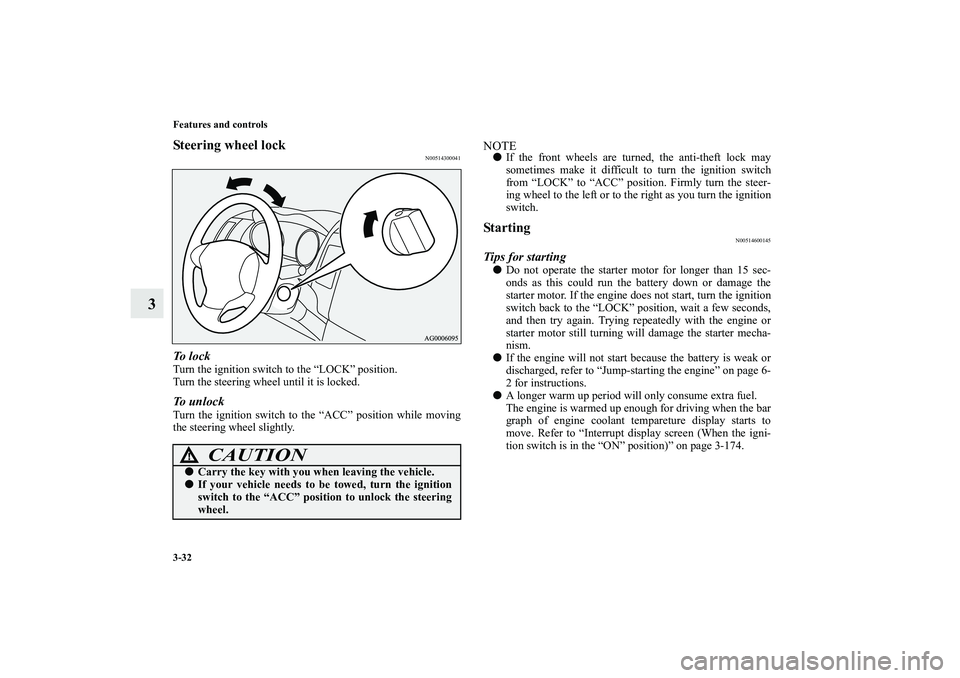
3-32 Features and controls
3
Steering wheel lock
N00514300041
To l o c kTurn the ignition switch to the “LOCK” position.
Turn the steering wheel until it is locked.To unlockTurn the ignition switch to the “ACC” position while moving
the steering wheel slightly.
NOTE�
If the front wheels are turned, the anti-theft lock may
sometimes make it difficult to turn the ignition switch
from “LOCK” to “ACC” position. Firmly turn the steer-
ing wheel to the left or to the right as you turn the ignition
switch.
Starting
N00514600145
Tips for starting�
Do not operate the starter motor for longer than 15 sec-
onds as this could run the battery down or damage the
starter motor. If the engine does not start, turn the ignition
switch back to the “LOCK” position, wait a few seconds,
and then try again. Trying repeatedly with the engine or
starter motor still turning will damage the starter mecha-
nism.
�
If the engine will not start because the battery is weak or
discharged, refer to “Jump-starting the engine” on page 6-
2 for instructions.
�
A longer warm up period will only consume extra fuel.
The engine is warmed up enough for driving when the bar
graph of engine coolant tempareture display starts to
move. Refer to “Interrupt display screen (When the igni-
tion switch is in the “ON” position)” on page 3-174.
CAUTION
!�
Carry the key with you when leaving the vehicle.
�
If your vehicle needs to be towed, turn the ignition
switch to the “ACC” position to unlock the steering
wheel.
BK0115300US.book 32 ページ 2009年7月16日 木曜日 午前9時13分
Page 147 of 714
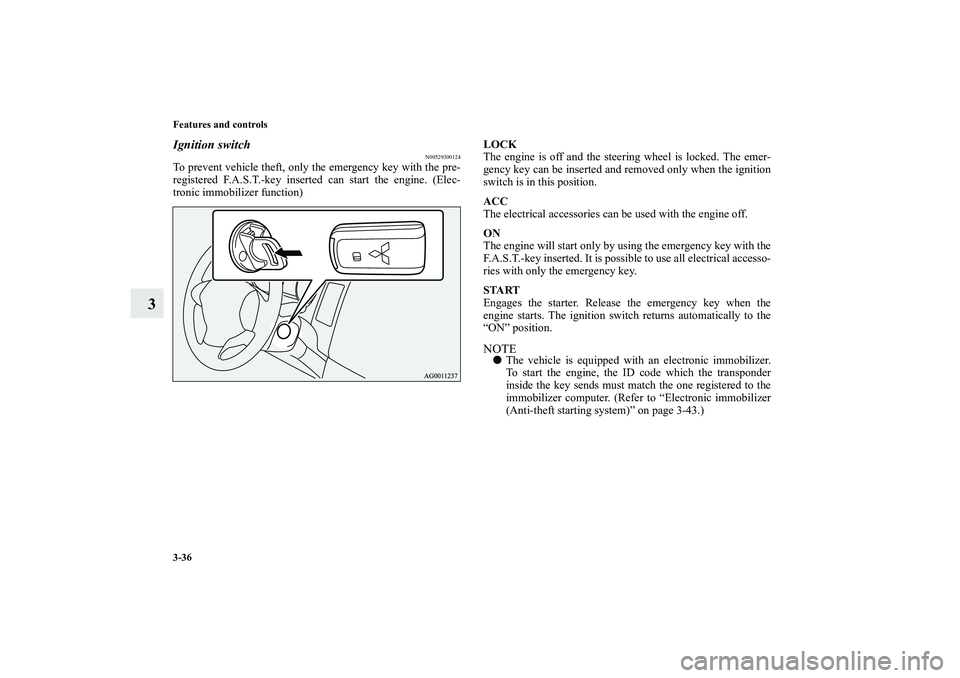
3-36 Features and controls
3
Ignition switch
N00529300124
To prevent vehicle theft, only the emergency key with the pre-
registered F.A.S.T.-key inserted can start the engine. (Elec-
tronic immobilizer function)LOCK
The engine is off and the steering wheel is locked. The emer-
gency key can be inserted and removed only when the ignition
switch is in this position.
ACC
The electrical accessories can be used with the engine off.
ON
The engine will start only by using the emergency key with the
F.A.S.T.-key inserted. It is possible to use all electrical accesso-
ries with only the emergency key.
START
Engages the starter. Release the emergency key when the
engine starts. The ignition switch returns automatically to the
“ON” position.
NOTE�
The vehicle is equipped with an electronic immobilizer.
To start the engine, the ID code which the transponder
inside the key sends must match the one registered to the
immobilizer computer. (Refer to “Electronic immobilizer
(Anti-theft starting system)” on page 3-43.)
BK0115300US.book 36 ページ 2009年7月16日 木曜日 午前9時13分
Page 148 of 714
Features and controls
3-37
3
To turn from “LOCK” to “ACC”
1. Remove the emergency key from the F.A.S.T.-key.
Refer to “Emergency key” on page 3-35.
2. While pushing the lock release buttons (A), remove the
cover of the ignition switch.3. Insert the emergency key into the ignition switch, and
slowly push and turn.
NOTE�
When the ignition switch cannot be turned from the
“LOCK” position to the “ACC” position, turn the ignition
switch while turning the steering wheel in both directions.
BK0115300US.book 37 ページ 2009年7月16日 木曜日 午前9時13分
Page 150 of 714
Features and controls
3-39
3
Steering wheel lock
N00529400024
To l o c k
Turn the emergency key to the “LOCK” position.
Turn the steering wheel until it is locked.
To u n l o c k
Turn the emergency key to the “ACC” position while moving
the steering wheel slightly.
NOTE�
If the front wheels are turned, the anti-theft lock may
sometimes make it difficult to turn the emergency key
from “LOCK” to “ACC”. Firmly turn the steering wheel
to the left or to the right as you turn the emergency key.
CAUTION
!�
Remove the emergency key when leaving the vehi-
cle.
�
If your vehicle needs to be towed, turn the emer-
gency key to the “ACC” position to unlock the steer-
ing wheel.
BK0115300US.book 39 ページ 2009年7月16日 木曜日 午前9時13分
Page 192 of 714
Features and controls
3-81
3
To deactivateWhen parking on a hill, set the parking brake, and turn the
front wheels toward the curb on a downhill, or away from the
curb on an uphill.1- Pull the lever up slightly.
2- Press and hold the button at the end of the hand grip.
3- Push the lever downward.
CAUTION
!�
Before driving, be sure that the parking brake is
fully released and brake warning light is off.
If you drive without the parking brake fully
released, the warning display will appear on the
information screen in the multi-information display.
If a vehicle is driven without releasing the parking
brake, the brakes will be overheated, resulting in
ineffective braking and possible brake failure.
Warning light
Warning display type 1
Warning display type 2
BK0115300US.book 81 ページ 2009年7月16日 木曜日 午前9時13分
Page 193 of 714
3-82 Features and controls
3Steering wheel tilt lock lever
N00511500185
To adjust the steering wheel up or down, move the tilt lock
lever upward or downward while raising or lowering the steer-
ing wheel to the desired level.1- Wheel lock
2- Release
WA R N I N G
!�
After adjusting, make sure the lock lever is secured
in the locked (1) position.
�
Do not attempt to adjust the steering wheel while
driving. This can be dangerous.
�
When releasing the tilt lock lever (moving it to the
position (2)), be sure to hold the steering wheel
firmly. Otherwise, the steering wheel may slip down
too suddenly.
BK0115300US.book 82 ページ 2009年7月16日 木曜日 午前9時13分