Page 247 of 670

3-156 Features and controls
3
The tire pressure monitoring system may not work normally in
the following circumstances:
�A wireless facility or device using the same frequency is
near the vehicle.
�Snow or ice is stuck inside the fenders and/or on the
wheels.
�The tire inflation pressure sensors’ battery is exhausted.
�Wheels other than Mitsubishi genuine wheels are being
used.
�Wheels that are not fitted with tire inflation pressure sen-
sors are being used.
�Wheels whose ID codes are not memorized by the vehicle
are used.
�Compact spare tire is fitted on a road wheel.NOTE�Tire inflation pressures vary with the ambient tempera-
ture. If the vehicle is subjected to large variations in ambi-
ent temperature, the tire inflation pressures may be under-
inflated (causing the warning light to come on) when the
ambient temperature is relatively low. If the warning light
comes on, adjust the tire inflation pressure.
Whenever the tires and wheels are replaced with
new ones
N00532900065
If you use new wheels with new tire inflation pressure sensors,
their ID codes must be programmed into the tire pressure mon-
itoring system. Have tire and wheel replacement performed by
an authorized Mitsubishi Motors dealer to avoid the risk of
damaging the tire inflation pressure sensors. If the wheel
replacement is not done by an authorized Mitsubishi Motors
dealer, it is not covered by your warranty.
CAUTION
!�The use of non-genuine wheels will prevent the
proper fit of the tire inflation pressure sensors,
resulting air leakage or damage of the sensors.
BK0102103US.book 156 ページ 2009年10月26日 月曜日 午後1時38分
Page 256 of 670

Features and controls
3-165
3
Warning display screen (With ignition switch
in the “OFF” position)
N00555200137
If you press the multi-information meter switch and return
from the warning display screen to the previous screen, the
warning is displayed.
Refer to “Returning to the display screen from before the warn-
ing display” on page 3-168.
This mark is also displayed if there is another warning other
than the one displayed. When the cause of the warning display
is eliminated, the warning goes out automatically.NOTE�When the warning is displayed, the warning display
screen can be redisplayed on the information screen.
Refer to “Information screen (With ignition switch in the
“OFF” position)” on page 3-165.
Refer to “Information screen (With ignition switch in the
“ON” position)” on page 3-172.
Information screen (With ignition switch in the
“OFF” position)
N00555300066
Each time you lightly press the multi-information meter
switch, the display screen changes in the following order.
BK0102103US.book 165 ページ 2009年10月26日 月曜日 午後1時38分
Page 257 of 670

3-166 Features and controls
3
Odometer/Trip odometer
N00555400054
Each time you lightly press the multi-information meter
switch, the display screen changes as follows:
Odometer/Trip odometer → Odometer/Trip odometer
→ Service reminder → Redisplay of a warning display screen
→ Odometer/Trip odometer .
Odometer
Shows the total distance traveled.
Trip odometer
Shows the distance traveled between two points.
When there is no
warning display
When there is a
warning display Type 1
Type 2
When there is no
warning display
When there is a
warning display
1-
Odometer/Trip odometer
2-
Odometer/Trip odometer
3- Service reminder
4- Redisplay of a warning display screen
Usage examples for trip odometer , trip odometer :
It is possible to measure two currently traveled distances,
from home using trip odometer and from a particular
point on the way using trip odometer .
To reset the trip odometer:
To return the display to 0, hold down the multi-information
meter switch for about 2 seconds or more. Only the currently
displayed value will be reset.
Example:
If trip odometer is displayed, only trip odometer
will be reset.
BK0102103US.book 166 ページ 2009年10月26日 月曜日 午後1時38分
Page 260 of 670

Features and controls
3-169
3
NOTE�Warning display screens with a “ ” or “ ” mark dis-
played in the upper right of the screen can be switched. If
you want to switch the display, press the multi-informa-
tion meter switch as follows.
“ ”: Press lightly.
“ ”: Press for about 2 seconds or more.
Redisplay of a warning display screen
When the warning is displayed, if you lightly press the
multi-information meter switch a few times, the warning dis-
play screen you switched from is redisplayed.
Refer to “Information screen (With ignition switch in the
“OFF” position)” on page 3-165.
Door ajar warning display (With ignition switch
in the “OFF” position)
N00559700084
If any of the doors or the trunk lid is not completely closed, the
open door or open trunk lid warning is displayed.
A-
warningVehicles with Twin Clutch SST
1- Doors and trunk lid are closed
2- Doors or trunk lid is open (driver’s door is open in this
example)Type 1
Type 2
BK0102103US.book 169 ページ 2009年10月26日 月曜日 午後1時38分
Page 263 of 670

3-172 Features and controls
3
ACD control mode display screen
(if so equipped)
N00545900027
The operation status of the ACD control mode is displayed.
Refer to “ACD control mode” on page 3-128.
Warning display screen (With ignition switch
in the “ON” position)
N00555200140
This is displayed when you press the multi-information meter
switch and switch the warning display screen.
This mark is also displayed if there is another warning other
than the one displayed.
When the cause of the warning display is eliminated, the
warning goes out automatically.NOTE�When the warning is displayed, the warning display
screen can be redisplayed on the information screen.
Refer to “Information screen (With ignition switch in the
“OFF” position)” on page 3-165 or “Information screen
(With ignition switch in the “ON” position)” on page 3-
172.
“Active Stability Control (ASC) OFF” display
screen
(if so equipped)
N00556100029
This is displayed when the Active Stability Control (ASC) is
turned “OFF” with the “ASC OFF” switch.
Also, if an abnormal condition is occurred in the ASC while
driving, the “ASC OFF” display illuminates.
Refer to “ASC OFF switch” on page 3-140.Information screen (With ignition switch in the
“ON” position)
N00556200118
Each time you lightly press the multi-information meter
switch, the display screen changes in the following order.
BK0102103US.book 172 ページ 2009年10月26日 月曜日 午後1時38分
Page 269 of 670
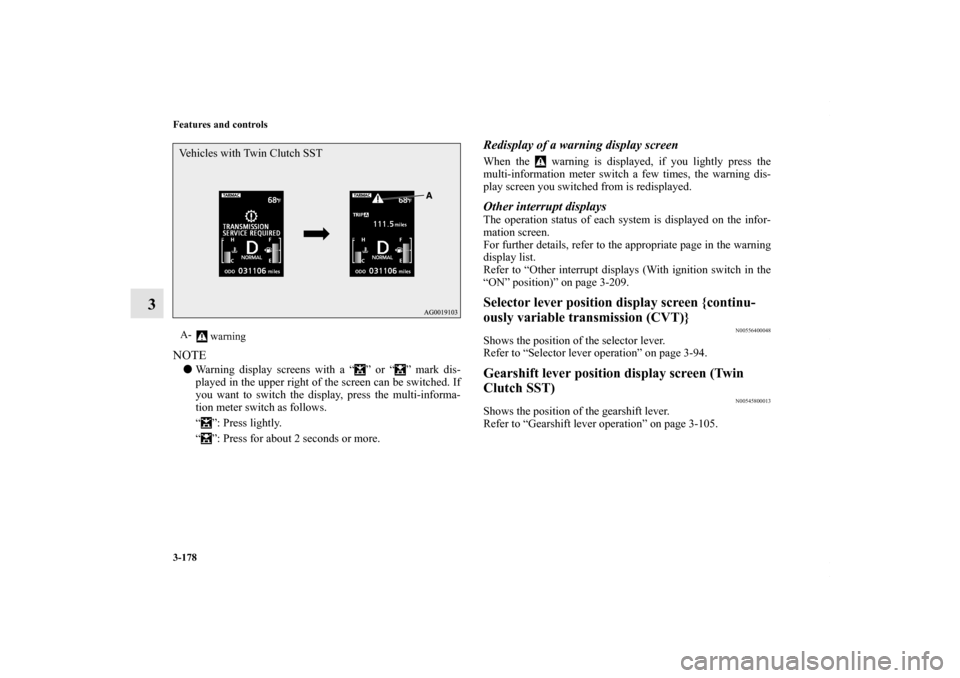
3-178 Features and controls
3
NOTE�Warning display screens with a “ ” or “ ” mark dis-
played in the upper right of the screen can be switched. If
you want to switch the display, press the multi-informa-
tion meter switch as follows.
“ ”: Press lightly.
“ ”: Press for about 2 seconds or more.
Redisplay of a warning display screenWhen the warning is displayed, if you lightly press the
multi-information meter switch a few times, the warning dis-
play screen you switched from is redisplayed.Other interrupt displaysThe operation status of each system is displayed on the infor-
mation screen.
For further details, refer to the appropriate page in the warning
display list.
Refer to “Other interrupt displays (With ignition switch in the
“ON” position)” on page 3-209.Selector lever position display screen {continu-
ously variable transmission (CVT)}
N00556400048
Shows the position of the selector lever.
Refer to “Selector lever operation” on page 3-94.Gearshift lever position display screen (Twin
Clutch SST)
N00545800013
Shows the position of the gearshift lever.
Refer to “Gearshift lever operation” on page 3-105.
A-
warningVehicles with Twin Clutch SSTBK0102103US.book 178 ページ 2009年10月26日 月曜日 午後1時38分
Page 273 of 670
3-182 Features and controls
3
To reset The “---” display can be reset while the ignition switch is in the
“OFF” position. When the display is reset, the time until the
next periodic inspection is displayed and the warning display is
no longer displayed when the ignition switch is switched from
the “OFF” position to the “ON” position.
1. When you lightly press the multi-information meter
switch, the information screen changes to the service
reminder display screen.2. Press and hold the multi-information meter switch (for
about 2 seconds or more) to display “ ” and make it
flash. (If there is no operation for about 10 seconds with
this indicator flashing, the display returns to the previous
screen.)
3. With this indicator flashing, if you lightly press the multi-
information meter switch, the screen switches from “---”
to “CLEAR”. After that, the time until the next periodic
inspection is shown.Type 1
Type 2
Type 2 Type 1
BK0102103US.book 182 ページ 2009年10月26日 月曜日 午後1時38分
Page 281 of 670
3-190 Features and controls
3
Changing the display language
N00557300057
The language of the multi-information display can be changed.
1. Press and hold the multi-information meter switch (for
about 2 seconds or more) to change from the setting mode
screen to the menu screen.
Refer to “Changing the function settings (With ignition
switch in the “ON” position)” on page 3-184.
2. Lightly press the multi-information meter switch to select
“LANGUAGE” (language setting).3. Press and hold the multi-information meter switch (for
about 2 seconds or more) to display “LANGUAGE” (lan-
guage setting).
4. Lightly press the multi-information meter switch to
change in sequence from JAPANESE → ENGLISH →
GERMAN→ FRENCH → SPANISH → ITALIAN → ---
(do not display warning message) → RETURN → JAPA-
NESE.Type 1
Type 2
Type 1
Type 2
BK0102103US.book 190 ページ 2009年10月26日 月曜日 午後1時38分