Page 251 of 670
3-160 Features and controls
3
Tachometer
N00519200234
The tachometer shows engine revolutions per minute. This
allows the driver to determine the most efficient shift position
(manual transaxle), selector position {continuously variable
transmission (CVT)} or shift position (Twin Clutch SST) and
engine speed combinations.
This gauge also assists in evaluating engine performance.
CAUTION
!�The red zone indicates an engine speed beyond the
range of safe operation.�Select the correct shift position (manual transaxle),
selector position (CVT) or gearshift position (Twin
Clutch SST) to control the engine speed so that the
tachometer indicator does not enter the red zone.
BK0102103US.book 160 ページ 2009年10月26日 月曜日 午後1時38分
Page 252 of 670

Features and controls
3-161
3
Rheostat meter illumination button
N00554900081
Each time you press this button, there is a sound and the bright-
ness of the instruments changes.NOTE�You can adjust to 8 different levels respectively for when
the tail lights are illuminated and when they are not.
�If the vehicle is equipped with the automatic light control,
when the light switch is in the “AUTO” position, the
meter illumination switches automatically to the adjusted
brightness, depending on the brightness outside the vehi-
cle.
�The brightness level of the instruments is stored in mem-
ory when the ignition switch is turned off.
�If you press and hold the button for longer than about 1
second, the brightness automatically scrolls through its
different levels, and stops scrolling when you release the
button. Select your desired level of brightness. (except for
vehicles equipped with the color multi-information dis-
play)
�If you press and hold the button for longer than about 1
second when the parking lights are illuminated, the bright-
ness level changes to the maximum level. Pressing and
holding the button for longer than about 1 second again
returns the brightness level to the previous level. (for
vehicles equipped with the color multi-information dis-
play)
1- Brightness display
2- Rheostat illumination button
BK0102103US.book 161 ページ 2009年10月26日 月曜日 午後1時38分
Page 253 of 670
![MITSUBISHI LANCER 2010 8.G Owners Manual 3-162 Features and controls
3Multi-information display
N00555000122
[Except for vehicles equipped with the Twin Clutch SST]The multi-information display displays warnings, the odometer/trip odometer, MITSUBISHI LANCER 2010 8.G Owners Manual 3-162 Features and controls
3Multi-information display
N00555000122
[Except for vehicles equipped with the Twin Clutch SST]The multi-information display displays warnings, the odometer/trip odometer,](/manual-img/19/7448/w960_7448-252.png)
3-162 Features and controls
3Multi-information display
N00555000122
[Except for vehicles equipped with the Twin Clutch SST]The multi-information display displays warnings, the odometer/trip odometer, service reminder, engine coolant temperature, fuel
remaining, outside temperature, selector lever position, average and momentary fuel consumption, driving range, average speed,
instrument brightness, etc.
It is also possible to change elements such as the language and units used on the multi-information display.
With ignition switch is
“OFF” position
W
i
th
i
g
ni
ti
on
swi
t
ch
i
s
“
ON”
p
os
it
i
on
{
Con
t
in
uou
sl
y
v
ar
ia
bl
e
t
ra
ns
mi
ss
io
n
(
CVT)
}
With ignition switch is “ON”
position (Manual transaxle)
Type 1 Type 2 Type 1 Type 2 Type 1 Type 2
1- Warning display screen (With ignition switch in the
“OFF” position) → P. 3-165
2- Information screen (With ignition switch in the “OFF” posi-
tion) → P. 3-165
Interrupt display screen (With ignition switch in the “OFF”
position) → P. 3-168
3- Door ajar warning display screen (With ignition switch in the
“OFF” position) → P. 3-169
4- Warning display screen (With ignition switch in the “ON”
position) → P. 3-172
5- Active Stability Control (ASC) OFF display screen (if so
equipped) → P. 3-172
6- Information screen (With ignition switch in the “ON” posi-
tion) → P. 3-172
Interrupt display screen (With ignition switch in the “ON”
position) → P. 3-177
7- Fuel remaining display screen → P. 3-179
8- Outside temperature display screen → P. 3-179
9- Selector lever position display screen (CVT) → P. 3-178
BK0102103US.book 162 ページ 2009年10月26日 月曜日 午後1時38分
Page 269 of 670
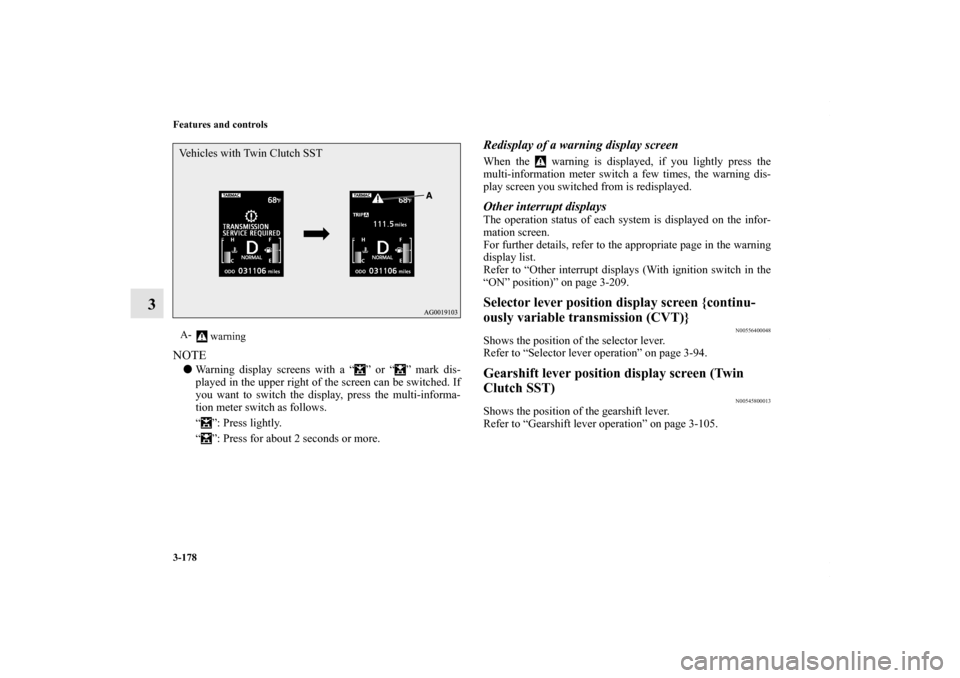
3-178 Features and controls
3
NOTE�Warning display screens with a “ ” or “ ” mark dis-
played in the upper right of the screen can be switched. If
you want to switch the display, press the multi-informa-
tion meter switch as follows.
“ ”: Press lightly.
“ ”: Press for about 2 seconds or more.
Redisplay of a warning display screenWhen the warning is displayed, if you lightly press the
multi-information meter switch a few times, the warning dis-
play screen you switched from is redisplayed.Other interrupt displaysThe operation status of each system is displayed on the infor-
mation screen.
For further details, refer to the appropriate page in the warning
display list.
Refer to “Other interrupt displays (With ignition switch in the
“ON” position)” on page 3-209.Selector lever position display screen {continu-
ously variable transmission (CVT)}
N00556400048
Shows the position of the selector lever.
Refer to “Selector lever operation” on page 3-94.Gearshift lever position display screen (Twin
Clutch SST)
N00545800013
Shows the position of the gearshift lever.
Refer to “Gearshift lever operation” on page 3-105.
A-
warningVehicles with Twin Clutch SSTBK0102103US.book 178 ページ 2009年10月26日 月曜日 午後1時38分
Page 275 of 670

3-184 Features and controls
3
Changing the function settings (With ignition
switch in the “ON” position)
N00556800071
1. Park your vehicle in a safe place.
Fully apply the parking brake and move the shift lever
into the “N” position (manual transaxle), the selector lever
{continuously variable transmission (CVT)} or the gear-
shift lever (Twin Clutch SST) into the “P” position.
2. When you lightly press the multi-information meter
switch, the information screen changes to the function set-
ting screen.
Refer to “Information screen (With ignition switch in the
“ON” position)” on page 3-172.3. Press and hold the multi-information meter switch (for
about 2 seconds or more) to switch from the setting mode
screen to the menu screen.
Type 1 Type 2
CAUTION
!�For safety, stop the vehicle before operating.
While driving, even if you operate the multi-infor-
mation meter switch, the function setting screen is
not displayed.Type 1
Type 2
BK0102103US.book 184 ページ 2009年10月26日 月曜日 午後1時38分
Page 276 of 670

Features and controls
3-185
3
NOTE�To return the menu screen to the function setting screen,
press and hold the multi-information meter switch (for
about 2 seconds or more).
�If no operations are made within about 15 seconds of the
menu screen being displayed, the display returns to the
function setting screen.
4. Select the item to change on the menu screen and change
to the desired setting. For further details on the operation
methods, refer to the following sections.
Refer to “Changing the reset mode for average fuel con-
sumption and average speed” on page 3-185.
Refer to “Changing the fuel consumption display unit” on
page 3-187.
Refer to “Changing the temperature unit” on page 3-189.
Refer to “Changing the display language” on page 3-190.
Refer to “Changing the language on Mitsubishi Multi-
Communication System or the Hands-free Bluetooth
®
system to match the multi-information display (if so
equipped)” on page 3-191.
Refer to “Operation sound setting” on page 3-192.
Refer to “Changing the amount of time until “REST
REMINDER” is displayed” on page 3-193.
Refer to “Changing the turn-signal sound” on page 3-194.
Refer to “Changing the momentary fuel consumption dis-
play” on page 3-195.
Refer to “Returning to the factory settings” on page 3-
196.
Changing the reset mode for average fuel consumption
and average speed
N00557000067
You can change the mode condition for the average fuel con-
sumption and average speed display to “Auto reset” or “Man-
ual reset”.
1. Press and hold the multi-information meter switch (for
about 2 seconds or more) to switch from the setting mode
screen to the menu screen.
Refer to “Changing the function settings (With ignition
switch in the “ON” position)” on page 3-184.
2. Lightly press the multi-information meter switch to select
“AVG” (average fuel consumption and average speed set-
ting).
BK0102103US.book 185 ページ 2009年10月26日 月曜日 午後1時38分
Page 277 of 670

3-186 Features and controls
3
3. Press and hold the multi-information meter switch (for
about 2 seconds or more) to switch in sequence from A
(Auto reset mode) → M (Manual reset mode) → A (Auto
reset mode).
The setting will change to the selected mode condition.Manual reset mode
• If you press and hold the multi-information meter switch
when the average fuel consumption and average speed
are displayed, these calculations will be reset to zero.
• When the ignition switch is turned to the “ON” position
from the “ACC” or “LOCK” position, the mode setting
changes automatically from manual to auto.
Switching to auto occurs automatically. If switching to
manual mode is done, however, the data from the last
reset is displayed.
Auto reset mode
• When the average fuel consumption and average speed
are being displayed, if you hold down the multi-infor-
mation meter switch, these calculations will be reset to
zero.
• When the ignition switch has been set to the “ACC” or
“LOCK” position for about 4 hours or more, the average
fuel consumption display and the average speed display
will automatically reset.
NOTE�The average speed display and average fuel consumption
display can be reset separately in both auto reset mode and
manual reset mode.
�The average speed display memories and average fuel
consumption memories for auto reset mode and manual
reset mode are erased if the battery is disconnected.
�The initial (default) setting is “Auto reset mode”.
Type 1
Type 2BK0102103US.book 186 ページ 2009年10月26日 月曜日 午後1時38分
Page 278 of 670
Features and controls
3-187
3
Changing the fuel consumption display unit
N00557100071
The fuel consumption display unit can be changed. The dis-
tance, speed, and amount units are also changed to match the
selected fuel consumption unit.
1. Press and hold the multi-information meter switch (for
about 2 seconds or more) to change from the setting mode
screen to the menu screen.
Refer to “Changing the function settings (With ignition
switch in the “ON” position)” on page 3-184.2. Lightly press the multi-information meter switch to select
“AVG UNIT” (fuel consumption display unit setting).
Type 1
Type 2
BK0102103US.book 187 ページ 2009年10月26日 月曜日 午後1時38分