Page 90 of 161
![MITSUBISHI LANCER 2010 8.G MMCS Manual Listening to MP3/WMA Disks 6-29
Audio
3 Touch [Repeat] again
REPEAT
eng_a332
FOLDER-REPEAT
eng_a333
Each time [Repeat] is touched, the playback mode
changes.
REPEAT The track currently being pl MITSUBISHI LANCER 2010 8.G MMCS Manual Listening to MP3/WMA Disks 6-29
Audio
3 Touch [Repeat] again
REPEAT
eng_a332
FOLDER-REPEAT
eng_a333
Each time [Repeat] is touched, the playback mode
changes.
REPEAT The track currently being pl](/manual-img/19/7447/w960_7447-89.png)
Listening to MP3/WMA Disks 6-29
Audio
3 Touch [Repeat] again
REPEAT
eng_a332
FOLDER-REPEAT
eng_a333
Each time [Repeat] is touched, the playback mode
changes.
REPEAT The track currently being played plays
repeatedly.
FOLDER-
REPEATAll tracks in the folder currently being
played play repeatedly.
(OFF) Cancels the repeat playback.
Scan PlaybackThe start of each track is played for approximately 10
seconds each. Use to � nd a desired track. 1 Touch [
]
eng_a328
2 Touch [Scan]
eng_a331
Scan playback is started.
3 Touch [Scan] again
SCAN
eng_a334
FOLDER-SCAN
eng_a335
Each time [Scan] is touched, the playback mode
changes.
SCAN Performs scan playback on all the tracks
in the folder currently being played.FOLDER-
SCAN
Performs scan playback on the first
track in all the folders on the disk.
(OFF) Cancels the scan playback.
4 Touch the name of the track
during playback
Scanning is stopped, and the selected track is played.NOTE Scan playback is cancelled automatically if the scan
returns to the � rst track.
�������������
��
����������
��������������� ��
�
Page 117 of 161
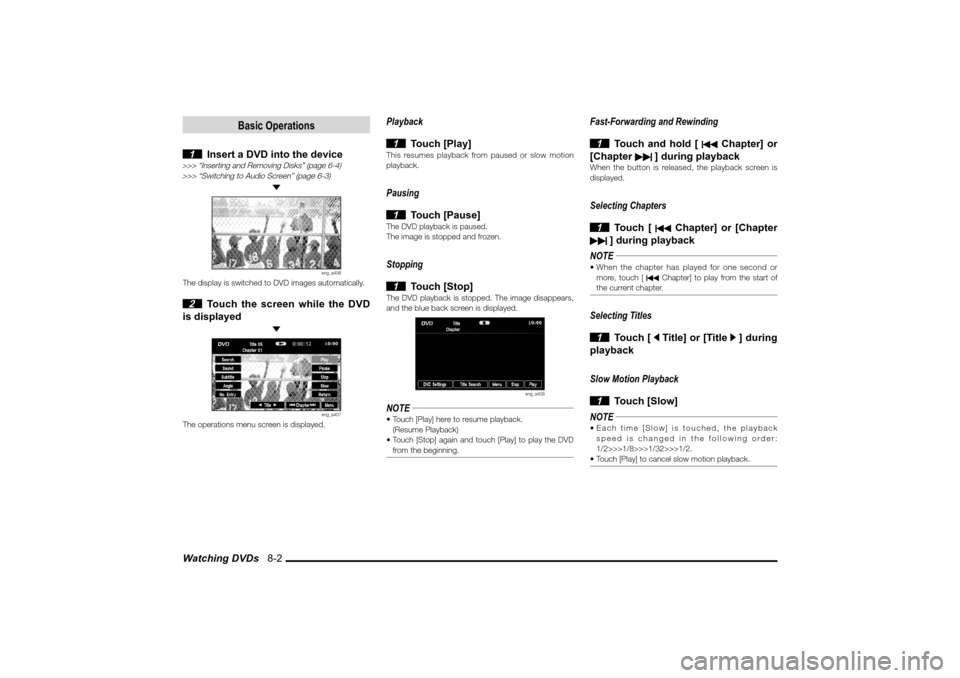
Watching DVDs 8-2
Basic Operations
1 Insert a DVD into the device
>>> “Inserting and Removing Disks” (page 6-4)
>>> “Switching to Audio Screen” (page 6-3)
eng_a406
The display is switched to DVD images automatically. 2 Touch the screen while the DVD
is displayed
eng_a407
The operations menu screen is displayed.
Playback
1 Touch [Play]
This resumes playback from paused or slow motion
playback.Pausing
1 Touch [Pause]
The DVD playback is paused.
The image is stopped and frozen.Stopping
1 Touch [Stop]
The DVD playback is stopped. The image disappears,
and the blue back screen is displayed.
eng_a408
NOTE Touch [Play] here to resume playback.
(Resume Playback)
Touch [Stop] again and touch [Play] to play the DVD
from the beginning.
Fast-Forwarding and Rewinding
1 Touch and hold [
Chapter] or
[Chapter
] during playback
When the button is released, the playback screen is
displayed.Selecting Chapters
1 Touch [
Chapter] or [Chapter
] during playback
NOTE
When the chapter has played for one second or
more, touch [
Chapter] to play from the start of
the current chapter.
Selecting Titles
1 Touch [
Title] or [Title ] during
playback
Slow Motion Playback
1 Touch [Slow]
NOTE
Each time [Slow] is touched, the playback
speed is changed in the following order:
1/2>>>1/8>>>1/32>>>1/2.
Touch [Play] to cancel slow motion playback.
�������������
��
���������
���������������� �
�
Page 118 of 161
![MITSUBISHI LANCER 2010 8.G MMCS Manual Watching DVDs 8-3
Visual
Return PlaybackA speci� ed range determined on the disk beforehand
can be played. 1 Touch [Return] during playback
NOTE
Depending on the disk, return playback may not be MITSUBISHI LANCER 2010 8.G MMCS Manual Watching DVDs 8-3
Visual
Return PlaybackA speci� ed range determined on the disk beforehand
can be played. 1 Touch [Return] during playback
NOTE
Depending on the disk, return playback may not be](/manual-img/19/7447/w960_7447-117.png)
Watching DVDs 8-3
Visual
Return PlaybackA speci� ed range determined on the disk beforehand
can be played. 1 Touch [Return] during playback
NOTE
Depending on the disk, return playback may not be
possible.Playback Marks
Playing
(Blinking when stopped for resume play)StoppedPausedFast forwardingRewindingSlow motion playback
“MENU” DVD menu playingOperations Menu
Touch the screen during DVD playback to
enable the operations menu screen.
eng_a407
Playback Using Search
1 Touch [Search] in the operations
menu screen
2 Touch [Title] or [Chapter]
eng_a409
3
Enter the number, and touch [Enter]
eng_a410
Playback is started from the speci� ed title or chapter.
Playback Using Numerical InputsPlayback can be selected by entering the number of
the chapter or title. 1 Touch [No. Entry] in the operations
menu screen
2 Touch the number of the desired
chapter or title
eng_a411
3 Touch [Enter]
eng_a412
Playback is started from the speci� ed title or chapter.NOTE For some DVDs, this operation may not be possible.
�������������
��
��������
������������������
Page 133 of 161
![MITSUBISHI LANCER 2010 8.G MMCS Manual Trip 9-6NOTE Touch [Auto] to return to “Auto Reset Mode”.
In “Manual Reset Mode” or “Auto Reset Mode”,
touch [Reset] to reset the average speed and
average fuel economy.
Driving Dis MITSUBISHI LANCER 2010 8.G MMCS Manual Trip 9-6NOTE Touch [Auto] to return to “Auto Reset Mode”.
In “Manual Reset Mode” or “Auto Reset Mode”,
touch [Reset] to reset the average speed and
average fuel economy.
Driving Dis](/manual-img/19/7447/w960_7447-132.png)
Trip 9-6NOTE Touch [Auto] to return to “Auto Reset Mode”.
In “Manual Reset Mode” or “Auto Reset Mode”,
touch [Reset] to reset the average speed and
average fuel economy.
Driving Distance and Time
The distance to empty, distance driven
after refueling and driving time can be
viewed on the 2/3 Trip screen.
Distance to EmptyThe displayed distance to empty is calculated from
the current remaining fuel and the recent average fuel
economy.Distance Driven After RefuelingDisplays automatically the distance driven after
refueling.
It is reset when the vehicle is refueled.NOTE If the amount of fuel added is less than approximately
2.6 gallons (10 litres), automatic reset will not be
performed. Press [Refuel] to reset.Driving TimeMeasures the time from when the ignition switch is
turned “ON” to when it is turned “OFF”.
It is reset when the ignition switch is turned from “OFF”
to “ON”.
Lap Time
Time, distance, speed and mileage can be
measured.
1 Display the 3/3 Trip screen
2 Touch [Start]
eng_a210
Total Line
eng_a213
The measurement starts. At this time, the speed and
mileage are being measured, so they are not displayed. 3 Touch [Lap]
eng_a214
The current measurement results are displayed in “A”.
NOTE Touch [Lap] again
and the measurement
results displayed in
“A” are moved to
“B”, and the current
measurement results
are displayed in “A”.
eng_a215
4 Touch [Stop]
eng_a216
The measurements stop and the measurement results
are displayed in the total line.NOTE Touch [Start] to restart the measurements from
where they stopped.
The measurements stop if the ignition switch is
turned “OFF” during measurement. If this happens,
the measurements restart when the ignition switch is
turned “ON”. 5 Touch [Reset]
�������������
��
���������
��������������� ��
�