Page 92 of 161
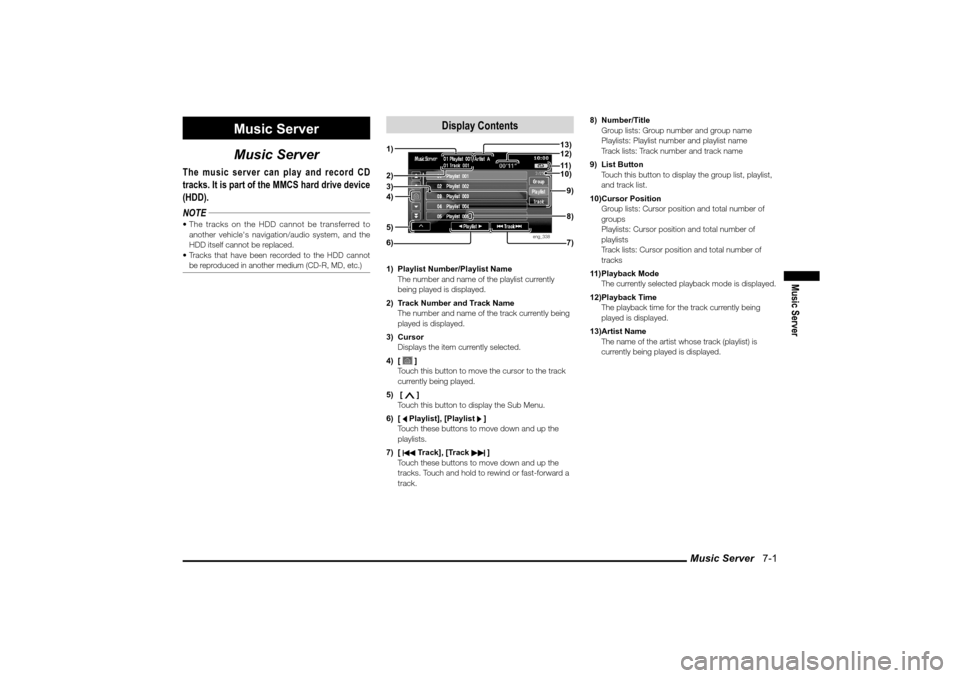
Music Server 7-1
Music Server
Music Server
Music Server
The music server can play and record CD
tracks. It is part of the MMCS hard drive device
(HDD).
NOTE The tracks on the HDD cannot be transferred to
another vehicle's navigation/audio system, and the
HDD itself cannot be replaced.
Tracks that have been recorded to the HDD cannot
be reproduced in another medium (CD-R, MD, etc.)
Display Contents
eng_338
1) Playlist Number/Playlist Name
The number and name of the playlist currently
being played is displayed.
2) Track Number and Track Name
The number and name of the track currently being
played is displayed.
3) Cursor
Displays the item currently selected.
4) [
]
Touch this button to move the cursor to the track
currently being played.
5) [ ]
Touch this button to display the Sub Menu.
6) [ Playlist], [Playlist ]
Touch these buttons to move down and up the
playlists.
7) [ Track], [Track
]
Touch these buttons to move down and up the
tracks. Touch and hold to rewind or fast-forward a
track.8) Number/Title
Group lists: Group number and group name
Playlists: Playlist number and playlist name
Track lists: Track number and track name
9) List Button
Touch this button to display the group list, playlist,
and track list.
10) Cursor Position
Group lists: Cursor position and total number of
groups
Playlists: Cursor position and total number of
playlists
Track lists: Cursor position and total number of
tracks
11) Playback Mode
The currently selected playback mode is displayed.
12) Playback Time
The playback time for the track currently being
played is displayed.
13) Artist Name
The name of the artist whose track (playlist) is
currently being played is displayed.
4) 2)1)3)
6) 7)8) 9) 10) 11 ) 13)
12)5)
�������������
��
���������
��������������� ��
�
Page 94 of 161
![MITSUBISHI LANCER 2010 8.G MMCS Manual Listening to the Music Server 7-3
Music Server
Listening to the Music Server
Basic Operations
Playback
1 Press the [MODE] key, and touch
[Music Server]
eng_a310
eng_a339
The music server screen MITSUBISHI LANCER 2010 8.G MMCS Manual Listening to the Music Server 7-3
Music Server
Listening to the Music Server
Basic Operations
Playback
1 Press the [MODE] key, and touch
[Music Server]
eng_a310
eng_a339
The music server screen](/manual-img/19/7447/w960_7447-93.png)
Listening to the Music Server 7-3
Music Server
Listening to the Music Server
Basic Operations
Playback
1 Press the [MODE] key, and touch
[Music Server]
eng_a310
eng_a339
The music server screen is displayed, and playback
starts automatically.NOTE All playlists play repeatedly.
The Music Server can play even while a music CD
is being recorded. The Music Server cannot play
tracks being recorded until the recording has been
completed.
Track Selection
1
Touch [
Playlist] and [Playlist ]
or [
Track] and [Track
] to select
the trackeng_a339
[ Playlist] To select the previous playlist.
[Playlist ] To select the next playlist.
[
Track] To select the previous track or the start
of the track currently being played.
Touch and hold to rewind. Play resumes
when the button is released.
[Track
] To select the next track. Touch and hold
to fast-forward. Play resumes when the
button is released.
Switching ListsYou can toggle between the group lists, playlists, and
track lists. 1 Touch [Group]
eng_a340
The group list is displayed. 2 Touch [Playlist]
eng_a341
The list of playlists is displayed.
�������������
��
��������
���������������� �
�
Page 96 of 161
Listening to the Music Server 7-5
Music Server
Scan PlaybackThe start of each track is played for approximately 10
seconds each. Use to � nd a desired track. 1 Touch [
]
eng_a339
2 Touch [Scan]
eng_a342
Scan playback is started.
3 Touch [Scan] again
SCAN
eng_a345
PLAYLIST-SCAN
eng_a346
Each time [Scan] is touched, the playback mode
changes.
SCAN Performs scan playback on all the
tracks in the playlist currently being
played.
PLAYLIST-
SCANPerforms scan playback of the first
track in all playlists in the group
currently being played.
(OFF) Cancels the scan playback. 4
Touch the name of the track during
playback
The track currently being scanned is played.NOTE Scan playback is cancelled automatically if the scan
returns to the � rst track.
Random PlaybackThe track order can be changed and played randomly
on the Music Server currently being played. 1 Touch [
]
eng_a339
2 Touch [Random]
eng_a342
Random playback is started.
�������������
��
���������
���������������� �
�
Page 132 of 161
![MITSUBISHI LANCER 2010 8.G MMCS Manual Trip 9-5
Information
Trip
Trip information can be viewed and set.
1 Press the [INFO] key, and touch
[Trip]
eng_a140
eng_a208
The trip screen is displayed.
The average speed, Average Fuel Econom MITSUBISHI LANCER 2010 8.G MMCS Manual Trip 9-5
Information
Trip
Trip information can be viewed and set.
1 Press the [INFO] key, and touch
[Trip]
eng_a140
eng_a208
The trip screen is displayed.
The average speed, Average Fuel Econom](/manual-img/19/7447/w960_7447-131.png)
Trip 9-5
Information
Trip
Trip information can be viewed and set.
1 Press the [INFO] key, and touch
[Trip]
eng_a140
eng_a208
The trip screen is displayed.
The average speed, Average Fuel Economy, and
Instant Fuel Economy information can be viewed.NOTE Touch [Graph] to view
the average speed and
average fuel economy
as a graph, measured
in 5-minute units.
eng_a211
Touch [Manual] to change the reset mode to “Manual
Reset Mode”.
>>> “Reset Mode” (page 9-5)
2 Touch [
]
eng_a209
The 2/3 trip screen is displayed.
The distance to empty, distance driven after refueling
and driving time can be viewed. 3 Touch [
]
eng_a210
The 3/3 trip screen is displayed.
The lap time can be measured. >>> “Lap Time” (page 9-6)
Reset Mode
Two reset modes are available:
- Auto Reset Mode automatically resets
the average speed and average fuel
economy, four hours after the ignition
switch is turned OFF.
- In Manual Reset Mode, you can reset
the items when desired.
Changing the Reset Mode
1 Display the 1/3 Trip screen
2 Touch [Manual]
eng_a208
eng_a212
“Auto Reset Mode” is changed to “Manual Reset
Mode”.
�������������
��
���������
��������������� ��
�
Page 133 of 161
![MITSUBISHI LANCER 2010 8.G MMCS Manual Trip 9-6NOTE Touch [Auto] to return to “Auto Reset Mode”.
In “Manual Reset Mode” or “Auto Reset Mode”,
touch [Reset] to reset the average speed and
average fuel economy.
Driving Dis MITSUBISHI LANCER 2010 8.G MMCS Manual Trip 9-6NOTE Touch [Auto] to return to “Auto Reset Mode”.
In “Manual Reset Mode” or “Auto Reset Mode”,
touch [Reset] to reset the average speed and
average fuel economy.
Driving Dis](/manual-img/19/7447/w960_7447-132.png)
Trip 9-6NOTE Touch [Auto] to return to “Auto Reset Mode”.
In “Manual Reset Mode” or “Auto Reset Mode”,
touch [Reset] to reset the average speed and
average fuel economy.
Driving Distance and Time
The distance to empty, distance driven
after refueling and driving time can be
viewed on the 2/3 Trip screen.
Distance to EmptyThe displayed distance to empty is calculated from
the current remaining fuel and the recent average fuel
economy.Distance Driven After RefuelingDisplays automatically the distance driven after
refueling.
It is reset when the vehicle is refueled.NOTE If the amount of fuel added is less than approximately
2.6 gallons (10 litres), automatic reset will not be
performed. Press [Refuel] to reset.Driving TimeMeasures the time from when the ignition switch is
turned “ON” to when it is turned “OFF”.
It is reset when the ignition switch is turned from “OFF”
to “ON”.
Lap Time
Time, distance, speed and mileage can be
measured.
1 Display the 3/3 Trip screen
2 Touch [Start]
eng_a210
Total Line
eng_a213
The measurement starts. At this time, the speed and
mileage are being measured, so they are not displayed. 3 Touch [Lap]
eng_a214
The current measurement results are displayed in “A”.
NOTE Touch [Lap] again
and the measurement
results displayed in
“A” are moved to
“B”, and the current
measurement results
are displayed in “A”.
eng_a215
4 Touch [Stop]
eng_a216
The measurements stop and the measurement results
are displayed in the total line.NOTE Touch [Start] to restart the measurements from
where they stopped.
The measurements stop if the ignition switch is
turned “OFF” during measurement. If this happens,
the measurements restart when the ignition switch is
turned “ON”. 5 Touch [Reset]
�������������
��
���������
��������������� ��
�