Page 173 of 514

3-84 Features and controls
3
Engine malfunction indicator (“SERVICE
ENGINE SOON” or “Check engine light”)
N00520500396
This indicator is a part of the onboard diagnostic (OBD) sys-
tem which monitors the emissions, engine, and automatic tran-
saxle control systems. If a problem is detected in one of these
systems, this indicator comes on. When the ignition key is
turned to the “ON” position, this indicator normally comes on
and goes off a few seconds later.
This indicator will come on if the fuel tank filler cap is not
properly tightened. If the indicator comes on and stays on after
refueling, stop the engine and check that the cap is properly
tightened. (Turn the cap clockwise until you hear clicking
sounds.)
If this indicator does not go off after several seconds or lights
up while driving, have the system checked as soon as possible
at an authorized Mitsubishi Motors dealer or a repair facility of
your choice.
NOTE�Do not disconnect the battery cable when the Engine mal-
function indicator (“SERVICE ENGINE SOON” or
“Check engine light”) is on.
The engine electronic control module stores critical OBD
information (especially exhaust emission data), which
may be lost if the battery cable is disconnected while the
engine malfunction indicator is on. This will make it diffi-
cult to diagnose the cause of future problems.
�The vehicle should be brought to a stop in the fol-
lowing manner when brake performance has deteri-
orated while driving.
• Press the brake pedal harder than usual.
• Should the brakes fail, shift down to a lower gear
to reduce your speed and slowly depress the park-
ing brake pedal to park your vehicle. Press the
brake pedal to operate your rear brake lights to
alert vehicles behind you.CAUTION
!
CAUTION
!�Driving for a long time with the engine malfunction
indicator on may cause more damage to the emission
control system. This could also affect fuel economy
and drivability. �If this indicator does not come on when the ignition
key is turned to the “ON” position, have the system
checked by an authorized Mitsubishi Motors dealer
or a repair facility of your choice. �If the indicator comes on while the engine is run-
ning, avoid driving at high speeds.
During vehicle operation with the indicator on, the
vehicle may not accelerate when you depress the
accelerator pedal.
When the vehicle is stationary with the indicator on,
you must depress the brake pedal more firmly than
usual since the engine idling speed is higher than
usual and the vehicle with an automatic transaxle
has a stronger tendency to creep forward.
BK0102600US.book 84 ページ 2009年3月30日 月曜日 午後2時2分
Page 185 of 514
3-96 Features and controls
3
Audio (For vehicles with AM/FM electronically
tuned radio with CD autochanger)
N00533400100
This display shows the condition of the audio. For instruction
on how to use the audio, refer to “Audio system” on page 5-30.NOTE�If an audio system adjustment is made when an indication
other than that for the audio is shown, the display gives
the audio indication momentarily then returns to previous
display.
Trip computer
N00500200010
The trip computer shows driving information and environmen-
tal information. It can also be used as a stopwatch and as a
timer.Change of trip computer display
N00500400025
Every time the “NEXT” function button is pressed lightly, the
display can be changed.
Combined display → Average speed → Average fuel economy
→ Stopwatch → Countdown timer → Elevation/Barometer →
Outside temperature
BK0102600US.book 96 ページ 2009年3月30日 月曜日 午後2時2分
Page 186 of 514
Features and controls
3-97
3
Combined display
N00500500026
The combined display shows the following information:NOTE�The display unit (ex. miles or km) can be changed as
desired. (Refer to “Display unit selection” on page 3-106
or “Units customization” on page 3-120.)�The figure of the display varies according to the condi-
tions under which a vehicle is travelling (road conditions,
the manner in which the vehicle is being driven, etc.).
Observe display for reference because the figure of the
display may differ from the actual figure.
Momentary fuel economy
N00500600027
This gauge shows the momentary fuel economy (in mpg or
L/100 km).
1. Momentary fuel economy → P. 3 - 9 7
2. Average speed → P.3-98
3. Average fuel economy → P.3-99
4. Reset mode
“To reset the display” → P.3-105
5. Driving range → P.3-98
10 mpg
(20 L/100 km)21 mpg
(12 L/100 km)30 mpg
(9 L/100 km)40 mpg
(6 L/100 km)50 mpg
(5 L/100 km)
BK0102600US.book 97 ページ 2009年3月30日 月曜日 午後2時2分
Page 187 of 514
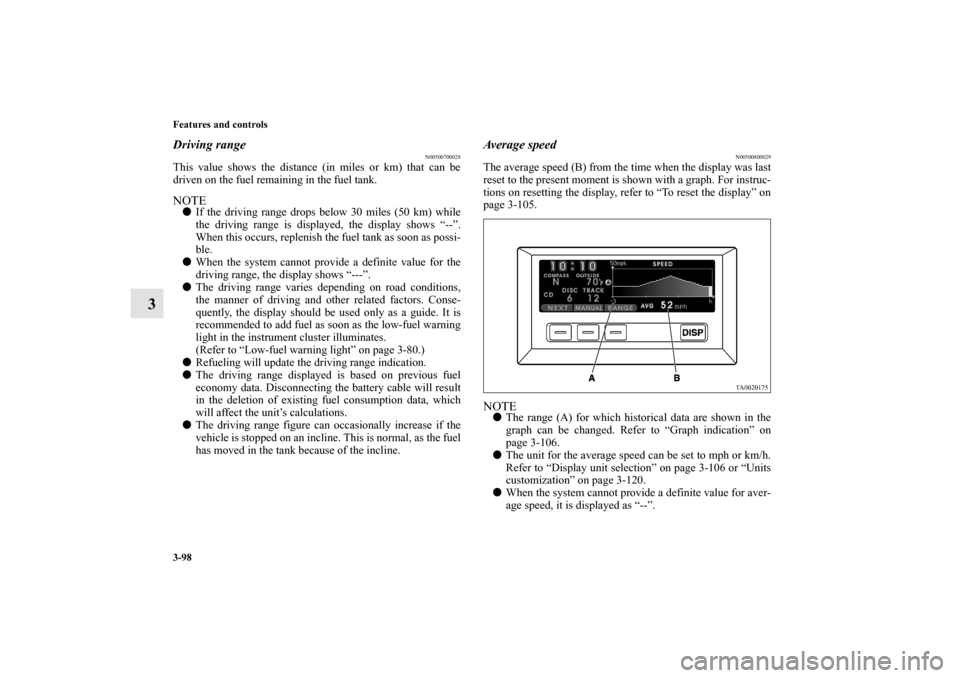
3-98 Features and controls
3
Driving range
N00500700028
This value shows the distance (in miles or km) that can be
driven on the fuel remaining in the fuel tank.NOTE�If the driving range drops below 30 miles (50 km) while
the driving range is displayed, the display shows “--”.
When this occurs, replenish the fuel tank as soon as possi-
ble.
�When the system cannot provide a definite value for the
driving range, the display shows “---”.
�The driving range varies depending on road conditions,
the manner of driving and other related factors. Conse-
quently, the display should be used only as a guide. It is
recommended to add fuel as soon as the low-fuel warning
light in the instrument cluster illuminates.
(Refer to “Low-fuel warning light” on page 3-80.)
�Refueling will update the driving range indication.
�The driving range displayed is based on previous fuel
economy data. Disconnecting the battery cable will result
in the deletion of existing fuel consumption data, which
will affect the unit’s calculations.
�The driving range figure can occasionally increase if the
vehicle is stopped on an incline. This is normal, as the fuel
has moved in the tank because of the incline.
Average speed
N00500800029
The average speed (B) from the time when the display was last
reset to the present moment is shown with a graph. For instruc-
tions on resetting the display, refer to “To reset the display” on
page 3-105.NOTE�The range (A) for which historical data are shown in the
graph can be changed. Refer to “Graph indication” on
page 3-106.
�The unit for the average speed can be set to mph or km/h.
Refer to “Display unit selection” on page 3-106 or “Units
customization” on page 3-120.
�When the system cannot provide a definite value for aver-
age speed, it is displayed as “--”.
BK0102600US.book 98 ページ 2009年3月30日 月曜日 午後2時2分
Page 188 of 514
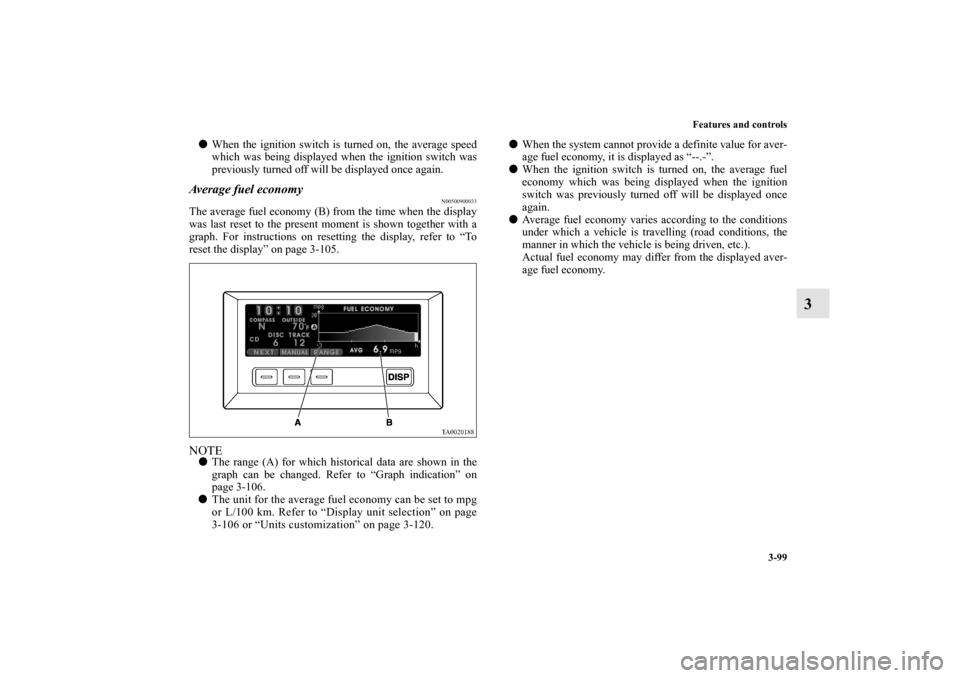
Features and controls
3-99
3
�When the ignition switch is turned on, the average speed
which was being displayed when the ignition switch was
previously turned off will be displayed once again. Average fuel economy
N00500900033
The average fuel economy (B) from the time when the display
was last reset to the present moment is shown together with a
graph. For instructions on resetting the display, refer to “To
reset the display” on page 3-105.NOTE�The range (A) for which historical data are shown in the
graph can be changed. Refer to “Graph indication” on
page 3-106.
�The unit for the average fuel economy can be set to mpg
or L/100 km. Refer to “Display unit selection” on page
3-106 or “Units customization” on page 3-120.�When the system cannot provide a definite value for aver-
age fuel economy, it is displayed as “--.-”.
�When the ignition switch is turned on, the average fuel
economy which was being displayed when the ignition
switch was previously turned off will be displayed once
again.
�Average fuel economy varies according to the conditions
under which a vehicle is travelling (road conditions, the
manner in which the vehicle is being driven, etc.).
Actual fuel economy may differ from the displayed aver-
age fuel economy.
BK0102600US.book 99 ページ 2009年3月30日 月曜日 午後2時2分
Page 194 of 514
Features and controls
3-105
3
To reset the display
N00501700025
The reset mode changes each time the “AUTO/MANUAL”
function button is pressed once (for less than 1 second).
�Automatic reset mode
When 4 hours have passed after the ignition switch is
turned to the “OFF” position, the display is automatically
reset.�Manual reset mode
If you reset the display at the time when you want to start
the measurements, average speed/average fuel econ-
omy/elevation/outside temperature from that point of time
can be displayed.
Push the “AUTO/MANUAL” function button for more
than 2 seconds.
NOTE�While the ignition switch is in the “ON” position, the
automatic reset mode is permanently selected. If you wish
to make continuous measurements, select the manual
mode.
�When the indications in one display is reset, the data for
other displays are reset at the same time.
A- Automatic reset mode
M- Manual reset mode
BK0102600US.book 105 ページ 2009年3月30日 月曜日 午後2時2分
Page 195 of 514
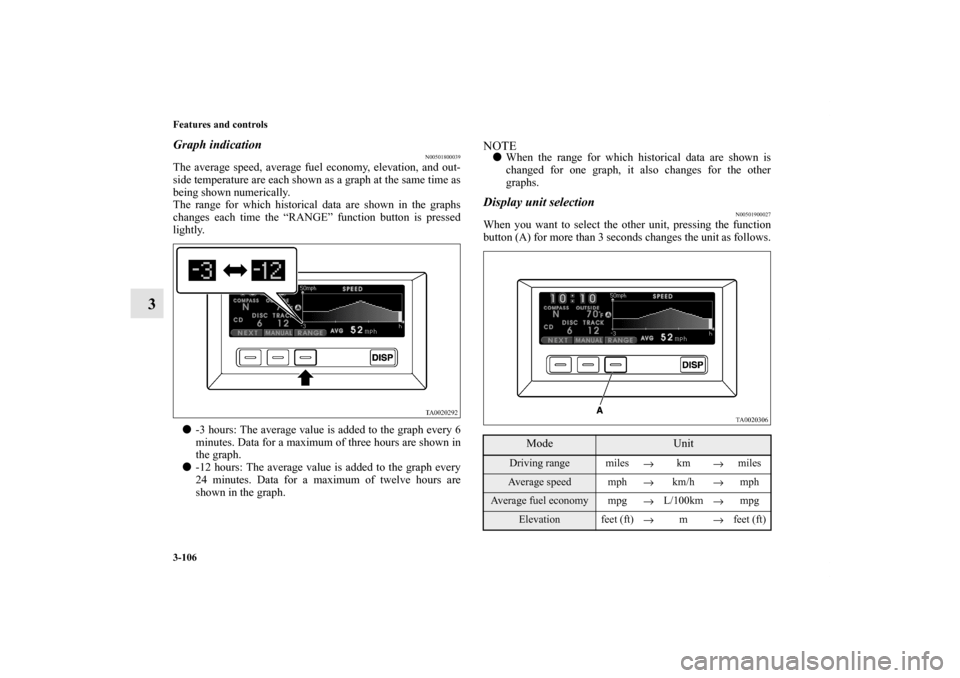
3-106 Features and controls
3
Graph indication
N00501800039
The average speed, average fuel economy, elevation, and out-
side temperature are each shown as a graph at the same time as
being shown numerically.
The range for which historical data are shown in the graphs
changes each time the “RANGE” function button is pressed
lightly.
�-3 hours: The average value is added to the graph every 6
minutes. Data for a maximum of three hours are shown in
the graph.
�-12 hours: The average value is added to the graph every
24 minutes. Data for a maximum of twelve hours are
shown in the graph.
NOTE�When the range for which historical data are shown is
changed for one graph, it also changes for the other
graphs.Display unit selection
N00501900027
When you want to select the other unit, pressing the function
button (A) for more than 3 seconds changes the unit as follows.
Mode
Unit
Driving range miles
→km
→milesAverage speed mph
→km/h
→mph
Average fuel economy mpg
→L/100km
→mpg
Elevation feet (ft)
→m
→feet (ft)
BK0102600US.book 106 ページ 2009年3月30日 月曜日 午後2時2分
Page 300 of 514
4
Driving safety
Driving precaution . . . . . . . . . . . . . . . . . . . . . . . . .4- 2
Fuel economy . . . . . . . . . . . . . . . . . . . . . . . . . . . . .4- 2
Driving, alcohol and drugs. . . . . . . . . . . . . . . . . . .4- 3
Vehicle preparation before driving. . . . . . . . . . . . .4- 3
Safe driving techniques . . . . . . . . . . . . . . . . . . . . .4- 5
Driving during cold weather . . . . . . . . . . . . . . . . .4- 5
Braking. . . . . . . . . . . . . . . . . . . . . . . . . . . . . . . . . .4- 6
Parking . . . . . . . . . . . . . . . . . . . . . . . . . . . . . . . . . .4- 7
Loading information . . . . . . . . . . . . . . . . . . . . . . .4- 8
Cargo loads . . . . . . . . . . . . . . . . . . . . . . . . . . . . . .4- 12
Trailer towing. . . . . . . . . . . . . . . . . . . . . . . . . . . . .4- 15
BK0102600US.book 1 ページ 2009年3月30日 月曜日 午後2時2分