Page 181 of 514
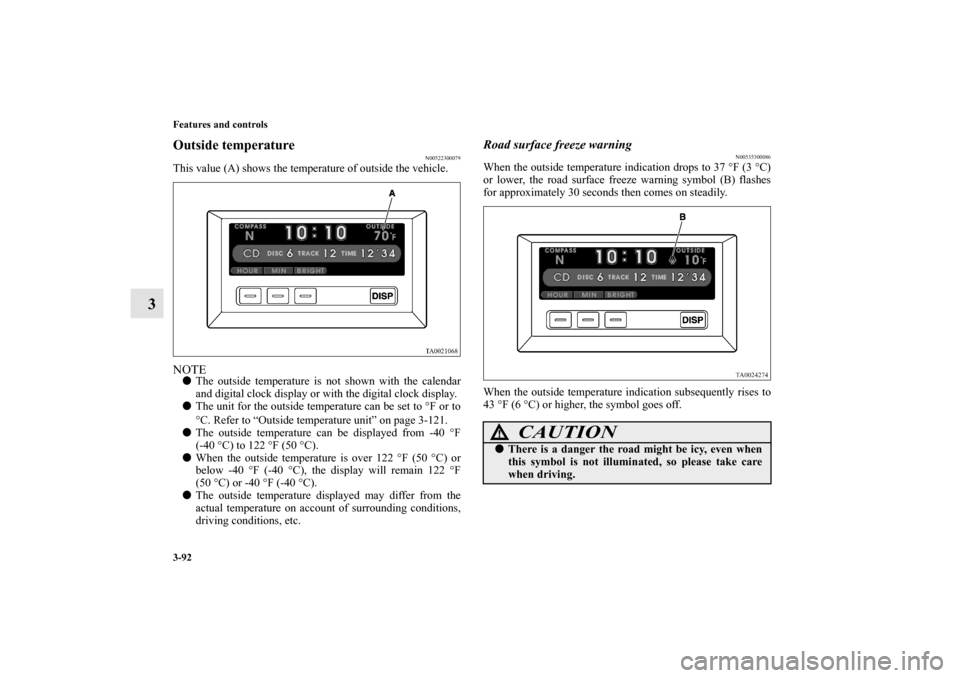
3-92 Features and controls
3
Outside temperature
N00522300079
This value (A) shows the temperature of outside the vehicle.NOTE�The outside temperature is not shown with the calendar
and digital clock display or with the digital clock display.
�The unit for the outside temperature can be set to °F or to
°C. Refer to “Outside temperature unit” on page 3-121.
�The outside temperature can be displayed from -40 °F
(-40°C) to 122 °F (50 °C).
�When the outside temperature is over 122 °F (50 °C) or
below -40 °F (-40 °C), the display will remain 122 °F
(50°C) or -40 °F (-40 °C).
�The outside temperature displayed may differ from the
actual temperature on account of surrounding conditions,
driving conditions, etc.
Road surface freeze warning
N00535300086
When the outside temperature indication drops to 37 °F (3 °C)
or lower, the road surface freeze warning symbol (B) flashes
for approximately 30 seconds then comes on steadily.
When the outside temperature indication subsequently rises to
43 °F (6 °C) or higher, the symbol goes off.
CAUTION
!�There is a danger the road might be icy, even when
this symbol is not illuminated, so please take care
when driving.
BK0102600US.book 92 ページ 2009年3月30日 月曜日 午後2時2分
Page 224 of 514
Features and controls
3-135
3
When compass calibration has been completed success-
fully, the tone will sound once and the monitor will return
to the “Compass setting” display.
If compass calibration is not successful, the monitor will
show “The setting failed.” then return to the “Compass
setting” display.
NOTE�Spend at least 30 seconds turning the vehicle through
360°.
�The 360 ° turn may be performed clockwise or counter-
clockwise.
�It is possible to perform compass calibration by driving in
a 360 ° loop around the neighborhood.
�If you press the “DISP” function button to change the dis-
play during compass calibration, the compass will not be
displayed correctly until compass calibration has been
completed.
Lights customization
N00534500065
1. Display “Lights” on the monitor in accordance with
“Basic operation” (see page 3-109), align the cursor with
it, and press the “SELECT” function button.
BK0102600US.book 135 ページ 2009年3月30日 月曜日 午後2時2分
Page 286 of 514
Features and controls
3-197
3 Digital clock
(if so equipped)
N00525100182
When the ignition switch is in the “ACC” or “ON” position,
the time is displayed.How each button works:Set the time by pressing the various buttons as described
below.NOTE�If the battery cables are disconnected or the battery
becomes discharged, the clock will have to be reset.
�For vehicles with multi center display, see “Digital
clock/Calender” on page 3-90.
Interior lights
N00525300474
H (HOUR)- Press and hold the “H” button until the correct
hour appears.
M (MINUTE)- Press and hold the “M” button until the correct
minute appears.
Luggage room light
→ P. 3 - 2 0 2Dome light/
Reading lights
→ P.3-200, 3-200
Door lights
→ P.3-202 Rear personal lights
→P.3-201
BK0102600US.book 197 ページ 2009年3月30日 月曜日 午後2時2分
Page 313 of 514
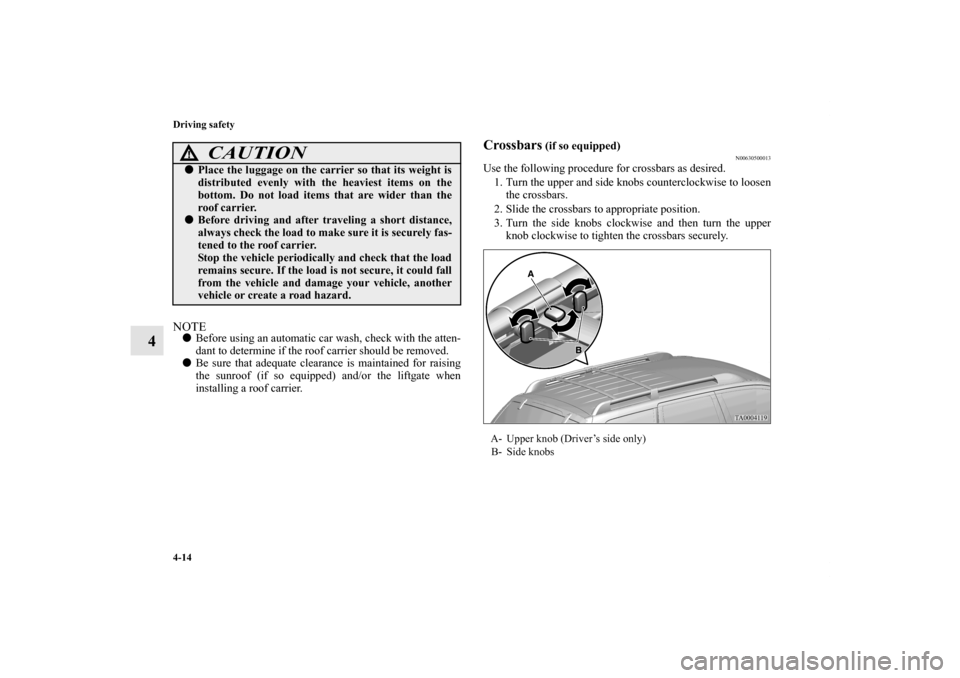
4-14 Driving safety
4
NOTE�Before using an automatic car wash, check with the atten-
dant to determine if the roof carrier should be removed.
�Be sure that adequate clearance is maintained for raising
the sunroof (if so equipped) and/or the liftgate when
installing a roof carrier.
Crossbars
(if so equipped)
N00630500013
Use the following procedure for crossbars as desired.
1. Turn the upper and side knobs counterclockwise to loosen
the crossbars.
2. Slide the crossbars to appropriate position.
3. Turn the side knobs clockwise and then turn the upper
knob clockwise to tighten the crossbars securely.
CAUTION
!�Place the luggage on the carrier so that its weight is
distributed evenly with the heaviest items on the
bottom. Do not load items that are wider than the
roof carrier.�Before driving and after traveling a short distance,
always check the load to make sure it is securely fas-
tened to the roof carrier.
Stop the vehicle periodically and check that the load
remains secure. If the load is not secure, it could fall
from the vehicle and damage your vehicle, another
vehicle or create a road hazard.
A- Upper knob (Driver’s side only)
B- Side knobs
BK0102600US.book 14 ページ 2009年3月30日 月曜日 午後2時2分
Page 326 of 514
Comfort controls
5-7
5
Temperature control dial
N00736600147
Turn the temperature control dial clockwise to make the air
warmer. Turn it counterclockwise to make the air cooler. NOTE�While the engine coolant temperature is low, the tempera-
ture of the air from the heater will be cool/cold until the
engine warms up, even if you have selected warm air with
the dial.
�For instructions on how to use the “MAX A/C” position
(A), see “For quick cooling” on page 5-10.
Mode selection dial
N00736700148
To change the position and amount of air flowing from the
vents, turn the mode selection dial. (Refer to “Changing the
mode selection” on page 5-3.)
BK0102600US.book 7 ページ 2009年3月30日 月曜日 午後2時2分
Page 329 of 514
5-10 Comfort controls
5
Operating the air conditioning system
N00731100176
Heating Set the mode selection dial to the “ ” position and set the air
selection switch (A) to the outside position.
Turn the temperature control dial clockwise or counterclock-
wise to the desired temperature. Select the desired blower
speed.
Cooling
N00731200281
For ordinary cooling
1. Set the mode selection dial to the “ ” position.
2. Set the air selection switch (A) to the outside position.
3. Push the air conditioning switch (B).
4. Change the temperature by turning the control dial clock-
wise or counterclockwise.
5. Select the desired blower speed.
BK0102600US.book 10 ページ 2009年3月30日 月曜日 午後2時2分
Page 335 of 514
5-16 Comfort controls
5
The blower speed indicator (A) is displayed.
Temperature control dial
N00737000063
Turn the temperature control dial clockwise to make the air
warmer. Turn it counterclockwise to make the air cooler.
1- High blower speed
2- Low blower speed
Ty p e 1
BK0102600US.book 16 ページ 2009年3月30日 月曜日 午後2時2分
Page 345 of 514
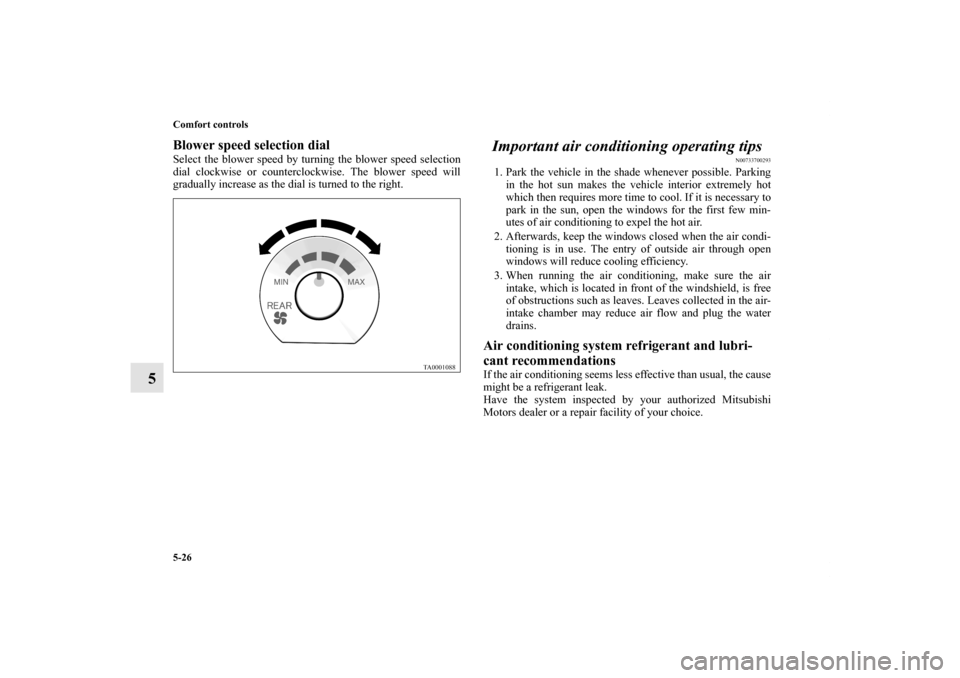
5-26 Comfort controls
5
Blower speed selection dialSelect the blower speed by turning the blower speed selection
dial clockwise or counterclockwise. The blower speed will
gradually increase as the dial is turned to the right.
Important air conditioning operating tips
N00733700293
1. Park the vehicle in the shade whenever possible. Parking
in the hot sun makes the vehicle interior extremely hot
which then requires more time to cool. If it is necessary to
park in the sun, open the windows for the first few min-
utes of air conditioning to expel the hot air.
2. Afterwards, keep the windows closed when the air condi-
tioning is in use. The entry of outside air through open
windows will reduce cooling efficiency.
3. When running the air conditioning, make sure the air
intake, which is located in front of the windshield, is free
of obstructions such as leaves. Leaves collected in the air-
intake chamber may reduce air flow and plug the water
drains. Air conditioning system refrigerant and lubri-
cant recommendations If the air conditioning seems less effective than usual, the cause
might be a refrigerant leak.
Have the system inspected by your authorized Mitsubishi
Motors dealer or a repair facility of your choice.
BK0102600US.book 26 ページ 2009年3月30日 月曜日 午後2時2分