Page 374 of 514
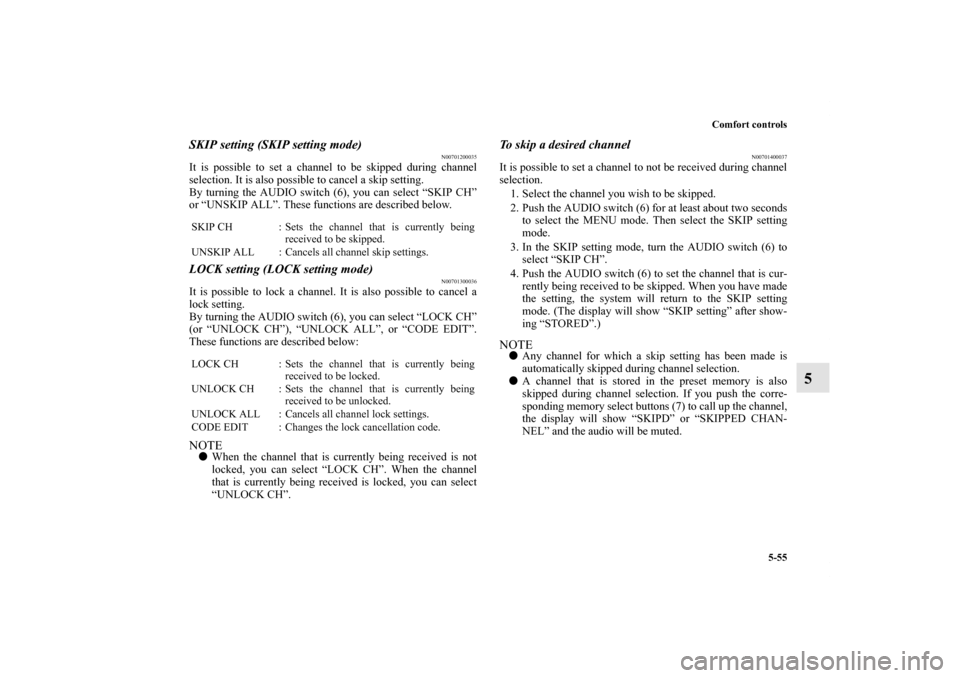
Comfort controls
5-55
5
SKIP setting (SKIP setting mode)
N00701200035
It is possible to set a channel to be skipped during channel
selection. It is also possible to cancel a skip setting.
By turning the AUDIO switch (6), you can select “SKIP CH”
or “UNSKIP ALL”. These functions are described below.LOCK setting (LOCK setting mode)
N00701300036
It is possible to lock a channel. It is also possible to cancel a
lock setting.
By turning the AUDIO switch (6), you can select “LOCK CH”
(or “UNLOCK CH”), “UNLOCK ALL”, or “CODE EDIT”.
These functions are described below:NOTE�When the channel that is currently being received is not
locked, you can select “LOCK CH”. When the channel
that is currently being received is locked, you can select
“UNLOCK CH”.
To skip a desired channel
N00701400037
It is possible to set a channel to not be received during channel
selection.
1. Select the channel you wish to be skipped.
2. Push the AUDIO switch (6) for at least about two seconds
to select the MENU mode. Then select the SKIP setting
mode.
3. In the SKIP setting mode, turn the AUDIO switch (6) to
select “SKIP CH”.
4. Push the AUDIO switch (6) to set the channel that is cur-
rently being received to be skipped. When you have made
the setting, the system will return to the SKIP setting
mode. (The display will show “SKIP setting” after show-
ing “STORED”.)NOTE�Any channel for which a skip setting has been made is
automatically skipped during channel selection.
�A channel that is stored in the preset memory is also
skipped during channel selection. If you push the corre-
sponding memory select buttons (7) to call up the channel,
the display will show “SKIPD” or “SKIPPED CHAN-
NEL” and the audio will be muted.
SKIP CH : Sets the channel that is currently being
received to be skipped.
UNSKIP ALL : Cancels all channel skip settings.
LOCK CH : Sets the channel that is currently being
received to be locked.
UNLOCK CH : Sets the channel that is currently being
received to be unlocked.
UNLOCK ALL : Cancels all channel lock settings.
CODE EDIT : Changes the lock cancellation code.
BK0102600US.book 55 ページ 2009年3月30日 月曜日 午後2時2分
Page 375 of 514
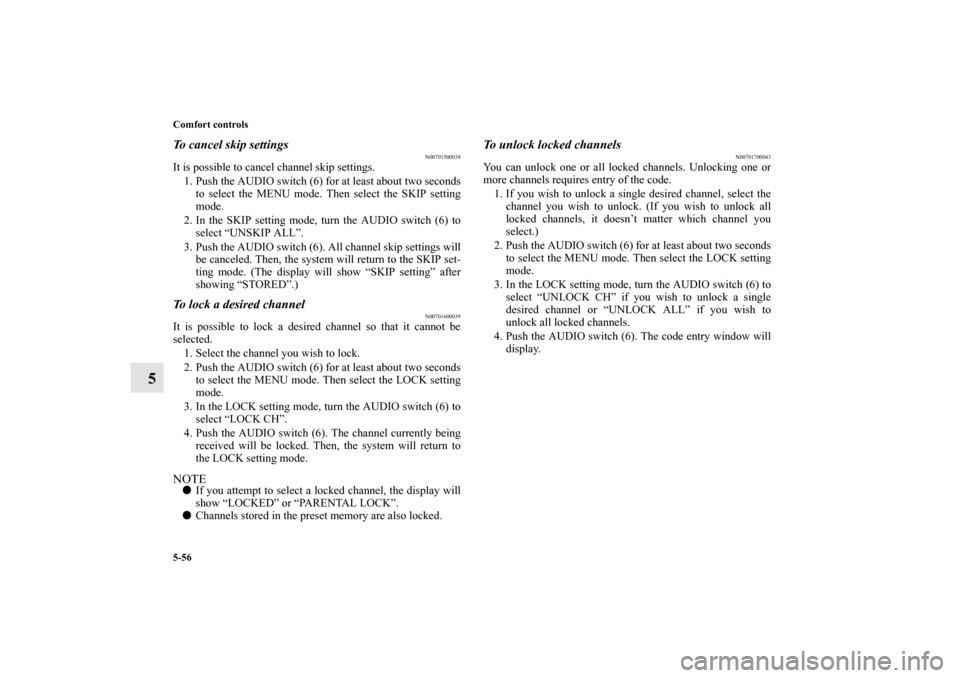
5-56 Comfort controls
5
To cancel skip settings
N00701500038
It is possible to cancel channel skip settings.
1. Push the AUDIO switch (6) for at least about two seconds
to select the MENU mode. Then select the SKIP setting
mode.
2. In the SKIP setting mode, turn the AUDIO switch (6) to
select “UNSKIP ALL”.
3. Push the AUDIO switch (6). All channel skip settings will
be canceled. Then, the system will return to the SKIP set-
ting mode. (The display will show “SKIP setting” after
showing “STORED”.)To lock a desired channel
N00701600039
It is possible to lock a desired channel so that it cannot be
selected.
1. Select the channel you wish to lock.
2. Push the AUDIO switch (6) for at least about two seconds
to select the MENU mode. Then select the LOCK setting
mode.
3. In the LOCK setting mode, turn the AUDIO switch (6) to
select “LOCK CH”.
4. Push the AUDIO switch (6). The channel currently being
received will be locked. Then, the system will return to
the LOCK setting mode.NOTE�If you attempt to select a locked channel, the display will
show “LOCKED” or “PARENTAL LOCK”.
�Channels stored in the preset memory are also locked.
To unlock locked channels
N00701700043
You can unlock one or all locked channels. Unlocking one or
more channels requires entry of the code.
1. If you wish to unlock a single desired channel, select the
channel you wish to unlock. (If you wish to unlock all
locked channels, it doesn’t matter which channel you
select.)
2. Push the AUDIO switch (6) for at least about two seconds
to select the MENU mode. Then select the LOCK setting
mode.
3. In the LOCK setting mode, turn the AUDIO switch (6) to
select “UNLOCK CH” if you wish to unlock a single
desired channel or “UNLOCK ALL” if you wish to
unlock all locked channels.
4. Push the AUDIO switch (6). The code entry window will
display.
BK0102600US.book 56 ページ 2009年3月30日 月曜日 午後2時2分
Page 376 of 514
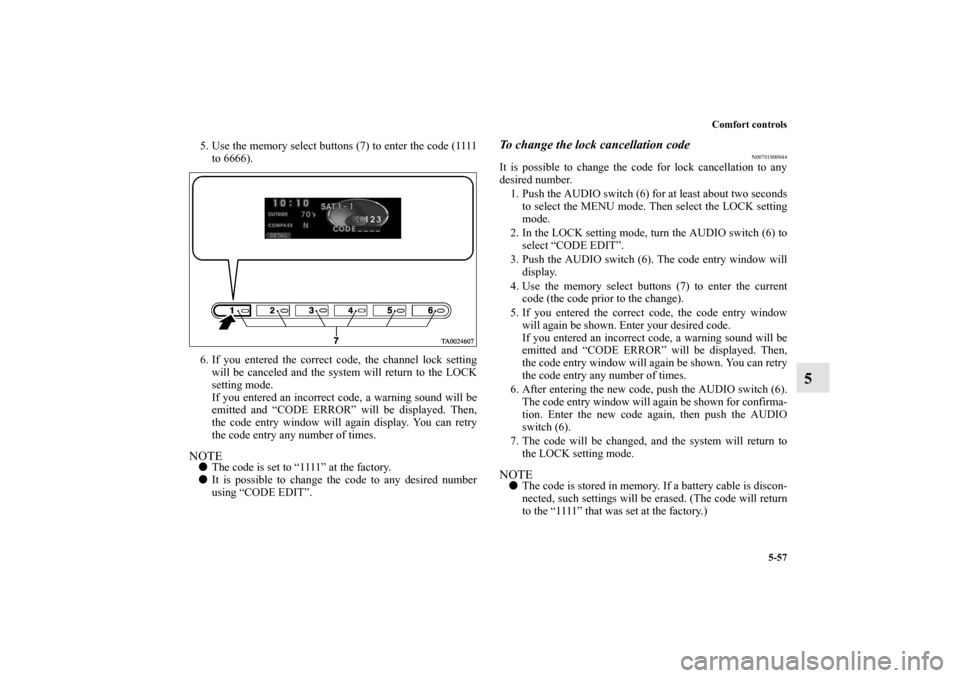
Comfort controls
5-57
5
5. Use the memory select buttons (7) to enter the code (1111
to 6666).
6. If you entered the correct code, the channel lock setting
will be canceled and the system will return to the LOCK
setting mode.
If you entered an incorrect code, a warning sound will be
emitted and “CODE ERROR” will be displayed. Then,
the code entry window will again display. You can retry
the code entry any number of times.NOTE�The code is set to “1111” at the factory.
�It is possible to change the code to any desired number
using “CODE EDIT”.
To change the lock cancellation code
N00701800044
It is possible to change the code for lock cancellation to any
desired number.
1. Push the AUDIO switch (6) for at least about two seconds
to select the MENU mode. Then select the LOCK setting
mode.
2. In the LOCK setting mode, turn the AUDIO switch (6) to
select “CODE EDIT”.
3. Push the AUDIO switch (6). The code entry window will
display.
4. Use the memory select buttons (7) to enter the current
code (the code prior to the change).
5. If you entered the correct code, the code entry window
will again be shown. Enter your desired code.
If you entered an incorrect code, a warning sound will be
emitted and “CODE ERROR” will be displayed. Then,
the code entry window will again be shown. You can retry
the code entry any number of times.
6. After entering the new code, push the AUDIO switch (6).
The code entry window will again be shown for confirma-
tion. Enter the new code again, then push the AUDIO
switch (6).
7. The code will be changed, and the system will return to
the LOCK setting mode.NOTE�The code is stored in memory. If a battery cable is discon-
nected, such settings will be erased. (The code will return
to the “1111” that was set at the factory.)
BK0102600US.book 57 ページ 2009年3月30日 月曜日 午後2時2分
Page 377 of 514
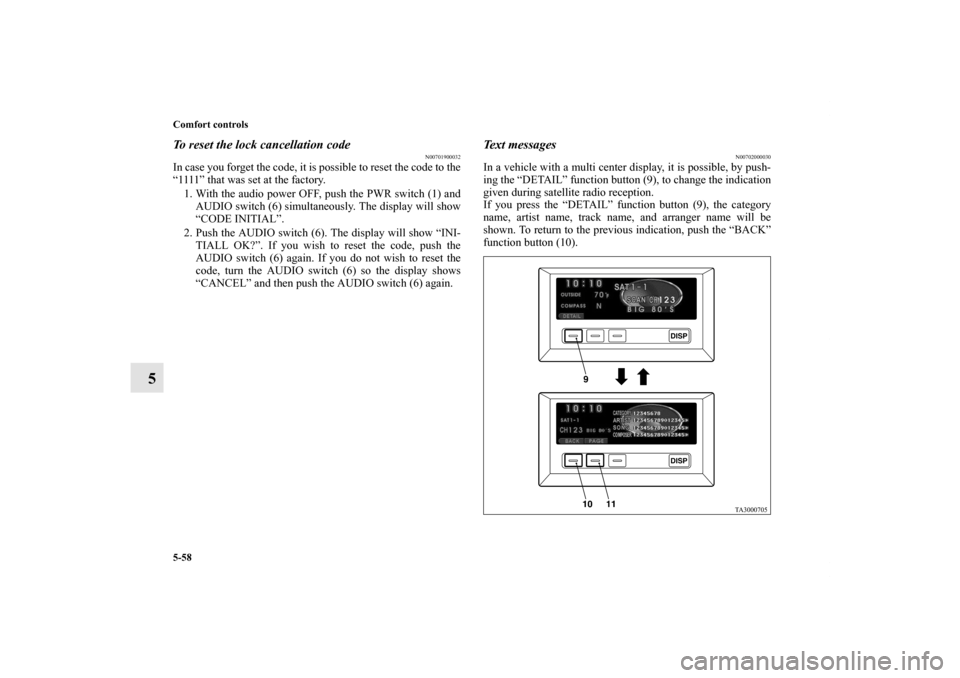
5-58 Comfort controls
5
To reset the lock cancellation code
N00701900032
In case you forget the code, it is possible to reset the code to the
“1111” that was set at the factory.
1. With the audio power OFF, push the PWR switch (1) and
AUDIO switch (6) simultaneously. The display will show
“CODE INITIAL”.
2. Push the AUDIO switch (6). The display will show “INI-
TIALL OK?”. If you wish to reset the code, push the
AUDIO switch (6) again. If you do not wish to reset the
code, turn the AUDIO switch (6) so the display shows
“CANCEL” and then push the AUDIO switch (6) again.
Text messages
N00702000030
In a vehicle with a multi center display, it is possible, by push-
ing the “DETAIL” function button (9), to change the indication
given during satellite radio reception.
If you press the “DETAIL” function button (9), the category
name, artist name, track name, and arranger name will be
shown. To return to the previous indication, push the “BACK”
function button (10).
BK0102600US.book 58 ページ 2009年3月30日 月曜日 午後2時2分
Page 378 of 514
Comfort controls
5-59
5
NOTE�The artist name, track name, and arranger name can each
be shown with a maximum of 36 characters. However, a
single line of display text can show a maximum of only 16
characters. If a name has more than 16 characters, push
the “PAGE” function button (11) to see the next 16 char-
acters. If you push the “PAGE” function button (11) while
the last page is being shown, the display will show the
first page again.
BK0102600US.book 59 ページ 2009年3月30日 月曜日 午後2時2分
Page 379 of 514
5-60 Comfort controls
5
CD control panel and display-Type 2, Type 3
N00735300671
1- LOAD-EJECT button
2- Disc loading slot
3- DISC select buttons
4- PWR (On-Off) switch
5- RADIO (AM/FM selection) button
6- CD (CD mode changeover) button
7- TRACK (Track up) button
8- TRACK (Track down) button
9- RPT/RDM (Repeat/Random) button
10- SCAN button11- TUNE/FOLDER switch
12- CD indicator
13- DISC indicator
14- TRACK indicator
15- RPT/RDM/SCAN indicator
16- Track play time display
BK0102600US.book 60 ページ 2009年3月30日 月曜日 午後2時2分
Page 381 of 514
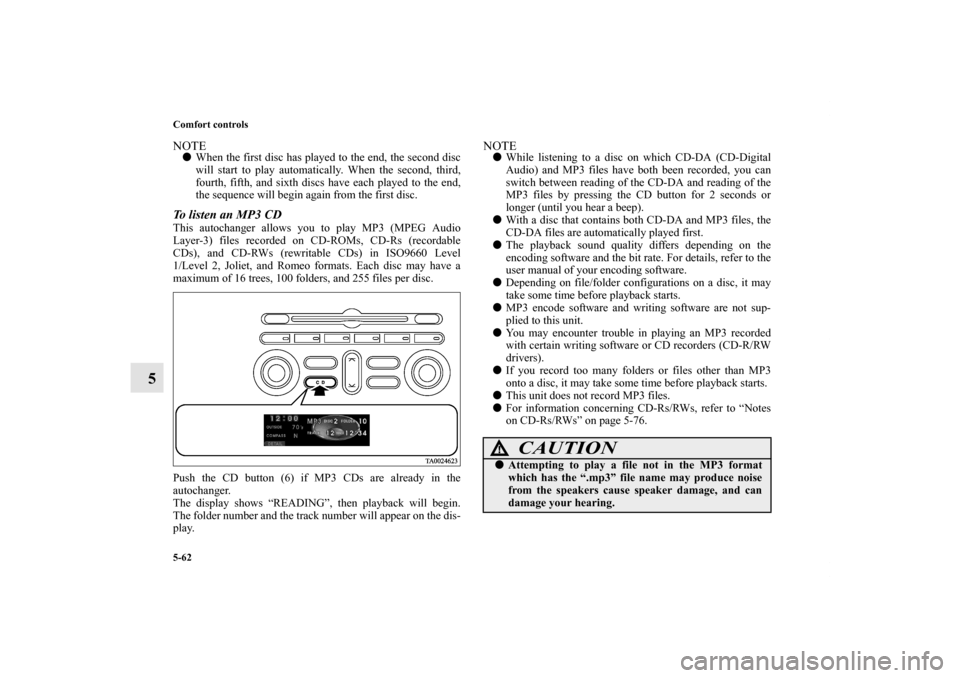
5-62 Comfort controls
5
NOTE�When the first disc has played to the end, the second disc
will start to play automatically. When the second, third,
fourth, fifth, and sixth discs have each played to the end,
the sequence will begin again from the first disc.To listen an MP3 CDThis autochanger allows you to play MP3 (MPEG Audio
Layer-3) files recorded on CD-ROMs, CD-Rs (recordable
CDs), and CD-RWs (rewritable CDs) in ISO9660 Level
1/Level 2, Joliet, and Romeo formats. Each disc may have a
maximum of 16 trees, 100 folders, and 255 files per disc.
Push the CD button (6) if MP3 CDs are already in the
autochanger.
The display shows “READING”, then playback will begin.
The folder number and the track number will appear on the dis-
play.
NOTE�While listening to a disc on which CD-DA (CD-Digital
Audio) and MP3 files have both been recorded, you can
switch between reading of the CD-DA and reading of the
MP3 files by pressing the CD button for 2 seconds or
longer (until you hear a beep).
�With a disc that contains both CD-DA and MP3 files, the
CD-DA files are automatically played first.
�The playback sound quality differs depending on the
encoding software and the bit rate. For details, refer to the
user manual of your encoding software.
�Depending on file/folder configurations on a disc, it may
take some time before playback starts.
�MP3 encode software and writing software are not sup-
plied to this unit.
�You may encounter trouble in playing an MP3 recorded
with certain writing software or CD recorders (CD-R/RW
drivers).
�If you record too many folders or files other than MP3
onto a disc, it may take some time before playback starts.
�This unit does not record MP3 files.
�For information concerning CD-Rs/RWs, refer to “Notes
on CD-Rs/RWs” on page 5-76.
CAUTION
!�Attempting to play a file not in the MP3 format
which has the “.mp3” file name may produce noise
from the speakers cause speaker damage, and can
damage your hearing.
BK0102600US.book 62 ページ 2009年3月30日 月曜日 午後2時2分
Page 383 of 514
5-64 Comfort controls
5
To select a desired folder (MP3 CDs only)You can select your desired folder by turning the
TUNE/FOLDER switch (11).
Folder up
Turn the TUNE/FOLDER switch (11) clockwise until the
desired folder number appears on the display.
Folder down
Turn the TUNE/FOLDER switch (11) counterclockwise until
the desired folder number appears on the display.
To select a desired trackYou can select by using the TRACK button (7 or 8).
Track up
Press the side of the TRACK button (7) until the desired
track is reached.
The TRACK indicator (14) will display the number of the
selected track.
Track down
Press the side of the TRACK button (8) until the desired
track is reached.
The TRACK indicator (14) will display the number of the
selected track.NOTE�Pressing the side of the TRACK button (8) once during
the song will cause the disc to restart playing from the
beginning of the song.
BK0102600US.book 64 ページ 2009年3月30日 月曜日 午後2時2分