Page 72 of 330
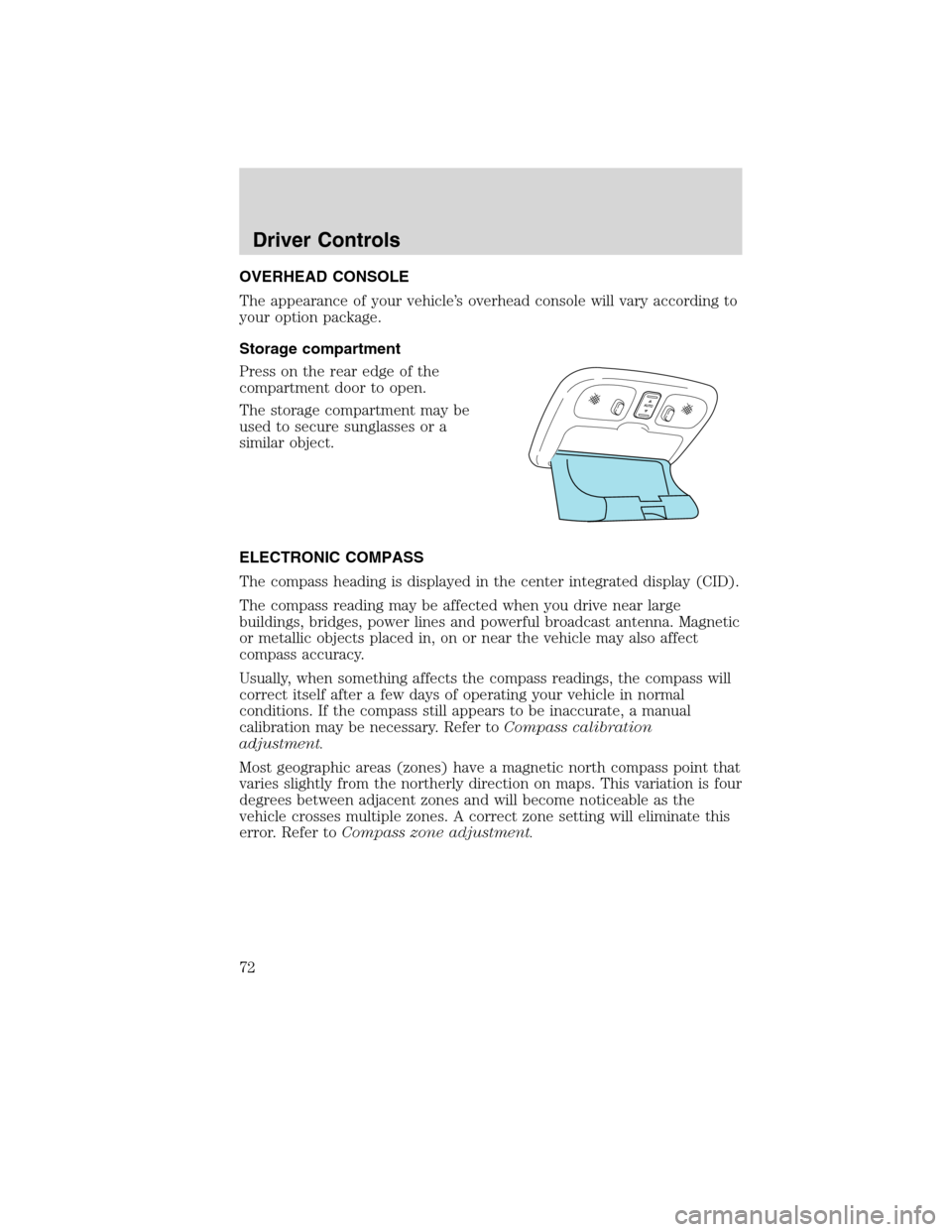
OVERHEAD CONSOLE
The appearance of your vehicle’s overhead console will vary according to
your option package.
Storage compartment
Press on the rear edge of the
compartment door to open.
The storage compartment may be
used to secure sunglasses or a
similar object.
ELECTRONIC COMPASS
The compass heading is displayed in the center integrated display (CID).
The compass reading may be affected when you drive near large
buildings, bridges, power lines and powerful broadcast antenna. Magnetic
or metallic objects placed in, on or near the vehicle may also affect
compass accuracy.
Usually, when something affects the compass readings, the compass will
correct itself after a few days of operating your vehicle in normal
conditions. If the compass still appears to be inaccurate, a manual
calibration may be necessary. Refer toCompass calibration
adjustment.
Most geographic areas (zones) have a magnetic north compass point that
varies slightly from the northerly direction on maps. This variation is four
degrees between adjacent zones and will become noticeable as the
vehicle crosses multiple zones. A correct zone setting will eliminate this
error. Refer toCompass zone adjustment.
Driver Controls
72
2010 Milan(mln)
Owners Guide, 3rd Printing
USA(fus)
Page 73 of 330
Compass zone adjustment
1. Determine which magnetic zone
you are in for your geographic
location by referring to the zone
map.
2. Turn ignition to the on position.
3. Press and hold the 7 and 9 radio
preset buttons together for
approximately five seconds until
ZONE XX appears in the CID.
4. Press and release the 7 and 9
radio preset buttons together,
repeatedly until ZONE XX changes
to the correct zone (1–15) in the
CID.
5. The direction will display after
the buttons are released. The zone
is now updated.
Compass calibration adjustment
Perform compass calibration in an open area free from steel structures
and high voltage lines. For optimum calibration, turn off all electrical
accessories (heater/air conditioning, wipers, etc.) and make sure all
vehicle doors are shut.
1. Start the vehicle.
1 2 3
4
5
6 7 8 9 101112 13 14 15
Driver Controls
73
2010 Milan(mln)
Owners Guide, 3rd Printing
USA(fus)
Page 74 of 330
2. To calibrate, press and hold the 7
and 9 radio preset buttons together
for approximately 10 seconds until
CAL appears. Release the buttons.
3. Slowly drive the vehicle in a
circle (less than 3 mph [5 km/h])
until the CAL display changes to the
direction value (N, S, E, W, etc.). It
may take up to five circles to
complete calibration.
4. The compass is now calibrated.
CENTER CONSOLE
Your vehicle may be equipped with a
variety of console features. These
include:
1. Cupholders (with ambient lighting
[if equipped]).
2. Secondary storage bin (on hinges
inside utility compartment).
3. Utility compartment with power
point, auxiliary input jack (AIJ),
USB port (if equipped), and coin
holder inside.
WARNING:Use only soft cups in the cup holder. Hard objects
can injure you in a collision.
Driver Controls
74
2010 Milan(mln)
Owners Guide, 3rd Printing
USA(fus)
Page 78 of 330

INTERIOR MIRROR
The interior rear view mirror has two pivot points on the support arm
which lets you adjust the mirror up or down and from side to side.
WARNING:Do not adjust the mirror while the vehicle is in
motion.
Automatic dimming interior rear view mirror (if equipped)
Your vehicle may be equipped with an interior rear view mirror that has
an auto-dimming function. The electronic day/night mirror will change
from the normal (high reflective) state to the non-glare (darkened) state
when bright lights (glare) reach the mirror. When the mirror detects
bright light from behind the vehicle, it will automatically adjust (darken)
to minimize glare.
The mirror will automatically return to the normal state whenever the
vehicle is placed in R (Reverse) to ensure a bright clear view when
backing up.
Do not block the sensors on the front and back of the interior
rear view mirror since this may impair proper mirror
performance.
Do not clean the housing or glass of any mirror with harsh
abrasives, fuel or other petroleum-based cleaning products.
Note:If equipped with a rearview camera system, a video image will be
displayed in the mirror or the navigation system display (if equipped)
when the vehicle is put in (R) Reverse. Refer toRearview camera
systemin theDrivingchapter.
Driver Controls
78
2010 Milan(mln)
Owners Guide, 3rd Printing
USA(fus)
Page 82 of 330

STEERING WHEEL CONTROLS (IF EQUIPPED)
Radio control features
VOL + (Volume):Press to increase
the volume.
VOL – (Volume):Press to decrease
the volume.
(Seek):Press to select
the previous/next radio station
preset, CD track or satellite radio
channel (if equipped) depending on
which media mode you are in.
MEDIA:Press repeatedly to select:
•AM, FM1, FM2, or CD
•SAT1, SAT2 or SAT3 (Satellite radio mode if equipped).
•LINE IN (Auxiliary input jack) (if equipped)
Navigation system hands free
control features (if equipped)
Press and hold
control briefly
until the voice
icon appears on
the navigation display to use the
voice command feature.
Press
to complete a voice
command.
For further information on the
navigation system, refer to theNavigation Systemsupplement.
SYNC�system hands free
control feature (if equipped)
Press
briefly to use the voice
command feature. You will hear a
tone and LISTENING will appear in
the radio display. Press and
hold
to exit voice command.
Press
to activate phone mode or
answer a phone call. Press and
hold
to end a call or exit phone
mode.
Driver Controls
82
2010 Milan(mln)
Owners Guide, 3rd Printing
USA(fus)
Page 83 of 330

Pressto scroll through various menus and selections. Press
OK to confirm your selection.
For further information on the SYNC�system, refer to theSYNC�
supplement.
Navigation system/SYNC�hands
free control features (if
equipped)
Press
control briefly until the
voice
icon appears on the
Navigation display to use the voice
command feature.
Press
to activate phone mode or
answer a phone call. Press and
hold
to exit phone mode or end
a call.
For further information on the Navigation system/SYNC�system, refer to
theNavigation SystemandSYNC�supplements.
MOON ROOF (IF EQUIPPED)
You can move the glass panel of the moon roof back to open or tilt up
(from the closed position) to ventilate the vehicle.
WARNING:Do not let children play with the moon roof or leave
children unattended in the vehicle. They may seriously hurt
themselves.
To open the moon roof:
The moon roof is equipped with an
automatic, one-touch, express
opening, closing and venting feature.
Press and release the rear portion of
the control. To stop motion at any
time during the one-touch
operation, press the control a
second time.
Driver Controls
83
2010 Milan(mln)
Owners Guide, 3rd Printing
USA(fus)
Page 104 of 330

Disarming the system
You can disarm the system by any of the following actions:
•Unlock the doors by using the remote entry transmitter portion of
your Integrated Keyhead Transmitter.
•Unlocking the doors using the keyless entry keypad (if equipped).
•Turn ignition to the on position with a valid SecuriLock™ key.
•Press the panic control on the remote entry transmitter portion of
your IKT. This will only shut off the horn and turn lamps when the
alarm is sounding. The alarm system will still be armed.
If using a key in the driver’s door to unlock the vehicle, a chime will
sound and the message center will display TO STOP ALARM START
VEHICLE when you open the door and you will have 12 seconds to
disarm the alarm system using any of the actions above, otherwise the
alarm will trigger.
Pressing the power door unlock control within the 20 second prearmed
mode will return the vehicle to a disarmed state.
Triggering the anti-theft system
The armed system will be triggered if:
•Any door, the hood or the trunk is opened without using the door key
or the remote entry transmitter portion of your IKT.
•The ignition is turned to the 3 (on) position with an invalid
SecuriLock�key.
Locks and Security
104
2010 Milan(mln)
Owners Guide, 3rd Printing
USA(fus)
Page 207 of 330

AdvanceTrac�Features
Control
switch
functions“Sliding
car”
icon
“Sliding car
off”
icon
ESCTraction
control
Default at
start-upIlluminated
during bulb
checkIlluminated
during bulb
checkEnabled Enabled
Control switch
pressed
momentarilyNot
illuminatedIlluminated
solidEnabled Disabled
Control switch
pressed again
after
deactivationNot
illuminatedNot
illuminatedEnabled Enabled
STEERING
Your vehicle is equipped with an electric power steering (EPS) system.
There is no fluid reservoir to check or fill.
If your vehicle loses electrical power while you are driving (or if the
ignition is turned off), you can steer the vehicle manually, but it takes
more effort. Under extreme usage conditions, the steering effort may
increase. This occurs to prevent overheating and permanent damage to
your steering system. If this should occur, you will neither lose the ability
to steer the vehicle manually nor will it cause permanent damage.
Typical steering and driving maneuvers will allow the system to cool and
steering assist will return to normal.
The EPS system has diagnostic checks that continuously monitor the
EPS system to ensure proper operation. When a system error is
detected, the following message SERVICE POWER STEERING, SERVICE
POWER STEERING NOW or POWER STEERING ASSIST FAULT may
display in the message center, refer to theMessage centerin theDriver
Controlschapter for more information.
Driving
207
2010 Milan(mln)
Owners Guide, 3rd Printing
USA(fus)