Page 66 of 330

Replacing front side marker bulbs
1. Make sure the headlamp control
is in the off position.
2. From underneath the vehicle,
partially remove the tire splash
shield by removing the press pins.
After removing to allow free access
to the front side marker lamp bulb
and electrical wire harness, the
splash shield should be able to be
repositioned.
3. Rotate the lamp clockwise while holding the electrical connector in
place. After rotating the lamp 90 degrees clockwise, pull and disengage
the wire harness and bulb from the lamp.
4. With the bulb exposed, carefully
remove the bulb from the socket by
grasping the bulb and pulling it
away from the wire harness.
Replace with a new bulb, and reverse the removal steps to complete the
process.
Replacing stop/tail/turn/and side marker bulbs
Your vehicle is equipped with a rear lamp that has a stop/tail and side
marker lamp module containing integral multiple light emitting diodes
(LED). If one or more LEDs burn out, the complete lamp module has to
be replaced. See your authorized dealer for the replacement lamp.
Replacing rear turn signal bulbs
1. Make sure the headlamp switch is in the off position and open the trunk.
2. Lift out trunk floor carpeting panel to access a luggage scuff plate
(hard molding) shingles and a trunk side panel (dark grey, soft
wheelhouse side trim panel) at the lamp area.
3. Carefully pull/push the trunk side panel (dark grey, soft wheelhouse
side trim panel) outboard to expose the lamp assembly. The most
Lights
66
2010 Milan(mln)
Owners Guide, 3rd Printing
USA(fus)
Page 67 of 330

effective point to grasp the trunk side panel when pulling it out from the
luggage scuff plate is at it’s bottom edge where that edge meets the
exposed sheet metal of the trunk floor.
Note:Do not allow the trunk side panel to remain bent and untucked
from the luggage scuff plate (hard molding) for a long period of time.
Doing so may result in permanent deformation.
4. Remove the bulb socket by
rotating it counterclockwise, then
pulling it out of the lamp assembly.
5. Pull the bulb from the socket and
push in the new bulb.
6. Install the bulb socket into the
lamp assembly by rotating it
clockwise.
7. Carefully push the trunk side
panel (dark grey, soft wheelhouse
side trim panel) back to the shingle position to the luggage scuff plate
(hard molding).
8. Install trunk floor carpeting panel.
Replacing backup lamp bulbs
The backup lamp bulbs are located in the trunk lid.
1. Make sure the headlamp switch is in the off position and open trunk
to access the lamp assembly.
2. Position the decklid trim aside by removing 3 to 4 pin-type retainers
to expose the lamp assembly.
3. Remove the bulb socket by
rotating it counterclockwise, then
pulling it out of the lamp assembly.
4. Pull the bulb from the socket and
push in the new bulb.
5. Install the bulb socket into the
lamp assembly by rotating it
clockwise.
6. Carefully reposition the trim back
to its original position and secure
the retainers.
Lights
67
2010 Milan(mln)
Owners Guide, 3rd Printing
USA(fus)
Page 68 of 330

Replacing high-mount brake lamp bulb
1. Make sure the ignition control is
in the off position.
2. Open the trunk and reach
underneath the package tray to
locate the lamp assembly.
3. Remove the bulb socket by
rotating it counterclockwise, then
pull it out of the lamp assembly.
4. Pull the bulb straight from the
socket and push in the new bulb.
5. Install the bulb socket into the lamp assembly by rotating it clockwise.
Replacing license plate lamp bulbs
1. Make sure the headlamp switch is
in the off position.
2. Remove the screws from the
license plate lamp assembly.
3. Remove bulb socket by turning
counterclockwise.
4. Carefully pull the bulb out from
the socket.
Install new bulb(s) in reverse order.
Replacing fog lamp bulbs
1. Make sure the fog lamp switch is
in the off position.
2. From underneath the vehicle,
partially remove the tire splash
shield by removing four drive
screws.
After removing to allow free access
to the front fog lamp bulb and
electrical wire harness, the splash shield flap can be repositioned.
Lights
68
2010 Milan(mln)
Owners Guide, 3rd Printing
USA(fus)
Page 69 of 330
3. Rotate the harness/bulb assembly
counterclockwise to remove from
the fog lamp.
4. Carefully disconnect the bulb
from the harness assembly via the
two snap clips.
Install the new bulb in reverse order.
Lights
69
2010 Milan(mln)
Owners Guide, 3rd Printing
USA(fus)
Page 78 of 330

INTERIOR MIRROR
The interior rear view mirror has two pivot points on the support arm
which lets you adjust the mirror up or down and from side to side.
WARNING:Do not adjust the mirror while the vehicle is in
motion.
Automatic dimming interior rear view mirror (if equipped)
Your vehicle may be equipped with an interior rear view mirror that has
an auto-dimming function. The electronic day/night mirror will change
from the normal (high reflective) state to the non-glare (darkened) state
when bright lights (glare) reach the mirror. When the mirror detects
bright light from behind the vehicle, it will automatically adjust (darken)
to minimize glare.
The mirror will automatically return to the normal state whenever the
vehicle is placed in R (Reverse) to ensure a bright clear view when
backing up.
Do not block the sensors on the front and back of the interior
rear view mirror since this may impair proper mirror
performance.
Do not clean the housing or glass of any mirror with harsh
abrasives, fuel or other petroleum-based cleaning products.
Note:If equipped with a rearview camera system, a video image will be
displayed in the mirror or the navigation system display (if equipped)
when the vehicle is put in (R) Reverse. Refer toRearview camera
systemin theDrivingchapter.
Driver Controls
78
2010 Milan(mln)
Owners Guide, 3rd Printing
USA(fus)
Page 80 of 330

SPEED CONTROL
With speed control set, you can maintain a set speed without keeping
your foot on the accelerator pedal.
WARNING:Do not use the speed control in heavy traffic or on
roads that are winding, slippery or unpaved.
Using speed controls
The speed controls are located on the steering wheel. The following
buttons work with speed control:
– SET +:Press to set a speed or to
increase or decrease the set speed.
CNCL (Cancel)/RSM (Resume):
Press to return cancel or resume a
set speed.
ON/OFF:Press to turn speed
controlonoroff.
The speed control system uses
two
indicator lights in the
instrument cluster:
•an amber indicator light which illuminates when the system is on, and
•a green indicator light which illuminates when the system is engaged.
Setting speed control
To set speed control:
4. Press and release ON.
5. Accelerate to the desired speed.
6. Press and release SET +.
7. Take your foot off the accelerator pedal.
8. The green indicator
light on the instrument cluster will turn on.
Note:
•Vehicle speed may vary momentarily when driving up and down a
steep hill.
•If the vehicle speed increases above the set speed on a downhill, you
may want to apply the brakes to reduce the speed.
•If the vehicle speed decreases more than 10 mph (16 km/h) below
your set speed on an uphill, your speed control will disengage.
Driver Controls
80
2010 Milan(mln)
Owners Guide, 3rd Printing
USA(fus)
Page 96 of 330
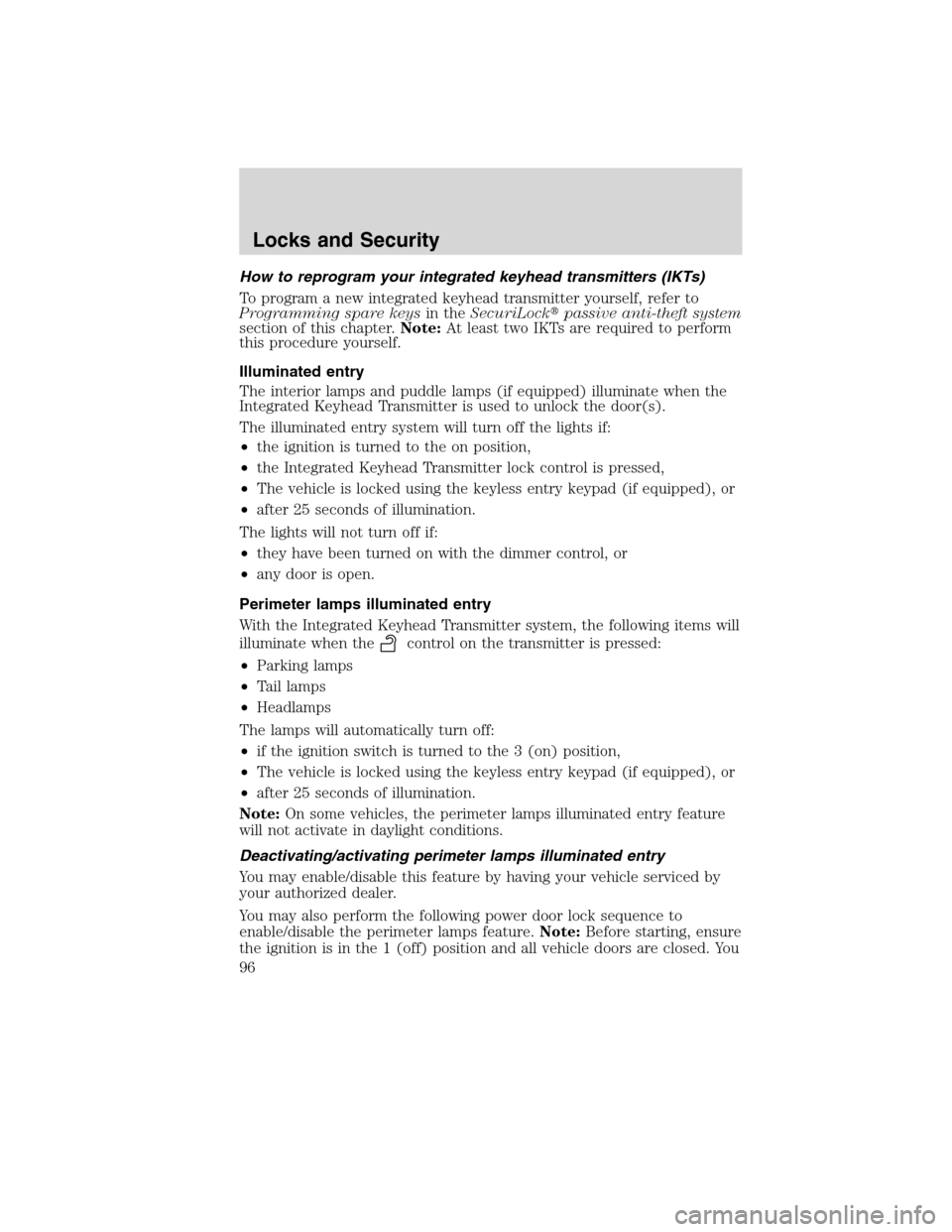
How to reprogram your integrated keyhead transmitters (IKTs)
To program a new integrated keyhead transmitter yourself, refer to
Programming spare keysin theSecuriLock�passive anti-theft system
section of this chapter.Note:At least two IKTs are required to perform
this procedure yourself.
Illuminated entry
The interior lamps and puddle lamps (if equipped) illuminate when the
Integrated Keyhead Transmitter is used to unlock the door(s).
The illuminated entry system will turn off the lights if:
•the ignition is turned to the on position,
•the Integrated Keyhead Transmitter lock control is pressed,
•The vehicle is locked using the keyless entry keypad (if equipped), or
•after 25 seconds of illumination.
The lights will not turn off if:
•they have been turned on with the dimmer control, or
•any door is open.
Perimeter lamps illuminated entry
With the Integrated Keyhead Transmitter system, the following items will
illuminate when the
control on the transmitter is pressed:
•Parking lamps
•Tail lamps
•Headlamps
The lamps will automatically turn off:
•if the ignition switch is turned to the 3 (on) position,
•The vehicle is locked using the keyless entry keypad (if equipped), or
•after 25 seconds of illumination.
Note:On some vehicles, the perimeter lamps illuminated entry feature
will not activate in daylight conditions.
Deactivating/activating perimeter lamps illuminated entry
You may enable/disable this feature by having your vehicle serviced by
your authorized dealer.
You may also perform the following power door lock sequence to
enable/disable the perimeter lamps feature.Note:Before starting, ensure
the ignition is in the 1 (off) position and all vehicle doors are closed. You
Locks and Security
96
2010 Milan(mln)
Owners Guide, 3rd Printing
USA(fus)
Page 112 of 330

Heated seats (if equipped)
WARNING:Persons who are unable to feel pain to the skin
because of advanced age, chronic illness, diabetes, spinal cord
injury, medication, alcohol use, exhaustion, or other physical
conditions, must exercise care when using the seat heater. The seat
heater may cause burns even at low temperatures, especially if used
for long periods of time. Do not place anything on the seat that
insulates against heat, such as a blanket or cushion, because this may
cause the seat heater to overheat. Do not puncture the seat with pins,
needles, or other pointed objects because this may damage the heating
element which may cause the seat heater to overheat. An overheated
seat may cause serious personal injury.
Note:Do not do the following:
•Place heavy objects on the seat
•Operate the seat heater if water or any other liquid is spilled on the
seat. Allow the seat to dry thoroughly.
The heated seats will only function when the ignition is in the on
position.
To operate the heated seats:
DATC systems
•Press the control located on the
climate control system panel once
to activate high heat.
•Press twice to activate low heat.
•Press a third time to deactivate.
The indicator light on the control will illuminate when activated. For low
heat, one light will be lit; for high heat, both lights will be lit.
Navigation based systems
•Press the control located on the
climate control system panel once
to activate high heat.
•Press twice to activate low heat.
•Press a third time to deactivate.
Seating and Safety Restraints
112
2010 Milan(mln)
Owners Guide, 3rd Printing
USA(fus)