Page 118 of 194
Symptoms Possible Cause Action
Address not found/
Address range does
not exist. Show the
midpoint of the street?
(Popup window)The house number
entered is not
registered in the
database.Press NO and enter a
valid number for the
specified street, or
press YES to view the
middle point of the
street.
Navigation Fault. A
system fault has been
detected that may
cause the navigation
to perform abnormally.
Please contact your
dealership. (Popup
window)System hardware or
software errorContact your dealer.
Error. PINs did not
match. Please re-enter.
(Popup window)A different PIN was
entered to unlock the
system for valet mode.Press OK and try
entering PIN again. If
unable, contact your
dealer.
Invalid PIN. Please
Re-enter. (Popup
window)System does not
recognize PIN as valid.Press OK and enter
different PIN to lock
the system.
2009 Centerstack(ng1)
Supplement, 2nd Printing
USA(fus)
General Information
117
Page 132 of 194
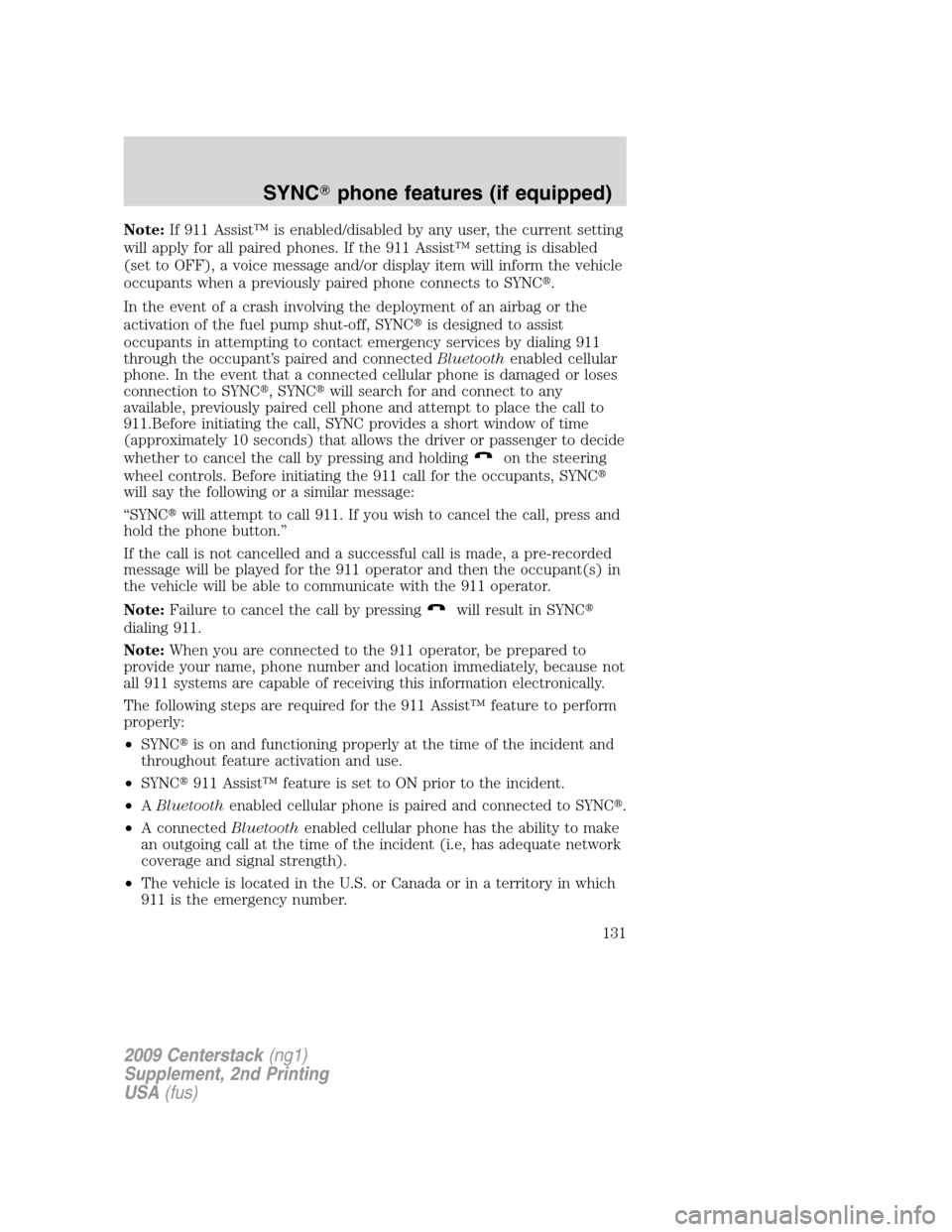
Note:If 911 Assist™ is enabled/disabled by any user, the current setting
will apply for all paired phones. If the 911 Assist™ setting is disabled
(set to OFF), a voice message and/or display item will inform the vehicle
occupants when a previously paired phone connects to SYNC�.
In the event of a crash involving the deployment of an airbag or the
activation of the fuel pump shut-off, SYNC�is designed to assist
occupants in attempting to contact emergency services by dialing 911
through the occupant’s paired and connectedBluetoothenabled cellular
phone. In the event that a connected cellular phone is damaged or loses
connection to SYNC�, SYNC�will search for and connect to any
available, previously paired cell phone and attempt to place the call to
911.Before initiating the call, SYNC provides a short window of time
(approximately 10 seconds) that allows the driver or passenger to decide
whether to cancel the call by pressing and holding
on the steering
wheel controls. Before initiating the 911 call for the occupants, SYNC�
will say the following or a similar message:
“SYNC�will attempt to call 911. If you wish to cancel the call, press and
hold the phone button.”
If the call is not cancelled and a successful call is made, a pre-recorded
message will be played for the 911 operator and then the occupant(s) in
the vehicle will be able to communicate with the 911 operator.
Note:Failure to cancel the call by pressing
will result in SYNC�
dialing 911.
Note:When you are connected to the 911 operator, be prepared to
provide your name, phone number and location immediately, because not
all 911 systems are capable of receiving this information electronically.
The following steps are required for the 911 Assist™ feature to perform
properly:
•SYNC�is on and functioning properly at the time of the incident and
throughout feature activation and use.
•SYNC�911 Assist™ feature is set to ON prior to the incident.
•ABluetoothenabled cellular phone is paired and connected to SYNC�.
•A connectedBluetoothenabled cellular phone has the ability to make
an outgoing call at the time of the incident (i.e, has adequate network
coverage and signal strength).
•The vehicle is located in the U.S. or Canada or in a territory in which
911 is the emergency number.
2009 Centerstack(ng1)
Supplement, 2nd Printing
USA(fus)
SYNC�phone features (if equipped)
131
Page 181 of 194
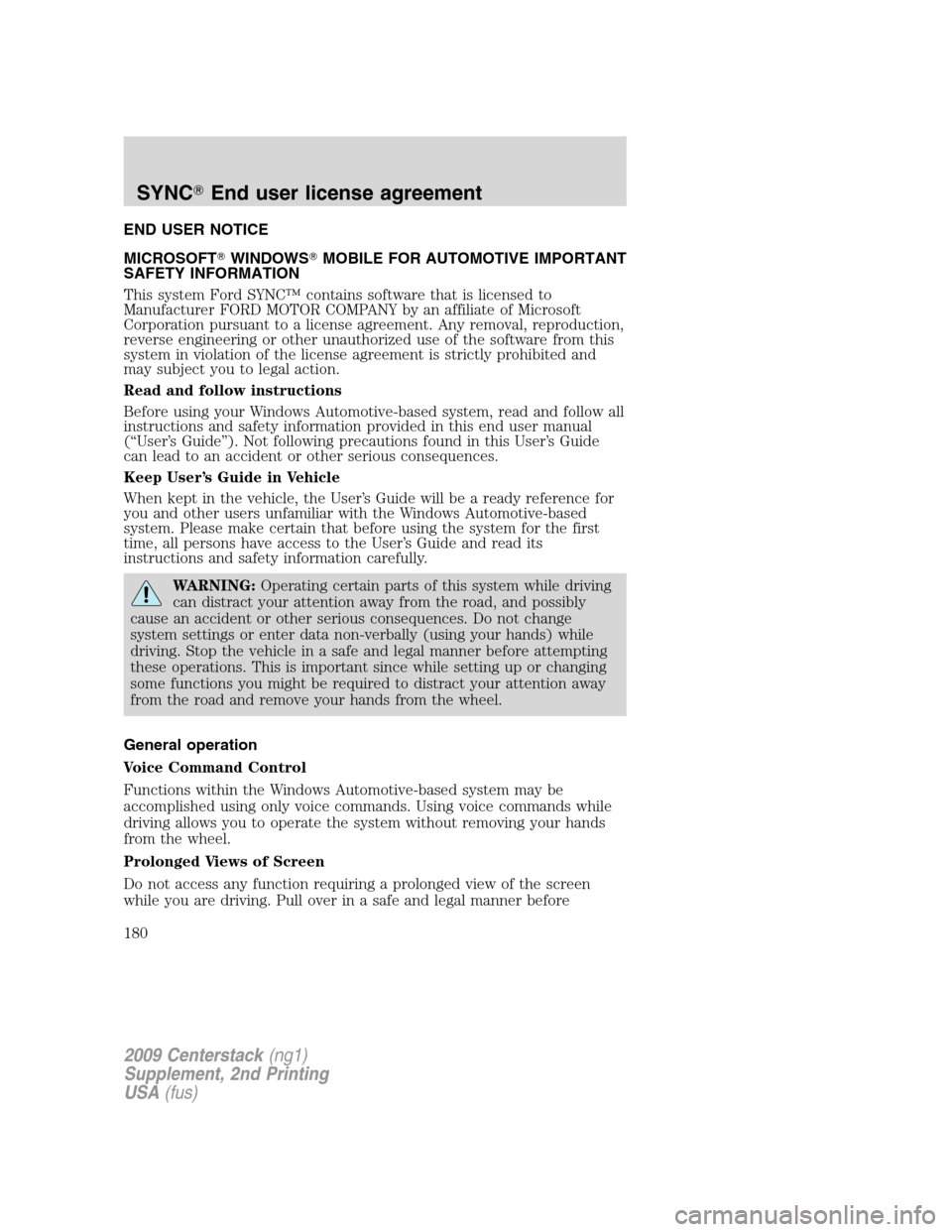
END USER NOTICE
MICROSOFT�WINDOWS�MOBILE FOR AUTOMOTIVE IMPORTANT
SAFETY INFORMATION
This system Ford SYNC™ contains software that is licensed to
Manufacturer FORD MOTOR COMPANY by an affiliate of Microsoft
Corporation pursuant to a license agreement. Any removal, reproduction,
reverse engineering or other unauthorized use of the software from this
system in violation of the license agreement is strictly prohibited and
may subject you to legal action.
Read and follow instructions
Before using your Windows Automotive-based system, read and follow all
instructions and safety information provided in this end user manual
(“User’s Guide”). Not following precautions found in this User’s Guide
can lead to an accident or other serious consequences.
Keep User’s Guide in Vehicle
When kept in the vehicle, the User’s Guide will be a ready reference for
you and other users unfamiliar with the Windows Automotive-based
system. Please make certain that before using the system for the first
time, all persons have access to the User’s Guide and read its
instructions and safety information carefully.
WARNING:Operating certain parts of this system while driving
can distract your attention away from the road, and possibly
cause an accident or other serious consequences. Do not change
system settings or enter data non-verbally (using your hands) while
driving. Stop the vehicle in a safe and legal manner before attempting
these operations. This is important since while setting up or changing
some functions you might be required to distract your attention away
from the road and remove your hands from the wheel.
General operation
Voice Command Control
Functions within the Windows Automotive-based system may be
accomplished using only voice commands. Using voice commands while
driving allows you to operate the system without removing your hands
from the wheel.
Prolonged Views of Screen
Do not access any function requiring a prolonged view of the screen
while you are driving. Pull over in a safe and legal manner before
2009 Centerstack(ng1)
Supplement, 2nd Printing
USA(fus)
SYNC�End user license agreement
180