2010 Mercury Milan Hybrid reset
[x] Cancel search: resetPage 55 of 329

number and when the system accepts your entry it will display
ENTER NEW PIN. Enter your new four-digit PIN and the system will
save the new PIN and PIN SAVED will display.
c. UNLOCK ALL CHANNELS:Press OK when UNLOCK ALL
CHANNELS is displayed and the display will read ENTER PIN. Enter
your four-digit PIN and the system will unlock all channels and the
display will read CHANNEL UNLOCKED.
d. RESET PIN:Press OK when RESET PIN is displayed. The display
will read ARE YOUR SURE. Press OK again to automatically reset the
PIN number to its initial password setting (1234). PIN RESET TO
DEFAULT PIN will be displayed.
e. RETURN:Press OK when RETURN is displayed and the system
will exit back to the satellite radio menu.
Sound Adjustments
Press SOUND repeatedly to cycle through the following features:
BASS:Press
SEEK/TRACKto adjust the level of bass.
TREBLE:Press
SEEK/TRACKto adjust the level of treble.
BALANCE:Press
SEEK/TRACKto adjust the audio between
the left (L) and right (R) speakers.
FADE:Press
SEEK/TRACKto adjust the audio between the
back (B) and front (F) speakers.
SPEED COMPENSATED VOLUME:With this feature on, radio volume
automatically gets louder with increasing vehicle speed to compensate
for road and wind noise.
The default setting isoff.
Use
SEEK/TRACKto adjust between SPEED OFF and levels
1–7:Increasing the level from 1 (lowest setting) to 7 (highest setting)
allows the radio volume to automatically change slightly with vehicle
speed to compensate for road and wind noise.
Recommended level is1–3;SPEED OFF turns the feature off and level 7
is the maximum setting.
ALL SEATS (Occupancy mode, if equipped):Press SOUND
repeatedly to reach the Occupancy mode setting. Press
SEEK/TRACKto select and optimize sound for ALL SEATS,
DRIVERS SEAT or REAR SEATS.
2010 Milan Hybrid(hmv)
Owners Guide, 1st Printing
USA(fus)
Entertainment Systems
55
Page 63 of 329

Satellite Radio Electronic Serial Number (ESN):This 12-digit
Satellite Serial Number is needed to activate, modify or track your
satellite radio account. You will need this number when communicating
with SIRIUS. While in Satellite Radio mode, you can view this number on
the radio display by pressing the SIRIUS and Preset 1 buttons at the
same time.
Radio Display Condition Action Required
ACQUIRING Radio requires
more than two
seconds to
produce audio for
the selected
channel.No action required. This
message should disappear
shortly.
SAT FAULT Internal module
or system failure
present.If this message does not clear
within a short period of time, or
with an ignition key cycle, your
receiver may have a fault. See
your authorized dealer for
service.
INVALID CHNL Channel no
longer available.This previously available channel
is no longer available. Tune to
another channel. If the channel
was one of your presets, you
may choose another channel for
that preset button.
UNSUBSCRIBED Subscription not
available for this
channel.Contact SIRIUS at
1–888–539–7474 to subscribe to
the channel or tune to another
channel.
NO TEXT Artist information
not available.Artist information not available
at this time on this channel. The
system is working properly.
NO TEXT Song title
information not
available.Song title information not
available at this time on this
channel. The system is working
properly.
2010 Milan Hybrid(hmv)
Owners Guide, 1st Printing
USA(fus)
Entertainment Systems
63
Page 75 of 329

Note:If the battery is disconnected, discharged, or a new battery is
installed, the dimmer control requires re-calibration. Press the dimmer
control from the full dim position to the full on position to reset. This
will ensure that your displays are visible under all lighting conditions.
AIMING THE HEADLAMPS
The headlamps on your vehicle are properly aimed at the assembly plant.
If your vehicle has been in an accident, the alignment of your headlamps
should be checked by your authorized dealer.
Vertical aim adjustment
1. Park the vehicle directly in front of a wall or screen on a level surface,
approximately 25 feet (7.6 meters) away.
•(1) 8 feet (2.4 meters)
•(2) Center height of lamp to
ground
•(3) 25 feet (7.6 meters)
•(4) Horizontal reference line
2. Measure the height of the
headlamp bulb center from the
ground and mark an 8 foot
(2.4 meter) horizontal reference line
on the vertical wall or screen at this
height (a piece of masking tape works well).
3. Turn on the low beam headlamps to illuminate the wall or screen and
open the hood.
To see a clearer light pattern for adjusting, you may want to block the
light from one headlamp while adjusting the other.
4. On the wall or screen you will
observe an area of high intensity
light. The top of the high intensity
area should touch the horizontal
reference line, if not, the beam will
need to be adjusted using the next
step.
2010 Milan Hybrid(hmv)
Owners Guide, 1st Printing
USA(fus)
Lights
75
Page 86 of 329
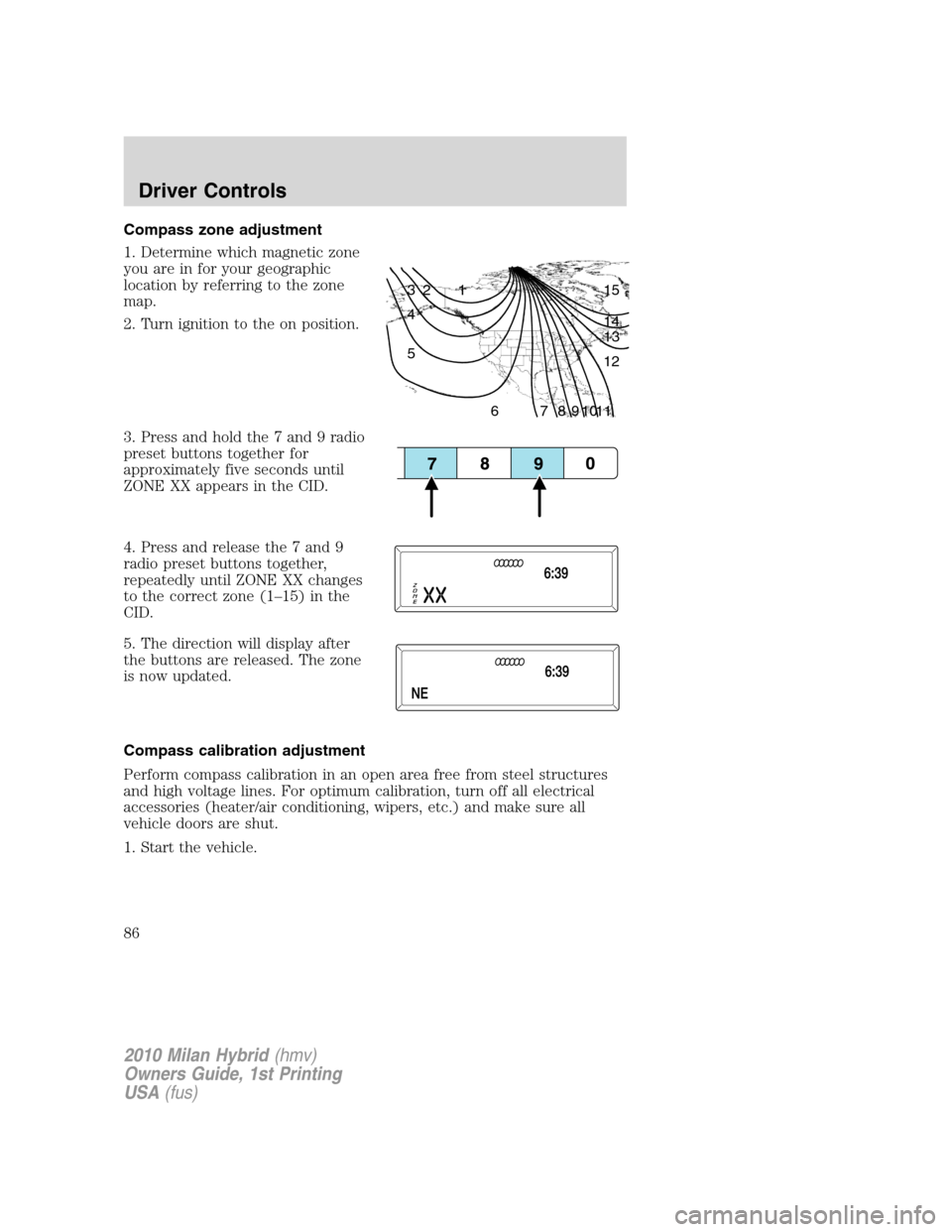
Compass zone adjustment
1. Determine which magnetic zone
you are in for your geographic
location by referring to the zone
map.
2. Turn ignition to the on position.
3. Press and hold the 7 and 9 radio
preset buttons together for
approximately five seconds until
ZONE XX appears in the CID.
4. Press and release the 7 and 9
radio preset buttons together,
repeatedly until ZONE XX changes
to the correct zone (1–15) in the
CID.
5. The direction will display after
the buttons are released. The zone
is now updated.
Compass calibration adjustment
Perform compass calibration in an open area free from steel structures
and high voltage lines. For optimum calibration, turn off all electrical
accessories (heater/air conditioning, wipers, etc.) and make sure all
vehicle doors are shut.
1. Start the vehicle.
1 2 3
4
5
6 7 8 9 101112 13 14 15
2010 Milan Hybrid(hmv)
Owners Guide, 1st Printing
USA(fus)
Driver Controls
86
Page 87 of 329

2. To calibrate, press and hold the 7
and 9 radio preset buttons together
for approximately 10 seconds until
CAL appears. Release the buttons.
3. Slowly drive the vehicle in a
circle (less than 3 mph [5 km/h])
until the CAL display changes to the
direction value (N, S, E, W, etc.). It
may take up to five circles to
complete calibration.
4. The compass is now calibrated.
CENTER CONSOLE
Your vehicle may be equipped with a
variety of console features. These
include:
1. Cupholders with ambient lighting.
2. Secondary storage bin (on hinges
inside utility compartment).
3. Utility compartment with power
point, AIJ (Audio Input Jack), USB
port, and coin holder inside.
4. 110-Volt power outlet on the back
of the center console.
WARNING:Use only soft cups in the cup holder. Hard objects
can injure you in a collision.
2010 Milan Hybrid(hmv)
Owners Guide, 1st Printing
USA(fus)
Driver Controls
87
Page 97 of 329

STEERING WHEEL CONTROLS
Radio control features
Press MEDIA to select:
•AM, FM1, FM2, or CD
•SAT1, SAT2 or SAT3 (Satellite
Radio mode).
•LINE IN (Auxiliary input jack)
In Radio mode:
•Press
to access the
next/previous preset station.
In CD mode:
•Press
to listen to the
next track on the disc.
In Satellite radio mode:
•Press
to advance
through preset channels.
In any mode:
•Press VOL + or VOL - to adjust
the volume.
2010 Milan Hybrid(hmv)
Owners Guide, 1st Printing
USA(fus)
Driver Controls
97
Page 221 of 329

WARNING:The EPS system has diagnostics checks that
continuously monitor the EPS system to ensure proper operation
of the electronic system. When an electronic error is detected, the
message POWER STEERING ASSIST FAULT will be displayed in the
message center. If this happens, stop the vehicle in a safe place, and
turn off the engine. After at least 10 seconds, reset the system by
restarting the engine, and watch the message center for POWER
STEERING ASSIST FAULT. If the message returns, or returns while
driving, take the vehicle to your dealer to have it checked. With the
message displayed, the steering assist is turned off, making the vehicle
heavier to steer.
WARNING:If the message SERVICE POWER STEERING is
displayed in the message center, the EPS system has detected a
problem with the system function. On the next key cycle the message
SERVICE POWER STEERING NOW will be displayed and steering
assist will be removed until the steering system is serviced. Have your
vehicle taken to the nearest dealer as soon as possible.
If the steering wanders or pulls, check for:
•an improperly inflated tire
•uneven tire wear
•loose or worn suspension components
•loose or worn steering components
•improper steering alignment
A high crown in the road or high crosswinds may also make the steering
seem to wander/pull.
Speed sensitive steering
The steering in your vehicle is speed sensitive. At lower speeds the assist
is increased to improve maneuverability.
If the amount of effort required to steer your vehicle changes while
driving at a constant vehicle speed, have the power steering system
checked by your authorized dealer.
BRAKE-SHIFT INTERLOCK
This vehicle is equipped with a brake-shift interlock feature that prevents
the gearshift lever from being moved from P (Park) when the ignition is
in the on position unless brake pedal is depressed.
2010 Milan Hybrid(hmv)
Owners Guide, 1st Printing
USA(fus)
Driving
221
Page 234 of 329

BLIS™-CTA fault operation
If the BLIS™-CTA senses a fault on either the left or right sensor, the
BLIS™ alert indicator will go ON and remain ON and the message center
will display BLIND SPOT SYSTEM FAULT or CROSS TRAFFIC SYSTEM
FAULT. For faults that may cause the associated left or right alert
indicator not to illuminate, only the message center faults will occur.
Blocked sensor
An extreme build up of materials on
the left and/or right quarter panel
fascias such as mud or snow can
cause degraded performance of the
BLIS™. Also, heavy rain can cause
the same effect. The BLIS™ can
detect this degraded performance
and issue a blocked warning to the driver via the message center. If
condition is determined by the system, the message center displays
BLIND SPOT NOT AVAILABLE or CROSS TRAFFIC NOT AVAILABLE
warning and the appropriate left and/or right exterior mirror alert
indicator will illuminate. The message center warning may be cleared by
the driver but the exterior mirror alert indicator will remain illuminated.
WARNING:Just prior to the system recognizing a blocked
condition and alerting the driver, the number of missed objects
will increase. To help avoid injuries, NEVER use the BLIS™ as a
replacement for using the side and rear view mirrors and looking over
your shoulder before changing lanes. BLIS™ is not a replacement for
careful driving and only an assist.
Once blockage is removed, the system will require some driving time and
detection of at least two vehicle object prior to realizing it is unblocked,
or the driver can cycle the ignition key. If blocked and the ignition key is
cycled, the system resets to unblocked. If however blockage is still
present after the key cycle, the system will sense again that it is blocked
after driving in traffic.
2010 Milan Hybrid(hmv)
Owners Guide, 1st Printing
USA(fus)
Driving
234