Page 1 of 339
260 Introduction 4
Instrument Cluster 12
Warning lights and chimes 12
Gauges 16
Message center 18
Entertainment Systems 27
AM/FM stereo with CD/MP3 27
Auxiliary input jack (Line in) 35
USB port 37
Satellite radio information 41
Navigation system 44
SYNC�44
Climate Controls 45
Manual heating and air conditioning 45
Dual automatic temperature control 48
Rear window defroster 51
Lights 52
Headlamps 52
Turn signal control 56
Bulb replacement 58
Driver Controls 64
Windshield wiper/washer control 64
Steering wheel adjustment 65
Power windows 71
Mirrors 72
Speed control 74
Moon roof 79
Table of Contents
1
2010 Mariner(mrn)
Owners Guide, 2nd Printing
USA(fus)
Page 11 of 339
Vehicle Symbol Glossary
Power Windows
Front/Rear
Power Window Lockout
Child Safety Door
Lock/UnlockInterior Luggage
Compartment Release
Panic AlarmEngine Oil
Engine CoolantEngine Coolant
Temperature
Do Not Open When HotBattery
Avoid Smoking, Flames,
or SparksBattery Acid
Explosive GasFan Warning
Power Steering FluidMaintain Correct Fluid
LevelMAX
MIN
Service Engine SoonEngine Air Filter
Passenger Compartment
Air FilterJack
Check Fuel CapLow Tire Pressure
Warning
Introduction
11
2010 Mariner(mrn)
Owners Guide, 2nd Printing
USA(fus)
Page 15 of 339

Low fuel:Illuminates when the fuel
level in the fuel tank is at or near
empty (refer toFuel gaugein this
chapter).
Speed control:Illuminates when
the speed control is engaged. Turns
off when the speed control system
is disengaged.
Overdrive cancel and grade
assist:Illuminates when the
overdrive function of the
transmission has been turned off
and the grade assist function has
been turned on, refer to theDrivingchapter.
Anti-theft system:Flashes when
the SecuriLock�Passive Anti-theft
System has been activated.
Throttle control/Powertrain:
Illuminates when a powertrain fault
has been detected. Contact your
authorized dealer as soon as
possible.
Door ajar:Illuminates when the
ignition is in the on position and any
door is open.
Turn signal:Illuminates when the
left or right turn signal or the
hazard lights are turned on. If the
indicators flash faster, check for a burned out bulb.
High beams:Illuminates when the
high beam headlamps are turned on.
Key-in-ignition warning chime:Sounds when the key is left in the
ignition in the off or accessory position and the driver’s door is opened.
Instrument Cluster
15
2010 Mariner(mrn)
Owners Guide, 2nd Printing
USA(fus)
Page 28 of 339

AM/FM Radio
/ VOL (Power/Volume):Press
to turn the radio on/off. Turn the
knob to increase/decrease volume.
If the volume is set above a certain
level and the ignition is turned off,
the volume will come back on at a
nominal listening level when the
ignition is turned back on.
AM/FM:Press repeatedly to select AM/FM1/FM2 frequency band.
TUNE:Turn the knob to go
up/down the frequency band in
individual increments.
DIRECT:Press DIRECT and then select the desired radio frequency
(i.e. 93.9) using the memory preset numbers (0–9).
SEEK/TRACK:Press
SEEK/TRACKto access the
previous/next strong radio station.
SCAN:Press for a brief sampling of all strong radio stations.
MEMORY PRESETS (0–9):When
tuned to any station, press and hold
a preset button until sound returns
and PRESET # SAVED appears in
the display. You can save up to 30
stations, 10 in AM, 10 in FM1 and
FM2.
Saving presets automatically (Autoset)–Autoset allows you to set the
strongest local radio stations without losing your original manually set
preset stations for AM/FM1/FM2.
Entertainment Systems
28
2010 Mariner(mrn)
Owners Guide, 2nd Printing
USA(fus)
Page 38 of 339
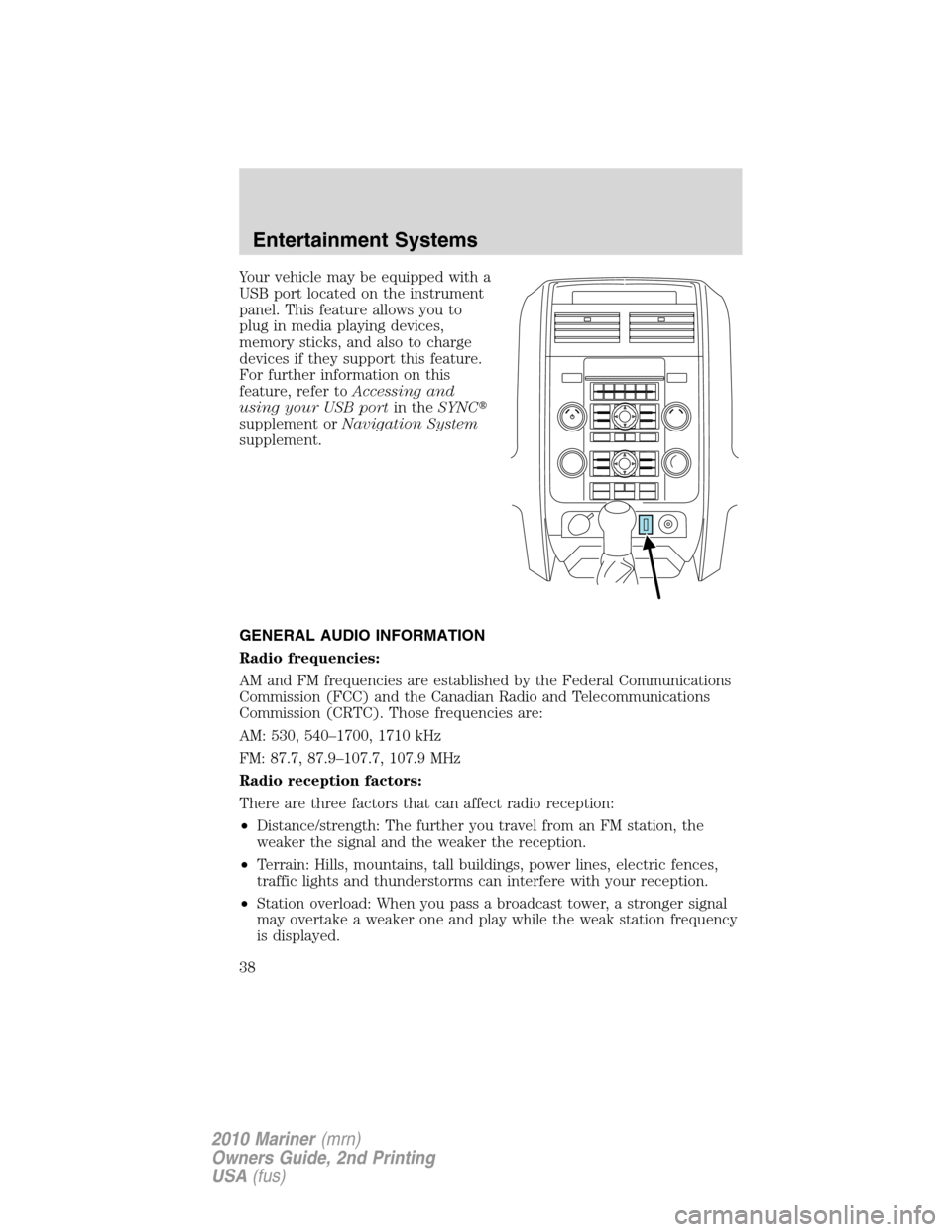
Your vehicle may be equipped with a
USB port located on the instrument
panel. This feature allows you to
plug in media playing devices,
memory sticks, and also to charge
devices if they support this feature.
For further information on this
feature, refer toAccessing and
using your USB portin theSYNC�
supplement orNavigation System
supplement.
GENERAL AUDIO INFORMATION
Radio frequencies:
AM and FM frequencies are established by the Federal Communications
Commission (FCC) and the Canadian Radio and Telecommunications
Commission (CRTC). Those frequencies are:
AM: 530, 540–1700, 1710 kHz
FM: 87.7, 87.9–107.7, 107.9 MHz
Radio reception factors:
There are three factors that can affect radio reception:
•Distance/strength: The further you travel from an FM station, the
weaker the signal and the weaker the reception.
•Terrain: Hills, mountains, tall buildings, power lines, electric fences,
traffic lights and thunderstorms can interfere with your reception.
•Station overload: When you pass a broadcast tower, a stronger signal
may overtake a weaker one and play while the weak station frequency
is displayed.
Entertainment Systems
38
2010 Mariner(mrn)
Owners Guide, 2nd Printing
USA(fus)
Page 45 of 339

MANUAL HEATING AND AIR CONDITIONING SYSTEM
(IF EQUIPPED)
1.
Fan speed adjustment:Turn to select fan speed.
2.
RRear defroster:Press to activate/deactivate the rear window
defroster. Refer toRear window defrosterlater in this chapter for more
information.
3.
Defrost:Distributes outside air through the windshield defroster
vents and demister vents. Can be used to clear the windshield of fog and
thin ice. The system will automatically provide outside air to reduce
window fogging. Press this button again to return to the previous air flow
selection.
4.
:Distributes air through the windshield defroster vents, demister
vents, floor vents and rear seat floor vents. The system will automatically
provide outside air to reduce window fogging.
5.
Power:Press to activate/deactivate the climate control system.
When the system is off, outside air is prevented from entering the
vehicle through the vents.
6.
:Distributes air through the instrument panel vents.
7.
:Distributes air through the instrument panel vents, demister
vents, floor vents and rear seat floor vents (if equipped).
8.
:Distributes air through the demister vents, floor vents and rear
seat floor vents (if equipped).
Climate Controls
45
2010 Mariner(mrn)
Owners Guide, 2nd Printing
USA(fus)
Page 48 of 339

DUAL AUTOMATIC TEMPERATURE CONTROL (IF EQUIPPED)
1.AUTO/Driver temperature:Press to engage full automatic
operation. Select the desired temperature using the temperature control.
The system will automatically determine fan speed, airflow distribution,
A/C on or off, and outside or recirculated air, to heat or cool the vehicle
to reach the desired temperature. Turn to increase/decrease the
temperature on the driver side of the vehicle. The control also adjusts
the passenger side temperature when PASS TEMP is disengaged. The
recommended initial setting is between 72°F (22°C) and 75°F (24°C),
then adjust for comfort. The driver side temperature setting will appear
in the upper left corner of the display.
2.
RRear defroster:Press to activate/deactivate the rear window
defroster. Refer toRear window defrosterlater in this chapter for more
information.
3.
Defrost:Distributes outside air through the windshield defroster
vents and demister vents. Can be used to clear the windshield of fog and
thin ice. The system will automatically provide outside air to reduce
window fogging. Press this button again to return to the previous air flow
selection. Press AUTO to return to full automatic control.
4.
:Distributes air through the windshield defroster vents, demister
vents, floor vents and rear seat floor vents. The system will automatically
provide outside air to reduce window fogging. Press AUTO to return to
full automatic control.
5.
Power/:Press to activate/deactivate the climate control
system. When the system is off, outside air is prevented from entering
Climate Controls
48
2010 Mariner(mrn)
Owners Guide, 2nd Printing
USA(fus)
Page 67 of 339

ELECTRONIC COMPASS (IF EQUIPPED)
The compass heading is displayed in the center stack display.
The compass reading may be affected when you drive near large
buildings, bridges, power lines and powerful broadcast antenna. Magnetic
or metallic objects placed in, on or near the vehicle may also affect
compass accuracy.
Usually, when something affects the compass readings, the compass will
correct itself after a few days of operating your vehicle in normal
conditions. If the compass still appears to be inaccurate, a manual
calibration may be necessary. Refer toCompass calibration
adjustment.
Most geographic areas (zones) have a magnetic north compass point that
varies slightly from the northerly direction on maps. This variation is four
degrees between adjacent zones and will become noticeable as the
vehicle crosses multiple zones. A correct zone setting will eliminate this
error. Refer toCompass zone adjustment.
Compass zone adjustment
1. Determine which magnetic zone
you are in for your geographic
location by referring to the zone
map.
2. Turn ignition to the on position.
3. Start the engine.
4. Press the SETUP control to select
the Update Zone function and
display the current ZONE XX in the
center stack display.
1 2 3
4
5
6 7 8 9 101112 13 14 15
Driver Controls
67
2010 Mariner(mrn)
Owners Guide, 2nd Printing
USA(fus)