2010 MERCEDES-BENZ SPRINTER tow
[x] Cancel search: towPage 123 of 292

If an obstacle is within this range, all
segments of
the
warning displays light up and
you hear a warning tone. If the distance
between the vehicle and the obstacle falls
below the minimum range, it is possible that
the distance may no longer be displayed.
! Pay particular attention to obstacles
above or below the sensors when parking,
such as flower pots or trailer towbars.
PARKTRONIC does not recognize such
objects when they are in the immediate
vicinity of the vehicle. You could damage
the vehicle or objects.
PARKTRONIC can suffer interference from:
R ultrasonic sources such as a lorry's
compressed-air brakes, an automatic car
wash or a pneumatic drill
R attachments to the vehicle, e.g. rear
mounted racks
R number plates (vehicle license plates)
that are not affixed flat against the
bumper
R dirty or icy sensors
Warning displays The warning displays show the distance
between the sensor and the obstacle.
Warning display, front area
0046
Left-hand side of vehicle
0047 Right-hand side of vehicle
008A Segments Warning display for the left-hand rear area in the
left-hand exterior mirror
0088
Warning display segments
0086 Readiness indicator segment
The warning display is divided into five yellow
and two red segments for each side of the
vehicle. PARKTRONIC is operational if yellow
indicator segments 008A and 0086 light up.
There is a malfunction if only the red
segments of the warning display light up
(Y page 215).
The position of
the selector lever determines
whether the front and/or rear area is
monitored. Selector lever
position Monitoring
D
Front area
R or N Front and rear area
P
No areas activated
One or more segments light up as the vehicle
approaches an obstacle, depending on the
vehicle's distance from the obstacle.
From the:
R
sixth segment, an intermittent warning
tone sounds for approximately
two seconds.
R seventh segment, a continuous warning
tone sounds. You have reached the
minimum distance. Driving systems
121
Controls Z
Page 124 of 292

Roll-back warning
PARKTRONIC automatically monitors the
area behind the vehicle if the vehicle begins
to roll backwards without reverse gear
engaged, e.g. after stopping on an uphill
gradient.
If PARKTRONIC recognizes an obstacle at a
distance of at most 31 in (80 cm), all the
segments in the warning display light up. A
continuous warning tone also sounds as the
vehicle approaches the obstacle and for a
further two seconds after the vehicle has
come to a halt.
Activating/deactivating PARKTRONIC You can activate/deactivate PARKTRONIC
manually.
X
Press button 0046.
If PARKTRONIC is deactivated, the
indicator lamp in the switch lights up.
Towing a trailer If your vehicle is equipped with the electric
wiring required for towing a trailer and you
attach a trailer, PARKTRONIC is deactivated
for the rear area as soon as you have
established an
electrical
connection between
your vehicle and the trailer. If you use an
adapter for the socket, remove it from the
socket after detaching the trailer. Otherwise,
PARKTRONIC remains deactivated for the
rear area.
If the trailer coupling is detachable, remove it
when it is no longer required. PARKTRONIC measures the minimum detection range to an
obstacle from the bumper, not the ball
coupling.
Rear view camera
The rear view camera is a visual parking aid.
It shows you
the area behind the vehicle on a
separate monitor on the center console.
The rear view camera is activated when you
engage reverse gear.
The camera is in the middle of the roof above
the high-mounted brake lamp ( Y page 163). 0046
Monitor for rear view camera G
Warning
The rear-view camera is only a driving aid and
may display obstacles as foreshortened,
incorrectly or not
at all. It cannot replace your
attentiveness.
The rear-view camera cannot display all
objects located very near and/or under the
rear bumper. It does not warn you of a
collision, persons or objects.
You are responsible for safety at all times and
must continue to pay attention to your
immediate surroundings during parking and
maneuvering. This applies not only to the area
behind, but also to the area in front of and
beside your vehicle.
You may otherwise not recognize people or
objects, if any, and by driving onwards, injure
people or damage objects and the vehicle. We
recommend also using PARKTRONIC at all
times during parking. 122
Driving systems
Controls
Page 131 of 292

Ashtrays in the passenger
compartment
Ashtrays on the left and right in the side trim panels
X
To open: fold out the ashtray.
X To remove the insert: press retaining
clip 0046 down and
remove the ashtray from
the trim.
X To replace the insert: insert the ashtray
down into the trim and close it. Cigarette lighter
G
Warning
Only hold the hot cigarette lighter by its knob.
Otherwise, you might burn yourself.
Make sure that children traveling in the
vehicle are not able to injure themselves on
the hot cigarette
lighter or cause a fire with it.Ashtray compartment in the center console X
Turn the key to position 1 in the ignition
lock.
X Press in cigarette lighter 0046.
The cigarette lighter will pop out
automatically when the heating element is
red-hot. G
Warning
Do not press the cigarette lighter in too
forcefully. The ashtray compartment could
close and your
fingers could become trapped. Stowage spaces and stowage
compartments
G
Warning
You should only load the stowage spaces in
such a way that the occupants cannot be
injured by objects being thrown around the
passenger compartment in the event of an
accident, braking or sudden change in
direction.
Therefore, do not carry heavy, bulky, pointed
or sharp-edged objects
in the stowage spaces
or stowage compartments.
Dashboard stowage compartment Example, right-hand side
G
Warning
Do not store objects in the stowage space
above the co-driver's air bag if they protrude
out of the stowage space. This ensures that
the co-driver's air bag can inflate fully. Features
129
Controls Z
Page 132 of 292
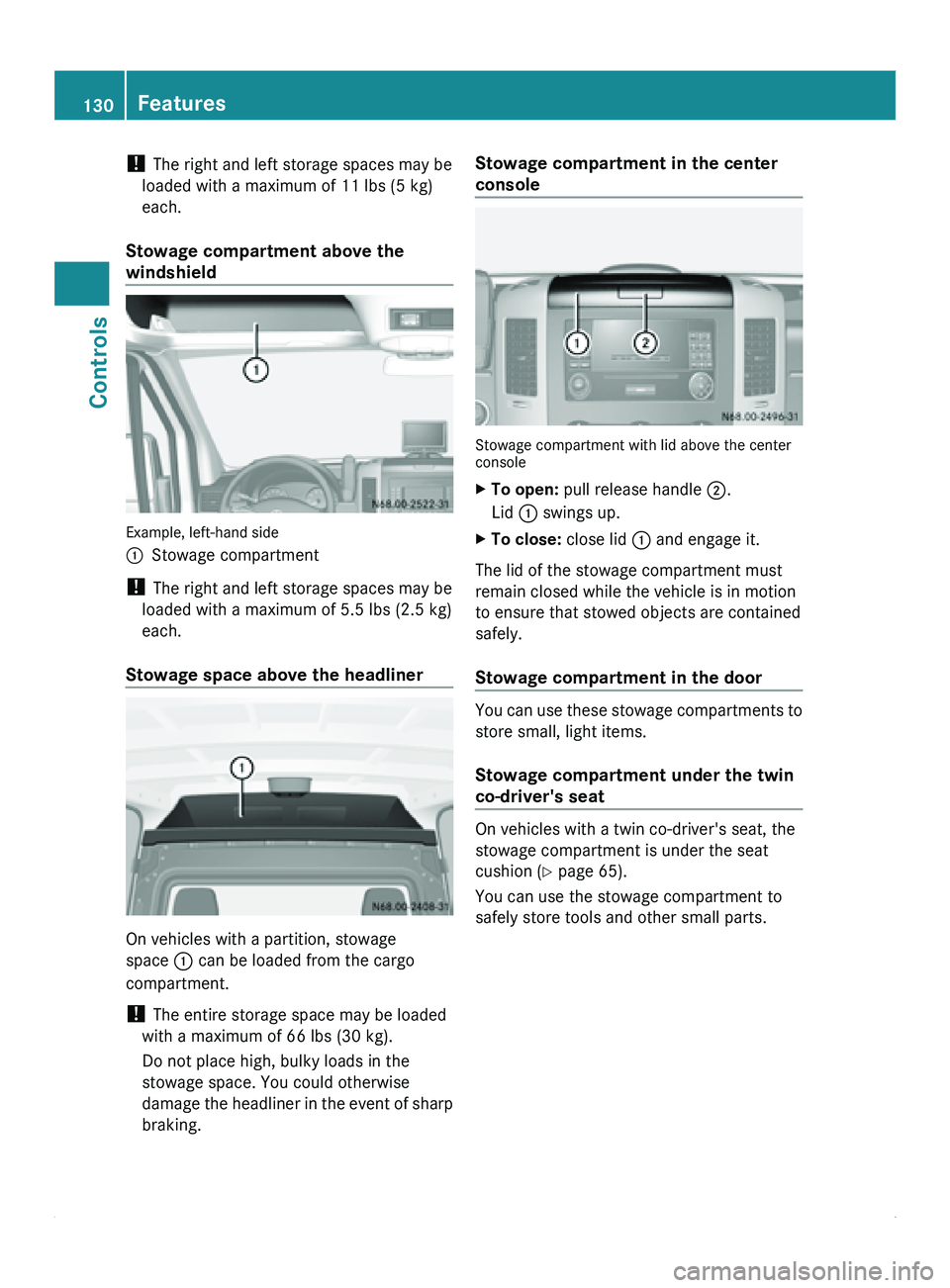
!
The right and left storage spaces may be
loaded with a maximum of 11 lbs (5 kg)
each.
Stowage compartment above the
windshield Example, left-hand side
0046
Stowage compartment
! The right and left storage spaces may be
loaded with a maximum of 5.5 lbs (2.5 kg)
each.
Stowage space above the headliner On vehicles with a partition, stowage
space 0046 can be loaded from the cargo
compartment.
!
The entire storage space may be loaded
with a maximum of 66 lbs (30 kg).
Do not place high, bulky loads in the
stowage space. You could otherwise
damage the headliner
in the event of sharp
braking. Stowage compartment in the center
console
Stowage compartment with lid above the center
console
X
To open: pull release handle 0047.
Lid 0046 swings up.
X To close: close lid 0046 and engage it.
The lid of the stowage compartment must
remain closed while the vehicle is in motion
to ensure that stowed objects are contained
safely.
Stowage compartment in the door You can use these stowage compartments to
store small, light items.
Stowage compartment under the twin
co-driver's seat
On vehicles with a twin co-driver's seat, the
stowage compartment is under the seat
cushion (
Y page 65).
You can use the stowage compartment to
safely store tools and other small parts. 130
Features
Controls
Page 134 of 292

Folding table
X
Pull folding table 0046 forwards by the tab.
X Fold folding table 0046 down in the direction
of the arrow and onto the seat cushion.
i The folding table is equipped with a pen
holder and cup holders. Cup holder
! Do not use the cup holder recesses as
ashtrays. You could
otherwise damage the
cup holders.
Cup holders in the front G
Warning
Do not leave loose objects in the cup holder
while the vehicle is in motion. Otherwise, the
loose objects could injure you or other
passengers in the event of:
R an accident
R braking
R a sudden change of direction
Only use drinks
containers that can be sealed
and that are of the correct size. The drinks
could otherwise spill.
Cup holders should not be used for hot drinks.
Otherwise, you may scald yourself. Cup holder (example: right-hand side of vehicle)
0046
Cup holder in the dashboard stowage
compartment Cup holder (example: right-hand side of vehicle)
0047
Bottle holder in the front door Cup holder in the center console
X
Pull cup holder compartment 008A out by
recess
0088.
Cup holder 0086 opens fully.
i You can adjust the diameter of the cup
holder. 132
Features
Controls
Page 136 of 292

A navigation system does not supply
information on the load-bearing capacity of
bridges or the overhead clearance of
underpasses.
The driver remains responsible for the safety
of the vehicle at all times.
Observe legal requirements.
Telephones, two-way
radios
and fax machines
without an exterior antenna could interfere
with the vehicle electronics and thus
compromise the operational safety of the
vehicle. There is an increased risk of accident.
Do not use this equipment while the vehicle
is in motion.
Failure to observe the Sprinter installation
specifications can result in the invalidation of
your vehicle's operating permit.
You will find information on retrofitting
electrical or electronic equipment in the
"Technical data" section ( Y page 277).Telephone
G
Warning
A driver's attention to the road must always
be his/her primary focus when driving. For
your safety and the safety of others, we
recommend that you pull over to a safe
location and stop before placing or taking a
telephone call. If you choose to use the
telephone while driving,
please use the hands-
free device and only use the telephone when
weather, road and traffic conditions permit.
Some jurisdictions prohibit the driver from
using a mobile phone while driving a vehicle.
Bear in mind that at a speed of just 30 mph
(approximately 50 km/h ), your vehicle is
covering a distance of 44 feet (approximately
14 m) every second. G
Warning
Excessive electromagnetic radiation may
constitute a health hazard to yourself and
others. Use of an exterior antenna gives consideration to scientific discussion
surrounding the
possible
health risk posed by
electromagnetic fields.
The exterior antenna should only be installed
at a qualified specialist workshop which has
the necessary specialist knowledge and tools
to carry out the work required. We
recommend that you use an authorized
Sprinter Dealer for this purpose. In particular,
work relevant to safety or on safety-related
systems must be carried out at a qualified
specialist workshop.
We recommend the use of an approved
exterior antenna for operating the mobile
phone. Only in this way can optimal mobile
phone reception quality in the vehicle be
ensured and mutual interference between the
vehicle electronics and mobile phones
minimized.
Observe the legal requirements for each
individual country.
The mobile phone fitting includes a hands-
free system integrated into the vehicle. The
microphone for the hands-free system is
installed in the overhead control panel or in
the overhead stowage compartment together
with the front interior light.
In order to use the hands-free system, you will
need a special bracket. The Sprinter range of
accessories includes brackets for various
mobile phone models.
i Mobile phone brackets which are
available from various manufacturers on
the open market are not compatible with
the Sprinter telephone system. You can
recognize suitable phone brackets for your
mobile, by the printed star and the B6 in the
part number on the rear of the phone
bracket.
Detailed instructions for use can be found in
the operating instructions for the mobile
phone bracket and in the separate operating
instructions for the mobile phone fittings.
i The mobile phone battery is charged
depending on the condition of charge 134
Communications
Controls
Page 142 of 292

Before driving off-road
X
If the surface demands it, temporarily
deactivate acceleration skid control (ASR)
when pulling away ( Y
page 49).
X Safely stow or secure any items of luggage
or loads ( Y page 144).
i We recommend that you additionally
carry a shovel and a recovery rope with
shackle in the vehicle.
After driving off-road G
Warning
Damage caused to the vehicle when driving
off-road may cause consequential damage,
the failure of mechanical assemblies as well
as accidents. Clean and inspect the vehicle
after any off-road use. Repair any damage
before using the vehicle again.
X Activate the acceleration skid control
system (ASR) ( Y page 49).
X Clean the vehicle (Y page 165).
X Check the vehicle for damage. Transport by rail
Transporting your vehicle by rail may be
subject to certain restrictions or require
special measures to be taken in some
countries due to varying tunnel heights and
loading standards.
You may obtain information about this from
any authorized Sprinter Dealer. Fuel consumption
Fuel consumption depends on:
R the vehicle version
R the style of driving
R the operating conditions
R the type or quality of the fuel used The vehicle will use more fuel than usual in
the following situations:
R
at very low temperatures
R in city traffic
R on short trips
R when towing a trailer
R in mountainous terrain
Observe the advice in the "Protection of the
environment" section to keep fuel
consumption low .
The following components of the different
vehicle versions influence fuel consumption:
R tire sizes, tire tread, tire pressure, tire
condition
R body
R drive unit gear ratios
R additional equipment (e.g. air-conditioning
system, auxiliary heating system).
Details concerning fuel consumption are
recorded in the on-board computer; use the
steering wheel buttons to call up the Trip
computer menu (Y page 85). DEF consumption
Depending on the vehicle version, the DEF
consumption of:
R a Cargo Van/Passenger Van is
approximately 2322 MPG
(0.10 l/100 km)
R a Chassis Cab
is approximately 1720 MPG
(0.14 l/100 km)
In each case, the stated consumption figure
is a mean value between urban and extra-
urban driving cycles. The consumption figure
does not refer to a specific vehicle, but is
provided for the purposes of comparison
between different vehicle types.
DEF consumption, like fuel consumption, is
very dependent on the driving style and the
operating conditions. This means that the real
consumption figures during operation of your
vehicle may deviate from those stated. 140
Driving tips
Operation
Page 146 of 292

i
Do not inhale
any ammonia vapors which
may escape when you unscrew the tank
filler cap. Ammonia vapors have a pungent
odor. However, they are neither toxic nor
hazardous to health in this concentration. DEF tank on the right-hand side of the vehicle
(example: Chassis Cab)
DEF tank filler cap
X
Remove tool 0086 for unlocking tank filler
cap 0047 from the
footwell on the co-driver's
side ( Y page 182).
X Pull cover 0088 up, turn 90° and release.
X Insert tool 0086 into hole 008A of tank filler
cap 0047.
X Turn tank filler cap 0047 counter-clockwise,
remove it and let it hang from retaining
strap 0046. Make sure that tool 0086 remains
in tank filler cap 0047 while doing so.
X Only fill the tank via the filler neck until the
DEF level can be seen in the filler neck.
X Replace tank filler cap 0047 and turn
clockwise. X
Pull tool 0086 out of tank filler cap 0047 and
stow with
the
vehicle tool kit in the footwell
on the co-driver's side.
X Pull cover 0088 up over hole 008A of tank filler
cap 0047, turn and release.
X Turn tank filler cap 0047.
If tank filler cap 0047 turns freely, the DEF
tank is closed. Transporting loads with the vehicle
Loading guidelines
G
Warning
Secure and position the load as described in
the loading guidelines. You or others could
otherwise be injured by the load slipping or
being thrown around in the event of sharp
braking, sudden changes in direction or on
poor road surfaces.
This also applies to seats
which have been removed if they remain in the
vehicle.
Even if you follow all loading guidelines, the
load increases the risk of injury in the event
of an accident. Observe the tips in the
"Securing a load" section. G
Warning
Do not allow the load, including passengers,
to exceed the permissible gross vehicle
weight or the
gross axle weight rating for your
vehicle.
If the gross axle weight rating or permissible
gross vehicle weight is exceeded during
transport, tire durability and road safety are
adversely affected. The vehicle's handling and
steering characteristics change noticeably.
Braking and stopping distances are
significantly longer.
The vehicle's driving, steering and braking
characteristics change as the gross vehicle
weight increases or when the center of gravity
is raised. 144
Transporting loads with the vehicle
Operation