2010 MERCEDES-BENZ SPRINTER fuel
[x] Cancel search: fuelPage 21 of 292

Sprinter body builder guideline
If you intend on making any alterations to the
vehicle, we strongly recommend that you
contact the distributor named on the inside
of the front cover in order to obtain all
necessary information (there may be a
charge).
Body builders and dealers who make any
modifications which may affect the final
certification of the engine, vehicle or
equipment assume
the
sole responsibility for
the vehicle, including labeling and
documentation, affected by their
modifications.
It is their responsibility to certify that the
altered vehicle conforms to all applicable
standards and regulations affected by the
vehicle alteration or continues to comply with
the motor vehicle safety standards and
emissions regulations.
They are responsible for ensuring that
modifications or equipment installation do
not affect the safety of the vehicle. G
Warning
Any modifications or alterations of the
Sprinter not in compliance with the Sprinter
Body Builder Guideline and the Sprinter
Operator's Manual may seriously inhibit its
roadworthiness and safety
and may lead to an
accident resulting in serious injury or death.
Consult the Sprinter Body Builder Guideline
and the Sprinter Operator's Manual prior to
initiating any alterations or modifications.
We are not responsible for any final
certification or claims regarding product
liability, or warranty claims, which result from
any component, assembly, or system being
altered, or which cause non-compliance with
any of the emission control standards or
motor vehicle safety standards, or which
would otherwise cause the vehicle to be or to
become defective or unsafe.
We do not assume responsibility as the final-
stage manufacturer or the consequential
product liability. Correct use
Observe the following
information when using
your vehicle:
R the safety notes in this manual
R the "Technical data" section in this manual
R traffic rules and regulations
R motor vehicle laws and safety standards
Substances constituting a health
hazard Do not store or transport in the cab any
substances that
constitute
a health hazard or
react aggressively.
These include:
R solvents
R fuels
R oils and greases
R cleaning agents
R acids G
Warning
Do not store or transport in the cab any
substances that constitute
a health hazard or
react aggressively. Gases and liquids may
escape from containers that are completely
sealed.
The driver's ability to concentrate while the
vehicle is in motion and the driver's health
could be affected. In addition, electrical
components (e. g. control units and
connectors) could be damaged. This can
result in malfunctions, system failures, or
short circuits which can start a fire.
You could cause an accident, thereby
endangering yourself and others.
Stickers and warning labels G
Warning!
Various warning labels are attached to your
vehicle. These warning
labels are intended to
make you and others aware of various risks.
Do not remove any of these warning labels Introduction
19 Z
Page 26 of 292

Instrument cluster variants
Function Page
0046
Instrument cluster on
vehicles without
steering-wheel buttons
70
0047
Indicator and warning
lamps
008A
0069, 006A Brightens/dims the
instrument cluster lighting 72
0088
Tachometer with indicator
and warning lamps
71
0086
Display 73
0087
Fuel gauge with fuel filler
flap location indicator
72
006E
Speedometer with
indicator and warning
lamps
71
006F
Reset button 0048
70
0070
007B Menu button:
• changes standard display 73
• selects menus 73 Function Page
0071
Instrument cluster on
vehicles with steering-
wheel buttons
70
0072
Indicator and warning
lamps
0073
Display 74
0074
Tachometer with indicator
and warning lamps
71
0075
Fuel gauge with fuel filler
flap location indicator
72
0076
0069, 006A Brightens/dims the
instrument cluster lighting 72
0077
Speedometer with
indicator and warning
lamps
71
0078
Reset button 0048
70
0079
00A4 Service button
Checks the engine oil level 171
Indicator and warning
lamps24
Instrument cluster variants
At a glance
Page 27 of 292

Function Page
0067
ESP
®
warning lamp 50,
187 ASR warning lamp 48,
187 0041
Coolant level too low 193
00AE
Coolant temperature too
high
193
008A
Restraint systems
malfunction
191
0065
Brake fluid level too low 188
EBD malfunction 187
Trailer brake force booster
malfunction
188
00B4
Engine oil level warning 192
00BB
Engine diagnostics
indicator lamp
194
Exhaust gas aftertreatment
malfunction
195
0028
Preglow system 194
004A
Left-hand turn signal 90
0077
Tire pressure loss or the tire
pressure monitor is
malfunctioning (USA only)
195
Tire pressure loss (Canada
only)
195
00BD
Fluid level too low in
windshield washer/
headlamp cleaning system
196
003E
Door open 197
0026
Brake pads/linings worn 191
004D
Right-hand turn signal 90
0031
ABS malfunction 189
003D
ASR malfunction 189
BAS malfunction 189
009E
ESP
®
malfunction 187 Function Page
00E4
DEF supply low or
contaminated/thinned
199
Exhaust gas aftertreatment
malfunction
200
00AB
Dirt accumulation in air
filter
195
00B6
Reserve fuel 193
Fuel filler cap open 194
00BA
Water in the fuel 196
003F
Battery charging
malfunction
191
0055
Bulb defective 197
0066
Parking brake applied 112
0064
Low-beam headlamps on 89
004E
Working speed governor
(ADR) on
117
0063
High-beam headlamps on 90
0080
Reserve fuel 193
Fuel filler cap open 194
0082
Fasten seat belt 196
i
Vehicles with steering-wheel buttons:
Corresponding messages may also be
shown in display 0073(Y page 24). Instrument cluster variants
25At a glance
Page 73 of 292

The display in the instrument cluster is
activated when you:
R
open the driver's door
R turn the key
to position 2 in the ignition lock
R press the 0048 reset button
R switch on the lights
The display switches off automatically after
approximately 30 seconds if:
R the vehicle lighting is not switched on.
R the key is in position 0 in the ignition lock.G
Warning
No messages can be displayed if the
instrument cluster and/or the display fails.
You will then not be able to see information
about the vehicle status, such as speed and
outside temperature, warning/indicator
lamps and display messages or the failure of
systems. Handling characteristics may be
affected. Adapt your speed and driving style
accordingly.
Immediately consult a qualified specialist
workshop. The qualified specialist workshop
must have the necessary specialist
knowledge and tools to carry out the work
required. We recommend an authorized
Sprinter Dealer for
this purpose. In particular,
all work relevant to safety or on safety-related
systems must be carried out at a qualified
specialist workshop. G
Warning
Only use the adjustment buttons on the
instrument cluster when
the traffic conditions
permit. You would otherwise be too distracted
and could cause an accident.
Do not reach through the steering wheel to
operate the adjustment buttons. The
movement of the steering wheel would be
significantly impeded. Your attention would
also be diverted from road and traffic
conditions. This could cause you to lose
control of the vehicle, and lead to an accident. Do not rest your head or chest on the steering
wheel or dashboard when operating the
adjustment buttons.
You will find page references for further
information in the index under "Air bag".
Speedometer
i In some countries, a warning sounds
when the vehicle reaches the maximum
speed limit, e.g. at 75 mph (120 km/h).
The speed can also be shown in the display.
You can find information on the digital
speedometer for vehicles without steering
wheel buttons under ( Y page 73) and for
vehicles with steering wheel buttons under
(Y page 77). Tachometer
The red band
in the tachometer indicates the
engine's overrevving range.
To protect the engine, the fuel supply is
interrupted when the red band is reached.
! Do not drive in the overrevving range, as
this could damage the engine.
0040Environmental information
Avoid driving at high engine revs. This driving
style causes an unnecessary increase in
vehicle fuel consumption and, therefore,
damage to the
environment due to increased
emission of pollution. Instrument cluster
71
Controls Z
Page 74 of 292
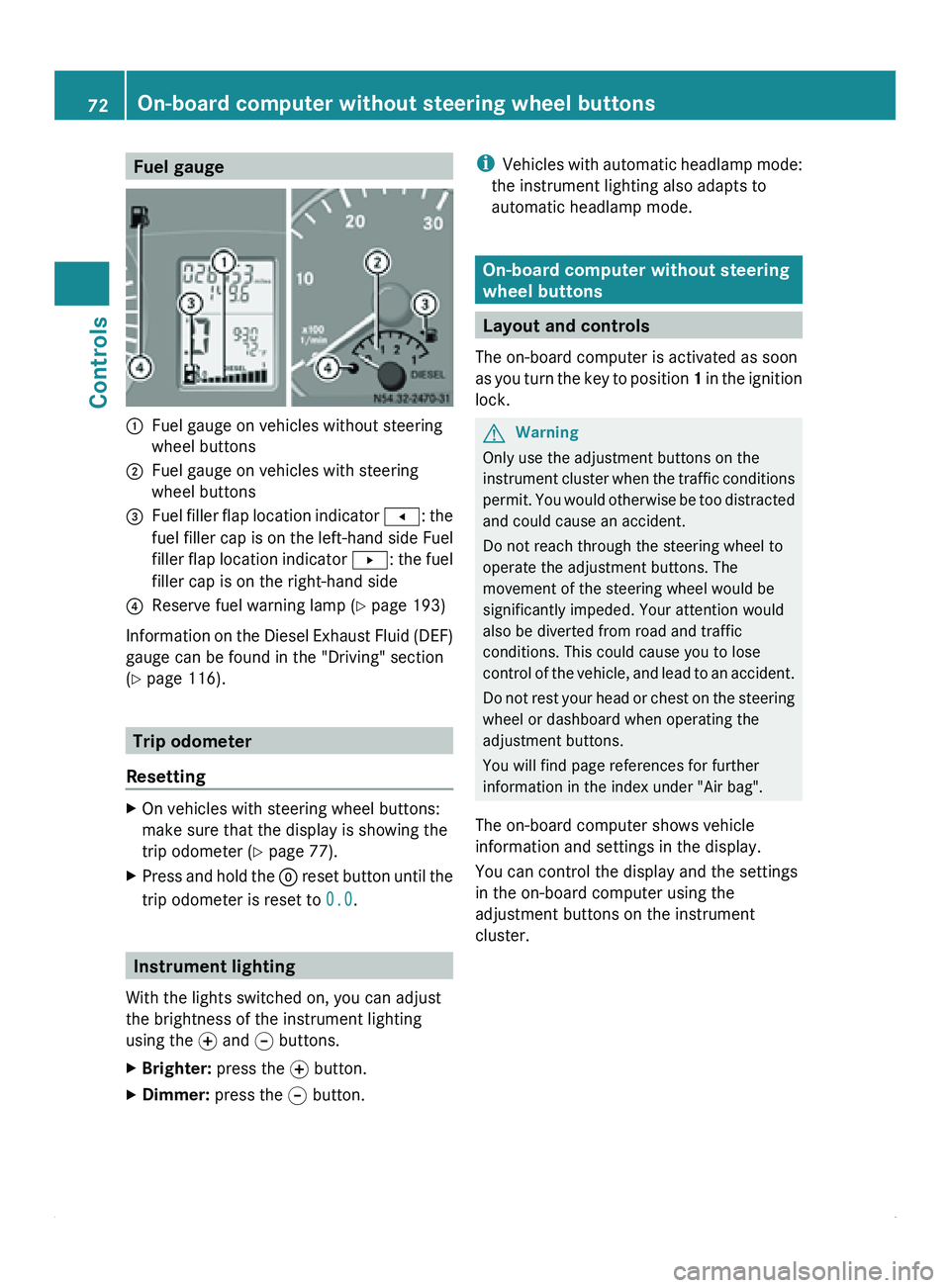
Fuel gauge
0046
Fuel gauge on vehicles without steering
wheel buttons
0047 Fuel gauge on vehicles with steering
wheel buttons
008A Fuel filler flap location indicator
0081: the
fuel filler
cap is on the left-hand side Fuel
filler flap location indicator 0082: the fuel
filler cap is on the right-hand side
0088 Reserve fuel warning lamp ( Y page 193)
Information on the Diesel Exhaust Fluid (DEF)
gauge can be found in the "Driving" section
(Y page 116). Trip odometer
Resetting X
On vehicles with steering wheel buttons:
make sure that the display is showing the
trip odometer (Y
page 77).
X Press and hold the 0048 reset button
until the
trip odometer is reset to 0.0.Instrument lighting
With the lights switched on, you can adjust
the brightness of the instrument lighting
using the 0069
and 006A buttons.
X Brighter: press the 0069 button.
X Dimmer: press the 006A button. i
Vehicles with automatic
headlamp mode:
the instrument lighting also adapts to
automatic headlamp mode. On-board computer without steering
wheel buttons
Layout and controls
The on-board computer is activated as soon
as you turn
the key to position 1 in the ignition
lock. G
Warning
Only use the adjustment buttons on the
instrument cluster when
the traffic conditions
permit. You would otherwise be too distracted
and could cause an accident.
Do not reach through the steering wheel to
operate the adjustment buttons. The
movement of the steering wheel would be
significantly impeded. Your attention would
also be diverted from road and traffic
conditions. This could cause you to lose
control of the vehicle, and lead to an accident.
Do not rest your head or chest on the steering
wheel or dashboard when operating the
adjustment buttons.
You will find page references for further
information in the index under "Air bag".
The on-board computer shows vehicle
information and settings in the display.
You can control the display and the settings
in the on-board computer using the
adjustment buttons on the instrument
cluster. 72
On-board computer without steering wheel buttons
Controls
Page 75 of 292

Standard display
0046
Odometer
0047 Trip meter
008A Clock
0088 Outside temperature or digital
speedometer
0086 Fuel gauge ( Y page 72)
0087 Selector lever position or current shift
range with automatic transmission
Changing the standard display
X Turn the key to position 2 in the ignition
lock.
X Press the 007B menu button for longer than
one second.
The information shown in the display
changes from the outside temperature to
the digital speedometer.
Outside temperature display G
Warning
When the temperature displayed is just above
freezing point, the road surface may be icy,
especially in wooded
areas or on bridges. The
vehicle could skid if you fail to adapt your
driving style. Always adapt your driving style
and drive at a speed to suit the prevailing
weather conditions.
Changes in outside temperature are
displayed with a slight delay. Menus
Using the 0069, 006A, 007B or 0048 adjustment
buttons, you can select the following
functions: R
calls up the service due date
(Y page 167)
R checking the engine oil level
(Y page 171)
R preselecting/setting the auxiliary heating
switch-on time ( Y page 104)
R tire pressure monitor
R setting the time (Y
page 73)
R setting the date ( Y page 73)
R setting daytime running lamp mode
(Y page 74)
X To return to the standard display: press
the 007B menu button for longer than one
second.
or
X Do not press any button for 10 seconds.
The display accepts the changed settings.
Setting the time X
Turn the key to position 2 in the ignition
lock.
X Press the 007B menu button repeatedly until
the hours figure flashes.
X Press 0069 or 006A to set the hours.
X Press reset button 0048.
The minute display flashes.
X Press 0069 or 006A to set the minutes.
i If you keep the 0069 or 006A button pressed,
the value will change continuously.
Setting the date X
Turn the key to position 2 in the ignition
lock.
X Press the 007B menu button repeatedly until
the day flashes.
X Press 0069 or 006A to set the day.
X Press reset button 0048.
The month display flashes.
X Press 0069 or 006A to set the month. On-board computer without steering wheel buttons
73
Controls Z
Page 87 of 292

Convenience submenu
Key-dependent settings
The
Key function allows
you to define whether
settings for the following submenus are
stored with a key dependence:
R Inst. cluster (instrument cluster)
R Lighting
R Vehicle
Using the steering wheel buttons
X Press the 0059 or 0058 button repeatedly
until the Settings menu appears in the
display.
X Press 005A or 005B to select the
Convenience submenu.
X Press the 0029 button to select the Key
function.
The selection marker is on the current
setting. X
Press 005A or 005B to activate or
deactivate key dependency.
i For safety
reasons,
it is not possible to set
the Key function while the vehicle is in
motion. You will see the following message
in the display: Setting only possible
at standstill Trip computer menu
You can call
up or reset statistical data for the
vehicle in the Trip computer menu.
Consumption statistics after start Using the steering wheel buttons
i
When you call
up the trip computer again,
it displays the last function called up. The units of the statistical information
displayed are set permanently for each
specific country, and are therefore
independent of the units selected in the
Settings menu.
X Press the 0059 or 0058 button repeatedly
until the display shows the After start
message. 0046
Distance driven since start
0047 Time elapsed since start
008A Average speed since start
0088 Average fuel consumption since start
i If you turn the key to position 0 in the
ignition lock
or
remove it, all the values are
reset after approximately four hours.
The values will not be reset if you turn the
key back to position 1 or 2 during this time.
Consumption statistics after reset Using the steering wheel buttons
X
Press the 0059 or 0058 button repeatedly
until the display shows the After start
message.
X Press 0029 or 002D repeatedly until the
After reset message appears. 0046
Distance driven since last reset
0047 Time elapsed since last reset
008A Average speed since last reset
0088 Average fuel consumption since last reset On-board computer with steering wheel buttons
85
Controls Z
Page 88 of 292

Calling up the range
Using the steering wheel buttons
X
Press the 0059 or 0058 button repeatedly
until the display shows the After start
message.
X Press the 0029 or 002D button repeatedly
until the Range message appears.
The approximate distance which can be
covered with the tank's current contents
and your current style of driving is shown.
i If the fuel tank is almost empty, the
00B7 Please refuel message is shown
instead of the range.
Resetting the consumption statistics Using the steering wheel buttons
X
Press the 0059 or 0058 button repeatedly
until the display shows the After start
message.
X Press 0029 or 002D to select the function
you would like to reset.
X Press and hold the 0048 reset
button until the
values are reset to "0".
i The consumption statistics After
start are automatically reset after 999
hours or 9,999 miles (kilometers).
The consumption statistics After Reset
are automatically reset after 9,999 hours
or 99,999 miles (kilometers). Telephone menu
You can operate the mobile phone using the
functions in the TEL menu, provided it is
connected to the
Sprinter hands-free system.G
Warning
A driver's attention to the road must always
be his/her primary focus when driving. For
your safety and the safety of others, we
recommend that you pull over to a safe
location and stop before placing or taking a
telephone call. If you choose to use the telephone while driving, please use the hands-
free device and only use the telephone when
weather, road and traffic conditions permit.
Some jurisdictions prohibit the driver from
using a mobile phone while driving a vehicle.
Bear in mind that at a speed of just 30 mph
(approximately 50 km/h
), your vehicle is
covering
a distance of 44 feet (approximately
14 m) every second.
Switching the mobile phone on Using the steering wheel buttons
X
Switch on the mobile phone and the audio
system; see the separate operating
instructions.
X Press the 0059 or 0058 button repeatedly
until the TEL menu appears in the display.
The information in the display depends on
the status of the mobile phone:
R
Mobile phone off:
the display shows the
TEL off (Audio 20) message.
R PIN not entered: the display shows the
TEL PIN (Audio 20) message.
X Enter the PIN code using the mobile phone
or audio system.
The mobile phone searches for a network.
The display
remains
blank during this time.
You will see the operational readiness
display as soon as the mobile phone has
found a network.
Once the operational readiness symbol is
shown, you can operate the mobile phone
using the steering wheel buttons.
i If the operational readiness symbol goes
out, your vehicle is outside the
transmission/reception range.
Accepting a call You can accept a call at any time, provided
the mobile phone is ready to receive calls.
You will see the following message in the
display:86
On-board computer with steering wheel buttons
Controls