2010 MERCEDES-BENZ SPRINTER manual radio set
[x] Cancel search: manual radio setPage 7 of 36
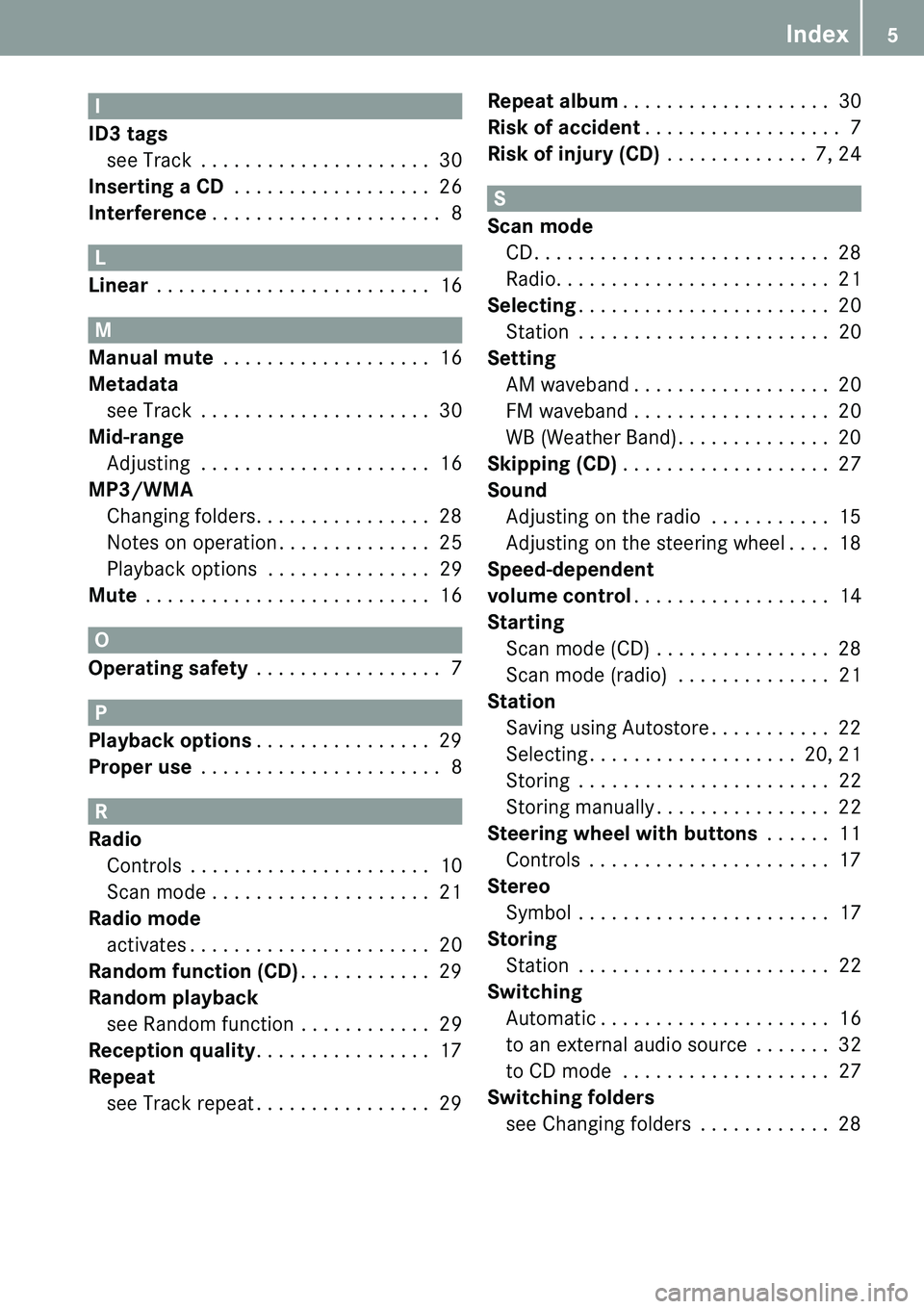
Index5
I
ID3 tags
see Track . . . . . . . . . . . . . . . . . . . . . 30
Inserting a CD . . . . . . . . . . . . . . . . . . 26
Interference . . . . . . . . . . . . . . . . . . . . . 8
L
Linear . . . . . . . . . . . . . . . . . . . . . . . . . 16
M
Manual mute . . . . . . . . . . . . . . . . . . . 16
Metadata see Track . . . . . . . . . . . . . . . . . . . . . 30
Mid-range Adjusting . . . . . . . . . . . . . . . . . . . . . 16
MP3/WMA
Changing folders. . . . . . . . . . . . . . . . 28
Notes on operation . . . . . . . . . . . . . . 25
Playback options . . . . . . . . . . . . . . . 29
Mute . . . . . . . . . . . . . . . . . . . . . . . . . . 16
O
Operating safety . . . . . . . . . . . . . . . . . 7
P
Playback options . . . . . . . . . . . . . . . . 29
Proper use . . . . . . . . . . . . . . . . . . . . . . 8
R
Radio
Controls . . . . . . . . . . . . . . . . . . . . . . 10
Scan mode . . . . . . . . . . . . . . . . . . . . 2 1
Radio mode activates . . . . . . . . . . . . . . . . . . . . . . 20
Random function (CD) . . . . . . . . . . . . 29
Random playback see Random function . . . . . . . . . . . . 29
Reception quality . . . . . . . . . . . . . . . . 17
Repeat
see Track repeat . . . . . . . . . . . . . . . . 29 Repeat album
. . . . . . . . . . . . . . . . . . . 30
Risk of accident . . . . . . . . . . . . . . . . . . 7
Risk of injury (CD) . . . . . . . . . . . . . 7, 24
S
Scan mode
CD. . . . . . . . . . . . . . . . . . . . . . . . . . . 28
Radio. . . . . . . . . . . . . . . . . . . . . . . . . 21
Selecting . . . . . . . . . . . . . . . . . . . . . . . 20
Station . . . . . . . . . . . . . . . . . . . . . . . 20
Setting
AM waveband . . . . . . . . . . . . . . . . . . 20
FM waveband . . . . . . . . . . . . . . . . . . 20
WB (Weather Band). . . . . . . . . . . . . . 20
Skipping (CD) . . . . . . . . . . . . . . . . . . . 27
Sound Adjusting on the radio . . . . . . . . . . . 15
Adjusting on the steering wheel . . . . 18
Speed-dependent
volume control . . . . . . . . . . . . . . . . . . 14
Starting
Scan mode (CD) . . . . . . . . . . . . . . . . 28
Scan mode (radio) . . . . . . . . . . . . . . 21
Station Saving using Autostore . . . . . . . . . . . 22
Selecting . . . . . . . . . . . . . . . . . . . 20, 21
Storing . . . . . . . . . . . . . . . . . . . . . . . 22
Storing manually . . . . . . . . . . . . . . . . 22
Steering wheel with buttons . . . . . . 11
Controls . . . . . . . . . . . . . . . . . . . . . . 17
Stereo
Symbol . . . . . . . . . . . . . . . . . . . . . . . 17
Storing Station . . . . . . . . . . . . . . . . . . . . . . . 22
Switching Automatic . . . . . . . . . . . . . . . . . . . . . 16
to an external audio source . . . . . . . 32
to CD mode . . . . . . . . . . . . . . . . . . . 27
Switching folders see Changing folders . . . . . . . . . . . . 28
Page 8 of 36

Index
6
Switching off . . . . . . . . . . . . . . . . . . . 14
Manual mute . . . . . . . . . . . . . . . . . . . 16
Random playback (CD) . . . . . . . . . . . 29
Track repeat (CD) . . . . . . . . . . . . . . . 29
Switching on . . . . . . . . . . . . . . . . . . . . 14
Manual mute . . . . . . . . . . . . . . . . . . . 16
Radio mode . . . . . . . . . . . . . . . . . . . . 2 0
Random playback (CD) . . . . . . . . . . . 29
Track repeat (CD) . . . . . . . . . . . . 29, 30
Switching over the display . . . . . . . . 17
Symbol Stereo . . . . . . . . . . . . . . . . . . . . . . . . 17
T
Total playback time
Display . . . . . . . . . . . . . . . . . . . . . . . 30
Track repeat (CD) . . . . . . . . . . . . . 29, 30
Tracks Display . . . . . . . . . . . . . . . . . . . . . . . 30
Treble Adjusting . . . . . . . . . . . . . . . . . . . . . . 15
V
Volume
Adjusting . . . . . . . . . . . . . . . . . . . . . . 14
Confirmation tone (BEEP) . . . . . . . . . 17
W
Waveband Setting. . . . . . . . . . . . . . . . . . . . . . . . 20
Weather Band (WB) . . . . . . . . . . . . . . 20
WMA see MP3/WMA . . . . . . . . . . . . . . . . . 25
Page 12 of 36

Controls
10
At a glance
+This Operator’s Manual describes all features, stan dard or optional, potentially available
for your vehicle at the time of purchase. Please be aware that your vehicle might not be
equipped with all features described in this manual .
Vehicle equipment
Controls
FunctionPage
:Switches between FM
wavebands20
;Switches between AM and
WB (Weather Band) wave-
band20
=Display
?Disc slot26
ACD eject button27
BSwitches on CD or AUX
mode27
CRadio mode:
Starts scan mode
CD mode:
Starts scan mode
21
28
DRadio mode:
Manual station tuning
MP3 mode:
Changes folders
20
28
ERadio mode:
Starts station search
CD mode:
Skip
Fast forward / rewind
21
27
FMute16
GRadio mode:
Memory preset 5
CD mode:
Stops title scrolling
21
30
FunctionPage
Page 16 of 36

Radio
14
Operation
+This Operator’s Manual describes all fea-
tures, standard or optional, potentially
available for your vehicle at the time of pur-
chase. Please be aware that your vehicle
might not be equipped with all features de-
scribed in this manual.
+The Sound 5 radio may be operated as
follows:
� by using the controls on the Sound 5 ra-
dio itself
� by using the steering wheel buttons
This Operator’s Manual describes both oper-
ation via the Sound 5 radio and also via the
steering wheel buttons. Unless stated other-
wise, all descriptions and illustrations refer
to the Sound 5 radio.
Your Sound 5 radio features an acoustic con-
firmation tone. Operations carried out by
pressing and holding down the buttons on
the Sound 5 radio end with an acoustic signal
(e. g. storing stations).
Switching on � Turn the key to position 1 or 2 in the igni-
tion lock.
or
� Press the q button.
In both cases the radio returns to the op-
erating mode set before the equipment
was turned off.
+If key is not inserted in position 1 or 2 in
the ignition lock, the radio automatically
switches off again after around
60 minutes.
Switching off � Turn the key to position 0 in the ignition
lock and remove it.
or � Press the q button.
+Radio, CD and AUX operating modes
have their own volume setting.
When you set the volume, the radio saves the
setting automatically for whichever operating
mode is currently active.
Adjusting the volume � Turn the o control knob on Sound 5.
or � Press the W or X button on the
steering wheel.
The radio saves the volume settings
when it is switched off.
+If the volume is above the maximum vol-
ume when switched off, it may be quieter
when switched on again if the vehicle has
been at a standstill for a long period of
time.
Speed-dependent volume control
The Sound 5 radio controls the volume ac-
cording to the speed of the vehicle.
Vehicle equipment
Radio
Switching on and off
Volume
Page 22 of 36

Radio mode
20
Radio mode
+This Operator’s Manual describes all fea-
tures, standard or optional, potentially
available for your vehicle at the time of pur-
chase. Please be aware that your vehicle
might not be equipped with all features de-
scribed in this manual.
You can use the FM and AM buttons to call
up the following wavebands:
�
FM: station memory 1–5
�
FM: station memory 6–10
�
FM-AS: Autostore
�
AM
�WB (Weather Band)
The waveband is displayed first and then the
station last selected on the chosen wave-
band.
Setting the FM waveband
+FM waveband: 87.5–108 MHz
� Press the FM button repeatedly until one
of the FM wavebands appears (
FM 1–5,
FM 6–10 or FM-AS). The radio selects the last station you were lis-
tening to that was set on one of the three FM
wavebands.
Setting the AM waveband
+AM waveband: 530–1,710 kHz
� Press the AM button until
AM appears.
The radio selects the last station you
were listening to.
Setting the Weather Band (WB) � Press the AM button until
WB appears.
Weather Band will automatically tune to
the strongest station in the area.
Stations may be selected in the following
ways: � selecting a station using station search
� selecting a station using manual search
� selecting a station using station presets
Selecting using station search
Using the Sound 5 radio �Set the desired waveband ( �page 20).
� Press the ü button.
The station search starts in ascending or-
der.
or � Press the û button.
The station search starts in descending
order.
In both cases, the station search stops at
the next station with adequate reception.
Vehicle equipment
Radio mode
$ Risk of accident
Please devote your attention first and fore-
most to the traffic situation you are in.
Before your journey, please familiarize your-
self with the radio functions. Only use the
Sound 5 radio when road and traffic condi-
tions permit you to do so. Otherwise you
could be involved in an accident in which you
or others could be injured.
Switching to radio mode
Setting the waveband
Selecting a station
Page 23 of 36

Radio mode21
Radio mode
Using the steering wheel buttons
+You can switch between station selection
via memory presets and station selection
via frequency on the instrument cluster.
For information on how to do this, see the
vehicle Operator’s Manual.
� Set the desired waveband ( �page 20).
� Switch the display to the Audio menu (� page 17).
� Press the & button.
The station search starts in ascending or-
der.
or � Press the * button.
The station search starts in descending
order.
Depending on the instrument cluster set-
ting, the station search stops at the next
station which can be received, either pre-
set in the memory or on the waveband.
Tuning in manually
+This function is not available for Weather
Band (WB).
� Set the desired waveband ( �page 20).
� Briefly press the n or ý button on
the radio.
The waveband is searched in the frequen-
cy steps stated above.
� Press and hold the n or ý button
on the radio.
The search does not stop at the frequen-
cy steps stated above.
Selecting using the station presets
You can store 5 stations in the AM waveband
and 5 stations in the Weather Band (WB).
For the FM wavebands, a total of 10 fixed sta-
tions and 5 Autostore memory presets can
be used. Using Sound 5 �
Set the desired waveband ( �page 20).
� Press one of the buttons from 4 to
D .
The radio selects the stored station.
+With the FM 6–10 range, memory presets
6–10 are also set using buttons 4 to
D . Memory preset location 10 appears
in the display as
FM0.
Using the steering wheel buttons � Set the desired waveband ( �page 20).
� Switch the display to the Audio menu (�
page 17).
� Press the & or * button.
The stored station is selected.
You can select presets 1–10 using the steer-
ing wheel buttons if: � the Sound 5 radio is either in the FM 1–5
or FM 6–10 preset group and
� the display is set to "Select station from
memory" ( �
page 17). Information on
how to set the display can be found in the
vehicle Operator’s Manual.
� Scan mode plays each station with ade-
quate reception for around 8 seconds.
� After it has run through the stations
twice, the scan stops automatically at the
station you were listening to before the
scan was started.
Starting scan mode �Switch to the desired waveband (�
page 20).
� Press the SC button.
The station search starts.
Scan mode
Page 24 of 36

Radio mode
22
Radio mode
Ending scan mode � Press the SC button again.
The station search stops.
You can store stations in the FM, AM and WB
wavebands manually or using Autostore.
Storing manually
Five memory presets are available for each
waveband. � Set the station to be stored ( �page 20).
� Press and hold a button between 4
and D until you hear a tone.
The station will be saved at the button
you have pressed.
Saving using Autostore
+Saving using Autostore is only possible in
the FM-AS waveband.
The radio fills the five memory presets in the
FM-AS waveband with stations in order of re-
ception quality.
If no stations are available, the radio fills all
Autostore locations with the lowest frequen-
cy. � Press the FM button repeatedly until the
FM-AS waveband appears.
� Press and hold the SC button until you
hear a tone and the Autostore station
search starts. When
AS–Seek disappears, saving is com-
plete.Storing a station
Page 34 of 36

External audio source
32
External audio source
+This Operator’s Manual describes all fea-
tures, standard or optional, potentially
available for your vehicle at the time of pur-
chase. Please be aware that your vehicle
might not be equipped with all features de-
scribed in this manual.
You can connect an external audio source
(AUX) to the Sound 5 radio. The jack needed
can be found to the side behind the instru-
ment cluster.
+You cannot connect an external CD
changer.
For more information on connections, con-
sult a qualified specialist workshop or an au-
thorized Sprinter Dealer.
Depending on the device you want to con-
nect, the audio input must be set up appro-
priately.
This set-up can be carried out at a qualified
specialist workshop or an authorized Sprint-
er Dealer. Possible settings are: �
audio input is switched off. Playback of
an external audio source is not possible
� audio input is set to the mode for an ex-
ternal audio source
Switching to an external audio source
(AUX)
+You can only switch to AUX mode if the
audio input is set appropriately.
� Press the & button repeatedly until
the following display appears:
Operating functions
You can control the following external audio
source functions via the Sound 5 radio: � volume adjustment
� sound settings
Operation is the same as for other audio
sources ( �page 14).
Vehicle equipment
External audio source
$ Risk of accident
Operating an external audio source while the
vehicle is in motion will distract you. You may
not notice changing road and / or traffic con-
ditions, which may cause an accident.
Bear in mind that at a speed of just 30 mph
(50 km / h), your vehicle is covering a dis-
tance of 44 feet (14 m) every second.
For your safety and the safety of others, pull
over to a safe location and stop before oper-
ating an external audio source.
Setting up the audio input
Operating External Devices
$ Risk of accident
Due to the different volumes of the external
audio sources, system messages of the vehi-
cle may be much louder. You may need to dis-
able these system messages or adjust the
volume of these messages manually.