2010 MERCEDES-BENZ S65AMG Multicontour
[x] Cancel search: MulticontourPage 10 of 548

Locking/unlocking (SmartKey) ......274
Messages in the multifunction
display ........................................... 478
Opening from inside ......................278
Remote door lock (Tele Aid) ........... 394
Remote door unlock (Tele Aid) .......394
Unlocking (Mechanical key) ...........499
DOT (Department of
Transportation) .................................. 430
Drinking and driving ......................... 434
Drive-dynamic multicontour seats .. 219
Driving
Abroad ........................................... 438
Hydroplaning ................................. 437
Instructions ........................... 311, 434
In winter ........................................ 433
Problems ....................................... 314
Safety systems ................................ 63
Systems ......................................... 327
Through standing water .................437
With DISTRONIC PLUS ...................339
Driving and parking
Safety notes .................................. 311
Driving off .................................. 313, 437
Driving safety systems ....................... 63
ABS .................................................. 63
Adaptive Brake ................................ 65
Adaptive Brake Lights ......................66
BAS .................................................. 64
BAS PLUS ........................................ 64
EBP .................................................. 66
ESC .................................................. 66
ETS/4-ETS ....................................... 67
PRE-SAFE ®
Brake ............................. 69
Driving systems
Active Body Control (ABC) .............345
AIRMATIC ...................................... 343
All-wheel drive (4MATIC) ................ 347
ATTENTION ASSIST ........................355
Blind Spot Assist ............................ 359
Cruise control ................................ 328
DISTRONIC PLUS ........................... 330
Hill-start assist system ..................341
HOLD function ............................... 342
Lane Keeping Assist ......................362
Night View Assist Plus ...................356
Parking Guidance ........................... 350Parktronic system ..........................347
Rear view camera .......................... 354
Driving tips, automatic
transmission ...................................... 321
DVD, audio ......................................... 176
DVD, video ......................................... 191
E
EBP (Electronic Brake
Proportioning) ...................................... 66
Electrical system
Improper work on or
modifications ................................... 23
Power outlets ................................. 388
Electrical system (Technical data)
see Vehicle specification
Electronic parking brake .................. 315
Electronic Stability Control see ESC
Electronic Traction System
see ETS/4-ETS
Emergency, in case of
First aid kit ..................................... 450
Flat tire .......................................... 508
Hazard warning flasher ..................302
Roadside Assistance ................ 22, 391
Towing the vehicle .........................516
Emergency calls
Tele Aid .......................................... 390
Telephone ...................................... 150
Emergency engine shutdown ........... 521
Emergency operations
Remote door lock (Tele Aid) ........... 394
Remote door unlock (Tele Aid) .......394
Trunk lid, emergency release .........282
Emergency Tensioning Device
see ETD
Emission control ............................... 438
Information label ............................ 525
System warranties ...........................21
Engine
Break-in recommendations ............402
Cleaning ......................................... 442
Compartment ................................ 404
Malfunction indicator lamp ............496
Messages in the multifunction
display ........................................... 480
8Index221_AKB; 6; 20, en-USd2ugruen,Version: 2.11.8.12009-09-24T13:28:17+02:00 - Seite 8
Page 14 of 548
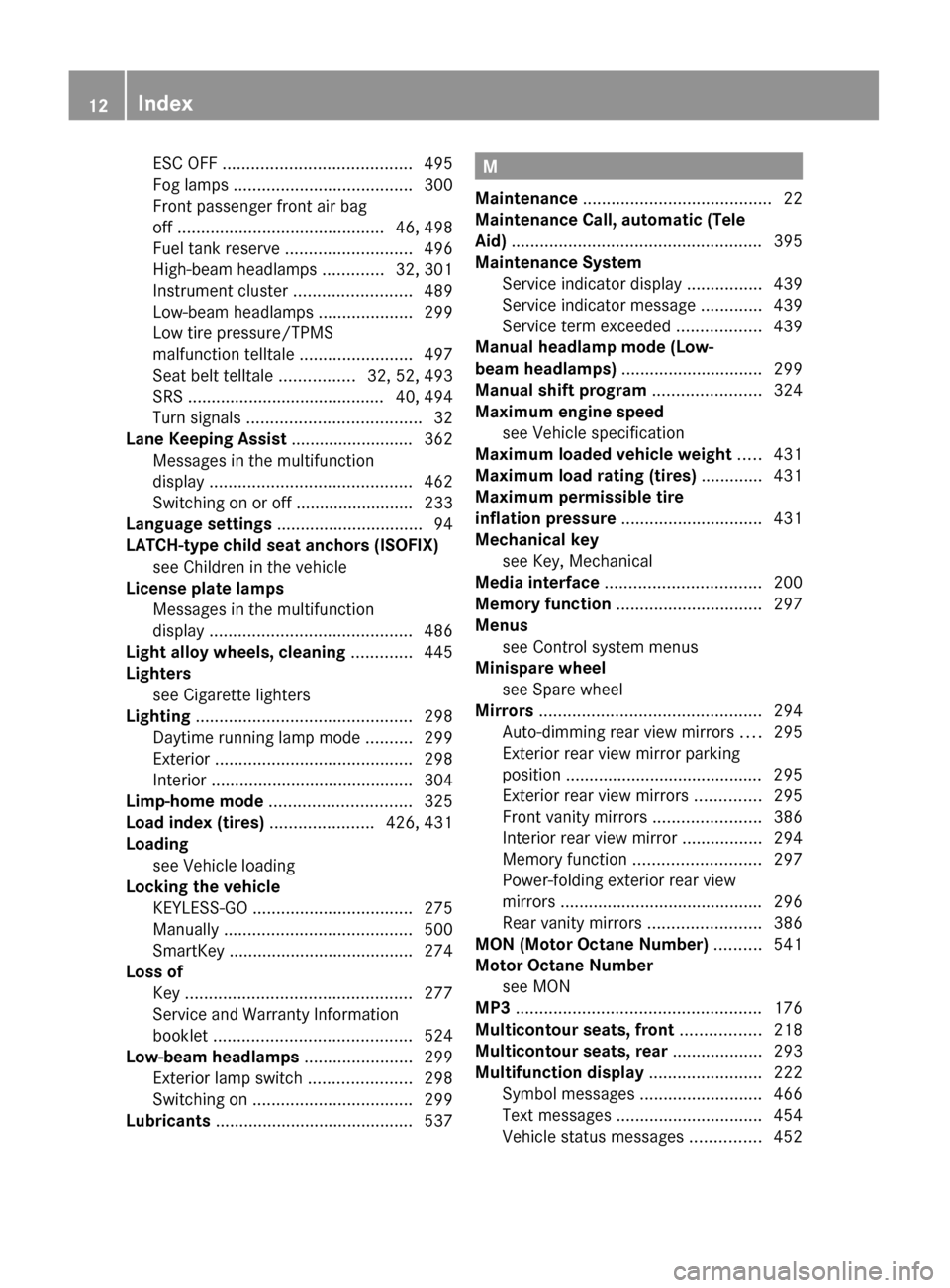
ESC OFF ........................................ 495
Fog lamps ...................................... 300
Front passenger front air bag
off ............................................ 46, 498
Fuel tank reserve ........................... 496
High-beam headlamps .............32, 301
Instrument cluster .........................489
Low-beam headlamps ....................299
Low tire pressure/TPMS
malfunction telltale ........................497
Seat belt telltale ................32, 52, 493
SRS .......................................... 40, 494
Turn signals ..................................... 32
Lane Keeping Assist .......................... 362
Messages in the multifunction
display ........................................... 462
Switching on or off ......................... 233
Language settings ............................... 94
LATCH-type child seat anchors (ISOFIX) see Children in the vehicle
License plate lamps
Messages in the multifunction
display ........................................... 486
Light alloy wheels, cleaning ............. 445
Lighters see Cigarette lighters
Lighting .............................................. 298
Daytime running lamp mode ..........299
Exterior .......................................... 298
Interior ........................................... 304
Limp-home mode .............................. 325
Load index (tires) ...................... 426, 431
Loading see Vehicle loading
Locking the vehicle
KEYLESS-GO .................................. 275
Manually ........................................ 500
SmartKey ....................................... 274
Loss of
Key ................................................ 277
Service and Warranty Information
booklet .......................................... 524
Low-beam headlamps ....................... 299
Exterior lamp switch ......................298
Switching on .................................. 299
Lubricants .......................................... 537M
Maintenance ........................................ 22
Maintenance Call, automatic (Tele
Aid) ..................................................... 395
Maintenance System
Service indicator display ................439
Service indicator message .............439
Service term exceeded ..................439
Manual headlamp mode (Low-
beam headlamps) .............................. 299
Manual shift program ....................... 324
Maximum engine speed see Vehicle specification
Maximum loaded vehicle weight ..... 431
Maximum load rating (tires) ............. 431
Maximum permissible tire
inflation pressure .............................. 431
Mechanical key see Key, Mechanical
Media interface ................................. 200
Memory function ............................... 297
Menus see Control system menus
Minispare wheel
see Spare wheel
Mirrors ............................................... 294
Auto-dimming rear view mirrors ....295
Exterior rear view mirror parking
position .......................................... 295
Exterior rear view mirrors ..............295
Front vanity mirrors .......................386
Interior rear view mirror .................294
Memory function ........................... 297
Power-folding exterior rear view
mirrors ........................................... 296
Rear vanity mirrors ........................386
MON (Motor Octane Number) .......... 541
Motor Octane Number see MON
MP3 .................................................... 176
Multicontour seats, front ................. 218
Multicontour seats, rear ................... 293
Multifunction display ........................ 222
Symbol messages ..........................466
Text messages ............................... 454
Vehicle status messages ...............45212Index221_AKB; 6; 20, en-USd2ugruen,Version: 2.11.8.12009-09-24T13:28:17+02:00 - Seite 12
Page 18 of 548
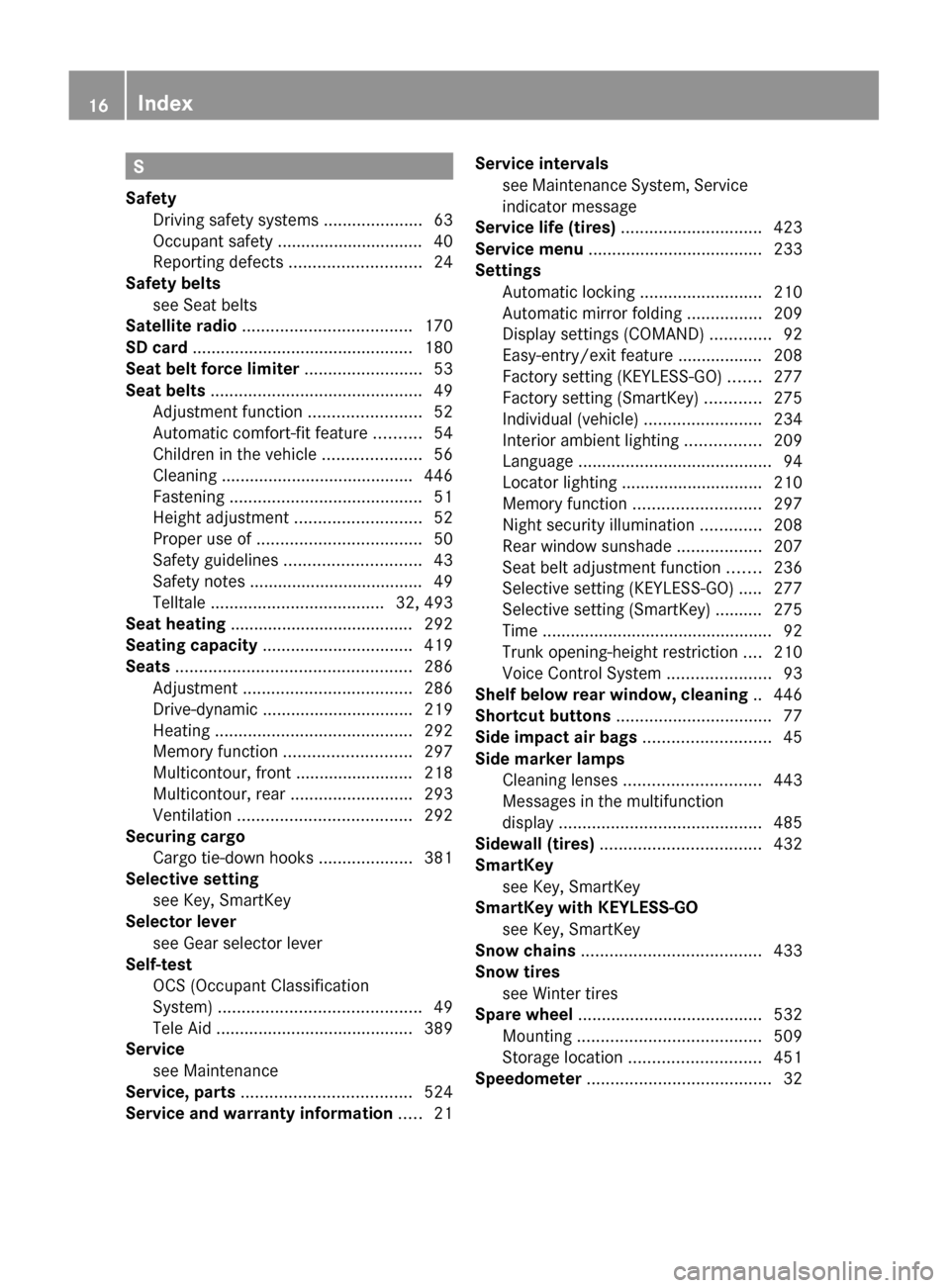
S
Safety
Driving safety systems .....................63
Occupant safety ............................... 40
Reporting defects ............................ 24
Safety belts
see Seat belts
Satellite radio .................................... 170
SD card ............................................... 180
Seat belt force limiter ......................... 53
Seat belts ............................................. 49
Adjustment function ........................52
Automatic comfort-fit feature ..........54
Children in the vehicle .....................56
Cleaning ......................................... 446
Fastening ......................................... 51
Height adjustment ...........................52
Proper use of ................................... 50
Safety guidelines ............................. 43
Safety notes ..................................... 49
Telltale ..................................... 32, 493
Seat heating ....................................... 292
Seating capacity ................................ 419
Seats .................................................. 286
Adjustment .................................... 286
Drive-dynamic ................................ 219
Heating .......................................... 292
Memory function ........................... 297
Multicontour, front ......................... 218
Multicontour, rear ..........................293
Ventilation ..................................... 292
Securing cargo
Cargo tie-down hooks ....................381
Selective setting
see Key, SmartKey
Selector lever
see Gear selector lever
Self-test
OCS (Occupant Classification
System) ........................................... 49
Tele Aid .......................................... 389
Service
see Maintenance
Service, parts .................................... 524
Service and warranty information ..... 21Service intervals
see Maintenance System, Service
indicator message
Service life (tires) .............................. 423
Service menu ..................................... 233
Settings
Automatic locking ..........................210
Automatic mirror folding ................209
Display settings (COMAND) .............92
Easy-entry/exit feature .................. 208
Factory setting (KEYLESS-GO) .......277
Factory setting (SmartKey) ............275
Individual (vehicle) .........................234
Interior ambient lighting ................209
Language ......................................... 94
Locator lighting .............................. 210
Memory function ........................... 297
Night security illumination .............208
Rear window sunshade ..................207
Seat belt adjustment function .......236
Selective setting (KEYLESS-GO) ..... 277
Selective setting (SmartKey) .......... 275
Time ................................................. 92
Trunk opening-height restriction ....210
Voice Control System ......................93
Shelf below rear window, cleaning .. 446
Shortcut buttons ................................. 77
Side impact air bags ........................... 45
Side marker lamps
Cleaning lenses ............................. 443
Messages in the multifunction
display ........................................... 485
Sidewall (tires) .................................. 432
SmartKey see Key, SmartKey
SmartKey with KEYLESS-GO
see Key, SmartKey
Snow chains ...................................... 433
Snow tires see Winter tires
Spare wheel ....................................... 532
Mounting ....................................... 509
Storage location ............................ 451
Speedometer ....................................... 3216Index221_AKB; 6; 20, en-USd2ugruen,Version: 2.11.8.12009-09-24T13:28:17+02:00 - Seite 16
Page 31 of 548
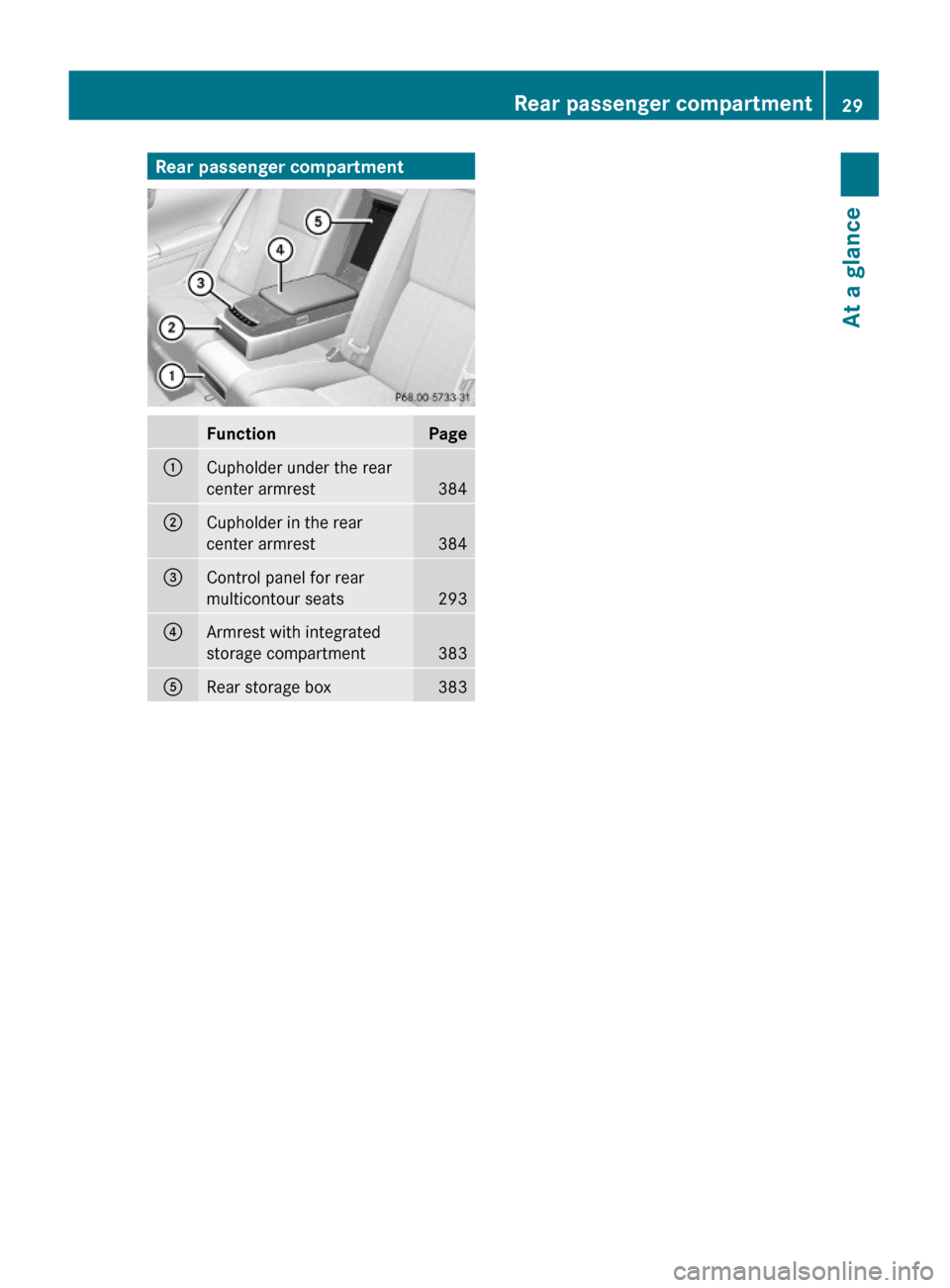
Rear passenger compartmentFunctionPage:Cupholder under the rear
center armrest384
;Cupholder in the rear
center armrest384
=Control panel for rear
multicontour seats293
?Armrest with integrated
storage compartment383
ARear storage box383Rear passenger compartment29At a glance221_AKB; 6; 20, en-USd2ugruen,Version: 2.11.8.12009-09-24T13:28:17+02:00 - Seite 29Z
Page 56 of 548

Automatic comfort-fit feature seat belt
The automatic comfort-fit feature reduces the
retracting force of the seat belts when they
are in normal use. It is available for the front
seats and for the rear outer seats (only for
vehicles with rear power seats).
Preventive occupant safety (PRE-
SAFE ®
)
GWarning!
The PRE-SAFE ®
system is intended to reduce
the effects of an accident on vehicle
occupants who are wearing their seat belt
properly. Despite your vehicle being equipped
with the PRE-SAFE ®
system, the possibility of
personal injuries occurring as a result of an
accident cannot be eliminated. Therefore,
always drive carefully and adjust your driving
to the prevailing road, weather, and traffic
conditions.
The PRE-SAFE ®
system takes preventive
measures to better protect the occupants
from the possibility of personal injuries in the
following hazardous situations:
R emergency braking situations, e.g. if the
Brake Assist System (BAS) ( Y page 64) is
activated
or when
vehicles with DISTRONIC PLUS:
the BAS PLUS ( Y page 64) or the PRE-
SAFE ®
Brake ( Y page 69) is strongly
engaging
R when the radar sensors recognize the
immediate risk of collision in certain
situations (vehicles with DISTRONIC PLUS)
R critical dynamic driving situations, e.g.
when the vehicle has been caused to
understeer or oversteer because it has
exceeded its physical limitations or in case
of evasive steering maneuvers at speeds
above approximately 85 mph (140 km/h)
The PRE-SAFE ®
system takes the following
measures when it is activated:
R The front seat belts are pre-tensioned
automatically.
R If the front passenger seat is in an
unfavorable position, the seat will be
adjusted to a position that seeks to better
protect the occupant.
R If a rear outer power seat (if so equipped)
is in an unfavorable position, the seat will
be adjusted to a position that seeks to
better protect the occupant.
R The system increases the air pressure in
the air pockets (on the sides of the seat
cushion and backrest) of the multicontour
and/or drive-dynamic multicontour front
seats.
R If the vehicle is equipped with multicontour
rear seats, the system increases the air
pressure in the air pockets (on the sides of
the seat backrest) of the multicontour rear
outer seats.
R If the vehicle is in a critical dynamic driving
situation, the door windows and the tilt/
sliding sunroof or panorama roof with tilt/
sliding panel also closes, except for a
minimal gap that remains open.
If the closing procedure of any of these
elements is blocked, it will stop and open
slightly.
Once the hazardous situation no longer exists
and an accident has been avoided, the PRE-
SAFE ®
system loosens the seat belt pre-
tension and decreases the air pressure in the
air pockets of the multicontour and/or drive-
dynamic multicontour seats. All of the PRE-
SAFE ®
system settings can be re-adjusted
following the critical driving event.
If the seat belts do not release:XAdjust the seat backrest to the rear until
the seat belt tension is reduced.
The locking mechanism releases.54Occupant safetySafety and security
221_AKB; 6; 20, en-USd2ugruen,Version: 2.11.8.12009-09-24T13:28:17+02:00 - Seite 54
Page 82 of 548
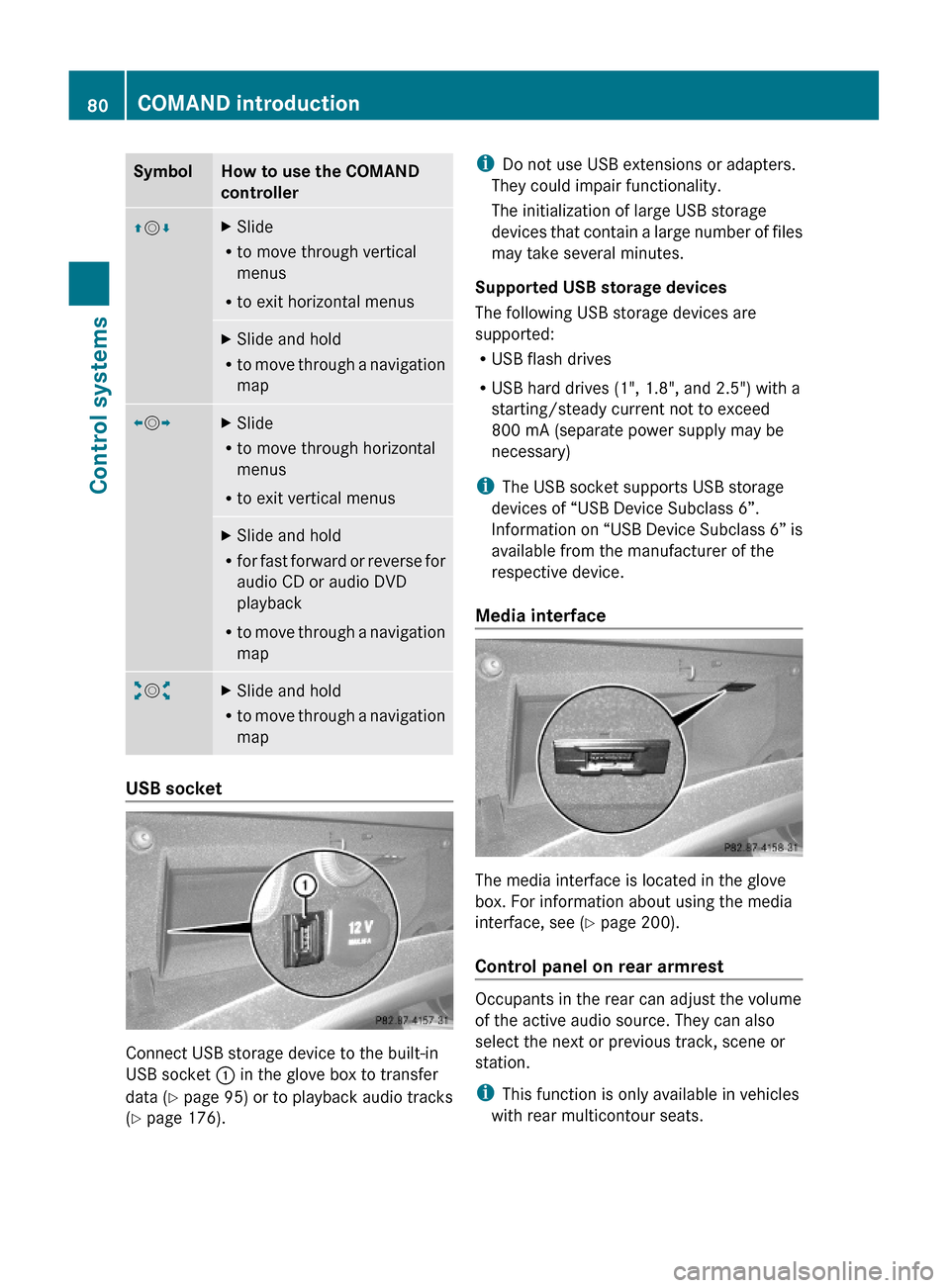
SymbolHow to use the COMAND
controller
ZVÆXSlide
Rto move through vertical
menus
Rto exit horizontal menus
XSlide and hold
Rto move through a navigation
map
XVYXSlide
Rto move through horizontal
menus
Rto exit vertical menus
XSlide and hold
Rfor fast forward or reverse for
audio CD or audio DVD
playback
Rto move through a navigation
map
aVbXSlide and hold
Rto move through a navigation
map
USB socket
Connect USB storage device to the built-in
USB socket : in the glove box to transfer
data (Y page 95) or to playback audio tracks
(Y page 176).
iDo not use USB extensions or adapters.
They could impair functionality.
The initialization of large USB storage
devices that contain a large number of files
may take several minutes.
Supported USB storage devices
The following USB storage devices are
supported:
RUSB flash drives
RUSB hard drives (1", 1.8", and 2.5") with a
starting/steady current not to exceed
800 mA (separate power supply may be
necessary)
iThe USB socket supports USB storage
devices of “USB Device Subclass 6”.
Information on “USB Device Subclass 6” is
available from the manufacturer of the
respective device.
Media interface
The media interface is located in the glove
box. For information about using the media
interface, see (Y page 200).
Control panel on rear armrest
Occupants in the rear can adjust the volume
of the active audio source. They can also
select the next or previous track, scene or
station.
iThis function is only available in vehicles
with rear multicontour seats.
80COMAND introductionControl systems
221_AKB; 6; 20, en-USd2ugruen,Version: 2.11.8.12009-09-24T13:28:17+02:00 - Seite 80
Page 90 of 548
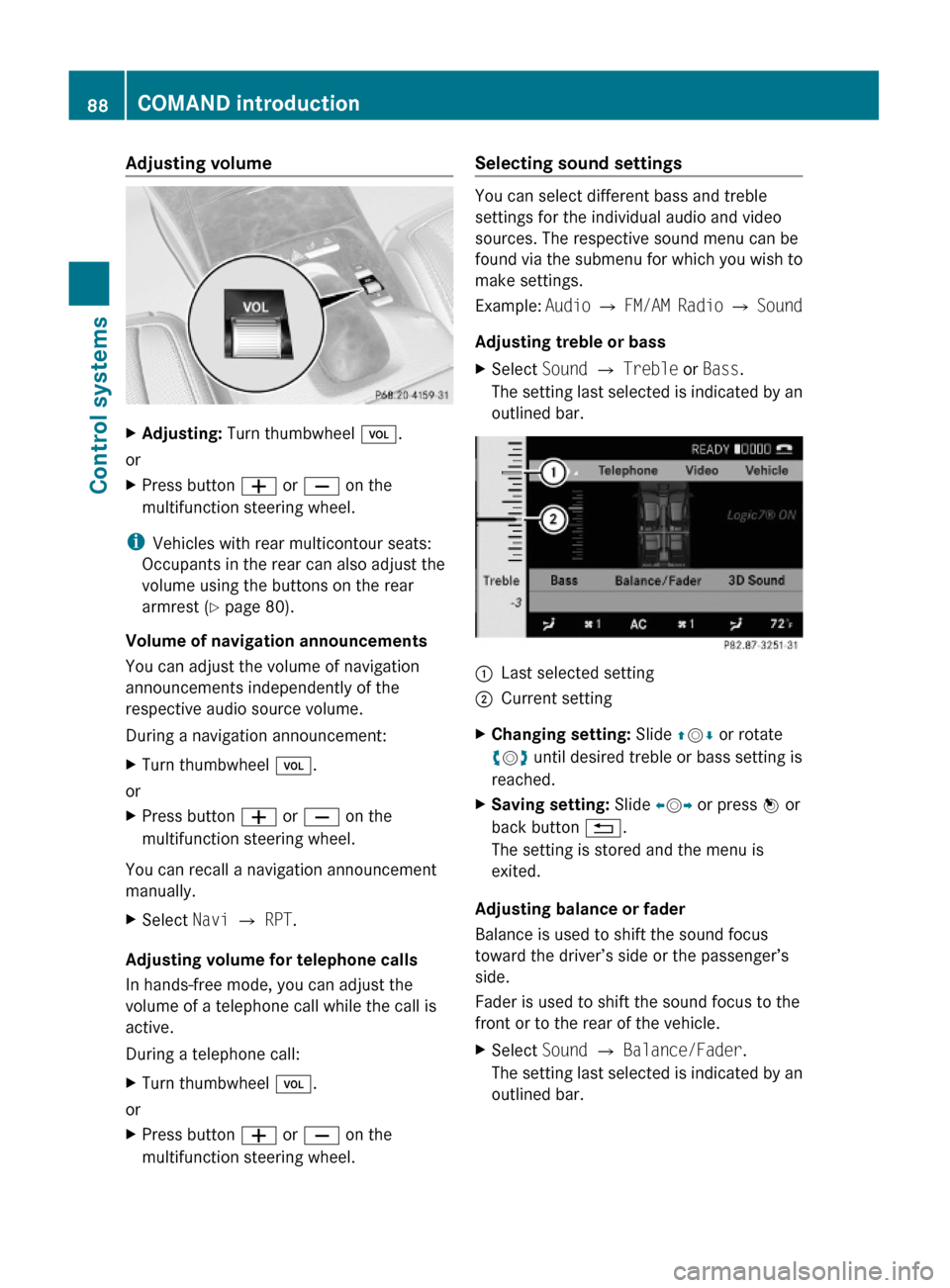
Adjusting volumeXAdjusting: Turn thumbwheel H.
or
XPress button W or X on the
multifunction steering wheel.
iVehicles with rear multicontour seats:
Occupants in the rear can also adjust the
volume using the buttons on the rear
armrest (Y page 80).
Volume of navigation announcements
You can adjust the volume of navigation
announcements independently of the
respective audio source volume.
During a navigation announcement:
XTurn thumbwheel H.
or
XPress button W or X on the
multifunction steering wheel.
You can recall a navigation announcement
manually.
XSelect Navi Q RPT.
Adjusting volume for telephone calls
In hands-free mode, you can adjust the
volume of a telephone call while the call is
active.
During a telephone call:
XTurn thumbwheel H.
or
XPress button W or X on the
multifunction steering wheel.
Selecting sound settings
You can select different bass and treble
settings for the individual audio and video
sources. The respective sound menu can be
found via the submenu for which you wish to
make settings.
Example: Audio Q FM/AM Radio Q Sound
Adjusting treble or bass
XSelect Sound Q Treble or Bass.
The setting last selected is indicated by an
outlined bar.
:Last selected setting;Current settingXChanging setting: Slide ZVÆ or rotate
cVd until desired treble or bass setting is
reached.
XSaving setting: Slide XVY or press W or
back button %.
The setting is stored and the menu is
exited.
Adjusting balance or fader
Balance is used to shift the sound focus
toward the driver’s side or the passenger’s
side.
Fader is used to shift the sound focus to the
front or to the rear of the vehicle.
XSelect Sound Q Balance/Fader.
The setting last selected is indicated by an
outlined bar.
88COMAND introductionControl systems
221_AKB; 6; 20, en-USd2ugruen,Version: 2.11.8.12009-09-24T13:28:17+02:00 - Seite 88
Page 170 of 548
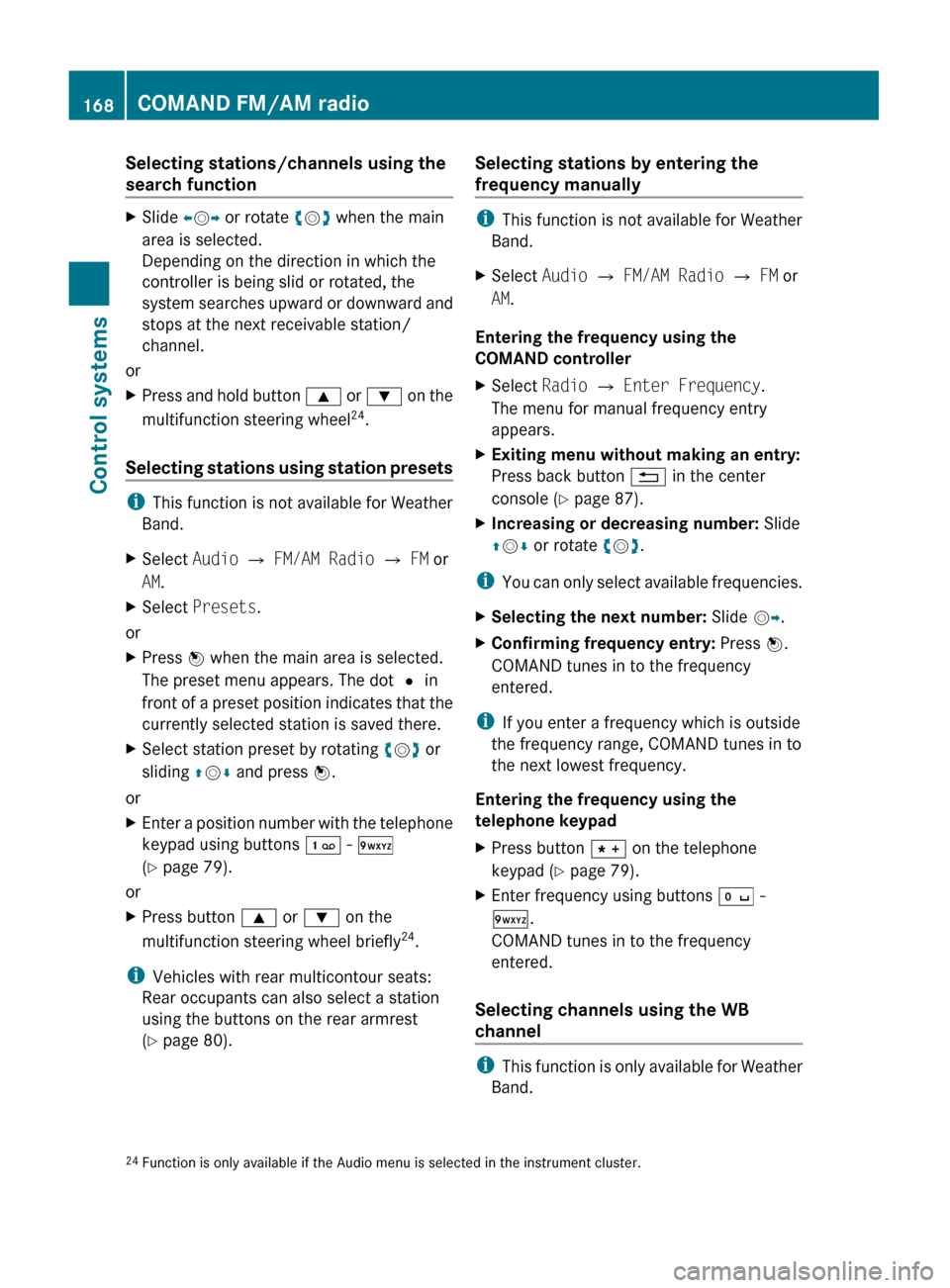
Selecting stations/channels using the
search functionXSlide XV Y or rotate cV d when the main
area is selected.
Depending on the direction in which the
controller is being slid or rotated, the
system searches upward or downward and
stops at the next receivable station/
channel.
or
XPress and hold button 9 or : on the
multifunction steering wheel 24
.
Selecting stations using station presets
i This function is not available for Weather
Band.
XSelect Audio Q FM/AM Radio Q FM or
AM .XSelect Presets .
or
XPress W when the main area is selected.
The preset menu appears. The dot # in
front of a preset position indicates that the
currently selected station is saved there.XSelect station preset by rotating cV d or
sliding ZV Æ and press W.
or
XEnter a position number with the telephone
keypad using buttons ´ - Ã
( Y page 79).
or
XPress button 9 or : on the
multifunction steering wheel briefly 24
.
i Vehicles with rear multicontour seats:
Rear occupants can also select a station
using the buttons on the rear armrest
( Y page 80).
Selecting stations by entering the
frequency manually
i This function is not available for Weather
Band.
XSelect Audio Q FM/AM Radio Q FM or
AM .
Entering the frequency using the
COMAND controller
XSelect Radio Q Enter Frequency .
The menu for manual frequency entry
appears.XExiting menu without making an entry:
Press back button % in the center
console ( Y page 87).XIncreasing or decreasing number: Slide
Z V Æ or rotate cV d.
i
You can only select available frequencies.
XSelecting the next number: Slide VY.XConfirming frequency entry: Press W.
COMAND tunes in to the frequency
entered.
i If you enter a frequency which is outside
the frequency range, COMAND tunes in to
the next lowest frequency.
Entering the frequency using the
telephone keypad
XPress button à on the telephone
keypad ( Y page 79).XEnter frequency using buttons Å -
à .
COMAND tunes in to the frequency
entered.
Selecting channels using the WB
channel
i This function is only available for Weather
Band.
24 Function is only available if the Audio menu is selected in the instrument cluster.168COMAND FM/AM radioControl systems
221_AKB; 6; 20, en-USd2ugruen,Version: 2.11.8.12009-09-24T13:28:17+02:00 - Seite 168