2010 MERCEDES-BENZ S600 phone
[x] Cancel search: phonePage 19 of 548

Speed settings
Cruise control ................................ 329
DISTRONIC PLUS ........................... 337
Resume function ...................330, 338
SPLITVIEW ............................................ 90
Headphone ...................................... 82
Remote control ................................ 81
SRS
Indicator lamp .................................. 32
SRS (Supplemental Restraint System)
Indicator lamp ......................... 40, 494
Messages in the multifunction
display ........................................... 474
Standing water, driving through ...... 437
Starter switch positions
KEYLESS-GO .................................. 284
SmartKey ....................................... 284
Starting difficulties (engine) ............ 312
Starting the engine ........................... 311
Steering column see Multifunction steering wheel,
Adjustment
Steering wheel
see Multifunction steering wheel
Steering wheel gearshift control ..... 323
Stolen Vehicle Recovery Services ... 395
Storage compartments ..................... 381
Storing tires ....................................... 424
Sunroof see Power tilt/sliding sunroof
Sunshade
Rear door window ..........................308
Rear window .................................. 386
Sun visors .......................................... 386
Suspension tuning see AIRMATIC
T
Tachometer .................................. 33, 327
Overspeed range ........................... 327
Tail lamps
Cleaning lenses ............................. 443
Tar stains ........................................... 441
Technical data
Air conditioning refrigerant ....539, 540
Brake fluid ............................. 538, 540
Capacities fuels, coolants,
lubricants etc. ................................ 537
Coolant .................................. 538, 542
Engine oil additives ........................540
Engine oils ............................. 537, 539
Fuel requirements .......................... 541
Gasoline additives .......................... 541
Identification labels .......................524
Premium unleaded gasoline ...........541
Rims and tires ................................ 532
Spare wheel ................................... 536
Vehicle specification
S 450 4MATIC ............................... 527
Vehicle specification S 550 ...........527
Vehicle specification
S 550 4MATIC ............................... 528
Vehicle specification S 600 ...........529
Vehicle specification S 63 AMG .....530
Vehicle specification S 65 AMG .....531
Washer and headlamp cleaning
system ................................... 539, 544
Technical data (dimensions)
see Vehicle specification
Technical data (electrical system)
see Vehicle specification
Technical data (engine)
see Vehicle specification
Technical data (weights)
see Vehicle specification
Tele Aid ............................................... 389
Automatic Maintenance Call ..........395
Emergency calls ............................. 390
Information button .........................392
Initiating an emergency call
manually ........................................ 391
Messages in the multifunction
display ........................................... 474
Remote door lock .......................... 394
Remote door unlock ......................394
Roadside Assistance button ..........391
Search & Send ............................... 393
SOS button .................................... 391
Stolen Vehicle Recovery Services ..395
System self-test ............................. 389
Telephone .......................................... 148
Answering/ending a call ................230
Bluetooth ®
interface ...................... 151
Call lists ......................................... 163Index17221_AKB; 6; 20, en-USd2ugruen,Version: 2.11.8.12009-09-24T13:28:17+02:00 - Seite 17
Page 20 of 548

Call waiting, call holding, and
conference ..................................... 158
Emergency call “911” ....................150
Functions during a single party
call ................................................. 157
Making calls ................................... 156
Menu ............................................. 230
Operation ....................................... 230
Phone book ........................... 159, 231
Redialing ........................................ 231
Telephone keypad ............................... 79
Temperature
Coolant .......................................... 327
Interior temperature ......................367
Outside .......................................... 327
Tether anchorage points
see Children in the vehicle
Tie-down hooks ................................. 381
Tightening torque
Wheels ........................................... 512
Time settings ....................................... 92
TIN (Tire Identification Number) ...... 432
Tire and Loading Information
placard ............................................... 418
Tire and loading terminology ........... 430
Tire Identification Number see TIN
Tire inflation pressure
Checking ........................................ 413
Important notes on ........................412
Label on the inside of fuel filler
flap ................................................ 412
Placard on driver’s door B-pillar .....418
Tire labeling ....................................... 426
Tire load rating .................................. 431
Tire ply composition and material
used .................................................... 432
Tires ........................................... 410, 532
Advanced Tire Pressure
Monitoring System (Advanced
TPMS) ............................................ 414
Air pressure ................................... 411
Care and maintenance ...................423
Cleaning ......................................... 424
Direction of rotation, spinning .......422
Important notes on tire inflation
pressure ........................................ 412Inflation pressure ........................... 413
Information placard .......................418
Inspection ...................................... 423
Labeling ......................................... 426
Load index ............................. 426, 431
Load rating .................................... 431
Messages in the multifunction
display ................................... 464, 489
Ply composition and material
used ............................................... 432
Problems under-/overinflation ......413
Retreads ........................................ 410
Rims and tires (technical data) ......532
Rotation ......................................... 425
Service life ..................................... 423
Sizes .............................................. 532
Snow chains .................................. 433
Speed rating .......................... 427, 432
Storing ........................................... 424
Temperature .......................... 412, 425
Terminology ................................... 430
Tire Identification Number .............432
TPMS low tire pressure/
malfunction telltale ........................497
Traction ................................. 424, 432
Tread ............................................. 432
Tread depth ........................... 423, 432
Treadwear ...................................... 424
Treadwear indicators .............423, 432
Vehicle maximum load on ..............432
Wear pattern .................................. 425
Winter tires ............................ 432, 532
Tire speed rating ....................... 427, 432
Top tether see Children in the vehicle
Total load limit ................................... 432
Towing
Towing eye bolt .............................. 517
Vehicle ........................................... 516
Towing eye bolt ................................. 517
Traction ...................................... 424, 432
Traffic messages ............................... 138
Transfer case ..................................... 325
Transmission see Automatic transmission
Transmission fluid level .................... 408
Transmission gear selector lever see Gear selector lever 18Index221_AKB; 6; 20, en-USd2ugruen,Version: 2.11.8.12009-09-24T13:28:17+02:00 - Seite 18
Page 22 of 548

Radio ............................................. 252
Settings ........................................... 93
Telephone ...................................... 245
Troubleshooting ............................. 267
W
Warning sounds
DISTRONIC PLUS ........................... 333
Driver’s or passenger’s seat belt .....52
Electronic parking brake ................469
Parking Guidance ........................... 352
Parktronic system ..........................350
Seat belt telltale ............................ 493
Warranty coverage ............................ 524
Washer and headlamp cleaning
system ................................................ 544
Washer fluid
Mixing ratio .................................... 544
Refilling .......................................... 409
Washing the vehicle .......................... 440
Wear pattern (tires) .......................... 425
Weights (vehicle) see Vehicle specification
Wheel
Changing ....................................... 508
Removing ....................................... 511
Spare ............................................. 508
Tightening torque ........................... 512
Wheels, sizes ..................................... 532
Wheels, Tires and .............................. 410
Window curtain air bags ..................... 45
Windows see Power windows
Windows, cleaning ............................ 445
Windshield
Cleaning wiper blades .................... 445
Defogging ...................................... 371
Infrared reflecting ..........................399
Washer fluid ................................... 544
Wipers ........................................... 305
Windshield wipers
Replacing wiper blades ..................507
Winter driving
Instructions .................................... 433
Snow chains .................................. 433
Tires ............................................... 432
Winter tires ................................ 432, 532
Wood trims, cleaning ........................ 447
Z
ZAGAT ®
Rating Service ..................... 128
20Index221_AKB; 6; 20, en-USd2ugruen,Version: 2.11.8.12009-09-24T13:28:17+02:00 - Seite 20
Page 36 of 548
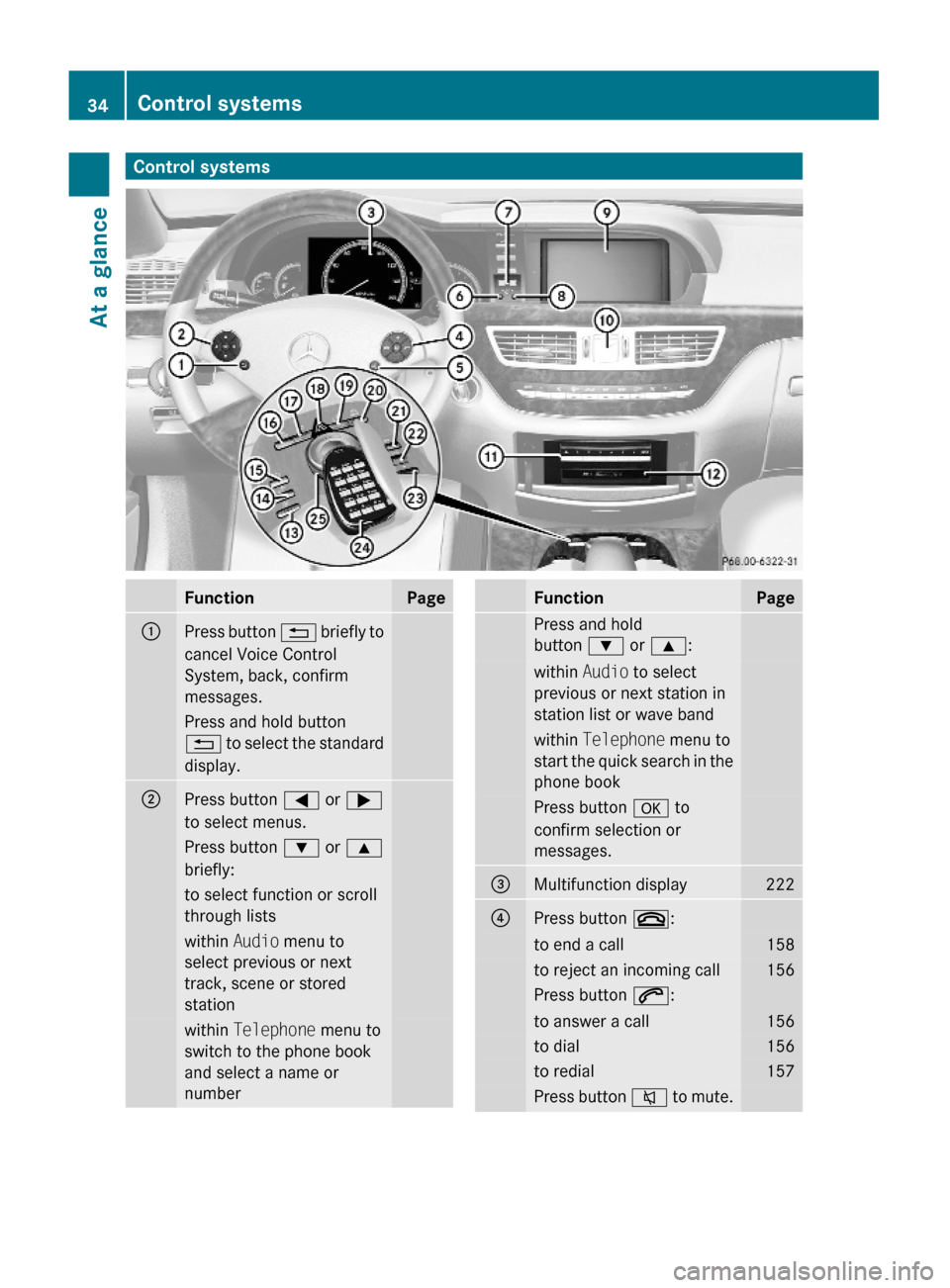
Control systemsFunctionPage:Press button % briefly to
cancel Voice Control
System, back, confirm
messages.
Press and hold button
% to select the standard
display.
;Press button = or ;
to select menus.
Press button : or 9
briefly:
to select function or scroll
through lists
within Audio menu to
select previous or next
track, scene or stored
station
within Telephone menu to
switch to the phone book
and select a name or
number
FunctionPagePress and hold
button : or 9:
within Audio to select
previous or next station in
station list or wave band
within Telephone menu to
start the quick search in the
phone book
Press button a to
confirm selection or
messages.
=Multifunction display222?Press button ~:to end a call158to reject an incoming call156Press button 6:to answer a call156to dial156to redial157Press button 8 to mute.34Control systemsAt a glance
221_AKB; 6; 20, en-USd2ugruen,Version: 2.11.8.12009-09-24T13:28:17+02:00 - Seite 34
Page 37 of 548

FunctionPagePress button W or X :to set the volumeto operate the RACETIMER 3APress button
?:to activate Voice Control
System
239
to accept a call156BInstrument cluster
illumination
326
CSwiveling COMAND display78DCOMAND display
illumination
78
ECOMAND display78FClock92GCD/DVD changer179HSD card slot180IRear window sunshade
switch
386
JHead restraint release
switch
291
KProgram mode selector
switch for automatic
transmission
322
LShortcut button for:CD/DVD/SD card181Radio166MBack button87NHazard warning flasher
switch
302
OSeat menu button216PShortcut button for:Telephone150Navigation101FunctionPageQCOMAND on/off button77RVolume control88SFavorite button94TTelephone keypad150UCOMAND controller793 AMG vehicles onlyControl systems35At a glance221_AKB; 6; 20, en-USd2ugruen,Version: 2.11.8.12009-09-24T13:28:17+02:00 - Seite 35Z
Page 39 of 548
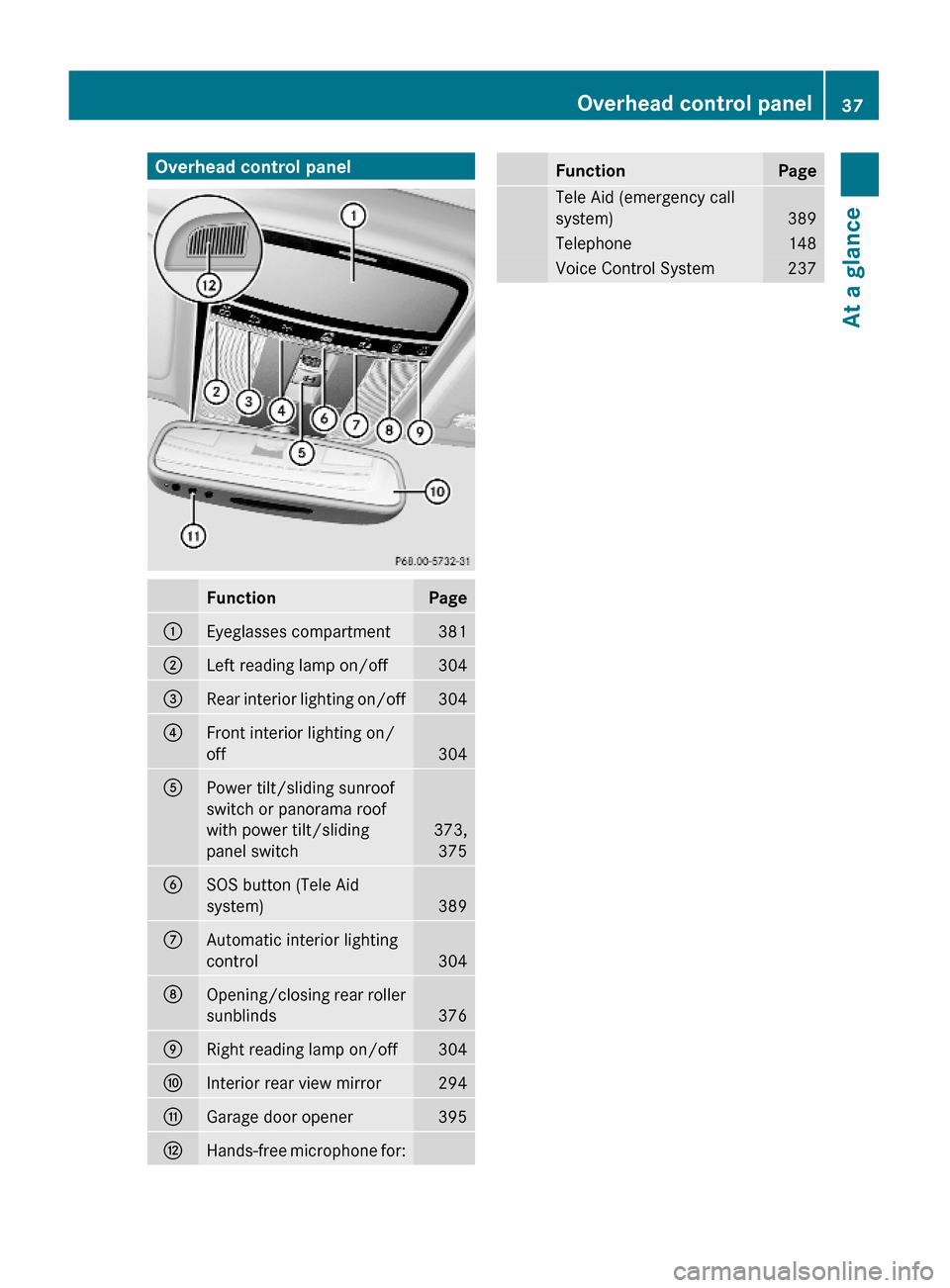
Overhead control panelFunctionPage:Eyeglasses compartment381;Left reading lamp on/off304=Rear interior lighting on/off304?Front interior lighting on/
off304
APower tilt/sliding sunroof
switch or panorama roof
with power tilt/sliding
panel switch
373,
375
BSOS button (Tele Aid
system)389
CAutomatic interior lighting
control304
DOpening/closing rear roller
sunblinds376
ERight reading lamp on/off304FInterior rear view mirror294GGarage door opener395HHands-free microphone for:FunctionPageTele Aid (emergency call
system)389
Telephone148Voice Control System237Overhead control panel37At a glance221_AKB; 6; 20, en-USd2ugruen,Version: 2.11.8.12009-09-24T13:28:17+02:00 - Seite 37Z
Page 74 of 548
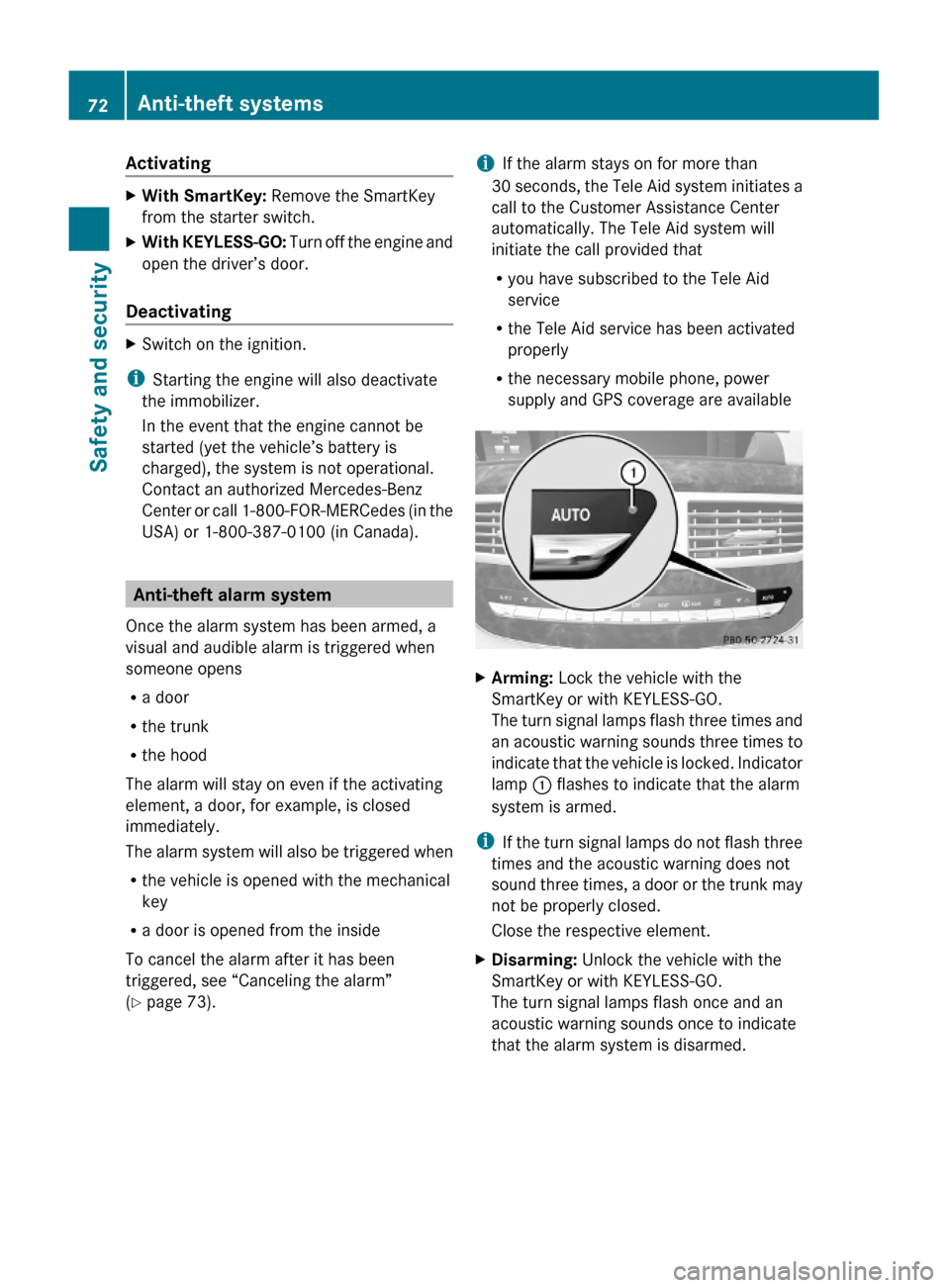
ActivatingXWith SmartKey: Remove the SmartKey
from the starter switch.
XWith KEYLESS-GO: Turn off the engine and
open the driver’s door.
Deactivating
XSwitch on the ignition.
iStarting the engine will also deactivate
the immobilizer.
In the event that the engine cannot be
started (yet the vehicle’s battery is
charged), the system is not operational.
Contact an authorized Mercedes-Benz
Center or call 1-800-FOR-MERCedes (in the
USA) or 1-800-387-0100 (in Canada).
Anti-theft alarm system
Once the alarm system has been armed, a
visual and audible alarm is triggered when
someone opens
Ra door
Rthe trunk
Rthe hood
The alarm will stay on even if the activating
element, a door, for example, is closed
immediately.
The alarm system will also be triggered when
Rthe vehicle is opened with the mechanical
key
Ra door is opened from the inside
To cancel the alarm after it has been
triggered, see “Canceling the alarm”
(Y page 73).
iIf the alarm stays on for more than
30 seconds, the Tele Aid system initiates a
call to the Customer Assistance Center
automatically. The Tele Aid system will
initiate the call provided that
Ryou have subscribed to the Tele Aid
service
Rthe Tele Aid service has been activated
properly
Rthe necessary mobile phone, power
supply and GPS coverage are available
XArming: Lock the vehicle with the
SmartKey or with KEYLESS-GO.
The turn signal lamps flash three times and
an acoustic warning sounds three times to
indicate that the vehicle is locked. Indicator
lamp : flashes to indicate that the alarm
system is armed.
iIf the turn signal lamps do not flash three
times and the acoustic warning does not
sound three times, a door or the trunk may
not be properly closed.
Close the respective element.
XDisarming: Unlock the vehicle with the
SmartKey or with KEYLESS-GO.
The turn signal lamps flash once and an
acoustic warning sounds once to indicate
that the alarm system is disarmed.
72Anti-theft systemsSafety and security
221_AKB; 6; 20, en-USd2ugruen,Version: 2.11.8.12009-09-24T13:28:17+02:00 - Seite 72
Page 77 of 548

Vehicle equipment ..............................76
COMAND introduction ........................76
COMAND system settings .................91
COMAND navigation (introduction) ...95
COMAND navigation system
(entering a destination) ....................106
COMAND navigation system (Point
of interest entry) ...............................124
COMAND navigation system (route
guidance) ...........................................129
COMAND navigation system (dur-
ing route guidance) ...........................135
COMAND navigation system (real-
time traffic) .......................................138
COMAND navigation system (des-
tination memory) ..............................143
COMAND navigation system (last
destinations) .....................................147
COMAND telephone ..........................148
COMAND FM/AM radio ....................165
COMAND satellite radio ...................170
COMAND audio CD/audio DVD/
MP3 ....................................................176
Audio AUX and video AUX ................186
Rear Seat Entertainment System ....189
COMAND video DVD .........................191
Music Register ..................................196
Media Interface .................................200
COMAND vehicle menu ....................206
COMAND automatic climate control 211
COMAND seats ..................................216
Instrument cluster control system .220
Voice Control System introduction .237
Voice Control System navigation ....240
Voice Control System telephone .....245
Voice Control System address book 249
Voice Control System radio .............252
Voice Control System CD/DVD
changer/MP3 ....................................255
Voice Control System external
devices ...............................................257
Voice Control System command list 257
Voice Control System trouble-
shooting .............................................267
Voice Control System individuali-
zation .................................................271
75Control systems221_AKB; 6; 20, en-USd2ugruen,Version: 2.11.8.12009-09-24T13:28:17+02:00 - Seite 75