2010 MERCEDES-BENZ S450 HYBRID page 33
[x] Cancel search: page 33Page 19 of 40
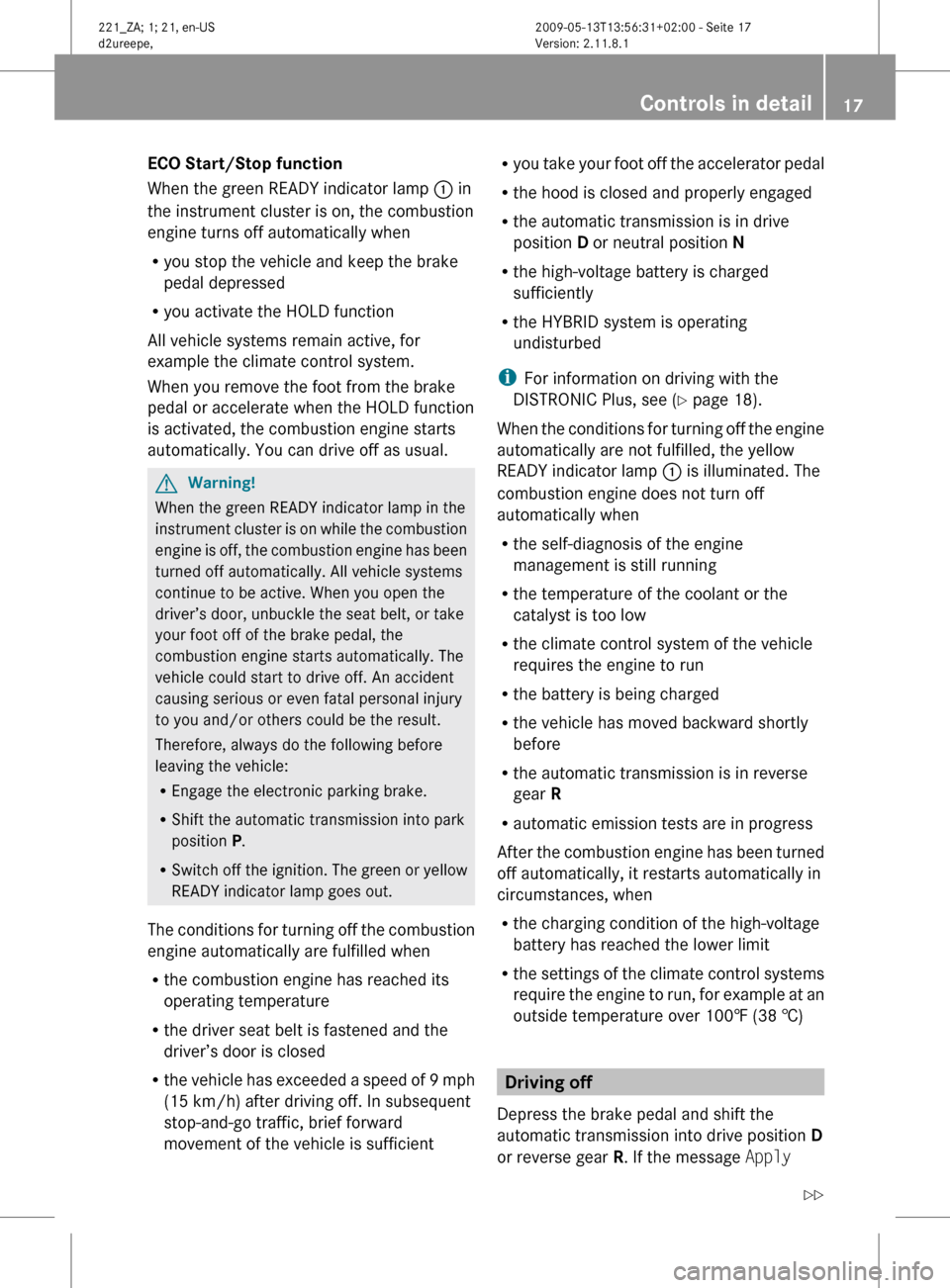
ECO Start/Stop function
When the green READY indicator lamp : in
the instrument cluster is on, the combustion
engine turns off automatically when
R you stop the vehicle and keep the brake
pedal depressed
R you activate the HOLD function
All vehicle systems remain active, for
example the climate control system.
When you remove the foot from the brake
pedal or accelerate when the HOLD function
is activated, the combustion engine starts
automatically. You can drive off as usual.GWarning!
When the green READY indicator lamp in the
instrument cluster is on while the combustion
engine is off, the combustion engine has been
turned off automatically. All vehicle systems
continue to be active. When you open the
driver’s door, unbuckle the seat belt, or take
your foot off of the brake pedal, the
combustion engine starts automatically. The
vehicle could start to drive off. An accident
causing serious or even fatal personal injury
to you and/or others could be the result.
Therefore, always do the following before
leaving the vehicle:
R Engage the electronic parking brake.
R Shift the automatic transmission into park
position P.
R Switch off the ignition. The green or yellow
READY indicator lamp goes out.
The conditions for turning off the combustion
engine automatically are fulfilled when
R the combustion engine has reached its
operating temperature
R the driver seat belt is fastened and the
driver’s door is closed
R the vehicle has exceeded a speed of 9 mph
(15 km/h) after driving off. In subsequent
stop-and-go traffic, brief forward
movement of the vehicle is sufficient
R you take your foot off the accelerator pedal
R the hood is closed and properly engaged
R the automatic transmission is in drive
position D or neutral position N
R the high-voltage battery is charged
sufficiently
R the HYBRID system is operating
undisturbed
i For information on driving with the
DISTRONIC Plus, see ( Y page 18).
When the conditions for turning off the engine
automatically are not fulfilled, the yellow
READY indicator lamp : is illuminated. The
combustion engine does not turn off
automatically when
R the self-diagnosis of the engine
management is still running
R the temperature of the coolant or the
catalyst is too low
R the climate control system of the vehicle
requires the engine to run
R the battery is being charged
R the vehicle has moved backward shortly
before
R the automatic transmission is in reverse
gear R
R automatic emission tests are in progress
After the combustion engine has been turned
off automatically, it restarts automatically in
circumstances, when
R the charging condition of the high-voltage
battery has reached the lower limit
R the settings of the climate control systems
require the engine to run, for example at an
outside temperature over 100‡ (38 †)
Driving off
Depress the brake pedal and shift the
automatic transmission into drive position D
or reverse gear R. If the message Apply
Controls in detail17221_ZA; 1; 21, en-USd2ureepe,Version: 2.11.8.12009-05-13T13:56:31+02:00 - Seite 17Z
Page 20 of 40

Brake to Shift from 'P' appears in the
multifunction display:XDepress the brake pedal with somewhat
greater force and select the desired
transmission position.
i Read and observe messages that may
appear in the multifunction display
( Y page 20)
For more information on driving off, refer to
the Operator’s Manual.
Driving
Driving tips
R Think ahead and keep sufficient distance.
R Avoid frequent and rapid acceleration as
well as abrupt braking.
R In semi-electric operation, when driving off
and when accelerating, the electric drive
supports the combustion engine.
R The electric drive functions as a generator
when coasting the vehicle with the
automatic transmission in drive position D
and during braking.
i For more information on the ECO Start/
Stop function, see ( Y page 17). For
additional general driving instructions,
refer to the Operator’s Manual.
Driving with activated DISTRONIC
PLUS
When the DISTRONIC PLUS recognizes that
the preceding vehicle stops, it will brake your
vehicle to a complete stop. The combustion
engine is turned off automatically only after
both vehicles have come to a complete stop.
The green READY indicator lamp in the
instrument cluster continues to be
illuminated.
i For more information on the ECO Start/
Stop function, see ( Y page 17). For
additional information on the DISTRONIC
PLUS, refer to the Operator’s Manual.
Parking
GWarning!
When your vehicle is in electric drive mode the
engine produces significantly lower noise
levels. Other motorists or pedestriants,
especially those who are visually or hearing
impaired, may be unable to hear your vehicle
while it is in motion. This is particularly true
when driving at lower speeds and during
parking maneuvers. At all times, it is the
responsibility of the driver to be aware of their
surroundings, especially in these low speed
situtations. Otherwise other road users could
be seriously or fatally injured.
GWarning!
When the green READY indicator lamp in the
instrument cluster is on while the combustion
engine is off, the combustion engine has been
turned off automatically. All vehicle systems
continue to be active. When you open the
driver’s door, unbuckle the seat belt, or take
your foot off of the brake pedal, the
combustion engine starts automatically. The
vehicle could start to drive off. An accident
causing serious or even fatal personal injury
to you and/or others could be the result.
Therefore, always do the following before
leaving the vehicle:
R Engage the electronic parking brake.
R Shift the automatic transmission into park
position P.
R Switch off the ignition. The green or yellow
READY indicator lamp goes out.
18Controls in detail221_ZA; 1; 21, en-USd2ureepe,Version: 2.11.8.12009-05-13T13:56:31+02:00 - Seite 18
Page 22 of 40
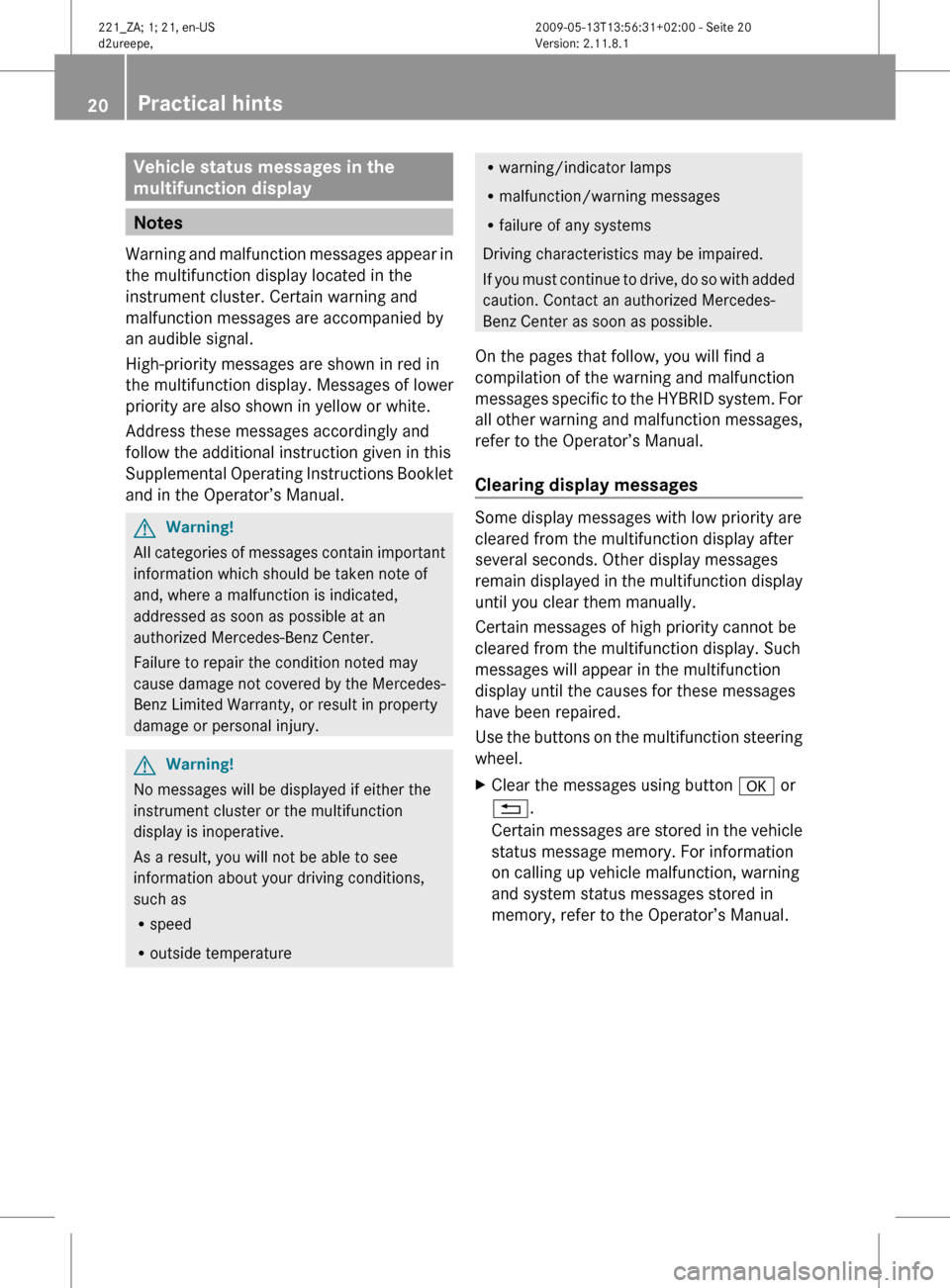
Vehicle status messages in the
multifunction display
Notes
Warning and malfunction messages appear in
the multifunction display located in the
instrument cluster. Certain warning and
malfunction messages are accompanied by
an audible signal.
High-priority messages are shown in red in
the multifunction display. Messages of lower
priority are also shown in yellow or white.
Address these messages accordingly and
follow the additional instruction given in this
Supplemental Operating Instructions Booklet
and in the Operator’s Manual.
GWarning!
All categories of messages contain important
information which should be taken note of
and, where a malfunction is indicated,
addressed as soon as possible at an
authorized Mercedes-Benz Center.
Failure to repair the condition noted may
cause damage not covered by the Mercedes-
Benz Limited Warranty, or result in property
damage or personal injury.
GWarning!
No messages will be displayed if either the
instrument cluster or the multifunction
display is inoperative.
As a result, you will not be able to see
information about your driving conditions,
such as
R speed
R outside temperature
Rwarning/indicator lamps
R malfunction/warning messages
R failure of any systems
Driving characteristics may be impaired.
If you must continue to drive, do so with added
caution. Contact an authorized Mercedes-
Benz Center as soon as possible.
On the pages that follow, you will find a
compilation of the warning and malfunction
messages specific to the HYBRID system. For
all other warning and malfunction messages,
refer to the Operator’s Manual.
Clearing display messages
Some display messages with low priority are
cleared from the multifunction display after
several seconds. Other display messages
remain displayed in the multifunction display
until you clear them manually.
Certain messages of high priority cannot be
cleared from the multifunction display. Such
messages will appear in the multifunction
display until the causes for these messages
have been repaired.
Use the buttons on the multifunction steering
wheel.
XClear the messages using button a or
% .
Certain messages are stored in the vehicle
status message memory. For information
on calling up vehicle malfunction, warning
and system status messages stored in
memory, refer to the Operator’s Manual.20Practical hints221_ZA; 1; 21, en-USd2ureepe,Version: 2.11.8.12009-05-13T13:56:31+02:00 - Seite 20
Page 26 of 40
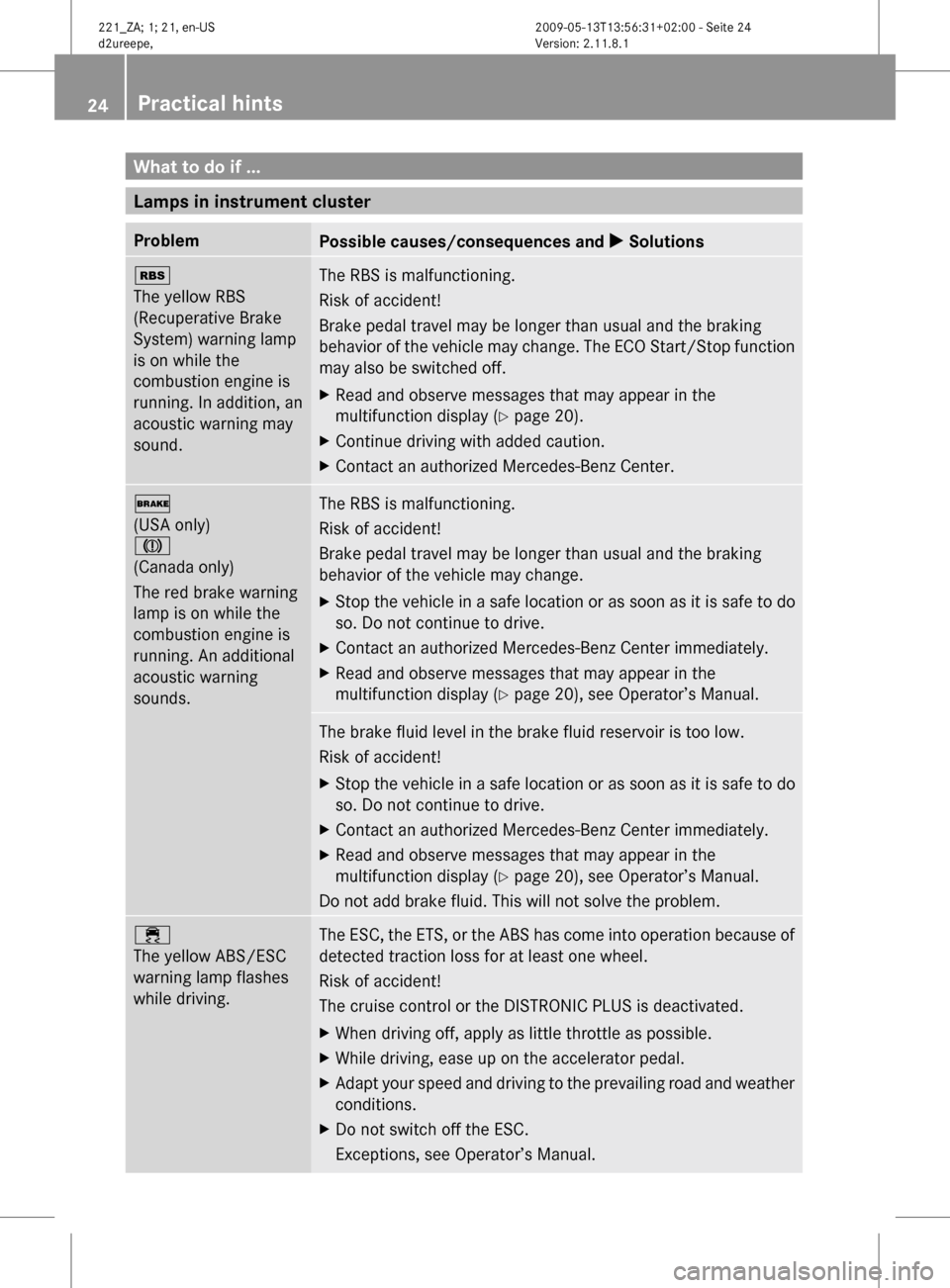
What to do if ...
Lamps in instrument cluster
ProblemPossible causes/consequences and X Solutionsé
The yellow RBS
(Recuperative Brake
System) warning lamp
is on while the
combustion engine is
running. In addition, an
acoustic warning may
sound.The RBS is malfunctioning.
Risk of accident!
Brake pedal travel may be longer than usual and the braking
behavior of the vehicle may change. The ECO Start/Stop function
may also be switched off.XRead and observe messages that may appear in the
multifunction display ( Y page 20).XContinue driving with added caution.XContact an authorized Mercedes-Benz Center.$
(USA only)
J
(Canada only)
The red brake warning
lamp is on while the
combustion engine is
running. An additional
acoustic warning
sounds.The RBS is malfunctioning.
Risk of accident!
Brake pedal travel may be longer than usual and the braking
behavior of the vehicle may change.XStop the vehicle in a safe location or as soon as it is safe to do
so. Do not continue to drive.XContact an authorized Mercedes-Benz Center immediately.XRead and observe messages that may appear in the
multifunction display ( Y page 20), see Operator’s Manual.The brake fluid level in the brake fluid reservoir is too low.
Risk of accident!XStop the vehicle in a safe location or as soon as it is safe to do
so. Do not continue to drive.XContact an authorized Mercedes-Benz Center immediately.XRead and observe messages that may appear in the
multifunction display ( Y page 20), see Operator’s Manual.
Do not add brake fluid. This will not solve the problem.
÷
The yellow ABS/ESC
warning lamp flashes
while driving.The ESC, the ETS, or the ABS has come into operation because of
detected traction loss for at least one wheel.
Risk of accident!
The cruise control or the DISTRONIC PLUS is deactivated.XWhen driving off, apply as little throttle as possible.XWhile driving, ease up on the accelerator pedal.XAdapt your speed and driving to the prevailing road and weather
conditions.XDo not switch off the ESC.
Exceptions, see Operator’s Manual.24Practical hints221_ZA; 1; 21, en-USd2ureepe,Version: 2.11.8.12009-05-13T13:56:31+02:00 - Seite 24
Page 27 of 40
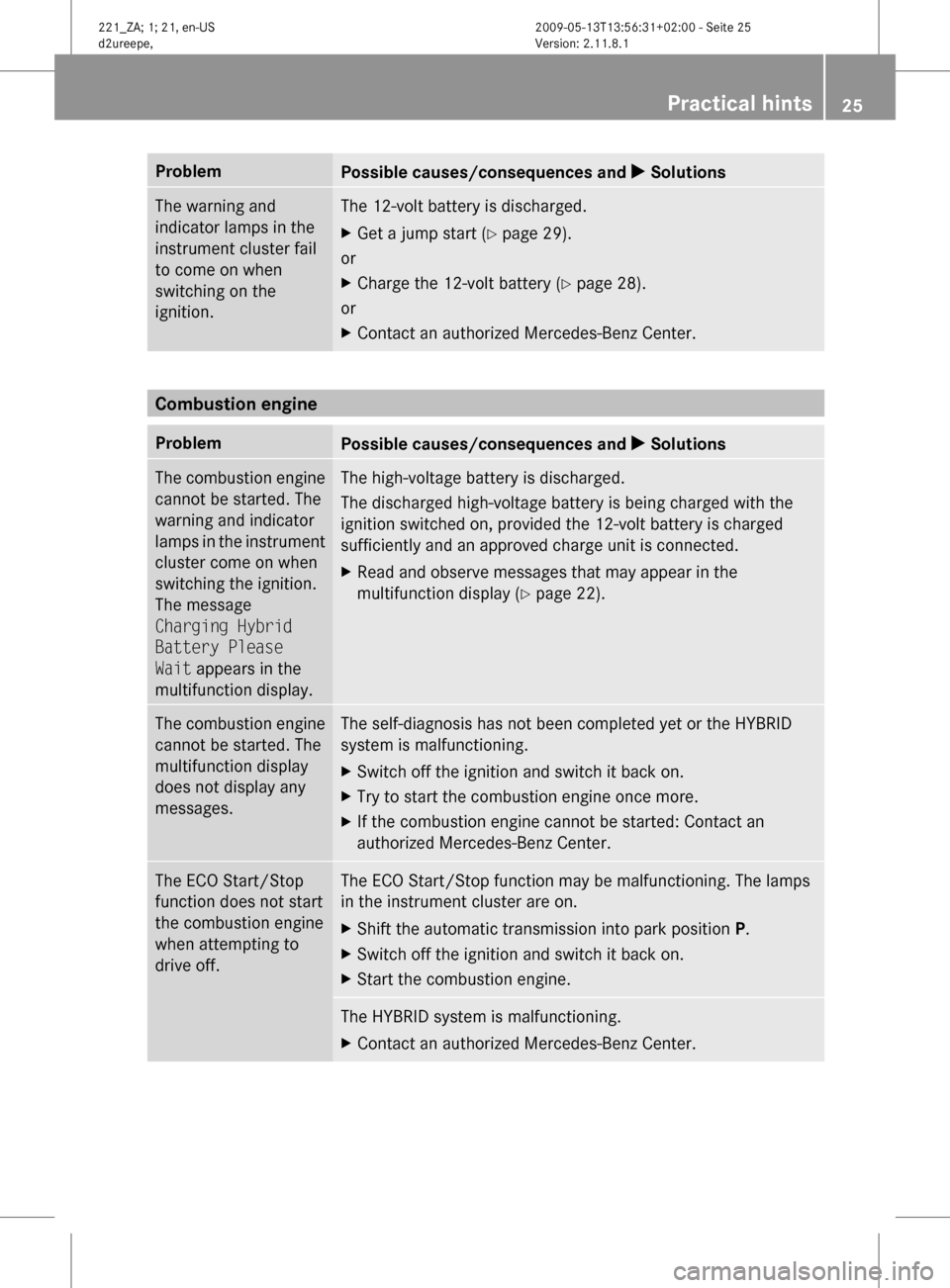
ProblemPossible causes/consequences and X SolutionsThe warning and
indicator lamps in the
instrument cluster fail
to come on when
switching on the
ignition.The 12-volt battery is discharged.XGet a jump start ( Y page 29).
or
XCharge the 12-volt battery ( Y page 28).
or
XContact an authorized Mercedes-Benz Center.
Combustion engine
ProblemPossible causes/consequences and X SolutionsThe combustion engine
cannot be started. The
warning and indicator
lamps in the instrument
cluster come on when
switching the ignition.
The message
Charging Hybrid
Battery Please
Wait appears in the
multifunction display.The high-voltage battery is discharged.
The discharged high-voltage battery is being charged with the
ignition switched on, provided the 12-volt battery is charged
sufficiently and an approved charge unit is connected.XRead and observe messages that may appear in the
multifunction display ( Y page 22).The combustion engine
cannot be started. The
multifunction display
does not display any
messages.The self-diagnosis has not been completed yet or the HYBRID
system is malfunctioning.XSwitch off the ignition and switch it back on.XTry to start the combustion engine once more.XIf the combustion engine cannot be started: Contact an
authorized Mercedes-Benz Center.The ECO Start/Stop
function does not start
the combustion engine
when attempting to
drive off.The ECO Start/Stop function may be malfunctioning. The lamps
in the instrument cluster are on.XShift the automatic transmission into park position P.XSwitch off the ignition and switch it back on.XStart the combustion engine.The HYBRID system is malfunctioning.XContact an authorized Mercedes-Benz Center.Practical hints25221_ZA; 1; 21, en-USd2ureepe,Version: 2.11.8.12009-05-13T13:56:31+02:00 - Seite 25Z
Page 28 of 40
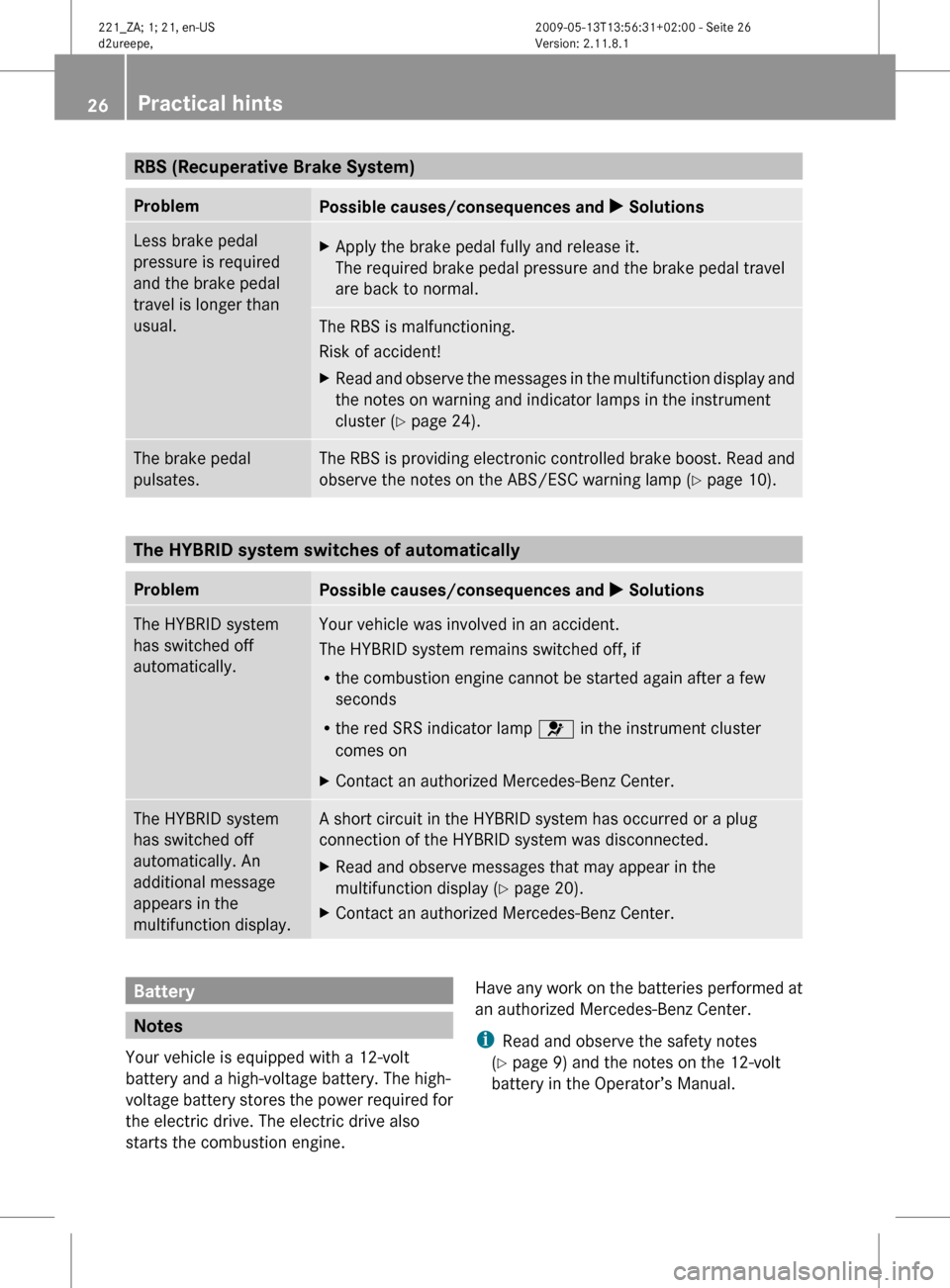
RBS (Recuperative Brake System) ProblemPossible causes/consequences and X SolutionsLess brake pedal
pressure is required
and the brake pedal
travel is longer than
usual.XApply the brake pedal fully and release it.
The required brake pedal pressure and the brake pedal travel
are back to normal.The RBS is malfunctioning.
Risk of accident!XRead and observe the messages in the multifunction display and
the notes on warning and indicator lamps in the instrument
cluster ( Y page 24).The brake pedal
pulsates.The RBS is providing electronic controlled brake boost. Read and
observe the notes on the ABS/ESC warning lamp ( Y page 10).
The HYBRID system switches of automatically
ProblemPossible causes/consequences and X SolutionsThe HYBRID system
has switched off
automatically.Your vehicle was involved in an accident.
The HYBRID system remains switched off, if
R the combustion engine cannot be started again after a few
seconds
R the red SRS indicator lamp 6 in the instrument cluster
comes onXContact an authorized Mercedes-Benz Center.The HYBRID system
has switched off
automatically. An
additional message
appears in the
multifunction display.A short circuit in the HYBRID system has occurred or a plug
connection of the HYBRID system was disconnected.XRead and observe messages that may appear in the
multifunction display ( Y page 20).XContact an authorized Mercedes-Benz Center.Battery
Notes
Your vehicle is equipped with a 12-volt
battery and a high-voltage battery. The high-
voltage battery stores the power required for
the electric drive. The electric drive also
starts the combustion engine.
Have any work on the batteries performed at
an authorized Mercedes-Benz Center.
i Read and observe the safety notes
( Y page 9) and the notes on the 12-volt
battery in the Operator’s Manual.26Practical hints221_ZA; 1; 21, en-USd2ureepe,Version: 2.11.8.12009-05-13T13:56:31+02:00 - Seite 26
Page 29 of 40

GWarning!
The electrolyte, i.e. the battery fluid, is toxic
and caustic. Do not allow this fluid to come in
contact with eyes, skin or clothing, for
example in case of an accident.
In case it does, immediately flush affected
area with water and seek medical help
immediately.
For information on the location of the 12-volt
battery and the high-voltage battery, see
(Y page 13).
! Deep discharge caused by prolonged
periods of the vehicle not being used, can
damage the high-voltage battery.
During such periods, operate the vehicle
every 4 weeks for several minutes in order
to charge the high-voltage battery.
During the charging process, switch off
electrical consumers that are currently not
needed, e.g. climate control system or seat
heating.
If necessary, get a jump start.
GWarning!
Inhalation of exhaust gas is hazardous to your
health. All exhaust gas contains carbon
monoxide (CO), and inhaling it can cause
unconsciousness and lead to death. Do not
run the engine in confined areas (such as a
garage) which are not properly ventilated.
If you do not intend to operate your vehicle
for an extended period of time, contact an
authorized Mercedes-Benz Center about
steps you need to observe.
Removing/installing high-voltage
battery cover
XEngage the electronic parking brake.XShift the automatic transmission into park
position P.
XSwitch off the ignition.
The green or yellow READY indicator lamp
(Y page 16) in the instrument cluster goes
out.
XRemove the SmartKey from the starter
switch or remove the SmartKey with
KEYLESS-GO from the vehicle.
XObserve the safety notes on the danger of
electric shock in this manual.
XObserve the safety notes regarding the
hood in the Operator's manual.
XOpen the hood, see Operator's Manual.
Removing
XTurn locks 1 clockwise by 90°.XLift cover 2 as indicated by the arrows and
remove it forward as seen in driving
direction.
XStore cover 2 in the trunk for example.
Installing
Practical hints27221_ZA; 1; 21, en-USd2ureepe,Version: 2.11.8.12009-05-13T13:56:31+02:00 - Seite 27Z
Page 30 of 40
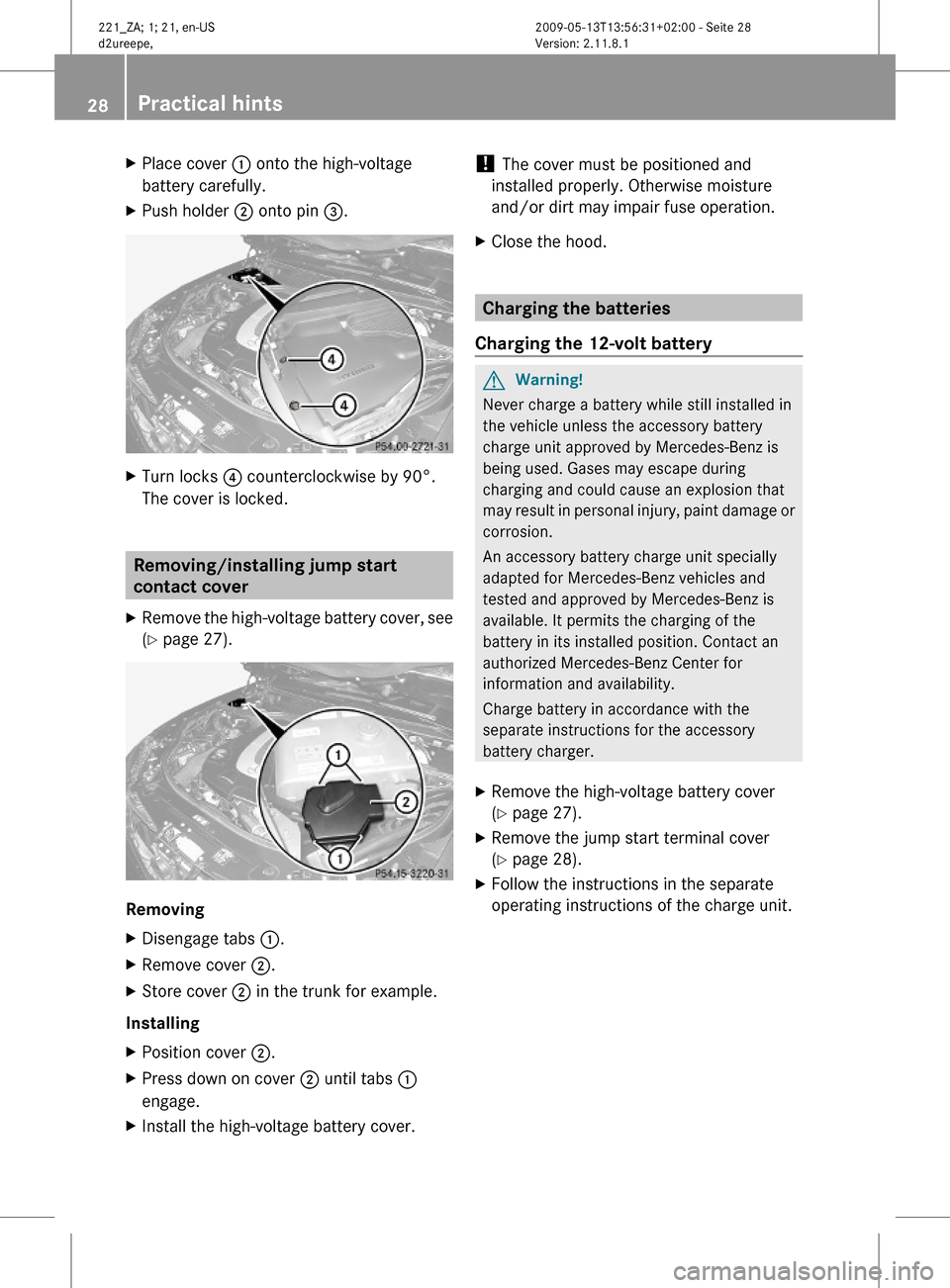
XPlace cover 1 onto the high-voltage
battery carefully.
XPush holder 2 onto pin 3.XTurn locks 4 counterclockwise by 90°.
The cover is locked.
Removing/installing jump start
contact cover
XRemove the high-voltage battery cover, see
(Y page 27).
Removing
XDisengage tabs :.XRemove cover ;.XStore cover 2 in the trunk for example.
Installing
XPosition cover ;.XPress down on cover ; until tabs 1
engage.
XInstall the high-voltage battery cover.! The cover must be positioned and
installed properly. Otherwise moisture
and/or dirt may impair fuse operation.
XClose the hood.
Charging the batteries
Charging the 12-volt battery
GWarning!
Never charge a battery while still installed in
the vehicle unless the accessory battery
charge unit approved by Mercedes-Benz is
being used. Gases may escape during
charging and could cause an explosion that
may result in personal injury, paint damage or
corrosion.
An accessory battery charge unit specially
adapted for Mercedes-Benz vehicles and
tested and approved by Mercedes-Benz is
available. It permits the charging of the
battery in its installed position. Contact an
authorized Mercedes-Benz Center for
information and availability.
Charge battery in accordance with the
separate instructions for the accessory
battery charger.
XRemove the high-voltage battery cover
(Y page 27).
XRemove the jump start terminal cover
(Y page 28).
XFollow the instructions in the separate
operating instructions of the charge unit.
28Practical hints221_ZA; 1; 21, en-USd2ureepe,Version: 2.11.8.12009-05-13T13:56:31+02:00 - Seite 28