2010 MERCEDES-BENZ S CLASS heating
[x] Cancel search: heatingPage 15 of 548

Multifunction display messages
ABC (Active Body Control) .............457
ABS ....................................... 467, 468
Active headlamps .......................... 485
Advanced Parking Guidance ..........461
Advanced TPMS ............................. 464
Air bags ......................................... 455
AIRMATIC ...................................... 476
Alternator .............................. 463, 482
ATTENTION ASSIST ........................476
Automatic
transmission .......................... 462, 463
Battery ................................... 463, 482
Blind Spot Assist ............................ 460
Brake fluid ..................................... 472
Brake pads ..................................... 466
Coolant .......................................... 480
Corner-illuminating lamps ..............488
Cruise control ................................ 458
DISTRONIC PLUS ........................... 459
Doors ............................................. 478
EBP ................................................ 468
Engine oil ....................................... 483
ESC ............................... 467, 468, 473
Fog lamps .............................. 485, 487
Front passenger front air bag ........455
Gas cap .......................................... 484
High-beam lamps ........................... 486
Hood .............................................. 478
Lane Keeping Assist ......................462
License plate lamps .......................486
Light sensor ................................... 487
Low-beam lamps ............................ 487
Night View Assist Plus ...................477
Parking lamps ................................ 486
PRE-SAFE ®
.................................... 454
Radar sensors ................................ 461
Reserve fuel ................................... 484
Reverse lamp ................................. 485
Side marker lamps .........................485
SmartKey ....................................... 478
SmartKey with KEYLESS-GO ..........478
SRS ................................................ 474
Tele Aid .......................................... 474
Tire inflation pressure ............464, 489
Tire pressure monitor ....................464
Tires ...................................... 464, 489Trunk ............................................. 478
Turn signals ................................... 488
Multifunction steering wheel
Adjustment .................................... 293
Buttons .......................................... 221
Cleaning ......................................... 446
Gearshift control ............................ 323
Heating .......................................... 294
Memory function ........................... 297
Music Register ................................... 196
N
Navigation ............................................ 95
Alternative route ............................ 138
Compass ........................................ 137
Destination memory ......................145
Entering a destination ....................106
Entering a stopover ........................ 122
Introduction ..................................... 95
Lane recommendation ...................131
Last destinations ........................... 147
Map software version ......................96
Points of interest (POI) ................... 124
Route guidance .............................. 129
Traffic messages ............................ 138
Zagat ®
Rating Service ....................128
“Where am I?” function ..................136
Navi menu .......................................... 225
NECK-PRO active front head
restraints ............................................. 55
Resetting ....................................... 501
Nets, parcel ....................................... 380
Night security illumination .............. 208
Night View Assist Plus ...................... 356
Cleaning the windshield in front of
the camera .................................... 444
Messages in the multifunction
display ........................................... 477
Normal occupant weight .................. 431
Number, vehicle identification
(VIN) ................................................... 525
Index13221_AKB; 6; 20, en-USd2ugruen,Version: 2.11.8.12009-09-24T13:28:17+02:00 - Seite 13
Page 18 of 548

S
Safety
Driving safety systems .....................63
Occupant safety ............................... 40
Reporting defects ............................ 24
Safety belts
see Seat belts
Satellite radio .................................... 170
SD card ............................................... 180
Seat belt force limiter ......................... 53
Seat belts ............................................. 49
Adjustment function ........................52
Automatic comfort-fit feature ..........54
Children in the vehicle .....................56
Cleaning ......................................... 446
Fastening ......................................... 51
Height adjustment ...........................52
Proper use of ................................... 50
Safety guidelines ............................. 43
Safety notes ..................................... 49
Telltale ..................................... 32, 493
Seat heating ....................................... 292
Seating capacity ................................ 419
Seats .................................................. 286
Adjustment .................................... 286
Drive-dynamic ................................ 219
Heating .......................................... 292
Memory function ........................... 297
Multicontour, front ......................... 218
Multicontour, rear ..........................293
Ventilation ..................................... 292
Securing cargo
Cargo tie-down hooks ....................381
Selective setting
see Key, SmartKey
Selector lever
see Gear selector lever
Self-test
OCS (Occupant Classification
System) ........................................... 49
Tele Aid .......................................... 389
Service
see Maintenance
Service, parts .................................... 524
Service and warranty information ..... 21Service intervals
see Maintenance System, Service
indicator message
Service life (tires) .............................. 423
Service menu ..................................... 233
Settings
Automatic locking ..........................210
Automatic mirror folding ................209
Display settings (COMAND) .............92
Easy-entry/exit feature .................. 208
Factory setting (KEYLESS-GO) .......277
Factory setting (SmartKey) ............275
Individual (vehicle) .........................234
Interior ambient lighting ................209
Language ......................................... 94
Locator lighting .............................. 210
Memory function ........................... 297
Night security illumination .............208
Rear window sunshade ..................207
Seat belt adjustment function .......236
Selective setting (KEYLESS-GO) ..... 277
Selective setting (SmartKey) .......... 275
Time ................................................. 92
Trunk opening-height restriction ....210
Voice Control System ......................93
Shelf below rear window, cleaning .. 446
Shortcut buttons ................................. 77
Side impact air bags ........................... 45
Side marker lamps
Cleaning lenses ............................. 443
Messages in the multifunction
display ........................................... 485
Sidewall (tires) .................................. 432
SmartKey see Key, SmartKey
SmartKey with KEYLESS-GO
see Key, SmartKey
Snow chains ...................................... 433
Snow tires see Winter tires
Spare wheel ....................................... 532
Mounting ....................................... 509
Storage location ............................ 451
Speedometer ....................................... 3216Index221_AKB; 6; 20, en-USd2ugruen,Version: 2.11.8.12009-09-24T13:28:17+02:00 - Seite 16
Page 294 of 548
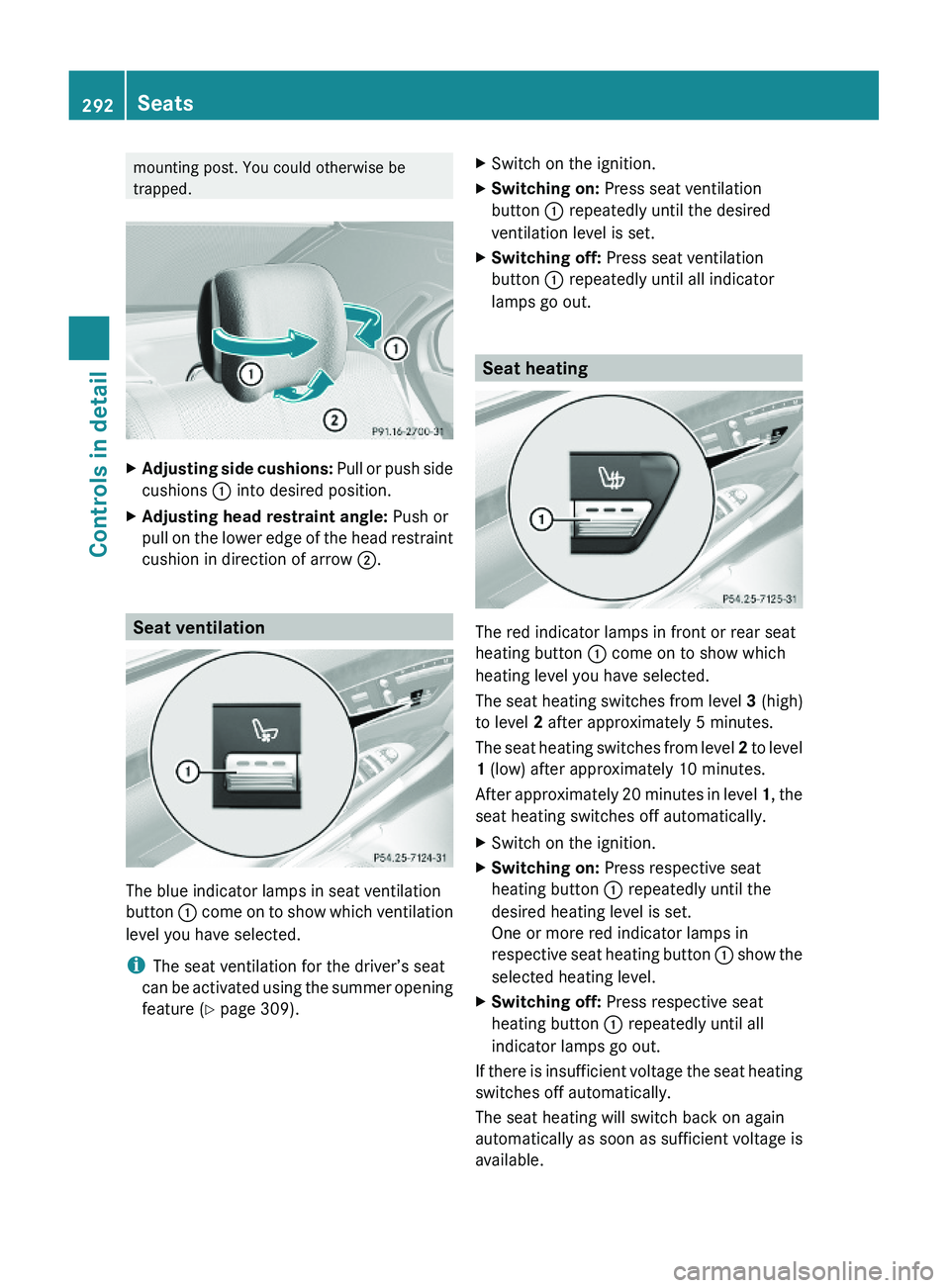
mounting post. You could otherwise be
trapped.
XAdjusting side cushions: Pull or push side
cushions \000F into desired position.
XAdjusting head restraint angle: Push or
pull on the lower edge of the head restraint
cushion in direction of arrow \000G.
Seat ventilation
The blue indicator lamps in seat ventilation
button \000F come on to show which ventilation
level you have selected.
iThe seat ventilation for the driver’s seat
can be activated using the summer opening
feature (Y page 309).
XSwitch on the ignition.XSwitching on: Press seat ventilation
button \000F repeatedly until the desired
ventilation level is set.
XSwitching off: Press seat ventilation
button \000F repeatedly until all indicator
lamps go out.
Seat heating
The red indicator lamps in front or rear seat
heating button \000F come on to show which
heating level you have selected.
The seat heating switches from level 3 (high)
to level 2 after approximately 5 minutes.
The seat heating switches from level 2 to level
1 (low) after approximately 10 minutes.
After approximately 20 minutes in level 1, the
seat heating switches off automatically.
XSwitch on the ignition.XSwitching on: Press respective seat
heating button \000F repeatedly until the
desired heating level is set.
One or more red indicator lamps in
respective seat heating button \000F show the
selected heating level.
XSwitching off: Press respective seat
heating button \000F repeatedly until all
indicator lamps go out.
If there is insufficient voltage the seat heating
switches off automatically.
The seat heating will switch back on again
automatically as soon as sufficient voltage is
available.
292SeatsControls in detail
221_AKB; 6; 20, en-USd2ugruen,Version: 2.11.8.12009-09-24T13:28:17+02:00 - Seite 292
Page 296 of 548
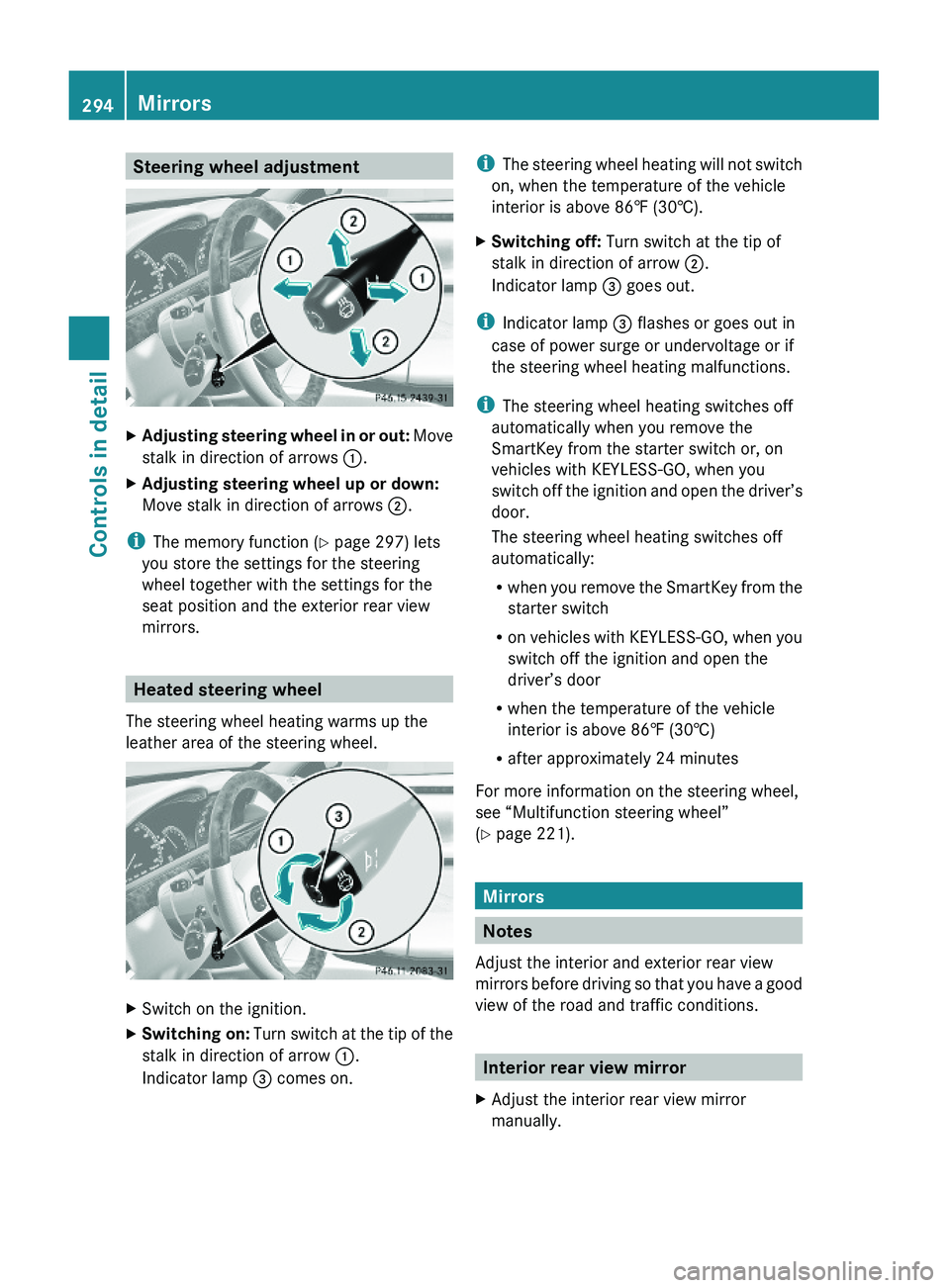
Steering wheel adjustmentXAdjusting steering wheel in or out: Move
stalk in direction of arrows \000F.
XAdjusting steering wheel up or down:
Move stalk in direction of arrows \000G.
iThe memory function (Y page 297) lets
you store the settings for the steering
wheel together with the settings for the
seat position and the exterior rear view
mirrors.
Heated steering wheel
The steering wheel heating warms up the
leather area of the steering wheel.
XSwitch on the ignition.XSwitching on: Turn switch at the tip of the
stalk in direction of arrow \000F.
Indicator lamp \000
Page 367 of 548
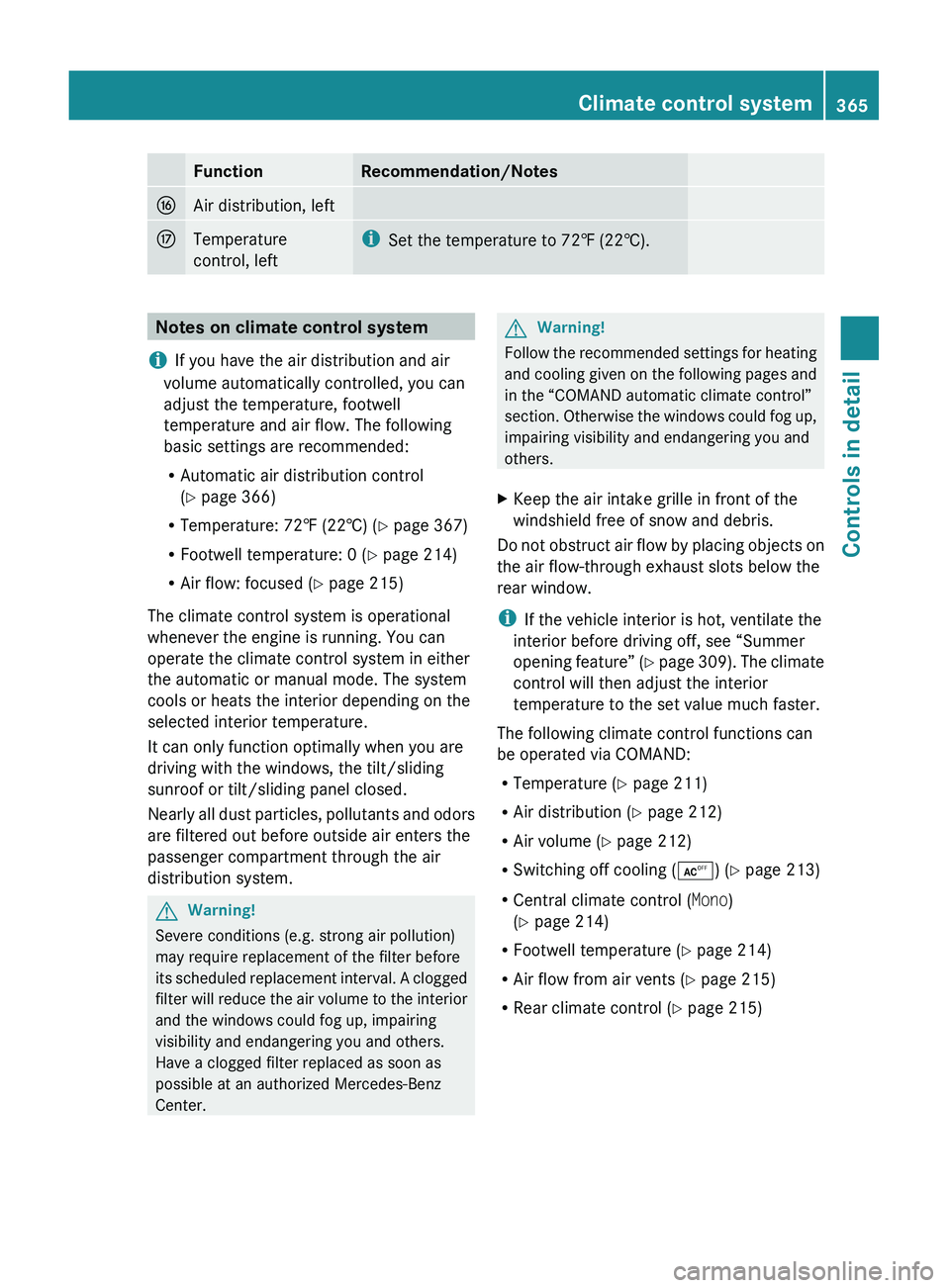
FunctionRecommendation/Notes0077Air distribution, left0078Temperature
control, lefti Set the temperature to 72‡ (22†).Notes on climate control system
i If you have the air distribution and air
volume automatically controlled, you can
adjust the temperature, footwell
temperature and air flow. The following
basic settings are recommended:
R Automatic air distribution control
( Y page 366)
R Temperature: 72‡ (22†) ( Y page 367)
R Footwell temperature: 0 ( Y page 214)
R Air flow: focused ( Y page 215)
The climate control system is operational
whenever the engine is running. You can
operate the climate control system in either
the automatic or manual mode. The system
cools or heats the interior depending on the
selected interior temperature.
It can only function optimally when you are
driving with the windows, the tilt/sliding
sunroof or tilt/sliding panel closed.
Nearly all dust particles, pollutants and odors
are filtered out before outside air enters the
passenger compartment through the air
distribution system.GWarning!
Severe conditions (e.g. strong air pollution)
may require replacement of the filter before
its scheduled replacement interval. A clogged
filter will reduce the air volume to the interior
and the windows could fog up, impairing
visibility and endangering you and others.
Have a clogged filter replaced as soon as
possible at an authorized Mercedes-Benz
Center.
GWarning!
Follow the recommended settings for heating
and cooling given on the following pages and
in the “COMAND automatic climate control”
section. Otherwise the windows could fog up,
impairing visibility and endangering you and
others.
XKeep the air intake grille in front of the
windshield free of snow and debris.
Do not obstruct air flow by placing objects on
the air flow-through exhaust slots below the
rear window.
i If the vehicle interior is hot, ventilate the
interior before driving off, see “Summer
opening feature” (Y page 309). The climate
control will then adjust the interior
temperature to the set value much faster.
The following climate control functions can
be operated via COMAND:
R Temperature ( Y page 211)
R Air distribution ( Y page 212)
R Air volume ( Y page 212)
R Switching off cooling ( 0055) (Y page 213)
R Central climate control ( Mono)
( Y page 214)
R Footwell temperature ( Y page 214)
R Air flow from air vents ( Y page 215)
R Rear climate control ( Y page 215)
Climate control system365Controls in detail221_AKB; 6; 20, en-USd2ugruen,Version: 2.11.8.12009-09-24T13:28:17+02:00 - Seite 365Z
Page 373 of 548
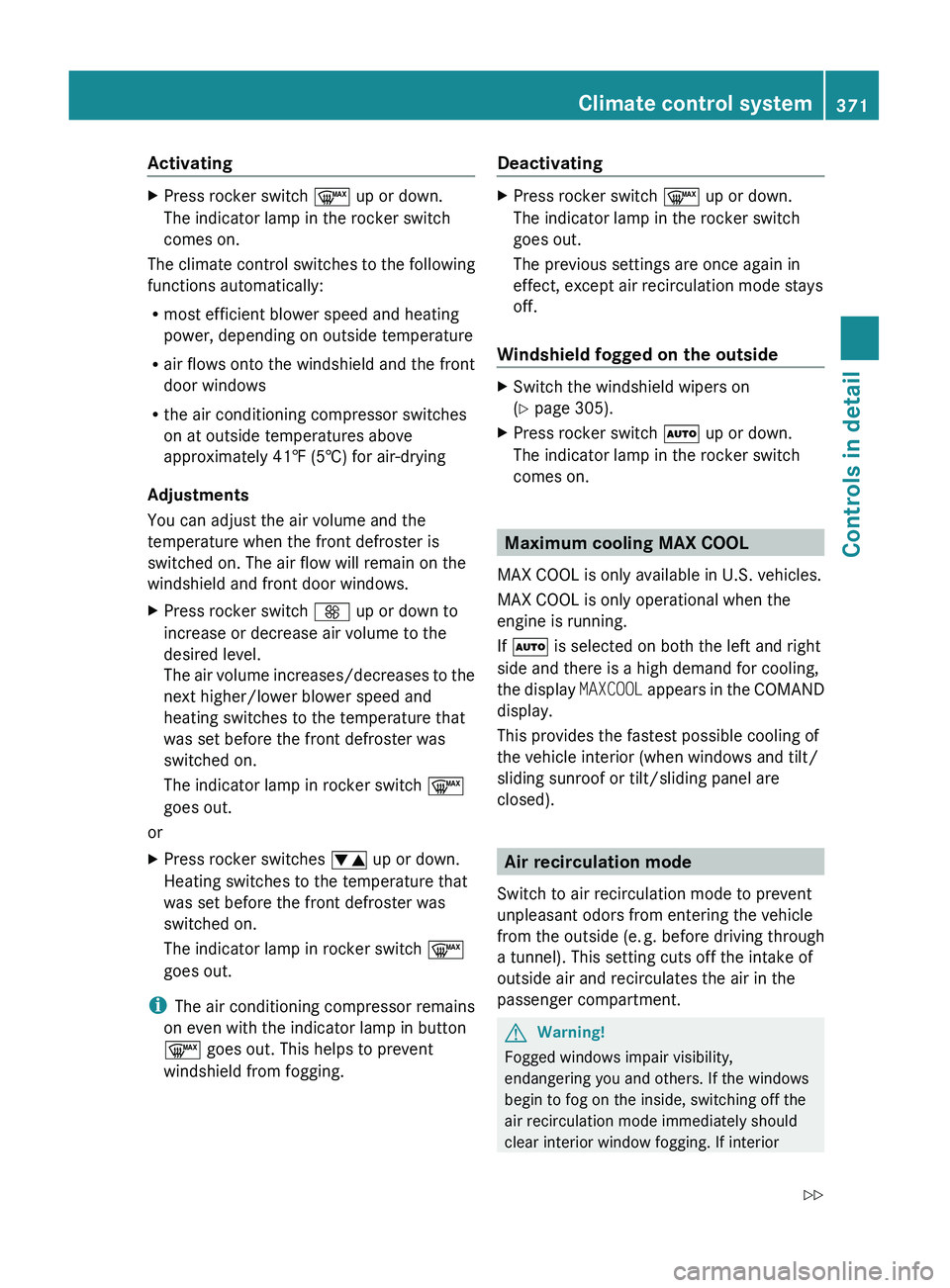
ActivatingXPress rocker switch 0066 up or down.
The indicator lamp in the rocker switch
comes on.
The climate control switches to the following
functions automatically:
R most efficient blower speed and heating
power, depending on outside temperature
R air flows onto the windshield and the front
door windows
R the air conditioning compressor switches
on at outside temperatures above
approximately 41‡ (5†) for air-drying
Adjustments
You can adjust the air volume and the
temperature when the front defroster is
switched on. The air flow will remain on the
windshield and front door windows.
XPress rocker switch 0099 up or down to
increase or decrease air volume to the
desired level.
The air volume increases/decreases to the
next higher/lower blower speed and
heating switches to the temperature that
was set before the front defroster was
switched on.
The indicator lamp in rocker switch 0066
goes out.
or
XPress rocker switches 0084 up or down.
Heating switches to the temperature that
was set before the front defroster was
switched on.
The indicator lamp in rocker switch 0066
goes out.
i The air conditioning compressor remains
on even with the indicator lamp in button
0066 goes out. This helps to prevent
windshield from fogging.
DeactivatingXPress rocker switch 0066 up or down.
The indicator lamp in the rocker switch
goes out.
The previous settings are once again in
effect, except air recirculation mode stays
off.
Windshield fogged on the outside
XSwitch the windshield wipers on
( Y page 305).XPress rocker switch 005A up or down.
The indicator lamp in the rocker switch
comes on.
Maximum cooling MAX COOL
MAX COOL is only available in U.S. vehicles.
MAX COOL is only operational when the
engine is running.
If 005A is selected on both the left and right
side and there is a high demand for cooling,
the display MAXCOOL appears in the COMAND
display.
This provides the fastest possible cooling of
the vehicle interior (when windows and tilt/
sliding sunroof or tilt/sliding panel are
closed).
Air recirculation mode
Switch to air recirculation mode to prevent
unpleasant odors from entering the vehicle
from the outside (e. g. before driving through
a tunnel). This setting cuts off the intake of
outside air and recirculates the air in the
passenger compartment.
GWarning!
Fogged windows impair visibility,
endangering you and others. If the windows
begin to fog on the inside, switching off the
air recirculation mode immediately should
clear interior window fogging. If interior
Climate control system371Controls in detail221_AKB; 6; 20, en-USd2ugruen,Version: 2.11.8.12009-09-24T13:28:17+02:00 - Seite 371Z
Page 374 of 548

window fogging persists, make sure the air
conditioning is activated, or press button
0066 .XActivating: Press rocker switch 0074 up or
down.
The indicator lamp in the rocker switch
comes on.
i The air recirculation mode is activated
automatically at high outside
temperatures.
The indicator lamp in rocker switch 0074 is
not lit when the air recirculation mode is
switched on automatically.
A quantity of outside air is added when the
cooling demand is not at maximum.
If the air conditioning has been turned off
or the outside temperature is below 41‡
(5†), the air recirculation mode will not
switch on automatically.
XDeactivating: Press rocker switch 0074 up
or down.
The indicator lamp in the rocker switch
goes out.
i The manually selected air recirculation
mode is deactivated automatically:
R after 5 minutes if the outside
temperature is below approximately
41‡ (5†)
R after 5 minutes if the air conditioning is
turned off
R after 30 minutes if the outside
temperature is above approximately
41‡ (5†)
Residual heat and ventilation
With the engine turned off, it is possible to
continue to heat or ventilate the interior for
up to 30 minutes. This feature makes use of
the residual heat produced by the engine.
i If you switch on the residual heat function
when outside temperatures are high, only
the ventilation will be switched on.
i Regardless of the selected air volume, the
blower operates at low speed when
heating. In case of ventilation the blower
operates at higher speed.
i How long the system will provide heating
depends on the coolant temperature and
the selected temperature. The blower will
run at low speed regardless of the air
distribution control setting.XActivating: Switch off the ignition.XPress rocker switch 004D up or down.
The indicator lamp in the rocker switch
comes on.XDeactivating: Press rocker switch 004D up
or down.
The indicator lamp in the rocker switch
goes out.
The residual heat is deactivated
automatically:
R when the ignition is switched on
R after approximately 30 minutes
R if the battery voltage drops
R if the coolant temperature is too low
Rear window defroster
GWarning!
Any accumulation of snow and ice should be
removed from the rear window before driving.
Visibility could otherwise be impaired,
endangering you and others.
The rear window defroster uses a large
amount of power. To keep the battery drain
to a minimum, switch off the defroster as
soon as the rear window is clear. The
defroster is switched off automatically after
approximately 6 to 17 minutes of operation
depending on the outside temperature.
372Rear window defrosterControls in detail
221_AKB; 6; 20, en-USd2ugruen,Version: 2.11.8.12009-09-24T13:28:17+02:00 - Seite 372
Page 437 of 548
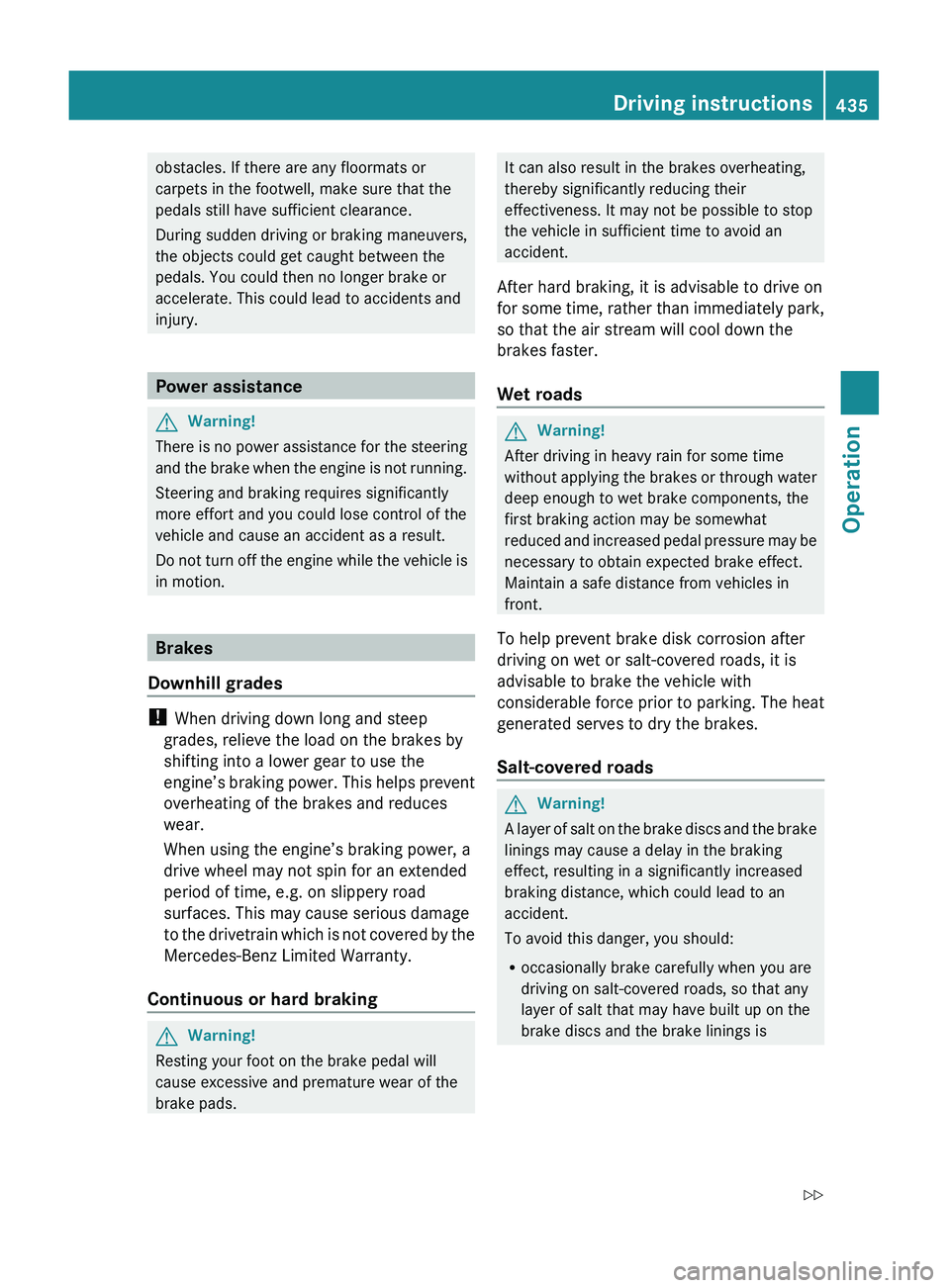
obstacles. If there are any floormats or
carpets in the footwell, make sure that the
pedals still have sufficient clearance.
During sudden driving or braking maneuvers,
the objects could get caught between the
pedals. You could then no longer brake or
accelerate. This could lead to accidents and
injury.
Power assistance
GWarning!
There is no power assistance for the steering
and the brake when the engine is not running.
Steering and braking requires significantly
more effort and you could lose control of the
vehicle and cause an accident as a result.
Do not turn off the engine while the vehicle is
in motion.
Brakes
Downhill grades
! When driving down long and steep
grades, relieve the load on the brakes by
shifting into a lower gear to use the
engine’s braking power. This helps prevent
overheating of the brakes and reduces
wear.
When using the engine’s braking power, a
drive wheel may not spin for an extended
period of time, e.g. on slippery road
surfaces. This may cause serious damage
to the drivetrain which is not covered by the
Mercedes-Benz Limited Warranty.
Continuous or hard braking
GWarning!
Resting your foot on the brake pedal will
cause excessive and premature wear of the
brake pads.
It can also result in the brakes overheating,
thereby significantly reducing their
effectiveness. It may not be possible to stop
the vehicle in sufficient time to avoid an
accident.
After hard braking, it is advisable to drive on
for some time, rather than immediately park,
so that the air stream will cool down the
brakes faster.
Wet roadsGWarning!
After driving in heavy rain for some time
without applying the brakes or through water
deep enough to wet brake components, the
first braking action may be somewhat
reduced and increased pedal pressure may be
necessary to obtain expected brake effect.
Maintain a safe distance from vehicles in
front.
To help prevent brake disk corrosion after
driving on wet or salt-covered roads, it is
advisable to brake the vehicle with
considerable force prior to parking. The heat
generated serves to dry the brakes.
Salt-covered roads
GWarning!
A layer of salt on the brake discs and the brake
linings may cause a delay in the braking
effect, resulting in a significantly increased
braking distance, which could lead to an
accident.
To avoid this danger, you should:
R occasionally brake carefully when you are
driving on salt-covered roads, so that any
layer of salt that may have built up on the
brake discs and the brake linings is
Driving instructions435Operation221_AKB; 6; 20, en-USd2ugruen,Version: 2.11.8.12009-09-24T13:28:17+02:00 - Seite 435Z