Page 85 of 364
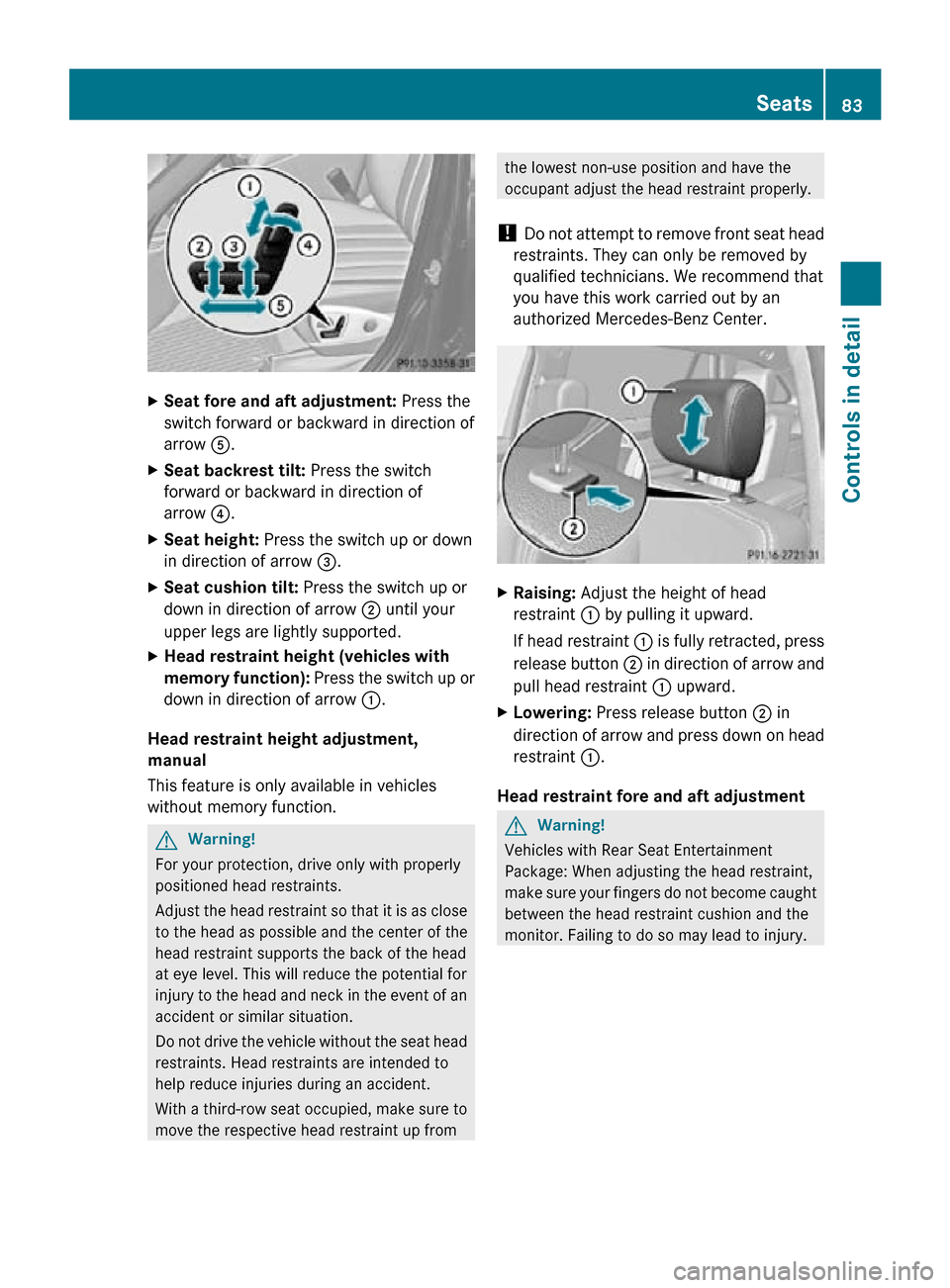
X
Seat fore and aft adjustment: Press the
switch forward or backward in direction of
arrow A.
X Seat backrest tilt: Press the switch
forward or backward in direction of
arrow ?.
X Seat height: Press the switch up or down
in direction of arrow =.
X Seat cushion tilt: Press the switch up or
down in direction of arrow ; until your
upper legs are lightly supported.
X Head restraint height (vehicles with
memory function): Press the switch up or
down in direction of arrow :.
Head restraint height adjustment,
manual
This feature is only available in vehicles
without memory function. G
Warning!
For your protection, drive only with properly
positioned head restraints.
Adjust the head restraint so that it is as close
to the head as possible and the center of the
head restraint supports the back of the head
at eye level. This will reduce the potential for
injury to the head and neck in the event of an
accident or similar situation.
Do not drive the vehicle without the seat head
restraints. Head restraints are intended to
help reduce injuries during an accident.
With a third-row seat occupied, make sure to
move the respective head restraint up from the lowest non-use position and have the
occupant adjust the head restraint properly.
! Do not attempt to remove front seat head
restraints. They can only be removed by
qualified technicians. We recommend that
you have this work carried out by an
authorized Mercedes-Benz Center. X
Raising: Adjust the height of head
restraint : by pulling it upward.
If head restraint : is fully retracted, press
release button ; in direction of arrow and
pull head restraint : upward.
X Lowering: Press release button ; in
direction of arrow and press down on head
restraint :.
Head restraint fore and aft adjustment G
Warning!
Vehicles with Rear Seat Entertainment
Package: When adjusting the head restraint,
make sure your fingers do not become caught
between the head restraint cushion and the
monitor. Failing to do so may lead to injury. Seats
83Controls in detail
251_AKB; 4; 52, en-US
d2ureepe, Version: 2.11.8.1 2009-03-23T09:22:52+01:00 - Seite 83 Z
Page 86 of 364
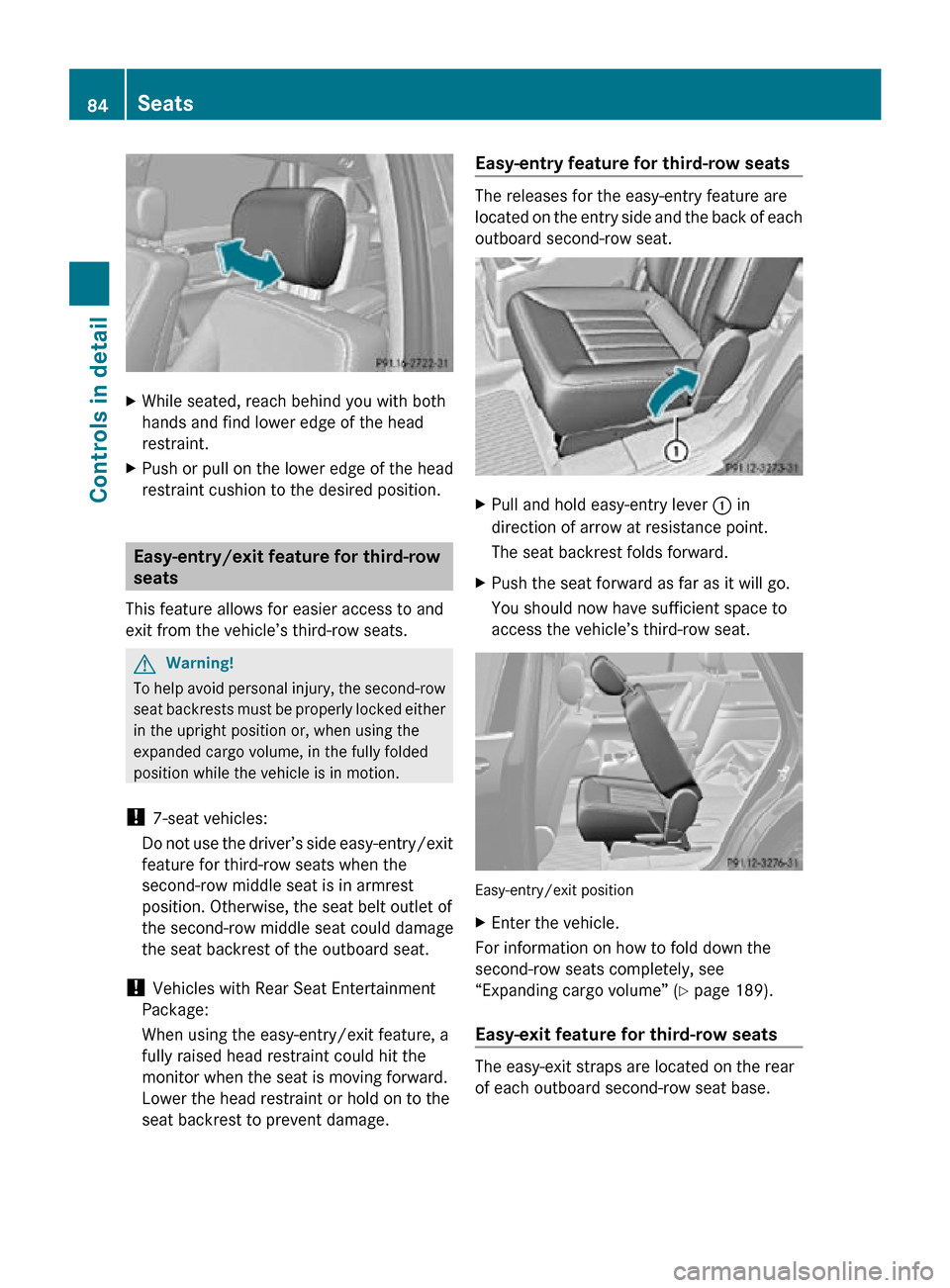
X
While seated, reach behind you with both
hands and find lower edge of the head
restraint.
X Push or pull on the lower edge of the head
restraint cushion to the desired position. Easy-entry/exit feature for third-row
seats
This feature allows for easier access to and
exit from the vehicle’s third-row seats. G
Warning!
To help avoid personal injury, the second-row
seat backrests must be properly locked either
in the upright position or, when using the
expanded cargo volume, in the fully folded
position while the vehicle is in motion.
! 7-seat vehicles:
Do not use the driver’s side easy-entry/exit
feature for third-row seats when the
second-row middle seat is in armrest
position. Otherwise, the seat belt outlet of
the second-row middle seat could damage
the seat backrest of the outboard seat.
! Vehicles with Rear Seat Entertainment
Package:
When using the easy-entry/exit feature, a
fully raised head restraint could hit the
monitor when the seat is moving forward.
Lower the head restraint or hold on to the
seat backrest to prevent damage. Easy-entry feature for third-row seats The releases for the easy-entry feature are
located on the entry side and the back of each
outboard second-row seat.
X
Pull and hold easy-entry lever : in
direction of arrow at resistance point.
The seat backrest folds forward.
X Push the seat forward as far as it will go.
You should now have sufficient space to
access the vehicle’s third-row seat. Easy-entry/exit position
X
Enter the vehicle.
For information on how to fold down the
second-row seats completely, see
“Expanding cargo volume” ( Y page 189).
Easy-exit feature for third-row seats The easy-exit straps are located on the rear
of each outboard second-row seat base.84
SeatsControls in detail
251_AKB; 4; 52, en-US
d2ureepe,
Version: 2.11.8.1 2009-03-23T09:22:52+01:00 - Seite 84
Page 201 of 364
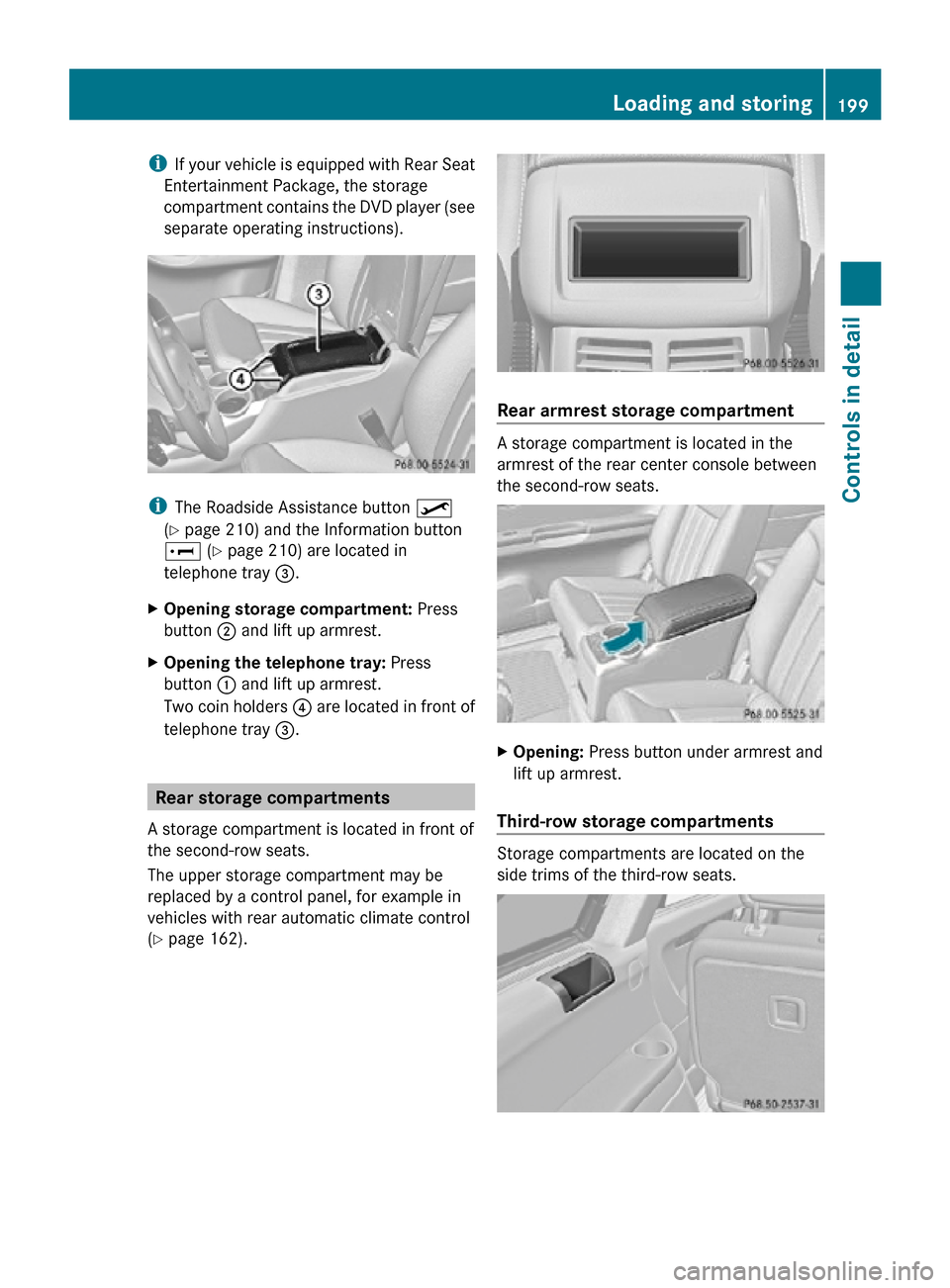
i
If your vehicle is equipped with Rear Seat
Entertainment Package, the storage
compartment contains the DVD player (see
separate operating instructions). i
The Roadside Assistance button º
(Y page 210) and the Information button
E (Y page 210) are located in
telephone tray =.
X Opening storage compartment: Press
button ; and lift up armrest.
X Opening the telephone tray: Press
button : and lift up armrest.
Two coin holders ? are located in front of
telephone tray =. Rear storage compartments
A storage compartment is located in front of
the second-row seats.
The upper storage compartment may be
replaced by a control panel, for example in
vehicles with rear automatic climate control
(Y page 162). Rear armrest storage compartment
A storage compartment is located in the
armrest of the rear center console between
the second-row seats.
X
Opening: Press button under armrest and
lift up armrest.
Third-row storage compartments Storage compartments are located on the
side trims of the third-row seats. Loading and storing
199Controls in detail
251_AKB; 4; 52, en-US
d2ureepe, Version: 2.11.8.1 2009-03-23T09:22:52+01:00 - Seite 199 Z