2010 MERCEDES-BENZ R320 odometer
[x] Cancel search: odometerPage 15 of 364

SmartKey with KEYLESS-GO
..........289
SRS ................................................ 287
Tailgate
.......................................... 288
Tail lamps ...................................... 297
Tele Aid .......................................... 287
Tire inflation pressure ............283, 298
Tire pressure monitor .................... 283
Tires ...................................... 283, 298
Trailer brake lamps ........................297
Trailer tail lamps ............................ 297
Trailer turn signal lamps ................297
Turn signals ................................... 298
Washer fluid ................................... 290
Multifunction steering wheel
Adjustment ...................................... 91
Buttons .......................................... 123
Cleaning ......................................... 267
Easy-entry/exit feature ...........92, 137
Gearshift control ............................ 121
Heating ............................................ 93
Memory function .............................. 96
Overview .......................................... 30N
Navigation menu ............................... 129
Navigation system see Separate operating instructions
NECK-PRO active front head
restraints ............................................. 53
Resetting ....................................... 310
Nets, parcel ....................................... 188
Night security illumination .............. 135
Normal occupant weight .................. 250
Number, vehicle identification
(VIN) ................................................... 345O
Occupant Classification System see
OCS (Occupant Classification
System)
Occupant distribution ....................... 250
Occupant safety Air bags ........................................... 37
BabySmart™ .................................... 45
Children and air bags ....................... 37
Children in the vehicle .....................55Child seat anchors – LATCH-type
....60
Fastening the seat belts ...................
49
Front passenger front air bag off
indicator lamp (Canada
only) ........................................ 45, 307
Front passenger front air bag off
indicator lamp (USA only) ........42, 307
Infant and child restraint systems .... 55
Introduction ..................................... 36
OCS (Occupant Classification
System) ........................................... 42
PRE-SAFE ®
....................................... 52
Seat belts .................................. 39, 47
OCS (Occupant Classification
System) ................................................ 42
Self-test ........................................... 45
Odometer ........................................... 125
Oil, oil level see Engine oil
On-board computer
see Control system
One-touch gearshifting .....................120
Operating safety .................................. 22
Ornamental moldings, cleaning .......265
Outside temperature see Displays
Overhead control panel ......................32 P
Paintwork, cleaning ..........................264
Paintwork code ................................. 345
Panic alarm .......................................... 62
Panorama roof with power tilt/
sliding panel ...................................... 184
Cleaning .........................................
266
Operation ....................................... 184
Roller sunblinds ............................. 184
Synchronizing ................................ 186
Parcel nets ......................................... 188
Parking ............................................... 114
Parktronic system ..........................156
Parking brake ............................ 114, 255
Messages in the multifunction
display ........................................... 286
Parking position
Exterior rear view mirrors ................ 95
Transmission position .................... 118 Index
13 251_AKB; 4; 52, en-US
d2ureepe,
Version: 2.11.8.1 2009-03-23T09:22:52+01:00 - Seite 13
Page 20 of 364
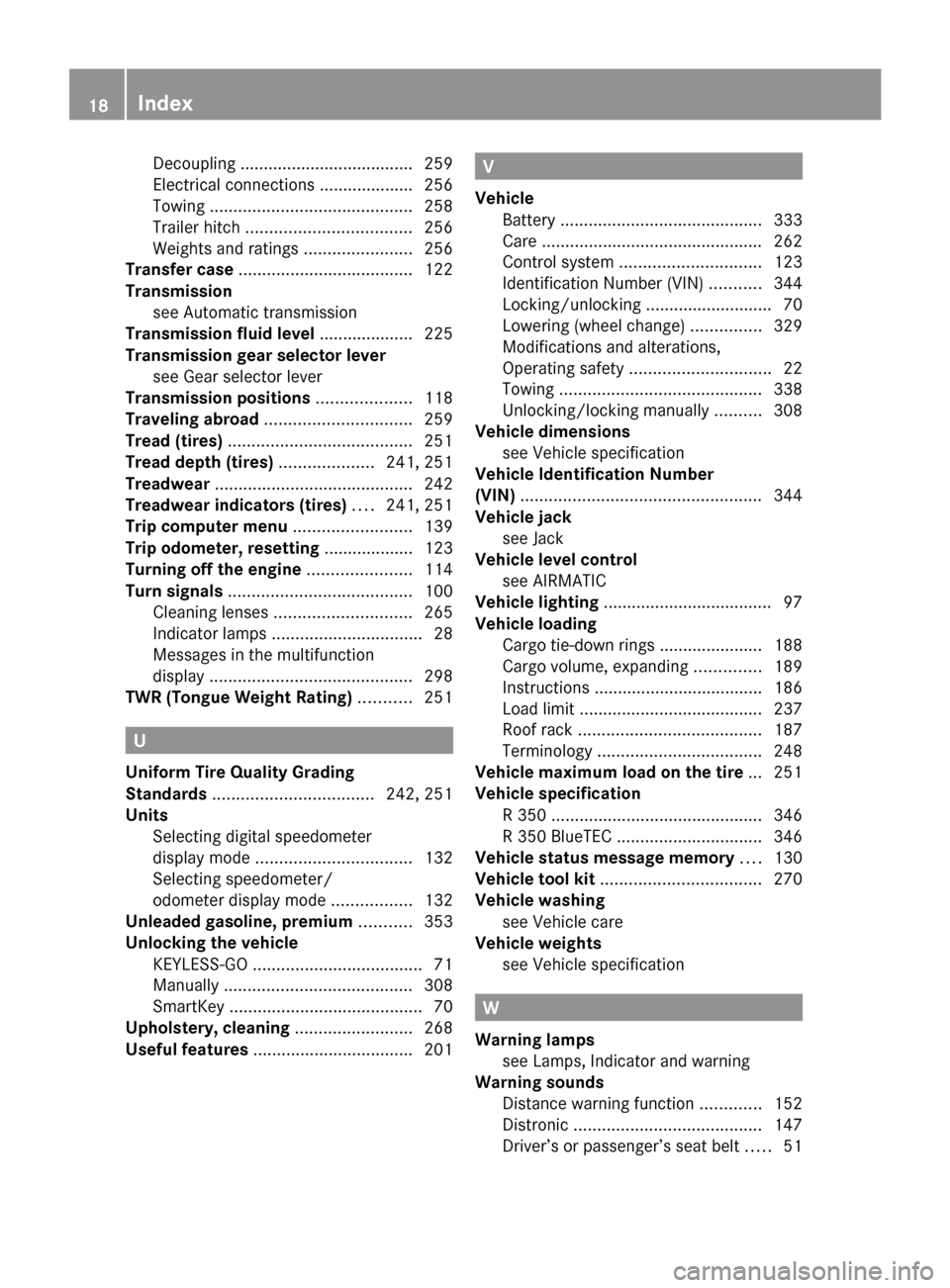
Decoupling ..................................... 259
Electrical connections
.................... 256
Towing ........................................... 258
Trailer hitch ................................... 256
Weights and ratings ....................... 256
Transfer case ..................................... 122
Transmission see Automatic transmission
Transmission fluid level .................... 225
Transmission gear selector lever see Gear selector lever
Transmission positions ....................118
Traveling abroad ............................... 259
Tread (tires) ....................................... 251
Tread depth (tires) ....................241, 251
Treadwear .......................................... 242
Treadwear indicators (tires) .... 241, 251
Trip computer menu .........................139
Trip odometer, resetting ................... 123
Turning off the engine ......................114
Turn signals ....................................... 100
Cleaning lenses ............................. 265
Indicator lamps ................................ 28
Messages in the multifunction
display ........................................... 298
TWR (Tongue Weight Rating) ........... 251U
Uniform Tire Quality Grading
Standards .................................. 242, 251
Units Selecting digital speedometer
display mode
................................. 132
Selecting speedometer/
odometer display mode ................. 132
Unleaded gasoline, premium ........... 353
Unlocking the vehicle
KEYLESS-GO .................................... 71
Manually ........................................ 308
SmartKey ......................................... 70
Upholstery, cleaning .........................268
Useful features .................................. 201 V
Vehicle
Battery ........................................... 333
Care ............................................... 262
Control system .............................. 123
Identification Number (VIN) ........... 344
Locking/unlocking
........................... 70
Lowering (wheel change) ...............329
Modifications and alterations,
Operating safety .............................. 22
Towing ........................................... 338
Unlocking/locking manually .......... 308
Vehicle dimensions
see Vehicle specification
Vehicle Identification Number
(VIN) ................................................... 344
Vehicle jack see Jack
Vehicle level control
see AIRMATIC
Vehicle lighting .................................... 97
Vehicle loading
Cargo tie-down rings ...................... 188
Cargo volume, expanding ..............189
Instructions .................................... 186
Load limit ....................................... 237
Roof rack ....................................... 187
Terminology ................................... 248
Vehicle maximum load on the tire ... 251
Vehicle specification
R 350 ............................................. 346
R 350 BlueTEC ............................... 346
Vehicle status message memory .... 130
Vehicle tool kit .................................. 270
Vehicle washing see Vehicle care
Vehicle weights
see Vehicle specification W
Warning lamps see Lamps, Indicator and warning
Warning sounds
Distance warning function .............152
Distronic ........................................ 147
Driver’s or passenger’s seat belt ..... 5118
Index 251_AKB; 4; 52, en-US
d2ureepe,
Version: 2.11.8.1 2009-03-23T09:22:52+01:00 - Seite 18
Page 23 of 364

Rhode Island, and Vermont Emission
Control System Warranty
1
R State Warranty Enforcement Laws (Lemon
Laws) Important notice for California retail
buyers
and lessees of Mercedes-Benz
automobiles
Under California law you may be entitled to a
replacement of your vehicle or a refund of the
purchase price or lease price, if after a
reasonable number of repair attempts
Mercedes-Benz USA, LLC and/or its
authorized repair or service facilities fail to fix
one or more substantial defects or
malfunctions in the vehicle that are covered
by its express warranty. During the period of
18 months from original delivery of the
vehicle or the accumulation of 18 000 miles
(approximately 29 000 km) on the odometer
of the vehicle, whichever occurs first, a
reasonable number of repair attempts is
presumed for a retail buyer or lessee if one or
more of the following occurs:
(1) the same substantial defect or malfunction results in a condition that is
likely to cause death or serious bodily
injury if the vehicle is driven, that defect
or
malfunction has been subject to repair
two or more times, and you have directly
notified Mercedes-Benz USA, LLC in
writing of the need for its repair,
(2) the same substantial defect or malfunction
of a less serious nature than
category (1) has been subject to repair
four or more times and you have directly
notified us in writing of the need for its
repair, or
(3) the vehicle is out of service by reason of repair
of the same or different substantial
defects or malfunctions for a cumulative
total of more than 30 calendar days. Written notification should not be sent to a
dealer, it should be addressed to
Mercedes-Benz USA, LLC
Customer Assistance Center
One Mercedes Drive
Montvale, NJ 07645-0350 Maintenance
The Maintenance Booklet describes all the
necessary maintenance work which should
be performed at regular intervals.
Always have the Maintenance Booklet with
you when you take the vehicle to an
authorized Mercedes-Benz Center for
service. The service advisor will record each
service in the booklet for you. Roadside Assistance
The Mercedes-Benz Roadside Assistance
Program provides factory-trained technical
help
in the event of a breakdown. Calls to the
toll-free Roadside Assistance number
1-800-FOR-MERCedes (in the USA)
1-800-387-0100 (in Canada)
will be answered by Mercedes-Benz
Customer Assistance Representatives
24 hours a day, 365 days a year.
Roadside Assistance will be provided in
accordance with standard program
guidelines which include providing service to
the vehicle up to a reasonable distance from
a paved roadway. We will make every effort
to assist in a breakdown situation, however,
the accessibility of your vehicle will be
determined by our authorized Mercedes-Benz
Center technician or the tow service provider
on a case-by-case basis and may be a factor
in our ability to respond.
Additional charges may be applicable for a
breakdown location determined not to be a
reasonably accessible roadside location as
1 Applicable to vehicles with gasoline engine only. Introduction
21251_AKB; 4; 52, en-US
d2ureepe,
Version: 2.11.8.1 2009-03-23T09:22:52+01:00 - Seite 21 Z
Page 30 of 364

Instrument cluster
Function Page
:
# Left turn signal
indicator lamp
;
To dim instrument cluster
illumination
123
=
Reset button for:
Trip odometer 123
Settings 131
?
To brighten instrument
cluster illumination
123
A
! Right turn signal
indicator lamp
B
Clock 133
C
Speedometer with:
! Antilock Brake
System (ABS) indicator
lamp
300
È Variable speed limiter
indicator lamp
2 Function Page
$ Brake warning lamp,
USA only
301
d ESP
®
warning lamp 303
· Distance warning
lamp
3
304
J Brake warning lamp,
Canada only
301
h Combination low tire
pressure/TPMS
malfunction telltale, USA
only
232,
306 2
Lamp without function. It illuminates when the ignition is on. It should go out when the engine is running.
3 Vehicles without Distronic: Warning lamp without function. It illuminates when the ignition is on. It should
go out when the engine is running. 28
Instrument clusterAt a glance
251_AKB; 4; 52, en-US
d2ureepe,
Version: 2.11.8.1 2009-03-23T09:22:52+01:00 - Seite 28
Page 31 of 364
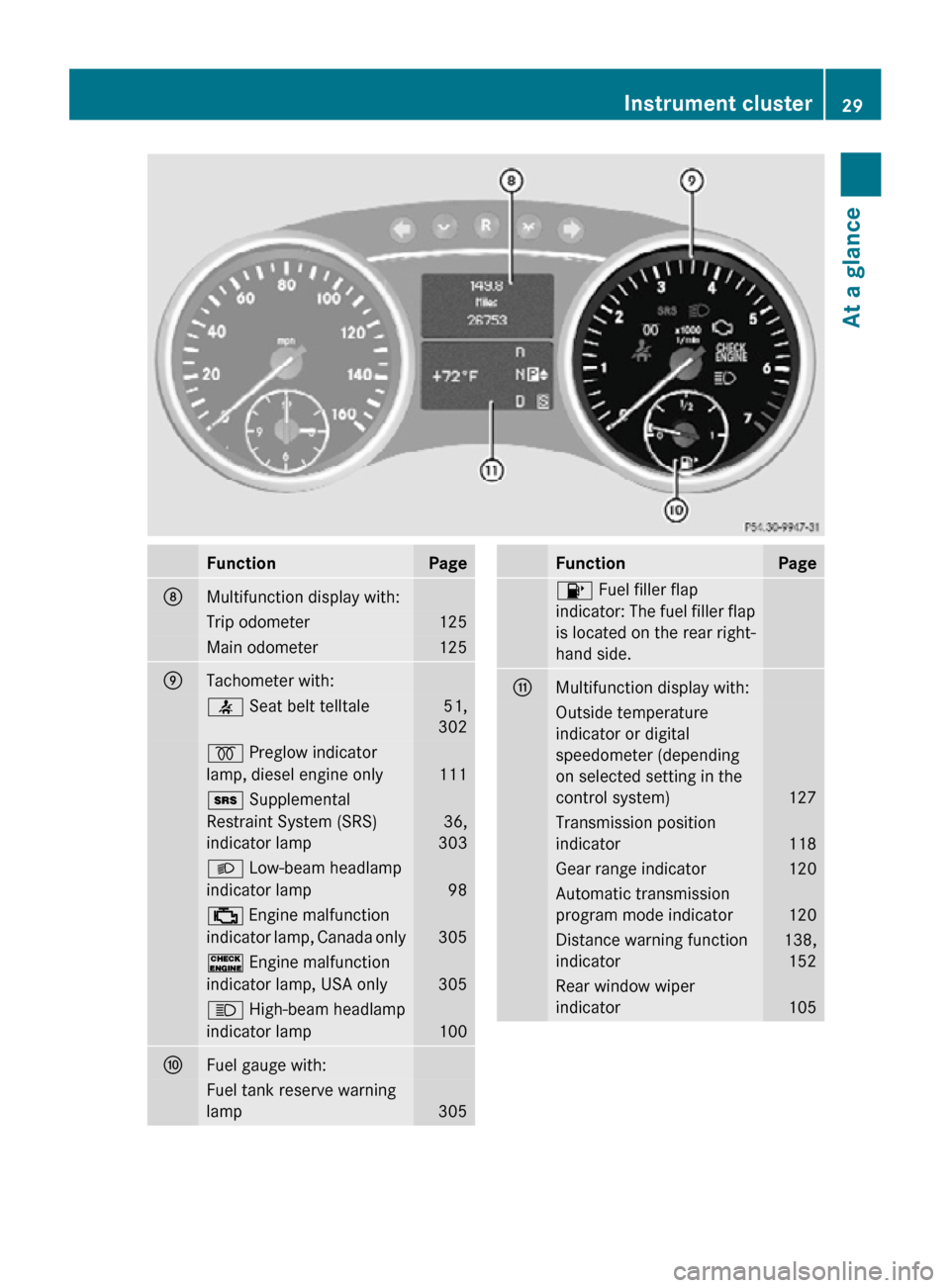
Function Page
D
Multifunction display with:
Trip odometer 125
Main odometer 125
E
Tachometer with:
7 Seat belt telltale 51,
302 % Preglow indicator
lamp, diesel engine only
111
+ Supplemental
Restraint System (SRS)
indicator lamp
36,
303 L Low-beam headlamp
indicator lamp
98
; Engine malfunction
indicator lamp, Canada only
305
! Engine malfunction
indicator lamp, USA only
305
K High-beam headlamp
indicator lamp
100
F
Fuel gauge with:
Fuel tank reserve warning
lamp
305 Function Page
8 Fuel filler flap
indicator: The fuel filler flap
is located on the rear right-
hand side.
G
Multifunction display with:
Outside temperature
indicator or digital
speedometer (depending
on selected setting in the
control system)
127
Transmission position
indicator
118
Gear range indicator 120
Automatic transmission
program mode indicator
120
Distance warning function
indicator 138,
152 Rear window wiper
indicator
105Instrument cluster
29At a glance
251_AKB; 4; 52, en-US
d2ureepe, Version: 2.11.8.1 2009-03-23T09:22:52+01:00 - Seite 29 Z
Page 125 of 364
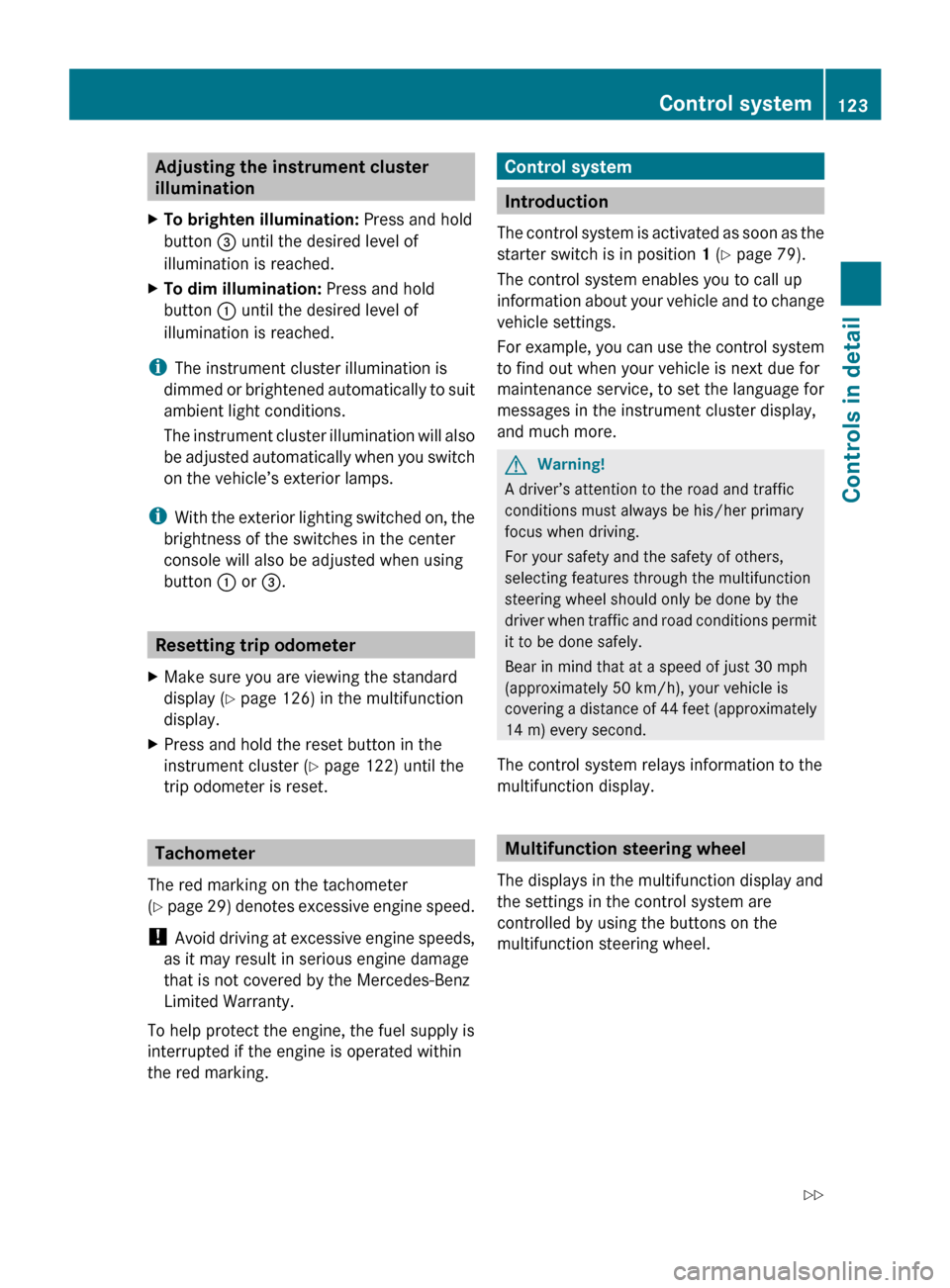
Adjusting the instrument cluster
illumination
X To brighten illumination: Press and hold
button = until the desired level of
illumination is reached.
X To dim illumination: Press and hold
button : until the desired level of
illumination is reached.
i The instrument cluster illumination is
dimmed
or brightened automatically to suit
ambient light conditions.
The instrument cluster illumination will also
be adjusted automatically when you switch
on the vehicle’s exterior lamps.
i With the exterior lighting switched on, the
brightness of the switches in the center
console will also be adjusted when using
button : or =. Resetting trip odometer
X Make sure you are viewing the standard
display
(Y page 126) in the multifunction
display.
X Press and hold the reset button in the
instrument cluster
(Y page 122) until the
trip odometer is reset. Tachometer
The red marking on the tachometer
(Y
page 29) denotes excessive engine speed.
! Avoid driving at excessive engine speeds,
as it may result in serious engine damage
that is not covered by the Mercedes-Benz
Limited Warranty.
To help protect the engine, the fuel supply is
interrupted if the engine is operated within
the red marking. Control system
Introduction
The
control system is activated as soon as the
starter switch is in position 1 (Y page 79).
The control system enables you to call up
information about your vehicle and to change
vehicle settings.
For example, you can use the control system
to find out when your vehicle is next due for
maintenance service, to set the language for
messages in the instrument cluster display,
and much more. G
Warning!
A driver’s attention to the road and traffic
conditions must always be his/her primary
focus when driving.
For your safety and the safety of others,
selecting features through the multifunction
steering wheel should only be done by the
driver
when traffic and road conditions permit
it to be done safely.
Bear in mind that at a speed of just 30 mph
(approximately 50 km/h), your vehicle is
covering a distance of 44 feet (approximately
14 m) every second.
The control system relays information to the
multifunction display. Multifunction steering wheel
The displays in the multifunction display and
the settings in the control system are
controlled by using the buttons on the
multifunction steering wheel. Control system
123Controls in detail
251_AKB; 4; 52, en-US
d2ureepe, Version: 2.11.8.1 2009-03-23T09:22:52+01:00 - Seite 123 Z
Page 127 of 364
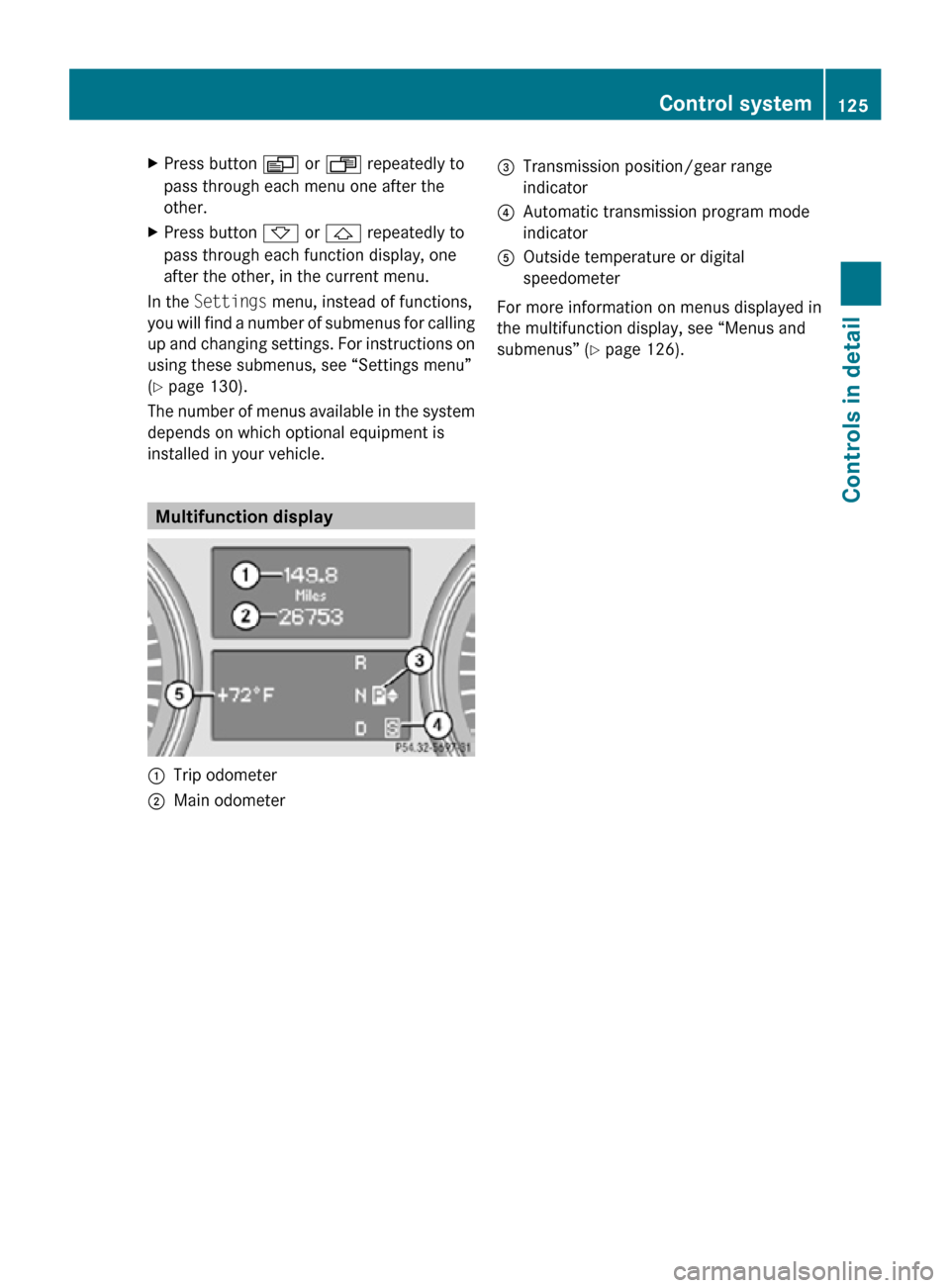
X
Press button V or U repeatedly to
pass through each menu one after the
other.
X Press button * or & repeatedly to
pass through each function display, one
after the other, in the current menu.
In the Settings menu, instead of functions,
you will find a number of submenus for calling
up and changing settings. For instructions on
using these submenus, see “Settings menu”
(Y page 130).
The number of menus available in the system
depends on which optional equipment is
installed in your vehicle. Multifunction display
:
Trip odometer
; Main odometer =
Transmission position/gear range
indicator
? Automatic transmission program mode
indicator
A Outside temperature or digital
speedometer
For more information on menus displayed in
the multifunction display, see “Menus and
submenus” (Y page 126). Control system
125Controls in detail
251_AKB; 4; 52, en-US
d2ureepe, Version: 2.11.8.1 2009-03-23T09:22:52+01:00 - Seite 125 Z
Page 128 of 364

Menus and submenus
i
The headings used in the menus table are
designed to facilitate navigation within the
system and are not necessarily identical to
those shown in the multifunction display.
The first function displayed in each menu
will automatically show you which part of
the system you are in. Function
:
Standard display
menu
(Y page 126) ;
Audio/DVD
menu (Y page 128) =
Navigation menu (Y page 129)
?
AIRMATIC/Compass
menu
(Y page 129) A
Distronic
menu (Y page 129) B
Vehicle status message
memory
10
menu (Y page 130) C
Settings menu (Y page 130)
D
Distance warning function
menu
(Y page 138) Function
E
Trip computer
menu (Y page 139) F
Telephone
menu (Y page 140) Standard display menu
Standard display
In the standard display, trip odometer
: and
main odometer ; appear in the
multifunction display.
X If you see another display, press button
V or U repeatedly until the standard
display appears.
X Press button & or * to select the
functions in the Standard display menu.
10 The vehicle status message memory menu is only displayed if there is a message stored. 126
Control systemControls in detail
251_AKB; 4; 52, en-US
d2ureepe,
Version: 2.11.8.1 2009-03-23T09:22:52+01:00 - Seite 126