2010 MERCEDES-BENZ R-Class stop start
[x] Cancel search: stop startPage 7 of 224
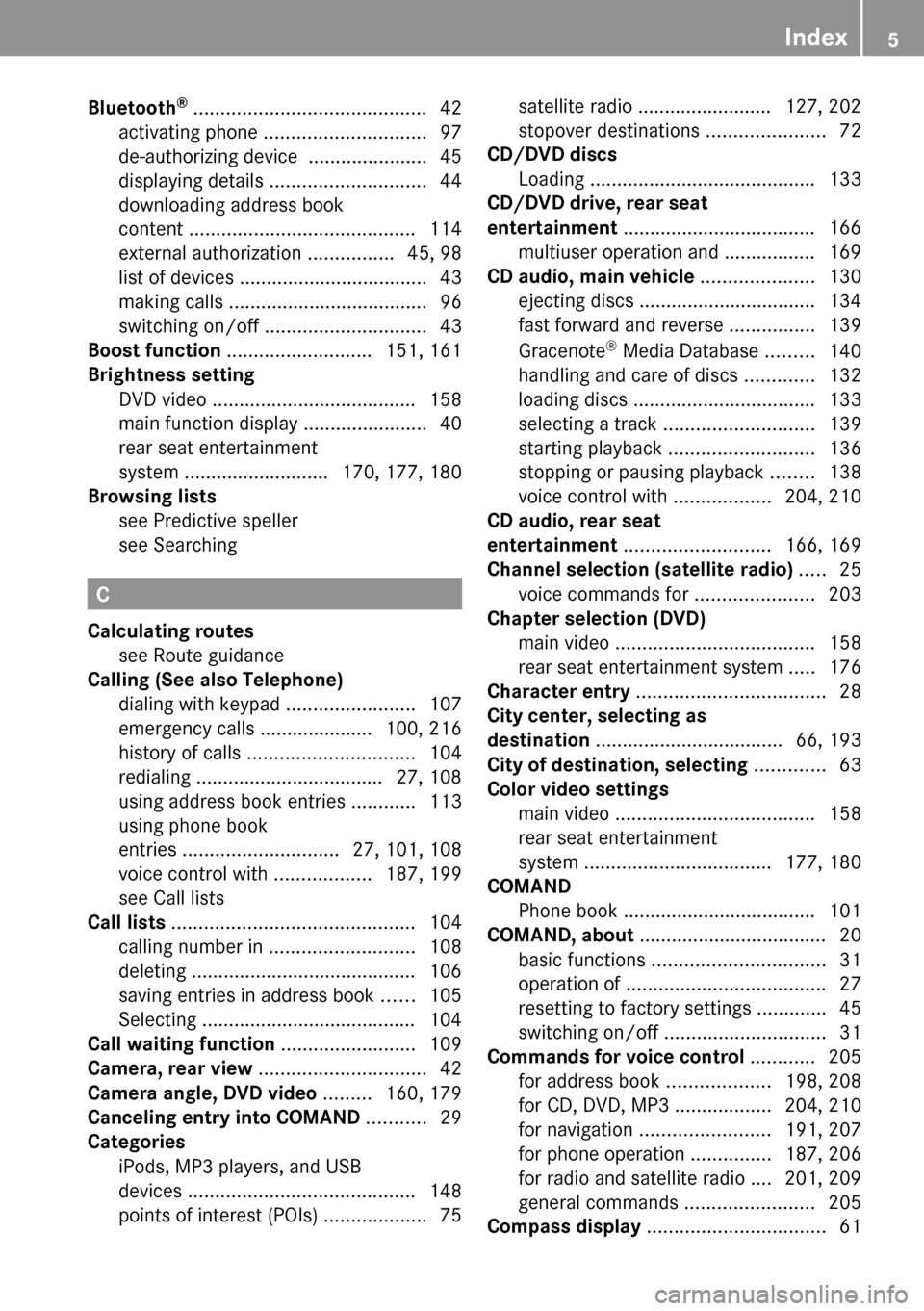
Bluetooth®
........................................... 42
activating phone .............................. 97
de-authorizing device ......................45
displaying details ............................. 44
downloading address book
content .......................................... 114
external authorization ................45, 98
list of devices ................................... 43
making calls ..................................... 96
switching on/off .............................. 43
Boost function ........................... 151, 161
Brightness setting
DVD video ...................................... 158
main function display .......................40
rear seat entertainment
system ........................... 170, 177, 180
Browsing lists
see Predictive speller
see Searching
C
Calculating routes see Route guidance
Calling (See also Telephone)
dialing with keypad ........................107
emergency calls ..................... 100, 216
history of calls ............................... 104
redialing ................................... 27, 108
using address book entries ............113
using phone book
entries ............................. 27, 101, 108
voice control with ..................187, 199
see Call lists
Call lists ............................................. 104
calling number in ........................... 108
deleting .......................................... 106
saving entries in address book ......105
Selecting ........................................ 104
Call waiting function ......................... 109
Camera, rear view ............................... 42
Camera angle, DVD video ......... 160, 179
Canceling entry into COMAND ........... 29
Categories
iPods, MP3 players, and USB
devices .......................................... 148
points of interest (POIs) ...................75
satellite radio ......................... 127, 202
stopover destinations ......................72
CD/DVD discs
Loading .......................................... 133
CD/DVD drive, rear seat
entertainment .................................... 166
multiuser operation and ................. 169
CD audio, main vehicle ..................... 130
ejecting discs ................................. 134
fast forward and reverse ................139
Gracenote ®
Media Database .........140
handling and care of discs .............132
loading discs .................................. 133
selecting a track ............................ 139
starting playback ........................... 136
stopping or pausing playback ........138
voice control with ..................204, 210
CD audio, rear seat
entertainment ........................... 166, 169
Channel selection (satellite radio) ..... 25
voice commands for ......................203
Chapter selection (DVD)
main video ..................................... 158
rear seat entertainment system .....176
Character entry ................................... 28
City center, selecting as
destination ................................... 66, 193
City of destination, selecting ............. 63
Color video settings
main video ..................................... 158
rear seat entertainment
system ................................... 177, 180
COMAND
Phone book .................................... 101
COMAND, about ................................... 20
basic functions ................................ 31
operation of ..................................... 27
resetting to factory settings .............45
switching on/off .............................. 31
Commands for voice control ............ 205
for address book ...................198, 208
for CD, DVD, MP3 ..................204, 210
for navigation ........................ 191, 207
for phone operation ...............187, 206
for radio and satellite radio .... 201, 209
general commands ........................205
Compass display ................................. 61Index5
Page 9 of 224

fast forward and reverse ................139
handling and care of discs .......48, 132
loading discs .................................. 133
selecting a track ............................ 139
setting audio format ......................141
starting playback ........................... 136
stopping or pausing playback ........138
voice control with ..................204, 211
DVD audio, rear seat
entertainment ........................... 166, 168
DVD changer
loading ............................................. 49
DVD menu operation ................ 158, 177
DVD playback conditions ................. 155
DVD video .......................................... 154
automatic picture switch-off ..........154
control menu, displaying/hiding ....156
DVD menu ..................................... 158
fast forward/rewind ......................157
functional restrictions ....................155
handling and care of discs .............154
interactive content ........................160
menu system ................................. 157
notes on media .............................. 154
operating DVD menu .............158, 177
picture settings .............................. 158
rear seat entertainment system .....174
safety notes ................................... 154
selecting film/track .......................158
selecting media ............................. 157
stop function ................................. 157
submenu overview .........................156
switching to ................................... 156
voice control with ..................205, 211
E
Ejecting discs, rear seat
entertainment system ...................... 171
Ejecting discs and memory cards
main audio system ......................... 134
Emergency phone calls ............ 100, 216
Ending active phone calls ................. 109
Ending calls .......................................... 27
External audio or video devices
main system .......................... 145, 151
rear seat entertainment system .....179
voice control with .......................... 205
F
Fader (sound), setting ......................... 33
Fast forward
audio playback ...................... 139, 148
rear seat entertainment
system ................................... 173, 176
video playback ............................... 157
Film selection, DVD ................... 158, 176
Folders
iPods, MP3 players, and USB
devices .......................................... 148
MP3 mode, selecting .....................140
music register ........................ 143, 144
rear seat MP3 operation ................173
Formats, audio .................................. 131
Forward track skip ............................ 139
Full-screen map ................................... 53
G
Geo-coordinates, displaying ............... 58
Global voice control commands ...... 185
Google Maps ®
.................................... 217
GPS reception ...................................... 51
displaying geo-coordinates ..............58
GSM network coverage ....................... 96
H
Hands-free microphone, switching
on/off ................................................. 108
Hanging up (phone calls) .................. 109
Hard disk drive
voice control with .......................... 211
HD Radio™ ......................................... 123
Headsets, rear seat
entertainment ........................... 166, 168
Help with voice control, general ...... 214
Highway information, displaying ....... 60
Highway junctions, selecting as
destination ........................................... 68
Home address in destination
memory .......................................... 70, 90
deleting ............................................ 93
setting or changing ..........................90
House numbers, entering for
destination ................................... 67, 194
Index7
Page 10 of 224

I
Incident (traffic notification) .............. 87
Incoming calls
answering ................................ 26, 107
rejecting .................................. 27, 107
Individualization of voice control ...... 41
Information calls ............................... 217
Initiating phone calls see Calling
Input of navigation destination .......... 61
speed restriction on ...................51, 71
Inserting disk, rear seat
entertainment .................................... 171
Installing map data ............................. 49
Interactive content on DVDs .... 160, 179
Interrupting audio playback ............. 138
Interrupting video playback ............. 157
Intersection (selecting) .................... 193
IPod devices ...................................... 145
connecting to ................................. 145
playback options ............................ 148
playlists and folders .......................148
selecting tracks ............................. 148
K
Keypad, entering characters with ..... 29
L
Lane recommendations ...................... 82
Language settings ............................... 40
DVD video .............................. 160, 178
for predictive speller ......................106
rear seat entertainment system .....170
Last Destinations ............................... 93
adding stopover destination ............72
adding to memory ............................ 92
choosing destination from ...............71
deleting destination from .................94
saving current vehicle
position ...................................... 53, 94
voice control for ............................ 195
Lever for voice control ...................... 185
Listing address book contents ........ 199
Loading CDs and DVDs
main system .................................. 133
rear seat entertainment system .....171
Loading SD memory cards ............... 134
Local voice control commands ........ 185
Location of vehicle, current see Vehicle location (current)
LOGIC7 ®
Surround Sound system ..... 33
Loudness see Volume
M
Magazine compartments, DVD
changer .............................................. 133
Main function display see Display, main
Main function menus
list of ................................................ 22
navigation mode, switching to .........53
opening ............................................ 27
Main menu, overview of ..................... 23
Maneuver phase (driving
maneuvers) .......................................... 81
Map display (See also Navigation) ..... 55
blocked area for route .....................56
destination information .................... 86
driving maneuver preparation ..........80
entering destination on ....................71
entering POI from ............................ 78
general information, at bottom ........58
hiding crosshairs .............................. 54
selecting points of interest (POIs) ....55
setting scale .................................... 53
traffic information ............................ 60
traffic lane recommendations ..........82
traffic notifications in .......................87
updating map software ....................48
Measurement units, navigation ......... 51
Media interface ................................. 145
connecting devices ........................146
data formats .................................. 146
selecting category/playlist/folder . 148
selecting files ................................. 148
switching to ................................... 147
Memory cards
ejecting .......................................... 135
loading ........................................... 134
starting playback ........................... 136
voice control with ..................205, 211
8Index
Page 11 of 224

Memory information
music register ................................ 144
Menus, COMAND
how to operate ................................ 28
language settings ............................. 40
list of ................................................ 23
Menus, steering wheel ........................ 25
Messages during voice command ..................186
for driving maneuvers ......................80
for traffic lane recommendations .....82
language for ..................................... 40
real-time traffic reports ....................89
see Language settings
Missed calls, list of ........................... 104
Missed navigation
announcements, requesting .............. 84
Mobile telephone see Telephone
MP3 mode, main vehicle .................. 130
fast forward and reverse ................139
music register ................................ 142
selecting a track ............................ 139
selecting folders ............................ 140
starting playback ........................... 136
stopping or pausing playback ........138
voice control with ..................204, 210
MP3 operation, rear seat
entertainment .................................... 171
MP3 players ....................................... 145
playback options ............................ 148
playlists and folders .......................148
selecting active partition ...............150
selecting tracks ............................. 148
MP3 storage medium ........................ 130
Multifunction steering wheel ............. 23
voice control button ....................... 185
Multisession CDs ............................... 130
Music register ................................... 142
deleting .......................................... 144
folder functions ............................. 144
switching on .................................. 142
Muting audio
main system .................................... 31
navigation announcements ........32, 84
rear seat entertainment system .....166My address (destination) .............. 70, 90
deleting from destination memory ...93
setting or changing ..........................90
N
Names
for MP3 files and folders ................ 131
for saved destinations ...................... 92
music register folders ....................144
searching for POIs by .......................74
Navigation (See also Route
guidance) ............................................. 48
audio fadeout ...................... 32, 61, 85
basic settings ................................... 54
destination input .............................. 61
destination memory .........................90
displaying/hiding menu system .......53
general information .......................... 50
language setting .............................. 40
last destinations .............................. 93
map display ..................................... 55
menu overview ................................. 52
operational readiness ......................50
POI input .......................................... 73
scrolling the map ............................. 54
setting map scale ............................. 53
steering wheel operation .................26
switching to navigation mode ..........53
to address book destinations ........113
traffic messages .............................. 87
updating map software ....................48
voice control with ..................189, 207
Navigation
announcements .................... 81, 84, 184
during active phone calls .................84
switching on/off ........................32, 84
volume of ......................................... 32
NAVI menu ..................................... 26, 52
Near destination, entering POI .......... 73
Network coverage for phone calls ..... 96
Night mode (display)
main display ..................................... 40
Normal track sequence .... 141, 145, 150
rear seat entertainment system .....174
Northward map orientation ................ 55
Number keypad
entering characters with ..................29
Index9
Page 13 of 224

Preparation phase (driving
maneuvers) .......................................... 80
Province of destination,
selecting ...................................... 62, 191
R
Radio
HD Radio™ .................................... 123
selecting stations .......................... 202
voice control with ..........201, 209, 214
Radio (See also Satellite radio) ........ 119
Random track playback ... 141, 145, 150
rear seat entertainment system .....174
Read-aloud announcements ............... 87
navigation ........................................ 84
settings for ...................................... 40
see Navigation announcements
see Traffic messages
Read CD Database function .............. 140
Real-time traffic notifications ............ 87
Rear audio option .............................. 118
Rear seat entertainment
active source from COMAND .........180
Rear seat entertainment system ..... 164
audio operation .............................. 170
Aux operation ................................ 179
basic functions .............................. 168
system settings ............................. 169
video operation .............................. 174
Rear view camera, switching on/
off ......................................................... 42
Received calls, list of ........................ 104
Receive volume (phone) ..................... 99
Recommended lane, defined .............. 82
Redialing telephone ............................ 27
voice control for ............................ 189
Registering mobile phones ................. 97
Rejecting incoming calls ............ 27, 107
Remote control, rear seat
entertainment .................................... 165
batteries for ................................... 167
Removing discs and memory
cards ................................................... 134
Rewind (reverse)
main audio playback ..............139, 148
rear seat entertainment system .....173
video playback ....................... 157, 176
Roadside assistance ......................... 216
Route browser ..................................... 86
Route calculation ................................ 69
history of, saving .............................. 93
points of interest (POIs) ...................78
with home address ..........................91
see Last Destinations
Route guidance .............................. 56, 80
after vehicle transport .....................51
blocked areas .................................. 56
canceling or resuming ...................... 85
detours and alternative routes .........85
driving maneuvers ........................... 80
navigation
announcements ...........32, 81, 84, 184
off-map routes ................................. 83
off-road routes ........................... 58, 83
saving calculations for .....................93
stopover destinations ......................72
traffic lane recommendations ..........82
traffic messages .............................. 87
voice control for ............................ 196
with home address ..........................91
see Last Destinations
S
Satellite radio .................................... 125
category selection .................127, 202
selecting channels ...................25, 203
voice control with ..........201, 210, 214
Saving music files in Music
Register .............................................. 143
Saving route calculations see Last Destinations
Scale of navigation map, setting ....... 53
Scene selection
main system .................................. 158
rear seat entertainment system .....176
Scrolling navigation map .................... 54
SD memory card
ejecting .......................................... 135
SD memory cards
ejecting .......................................... 135
loading ........................................... 134
starting playback ........................... 136
Search & Send service ...................... 217
Index11
Page 64 of 224

REntering a destination from the last
destinations ( Y page 71)
R Entering a POI ( Y page 73)
R Entering a destination via the map
( Y page 71)
R Entering a stopover destination
( Y page 72)
R Entering a destination via “Search & Send”
( Y page 217)
Entering a Destination via the
Address
i In some countries it is not possible to
enter addresses at vehicle speeds above
apprx. 3 mph. The function becomes
available again as soon as the speed falls
below apprx. 2 mph.
The following options are available for
entering a destination via an address:
R Entering state/province, city/zip code and
street
R Entering state/province, city and city
center
R Entering state/province, city/zip code and
street and house number
R Entering state/province, city/zip code and
street and intersection
R Entering state/province, street, city and
house number
R Entering state/province, street and house
number
R Entering state/province, street and
intersection.
Route calculation can then be started
( Y page 69).
Opening Enter Destination Menu
XIf necessary switch to navigation mode and
display menu system ( Y page 53).XSelect Destination £Address Entry .
The enter destination menu appears.
Enter Destination menu
Menu Items in Enter Destination Menu
Some menu items are not available or not yet
available, depending on the letters entered
for the address or the data for the digital map.
Example:
After the state/province has been selected
the menu items No., Center ,
Intersection , Save and Start are not
available. Or the ZIP menu item is not
available if the digital map does not contain
any zip codes.
Selecting a State/Province
i You can only select those states/
provinces that are stored in the digital map.
The state/province the vehicle is located in
is preselected automatically.
XSelect State/Prov in the Enter
Destination menu.
A menu appears where you can choose one
of the following lists:
R Last States/Provinces
R States (U.S.A.) or
R Provinces (Canada) .XTo select a list: Press 9 or : .XPress 9.
The selected state/province list appears.62Destination InputNavigation
Page 74 of 224

3Information on crosshairs position4Set map scale
iThe display 3 depends on the settings
selected in “Information On Map”
( Y page 58). It may display the current road
if corresponding data is available in the
digital map. Or it displays the geo-
coordinates position of the crosshairs if
Geo-coordinates display is activated
and if there is adequate GPS reception.
Moving the Map and Selecting a
Destination
XTo move the map: Press
9 , : , ; or = .XTo set the map scale: Press U or
T .
The map scale is displayed.XTo select a destination: Press 9 once or
repeatedly until you get a list of
destinations if available.XTo select a destination: Press : or
9 .XPress 9.
If the destination is within the digital map,
COMAND tries to find the destination on
the map.
If the destination can be found, the Enter
Destination menu is displayed with the
address of the destination. Otherwise youwill see the entry Destination From
Map .XTo start route calculation: Select Start.
Entering Stopover Destination
i When route guidance is activate, you can
enter a stopover destination. Stopover
destinations may be predefined
destinations in the following categories
suggested by COMAND for you to select:
R ATM/Cash Machine
R Hospital
R Gas Station
R Parking Lot
R Restaurant
However, you can also enter destinations
other than those that have been
predefined. Select the menu item Other for
this purpose.
You can influence the route guidance to the
main destination in a specific way using the
stopover function. Once the stopover
destination has been reached, COMAND
automatically recalculates the route to the
main destination.
Entering Predefined Destinations
XIf necessary switch to navigation mode and
display menu system ( Y page 53).XSelect Destination £Stopover .
No Stopover Destination available yet
XSelect a category.
A Stopover Destination exists
XTo change: Select Change Stopover .XSelect a category.XSelect another stopover destination.72Destination InputNavigation
Page 75 of 224

Selecting a Predefined Category
COMAND first searches for destinations
along the route within the selected category.
COMAND then searches for destinations in
the vicinity of the vehicle's location.
If COMAND is unable to find any destination,
a message to that effect will be displayed.XSelect OK.XIf necessary, select another category.
If COMAND finds destinations, a list is
displayed in the right-hand part of the
screen. Here you will find the stopover
destinations in the selected category,
sorted by distance from the current vehicle
location.
The list shows
R Name
R Information on the location of the stopover
destination in relation to the direction of
travel and the
R Current distance to the stopover
destination.
XTo choose a destination: Press 9
or : .XTo select a destination: Press 9.
The Enter Destination menu appears and
displays the address of the destination.XTo cancel a selection: Select Back.XTo start route calculation: Select Start.
Entering Another Destination as
Stopover Destination
XIf necessary, switch to navigation mode
and display menu system ( Y page 53).XSelect Destination £Stopover .XTo enter: Select OTHER.
Choose from:
R Address Entry
R From Memory
R From Last Destination
R From POIsXSelect a menu item.The rest of the destination entry will vary
depending on the selection made:
For the Address Entry option see:
Entering a destination via address
( Y page 62).
For the From Memory option see:
Entering a destination from the destination
memory ( Y page 70).
For the From Last Destination option see:
Entering a destination from the last
destinations ( Y page 71).
For the From POIs option see:
Entering a POI ( Y page 73).XTo start route calculation: Select Start.
Deleting Stopover Destination
An existing stopover destination can be
deleted.
XSwitch to navigation mode if necessary.XSelect Destination £Stopover
£ Delete Stopover .
COMAND deletes the stopover destination
and recalculates the route to the main
destination.
POI Input
Entering a POI in Local Area of
Destination
i It is only possible to enter a POI in the
local area of the destination when route
guidance is active.
XIn the map display with the menu system
displayed, select Destination£ From
POIs £Near Destination .XContinue by selecting the POI category
( Y page 74).POI Input73NavigationZ