2010 MERCEDES-BENZ GLK350 4MATIC traction control
[x] Cancel search: traction controlPage 10 of 344
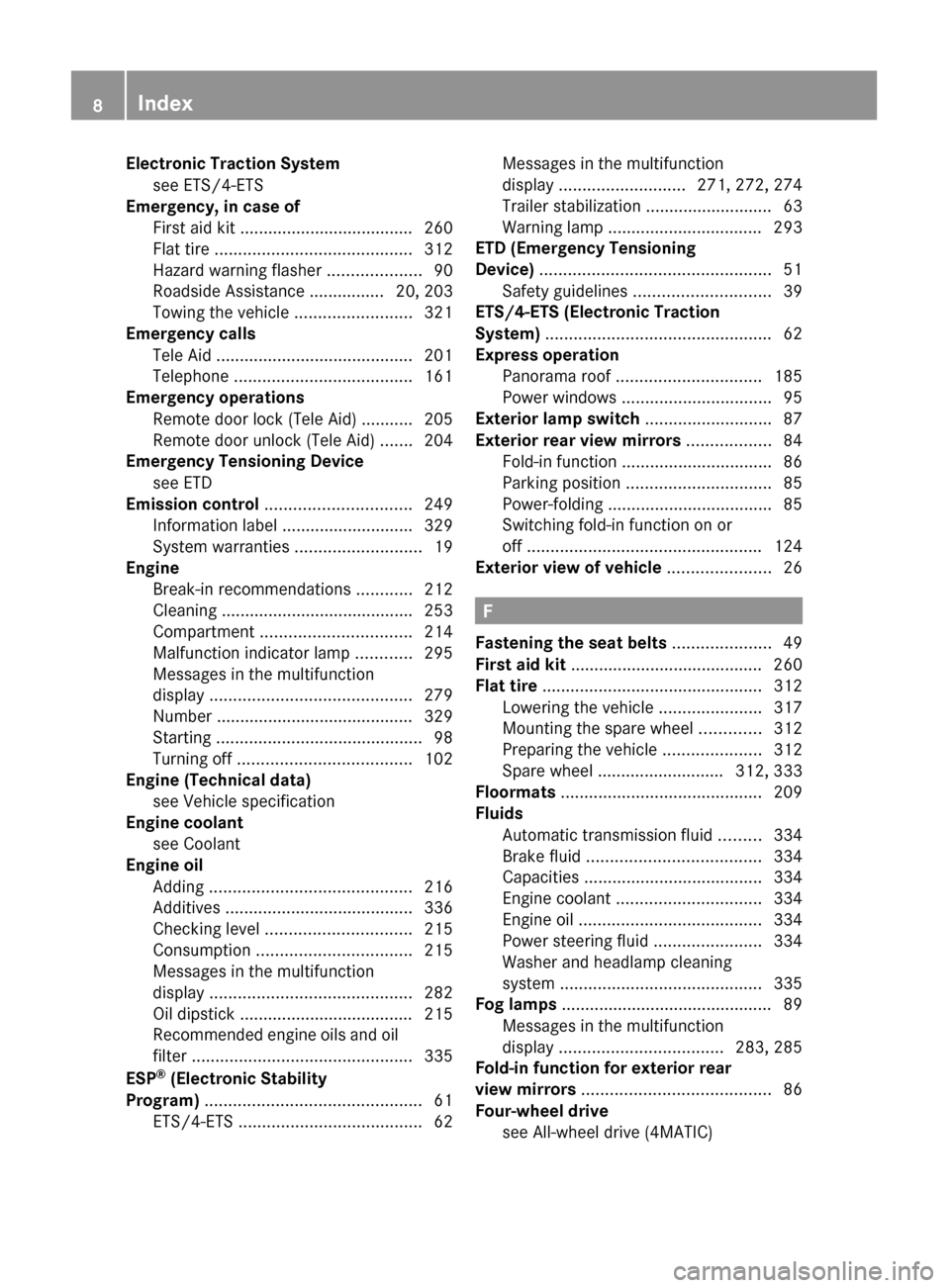
Electronic Traction Systemsee ETS/4-ETS
Emergency, in case of
First aid kit ..................................... 260
Flat tire .......................................... 312
Hazard warning flasher ....................90
Roadside Assistance ................ 20, 203
Towing the vehicle .........................321
Emergency calls
Tele Aid .......................................... 201
Telephone ...................................... 161
Emergency operations
Remote door lock (Tele Aid) ........... 205
Remote door unlock (Tele Aid) .......204
Emergency Tensioning Device
see ETD
Emission control ............................... 249
Information label ............................ 329
System warranties ...........................19
Engine
Break-in recommendations ............212
Cleaning ......................................... 253
Compartment ................................ 214
Malfunction indicator lamp ............295
Messages in the multifunction
display ........................................... 279
Number .......................................... 329
Starting ............................................ 98
Turning off ..................................... 102
Engine (Technical data)
see Vehicle specification
Engine coolant
see Coolant
Engine oil
Adding ........................................... 216
Additives ........................................ 336
Checking level ............................... 215
Consumption ................................. 215
Messages in the multifunction
display ........................................... 282
Oil dipstick ..................................... 215
Recommended engine oils and oil
filter ............................................... 335
ESP ®
(Electronic Stability
Program) .............................................. 61
ETS/4-ETS ....................................... 62Messages in the multifunction
display ........................... 271, 272, 274
Trailer stabilization ........................... 63
Warning lamp ................................. 293
ETD (Emergency Tensioning
Device) ................................................. 51
Safety guidelines ............................. 39
ETS/4-ETS (Electronic Traction
System) ................................................ 62
Express operation
Panorama roof ............................... 185
Power windows ................................ 95
Exterior lamp switch ........................... 87
Exterior rear view mirrors .................. 84
Fold-in function ................................ 86
Parking position ............................... 85
Power-folding ................................... 85
Switching fold-in function on or
off .................................................. 124
Exterior view of vehicle ...................... 26
F
Fastening the seat belts ..................... 49
First aid kit ......................................... 260
Flat tire ............................................... 312
Lowering the vehicle ......................317
Mounting the spare wheel .............312
Preparing the vehicle .....................312
Spare wheel ........................... 312, 333
Floormats ........................................... 209
Fluids
Automatic transmission fluid .........334
Brake fluid ..................................... 334
Capacities ...................................... 334
Engine coolant ............................... 334
Engine oil ....................................... 334
Power steering fluid .......................334
Washer and headlamp cleaning
system ........................................... 335
Fog lamps ............................................. 89
Messages in the multifunction
display ................................... 283, 285
Fold-in function for exterior rear
view mirrors ........................................ 86
Four-wheel drive see All-wheel drive (4MATIC)
8IndexX204_AKB; 3; 23, en-USd2ureepe,Version: 2.11.8.12009-07-16T19:16:58+02:00 - Seite 8
Page 19 of 344
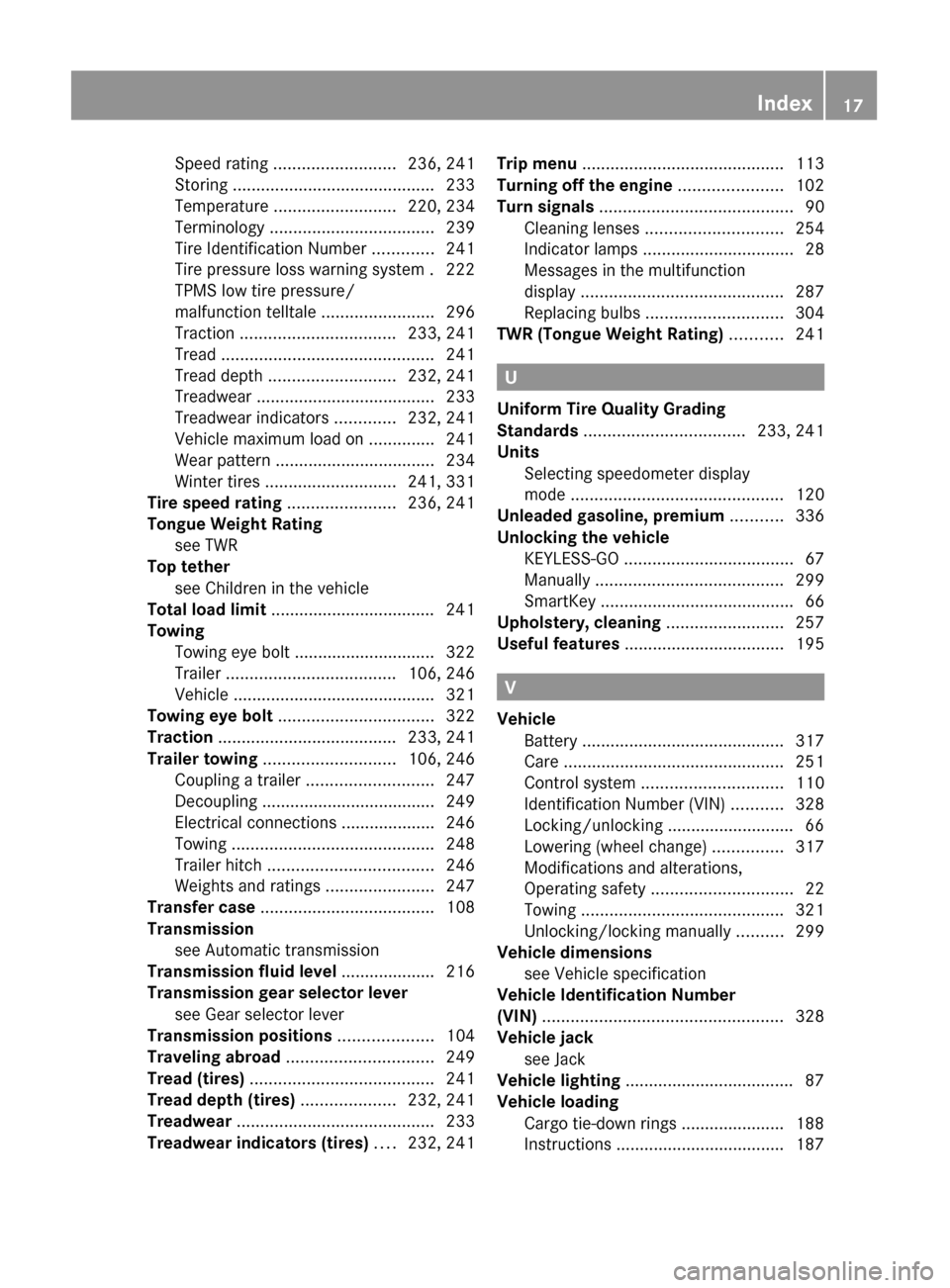
Speed rating .......................... 236, 241
Storing ........................................... 233
Temperature .......................... 220, 234
Terminology ................................... 239
Tire Identification Number .............241
Tire pressure loss warning system . 222
TPMS low tire pressure/
malfunction telltale ........................296
Traction ................................. 233, 241
Tread ............................................. 241
Tread depth ........................... 232, 241
Treadwear ...................................... 233
Treadwear indicators .............232, 241
Vehicle maximum load on ..............241
Wear pattern .................................. 234
Winter tires ............................ 241, 331
Tire speed rating ....................... 236, 241
Tongue Weight Rating see TWR
Top tether
see Children in the vehicle
Total load limit ................................... 241
Towing
Towing eye bolt .............................. 322
Trailer .................................... 106, 246
Vehicle ........................................... 321
Towing eye bolt ................................. 322
Traction ...................................... 233, 241
Trailer towing ............................ 106, 246
Coupling a trailer ........................... 247
Decoupling ..................................... 249
Electrical connections .................... 246
Towing ........................................... 248
Trailer hitch ................................... 246
Weights and ratings .......................247
Transfer case ..................................... 108
Transmission see Automatic transmission
Transmission fluid level .................... 216
Transmission gear selector lever see Gear selector lever
Transmission positions .................... 104
Traveling abroad ............................... 249
Tread (tires) ....................................... 241
Tread depth (tires) .................... 232, 241
Treadwear .......................................... 233
Treadwear indicators (tires) .... 232, 241Trip menu ........................................... 113
Turning off the engine ...................... 102
Turn signals ......................................... 90
Cleaning lenses ............................. 254
Indicator lamps ................................ 28
Messages in the multifunction
display ........................................... 287
Replacing bulbs ............................. 304
TWR (Tongue Weight Rating) ........... 241
U
Uniform Tire Quality Grading
Standards .................................. 233, 241
Units
Selecting speedometer display
mode ............................................. 120
Unleaded gasoline, premium ........... 336
Unlocking the vehicle
KEYLESS-GO .................................... 67
Manually ........................................ 299
SmartKey ......................................... 66
Upholstery, cleaning ......................... 257
Useful features .................................. 195
V
Vehicle
Battery ........................................... 317
Care ............................................... 251
Control system .............................. 110
Identification Number (VIN) ...........328
Locking/unlocking ........................... 66
Lowering (wheel change) ...............317
Modifications and alterations,
Operating safety .............................. 22
Towing ........................................... 321
Unlocking/locking manually ..........299
Vehicle dimensions
see Vehicle specification
Vehicle Identification Number
(VIN) ................................................... 328
Vehicle jack see Jack
Vehicle lighting .................................... 87
Vehicle loading
Cargo tie-down rings ...................... 188
Instructions .................................... 187
Index17X204_AKB; 3; 23, en-USd2ureepe,Version: 2.11.8.12009-07-16T19:16:58+02:00 - Seite 17
Page 63 of 344

of the braking effort in straight-line braking
without a loss of vehicle stability.GWarning!
If the EBP malfunctions, the brake system will
still function with full brake boost. However,
the rear wheels could lock up during
emergency braking situations, for example.
You could lose control of the vehicle and
cause an accident.
Adapt your driving style to the changed
driving characteristics.
ESP ®
GObserve Safety notes, see page 60.
The Electronic Stability Program (ESP
®
) is
operational as soon as the engine is running.
It monitors the vehicle’s traction (force of
adhesive friction between the tires and the
road surface) and handling.
The ESP ®
recognizes that the vehicle deviates
from the direction of travel as intended by the
driver. By applying brakes to individual
wheels and by limiting the engine output, the
ESP ®
works to stabilize the vehicle. The
ESP ®
is especially useful while driving off and
on wet or slippery road surfaces. The ESP ®
also stabilizes the vehicle during braking and
steering maneuvers.
The ESP ®
warning lamp d in the
instrument cluster comes on when you switch
on the ignition. It goes out when the engine
is running.
The ESP ®
warning lamp d in the
instrument cluster flashes when the ESP ®
is
engaged.
GWarning!
Never switch off the ESP ®
when you see the
ESP ®
warning lamp d flashing in the
instrument cluster. In this case proceed as
follows:
R When driving off, apply as little throttle as
possible.
R While driving, ease up on the accelerator
pedal.
R Adapt your speed and driving style to the
prevailing road conditions.
Failure to observe these guidelines could
cause the vehicle to skid. The ESP ®
cannot
prevent accidents resulting from excessive
speed.
! Vehicles with 4MATIC:
Only conduct operational or performance
tests on a two-axle dynamometer. If such
tests are necessary, contact an authorized
Mercedes-Benz Center. You could
otherwise seriously damage the brake
system or the transfer case which is not
covered by the Mercedes-Benz Limited
Warranty.
! Because the ESP ®
operates
automatically, the engine and ignition must
be shut off (SmartKey in starter switch
position 0 or 1 or KEYLESS-GO start/stop
button in position 0 or 1) when
R the parking brake is being tested on a
brake test dynamometer
R towing the vehicle with the front or rear
axle raised (not permissible for vehicles
with 4MATIC)
Active braking action through the ESP ®
may otherwise seriously damage the brake
system which is not covered by the
Mercedes-Benz Limited Warranty.
! The ESP ®
will only function properly if you
use wheels of the recommended tire size
Driving safety systems61Safety and securityX204_AKB; 3; 23, en-USd2ureepe,Version: 2.11.8.12009-07-16T19:16:58+02:00 - Seite 61Z
Page 64 of 344
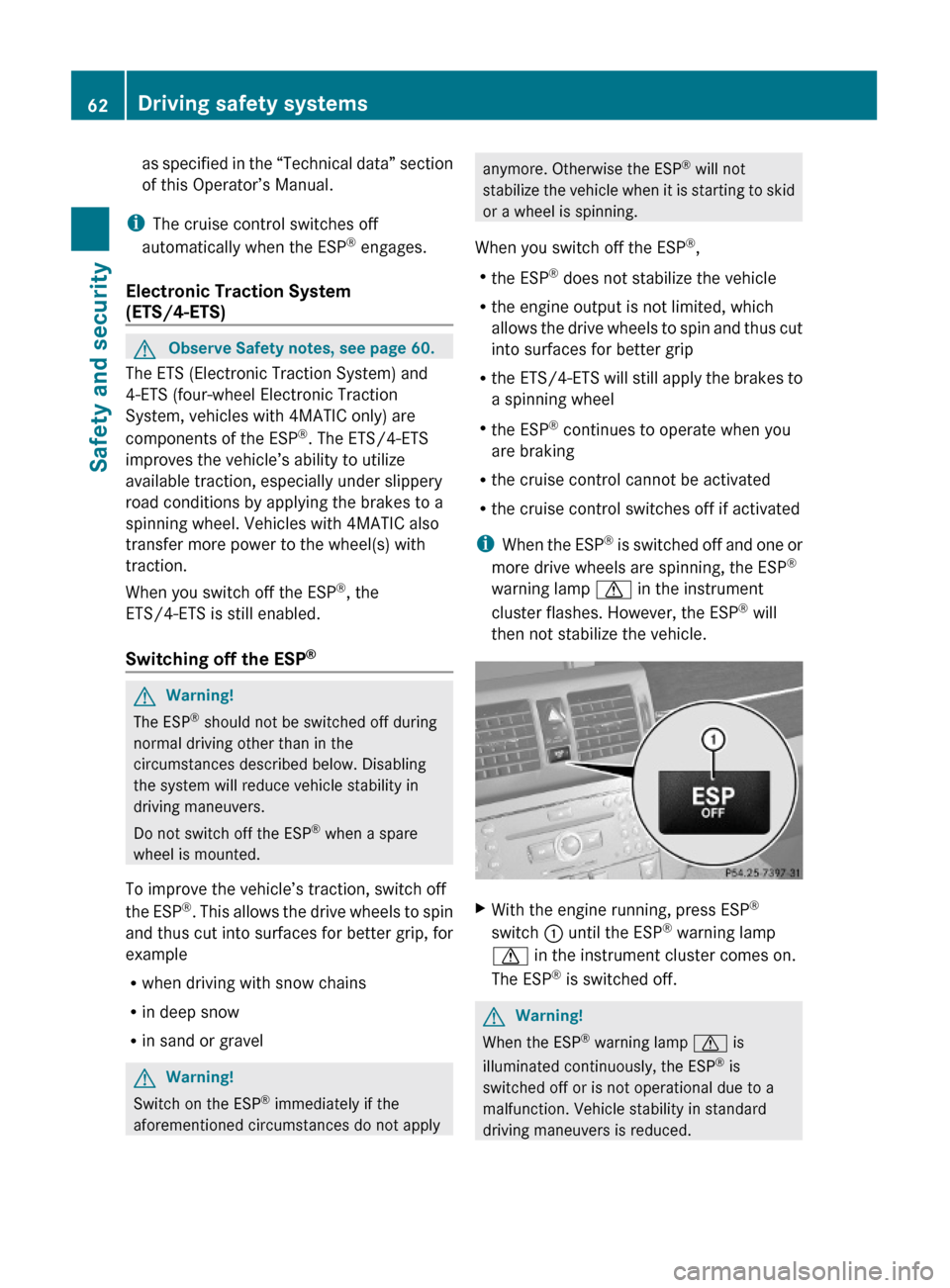
as specified in the “Technical data” section
of this Operator’s Manual.
iThe cruise control switches off
automatically when the ESP® engages.
Electronic Traction System
(ETS/4-ETS)
GObserve Safety notes, see page 60.
The ETS (Electronic Traction System) and
4-ETS (four-wheel Electronic Traction
System, vehicles with 4MATIC only) are
components of the ESP®. The ETS/4-ETS
improves the vehicle’s ability to utilize
available traction, especially under slippery
road conditions by applying the brakes to a
spinning wheel. Vehicles with 4MATIC also
transfer more power to the wheel(s) with
traction.
When you switch off the ESP®, the
ETS/4-ETS is still enabled.
Switching off the ESP®
GWarning!
The ESP® should not be switched off during
normal driving other than in the
circumstances described below. Disabling
the system will reduce vehicle stability in
driving maneuvers.
Do not switch off the ESP® when a spare
wheel is mounted.
To improve the vehicle’s traction, switch off
the ESP®. This allows the drive wheels to spin
and thus cut into surfaces for better grip, for
example
Rwhen driving with snow chains
Rin deep snow
Rin sand or gravel
GWarning!
Switch on the ESP® immediately if the
aforementioned circumstances do not apply
anymore. Otherwise the ESP® will not
stabilize the vehicle when it is starting to skid
or a wheel is spinning.
When you switch off the ESP®,
Rthe ESP® does not stabilize the vehicle
Rthe engine output is not limited, which
allows the drive wheels to spin and thus cut
into surfaces for better grip
Rthe ETS/4-ETS will still apply the brakes to
a spinning wheel
Rthe ESP® continues to operate when you
are braking
Rthe cruise control cannot be activated
Rthe cruise control switches off if activated
iWhen the ESP® is switched off and one or
more drive wheels are spinning, the ESP®
warning lamp d in the instrument
cluster flashes. However, the ESP® will
then not stabilize the vehicle.
XWith the engine running, press ESP®
switch : until the ESP® warning lamp
d in the instrument cluster comes on.
The ESP® is switched off.
GWarning!
When the ESP® warning lamp d is
illuminated continuously, the ESP® is
switched off or is not operational due to a
malfunction. Vehicle stability in standard
driving maneuvers is reduced.
62Driving safety systemsSafety and security
X204_AKB; 3; 23, en-USd2ureepe,Version: 2.11.8.12009-07-16T19:16:58+02:00 - Seite 62
Page 109 of 344
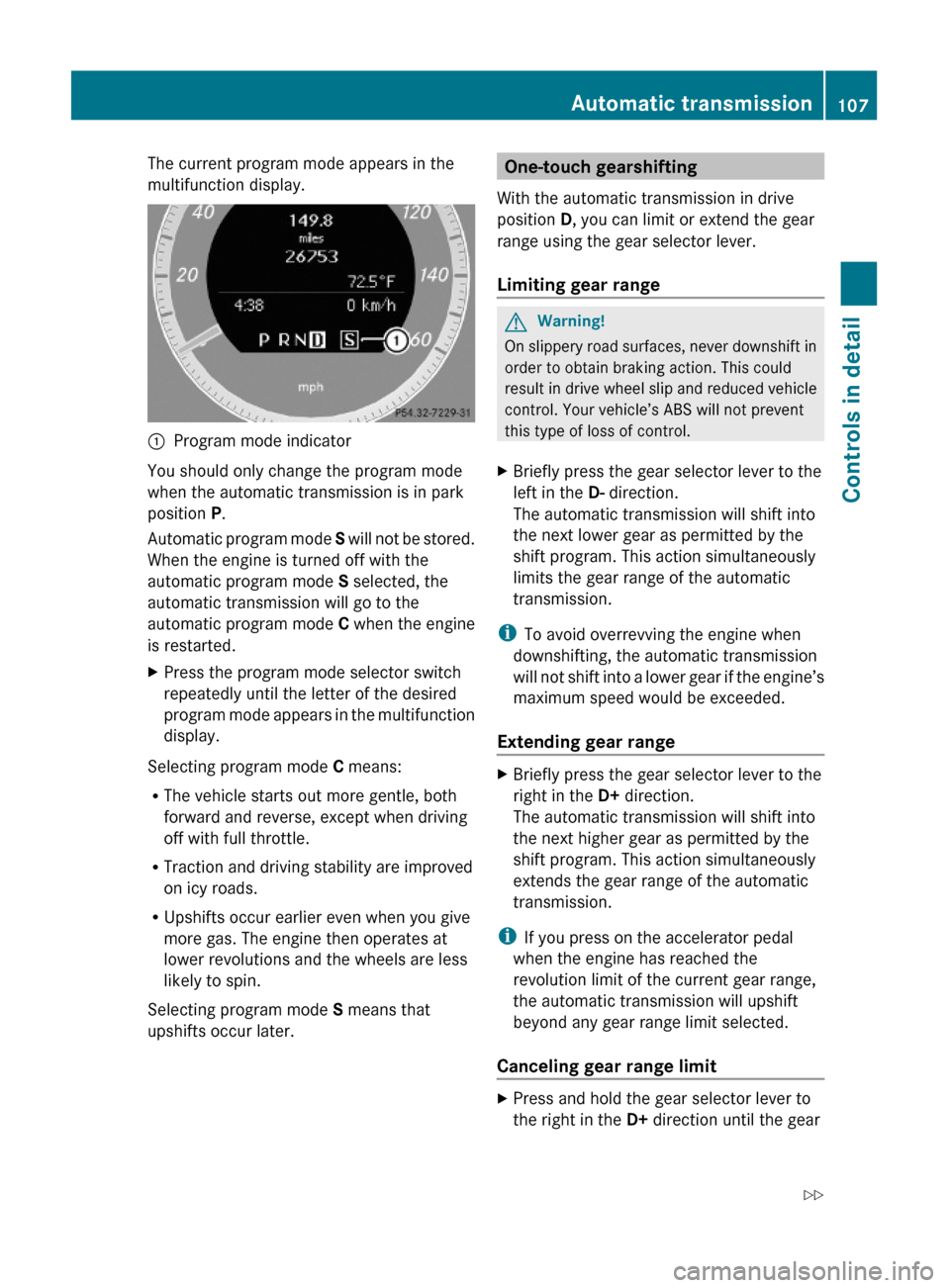
The current program mode appears in the
multifunction display.:Program mode indicator
You should only change the program mode
when the automatic transmission is in park
position P.
Automatic program mode S will not be stored.
When the engine is turned off with the
automatic program mode S selected, the
automatic transmission will go to the
automatic program mode C when the engine
is restarted.
XPress the program mode selector switch
repeatedly until the letter of the desired
program mode appears in the multifunction
display.
Selecting program mode C means:
RThe vehicle starts out more gentle, both
forward and reverse, except when driving
off with full throttle.
RTraction and driving stability are improved
on icy roads.
RUpshifts occur earlier even when you give
more gas. The engine then operates at
lower revolutions and the wheels are less
likely to spin.
Selecting program mode S means that
upshifts occur later.
One-touch gearshifting
With the automatic transmission in drive
position D, you can limit or extend the gear
range using the gear selector lever.
Limiting gear range
GWarning!
On slippery road surfaces, never downshift in
order to obtain braking action. This could
result in drive wheel slip and reduced vehicle
control. Your vehicle’s ABS will not prevent
this type of loss of control.
XBriefly press the gear selector lever to the
left in the D- direction.
The automatic transmission will shift into
the next lower gear as permitted by the
shift program. This action simultaneously
limits the gear range of the automatic
transmission.
iTo avoid overrevving the engine when
downshifting, the automatic transmission
will not shift into a lower gear if the engine’s
maximum speed would be exceeded.
Extending gear range
XBriefly press the gear selector lever to the
right in the D+ direction.
The automatic transmission will shift into
the next higher gear as permitted by the
shift program. This action simultaneously
extends the gear range of the automatic
transmission.
iIf you press on the accelerator pedal
when the engine has reached the
revolution limit of the current gear range,
the automatic transmission will upshift
beyond any gear range limit selected.
Canceling gear range limit
XPress and hold the gear selector lever to
the right in the D+ direction until the gear
Automatic transmission107Controls in detailX204_AKB; 3; 23, en-USd2ureepe,Version: 2.11.8.12009-07-16T19:16:58+02:00 - Seite 107Z
Page 127 of 344
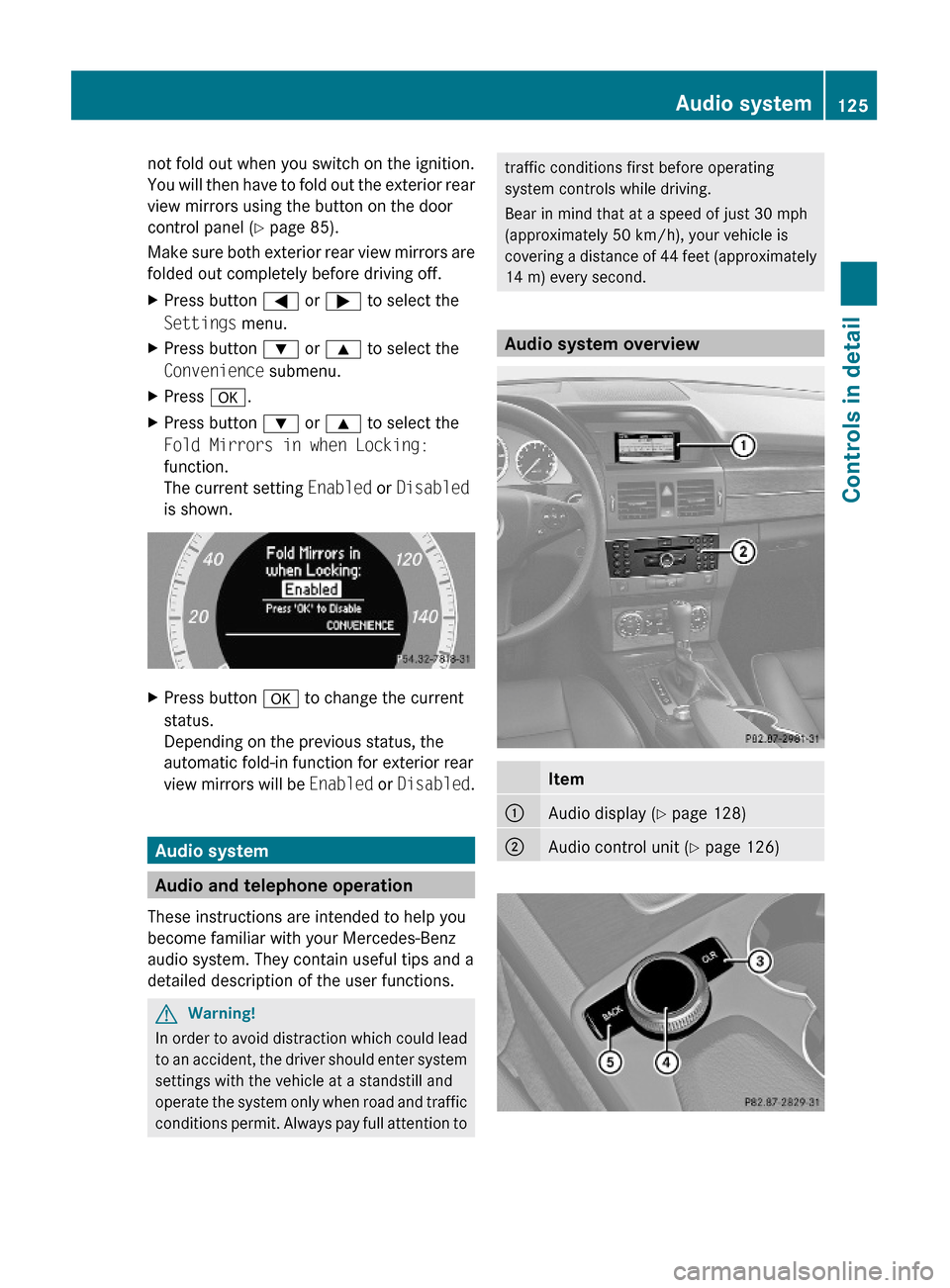
not fold out when you switch on the ignition.
You will then have to fold out the exterior rear
view mirrors using the button on the door
control panel (Y page 85).
Make sure both exterior rear view mirrors are
folded out completely before driving off.
XPress button = or ; to select the
Settings menu.
XPress button : or 9 to select the
Convenience submenu.
XPress a.XPress button : or 9 to select the
Fold Mirrors in when Locking:
function.
The current setting Enabled or Disabled
is shown.
XPress button a to change the current
status.
Depending on the previous status, the
automatic fold-in function for exterior rear
view mirrors will be Enabled or Disabled.
Audio system
Audio and telephone operation
These instructions are intended to help you
become familiar with your Mercedes-Benz
audio system. They contain useful tips and a
detailed description of the user functions.
GWarning!
In order to avoid distraction which could lead
to an accident, the driver should enter system
settings with the vehicle at a standstill and
operate the system only when road and traffic
conditions permit. Always pay full attention to
traffic conditions first before operating
system controls while driving.
Bear in mind that at a speed of just 30 mph
(approximately 50 km/h), your vehicle is
covering a distance of 44 feet (approximately
14 m) every second.
Audio system overview
Item:Audio display (Y page 128);Audio control unit (Y page 126)Audio system125Controls in detailX204_AKB; 3; 23, en-USd2ureepe,Version: 2.11.8.12009-07-16T19:16:58+02:00 - Seite 125Z
Page 148 of 344
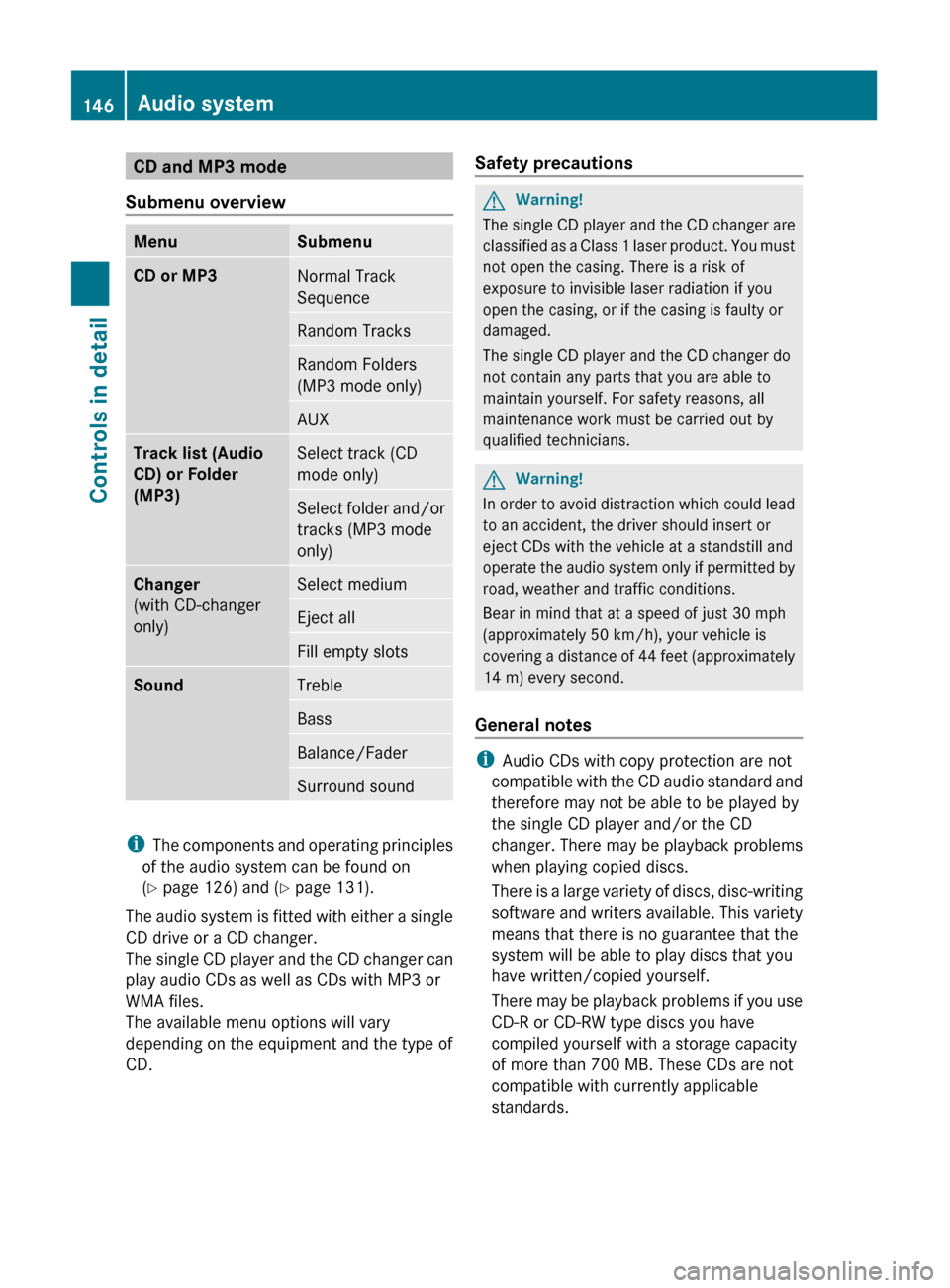
CD and MP3 mode
Submenu overviewMenuSubmenuCD or MP3Normal Track
SequenceRandom TracksRandom Folders
(MP3 mode only)AUXTrack list (Audio
CD) or Folder
(MP3)Select track (CD
mode only)Select folder and/or
tracks (MP3 mode
only)Changer
(with CD-changer
only)Select mediumEject allFill empty slotsSoundTrebleBassBalance/FaderSurround sound
i The components and operating principles
of the audio system can be found on
( Y page 126) and ( Y page 131).
The audio system is fitted with either a single
CD drive or a CD changer.
The single CD player and the CD changer can
play audio CDs as well as CDs with MP3 or
WMA files.
The available menu options will vary
depending on the equipment and the type of
CD.
Safety precautionsGWarning!
The single CD player and the CD changer are
classified as a Class 1 laser product. You must
not open the casing. There is a risk of
exposure to invisible laser radiation if you
open the casing, or if the casing is faulty or
damaged.
The single CD player and the CD changer do
not contain any parts that you are able to
maintain yourself. For safety reasons, all
maintenance work must be carried out by
qualified technicians.
GWarning!
In order to avoid distraction which could lead
to an accident, the driver should insert or
eject CDs with the vehicle at a standstill and
operate the audio system only if permitted by
road, weather and traffic conditions.
Bear in mind that at a speed of just 30 mph
(approximately 50 km/h), your vehicle is
covering a distance of 44 feet (approximately
14 m) every second.
General notes
i Audio CDs with copy protection are not
compatible with the CD audio standard and
therefore may not be able to be played by
the single CD player and/or the CD
changer. There may be playback problems
when playing copied discs.
There is a large variety of discs, disc-writing
software and writers available. This variety
means that there is no guarantee that the
system will be able to play discs that you
have written/copied yourself.
There may be playback problems if you use
CD-R or CD-RW type discs you have
compiled yourself with a storage capacity
of more than 700 MB. These CDs are not
compatible with currently applicable
standards.
146Audio systemControls in detail
X204_AKB; 3; 23, en-USd2ureepe,Version: 2.11.8.12009-07-16T19:16:58+02:00 - Seite 146
Page 151 of 344
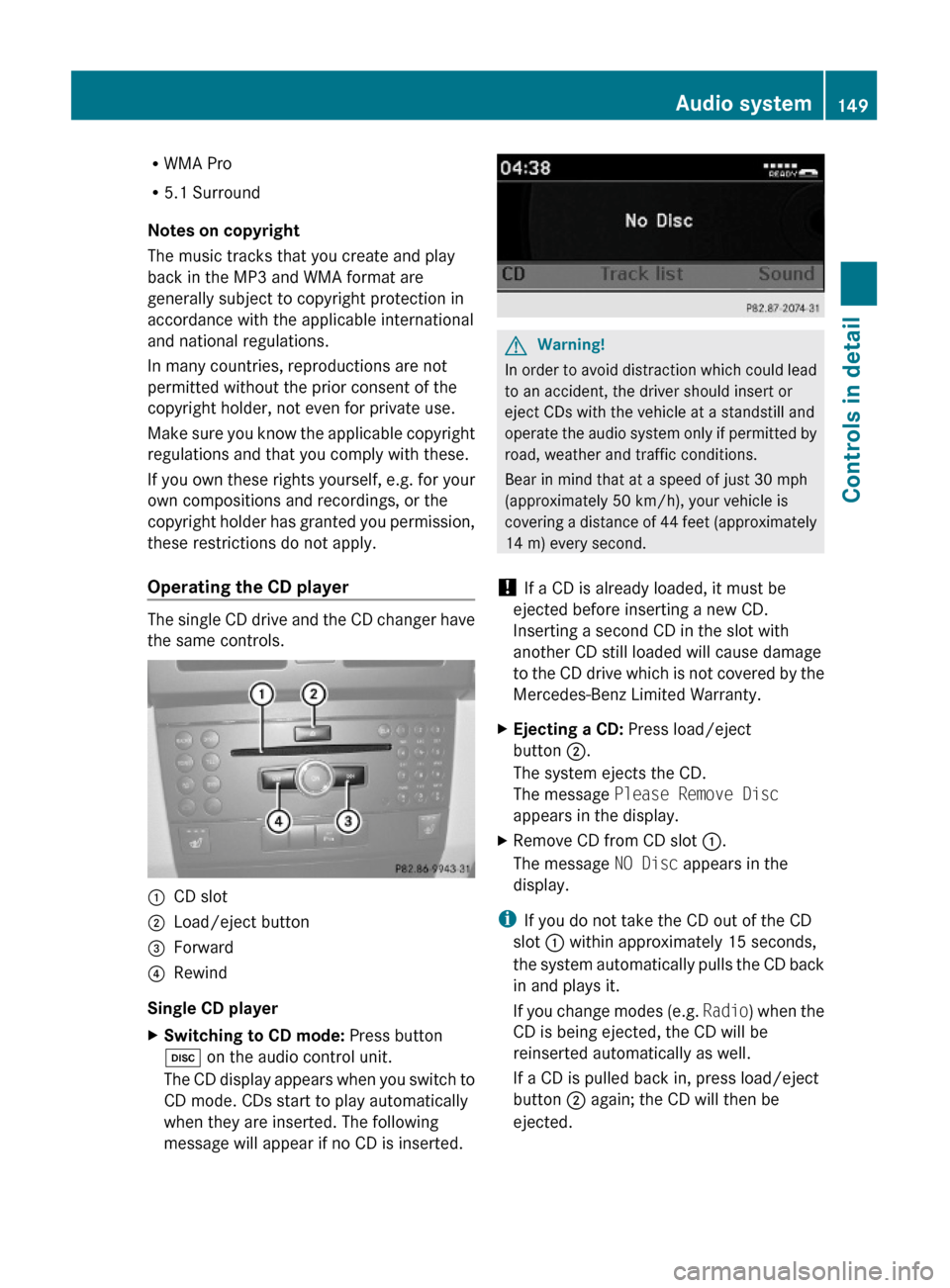
RWMA Pro
R5.1 Surround
Notes on copyright
The music tracks that you create and play
back in the MP3 and WMA format are
generally subject to copyright protection in
accordance with the applicable international
and national regulations.
In many countries, reproductions are not
permitted without the prior consent of the
copyright holder, not even for private use.
Make sure you know the applicable copyright
regulations and that you comply with these.
If you own these rights yourself, e.g. for your
own compositions and recordings, or the
copyright holder has granted you permission,
these restrictions do not apply.
Operating the CD player
The single CD drive and the CD changer have
the same controls.
:CD slot;Load/eject button=Forward?Rewind
Single CD player
XSwitching to CD mode: Press button
h on the audio control unit.
The CD display appears when you switch to
CD mode. CDs start to play automatically
when they are inserted. The following
message will appear if no CD is inserted.
GWarning!
In order to avoid distraction which could lead
to an accident, the driver should insert or
eject CDs with the vehicle at a standstill and
operate the audio system only if permitted by
road, weather and traffic conditions.
Bear in mind that at a speed of just 30 mph
(approximately 50 km/h), your vehicle is
covering a distance of 44 feet (approximately
14 m) every second.
! If a CD is already loaded, it must be
ejected before inserting a new CD.
Inserting a second CD in the slot with
another CD still loaded will cause damage
to the CD drive which is not covered by the
Mercedes-Benz Limited Warranty.
XEjecting a CD: Press load/eject
button ;.
The system ejects the CD.
The message Please Remove Disc
appears in the display.
XRemove CD from CD slot :.
The message NO Disc appears in the
display.
iIf you do not take the CD out of the CD
slot : within approximately 15 seconds,
the system automatically pulls the CD back
in and plays it.
If you change modes (e.g. Radio) when the
CD is being ejected, the CD will be
reinserted automatically as well.
If a CD is pulled back in, press load/eject
button ; again; the CD will then be
ejected.
Audio system149Controls in detailX204_AKB; 3; 23, en-USd2ureepe,Version: 2.11.8.12009-07-16T19:16:58+02:00 - Seite 149Z