2010 MERCEDES-BENZ GLK350 4MATIC steering wheel
[x] Cancel search: steering wheelPage 8 of 344
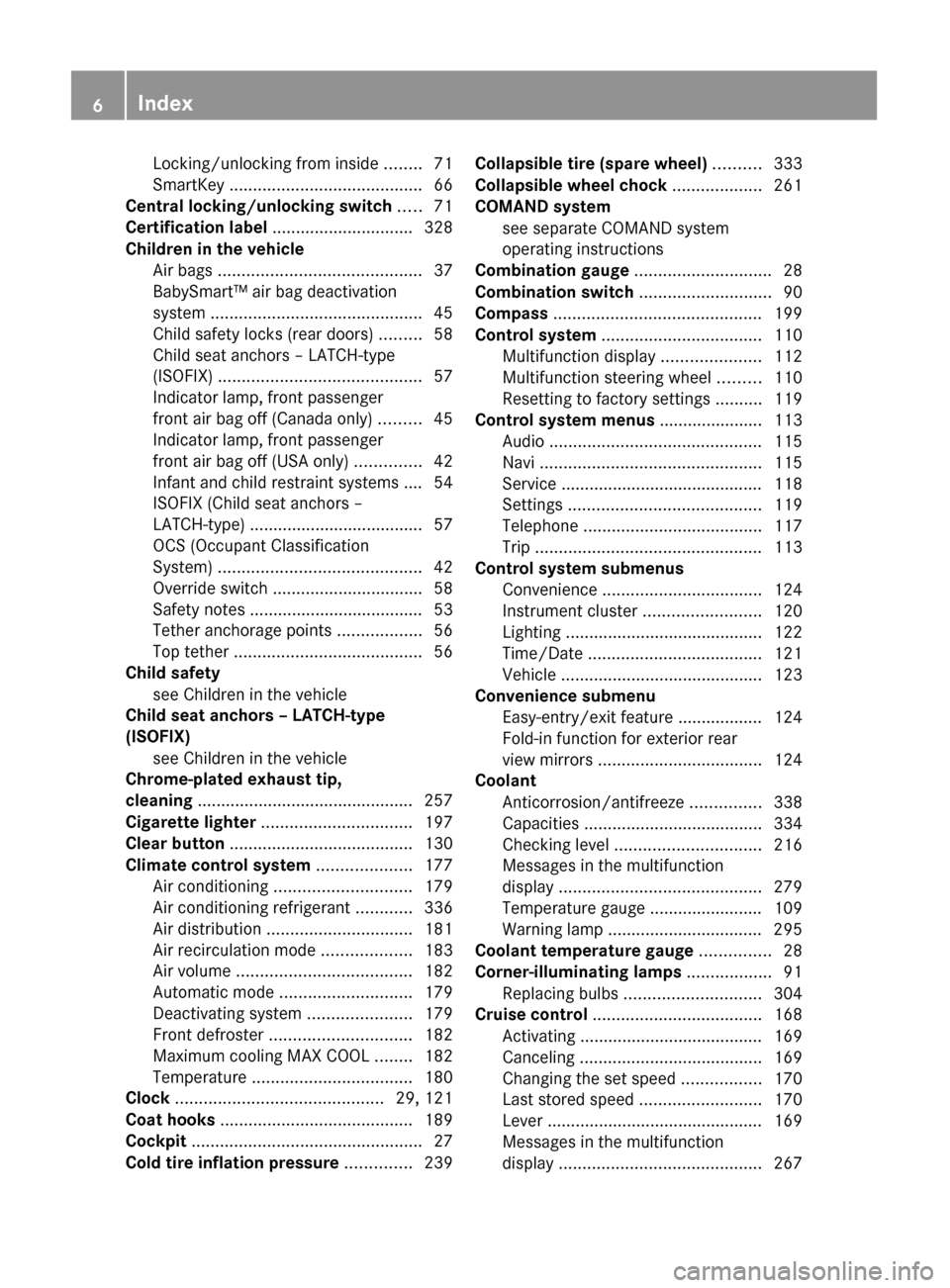
Locking/unlocking from inside ........71
SmartKey ......................................... 66
Central locking/unlocking switch ..... 71
Certification label .............................. 328
Children in the vehicle
Air bags ........................................... 37
BabySmart™ air bag deactivation
system ............................................. 45
Child safety locks (rear doors) .........58
Child seat anchors – LATCH-type
(ISOFIX) ........................................... 57
Indicator lamp, front passenger
front air bag off (Canada only) .........45
Indicator lamp, front passenger
front air bag off (USA only) ..............42
Infant and child restraint systems .... 54
ISOFIX (Child seat anchors –
LATCH-type) ..................................... 57
OCS (Occupant Classification
System) ........................................... 42
Override switch ................................ 58
Safety notes ..................................... 53
Tether anchorage points ..................56
Top tether ........................................ 56
Child safety
see Children in the vehicle
Child seat anchors – LATCH-type
(ISOFIX) see Children in the vehicle
Chrome-plated exhaust tip,
cleaning .............................................. 257
Cigarette lighter ................................ 197
Clear button ....................................... 130
Climate control system .................... 177
Air conditioning ............................. 179
Air conditioning refrigerant ............336
Air distribution ............................... 181
Air recirculation mode ...................183
Air volume ..................................... 182
Automatic mode ............................ 179
Deactivating system ......................179
Front defroster .............................. 182
Maximum cooling MAX COOL ........182
Temperature .................................. 180
Clock ............................................ 29, 121
Coat hooks ......................................... 189
Cockpit ................................................. 27
Cold tire inflation pressure .............. 239Collapsible tire (spare wheel) .......... 333
Collapsible wheel chock ................... 261
COMAND system see separate COMAND system
operating instructions
Combination gauge ............................. 28
Combination switch ............................ 90
Compass ............................................ 199
Control system .................................. 110
Multifunction display .....................112
Multifunction steering wheel .........110
Resetting to factory settings ..........119
Control system menus ...................... 113
Audio ............................................. 115
Navi ............................................... 115
Service ........................................... 118
Settings ......................................... 119
Telephone ...................................... 117
Trip ................................................ 113
Control system submenus
Convenience .................................. 124
Instrument cluster .........................120
Lighting .......................................... 122
Time/Date ..................................... 121
Vehicle ........................................... 123
Convenience submenu
Easy-entry/exit feature .................. 124
Fold-in function for exterior rear
view mirrors ................................... 124
Coolant
Anticorrosion/antifreeze ...............338
Capacities ...................................... 334
Checking level ............................... 216
Messages in the multifunction
display ........................................... 279
Temperature gauge ........................ 109
Warning lamp ................................. 295
Coolant temperature gauge ............... 28
Corner-illuminating lamps .................. 91
Replacing bulbs ............................. 304
Cruise control .................................... 168
Activating ....................................... 169
Canceling ....................................... 169
Changing the set speed .................170
Last stored speed ..........................170
Lever .............................................. 169
Messages in the multifunction
display ........................................... 2676IndexX204_AKB; 3; 23, en-USd2ureepe,Version: 2.11.8.12009-07-16T19:16:58+02:00 - Seite 6
Page 10 of 344
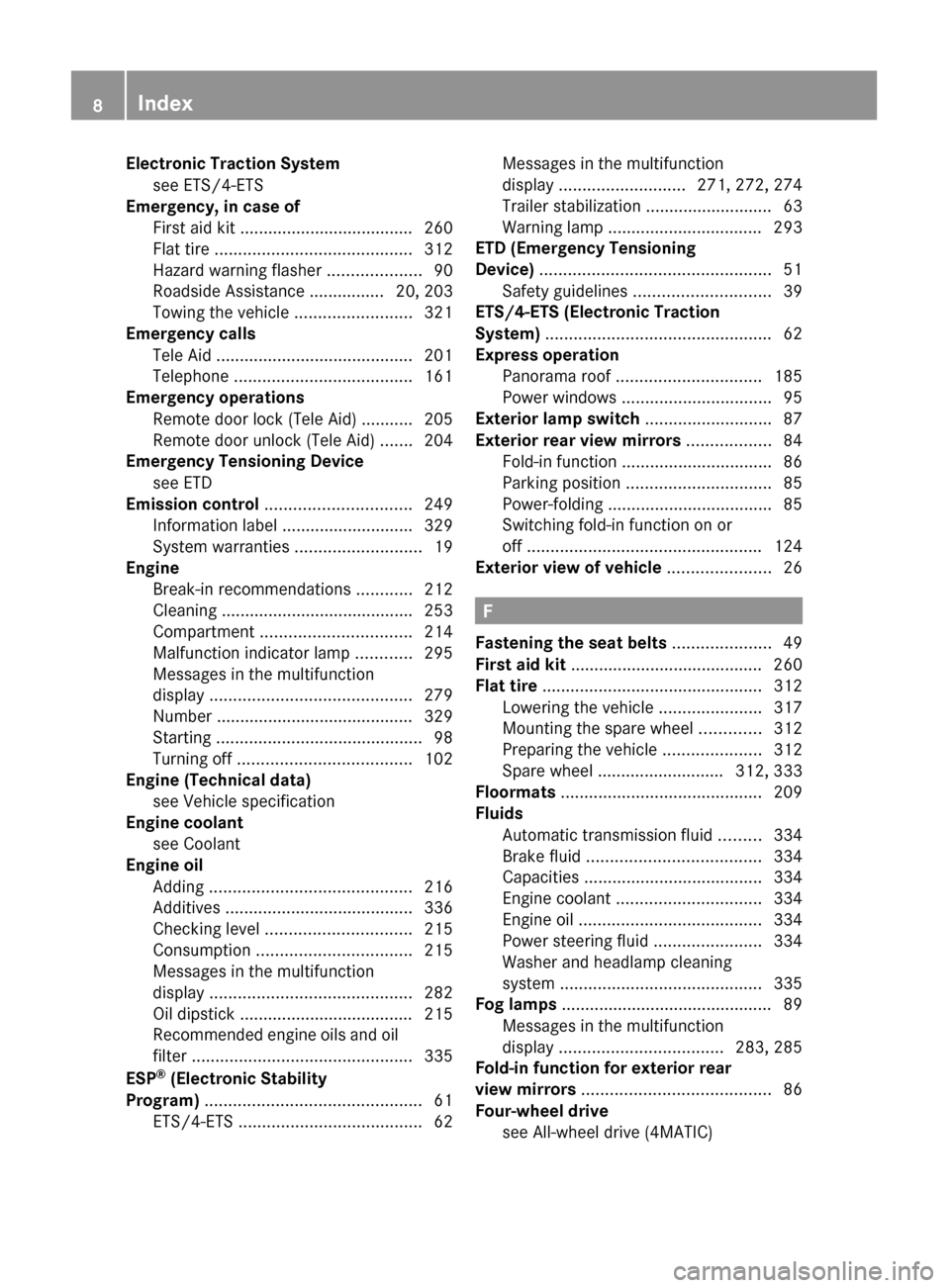
Electronic Traction Systemsee ETS/4-ETS
Emergency, in case of
First aid kit ..................................... 260
Flat tire .......................................... 312
Hazard warning flasher ....................90
Roadside Assistance ................ 20, 203
Towing the vehicle .........................321
Emergency calls
Tele Aid .......................................... 201
Telephone ...................................... 161
Emergency operations
Remote door lock (Tele Aid) ........... 205
Remote door unlock (Tele Aid) .......204
Emergency Tensioning Device
see ETD
Emission control ............................... 249
Information label ............................ 329
System warranties ...........................19
Engine
Break-in recommendations ............212
Cleaning ......................................... 253
Compartment ................................ 214
Malfunction indicator lamp ............295
Messages in the multifunction
display ........................................... 279
Number .......................................... 329
Starting ............................................ 98
Turning off ..................................... 102
Engine (Technical data)
see Vehicle specification
Engine coolant
see Coolant
Engine oil
Adding ........................................... 216
Additives ........................................ 336
Checking level ............................... 215
Consumption ................................. 215
Messages in the multifunction
display ........................................... 282
Oil dipstick ..................................... 215
Recommended engine oils and oil
filter ............................................... 335
ESP ®
(Electronic Stability
Program) .............................................. 61
ETS/4-ETS ....................................... 62Messages in the multifunction
display ........................... 271, 272, 274
Trailer stabilization ........................... 63
Warning lamp ................................. 293
ETD (Emergency Tensioning
Device) ................................................. 51
Safety guidelines ............................. 39
ETS/4-ETS (Electronic Traction
System) ................................................ 62
Express operation
Panorama roof ............................... 185
Power windows ................................ 95
Exterior lamp switch ........................... 87
Exterior rear view mirrors .................. 84
Fold-in function ................................ 86
Parking position ............................... 85
Power-folding ................................... 85
Switching fold-in function on or
off .................................................. 124
Exterior view of vehicle ...................... 26
F
Fastening the seat belts ..................... 49
First aid kit ......................................... 260
Flat tire ............................................... 312
Lowering the vehicle ......................317
Mounting the spare wheel .............312
Preparing the vehicle .....................312
Spare wheel ........................... 312, 333
Floormats ........................................... 209
Fluids
Automatic transmission fluid .........334
Brake fluid ..................................... 334
Capacities ...................................... 334
Engine coolant ............................... 334
Engine oil ....................................... 334
Power steering fluid .......................334
Washer and headlamp cleaning
system ........................................... 335
Fog lamps ............................................. 89
Messages in the multifunction
display ................................... 283, 285
Fold-in function for exterior rear
view mirrors ........................................ 86
Four-wheel drive see All-wheel drive (4MATIC)
8IndexX204_AKB; 3; 23, en-USd2ureepe,Version: 2.11.8.12009-07-16T19:16:58+02:00 - Seite 8
Page 14 of 344
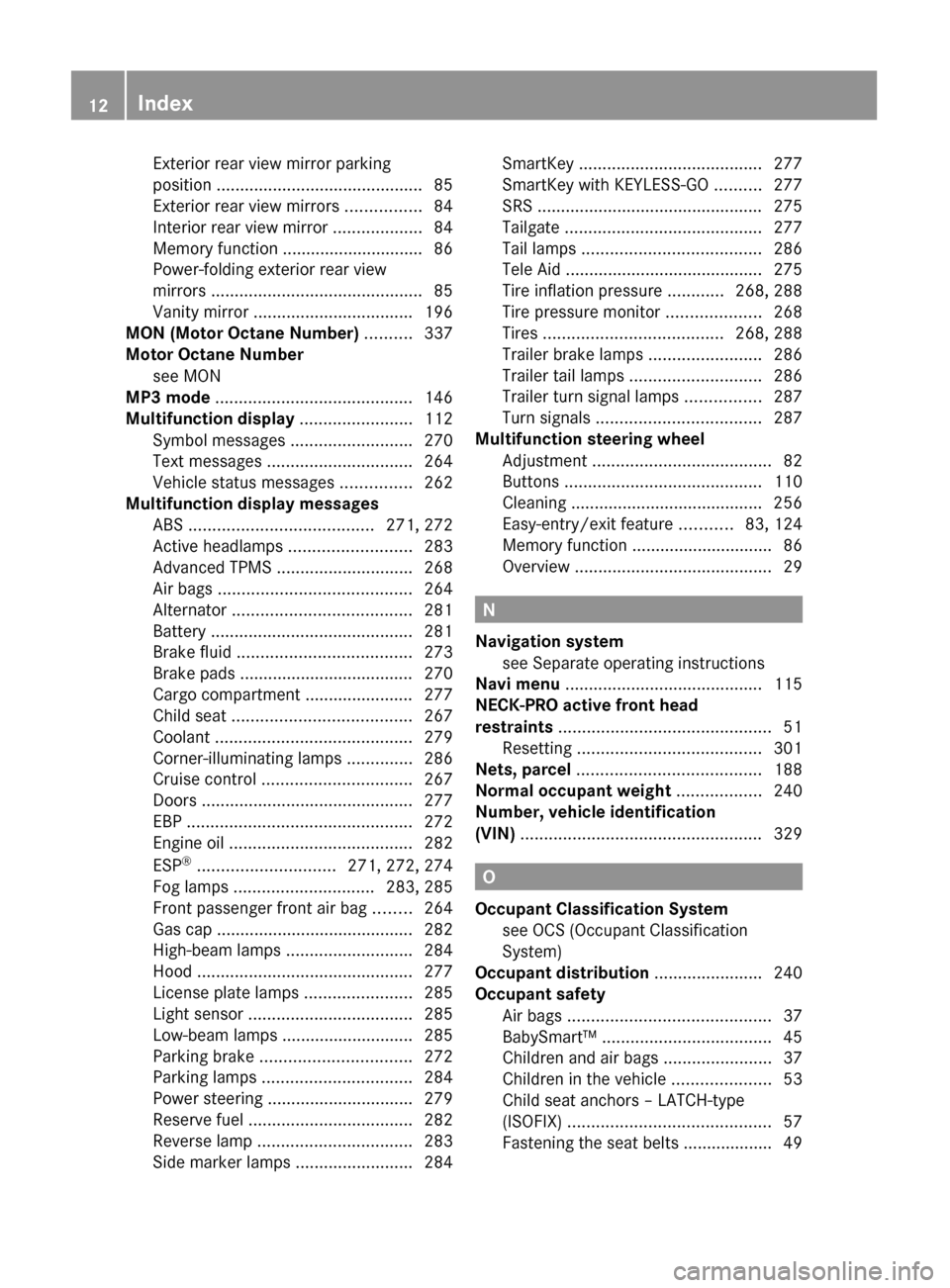
Exterior rear view mirror parking
position ............................................ 85
Exterior rear view mirrors ................84
Interior rear view mirror ...................84
Memory function .............................. 86
Power-folding exterior rear view
mirrors ............................................. 85
Vanity mirror .................................. 196
MON (Motor Octane Number) .......... 337
Motor Octane Number see MON
MP3 mode .......................................... 146
Multifunction display ........................ 112
Symbol messages ..........................270
Text messages ............................... 264
Vehicle status messages ...............262
Multifunction display messages
ABS ....................................... 271, 272
Active headlamps .......................... 283
Advanced TPMS ............................. 268
Air bags ......................................... 264
Alternator ...................................... 281
Battery ........................................... 281
Brake fluid ..................................... 273
Brake pads ..................................... 270
Cargo compartment ....................... 277
Child seat ...................................... 267
Coolant .......................................... 279
Corner-illuminating lamps ..............286
Cruise control ................................ 267
Doors ............................................. 277
EBP ................................................ 272
Engine oil ....................................... 282
ESP ®
............................. 271, 272, 274
Fog lamps .............................. 283, 285
Front passenger front air bag ........264
Gas cap .......................................... 282
High-beam lamps ........................... 284
Hood .............................................. 277
License plate lamps .......................285
Light sensor ................................... 285
Low-beam lamps ............................ 285
Parking brake ................................ 272
Parking lamps ................................ 284
Power steering ............................... 279
Reserve fuel ................................... 282
Reverse lamp ................................. 283
Side marker lamps .........................284SmartKey ....................................... 277
SmartKey with KEYLESS-GO ..........277
SRS ................................................ 275
Tailgate .......................................... 277
Tail lamps ...................................... 286
Tele Aid .......................................... 275
Tire inflation pressure ............268, 288
Tire pressure monitor ....................268
Tires ...................................... 268, 288
Trailer brake lamps ........................286
Trailer tail lamps ............................ 286
Trailer turn signal lamps ................287
Turn signals ................................... 287
Multifunction steering wheel
Adjustment ...................................... 82
Buttons .......................................... 110
Cleaning ......................................... 256
Easy-entry/exit feature ...........83, 124
Memory function .............................. 86
Overview .......................................... 29
N
Navigation system see Separate operating instructions
Navi menu .......................................... 115
NECK-PRO active front head
restraints ............................................. 51
Resetting ....................................... 301
Nets, parcel ....................................... 188
Normal occupant weight .................. 240
Number, vehicle identification
(VIN) ................................................... 329
O
Occupant Classification System see OCS (Occupant Classification
System)
Occupant distribution ....................... 240
Occupant safety
Air bags ........................................... 37
BabySmart™ .................................... 45
Children and air bags .......................37
Children in the vehicle .....................53
Child seat anchors – LATCH-type
(ISOFIX) ........................................... 57
Fastening the seat belts ................... 49
12IndexX204_AKB; 3; 23, en-USd2ureepe,Version: 2.11.8.12009-07-16T19:16:58+02:00 - Seite 12
Page 17 of 344
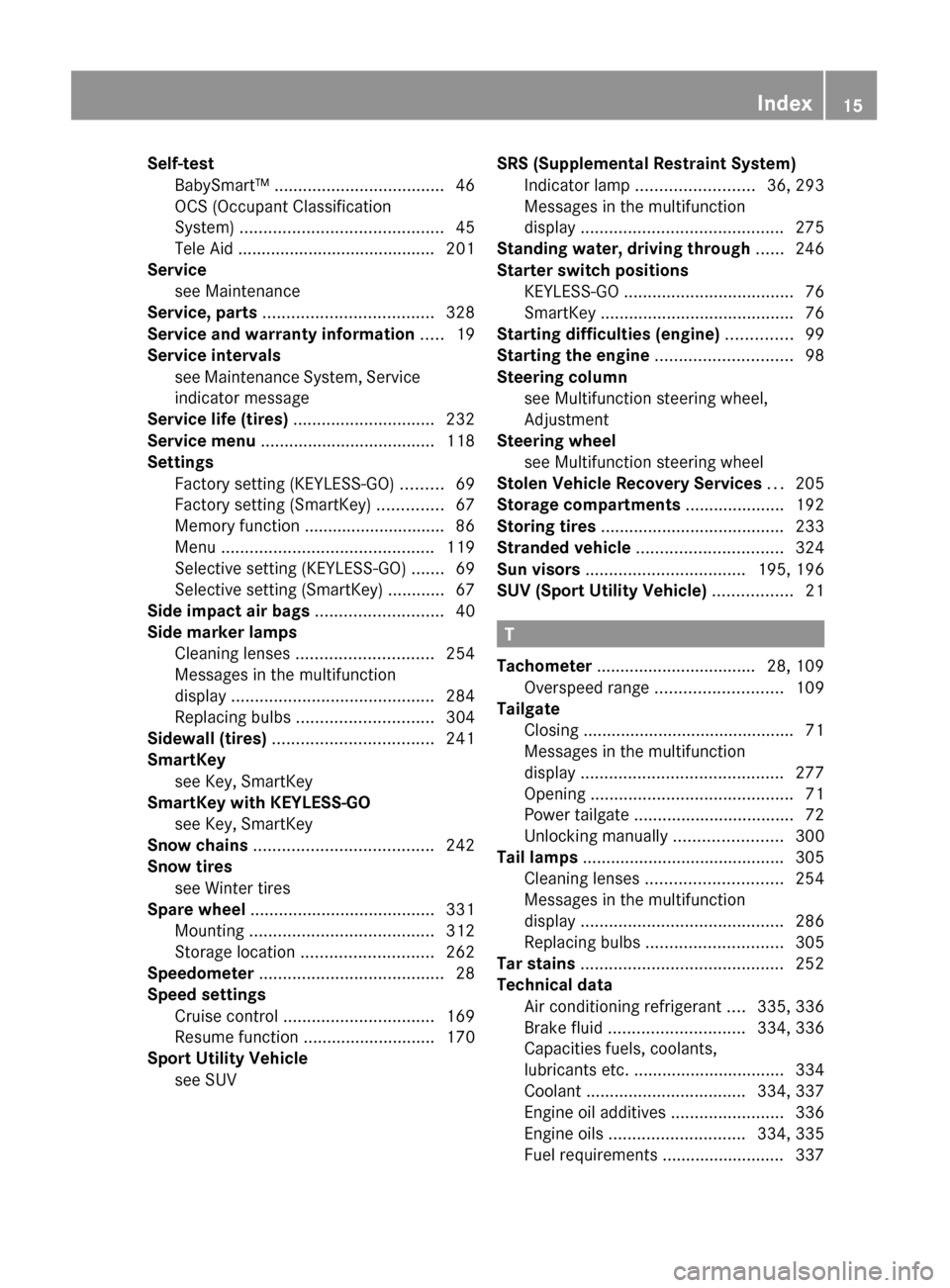
Self-test
BabySmart™ .................................... 46
OCS (Occupant Classification
System) ........................................... 45
Tele Aid .......................................... 201
Service
see Maintenance
Service, parts .................................... 328
Service and warranty information ..... 19
Service intervals see Maintenance System, Service
indicator message
Service life (tires) .............................. 232
Service menu ..................................... 118
Settings
Factory setting (KEYLESS-GO) .........69
Factory setting (SmartKey) ..............67
Memory function .............................. 86
Menu ............................................. 119
Selective setting (KEYLESS-GO) .......69
Selective setting (SmartKey) ............67
Side impact air bags ........................... 40
Side marker lamps
Cleaning lenses ............................. 254
Messages in the multifunction
display ........................................... 284
Replacing bulbs ............................. 304
Sidewall (tires) .................................. 241
SmartKey see Key, SmartKey
SmartKey with KEYLESS-GO
see Key, SmartKey
Snow chains ...................................... 242
Snow tires see Winter tires
Spare wheel ....................................... 331
Mounting ....................................... 312
Storage location ............................ 262
Speedometer ....................................... 28
Speed settings
Cruise control ................................ 169
Resume function ............................ 170
Sport Utility Vehicle
see SUV SRS (Supplemental Restraint System)
Indicator lamp ......................... 36, 293
Messages in the multifunction
display ........................................... 275
Standing water, driving through ...... 246
Starter switch positions
KEYLESS-GO .................................... 76
SmartKey ......................................... 76
Starting difficulties (engine) .............. 99
Starting the engine ............................. 98
Steering column see Multifunction steering wheel,
Adjustment
Steering wheel
see Multifunction steering wheel
Stolen Vehicle Recovery Services ... 205
Storage compartments ..................... 192
Storing tires ....................................... 233
Stranded vehicle ............................... 324
Sun visors .................................. 195, 196
SUV (Sport Utility Vehicle) ................. 21
T
Tachometer .................................. 28, 109
Overspeed range ........................... 109
Tailgate
Closing ............................................. 71
Messages in the multifunction
display ........................................... 277
Opening ........................................... 71
Power tailgate .................................. 72
Unlocking manually .......................300
Tail lamps ........................................... 305
Cleaning lenses ............................. 254
Messages in the multifunction
display ........................................... 286
Replacing bulbs ............................. 305
Tar stains ........................................... 252
Technical data
Air conditioning refrigerant ....335, 336
Brake fluid ............................. 334, 336
Capacities fuels, coolants,
lubricants etc. ................................ 334
Coolant .................................. 334, 337
Engine oil additives ........................336
Engine oils ............................. 334, 335
Fuel requirements .......................... 337
Index15X204_AKB; 3; 23, en-USd2ureepe,Version: 2.11.8.12009-07-16T19:16:58+02:00 - Seite 15
Page 27 of 344
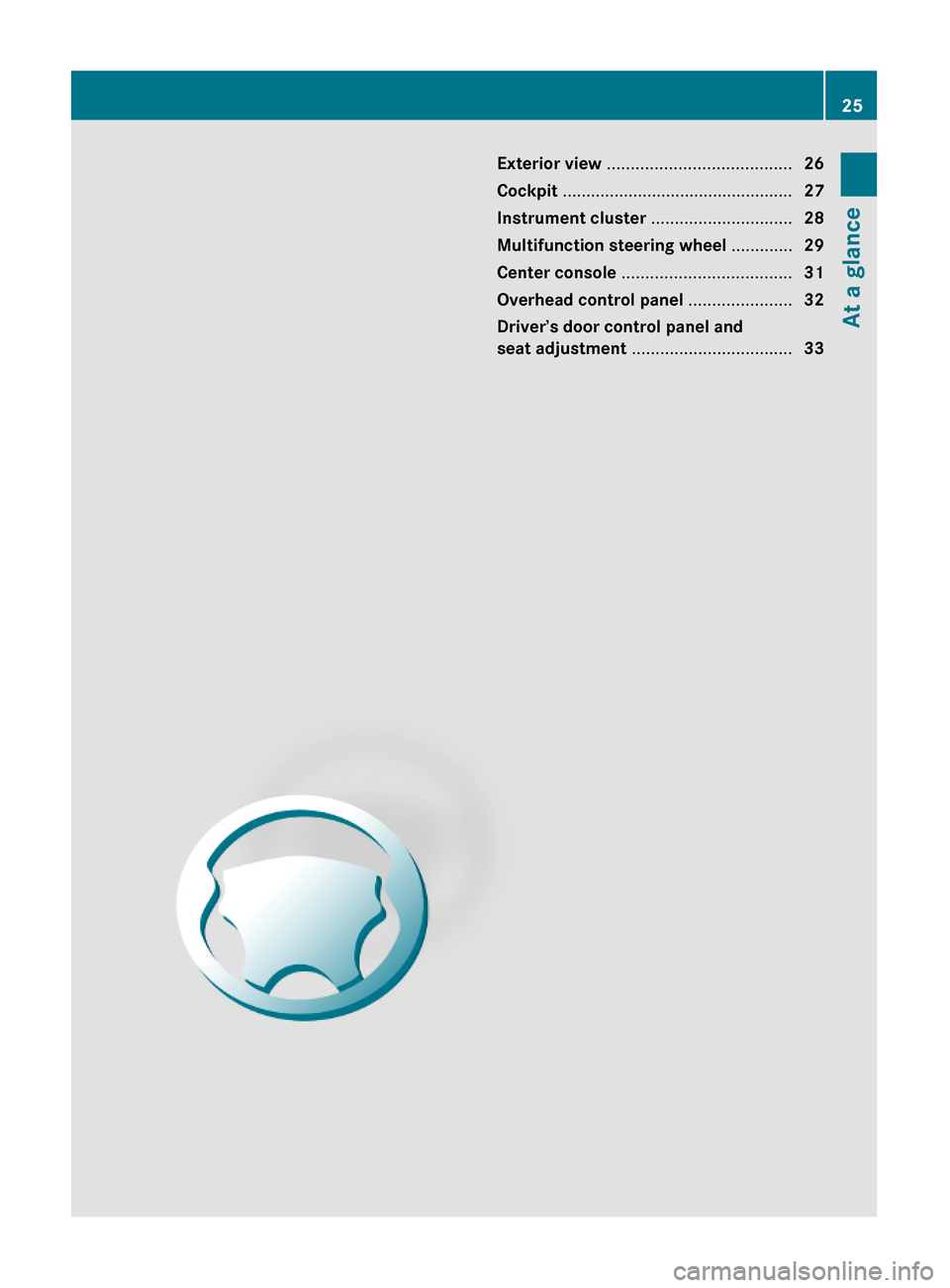
Exterior view .......................................26
Cockpit .................................................27
Instrument cluster ..............................28
Multifunction steering wheel .............29
Center console ....................................31
Overhead control panel ......................32
Driver’s door control panel and
seat adjustment ..................................33
25At a glanceX204_AKB; 3; 23, en-USd2ureepe,Version: 2.11.8.12009-07-16T19:16:58+02:00 - Seite 25
Page 29 of 344
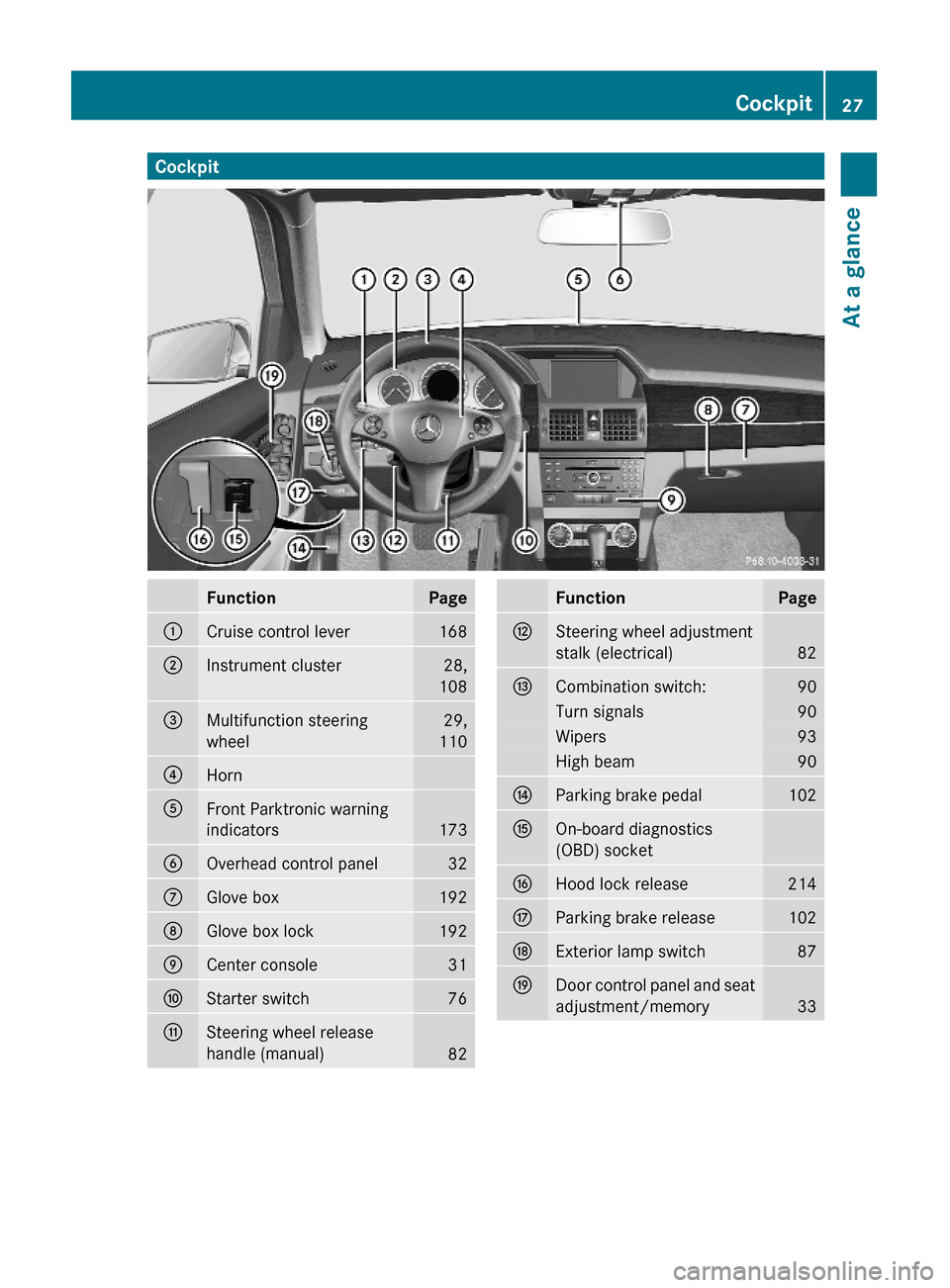
CockpitFunctionPage:Cruise control lever168;Instrument cluster28,
108
=Multifunction steering
wheel
29,
110
?Horn AFront Parktronic warning
indicators173
BOverhead control panel32CGlove box192DGlove box lock192ECenter console31FStarter switch76GSteering wheel release
handle (manual)82
FunctionPageHSteering wheel adjustment
stalk (electrical)82
ICombination switch:90Turn signals90Wipers93High beam90JParking brake pedal102KOn-board diagnostics
(OBD) socket
LHood lock release214MParking brake release102NExterior lamp switch87ODoor control panel and seat
adjustment/memory33
Cockpit27At a glanceX204_AKB; 3; 23, en-USd2ureepe,Version: 2.11.8.12009-07-16T19:16:58+02:00 - Seite 27Z
Page 31 of 344
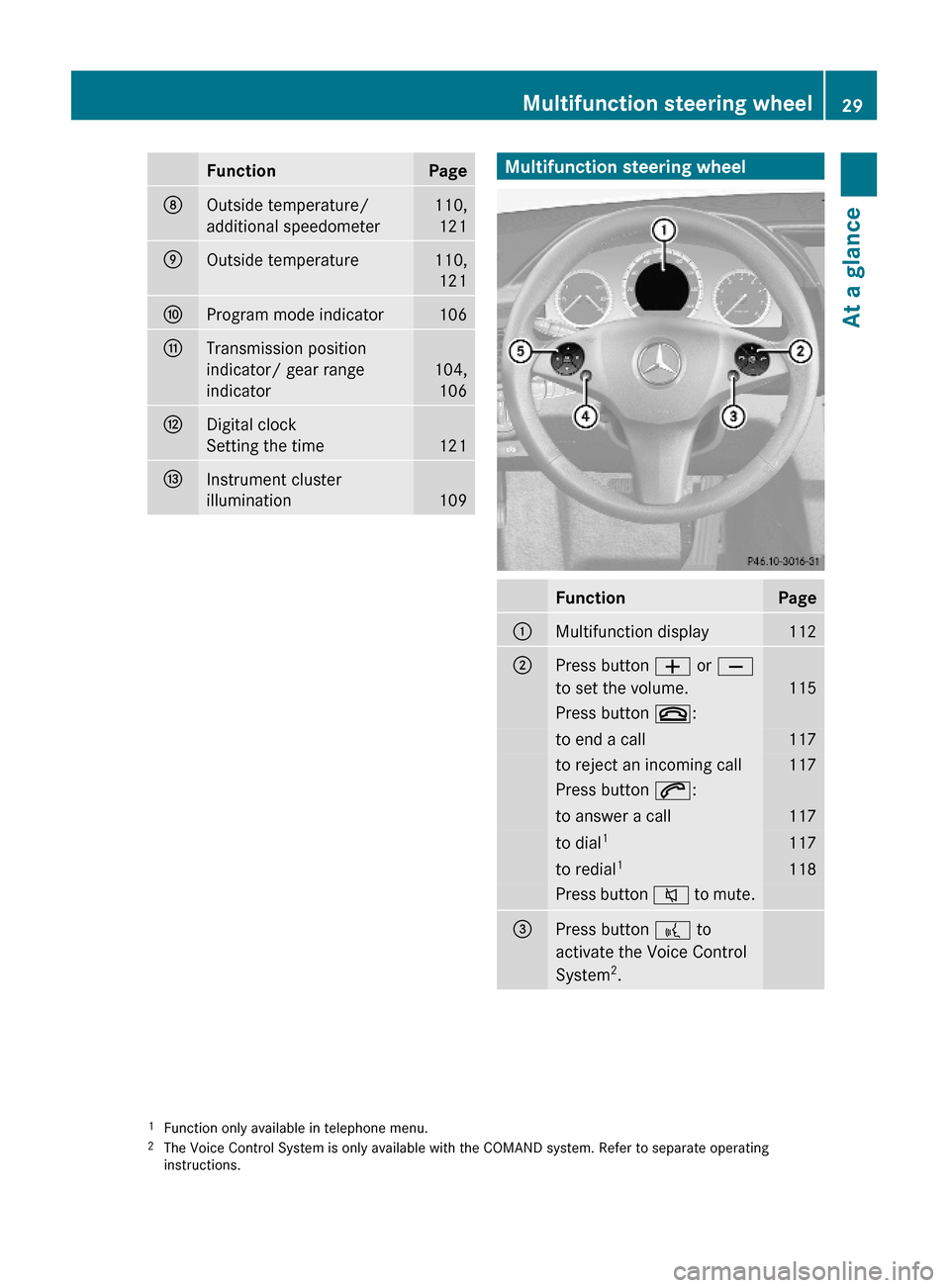
FunctionPageDOutside temperature/
additional speedometer
110,
121
EOutside temperature110,
121
FProgram mode indicator106GTransmission position
indicator/ gear range
indicator
104,
106
HDigital clock
Setting the time 121
IInstrument cluster
illumination109Multifunction steering wheelFunctionPage:Multifunction display112;Press button W or X
to set the volume.115
Press button ~:to end a call117to reject an incoming call117Press button 6:to answer a call117to dial1117to redial1118Press button 8 to mute.=Press button ? to
activate the Voice Control
System2.
1Function only available in telephone menu.2The Voice Control System is only available with the COMAND system. Refer to separate operatinginstructions.
Multifunction steering wheel29At a glanceX204_AKB; 3; 23, en-USd2ureepe,Version: 2.11.8.12009-07-16T19:16:58+02:00 - Seite 29Z
Page 32 of 344
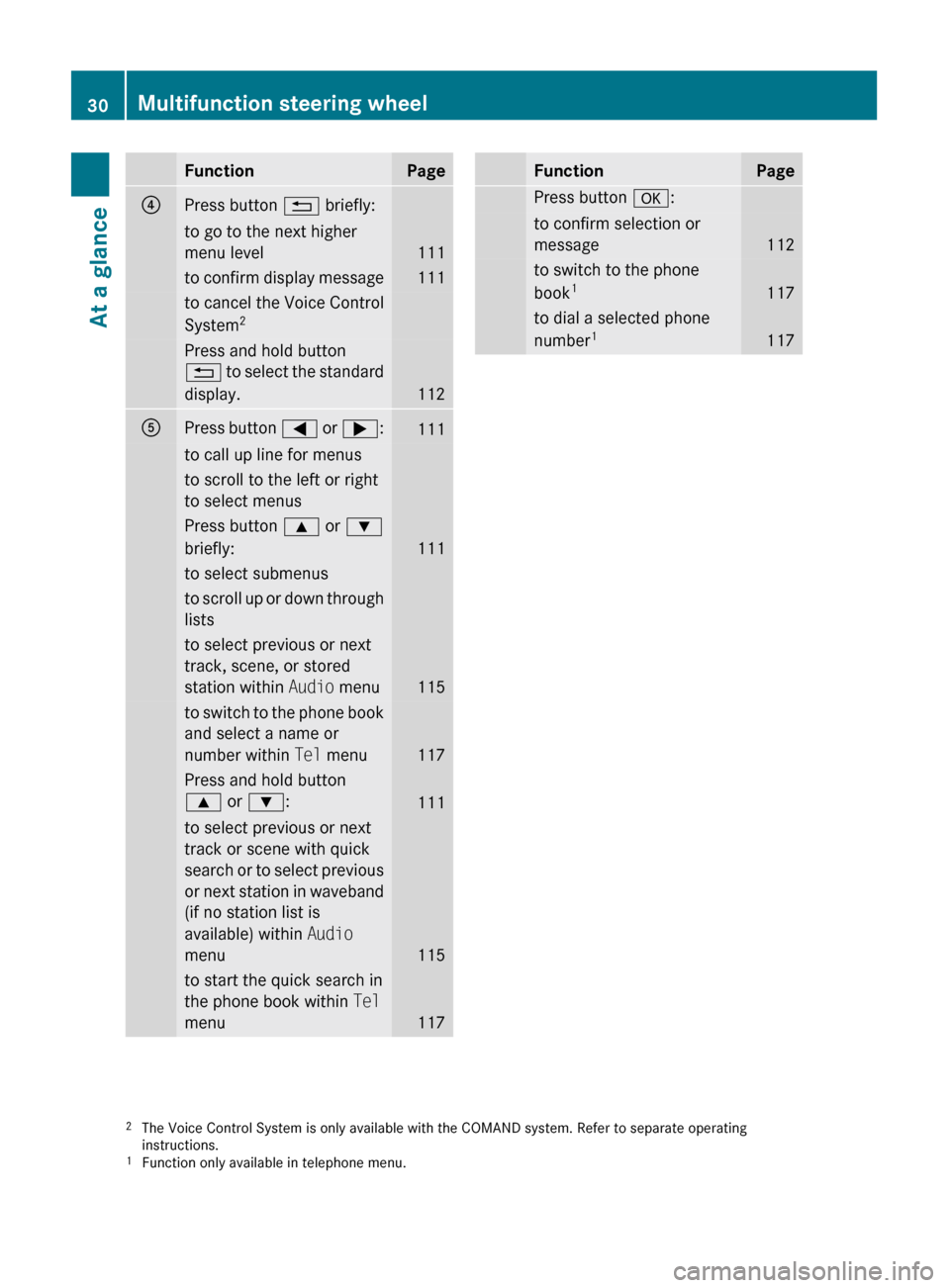
FunctionPage?Press button % briefly:to go to the next higher
menu level
111
to confirm display message111to cancel the Voice Control
System 2Press and hold button
% to select the standard
display.
112
APress button = or ; :111to call up line for menusto scroll to the left or right
to select menusPress button 9 or :
briefly:
111
to select submenusto scroll up or down through
liststo select previous or next
track, scene, or stored
station within Audio menu
115
to switch to the phone book
and select a name or
number within Tel menu
117
Press and hold button
9 or : :
111
to select previous or next
track or scene with quick
search or to select previous
or next station in waveband
(if no station list is
available) within Audio
menu
115
to start the quick search in
the phone book within Tel
menu
117
FunctionPagePress button a:to confirm selection or
message
112
to switch to the phone
book 1
117
to dial a selected phone
number 1
1172
The Voice Control System is only available with the COMAND system. Refer to separate operating
instructions.
1 Function only available in telephone menu.30Multifunction steering wheelAt a glance
X204_AKB; 3; 23, en-USd2ureepe,Version: 2.11.8.12009-07-16T19:16:58+02:00 - Seite 30